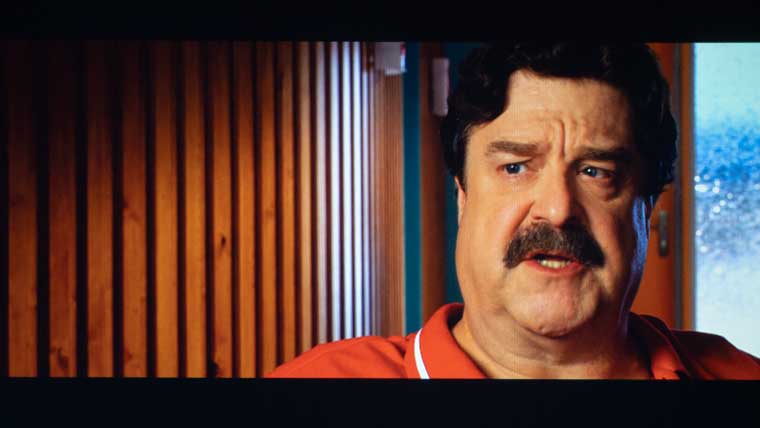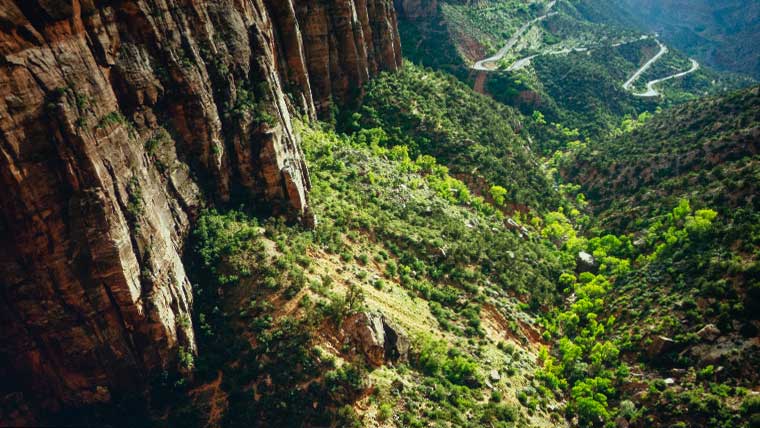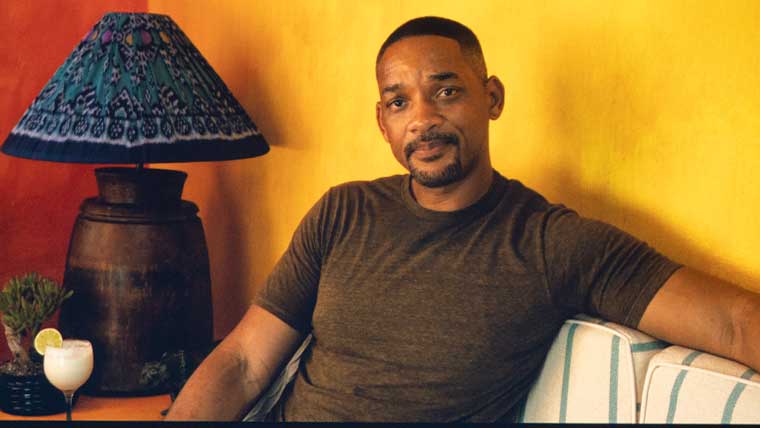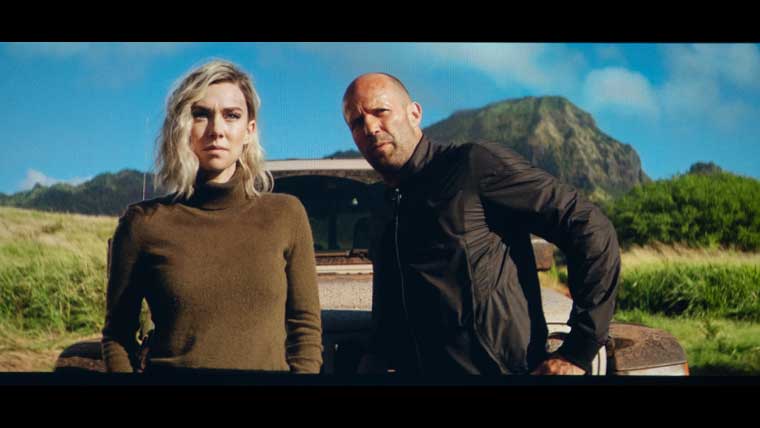Acer H6510BD Brightness
Before measuring the Acer H6510 projector I did only minor adjustments to the picture. We did not calibrate, or adjust color saturation.
OK, let's look at some numbers.
H6510 Lumen Output at 100 IRE (wide angle on zoom):
Bright mode, by far the brightest, does have a strong green component. (Interestingly, that's a characteristic more common to the brightest mode of 3LCD projectors, rather than DLP projectors. No doubt about it, Bright mode is a flame thrower. This Acer H6510BD projector didn't quite hit its targeted 3000 lumens but certainly came close enough (within 6%) with a dazzling 2802 lumens. The rest of the modes measured all about the same with only minor variations.
Note that the 2802 lumens was measured with the lens at full wide angle. For everything else, we show brightness with the zoom at mid-point.
Bright (full wide angle): 2802 lumens
Mid-point on zoom lens:
Bright: 2465 lumens
Standard: 1770 lumens
Sports, Game: 1729 lumens
Movie= 1199 lumens
Dark Cinema= 1201 lumens
User could be any of these modes, but the one I ended up with, was based on Standard, and used CT2, which gave me just over 1700 lumens to work with. That folks is bright.
Interesting were the three CT - Color Temp settings. Using their defaults they offered remarkably different brightness levels.
Rather than equate them with a specific mode, here's how they compare to each other. But watch out. changing things like modes can change the settings of the differentCTs even though the settings don't show that. The lack of the ability to save settings really makes a challenge out of keeping all these numbers straight.
CT2: Was the brightest
CT1: Measured 46% lower in brightness than CT2
CT3: Measured 41% lower in brightness than CT2
Effect of zoom on lumen output:
Since the Acer H9500 has only a 1.3:1 zoom - there is approximately a 12% drop in brightness from full wide angle to mid on the zoom, and a total drop of more than 25% going from wide angle to full telephoto. No surprises there.
H6510 Eco-Mode vs. Full Power
True, dropping to eco-mode will make the lamp last longer - 7000 hours instead of 4000. Eco mode also means that tthe projector runs quieter. When it comes to brightness, eco mode results in the H6510 projector being almost 28% less bright. Our User mode (based on Standard) still was an impressive 1268 lumens, down from the mid 1700s.
Since this Acer H6510BD a very bright, and also somewhat noisy (fan noise) projector at full power, many people will choose to run the Acer in Eco-mode.
Acer H6510BD Sharpness
The lens change from last year to this year didn't hurt sharpness a bit. H6510 projector is plenty sharp for the price. Even though entry level DLP projectors aren't going to get outfitted with the superior optics found on many projectors 5 times the price, as single chip DLP projectors they have no convergence issues, which gives them a head up on more expensive 3LCD and LCoS projectors. There are no particular issues relating to edge to edge sharpness. Even very small text is extremely readable, text that is 8 point or less. Click for the larger view and realize we're only showing you about 1/16th of the image.
It's time to mention 1:1 pixel mapping. When you have that, each data point has one pixel - no blending or smoothing... Ideally every projector should start out with it, in their native resolution. If you are up, or down scaling - you aren't using 1:1. If you engage keystone correction, overscan or a couple of other features, they too defeat the sharpness 1:1 offers.
Here's a closeup from the same test image showing that the alternating one pixel wide white and black vertical and horizontal lines, are clearly defined. Bottom line; The H6510BD has no problem with 1:1 pixel mapping, unless of course you turn on features that abandon it.
Acer H6510: Bottom Line Sharpness
Not the sharpest optics but plenty sharp. The single chip design combined with these optics still give a slightly crisper image than say competing LCD projectors. Still I had no real complaint, and I not only watched movies and sports with it, but also used it for a lot of internet surfing, and projecting work I was doing from my MacBook. Again, keep in mind this is an inexpensive 1080p projector - one of the very least expensive.
You won't have any problem doubling this projector for business usage.
Overall, fairly average sharpness for entry level projectors we've reviewed. Typical for the DLP models and a bit sharper than the one or two low cost 3LCD projectors, thanks ot the single chip design, vs the 3 chip design of LCD projectors.
Acer H6510BD Light Leakage
I had much fun at this point in the review of last year's Acer. Light just poured out of the vent to the left of the lens.
The newer Acer H6510 still leaks light with enthusiasm. Once again, you can't miss it if you look toward the projector but in a family room environment it really isn't a big thing. If, on the other hand, you have a really good room, and an Acer H6510 budget, know that things could be better, in terms of ambient light.
That ambient light is very diffused, and is going to be less bright than the best, blackest black the Acer projector can do.
As I suggested last year, it's almost trendy. "cool" looking projector, comes with light show... However this Acer H6510BD doesn't glow red as did the older Acer, this one leaks whitish light. Not nearly as cool. To the right, this year's H6510BD.
The image below is from the older H6500, and you can easily see it's redish pink glow. Definitely more impressive (and less desirable).
Because of the class of projector and its most likely usage, most of you should not worry about the light leak, but if you are a bit picky or will be putting the projector in a small room where people might be sitting fairly close and notice it, then definitely take this leakage into consideration. Someone sitting just forward and to the right of the projector just might notice a brightness out of the corner of their eye.
Acer H6510BD Image Noise
We will also discuss Brilliant Color here. Why, because typically Brilliant Color (a DLP feature from Texas Instruments that the different projector manufacturers can customize), tends to make general noise more noticeable.
Acer H6510 Brilliant Color
Turn off Brilliant Color and there go most of your lumens. Overall, Brilliant Color turned off typically produced brightness well under 1000 lumens. While having it off provides some benefits, we found overall, that for the type of use this projector will be getting, most just leave Brilliant Color on. Figure with Brilliant Color turned off, your typical modes will be in the 600 - 800 lumen range. Still not bad, but not "family room" brightness levels.
So, now lets talk about the noise itself.
Not bad, there's what I can only describe as about the typical amount of background noise associated with lower cost and small DLP projectors. That I almost exclusively used this projector with Brilliant Color on, tends to emphasize noise issues as the dynamic tricks of Brilliant Color make such things easier to notice or should I just say "make noise worse"?
Speaking of Brilliant Color: These images should give you an indication of how significant Brilliant Color's affect is:
First pair: A Victoria Secret Model. For these two images I have adjusted the exposures so they will appear with similar brightness for comparisons. Brilliant Color is normally much brighter than off, on this projector.
Also note how above, the brightest parts of her face has some of the skin color - she looks glossier. This is visible on both, but more so with Brilliant Color engaged. Still, Brilliant Color on, on the H6510 projector does deliver more overall "pop and wow". Generally it's "less perfect" but very desirable. In this case, though despite the contrast bump, skin tones were a bit better with BC on. So, unless you are calibrating this projector, I would generally suggest sticking with Brilliant Color on.
If there was a simple color saturation control so the saturation could be dropped slightly, that might make a difference, but if there's a tendency, the image is a little over saturated. I can mess with that in the color management system, but I am getting tired of projectors that leave out a simple saturation control. Why skip something pretty standard to make everyone's attempt at best picture more difficult than it needs to be.
Observing the images below, both taken at the same exposure, as expected, with Brilliant Color engaged you have a bit more brightness - lumens on the brightest areas, and color transitions are unfortunately a bit more noticeable - the flattening of the number of colors in the flesh tone. On the other hand, with BC off, the face tones tend to be too redish.
Obviously Brilliant Color on is significantly brighter than with it turned off.
Many projectors have one or more noise filter controls, often with multiple settings. We just don't get around to playing with the traditional noise filters, unless there's something that desperately calls for one. Thus, nothing to comment on here. DLP "static" noise tends to be a touch more noticeable than with other technologies, although I found this Acer's mosquito noise to be a touch less evident, than on the BenQ W1080, another DLP, also using default settings.
Acer H6510BD Audible Noise
An enthusiast putting one of these in a small home theater, no doubt would be yelling "fan noise" when in full power mode. Dark quiet theaters seem to amplify sounds. Well, any way you slice it, the Acer H6510 is not very quiet as home projectors go, but that is true of most of the lower cost "home entertainment" projectors.
This Acer should be in the 35 db range. It makes more noise than the Epson Home Cinema 5020UB , which is fairly noisy at full power for a home "theater" projector.
The pitch of the sound of the Acer H6510BD is a bit higher than with some other projectors, also making it a touch more noticeable, especially comparing it with the LCD projectors which lack a whining component to their noise (the color wheel).
When watching my usual action and sci-fi flicks I never was bothered by the sound, but on occasion, during quiet scenes in Hunger Games, I did notice the noise. It never overly bothered me, but I realize some folks are definitely more noise adverse than I am. And others are drastically so.