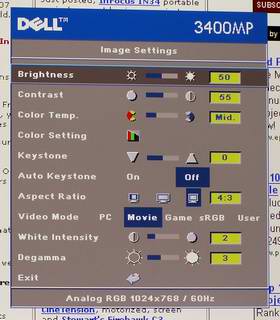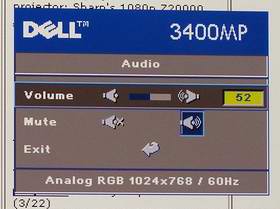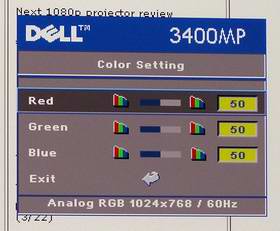Like other DLP projectors, this is correctable, but normally at the expense of a lot of the projector's brightness. In the case, of the 3400MP, by going to the Video Mode on the Image Settings menu, you can select Movie, instead of PC, and end up with beautiful reds and yellows. The price you pay is giving up just over half of the projectors lumen output. (Again, very typical). For those not needing perfect reds and yellows, but wanting them to be better than the default PC mode, and want more than the Movie mode's brightness, there are manual controls that will allow you to create a compromise setting.
For handling a typical "business video" the overall performance of the Dell 3400MP is just dandy, and no one should have any complaints. Sure, an architect needing to have color perfect renderings might demand more, but then we would be talking about meeting requirements that easily match that of a good home theater projector, or much more expensive commercial ones, and we are talking about a very tiny percentage of those needing portable projectors.
One more note on this whole color accuracy issue, relating to reds and yellows. While the Dell can do an excellent job in Movie mode, those needing maximum brightness and excellent reds, yellows and other colors, are likely best served by choosing an LCD projector rather than a DLP model. Of course, there is one serious tradeoff. There simply aren't any LCD projectors out there anywhere near as small as the 3400MP, with most of the smallest still being twice the size of this Dell, and only one or two of the smallest LCD projectors weigh in below 4 pounds (just barely) and a few more, under 5 pounds, compared to the 2.4 pounds of the 3400MP. Most LCD projectors are simply much larger and heavier.
Dell 3400MP Projector: Menus
Dell 3400MP Projector: Menus
Dell's main menu provides access to six primary menus. The first, is the Image settings menu - the one you'll no doubt access the most.
I might as well do my bitching now! In my last review, I complained that the InFocus IN34, handled navigation with only two arrow keys, requiring you to select "previous" on any submenu, to move back up menu levels, a waste of keystrokes.
So, here comes the Dell 3400MP, with a full four arrow key navigation pad, but the left arrow key will not move you back up a level. Instead, you have to select Exit, found on each menu, and hit enter. Essentially, the same functionality as the InFocus, however, it is actually a bit worse, because the Exit is always on the bottom (InFocus'es "Previous" is always the first item on a menu). The result, even more extra clicks.
Don't be too concerned, of course, because, afterall, how much time will you actually be spending in the menus? Still, those extra keystrokes just aren't necessary if the left arrow key were to take you back up a level as is typical on most projectors.
Back to the menus, themselves. The Image Settings menu is packed with all the usual controls, starting with Brightness and contrast. Left and right arrow keys control changing the settings. Also found on this menu is the color controls to adjust the balance of Red, Green, and Blue, as shown below.
Other items, include Keystone correction, both a manual control and also an auto control that is likely tied to the elevation of the front foot. There is, of course, the Video modes (PC, Movie, etc.), as well as a White Intensity control and a gamma control labeled degamma. Last, of course, is the Exit item.
Using the Color Setting controls changes your mode choice (PC, Movie, etc.) to User. The projector holds the last setting you use in the User preset.
The menus (not shown here) for computer source and video source provide controls for manually adjusting the computer image for stability, or in the case of video, controls for color saturation, sharpness, and tint.
The Audio menu is pretty basic (shown here), offering up volume adjust, and a mute, both, of course which can be controlled from the remote control from dedicated buttons.
In addition there are two more menus, not shown, one for selecting the language for the OSD (on screen display - menus), and one for returning the Dell 3400MP projector to its default factory settings!