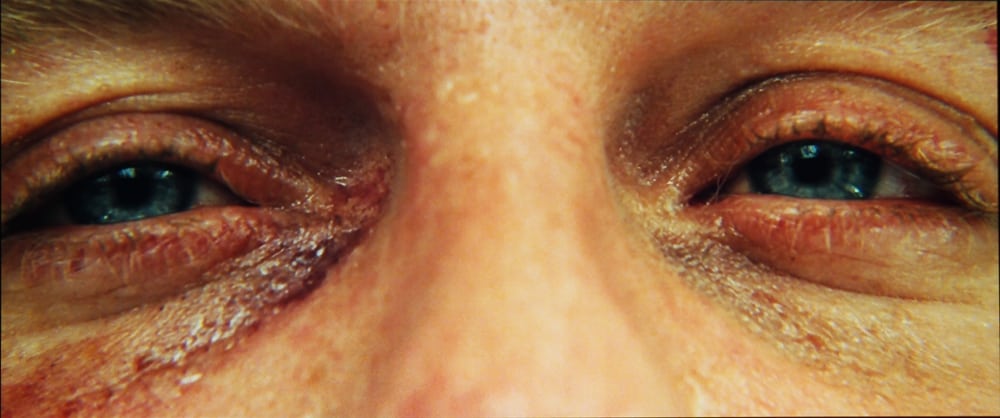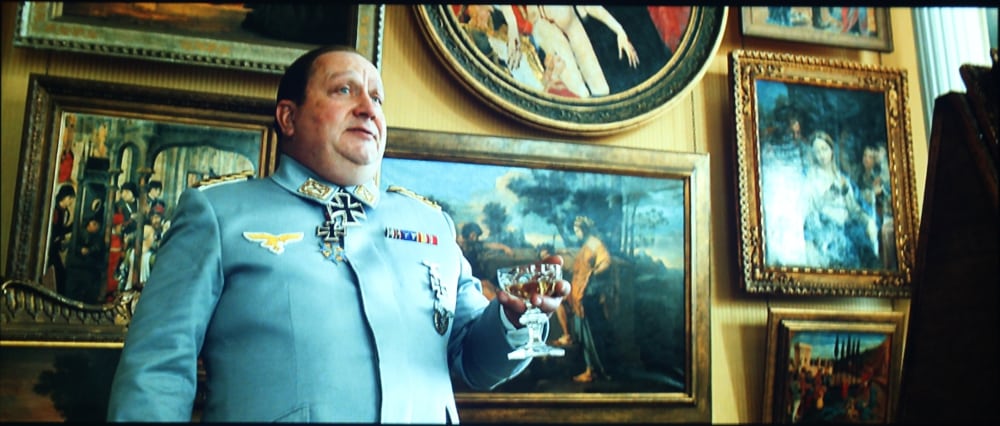The recently reviewed Brightlink 585Wi (HERE) earned one of our top awards in this year’s education report. That award was for best ultra short throw projector.
Overall, the Brightlink 595Wi proved to perform similar to the $200 less expensive 585Wi while upping the interactive capabilities by adding finger touch sensing. The 595Wi excelled in virtually every area we consider important when reviewing a classroom projector. As mentioned elsewhere in this review, we did not test wired or wireless networking with the 595Wi, but the wireless networking was already tested and reviewed with the very similar 585Wi. That said, as this Epson and its siblings are certified as compatible with Crestron control systems, that pretty much guarantees that these Epson projectors will work well in sophisticated networking environments with advanced features. That is ideal for a school district or university, where dozens, or even hundreds of these projectors might be installed.
Key areas we consider important, and summaries below: Picture Quality, Performance – including brightness and sharpness, Feature set, Ease of operation (remote control, menus and navigation), Warranty and support, and the Value Proposition.
Brightlink 595Wi - Picture Quality
The images above were all taken using Epson’s Theater mode – one of the projector's best modes and with a still bright 2200+ lumens. The colors are excellent (actually better than they appear in the photos) in theater mode.
This Epson doesn’t have a single color mode that doesn’t look at least good. This means that you can have very good color even when fighting a healthy amount of ambient light, when competitors either compromise on color or on brightness. Even skin tones, though they vary from mode to mode, still look at least acceptable in every mode and excellent in the best modes
Contrast, on the other hand, is typical for a 3LCD projector, which means not as good as DLP or LCoS designs. Still, Epson managed to include a dynamic iris to help out a bit. More to the point, in a classroom, this projector will likely never be used in full darkness, which is the only time a big difference in contrast ratios makes a real difference. Call contrast a weakness, but not much of one. Certainly not a deal breaker.
Brightlink 595Wi - Feature Set
Well endowed would be a good description to start, but there are a few things missing. Let’s get those out of the way first. This Epson does not offer 3D capabilities. While there may be an interest in the classroom for 3D, use is still very limited. Still, if 3D is in your future, Epson does not have an ultra short throw projector for you. Epson, I should mention, does offer their passive 3D W16SK projector, which would be worth a close look if 3D is something you need/want.
There’s also no zoom lens, but, ultra short throw projectors don’t have zoom lenses. However, the supplied Epson wall mount allows the projector to be easily moved in and out from the wall over a few inches of range and that few inches change in throw distance lets you change the image size from 60 inches up to 100 inches (diagonal, 16 x 10). So that gives you a viable alternative to a zoom for getting the image size where you need it during the initial setup of the projector. Epson gives this projector a digital zoom that can be used to enlarge a portion of the image to fill the full screen and this may be useful in some situations.
What else doesn’t it have? Well, it runs on conventional lamps, not a 20,000 hour plus solid state light source such as led projectors or laser projectors. For most, though, that’s just fine. With the Epson lamps costing education users less than $100, and lasting a claimed 4000 to 6000 hours depending on full or Eco mode, the cost to keep in lamps is only a few hundred dollars to get to that 20,000 hour mark. Considering that the least expensive solid state light engines add roughly $500 to $2000 to a projector’s cost, those provide the convenience of not having to change a lamp every few years, but lack the strong value proposition of a well priced lamp based projector. Further, technology may make all these projectors obsolete if not used 40+ hours a week, before anyone gets near 10,000 hours, let alone 20,000. Business users, you’ll be paying about $200 each per lamp, but if you are using this projector even 20 hours a week, it will be 4 years before its time to change the lamp for the first time (if only using full power).
This projector is really big on interactive features. In addition to the two included pens (2nd photo in the gallery above), there is a laser touch unit (3rd photo in gallery above) that allows finger touch sensing (up to 6 finger at one time) that makes the classroom whiteboard into a something along the lines of a giant interactive tablet computer. The projector also comes with a remote control that includes the basic functions to allow it to be used as simple "mouse". Related features and strengths include a healthy range of supporting software to enhance interactive functions.
A few months ago Epson announced another software partnership, this time with Mimio who has been making interactive hardware and software for at least a decade. Smart makes software compatible with the 595Wi, as do TeamBoard and RM.
This projector is built to interface – with the world. there are iOS and Android iPresentation apps from Epson to allow you to use your iPad or favorite other mobile device to present or to interact. (Mimio also offers up an App.) And the projector can present off of USB or Wifi, as well as HDMI, component video, composite, S-video and analog computer. Of note is that one of the two HDMI ports supports MHL (discussed in special features section). With MHL you can interface with a variety of mobile devices which include Roku sticks, a few Android tablets, some cameras and a lot more coming. The first photo in the gallery above shows the projector with the cover removed exposing the projector's connector panel.
The projector can project info from up to four computers at once (four quadrants). It definitely has been designed to support today’s BYOD. Of course as a projector geared for the education market among others, it has Closed Captioning. There are even some built in templates so you can project grids, to keep things neat.
Brightlink 595Wi is Bright
Although measuring brightness of ultra short throw projectors can be a challenge, we’re satisfied that this Brightlink produces just about the 3300 claimed white, and color lumens. Best still, as mentioned, even the brightest modes have impressive color, so no need to sacrifice 1/3 or 1/2 of brightness just to have a good looking picture. Choose your mode, modify it if you feel you need to, but mostly they should all be useable. Drop into Eco mode to increase the claimed lamp life from 4000 to 6000 hours. It will reduce the projector noise at the same time, but the Epson at full power is still reasonably quiet for a business/education projector.