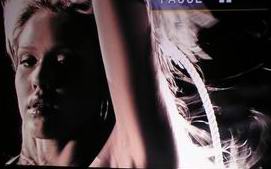Out of the box, the Cinema 550 projector offers a choice of a number of modes, including two low power modes for best image quality - Theater Dark 1 and Theater Dark 2. I used Theater Dark one for most of the work with DVD's for considering the image quality. I also used the Epson projector's Living Room mode, for low to modest ambient light conditions, and for some Hi-Def viewing.
I found the color balance of the Epson in Theater Dark 1, to be good, although red is a bit strong. Interestingly the Epson projector has a tint control, and a slight adjustment improved overall color, but the Epson offers, very sophisticated color controls that should allow for excellent fine tuning of color. Also helping is the Epson's flesh tone control which defaults on Theater Dark 1 to 3. I found changing the setting to 4, also slightly improved flesh tones.
The Epson 550 claims a contrast ratio of 3000:1, lower than some competing LCD projectors and higher than the lowest cost DLP competitor. Note that like the other LCD projectors, the Epson projector relys on a number of technologies including an auto iris to improve black levels, but the DLPs still have the edge. On the other hand, the Epson's setup does create very good looking dark scenes, even if ultimate shadow detail is not up to, say the BenQ PE7700.
Starting there, the Epson does well on near black scenes such as space scenes with stars. I found it to do just a bit better than the Sanyo Z4, but not quite as well as the Panasonic AE900u projector. Still, plenty of stars! (The Epson is on the left, Panasonic on the right.)
I should note, that the Theater Dark 1 mode really dials the lumens down. And despite the excellent overall brightness of the Epson projector it, it was a just a bit less bright than the Panasonic's projector in it's equivilent Cinema2 mode.
Overall, I would recommend that when you purchase a Epson, pick up a calibration disk, like the Avia (typically sells for under $50). It takes about an hour to do a projector calibration, which includes going through its tutorial - easy enough to follow, no rocket science required. It will allow you to fine tune the Epson's color and contrast, and give you an overall better image to enjoy. Not a great difference, but an excellent use of $50 and an hour of your time. The image to the right, of the cars from The Italian Job, produces very good colors in its default mode as shown, but if you look closely you can detect that slight extra amount of red (that can be adjusted out).
And that makes a huge difference. Today's DVDs are in 480i format on the disk. With most DVD players you can output either 480i and let the projector deinterlace it to "p" progressive scan and upscale to 720p, or you can have the DVD player convert from "i" (interlaced) to progressive and feed the projector the 480p signal and let it just do the upscaling. Today's projectors being more expensive typically have better deinterlacing capabilities, but that will depend a lot on the DVD player. If you go for a really good one (I'm not talking under $150 - and some can cost $1000), you will get the best circuitry to handle deinterlacing, and probably upscaling.
So what does this have to do with the Epson Cinema 550 and its sharpness on today's DVDs? Sometime soon, we'll be seeing the new generation of DVDs, either Blu-Ray, or HD-DVD both of which store content in 720p, the native resolution of the Cinema 550 projector. Translation: When the new DVDs hit, there won't be any de-interlacing or upscaling for either the DVD player or the projector to deal with. Since the new formats are identical to the projector's native resolution, it should mean that the Epson (or any other 720p projector) should produce it's best image in terms of sharpness. Even higher resolution Hi-Def 1080i signals from cable, satellite or over air broadcasts, has to be down scaled and de-interlaced, so there will be a loss of sharpness. Now just cross your fingers that the two camps - those supporting Blu-Ray, and those behind HD-DVD, work out their differences and we get the new DVD's sooner rather than later, afterall, regardless of your projector, you will get to enjoy a better picture.
Ahh, but I digress. Back to the Epson Cinema 550's image quality. When I fed the Epson Hi-Def sources at 1080i, the projector really starts to show its best performance, (the images to the right are Hi-Def), and, as noted before, the image is much sharper. The Epson was at its most impressive with Hi-Def, in Living Room mode, where as noted earlier, it has more "horsepower" to deal with ambient light. I found its performance watching Monday Night Football, to be stellar (The Tonight Show with Jay Leno, looked great too). The Living Room mode manages to produce high lumens, while maintaining an excellent balance of color fidelity and contrast.
Between the Sanyo Z4, the Panasonic and the Epson, I found the Epson best of the three in this regard, thanks to the Living Room mode. Although still not the sharpest, the Epson makes a great projector for Hi-Def, with some ambient light - or you may even enjoy your movies in that mode in the dark although you will be giving up the best black levels and shadow detail, but the image will be bright and dynamic. I expect gamers will also love this projector.
Since I just mentioned black levels and shadow detail, here are some images that really test those areas, from the movie Sin City, which is primarily in black and white with color selectively added to parts of certain scenes.
Overall, the Epson handled the many dark scenes from Sin City very well. Although not the best of the projectors in its price range, it did a job that will please all but the most critical viewers.
It also did a good job on this tough scene immediately below, from Lord of the Rings. You can see a good amount of detail in the dark areas on the right, set against the bright sunlit mountain on the left. The image I selected, is intentionally overexposed, allowing you to see those shadow details. My digital camera simply doesn't have the dynamic range to show dark areas well, and, at the same time, not overexpose the bright areas, so the overexposure lets you see the shadow detail that the camera would otherwise lose.
Here is the same image not overexposed, the mountain looks great, but the camera lost the dark