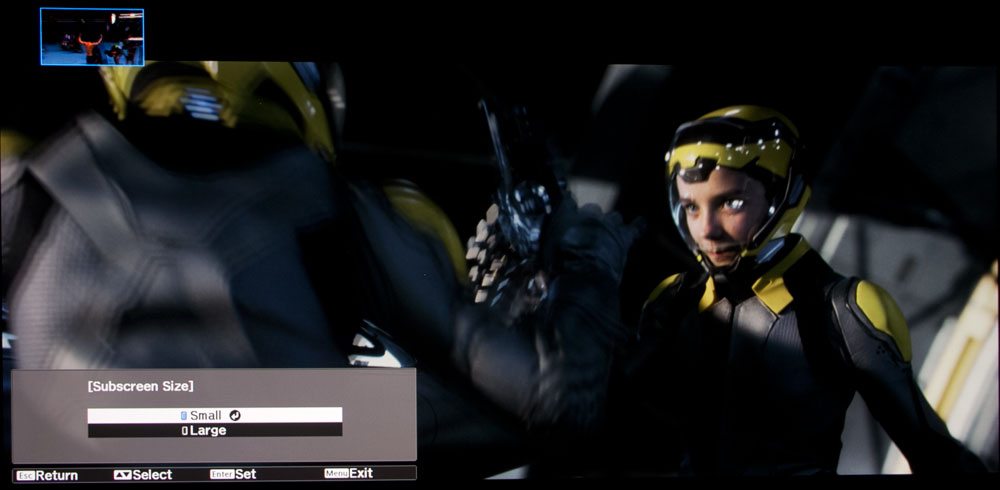HC5040UB, PC6040UB as Serious Gaming Projectors
Gamers rejoice! Most Epson projectors we've measured for input lag over the past 4-5 years have not been able to do better than times in the 50ms input lag range (1/20 of a second). Basically 2 frames behind, on a 30 fps game.

League of Legends graphic
We consider that acceptable to most of us, but too slow for real hardcore gamers, looking (and spending) for every advantage, including minimal input lag. That's the case whether playing FPS, auto racing, team games etc, like Call Of Duty, Legends, etc.
Here's the good news, I put the 6040UB here into Fast image processing mode, broke out my Leo Bodnar input lag measuring device, plugged it into the Epson's HDMI port and took measurements. The 5040UB will perform identically in this regard.
Voila - Input lag measured a consistent 30.9 ms. Still not world class, by any means, but that's one major step faster! That translates into being 1 frame behind on 30 fps games and 2 behind on 60 fps. That's pretty good, and typical of most of the better projectors.
Note, Acer will be shipping a serious gaming projector, but it is I believe, going to be twice the price of these Epsons, but I expect will have much lower input lag. The Epsons no doubt will be the far superior home theater projectors, but if you are a competition level gamer, that might be of interest - we plan to review when available.
Interestingly, when I switched the Epson back to Fine image processing, to my surprise, it still measured at 30.9. You do need to turn off "look ahead" features, like CFI, but that's true for any projector or display.
Bottom Line. Input lag is now small enough that many gamers looking for home theater projectors will be happy instead of "great projector but I really wish the input lag was a bit better."
Well, now it is better! Enjoy! -art
New Motorized Lens, Lens Memory, New Light Engine
These Epson's are basically "all new". Oh, I'm sure there are components, menus, etc. from previous versions, but these two almost identical Epsons are very much new projectors, when it comes to lens, etc.
For openers, there's a new 2.1:1 zoom lens. The old one was a Fujinon lens. Not sure about the new one, but it seems to be superior optically. Of course some of that perception is likely the lens, but also contributing would be the light engine design itself, and even the reworked dynamic iris.
One of the first improvements I noticed was the reduced blooming around objects (such as white text on a black - or dark background in credits, but some blooming would be visible in any really dark scene with a bright white object in it. With the newer Epsons, it's simply noticeably less blooming! Count that a real improvement.
I also notice some additional detail on dark scenes such as the Bond night train scene we so love to use here. For example, on that image, there's more detail in the water, in the stream on the left. (You'll find that image on the Picture Quality page.
So, that's great - better optics - important, as we're now working with 4K content and pixel shifting, which can resolve more detail than the older Epsons. And, that's exactly what Epson says about the new lens - needed because the Epson can project from more detailed data.
Lens Memory
Most folks have 16:9 screens - the HDTV standard, but some of us (10% almost, I believe) with home theater projectors, have chosen to go with a Cinemascope type aspect ratio wide screen, as I have. Without lens memory, one would have to get up, and adjust the lens zoom and shift every time one switches from HDTV, to widescreen content, or back. That really isn't practical if you have ceiling mounted your projector.
Finally, I don't have to get up each time I change aspect ratio, as I have with the loaner 5030UB I've had here.
I believe that having lens memory - is a major enhancement for some of us. I also like we can save up to 10 different Lens Memory settings. Better still, the first two saved are accessible from their own buttons (Lens1, and Lens2) on the remote. Thus I can switch over to a widescreen movie, quite literally with a single touch of a button, and just a few seconds later, it's done, and I'm taking full advantage.
Because the Epson UB series is so popular, this may even cause a noticeable shift in the percent of wide screens to HDTV screens being sold out there. (Not a huge shift, but enough to "move the needle.")
To Epson for giving us Lens Memory, I can only say: "It's about time!, and Thank You. Because I have a wide screen, I make use of Lens Memory regularly.
The Light Engine
As we know, light starts out from a lamp, and for most 3 chip projectors gets split into 3 beams, one for each red, green, and blue designated LCD panels. Then the light gets recombined to provide a color image (using a dichroic prism), out the lens and onto the screen. Designing a great light engine isn't easy. You want to keep dust out, minimize reflections within the tunnel the light passes through (a contributor to bloom), and minimize any reflected light off of the back lens elements. New projector, new physical design, new light engine!
Based on the reduced blooming and improved detail (related), the new light engine must be at least as good as the older Epsons. Whether the reduced blooming, etc. is due to the lens, or the light path/engine, or both, doesn't really matter to me, only that we get a cleaner image (which these Epsons deliver) matters.
Dynamic Iris - Epson has changed the overall design of their iris significantly. That's most noticeable on "black frames" where the iris can shut down to its most minimum opening, but according to Epson, an improvement is there whenever the iris is engaged.
The iris performance, of course affects what we call black level performance. For right now, I'll just say that black level performance is slightly improved. (Keep in mind, that the older 5030UB/6030UB offered the blackest blacks for anywhere near their price. More on the actual performance in the Black Level Performance section in the Picture Quality pages.
[sam_pro id=1_35 codes="true"]
Home Cinema 5040UB, Pro Cinema 6040UB on 3D
Epson UB's have been serving up 3D abilities pretty much since the 3D content started shipping for Blu-ray. I've barely watched any 3D, but there have been no surprises. I'm a big fan. Epson still offers rechargeable 3D glasses, but there are plenty of lower cost (under $20 a pair) 3D glasses to choose from as well.
3D is one of a number of features that is disabled when you kick in pixel shifting - when you are using 1080 content. No problem with 4K 3D, but that is simply because there is no consumer standard for 4K and 3D. 4K so far for us, is strictly plain old 2D. Alas!
Picture In Picture
Four images above: First is PIP with movie in main screen, HDTV (Olympic swimming) in the upper left (that's the larger size window), the 2nd image shows the smaller sized window, and the menu to change sizes. The third image puts the "in window" on the upper right. The last image switches sources so that the movie (Ender's Game) is in the window, and HDTV is filling the main screen.
Note, PIP does not work with 4K content. When I tried to put a 4K version of Ender's Game image in the smaller window I got a blue screen in there.
Epson has long offered Picture In Picture. On many projectors, including older Epsons, Only one HDMI source could be used, the other source had to be something else - analog computer, s-video, composite video, etc. Since we're all pretty much living in an HDMI world, most could not take advantage of watching two HDMI sources at the same time. For example, in this image, I've got a movie from my Blu-ray UHD player as the main image, and an HDTV picture from my DirecTv box in the upper left corner. Both are HDMI, and both are live! Nice.
The only downside is that the smaller image is pretty small. The smaller window comes in two sizes: Large and Small, which would be better described as Small, and Tiny. Still, on my 124" screen, the small window is still almost two feet wide when in "Large" and about half that in Small. (The smaller setting is probably best for when you change sources, while watching the small window to see when the commercials are over, then switch back.)
Count Picture in Picture as a nice extra- but for most of us, a feature that we could easily live without if it wasn't available.
HDMI Link
Here's a feature found on a lot of home projectors but one I usually forget to mention. For those not familiar, if you look at the Epson remote, you'll see a whole bunch of controls suitable for controlling a DVD or Blu-ray player, or other HDMI devices.
With my Samsung 4K UHD Blu-ray player and DirecTv satellite box hooked up to the two HDMI inputs, all I had to do is start pushing buttons. From the HDMI Link button, it shows me both devices. I can select one, hit Enter, and it goes to that source. With my Samsung player, I can without further setup, do all the usual controls - fast forward, advance chapter, pause, play, "rewind", etc., all from the controls on the Epson menu.
BTW this is great, because personally, I think the remote that comes with the Samsung UHD Blu-ray Player sucks. I gave up on using it for the Epson photo shoot, in favor of using the Epson remote, which saved me all kinds of time, since the Samsung won't even allow slow advance, making it near impossible to stop exactly on the frame I want to see, and photograph. Thank you Epson for sparing me the torture Samsung has been inflicting on me. If you own one of these Samsung players, you too will probably favor using the Epson remote! BTW I have it set so that when I power on the projector, it turns on the HDMI link devices. You can have it the other way - the other devices remote will turn on the projector, or you can set it up for bi-directional - grab either remote...
Epson 5040UB, 6040UB Projectors: Lamp Life
I never know where to mention lamp life. This time, it ended up right here.
Epson has three power modes on this projector:
- High (full power) which they rate at 3500 hours
- Medium at 4000 hours
- Eco mode at 5000 hours.
That's fairly typical for home projectors in this price range, except that most have only two modes. Some do a little better in full power mode, and even in Eco, but I wouldn't be concerned, if for no other reason that Epson lamps are typically priced well below the competition's. (Medium and Eco settings have the fan running in its quieter mode.)
[sam_pro id=1_35 codes="true"]