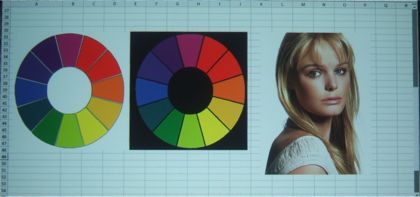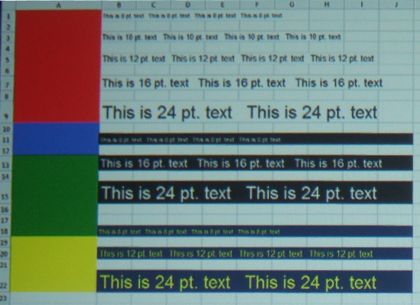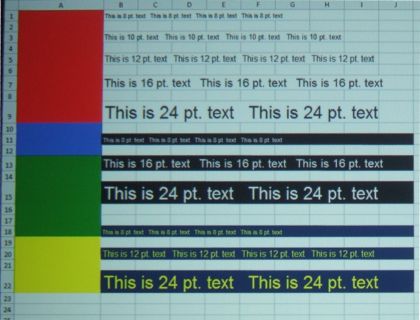Epson Powerlite 1775W: Color & Picture Quality
To start, I connected my laptop to the 1775W via HDMI and fed the projector its native resolution (1280 x 800). As we’ve noted in the past with Epson projectors, the Epson looked great in virtually any picture mode, displaying a sharp image with accurate, well-saturated colors. It’s particularly notable that the color is quite good in any Color Mode. This allows the presenter to use the brighter Dynamic mode even with presentations where good color reproduction is desirable. Many competing projectors require a drop down to Presentation mode to achieve decent color balance, but this usually sacrifices a good deal of brightness. Kudos to Epson for maintaining good color in the brightest mode.
Viewing photographic images with the 1775W was equally rewarding. In Photo or Theater mode (which have a nearly identical color palette), photos displayed deep, solid colors and good brightness, resulting in a more natural look. The same was true of video presentations. While the 1775W is unlikely to be used for watching DVDs like a home theater projector, it should be noted that is does an admirable job with them, especially over HDMI. Also, in Theater mode, an auto iris can be turned on to provide an improved contrast ratio (up to 2000:1). This contributes to a more film-like image than is normally seen with multimedia projectors. The auto iris is also available in Dynamic and Customized modes as well.
There is a movable electronic zoom that allows the user to zoom in on a particular section of the screen. Combined with the on-screen pointer (both of which can be controlled from the remote), the presenter can easily point out details in photos or charts.
Epson Powerlite 1775W: Readability
The 1775W provided a sharp image at any resolution or aspect ratio. Using our usual spreadsheet with a range of text sizes and colors, there was no problem reading small (8 pt.) text on a 70” diagonal projected image. This level of readability was no less with white text-on-black and yellow text-on-dark blue backgrounds as well.
Above, a readiability test in native resolution, WXGA.
Switching to XGA (1024 x 768) resolution to test the 1775W’s ability to handle standard presentation resolution, the image quality remained quite good, with no noticeable color bleeding in the yellow text/blue background combination. The small 8 pt. text remained about the same as it was at the native resolution. It should be noted that it is unlikely that anyone would use text this small for a presentation, but with ever-improving projector display technology, it provides a good measuring stick. As we’ve noticed in recent reviews, quality display of non-standard resolutions and aspect ratios is becoming the rule rather than the exception.
With resolutions higher than its default 1280 x 800, the 1775W continued its sharp, readable performance. We tried switching to 1600 x 1200 and then 1440 x 900, to test its ability to scale and resize these higher resolutions and different aspect ratios. In each case, the larger displayed text looked essentially the same as it did at the 1775W’s native resolution. Only the smallest (8 pt.) text looked blurry, but considering the text was only about 5 pixels high at 1600 X 1200, this is quite good performance. This speaks well for the Epson’s LCD panel convergence, as LCD projectors (which use separate panels for red, green and blue, and are usually pixel converged through a prism and the lens) can be prone to color fringing around smaller lettering.
Overall, Epson Powerlite 1775W performed admirably with any of the supported resolutions we tested.