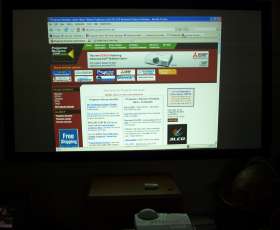Epson Powerlite 400W Projector: Remote Control
It's small, it's light, and it's not a remote that will be loved by people with really large hands. On the other hand it really is well designed for one handed operation, thanks to its small size. I can hold it in my hand and easily get to any button with my thumb. The Epson Powerlite 400W's navigation keys (left, right, up, down arrows, Enter button in the center of those, and the Menu and Escape buttons) are just more buttons in the middle of the remote control, without any special spacing. If the room isn't well lit, there's not backlight, so that figuring out where those navigation buttons are, is a matter of learning (or squinting).
10 of the buttons, including all the navigation buttons double as a numeric pad, for dealing with numbers for security features or networking.
From the top: Left is Power - the usual, press once for on, press twice for off. In the center, is the Source search which can trigger a search for a live source, or toggle through the sources. On the right is the Help button, with the Help features described in the menu section above.
The next row has the Menu on the left, Up arrow in the center, and Escape button (takes you back up a level on the menu) on the right. The following row, has left arrow (doubles as volume down, when not using the menus), Enter (doubles for Auto setup for a computer source), and right arrow (volume up).
The next row has the Color mode on the left, down arrow center, and Aspect Ratio on the right. Finally, below those are two pairs of buttons: Digital zoom (E-Zoom) in and out, and Freeze, with an A/V mute, below it.
That covers it for the remote control. Very functional, but tightly packed keys!
 Click Image to Enlarge
Click Image to EnlargeEpson Powerlite 400W Projector: Lens Throw and Lens Shift
Lens throw - the distance the projector needs to be placed from the screen - is what the Epson Powerlite 400W is all about. The Powerlite 400W fits into relatively new category of projectors referred to as ultra-short throw projectors, for its ability to sit much closer to any given sized screen, than the vast majority of projectors are capable of. There are a couple of other ultra-short throw projectors that can sit significantly closer still, but they are far more expensive. As it stands, the Epson 400W does a better job than most of the other new ultra-short throw projectors, when it comes to how close it can be placed.
To fill a 87" diagonal 16:10 aspect ratio screen, the front of the 400W will sit 3.4 feet back from the screen (measured from the front of the lens). By comparison, most projectors for a screen that size, need to be at least 6.5 to 8 feet back, at a minimum. According to the Epson specs, the projector will work with screens up to 100" diagonal, whereas most projectors can go much larger. Since the Epson, however, is rated at 1800 lumens, it really is an entry level projector, in terms of brightness, so it is unlikely that anyone would want to go larger than 100" diagonal.
he projector's lens is not a zoom lens, so that is the official distance. Since the Powerlite 400W does have a digital zoom feature with a ratio of 1.35:1, that can be used to allow the projector to sit further back, (less short throw). This allows you to not overshoot the screen if you need to place the projector as far back as 4.6 feet. Even 4.6 feet is significantly less distance than normal projectors can work with.
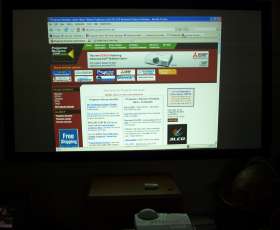 Click Image to Enlarge
Click Image to EnlargeThe projector does not have any adjustable lens shift, and is designed to sit with the lens just below the bottom of the screen surface, or, if ceiling mounting, just above the top of the screen surface. Place it any further below, or above, and the keystoning of the image increases rather quickly, due to the ultra short throw. As a result, when reviewing the projector, my test table is about a foot below the bottom of the screen, and I had a significant amount of spreading the image at the top. This image (right) shows a significant amount of keystoning of the image. You can just make out the projector in the bottom center of the photo.
Of course, using keystone correction will allow you to get the ideal rectangular image, if you feel using keystone correction is needed. Keystone correction is similar to compression technology used to make non-native resolutions look their best, but does add a small amount of distortion, which makes very small type a little soft. For typical, large type Powerpoint presentations, however, it is most unlikely that anyone will notice the effects of the keystone correction.
Epson Powerlite 400W Projector: SDE and Rainbow Effect, Pixel Visibility
This Epson projector uses 3LCD technology, so has no spinning color filter wheel, and therefore, cannot cause people to see the Rainbow effect. Pixel visibility is not an issue as this is a WXGA projector. Get close enough and you can definitely see the pixel structure, but this is an issue that concerns home theater projector owners, and is considered a non-issue in the general business world. (There are some exceptions - someone displaying highly detailed drawings with very fine lines, may be concerned, but, then, the primary alternative would be a higher resolution projector, and in that case, far, far, more expensive). Note: use of keystone correction will also blur those fine lines. Lastly, photographers using a projector for their images, prefer pixels to be invisible. In the case that the Epson pixel structure is enough to concern them, their only alternatives are DLP or LCoS projectors, both technologies having a somewhat finer pixel structure.
Epson Powerlite 400W Projector: Brightness
As previously mentioned, Epson claims 1800 lumens. Over the years, rarely has an Epson projector failed to meet, or beat, its brightness claims. I should note, that most other projectors we test do come up short, some as much as 30%!
The Epson Powerlite 400W measured its brightest, in Game mode, with 2088 lumens. Presentation mode wasn't far behind at 1740 lumens. Other modes measured as folllows:
Theatre: 1386 lumens
Photo: 1354 lumens
sRGB: 1380 lumens
Text: 1167 lumens
Blackboard: 1277 lumens
Keep in mind, that traditionally 3LCD projectors do a better job of color accuracy and color saturation in their brighter modes than competing DLP projectors. As a general rule, for those dealing with ambient light, I recommend that if you chose a DLP projector, it should have 30%+ more lumens, to do a comparable job, in a room with ambient light. As a result, considering the Epson beats its specs (however slightly), it is comparable to most other entry level projectors in terms of brightness, even though most are rated at 2000 to 2500 lumens.
The Epson, like almost all projectors, also has an "eco-mode" - basically a low lamp brightness mode. Sadly, for this review, we failed to measure it. Epson claims 1420 lumens, a drop of about 21%.
That's in line with most projectors. Previously tested Epsons seem to hover around 20-24% below full power measurements.
This may be important to you, as this Epson claims 4000 hours on the lamp in low power mode, which roughly doubles lamp life. If you can use low power mode, you can reduce long term cost of operation, by needing to replace the lamp far less frequently.
Epson Powerlite 400W Projector: Audible Noise Levels
Most impressive, even in High Brightness mode, Epson claims 35db for the Powerlite 400W, which is quieter than most business projectors. In low lamp brightness mode, it claims 28 db, which makes it quieter than most home theater projectors.
Bottom line: Audible noise is not an issue!
Epson Powerlite 400W Projector: Networking
While I cannot test out networking (except wireless, which this projector does not offer), the options and setup look pretty standard. The Epson, when installed on a network, can allow monitoring of the 400W from remote locations over the network, to view status.
It looks like everything needed to configure the projector's seetings for your network, is there on the menus. In the past, I have configured other Epson's to a network, and found that doing so was trouble free.
Please note, the Epson EMP software that allows this is Windows only, sorry, no Mac, or Linux support.
The networking solution also allows emails to be sent to an administrator, should a malfunction occur, or when maintenance is required, (such as time to replace the lamp, or the filter).