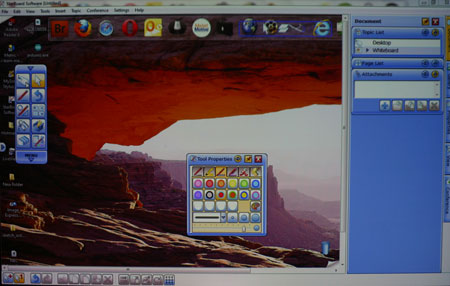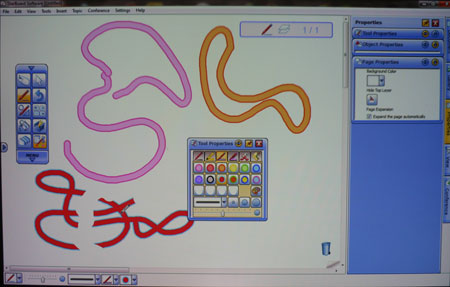What truly makes the Hitachi iPJ-AW250N projector different than other models on the market is the interactivity. It is not the only interactive projector on the market that is ultra short throw by any stretch, but it is very feature rich in its toolset. So much so in fact that all the features could not really be covered in a one page review. However, I will try to go through some of the pros and cons of the software and provide you with enough information to make an educated decision.
The iPJ-AW250N has a whole host of software that comes with it for presenters and educators, but the main one we will focus on is the StarBoard software. It is the main interactive software designed for this projector. All interactivity happens by way of a special pen that is included with the projector. You then connect your PC to the projector via USB. It will be a cable with a Type A USB that will connect to the PC and a Type B USB that connects to the projector. You then must install the StarBoard software so that interactivity can take place.
Once you have everything connected and hooked up you can start the software and begin to interact with your computer. Before doing so you will want to calibrate the pen to the projector. It does do its best to auto-calibrate, but doing a manual calibration takes only a minute and is worth it. All you do is go to the calibration screen and tap the pen where it asks you to. Simple as that.
The StarBoard software offers you the ability to annotate over a drawing window. You have the ability to erase and draw freely and effortlessly. There is a convenient menu bar that is always present so you can change tools easily. The pen provided is very comfortable to hold and use and is very accurate in its ability to pinpoint exactly where you want to interact with your desktop. The pen is a mouse when you choose that option on the toolbar.
A couple of features I found interesting and helpful were the software's ability to take written notes and turn them into editable text that could be copied or saved to a document. It also comes with a shading technology so you can easily cover parts of your presentation in order to slowly reveal concepts and lessons.
As mentioned the toolset is incredibly extensive so I could not cover every option here, but there are a lot of resources online to learn more about each of them. A few I felt were helpful and important to mention is the ability to draw shapes and have them snap into a perfect square or rectangle depending on the shape you intended to draw. A protractor is also one of the tools available in the toolset. That should give you some idea of extensive the toolset is. I do encourage you check out some of the videos online.
Some of the drawbacks of the iPJ-AW250N were just how much you could do with it. It will take some time and effort to learn about all the features. Certainly plan to watch some training videos and spend some time working with the projector before you decide to do presentations to an important audience. Also, this software is only available for the PC. Although these are limitations, for some, the pros of having such an extensive toolset overshadow any shortcomings. I certainly see this being suitable for vocational training where a more in-depth toolset might be necessary.
Overall the interactivity and the reaction of the pen with the projector was fluid and very precise. This made for a more enjoyable experience. You will need a hard surface to write on, preferably a smooth surface for the most enjoyable experience. Keep in mind that no interactivity is available via the other sources the projector accepts. You can only annotate or draw when you have the StarBoard software running and the USB cable connected from the computer to the projector. This is pretty standard for all interactive projectors but there are some that allow you to annotate over many different sources like HDMI as well.