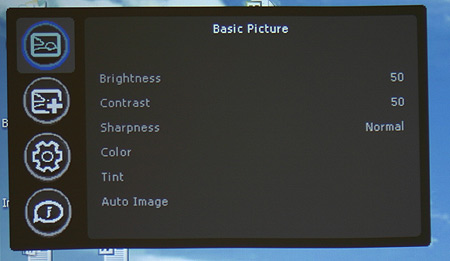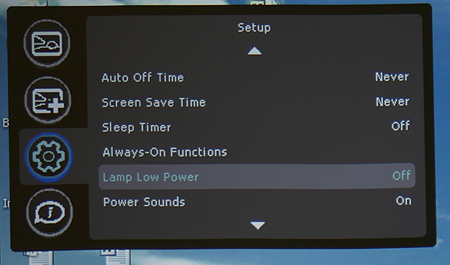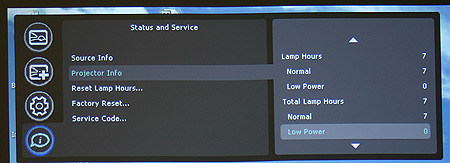The lamp is actually located below the top of the projector case right near the lens. There is no visible door. Two screws have to be loosened on the left and right side of the projector. Then the top slides off to reveal the housing for the lens. Not the easiest lens to replace, but it still does not require you to take down the projector if you ceiling mount it, so although a little more difficult, not a major problem. Having the lamp be replaceable from the top of the projector is a huge money saver for school districts that might have hundreds of units to service. Most users of the IN2116 and IN2114 will ceiling mount the projector.
The control panel on the top of the projector uses light touch technology to change settings. I found the touch menu to be too sensitive. The sensitivity caused just a simple unintended brush of the finger to change settings or switch sources depending on what you hit. The source button is inconveniently placed near the right edge of the unit. So often times it would switch sources if I needed to move it to adjust the image. Aside from that, it is a full featured control panel that is well labelled and it allows you to control all the projectors functions. And I should mention again, the sensitivity should not be an issue because the projector most likely would be ceiling mounted. The sensitivity might actually come in handy should you have to reach up to the projector in case the remote is lost. A simple tap will be all that is needed.
Moving to the rear of the projector you will find a fair amount of inputs. Starting from left to right you have your standard S-video and RCA inputs. Move on to the right of that you have two VGA (HD-15) inputs. The bottom VGA input has been designed to also accept component video via an optional female component to male VGA cable. Next you will see an output to an external monitor and just below that the RJ45 LAN input for command and control of the projector.
I mentioned in the opening that the IN2116 was capable of PC free presentations using the LitePort II USB Jpeg player. The USB port is right in the middle of the projector. Just plug any USB keychain drive with Jpeg image slides and you are ready to present. You can also control the projectors functions via RS-232 and you will find that input just to the right and slightly above the USB port. The IN2116 is also wireless ready. With an optional module, you can plug into the power input located to the left of the two mini dim audio inputs.
Then there is a mini USB input to the left of the wireless power input for complete command and control wirelessly. The final input is the audio out to an external sound system. The IN2116 does have 2 x 5 watt speakers which are very capable of producing enough sound for moderately sized conference rooms and typical classrooms, but if you desire even more sound the projector is capable. An IR Sensor is also located in the back on the far right with a Kensington lock for security below and to the left. Power is received in the lower left and uses the standard power cord that most desktop computers use. Nice if you need a power cord in a pinch.
Menus
The menu system for the InFocus IN2116 is pretty full featured, but I feel some of the labels could have been made a little clearer. Some reading of the manual might be required for new users since not all the functions are self explanatory. You do however have a lot of control of the projectors features and navigating through the menus was really pretty fast and easy once you get the hang of it. There is an on-board help menu that will come in handy if you are having any problems. However, it is not extensive and for most issues you will need to refer to the manual or online resources.