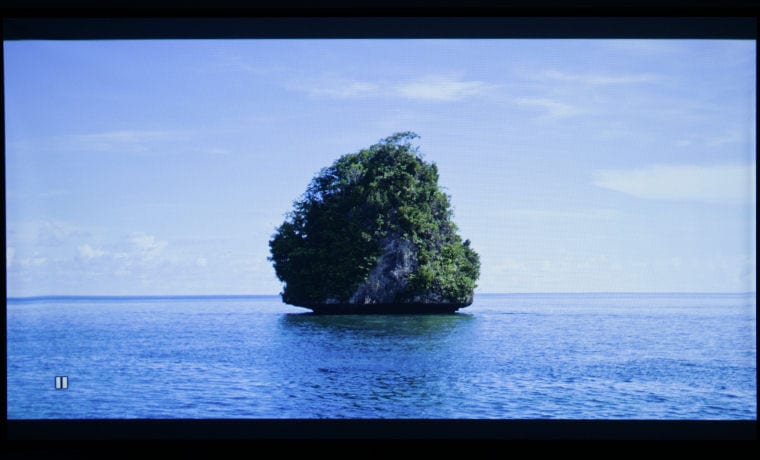That's an important question because similar performance DLP projectors with 3000 lumens and the same WXGA resolution as the WD390U, that have standard lens throws, or short throw zoom lenses typically cost about half or a bit more than this projector which street prices in the $1200+ range?
Before I get into "the cloud" aspects, a quick mention of the WD390U-EST's formal designation: The EST stands for Extreme Short Throw. Technically this projector is lens based, while most "ultra-short throw" projectors are mirror based. It can't sit as close to the screen, although the WD390U-EST does sit a lot closer than the typical "short throw" or "very short throw" projectors out there. Still, we have to consider it an ultra-short throw projector. We'll let Mitsubishi refer to it as "extreme," but we'll stick to the commonly used descriptor of "ultra-short throw projector".
Mitsubishi has done a rather excellent job of assembling some networking (after all the "cloud" is a "network"), and interactive features and packing them into the WD390U projector.
Below, our setup for testing the cloud and other features of the Mitsubishi WD390U-EST projector: (clockwise from left top) MacBook Pro, Ipad Mini, Mitsubishi WD390U, iPad3, light meter, keyboard and mouse (plugs into projector), remote control (in front of keyboard), a server (pretending to be a cloud server), and a router (far left). The projector and server are plugged into the router.
Many of these abilities are discussed in our Special Features section, but here's the basic rundown:
I can leave my computer in my office, turned on, and run presentations from it, from across the building, or across the world, if it is hooked up to the network. I can run my computer, presenting whatever I want: Powerpoint, spreadsheets, visualization software, my web browser, email...basically anything, from an iPhone, an iPad, or Andriod device, while sitting in a conference room, far, far, away, with access to the network. I can plug the WD390U in, fire up my iPad, and present essentially anything I could if my computer was directly plugged into the projector!
The WD390U-EST projector can also use apps to show various documents, images, etc. directly from an iPad, iPhone, or Android.
Equally important to some, the setup will allow one to show those same document types on the WD390U that are sitting on the server. Need that PDF from last year's budget meeting? If it's on the connected server (whether cloud or not), no problem, pdf, txt, jpg and other formats are supported. Powerpoint files too. While document readers are hardly rare for projectors (particularly common on pico and pocket projectors), the thing here, is that you can locate and use documents from anywhere on servers you have access to.
And these capabilities, folks, is what separates Mitsubishi's WD390U projector from the pack.
Once I managed to get everything running, I was truly impressed. Using devices such as iPads with a projector adds a whole level of interactivity. True some interactive projectors have pens, so you can use them in conjunction with a white board, but this method allows you to do annotating, and other interactive functions simply by having such software on your computer, rather than being projector centric. If you run a program that will allow you to draw arrows on top of your powerpoint presentation, then if you control that software on your computer from your iPad, bingo! You will see that annotation projected on top of the Powerpoint slide. It makes a lot of sense I believe, to do it that way. Note that it's not "rocket science" iOS apps for controlling a Mac have been around for several years. Mitsubishi has simply made such things a part of the total system.
The Apps needed are on your friendly Apple App store. For Android users, you'll find the appropriate app on an Android app store somewhere.
No question, the WD390U is impressive, and definitely earns a Hot Product Award. It is also a likely contender for an additional award in our upcoming 2013-2014 Classroom - Education Projector report.