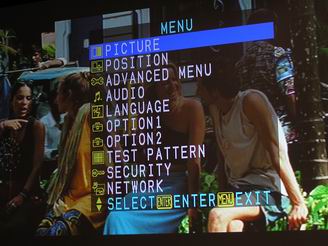Daylight View
Daylight View is corrective circuitry provided in most new Panasonic projectors. It relies on a light sensor that monitors room lighting. In bright rooms it automatically enhances contrast, color saturation, etc. to improve overall picture quality and minumize the tendency for the image to wash out.
Panasonic claims that Daylight View is almost like having a projector that is 50% brighter, and I think they are getting carried away in their enthusiasm. I looked at Daylight View closely a couple of months ago when reviewing the Panasonic PT-LB30NTU wireless networking projector. Remember that whites don't get any brighter. I'll concede that in bright rooms Daylight View might help to the tune of an extra 20% more lumens, overall, but not 50%.
Other brands of projectors may have settings such as "Dynamic", which also tweak settings, the big difference here, is that Daylight View actually "observes" room lighting conditions and adjusts accordingly, instead of having one "fits all" setting for brighter situations.
AI
This is another feature Panasonic puts on their projectors - and also their Plasmas. It controls gray scale and adjusts on an "frame by frame" basis. On video it helps improve dynamics on dark scenes along with other capabilities. Default is turned on, and overall it really does help picture quality.
Direct Power Off
Thanks to a large built in capacitor that acts as a battery, this Panasonic projector (like most new Panasonic projector models), can be unplugged immediately after hitting the Power Off. The fan will continue to run, without power connected for a couple of minutes, eliminating the risk of shortening lamp life or damaging the projector from lack of proper cool down. Note, please; do not shove the projector into a tight carry case or shipping case, while the fan is still running, the projector does require ventilation while the fan is running.
Noise Levels
The Panasonic claims 29db (very, very quiet for a business projector) in low power mode, but it also plenty quiet at full power. without measuring I would put it at 34 db. For a large, bright projector designed for larger rooms, that is quieter than users would normally demand.
Operating in Harsh Environments
First, let me note that this Panasonic DLP projector has a sealed light path, preventing dust, dirt, and moisture from getting between the light source and the outside of the lens. This means less maintanence, less headaches - no dust blobs, etc.
The operating range of the Panasonic PT-D3500U is exceptional. It will run in areas as cold as 0 degrees centigrade (32 degrees Farenheit), and as hot as 40 centigrade (104 degrees farenheit)! Note, if you are high altitude (over 4600 feet to 8881 feet) you are limited to a maximum temperature of 95 degrees farenheit (35 centigrade).
This really works well if you have outdoor projection in mind, but also any temporary environment like trailers where consistant climate control could be a problem.
Projector Menus
Panasonic's menus are very plain - in fact - as someone commented they look like something you would expect to find in a 1990 camcorder; with text in all capitals and very limited graphics. Overall navigation is good, not great, as they could improve the layout. As you can see, the menus are translucent, a plus if you are adjusting image controls it lets you see most of the screen.
As you can see from looking at the main menu, there are a large number of sub-menus. Also shown is the Option 1 menu. There is a network menu that allows you to input settings so that the projector can be controlled from anywhere over a web browser, as long as the projector is hooked up to a network with web access!
8 test patterns are also accessible from the Main Menu. All in all Panasonic offers a tremendous number of options and control, but this should not be surprising as this truly is a commercial quality projector, in both performance and capabilities
The Panasonic PT-D3500U Operating Manual
Wow! It's a great, comprehensive manual. It starts with a great table of contents, with perhaps 100 separate entries. All together there are 70 pages between the covers, all but the last 7, in English. (The last 7 are warnings in French). Most projector manuals that are 70 pages long, are that long because they have 10 pages each in 7 languages. The explanations are clear, plenty of illustrations, and tons of charts - including lens throws for all optional lenses, mounting geometry, menus, etc.
Web Browser
Plug the projector into your network and configure it, and you can locate it on your network, or remotely over the internet (if your network is online), to control the projector. The Panasonic PT-D3500u can be controlled, it will show warnings if it needs maintenance, lamp change, filter change, etc. It can even send out emails advising on its status. The software interface for the networking is much newer and professional looking than the basic menus on the projectors.