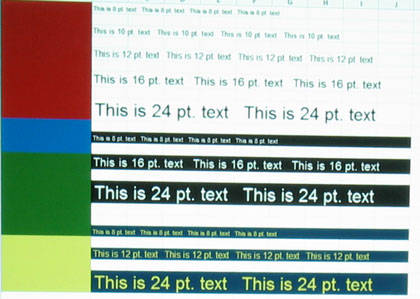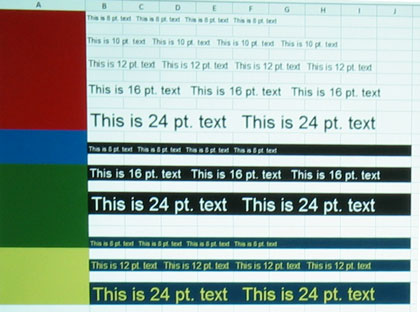Viewsonic PRO8300 Color & Picture Quality
As usual, I started with my laptop connected via HDMI and fed the PRO8300 its native resolution (1920 x 1080). In any mode, the picture was sharp and well detailed across the screen. In a departure from many multimedia projectors we’ve reviewed, colors were fairly accurate, even in Brightest mode, having more in common with DLP home theater projectors in this regard. While many DLP projectors have reds that are too dark and mustardy yellows, the PRO8300 displayed well balanced color, which can be further dialed in through the use of its color management system (CMS). The depth of color still falls short of some of the better LCD projectors we’ve reviewed, but it’s still better than other DLP projectors in this price range. The PRO8300 uses Pixelworks 10-bit processing that may have a lot to do with the good color performance.
Switching to Theater or Dark Room (which automatically puts the lamp in Eco mode) further improves the picture quality and is a great choice for video or photo presentations, providing good color balance and adequate contrast. Projecting via the PRO8300’s VGA input resulted in no noticeable changes to picture quality.
Viewsonic PRO8300 Projector: Readability
This is where the PRO8300 really shines. With 1920 x 1080 resolution on tap, the PRO8300 maintained a sharp, clean image across the displayed image at with any resolution. Feeding the PRO8300 its native resolution and using our usual spreadsheet with a range of text sizes and colors, small (8 pt.) text was sharp and easily readable. White text-on-black and yellow text-on-dark blue backgrounds were equally readable as well. As the primary reason to purchase the PRO8300 would be for highly technical presentations with CAD images and the like, this overall sharpness ensures that your audience will be able to see every detail of the presentation.
Moving to different resolutions and aspect ratios than the default 1920 x 1080, the PRO8300 displayed no change in readability. Since we weren’t able to input a higher resolution than the PRO8300 is capable of displaying, we tried a few standard resolutions that one would expect to see in standard presentations. Switching to 1280 x 800 and then down to the old standard 1024 x 768, the PRO8300 was able to provide readable text of any size, with no noticeable distortion. The Pixelworks compression and scaling technology caused the display quality of lower resolutions and aspect ratios to be nearly indistinguishable from the projector’s standard resolution. This also speaks well for the lens quality as well.
Viewsonic PRO8300 Projector: Video Performance
The PRO8300 was a mixed bag when it came to video reproduction. In addition to using the DVD playback from my laptop computer (connected via HDMI), I was also able to connect a Blu-ray player to check the video quality. Watching daytime scenes from the movie Casino Royale (see photos) displayed good skin tones and fairly accurate color in any picture mode. This is a good thing as using Theater mode (the preferred mode for video) drops the lumen output to less than half of the Brighest mode. Using Theater (or Dark Room) mode for video, results in more natural skin tones and good overall color depth. However, even in Theater mode, the picture is not so good with dark scenes. While blacks are fairly deep, shadow detail is virtually nonexistent as all the darker grays are indistinguishable from black. The ability to adjust gamma is helpful here, but doesn’t quite solve the problem. That being said, this is fairly typical for multimedia projectors in this price range where brightness and overall sharpness is much more important than shadow detail. A big plus is the 6-segment color wheel that minimizes the typical DLP rainbow effect (often very noticeable in low cost DLP projectors) to level consistent with a good home theater projector.
Unlike much of the competition, the PRO8300’s two, 10-watt each, amplified speakers have more than enough power to create an acceptable volume level for most classrooms and even some conference rooms, making it possible to use it for video presentations without using externally powered speakers. Should the need for greater volume arise, the PRO8300 does have an audio output jack to feed a sound system.
While the PRO8300’s forte is not movie viewing with a lot of dark scenes, it makes up for it by providing video reproduction that is both pleasing to the eye and watchable with in less than ideal lighting conditions.