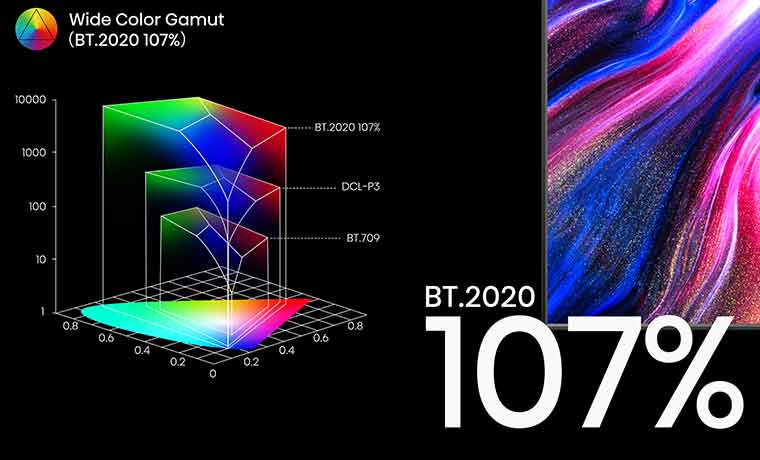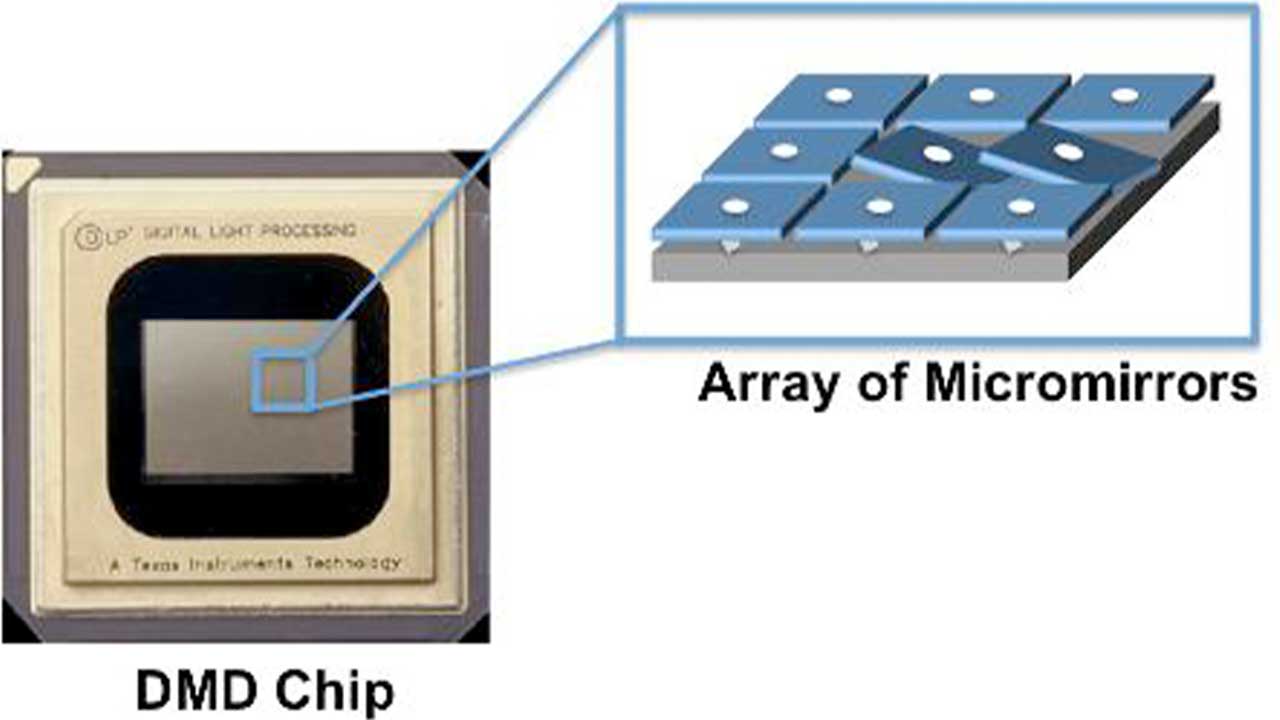Appearance
The AAXA P4X is actually a bit large for a true "pico" projector. It's still far smaller than larger "pocket projectors" like the Viewsonic W500 or Optoma ML500. Both cost far more, and are higher resolution than the P4X pico projector, and both are well over double the bulk.
No problem, it's still really easily small enough for a pocket, despite being much brighter than the average competitor.
The lens is located on the left side (if you are facing the P4X). The focus is on the top, right behind the lens. The focus control is very good, and precise. I found focusing to be effortless. Sounds easy? Not. The closest competitor, the Optoma PK320 has a very challenging focus ring. Not effortless. Both can get the job done, but, this is a pico projector. You'll be refocusing every time you use it, maybe more. Thus, for once a good smooth focus is actually an important feature. Good job.
Also located on the front, and a bit hard to spot, roughly above the AAXA logo is the micro-SD card reader. The projector does not come with a card, or any adapters specific to the micro-SD, but none was expected.
P4X Inputs
Inputs are split between the front (the just mentioned micor-SD card), the right side (looking from the front), and the back.
On the side, you'll find a headphone jack (standard connector) for your buds, or perhaps feed to a larger sound system. Next comes an "AV mini-jack" which matches with the provided adapter - a composite video and left and right audio RCA jacks. Next is their mini jack for a standard "VGA" monitor input. A short adapter cable to go from the pico projector to a standard male HD15 cable, is provided. Finally far to the back is the power input, a standard small DC single pin type. There is no heavy "power brick" just a small, pretty light DC transformer on the wall plug.
Moving to the back, two inputs and an indicator. The left one is a small USB connector (again, a provided adapter cable), and next to it, the mini-HDMI. Note, that like every other pico we've tried them with, incompatibility with Redmere's otherwise excellent, super thin HDMI cables.
Control Panel
The control panel is clearly seen in all the other photos above, so no point in one more image. It is a rather standard, basic control panel.
Looking from the back, there are four arrow keys in a diamond configuration, with the "OK" (enter) button in the center of them. There is no specific Menu button, but the Return button (lower right) does toggle between the main menu, and for example sub menus like choosing between media such as photos, videos, text, and music. It gets a little used to, but overal very functional
To the lower left of the diamond is the power switch. To use, press and hold briefly for power on, and hold down for a second or two, to power down.
Menus
The menu system for the P4X was pretty straightforward and very graphically based. Below is the main menu. It contains five separate sources to choose from, including computer, standard video (NTSC) and audio, HDMI, micro-SD card slot and USB, and the all important Setup menu.
While the competing PK320 has a symbol/graphics system for navigating, that is fairly easy to learn, the AAXA projector's more recognizable graphic icons are definitely more intuitive.
The basic trick to using the menus below is to get the projector out of Standard mode, which will allow you to enter and modify color temp and picture quality.

A menu from the PK320, for comparison
Remote Control
Remotes are getting more popular with pico projectors. This AAXA has a nice one.
A small credit card sized remote control, note that it looks like just about any other "credit card" style remotes that you might find with larger projectors.
I really like the image rotate button at the top. That's great when viewing family photos as a quick, though not permanent way to view sideways ones correctly.
 Click Image to Enlarge
Click Image to EnlargeAAXA P4X Lens Throw
The Pico P4X projector has a fixed (no zoom) lens. At two feet distance, the P4X pico projects a 12.6" diagonal image.
At eight feet distance, that works out to a 50.5" diagonal - about 4.2 feet diagonal. All considered, the P4-X sits further back than most pico projectors to create any particular sized image.