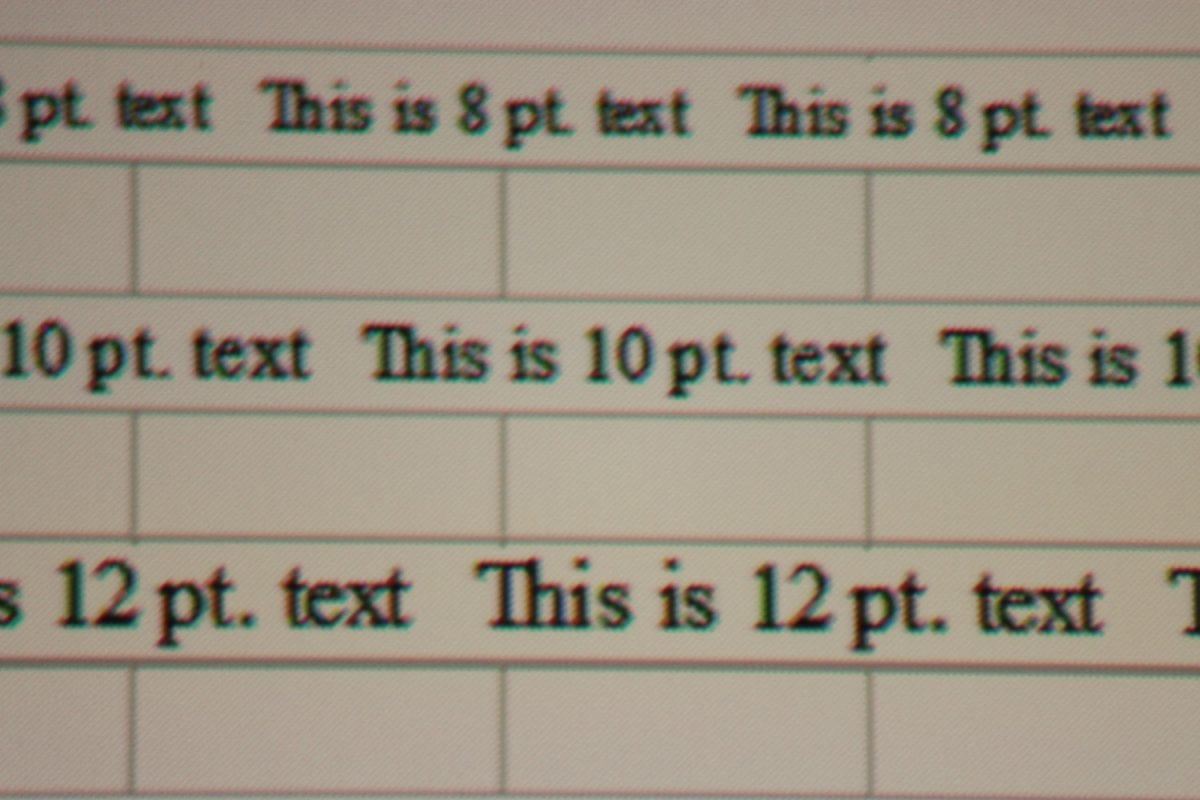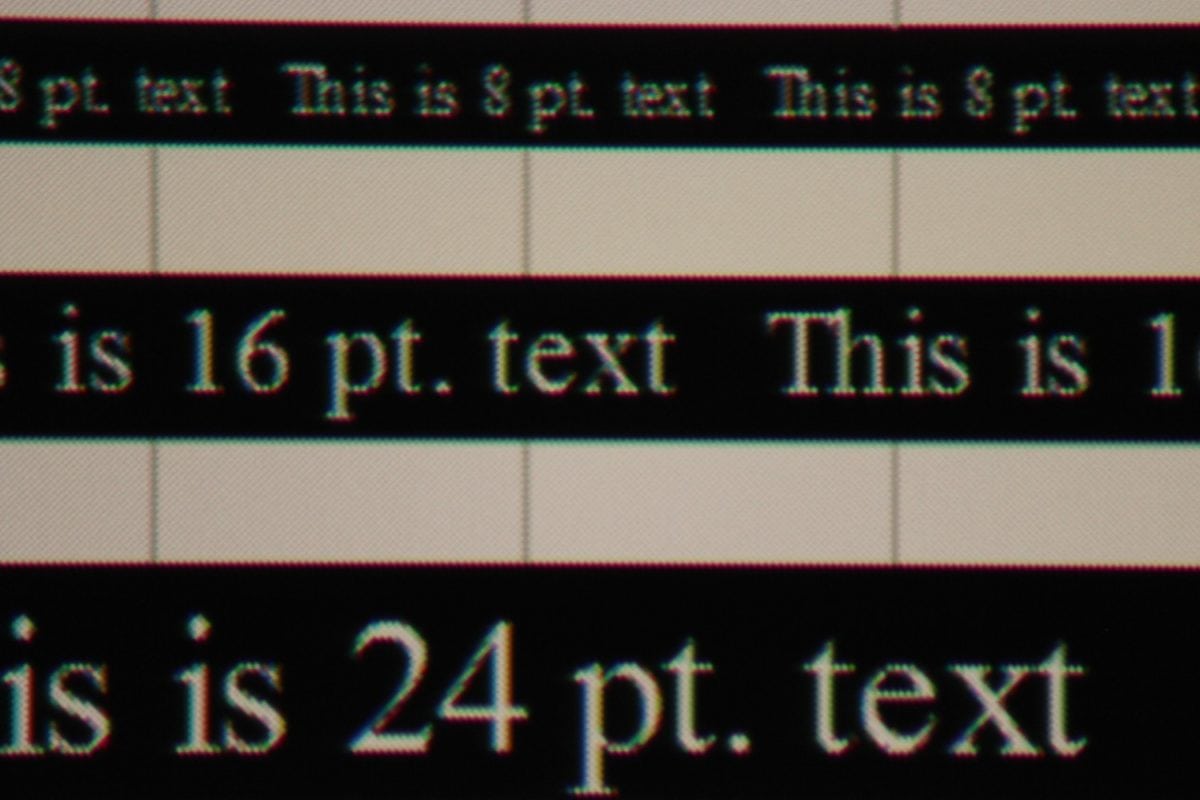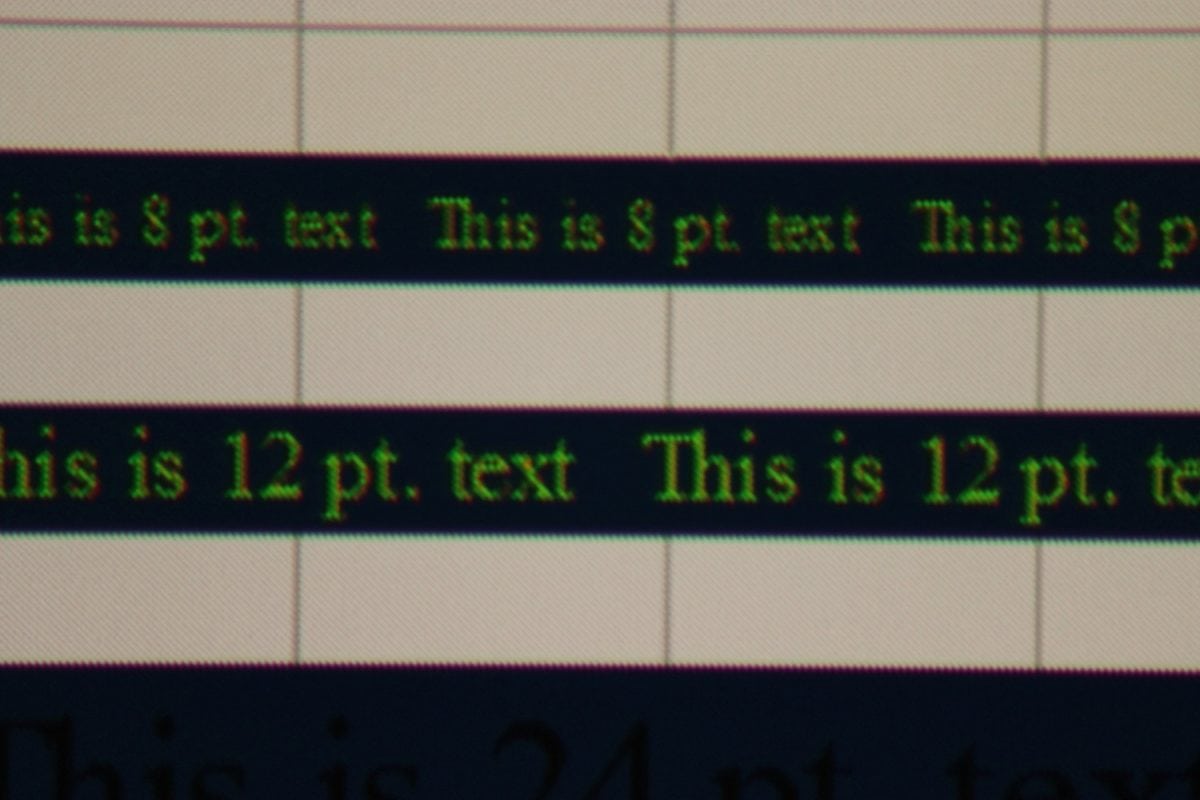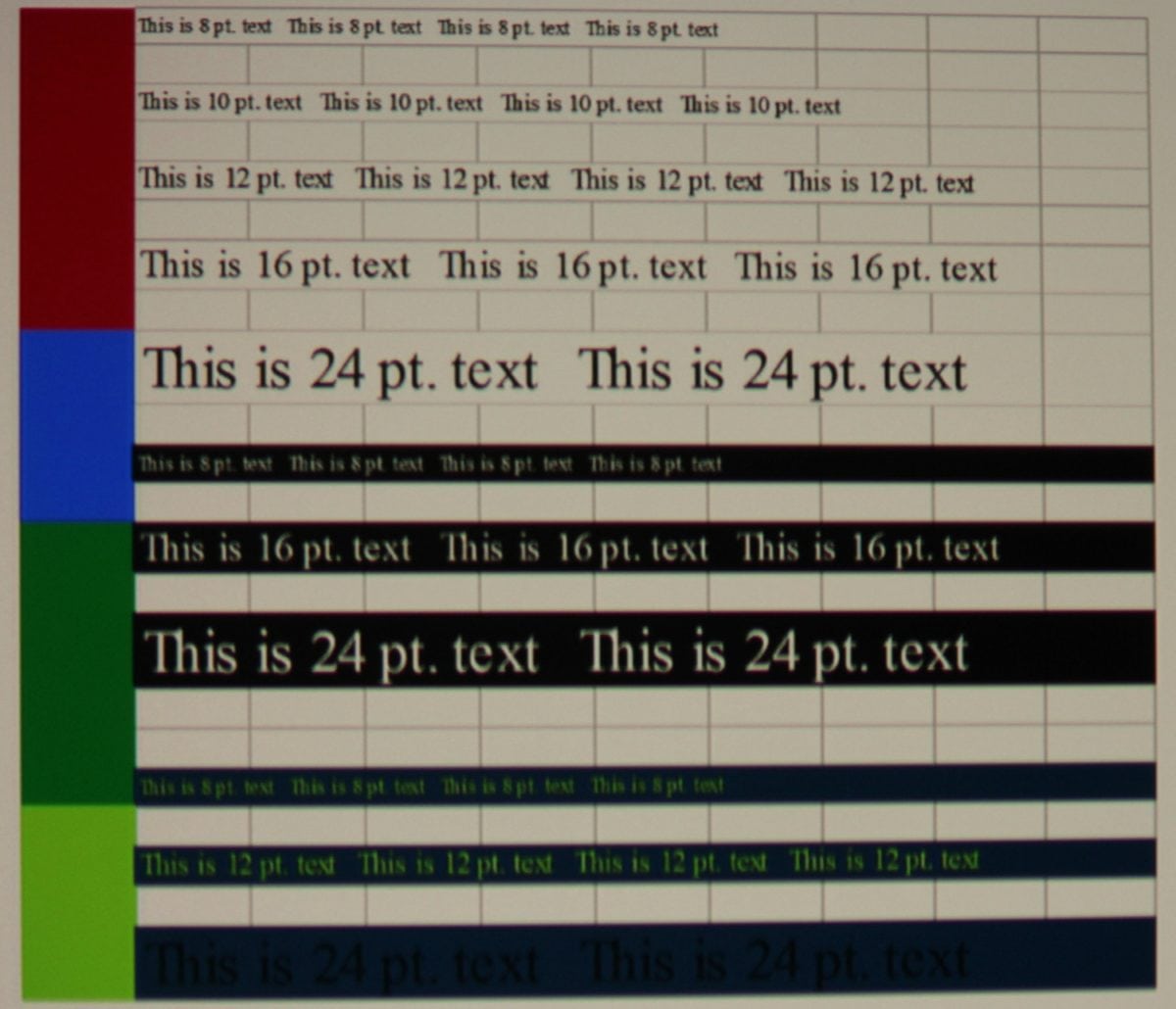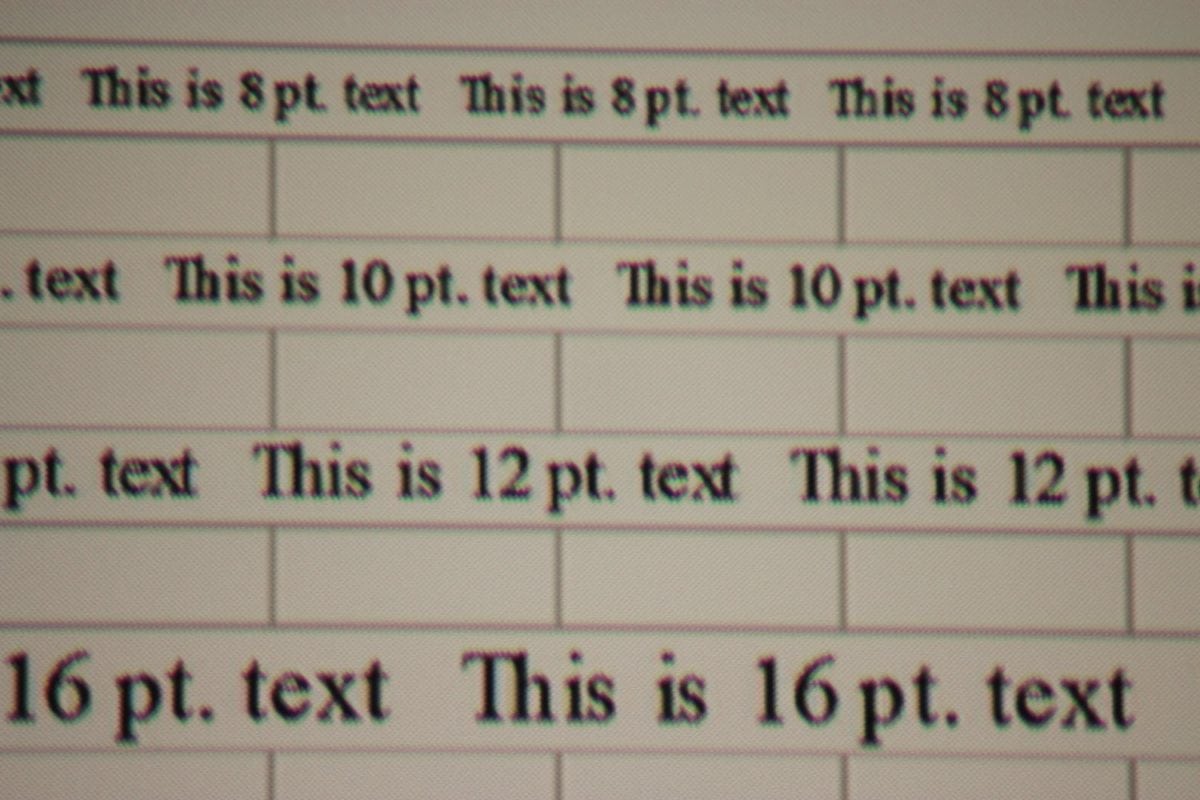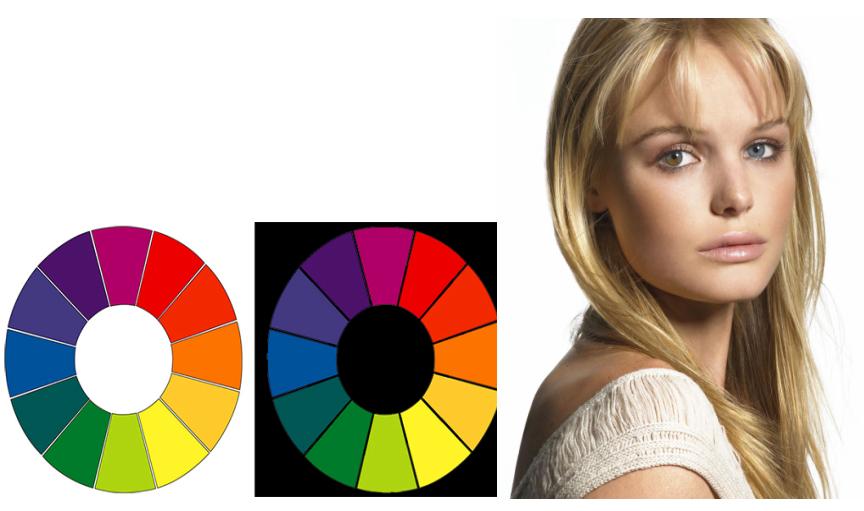The Acer K335 color accuracy was evaluated in each of the factory picture modes. When standard color test patterns were projected with the K335 operating in "Bright" mode, the image had a strong green appearance (e.g., whites appeared too green) and greens in the projected images appeared too bright while the blues in the image appeared too dim. Although the red and blue color saturation levels may have been reasonably accurate, green was substantially over saturated, yellow appeared somewhat green, cyan appeared too blue and magenta had an excessive blue hue. Overall the colors were rather poor with the K335 operating in "Bright" mode.
"Standard" mode produced a significant lower light output than the projector's "Bright" mode, but the projected images had more accurate colors and overall were more satisfying for viewing. The green was still over-saturated and, yellow appeared too green while the remaining colors were closer to the correct saturation and hue points than they were in the "Bright" mode. The pronounced overall green appearance present in 'Bright" mode was replaced with a less pronounced, but visible, overall red appearance in "Standard" mode. Reds in the projected images appear a little too bright. Overall the projected images, with the projector operating in "Standard" mode, would be considered more than acceptable for most business presentations.
By default both the "Bright" and the "Standard" modes, as well as 'Game' and 'Sports' modes, have "Brilliant Color" turned on. While the "Movie" and "Dark Cinema" modes do not permit the use of "Brilliant Color".
When the Acer K335 is to be used for projection of video or photographs, where the quality of the resulting projected image is frequently more important than need the brightest image, then the K335 offers a "Movie" mode and a "Dark Cinema" mode. Both of these modes still had an over-saturated green, but the other colors had reasonably accurate saturation and hue. However, in both of these modes, and using the factory default values for the other settings, the overall color temperature of the projected images was very low (i.e., near 5,000K instead of the standard 6,500K for video). This was due to a large degree by a much too high intensity for the red color and as a result the reds in the projected images appeared too bright as compared to the other colors. In these modes skin tones appeared too red and although this was less objectionable than the too green appearance in the "Bright" mode, it was nevertheless less than ideal.
The projector offers a color temperature adjustment with 3 preset values labeled CT1, CT2 and CT3. All of the above observations were with the color temperature adjustment set to its default CT2 value. I found that when using the "Movie" or "Dark Cinema" modes changing the color temperature setting to CT1 produced somewhat more accurate color, but there was still some excessive red intensity.
The "Game" and "Sports" picture modes appear less accurate than the "Movie" and "Dark Cinema" modes but certainly more accurate than the "Bright" mode.
Below are a series of photos showing how the colors vary with the projector's different picture modes. The first image below is the electronic test image itself and can be used as the reference for what the colors should look like. I must note that it is difficult to capture in a photo taken from the projection screen exactly what the human viewer will see and the exposure of the photos below makes them appear a little darker than the reference image below.
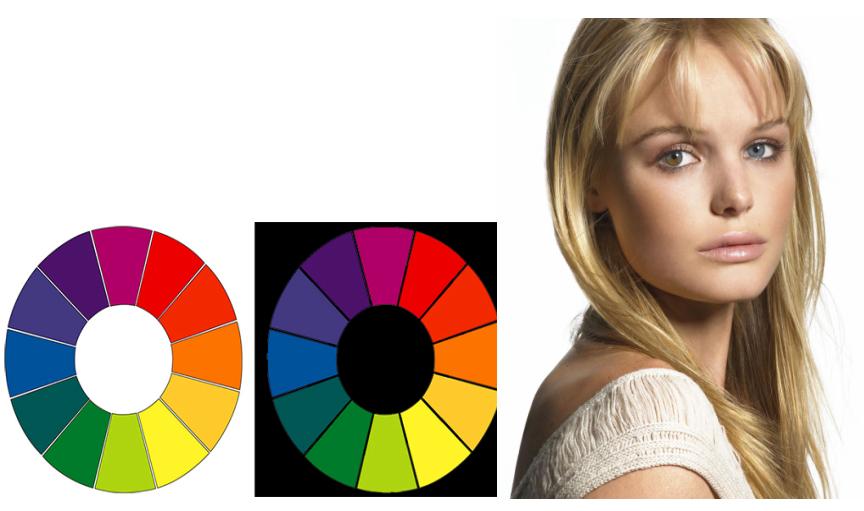
Reference Color Test Image

'Bright' Picture Mode

'Standard' Picture Mode

'Sports' Picture Mode

'Game' Picture Mode

'Movie' Picture Mode

'Dark Cinema' Picture Mode
I also noted that when the input signal is in RGB format, such as typical from a PC, the projector's adjustments for color "saturation" and "tint" are not available, although equivalent color adjustments should be available on the PC itself. However, when the input signal is in component video format (i.e., YCbCr) the projector's menu offers traditional color 'saturation' and 'tint' adjustments.
When the user elects to adjust any of the picture setting, such as brightness, contrast, color temperature, etc., the K335 switches from the current preset mode into "User" mode where one set of user settings can be stored.
Given the limitations of the K335's preset modes the real question becomes it is possible to find a combination of user settings that will produce a reasonably accurate image for displaying video or viewing photos. Note this projector has no user accessible adjustments that allow for calibration of grey scale or color gamut, nor does Projector Reviews normally attempt to calibrate business or education class projectors for our reviews (even those projector that offer such advanced controls). Using the available user adjustments I found that for watching video from a Blu-ray Disc player I preferred to use "Movie" mode as a starting point then I set the color temperate to CT1 and the color "saturation" adjustment a few clicks below it default value. However, even with these settings the skin tones appeared somewhat excessively red and objects with a bright green color (e.g., grass and trees) appeared to almost glow in some scenes Yellows appeared to have a green tint and red objects appeared too bright. Dark scenes appeared rather flat due to the relatively low contrast of the K335 and shadow details faded into a grey background. I simply could find no combination of settings that produced truly accurate colors. While it would probably be considered watchable to the casual viewer and certainly adequate for showing an occasional video as part of a business presentation, but the K335 is far from ideal for use as a full time projector for TV or movie viewing, but of course that's not the market segment the Acer K335 is attempting to compete in .