- Canon REALiS WUX4000 LCOS Projector Review
- Canon REALiS WUX4000 Projector Special Features
- Canon REALiS WUX4000 - Physical Tour
- Canon REALiS WUX4000 - Image Quality
- Canon REALiS WUX4000 Projector - Performance
- Canon REALiS WUX4000 Parts and Labor Warranty:
- Canon REALiS WUX4000 LCOS Projector - Review Summary
- Canon REALiS WUX4000 LCOS - Full Specs
- Home
- All Reviews
- By Category
- By Manufacturer
- Best Projectors for 2024
- Best 4K Projectors for 2023
- Best Laser TVs For 2023
- Best Short Throw Projectors For 2023
- Best Gaming Projectors For 2024
- Best Home Theater Projectors For 2024
- Best Bright Budget-Friendly Outdoor Projectors
- Best Battery Powered Outdoor Projectors
- Best Outdoor Projection Screens
- Best Projectors for 2024
- Industry News
- Reports
- Projector Manufacturers
- Manufacturer Terminology
- Manufacturers
- Recent Articles
- Custom Integration
- Projection Terms
- Projector Manufacturers Categories
- Videos
- Blog
Close
Menu
- All Reviews
- By Category
- By Manufacturer
- Best Projectors for 2024
- Best 4K Projectors for 2024
- Best Short Throw Projectors For 2024
- Best Projectors Under $1,000 For 2024
- Best Projectors Under $500 For 2024
- Best Laser TVs For 2024
- Best Gaming Projectors For 2024
- Best Home Theater Projectors For 2024
- Best Bright Budget-Friendly Outdoor Projectors
- Best Battery Powered Outdoor Projectors
- Best Outdoor Projection Screens
- Best Outdoor Projectors For 2024
- Best Projectors On Amazon In 2024
- Best Portable Projectors For 2024
- Best Projectors for 2024
- Latest News
- Reports & Guides
- Manufacturers
- Articles
- Custom Integration
- Projection Terms
close


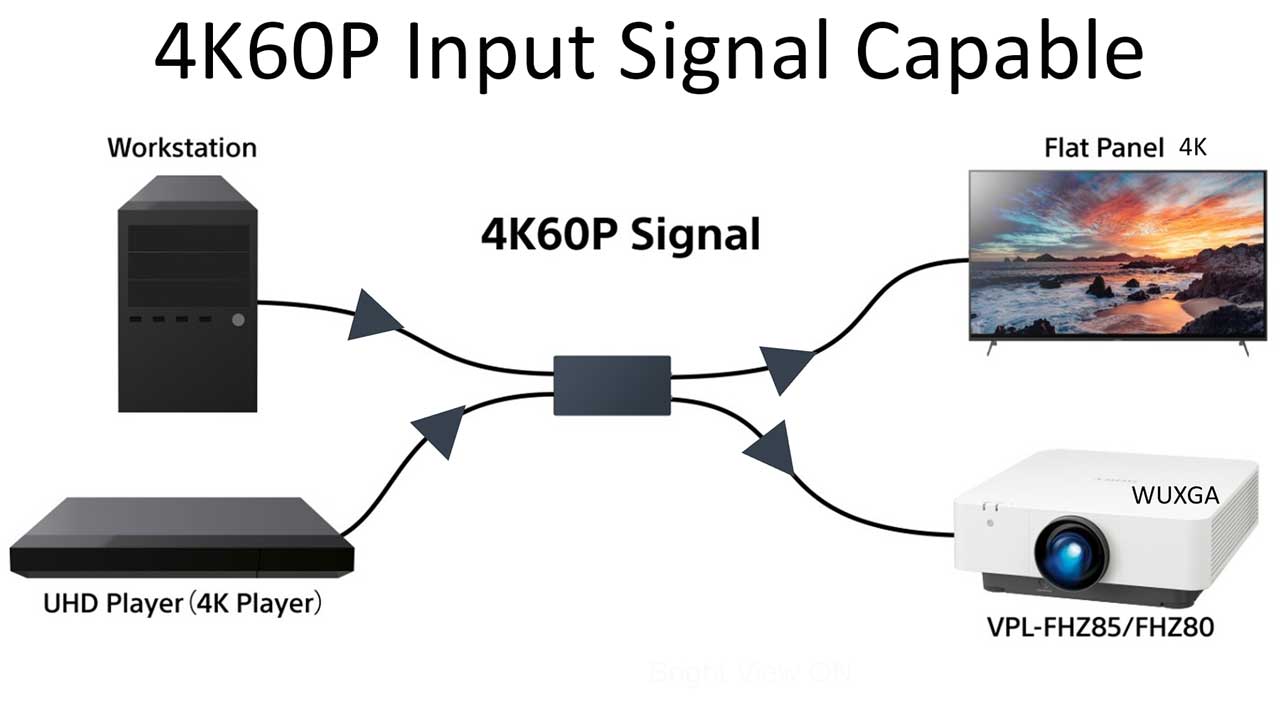

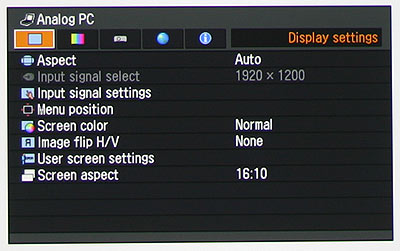
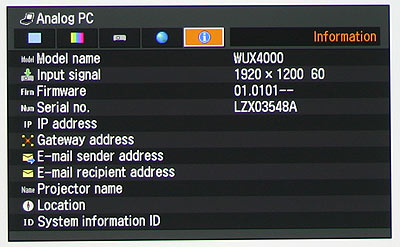
 The remote was very full featured and laid out in such a way that it seems Canon really wanted to develop a remote that allowed complete control of the projector. Ergonomically it is pretty standard, it is well labeled as well. You will need to more than likely look down at the remote since the buttons are pretty much the same size.
The remote was very full featured and laid out in such a way that it seems Canon really wanted to develop a remote that allowed complete control of the projector. Ergonomically it is pretty standard, it is well labeled as well. You will need to more than likely look down at the remote since the buttons are pretty much the same size.