3D on
A 3D image using side-by-side 3D coming from satellite (DirecTV)
Overall picture quality for an education oriented projector was rather good. The Epson W16SK projector setup consists of two WXGA (1280x800) projectors using 3LCD techology. Those sitting closest to the screen might see some pixel structure, (more than with a DLP projector of the same resolution), but that should be considered a very minor thing - if anyone but the presenter or teacher is even sitting close enough to spot it at all.
The W16SK offers up a dynamic iris for improved blacks. "Auto Iris" is how it's labeled on the menus. Note that the Auto Iris function is grayed out in the brightest modes including Dynamic and Presentation. As those are the the modes where you are calling for maximum brightness, that seems reasonable enough. By comparison, if you are in Theatre mode, there you have the option of engaging the auto iris.
If comparing to DLP projectors figure the DLP projectors without irises should still be able to about match the black level performance of these Epsons, while any business / education DLP projectors that do have a dynamic iris (not many) will easily have much better blacks. Of course in a typical classroom with more than minimal ambient light, almost all the difference would be lost, making it a non-issue. If fully darkening the classroom or conference room, then you might notice some difference.
Right, an image projected with the W16SK, from HDTV. Presentation mode handles the wide range of brightness differences between the outdoors and the darker parts of the room rather easily, maintaining good shadow detail. Color is reasonably good, noting that the yellow on the menu, and the red graphic in Destination America look correct.
Overall, the picture tends to be extremely bright, in almost any mode, compared to other education oriented projectors. Why not, considering the W16SK projector system is two 3000 lumen projectors, while most education type projectors run 2000 to 3500 lumens.
The good news is that you don't have to run both projectors at the same time if you aren't planning on 3D. You can turn off either one, still giving you a nice, bright 2D image that should rival just about any of the competition, while saving lamp life.
3D Picture quality was also bright and vibrant. Note that associating 3D and bright together is not something we get to do very often, or even occasionally. That said, this is the one 3D capable projector we've seen, that is about as bright doing 3D as the competition is merely tackling 2D. If you think about it, that's how it should be.
Let's also compare Presentation Mode, the most likely one that would be used, with Theatre mode, for color using a different image set. As you can see, Presentation Mode looks pretty good. All the colors on the color wheels look reasonably accurate, with bright reds and clean bright yellows, something that most educational DLP projectors are lucky to accomplish in their lowest brightness "best" modes. Moving to the lower image, you can immediately see that while Presentation was very good, Theatre mode is even bretter. The background grays and whites are more neutral, and the woman's skin tones show that by comparison, Presentation mode is a little thin on reds in terms of her skin tones.
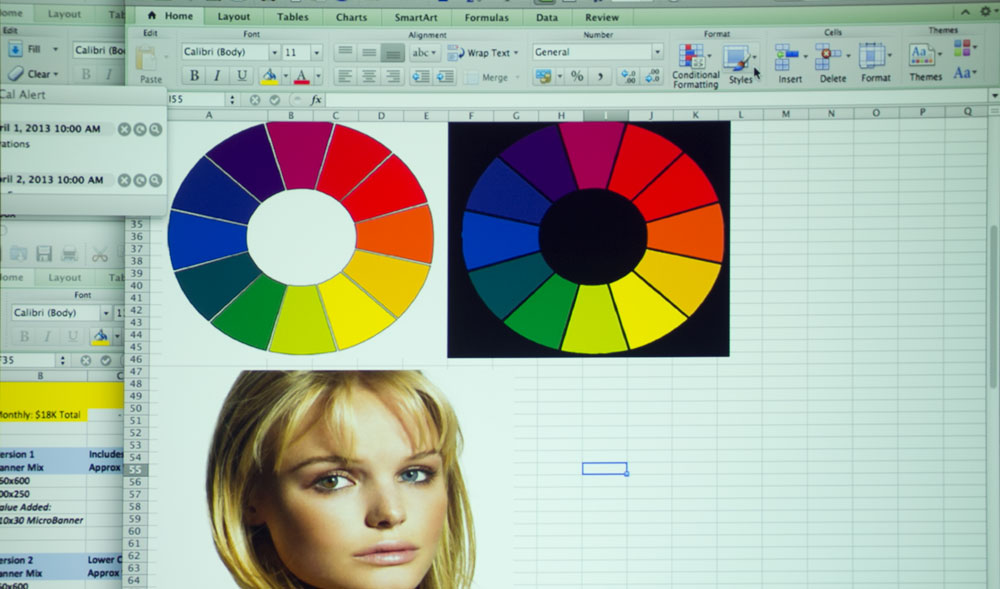

By comparison, I recently reviewed an excellent DLP "Cloud" projector from Mitsubishi, which has a rather impressive feature set, but it can't match the color. I didn't take the same images but here's the Mitsubishi's Presentation mode for comparison:
And the Mitsubishi at its best, it's Theater Mode (where the large image is a good representation of the room when the original photo was taken):
The Mitsubishi's Theater mode produces some very good color. So, since we don't have similar images, consider the photos this way: There's a huge difference between the Mitsubishi's Theater and Presentation in terms of color handling, while the difference between the two Epson modes, by comparison, is minor. The Mitsubishi's attempts at maintaining red in objects in Presentation mode is very weak. It almost looks like reds have been filtered out. Mind you, the Mitsubishi I found to do a better job than many othe DLP's but no match at all, color-wise, for this Epson projector system, unless you are comparing Best modes.
Right 2D image, both W16 projectors running, DirecTV source. Vibrant colors, and very bright.
This is about as good as it gets in terms of projectors geared for the classroom. This Epson will always have a significant advantage over almost all of the DLP competition if you need both bright, and really good color.
As an added bonus, assuming you are running both W16 projectors in the stack configuration, Epson's best color modes are still brighter than most classroom / training room DLP projectors running in their brightest modes. There really aren't other 3D 3LCD projectors out there to choose from, unless you consider a single Epson W16 running with active glasses.
If the presenter or teacher is showing content where really good color is appreciated or required, that can be a drastic advantage for this Epson projector system.
Introducing the Hisense C1: A cube-shaped 4K UHD lifestyle projector with an RGB triple laser light source and integrated JBL ...
The BenQ X3100i is a 4LED, 4K UHD (3,840 x 2,160p) 0.65" DLP short-throw gaming projector that offers a BenQ-rated ...