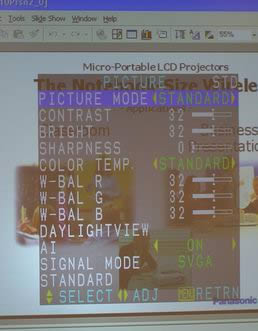Let's start with the remote control. Panasonic has provided a small "credit card remote". It handles all the basic features, is laid out well, but lacks remote mousing functionality, that most other projectors offer. (No worries, buy an inexpensive RF remote like the Zen/Keyspan, and get better remote mousing than is provided with any projector).
The remote offers volume control, digital zoom in, a shutter control (that blanks the screen or puts up a menu designated colored screen), and a freeze button that captures whatever is being projected when you hit it.
The other concern regarding the remote, is tied again to being a lithium powered credit card remote. Most of these have a usable range of 20-25 feet. That's less than the larger, more traditional remotes, which you can normally count on 30-40 feet. Since this projector can handle large rooms, if you are projecting to, say, a 20 foot diagonal screen, and you are standing at the podium, the projector will barely be within range of the remote. (Reminder, that without remote mousing, you probably won't need to fool with the remote when you start presenting, unless you need to switch sources or want to "shutter" (blank) the screen.
 Click Image to Enlarge
Click Image to EnlargeOne "flaw" on Panasonic's part - no remote sensor on the back of the projector, only on the front. If you are standing behind the projector (let's say its ceiling mounted), you'll have to get a good "bounce" off of the screen, for the projector to pick up the remote's signal. With the relatively limited range of the remote, in a large enough room this could be a problem. Still this is a minor inconvience at worst, since you don't use the remote for controlling your presentation. And even more to the point, you can control your presentation wirelessly from your laptop if you opt for the slightly more expensive LB20NTU projector
Menus
The biggest problem with Panasonic's menus, is that they look like they are right out of a 1990 camcorder. All upper case, no graphical icons. Organization of the menus isn't bad, but could use a little work.
The Picture menu (left) has all the usual controls, plus, the off/on/auto control for Daylight View, and also Panasonic's AI circuitry, both designed to improve overall image quality. (AI enhances contrast, along with other things).
Noise Levels
The Panasonic is relatively quiet, considering the brightness of the projector and its small size. In full power mode, the projector claims 39 db maximum. This should be quiet enough to satisfy users, as the fan noise is low pitched and less noticeable than some other projectors whose noise is higher pitched. The projector gets much quieter in low power mode (which also increases lamp life). By comparison, the former "high power - small box" projector champ - Epson's Powerlite 732c - recently upgraded to the noise identical 750c, with (2000 lumens) is rated 41 db, but those Epson projectors seem significantly noisier than the Panasonic projector. We have heard complaints about the noise of the 750c in small rooms, but I don't expect that to be an issue with the LB20U
Sound
The Panasonic LB20U has a small, 1 watt speaker - typical for this sized projector. Don't expect hi fidelity, but it should be sufficient for typical presentations. In a large room you will definitely need additional sound, and that's where the audio outputs come in, making it easy to daisy chain to a PA system, or external powered sound system.
Powering Down
To prevent accidently leaving the projector on, Auto Power Down will turn it off if the projector does not see a signal for 15 - 60 minutes (user selectable). This feature can be turned off/on in the menus.
When you do power down, you can immediately unplug the projector. A fan continues to run until the projector is cool. (Do not put the projector back in its carry case until the fan stops. The projector fan needs to be able to circulate the air - and that can't happen in the tight little provided shoulder case.
Projector Setup
Panasonic built the LB20U around the concept of plug and play. Take it out of the box, plug it in, connect to your computer, and turn it on. It will find the computer source, adjust keystone correction as needed, enhance the color/saturation, etc. with Daylight View as needed, and project your presentation within a few seconds. And all that just by pressing the power button.
In addition the Panasonic has a security feature that allows you to put in a password. This is there to theoretically discourage theft, since if you use this feature, the thief will not be able to use the projector. Of course, the thief won't know that when stealing it, so you'll still have to replace it, but at least you'll get the satisfaction of knowing that the thief is as frustrated as you are.