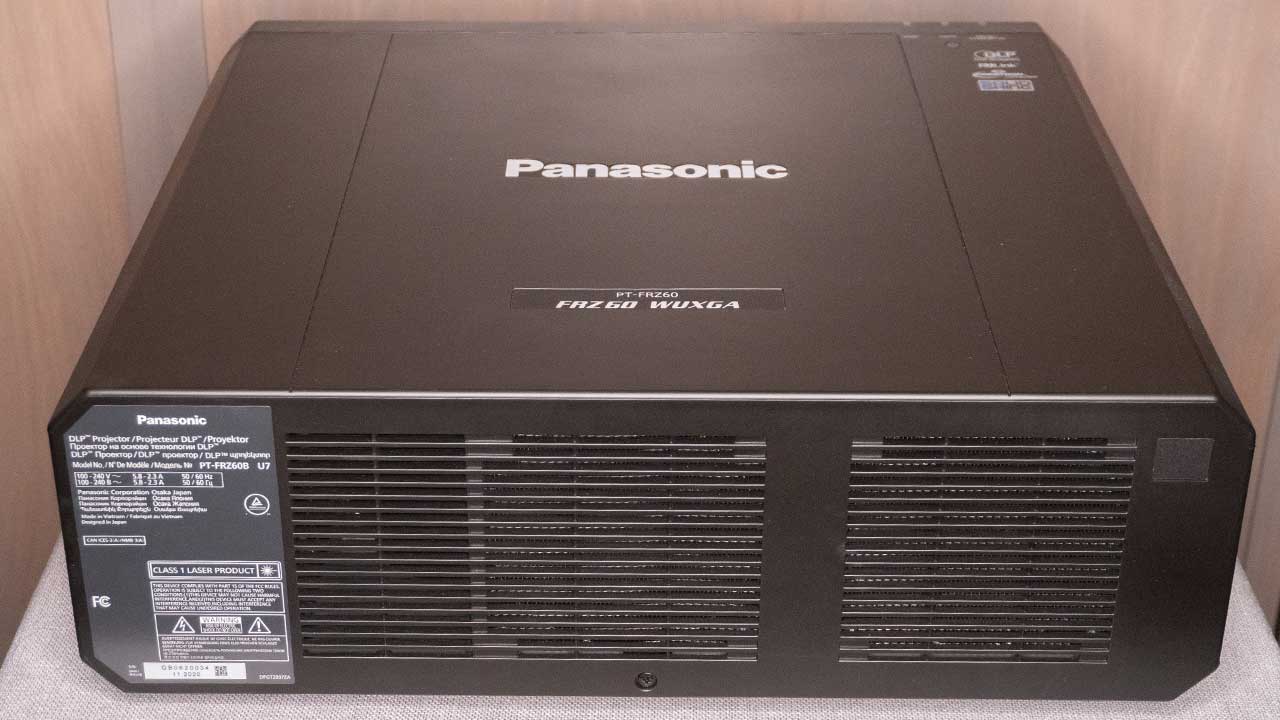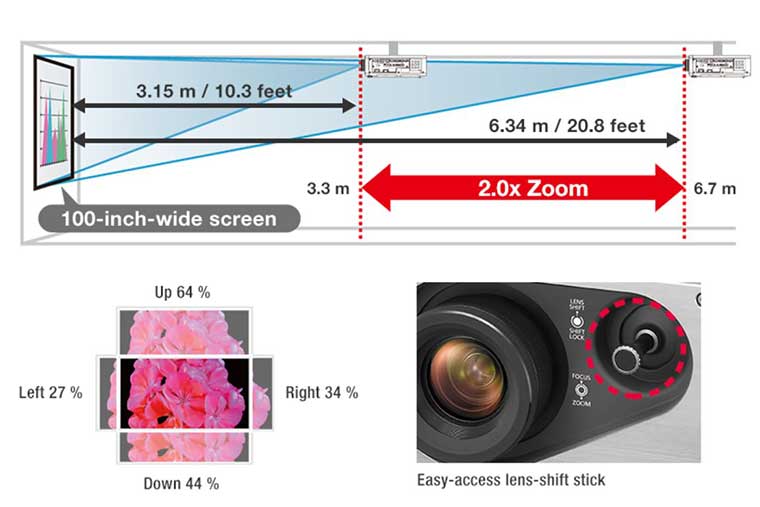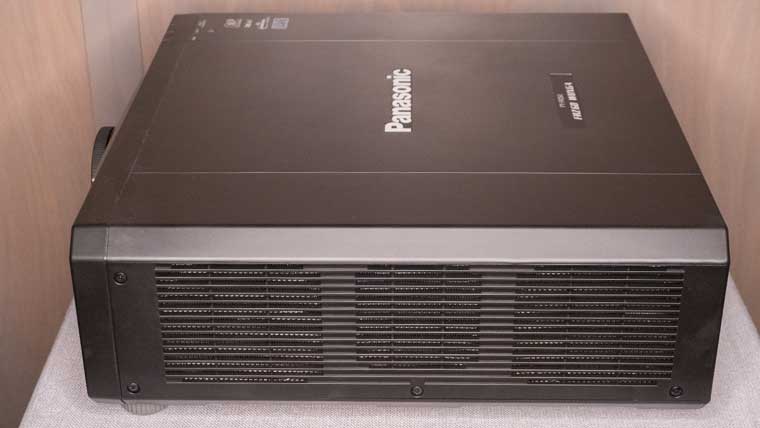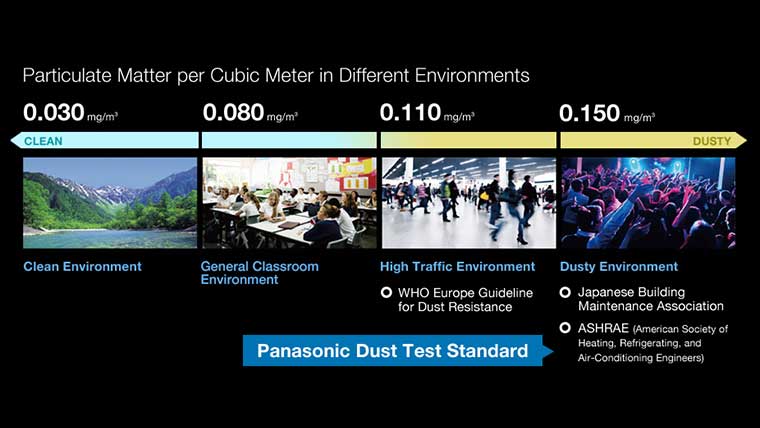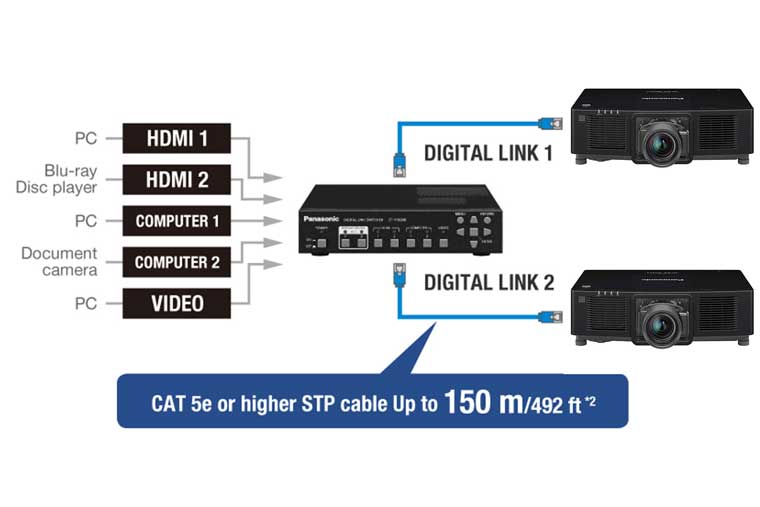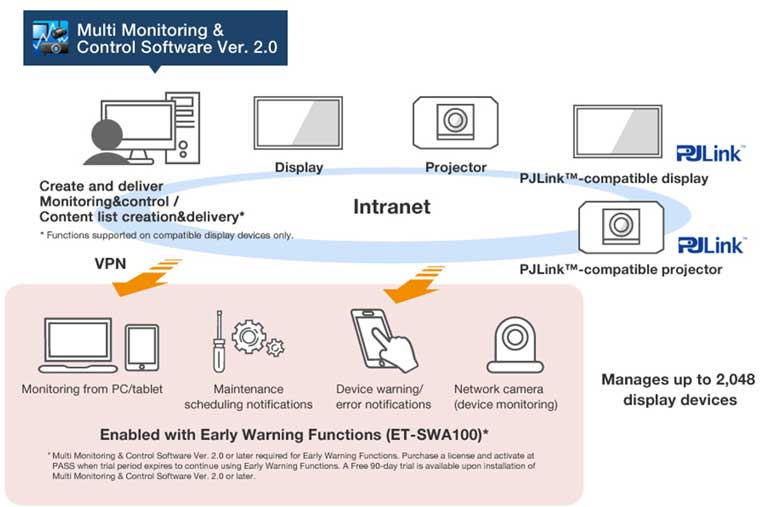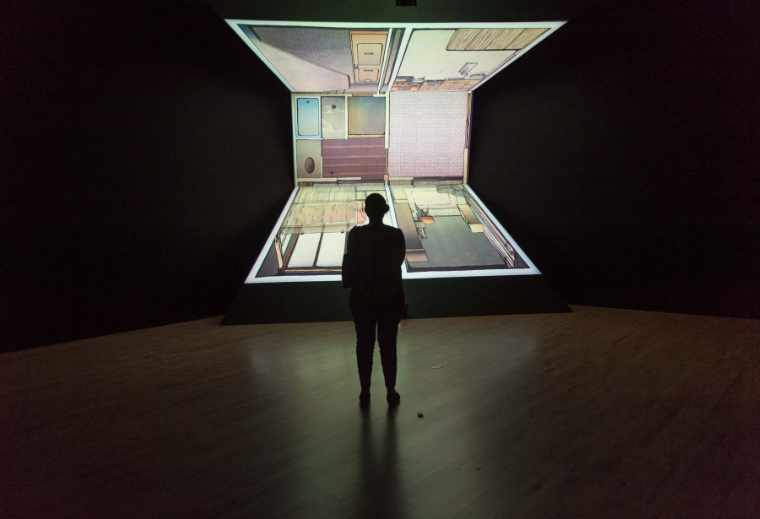The reason for the two calibrations is that the first attempt, produced less than satisfactory results. In this case, it looked better on paper, than in reality. Without the ability to calibrate the color temp, directly, we had to settle for the "best" of 4 presets, none great. Many images here were shot with the first calibration settings using the T4 color.
If we used T3 color temp, it looked better on paper, but sometimes looked wrong. T4 looked better but gave folks a sunburned look in a lot of the content. Mike's second attempt, turns out to look bad on paper too, but produces the most watchable picture - pretty good!
Editor's note: Only images from Ultimate Wave Tahiti, and Red are all from the second calibration. Some The Hunger Games and The Fifth Element images were shot after the first and second calibrations. All the rest of the images were first calibration only.
And even with our critique of the skin tones sometimes they look stunning as in this case (from a Victoria Secret commercial), even if not always. Note that this image was using T3 color temp:
On the other hand, using the color mode T4 on the Viewsonic, based on Mike's first adjustments, we end up with a sort of sunburned look on many images.
Business or pleasure, we like to remind you that "skin tones" are variable, looking different due to lighting. Here are three James Bond images from Casino Royale. Each has a different lighting scenario and each therefore ends up with a markedly different color balance to the skin tones without looking wrong.. The first - full sunlight, the second image; indoor fluorescent, and finally, a nighttime photo. As one would expect, that causes each image of James Bond - Daniel Craig - to have different looking skin tones.
These Bond images all taken on the first shoot, using T4. As you can tell from other comparisons, we ended up with much better color for the second shoot, with different settings.
More images we like for considering skin tones: Below, two similar photos of Leeloo from The Fifth Element. The top image is from our second shoot, the lower one is T4 from the first shoot
Per our story about Mike's two attempts at better color, M, above from Skyfall, was taken in the first batch, using T4 color temp. You can see the gray stone picking up a little extra red, but, again, it still looks pretty good.
Essentially, like most projectors the Viewsonic PJD7820HD projector provides many image or color modes. Some look better than others for somethings, but another mode might be just what you need for a particular presentation - or a football game!
And that concludes our skin tones images.
Viewsonic PJD7820HD Black Levels & Shadow Detail
What can you expect? This Viewsonic projector is a crossover - a real entry level home projector, if you aren't using it for business. It's just one projector that's both low cost and has 1080p resolution. Consider the black levels to be very good for a low cost business portable projector.
For almost all such business, education, etc. applications that's all you need to know. If you have a specific specialty that has you presenting unusually dark images or photographs, then you might want to read on.
Black levels are generally a non-issue outside of home use, and even there, mostly on movies, because the real differences appear on very dark scenes.
I certainly didn't expect this projector to have impressive blacks. So, I wasn't disappointed. The 15,000:1 might make one suspect a bit beter than entry level blacks but I couldn't find those better blacks.
Viewsonic's PJD7820HD Projector: This is our standard "starship" image from The Fifth Element. We intentionally overexpose it by several F-stops so you can better determine how black the blacks are. Look for the background black behind the stars and in the letterbox area. A great projector in terms of black levels, maintains those two areas as extremely dark while the starship would be drastically overexposed (making this image almost look normal).
The Viewsonic's blacks are already visibly gray, despite not a great amount of overexposure. Still, I think it has a slight edge on the Acer below (which is a little more overexposed). The Viewsonic is just fractionally better than some other entry level projectors, but right about what we expect in sub $1000 Home Entertainment projectors.
Shadow Detail Performance: Viewsonic PJD7820HD Projector
Shadow details of the Viewsonic PJD7820 are particularly good, as one expects on a lower cost home entertainment projector that lacks truly superior black levels. Because of the overall lighter levels, the least bright area of an image is brighter than on projectors that are ultra-high contrast. Along with brighter black levels, the brightest of those dark shadow details are also lighter, making them easier to see than with those ultra-high contrast projectors.
All considered, the shadow detail of the Viewsonic PJD7820HD home entertainment projector has to be considered exceptionally good considering the under $1000 price point - no, considering any price point. Few projectors will reveal more dark shadow detail. It just doesn't get much better than this!
That's about all you need to know if considering this Viewsonic projector for typical business and education use. If for home use, or if you plan to be projecting a lot of photography, you might find the rest of this section helpful.
Our first series of images is also a favorite for considering black levels, as well as shadow detail. For this reason, note the brightness in the letterbox areas (for blacks). For shadow detail, look to the shrubs on the right, behind the tracks, and for details in the darkest area in the middle of the forest behind those tracks. The Panasonic does well enough, with dark shadow detail as easy to spot (if not as dark) as on more expensive, overall better projectors with better blacks.
Viewsonic PJD7820HD: Outstanding in terms of shadow detail, but on dark scenes like this, lacks the "pop" that a projector with better blacks would serve up. Also, though, more shadow detail is revealed in the woods and lower right area above the tracks than on any other image shown here. Kudos!
Black Level and Shadow Detail Performance: PJD7820HD Projector - Bottom Line
For business and education, shadow detail is excellent, and black level performance is pretty good for projectors in this price range. If you do have to show some mostly dark images, expect good pop compared to projectors with less native contrast.
Conversely if usage is for home entertainment, a more serious home projector will offer better blacks (you will spend a lot more to get that, however - think $1000+ projectors). That will give more pop, a more dynamic look and feel on dark scenes, which is a real plus. That said, I can't think of anything not costing at least 50% more that's visibly better at backs, while "greatness" starts at roughly 3x this Viewsonic's price.