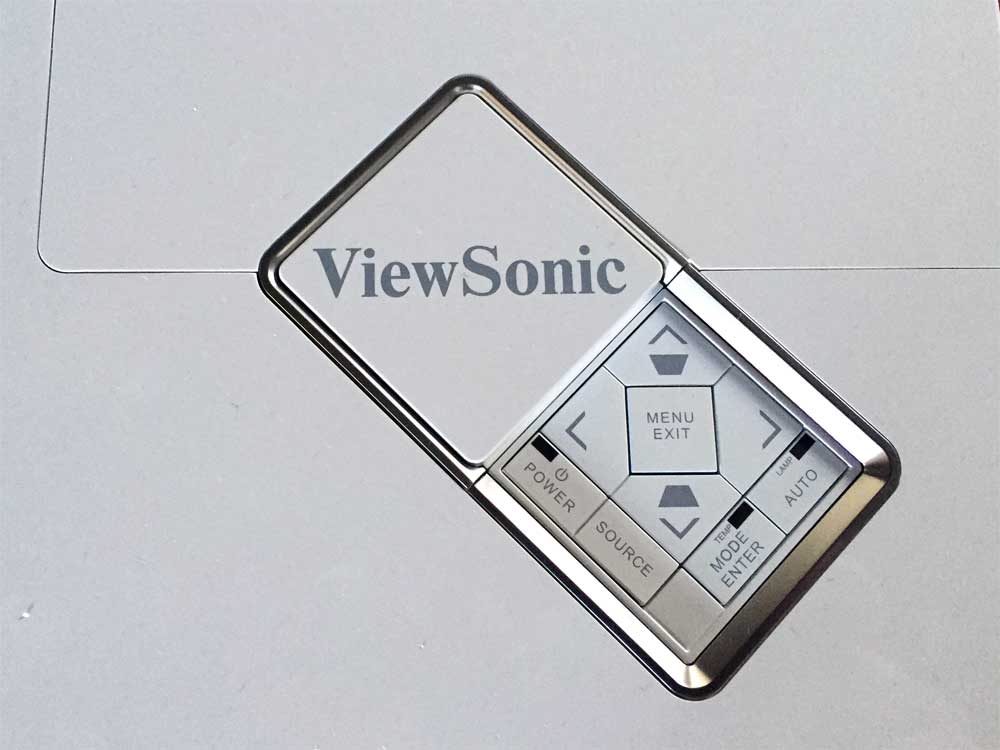Overview and Lens
Previously mentioned, the PJD7822HD is a lightweight, road-warrior sized portable projector in design. Weighing in at 4.6 pounds (and offering over 3200 lumens) makes it a much more serious projector than similarly priced "pocket projectors" with their LED light sources. Those usually weigh (with their power bricks, at 2+ to 4 pounds but are typically on a quarter to one eighth as bright.
This Viewsonic is a typical box of a projector. Not much going for a design award, although Viewsonic rotates the traditional control panel 45 degrees to give it more of a diamond shape. The rest, though is ordinary.
The 1.3:1 zoom lens is placed off center in the front, and recessed. 1.3:1 zoom is more placement flexibility that most projectors in this class offer, whether geared for business, home or both. That's a real plus.
Additionally, the projectors optics are shorter throw than most - placing it closer to your screen or projection wall. That's a plus in some business environments and it typically puts the projector in front of the viewer at home, generally considered an advantage for gamers, or for temporary, take it out and set it up environments.
There is no lens shift, nor is any expected at this price point, although there are is at least one end of life competitor near the price that offers minimal vertical lens shift (BenQ W1070). There is, however plenty of keystone correction available to keep the image nice and rectangular even if you have to tilt the projector up to fill a screen.
If we next look at the top of this Viewsonic projector, we'll find the controls for the lens to be recessed just behind the lens in the front. There are recessed dials for focus, and behind that, zoom. Completing the top of the projector is the control panel which also has led indicator lights. Down below the Viewsonic is a screw thread adjustable front foot and two stationary rear feet. The projector has the usual holes for a universal ceiling mount.
Need to change the lamp after that 5000+ hours of use? You will find the lamp door on the top. It runs from the front left to the top of the control panel. You can see part of its outline in the Control Panel image below. Since it's on top, if the projector is ceiling mounted, you won't have to remove the projector from its mount to change the lamp.
The back holds all the connectors for input and output.
Control Panel
Nine buttons make up the control panel. The orientation is different than other projectors because of the 45 degree rotation compared to normal.
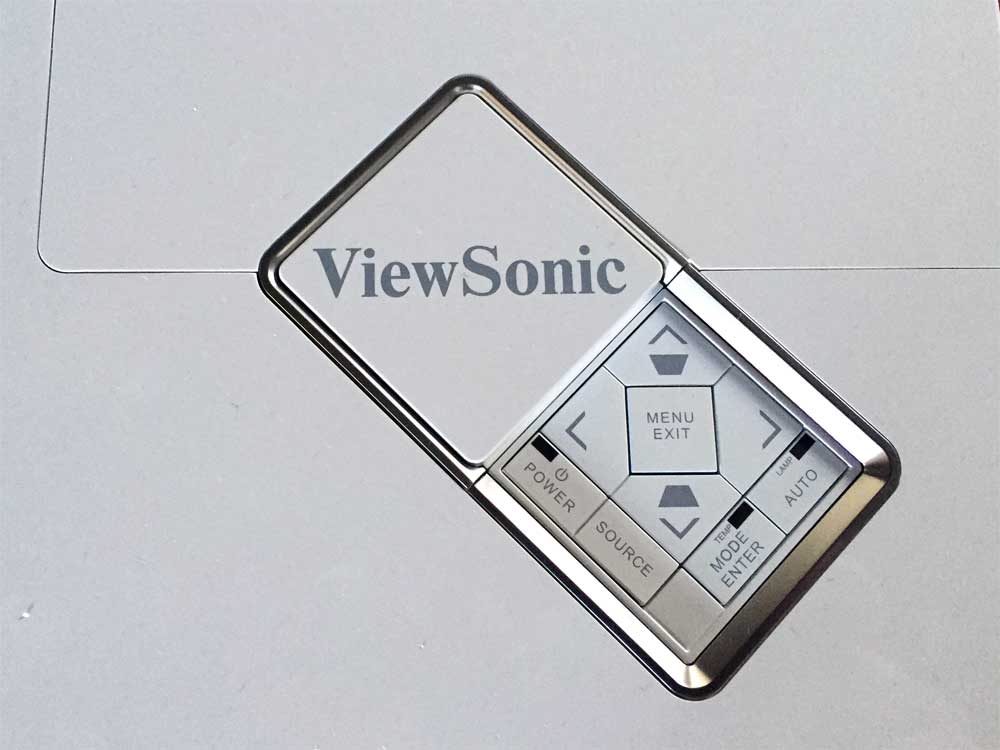
The Control Panel has a diamond shape
On the far left side is the Power button which has a small blue LED indicator light showing when the projector is on. Below it (and slightly to the right, is the Source button. Note that one of the options on this projector is automatic source selection. If on, and you turn off the source you are using, it will start hunting for another live source and switch to the first one it finds.
Further to the right (on the "other side") comes the Mode button which brings up the Mode menu (Dynamic, Movie, etc.) Or when you are navigating in the Menus, it functions as the Enter button. There's a small LED on the button (labeled Temp) to indicate if there's a Temperature problem.
Moving far right and up a bit, comes the Auto button, primarily for using with Analog PC sources. The Auto button also has an LED indicator one to indicate a Lamp problem.
That leaves only the Navigation, which consists of four arrows in a diamond configuration, just above and inside of those other buttons. In the center of the four arrow buttons is the Menu/Exit button (press it to open the menus, press again to close them. When not in navigation mode, the up and down arrows become keystone correction controls.
[sam_pro id=1_53 codes="true"]
PJD7822HD Inputs and Connectors
The layout on the back of the PJD7822 is pretty typical. As usual, here's what's there, from left to right:
First up, and RS232 serial port for "command and control" of the projector remotely by (room) control systems. Next over is a USB type 5 Volt output (previously mentioned to power streaming devices). Then comes a mini-USB connector.

Those are followed by a pair of HDMI inputs (HDMI 1.4, making the Viewsonic compatible with Blu-ray 3D). Then comes a reminder that this projector has business and educational use in its pedigree. There is an analog PC computer input, and a separate Monitor out, as one would need if attaching it to a desktop computer, say on a teachers desk so the teacher, facing the class, can see what the projector is showing behind him/her, by watching her computer monitor.
Old school video sources are next - there's an S-video, and also a composite video.
Finally, there is a stereo mini connector for audio in (that's the only audio in, other than HDMI which can carry its own audio). Just below the audio in, is an audio out, also stereo mini connector. That's great if you need more sound than the single 2 watt speaker can handle. Feed that to an external sound system, or even a powered speaker. Unfortunately, like every other projector we review, Viewsonic also hasn't figured out that they should allow the option for the internal speaker to work while also using external sound hooked up to this port. Why is that unfortunate you ask? (Glad you did ask!) Let's say you are using the PJD7822HDL for home entertainment, maybe portable home entertainment. You want some serious sound for a movie or gaming. The internal speaker isn't going to get that done for you.
But these days you could go out to a Best Buy, or Amazon, or ? and buy a small, powered subwoofer. (Many are wireless bluetooth, but most of those should also have a wired input). Prices from under $30 to "the sky's the limit." The subwoofer would provide some reasonable bass to make the experience far better, while the internal speaker handles the upper frequencies.
That covers all the inputs and connectors except for the small Kensington security lock slot, and, of course, the main power cord receptacle.