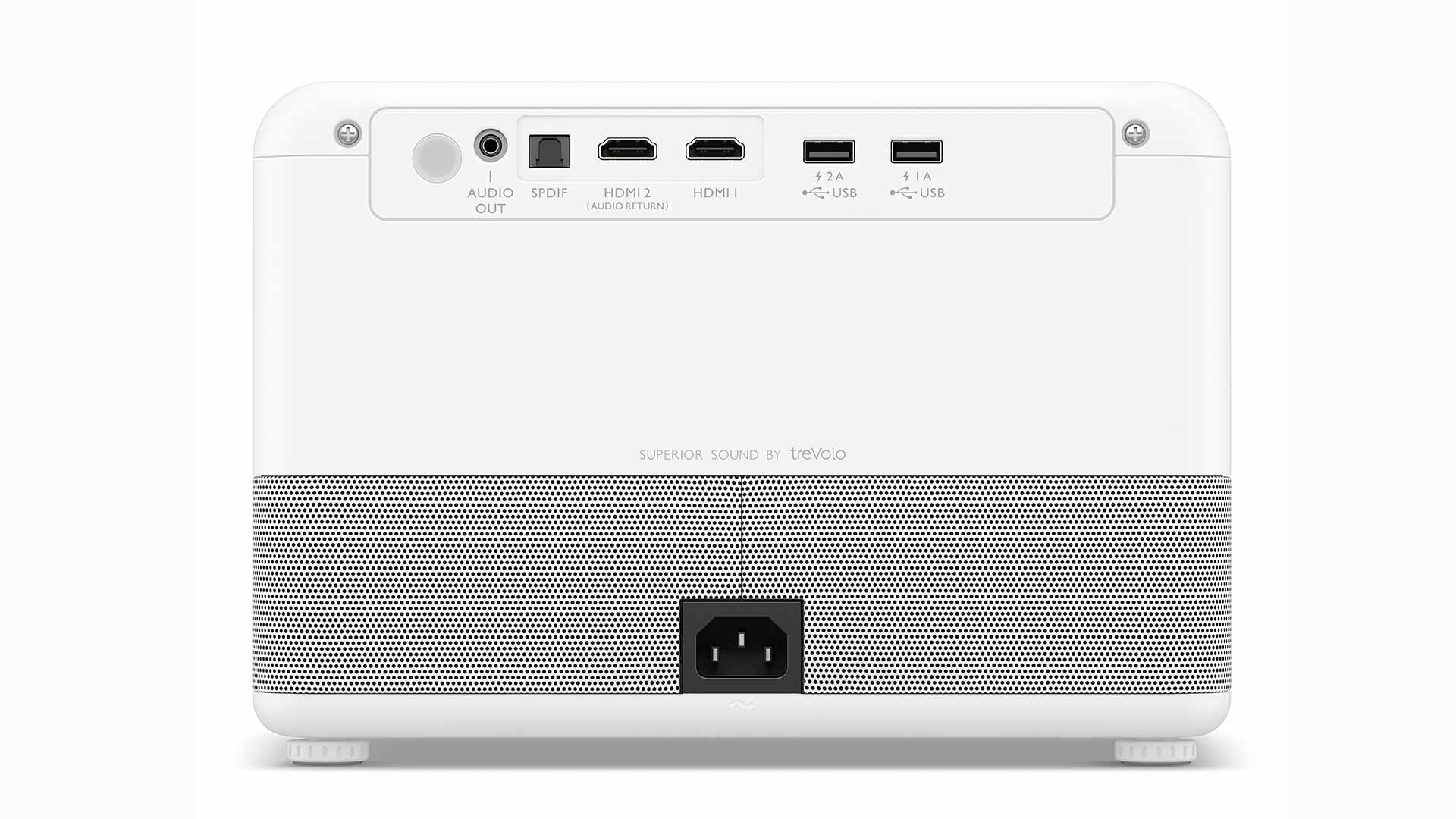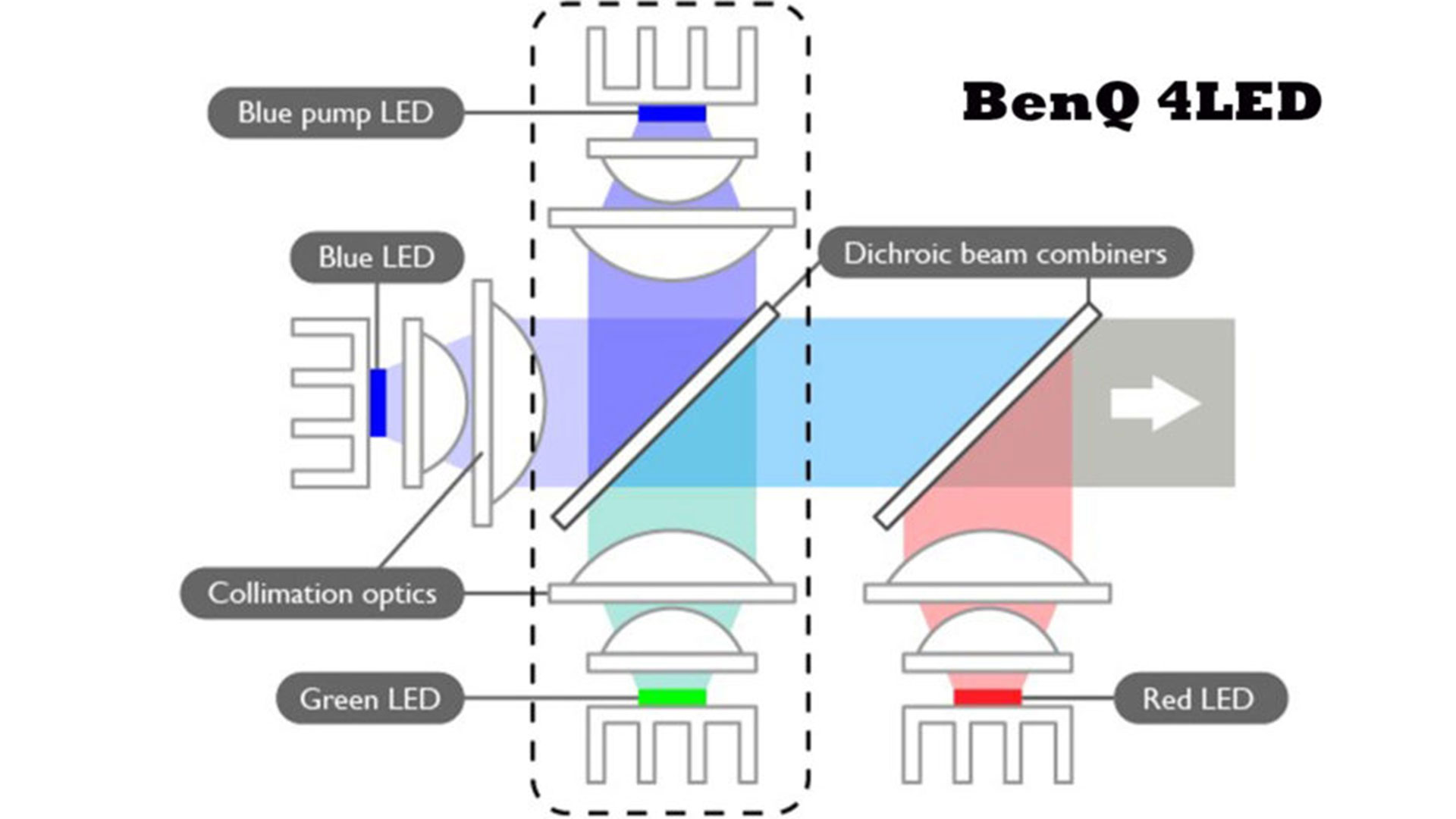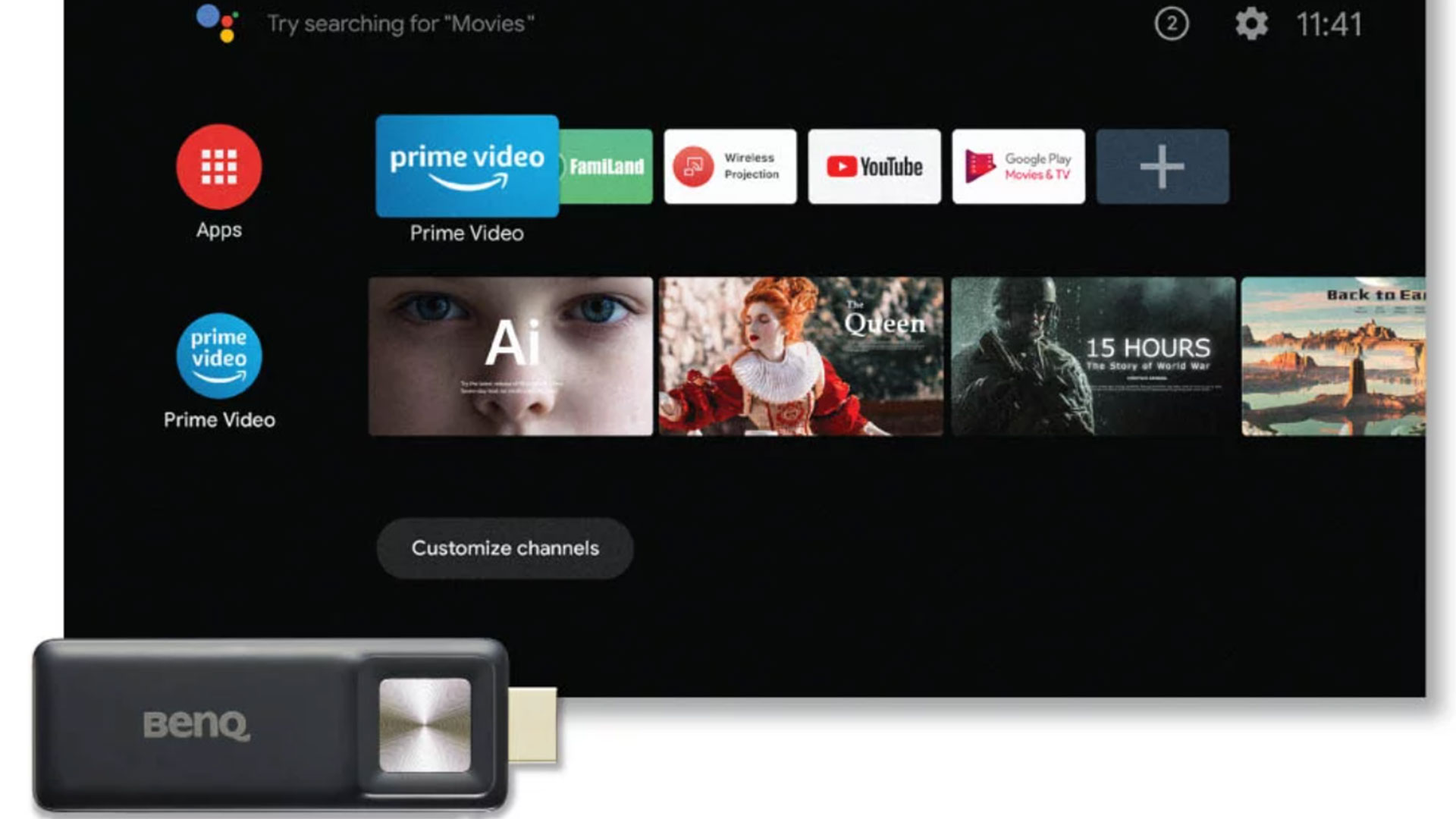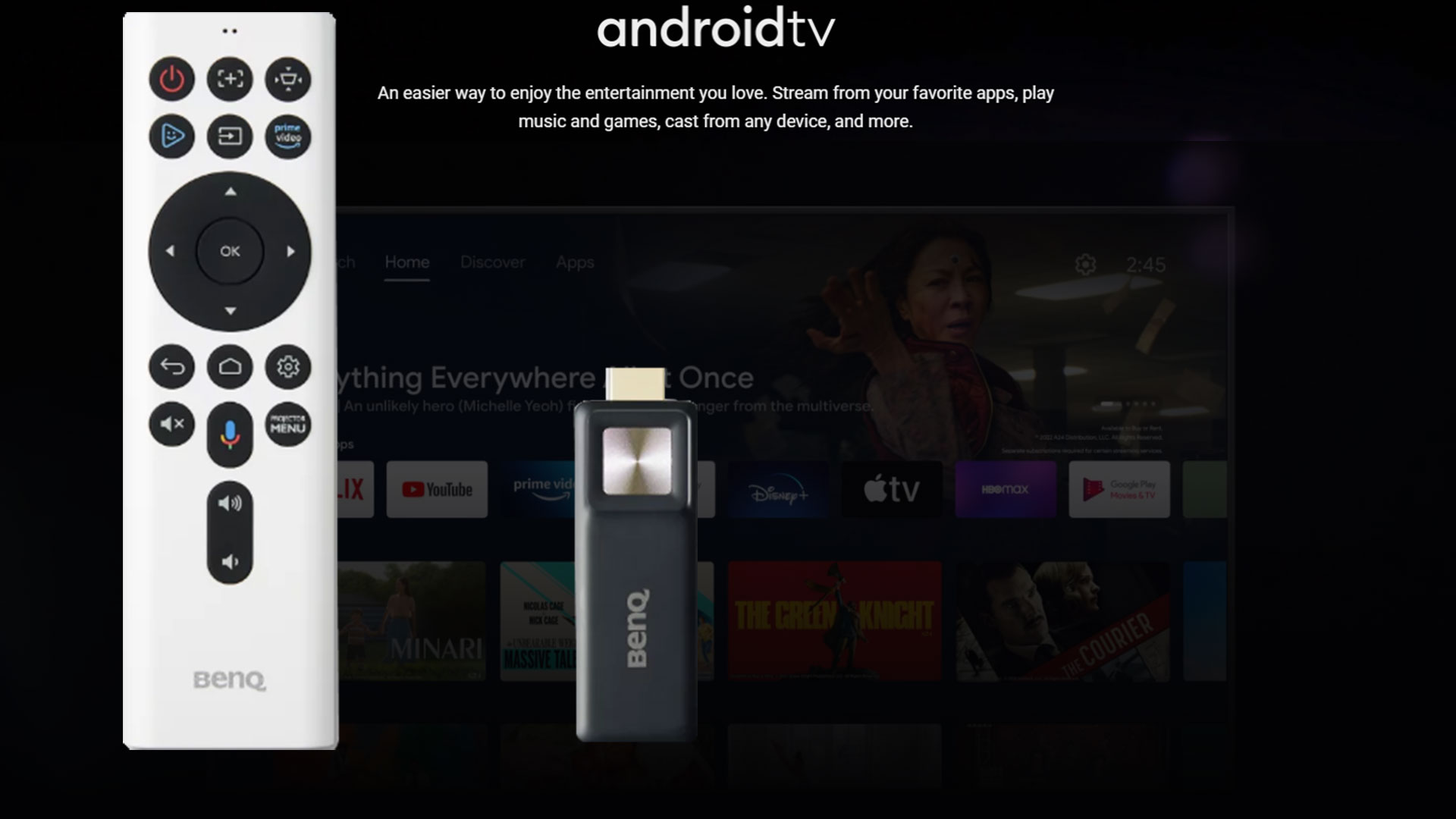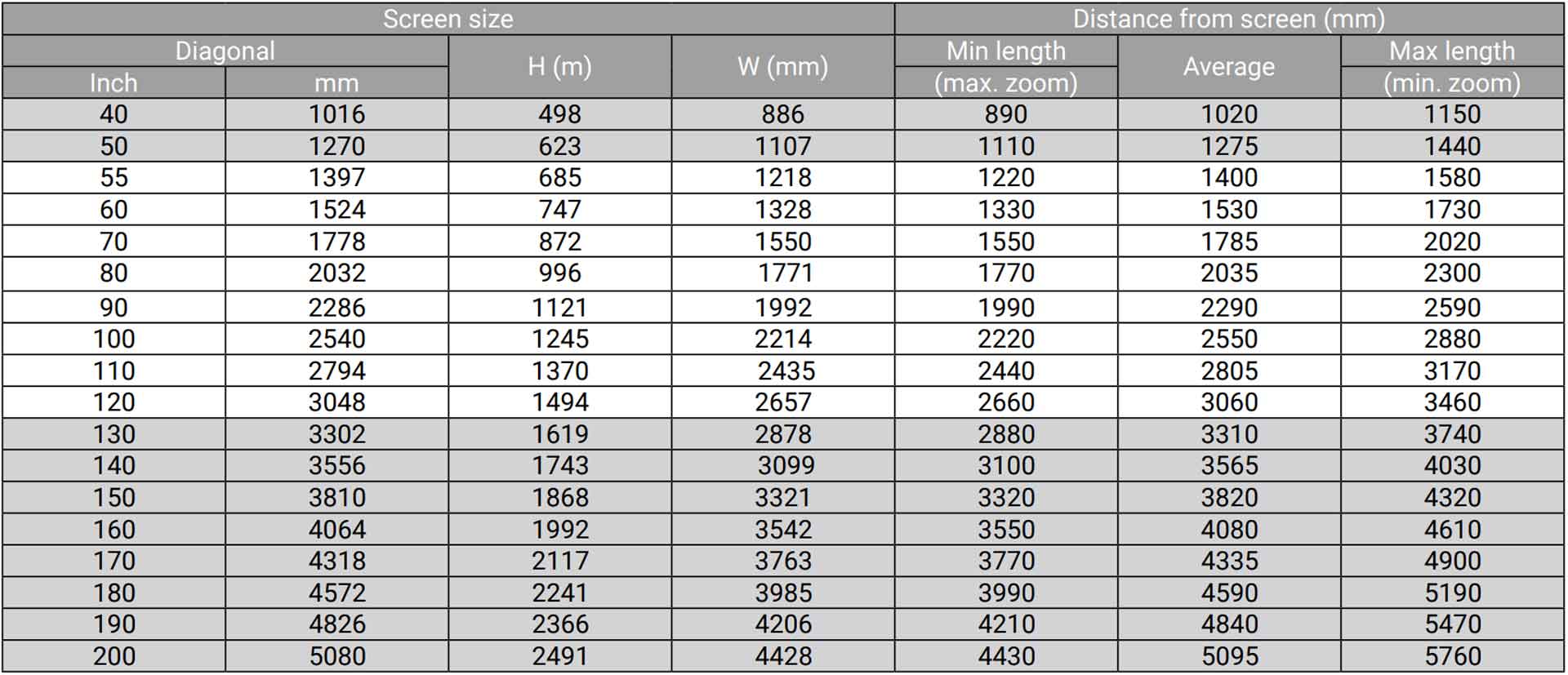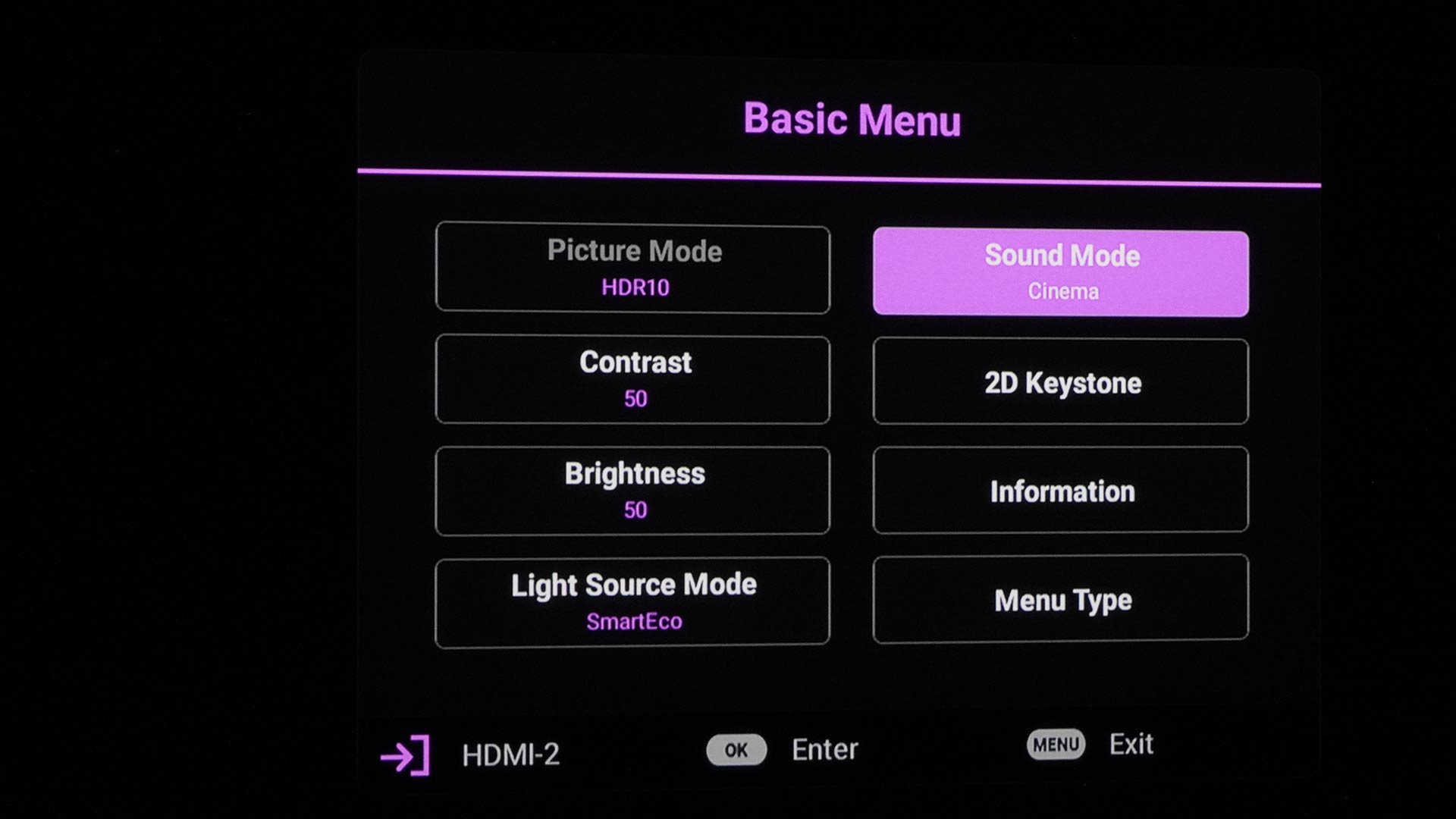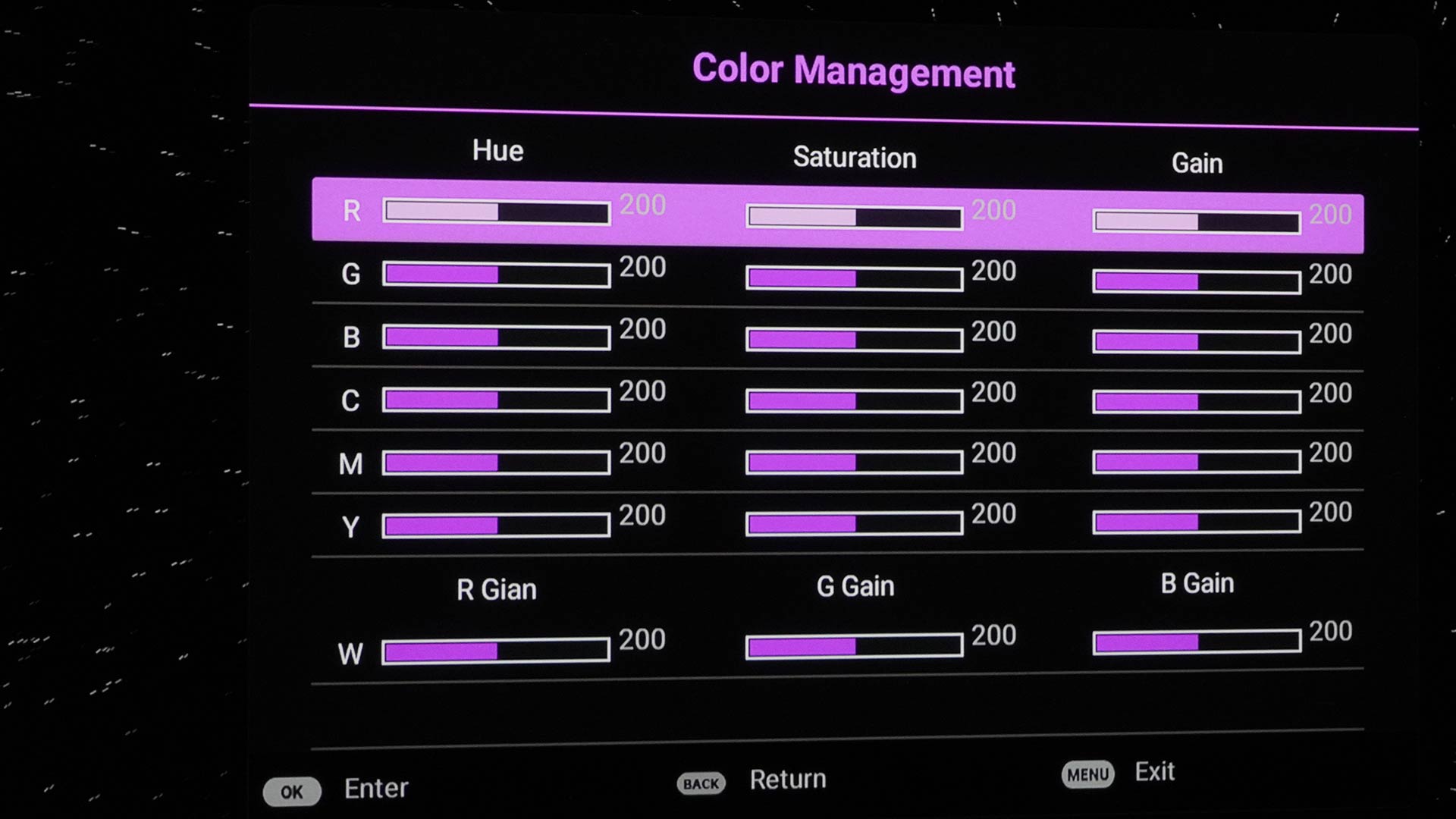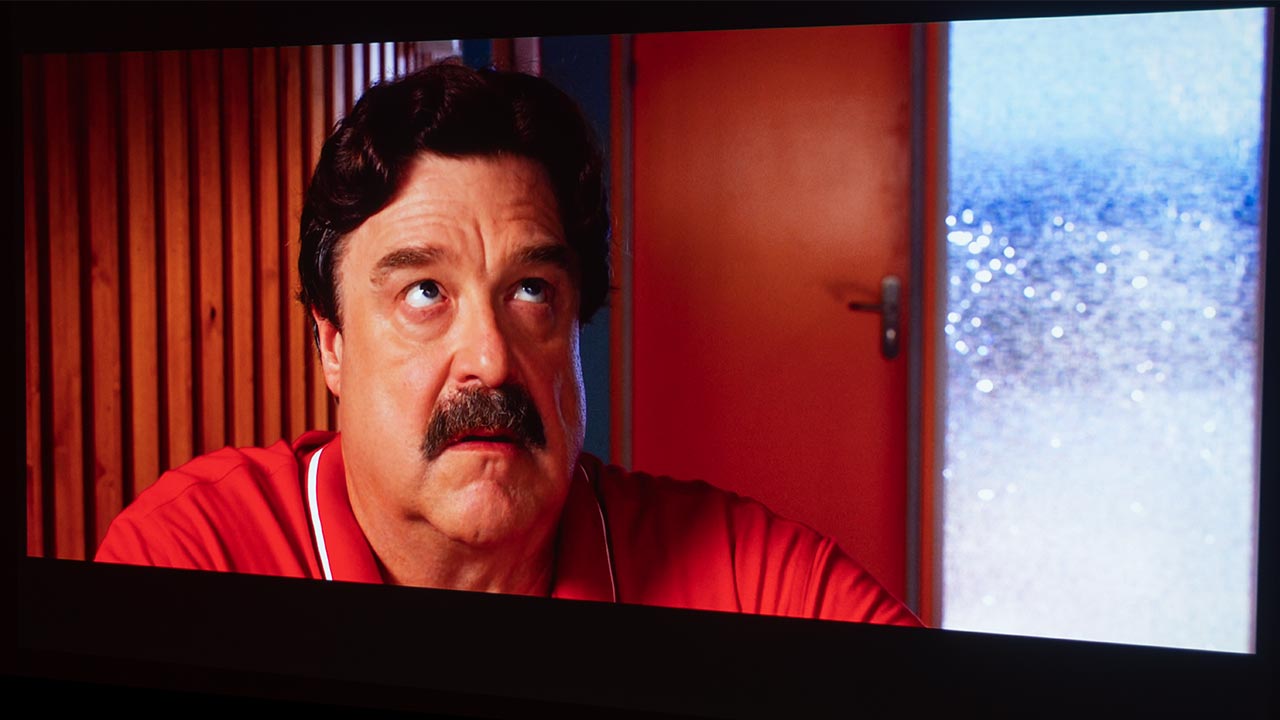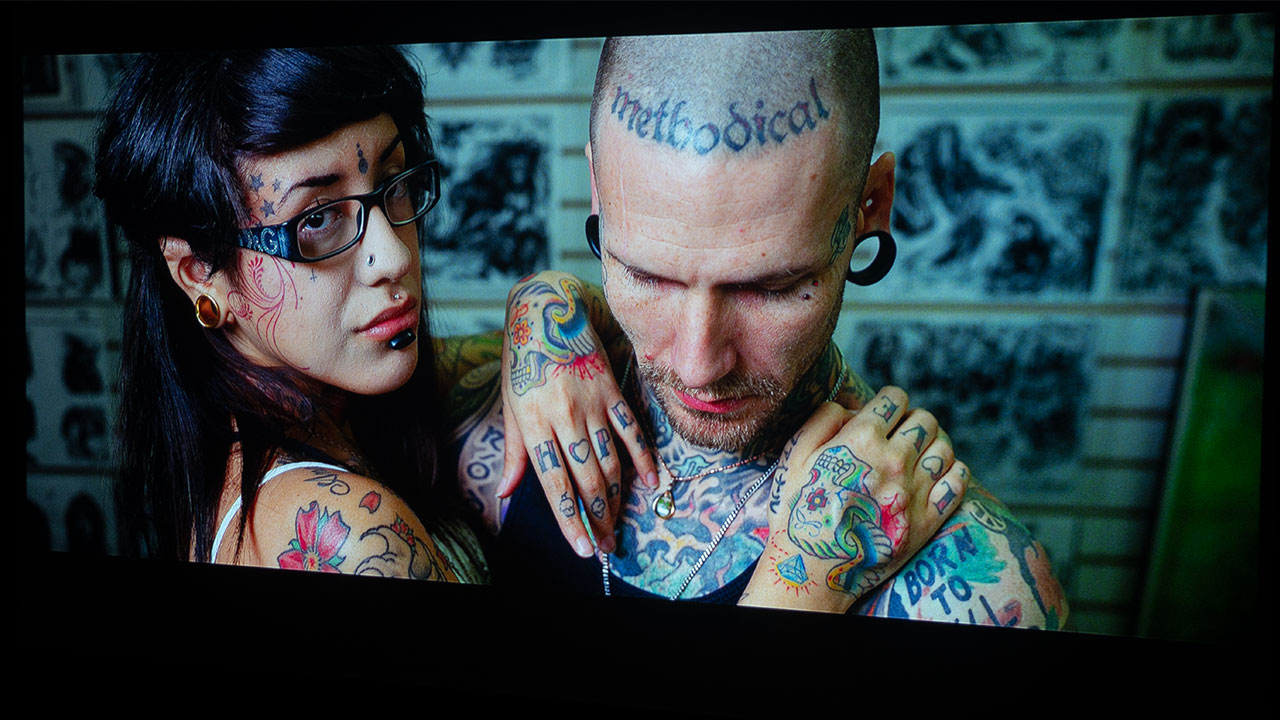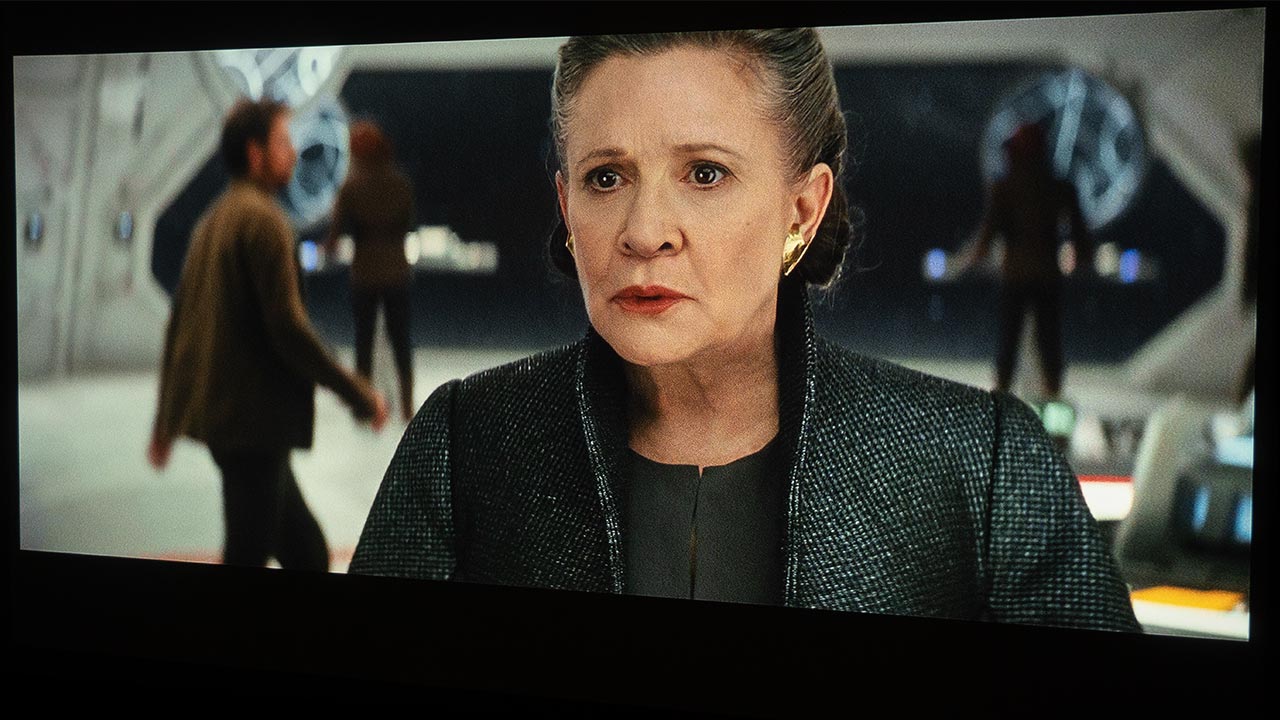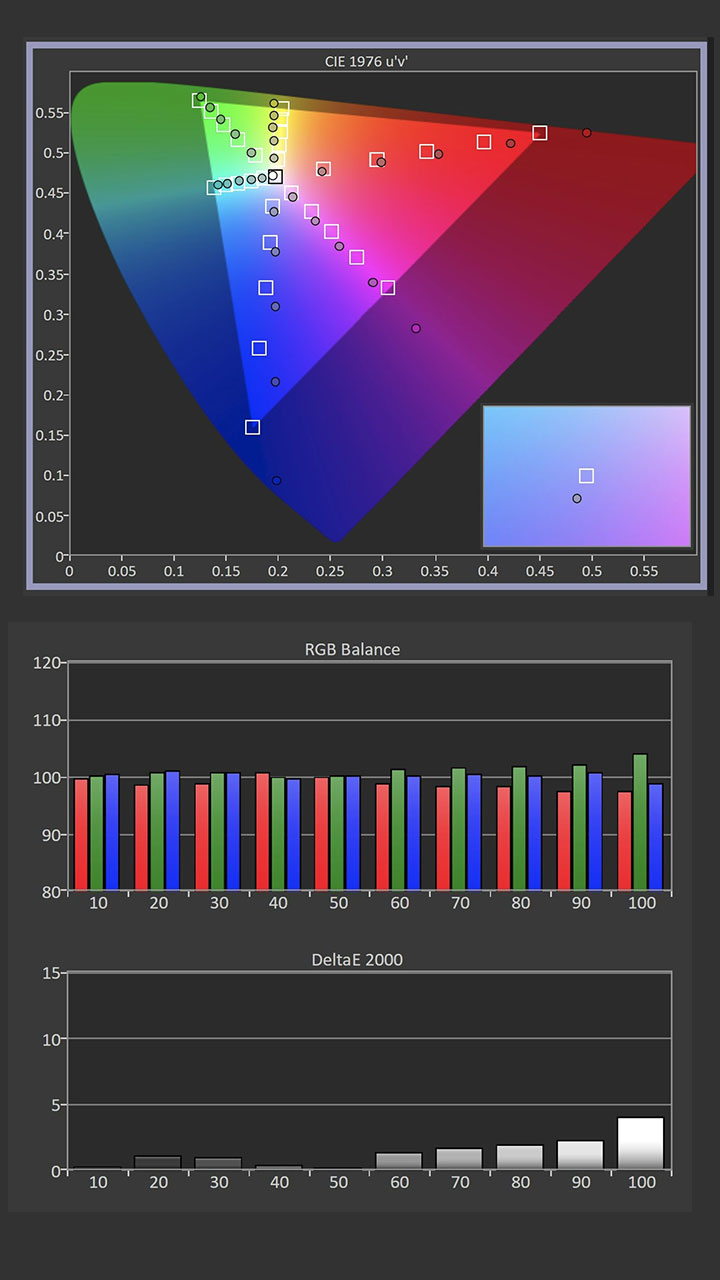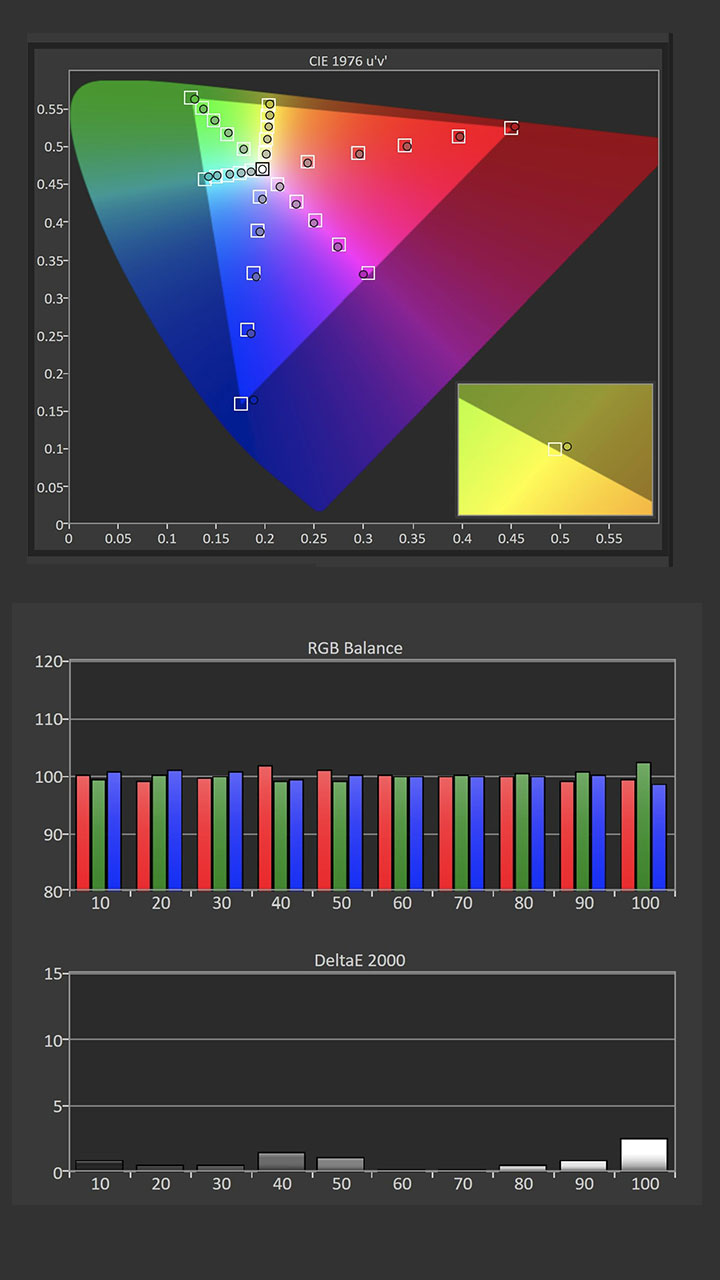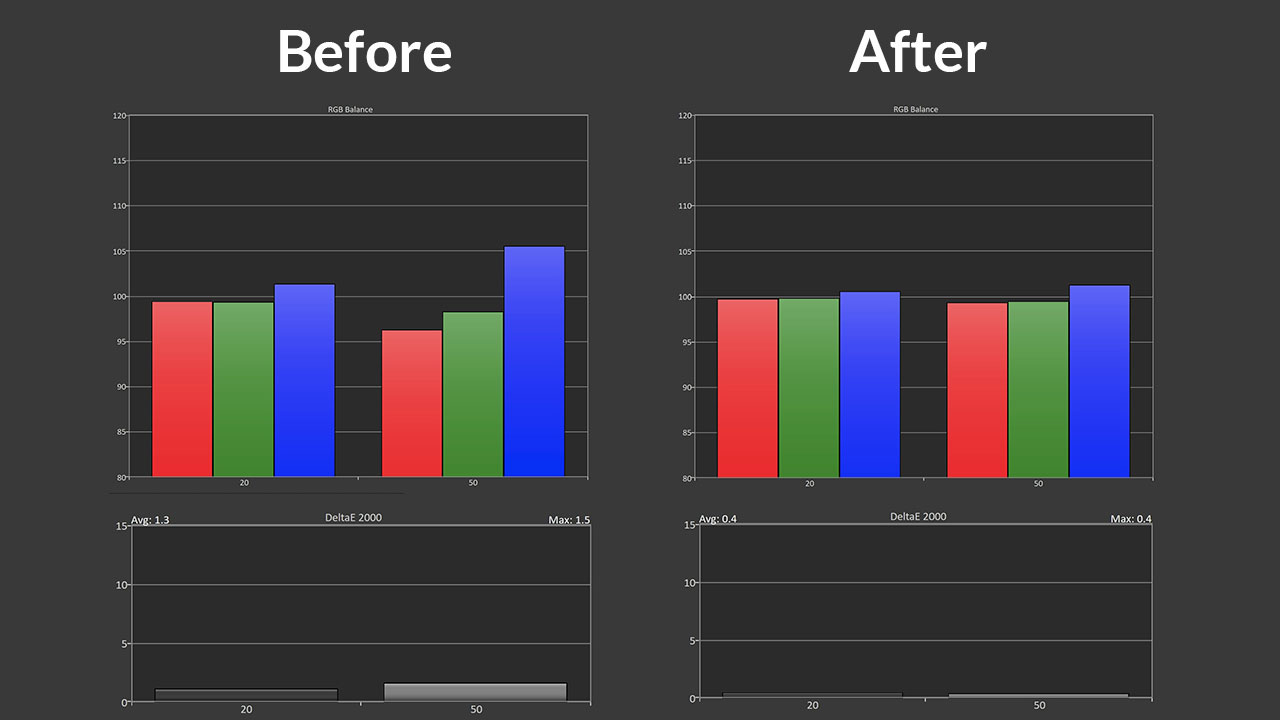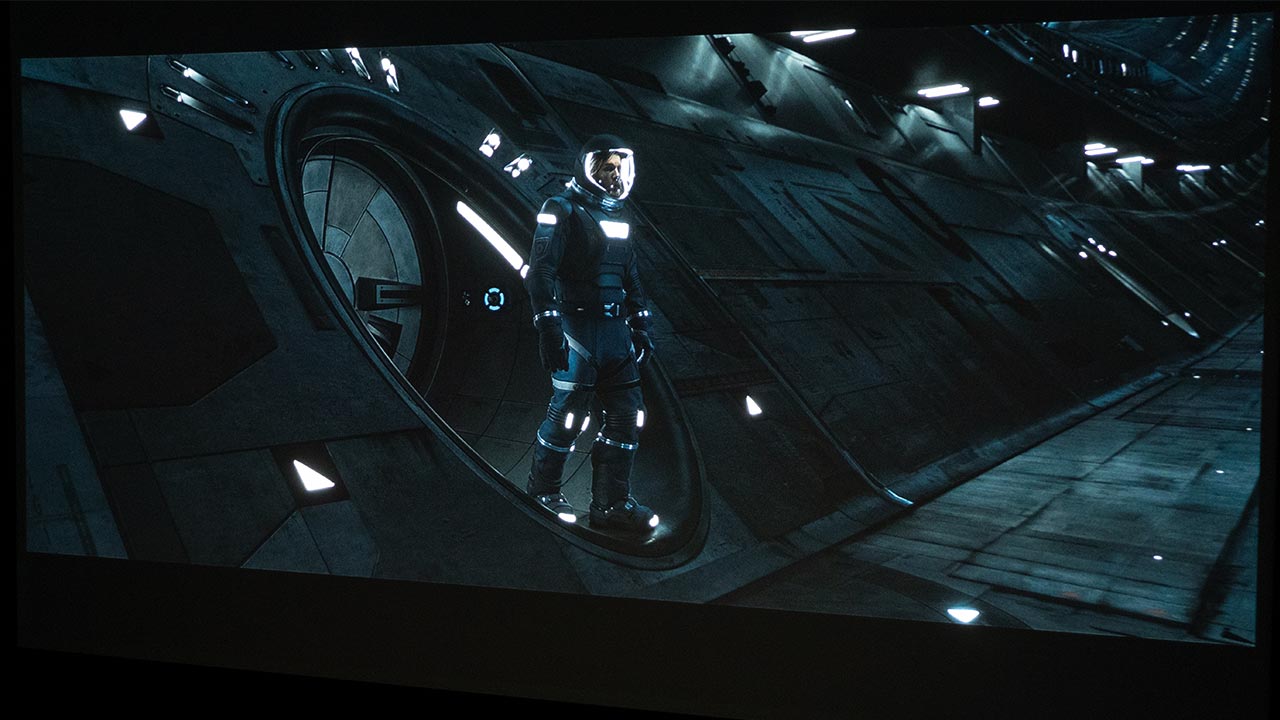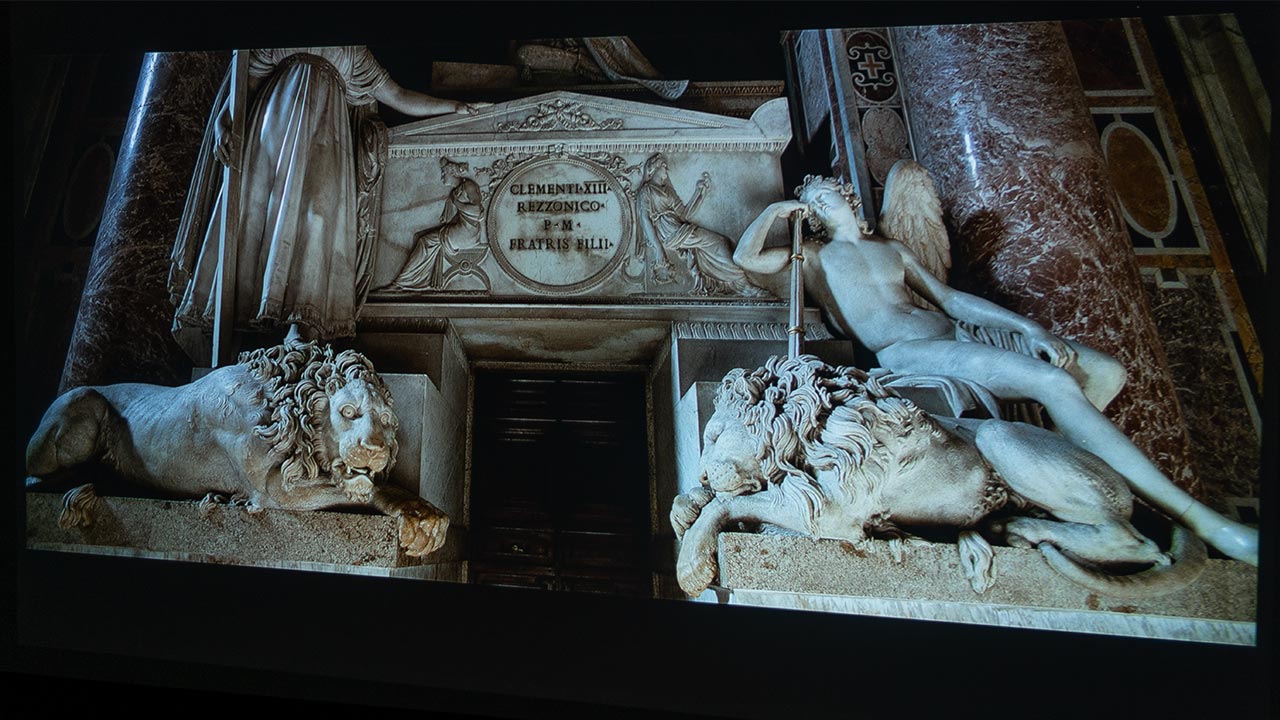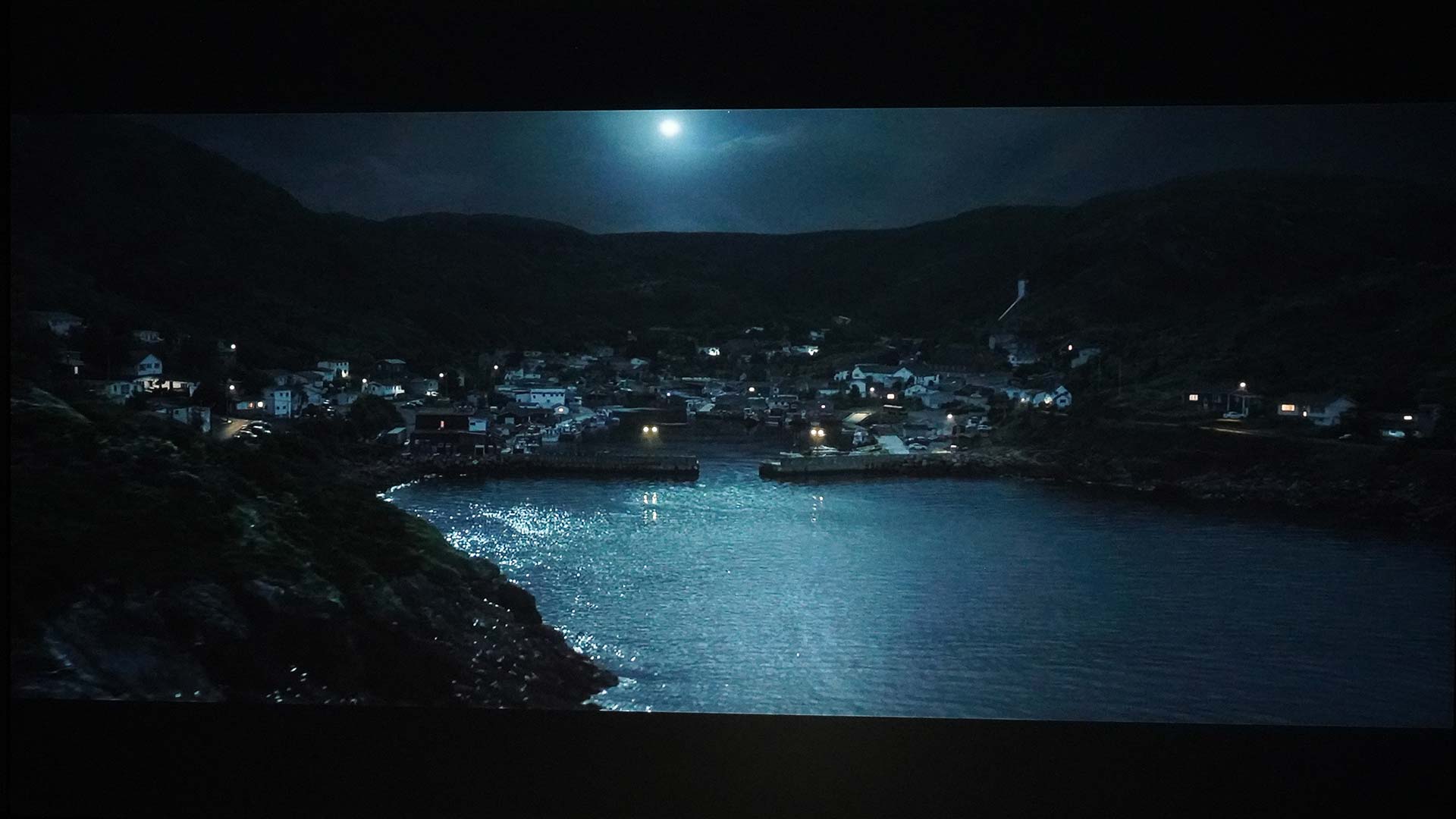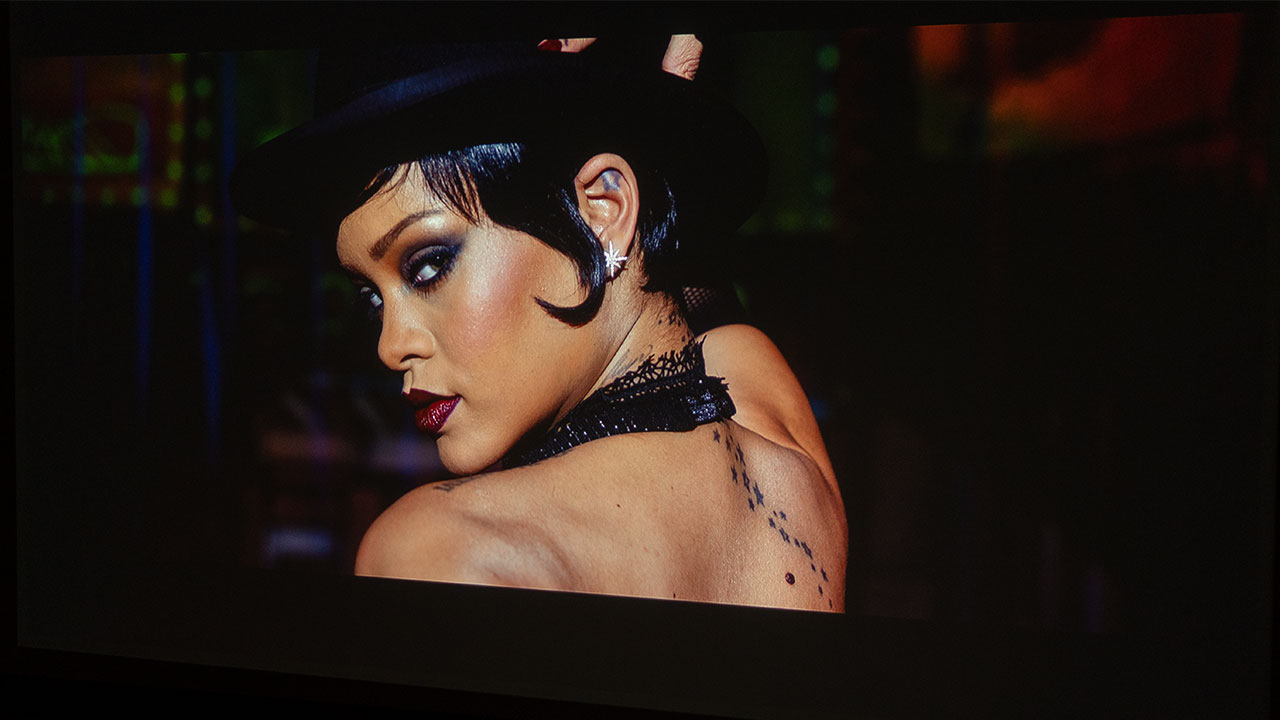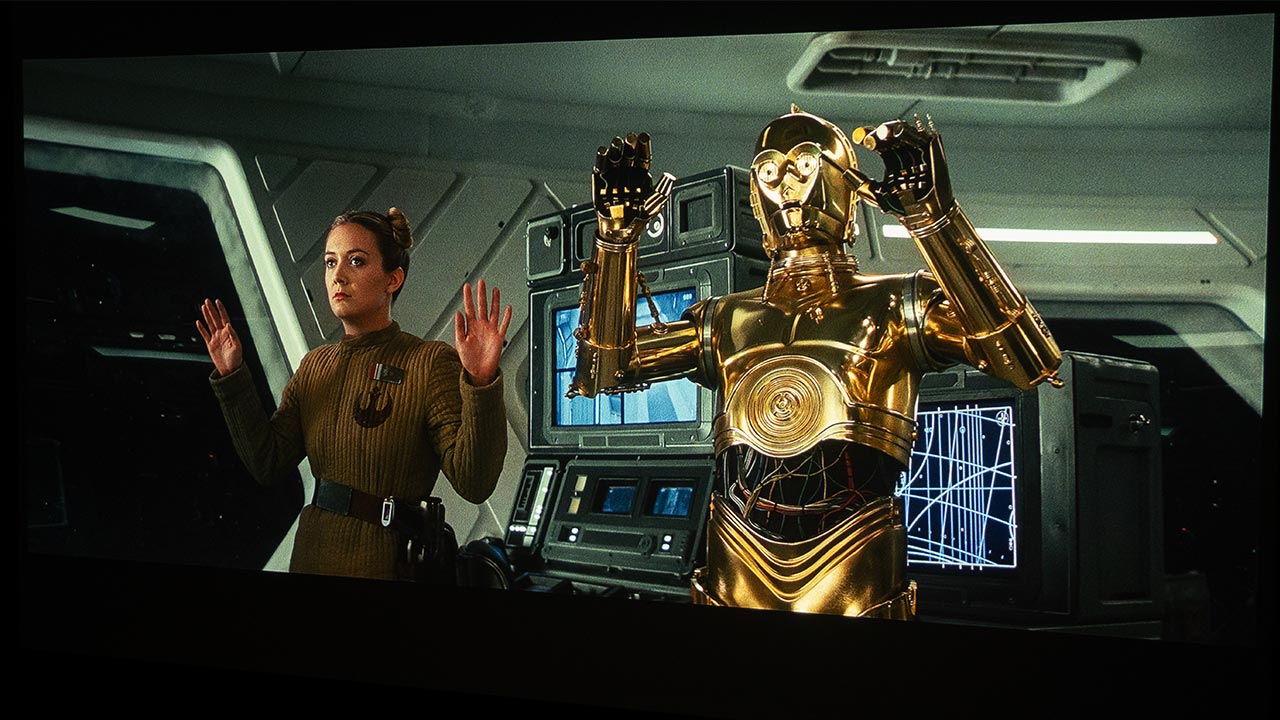Before I started the detailed testing on the GP500, I was concerned about the projector's stated brightness of 1,500 ANSI lumens. More and more LED light source projector manufacturers have moved forward to create light engines that output anywhere from 2,000 to 3,000 ANSI lumens. BenQ's 2023 LED light source projector lineup has two models at or above 3,000 ANSI lumens. No matter how good the color is, and the color is good, 1,500 ANSI lumens does limit where this projector can be placed based on the room's uncontrolled ambient light.
The GP500 produces an excellent picture in a completely dark room or with a small amount of uncontrolled ambient light. Unfortunately, as you begin turning up the lights, the picture begins to fade fast compared to other LED projectors that offer more brightness to punch through the uncontrolled ambient light. As I said upfront, to get the best performance, the GP500 is a projector made for light-controlled spaces. If you have a small amount of uncontrolled ambient light, then make sure to use an Ambient Light Rejecting (ALR) screen to increase your black levels.
The GP500 is also a short-throw projector, so if you're in a situation where you have limited space between your seating and the screen, this projector can still offer the ability to project an incredibly large image in a small space.
Like many BenQ projectors, the GP500 comes from the factory well-calibrated. BenQ engineers are top-tier in color science, which shows in the GP500's color performance. Like many DLP projectors, this projector's colors are rich without being overly saturated.
The GP500's 4LED light engine covers 90% of the DCI-P3 color gamut and 97% of the Rec.709 color gamut. Most owners of this projector will be extremely satisfied with the BenQ-tuned preset picture modes. Should you wish to have the projector professionally calibrated, then BenQ has provided all the controls needed to do so.
The BenQ GP500 is not your typical projector design. BenQ has managed to shrink the size of the projector and change its shape away from the typical rectangular slab we so often see. The GP500's square design is similar to BenQ X-Series gaming projectors. The company makes use of every inch of space without sacrificing performance.
BenQ has added two additional speakers to the sound system on the bottom half of the projector. Additional speakers combined with BenQ's proprietary 360° sound result in audio that has more bass and fills your room more effectively. BenQ has included a new projector positioning control that allows you to adjust the projector's audio performance for where you sit in the room. This feature allows users to move the "sweet spot" to wherever they are sitting without moving the projector.
One of the nice surprises I found with the BenQ GP500 was the projector's gaming performance. Users can game at 1080P and 4K at 60 Hz with a 25-millisecond input lag or 1080p at 120 Hz with a 28-millisecond input lag.
The BENQ GP500 offers enough of everything to be a worthy contender for your home and even transportable needs. Like most BenQ projectors that we have reviewed, we were impressed with the GP500 out 0f the box picture quality. This projector offers a full range of smart capabilities, a great-looking picture, amazing sound, and competitive specifications, all for a $1,799 MSRP.
BenQ X3000i - $1,999 MSRP
The X3000i is highly recommended for console gamers looking to immerse themselves in open-world games fully. The projector also allows the end-user to hear the distinct actions from all around thanks to the dual built-in 5-watt chamber speakers powered by Bongiovi DPS technology with virtual 3D surround sound. The X3000i, however, is not a one-trick pony. You could easily switch the X3000i to CINEMA mode with HDR10 and enjoy watching your favorite movies and shows. The DMD Texas Instruments DLP chipset imager does an excellent job reproducing 4K content in HDR and SDR.
At only $200 more than the GP500, users get double the brightness at 3,000 ANSI lumens, a contrast ratio at 500,000:1, more than 5X the contrast ratio of the GP500, and a laundry list of gaming-specific features and benefits.
With pricing so close, why not always buy the brighter BenQ X3000i 4K gaming projector? The X3000i is a gaming-focused projector. Yes, it is brighter, but the GP500 is filled with convenience features designed to make it easy to set up, as well as being tuned to provide the best movie and TV content experience. The GP500 also has an upgraded built-in sound system. The extra brightness of the X3000i is great when you are in a room that does not have controlled lighting, but the GP500 does great in a dedicated home theater space. I’m not saying the decision is cut and dry what I am saying is to consider your needs carefully when choosing between the two projectors.
Optoma UHD55 - $1,799 MSRP
The Optoma UHD55 is a 4K DLP projector that retails for $1,799. It utilizes a single DLP (0.47" DMD) chip to reproduce 4K UHD resolution (3,840 x 2,160 pixels). The UHD55 measured 3,478 ANSI lumens which is 122 lumens less than Optoma's estimated brightness rating of 3,600 ANSI lumens. Although this number is lower, it is not very far off the mark, and in my experience testing the projector, the UHD55 provides more than enough brightness to enjoy movies with the lights on or in the daytime. With a 1,200,000:1 contrast ratio, the UHD55 supports High Dynamic Range (HDR), providing brighter whites and deeper blacks with detail in both picture areas.
The UHD55 can be a compelling option compared to the GP500 when considering brightness and contrast capabilities. The BenQ GP500 uses a state-of-the-art 4LED light source, while the UHD55 utilizes a bulb-based light source. The GP500 also offers a bigger onboard sound system along with features like automatic focus, keystone correction, and object avoidance. which simplify installation.