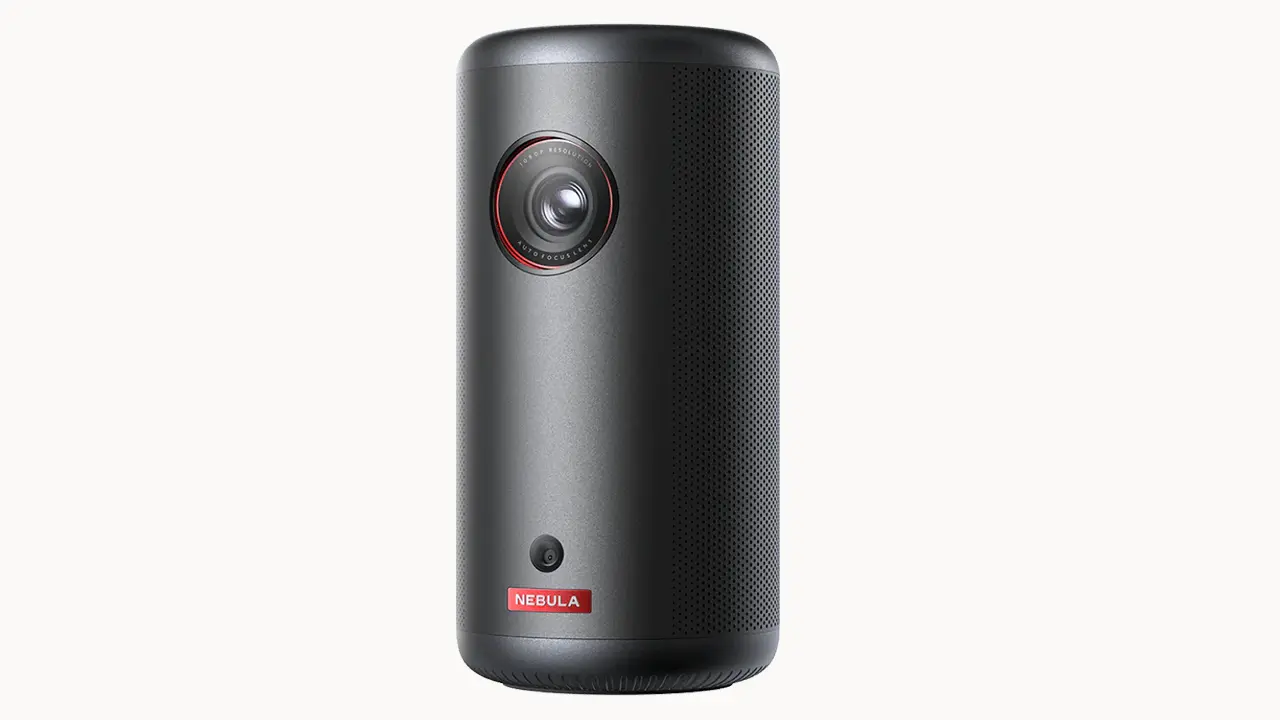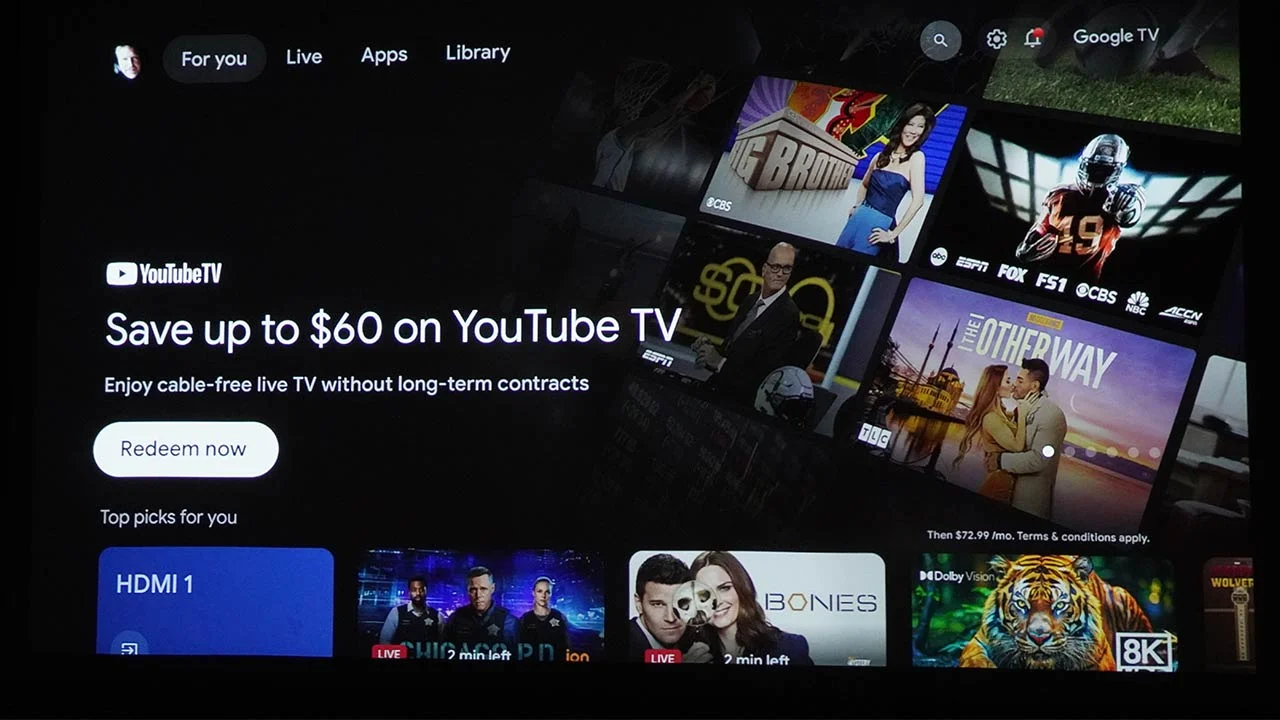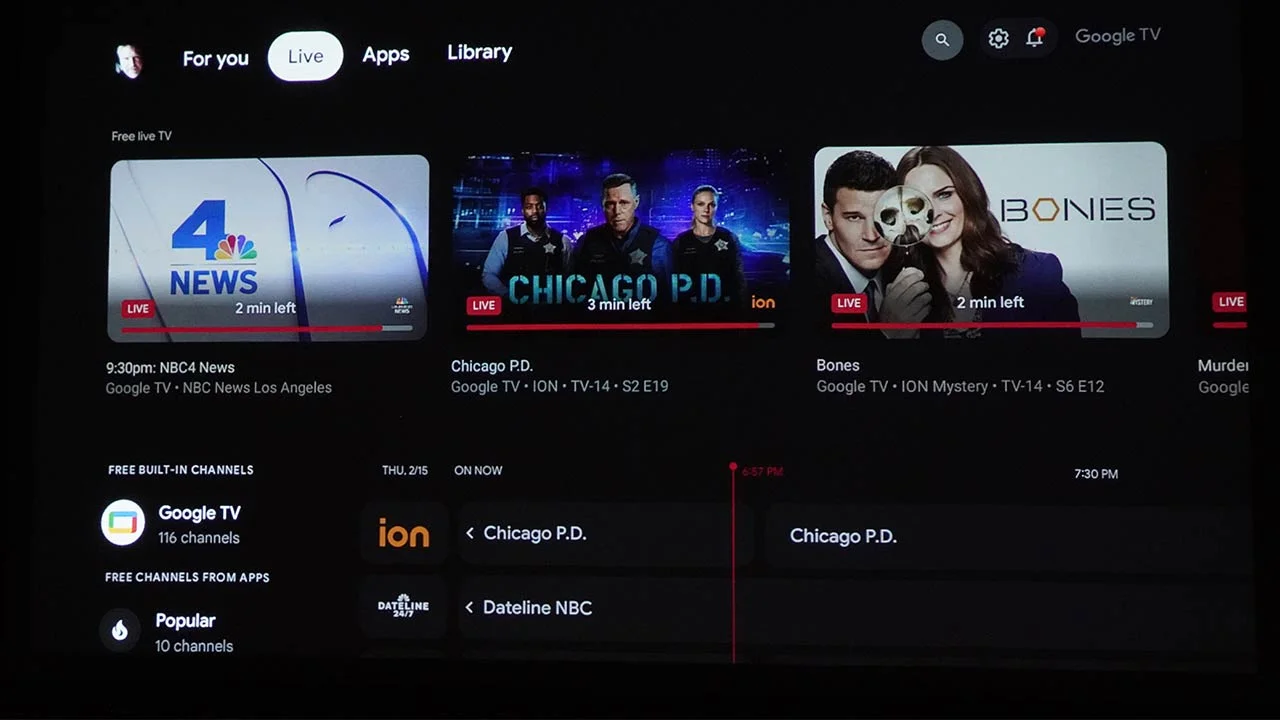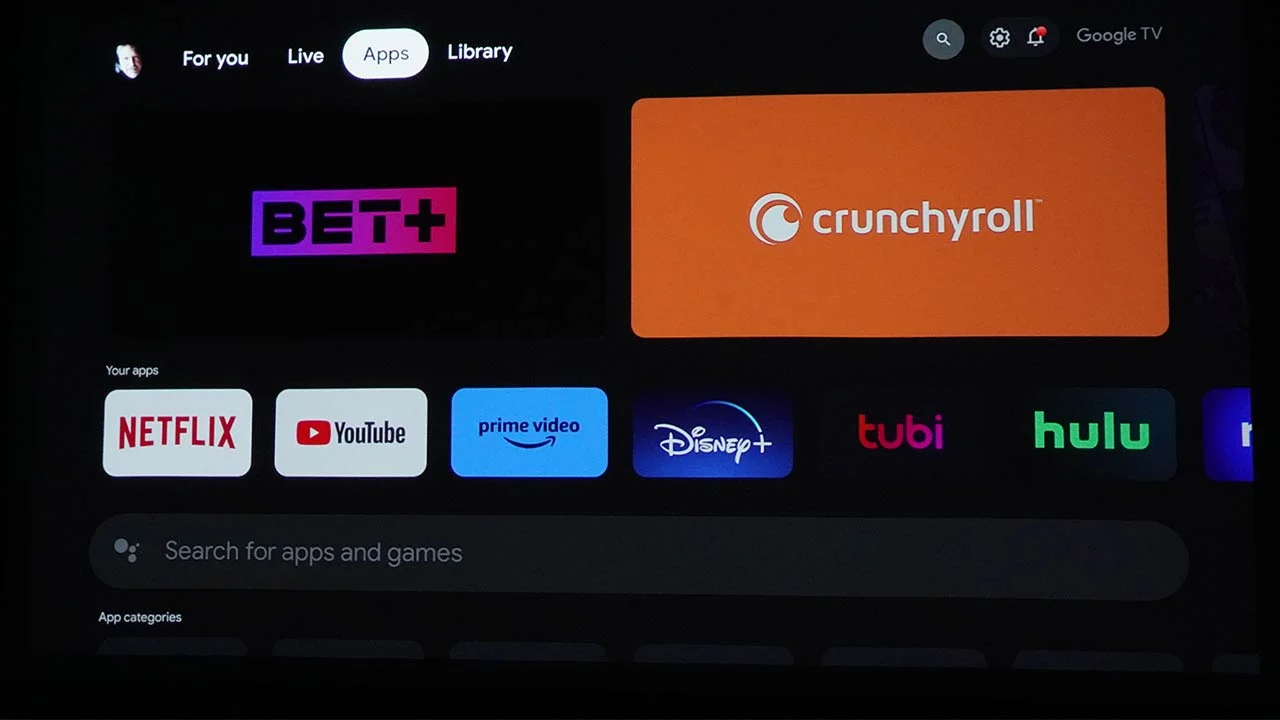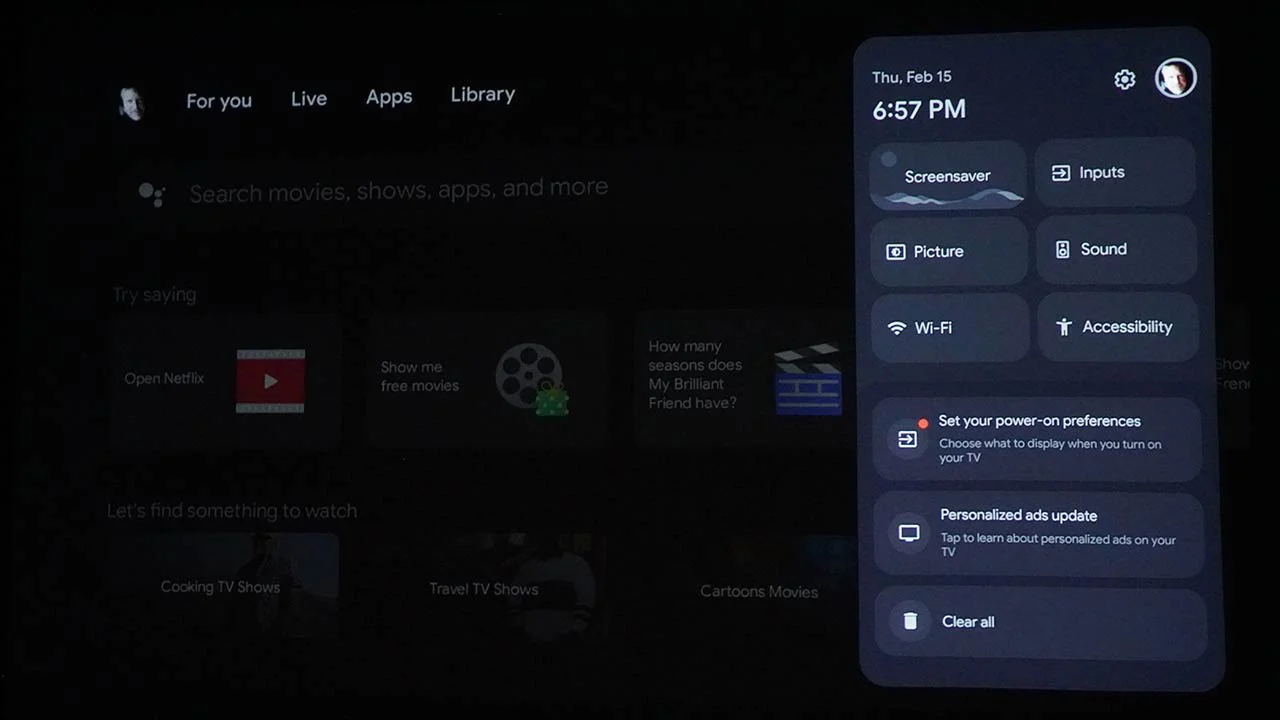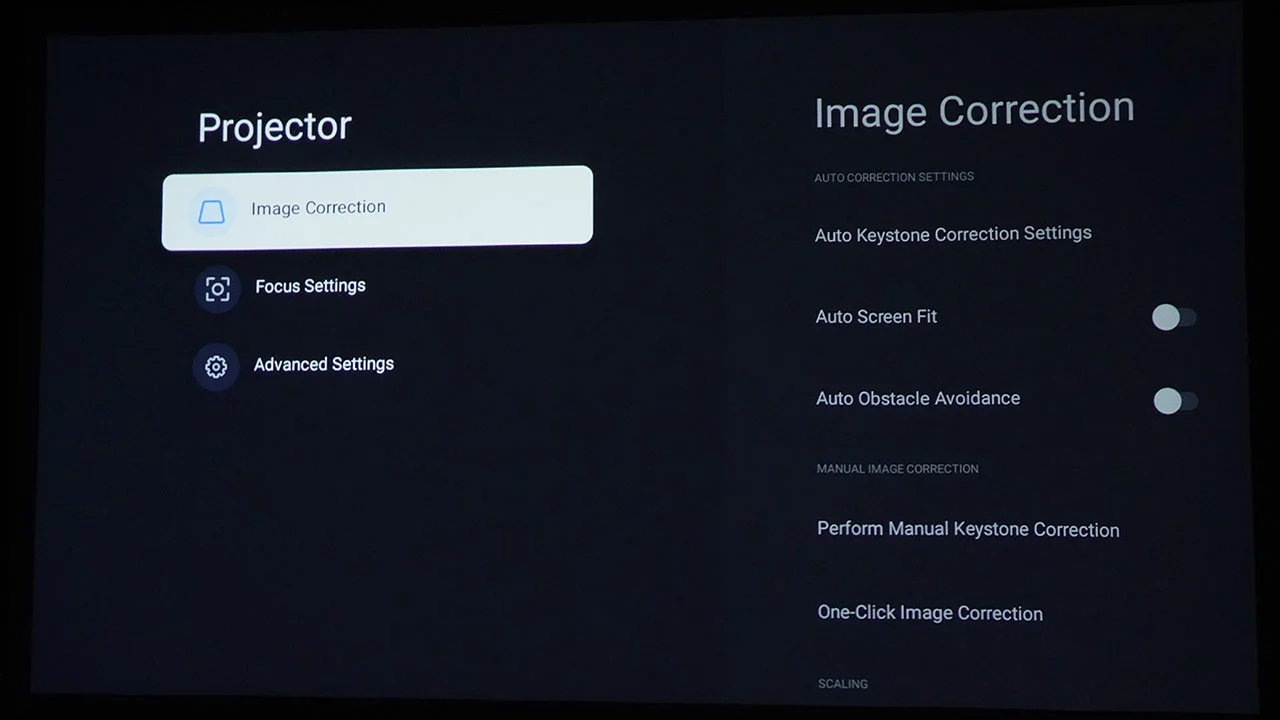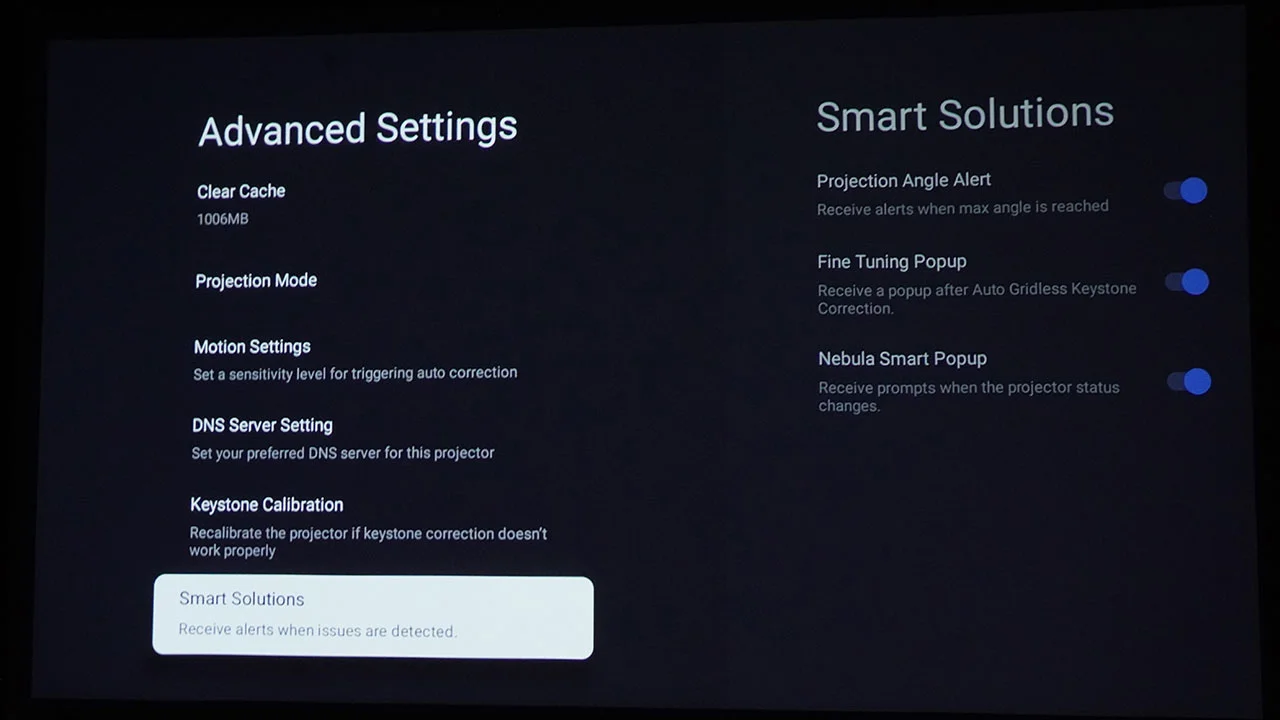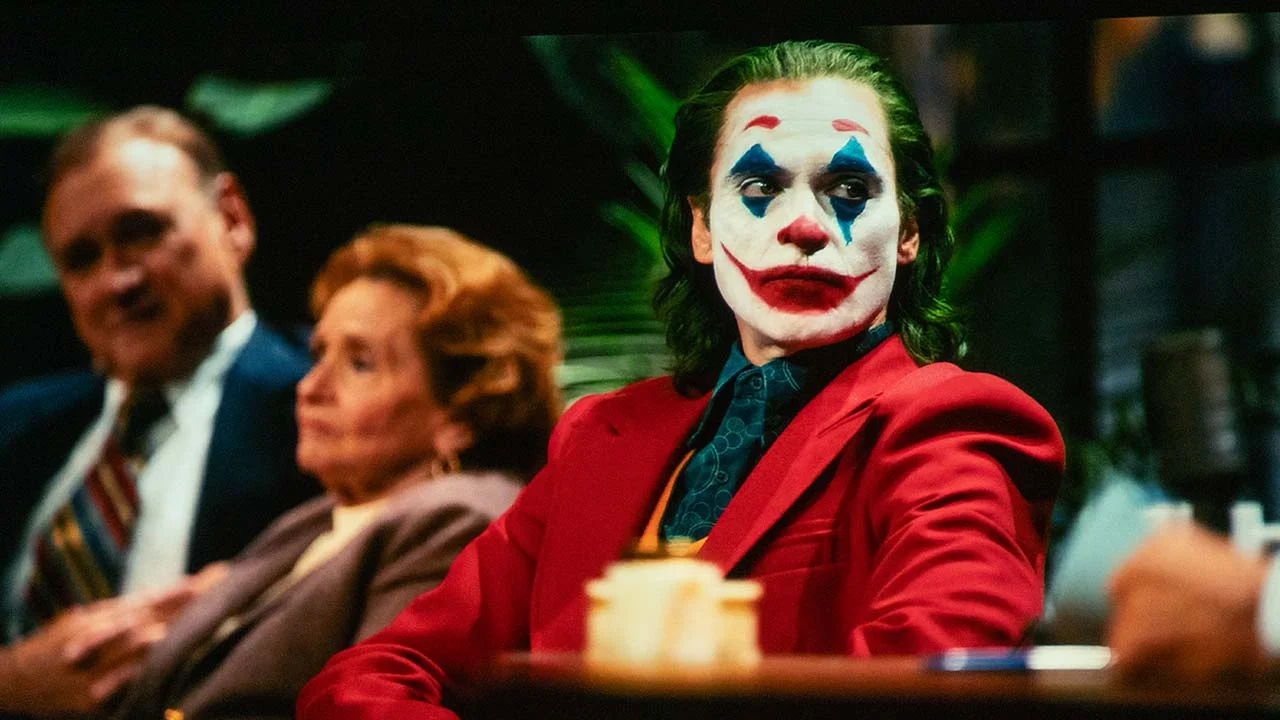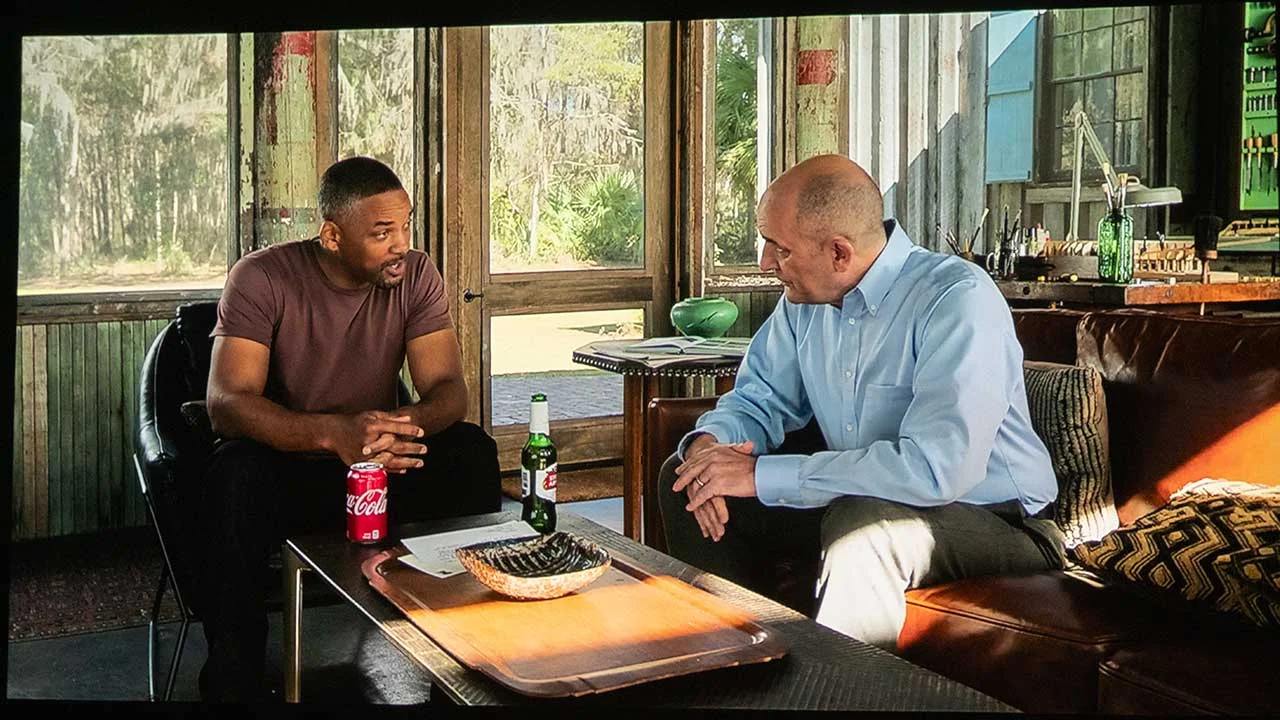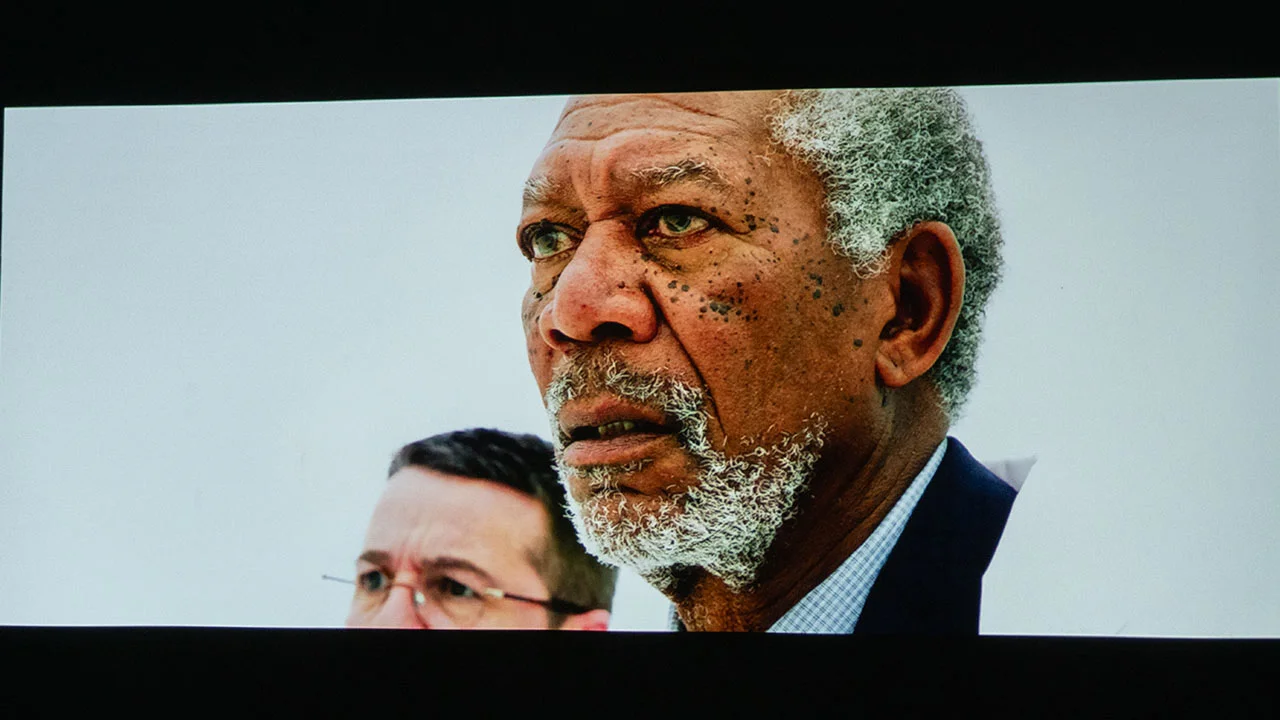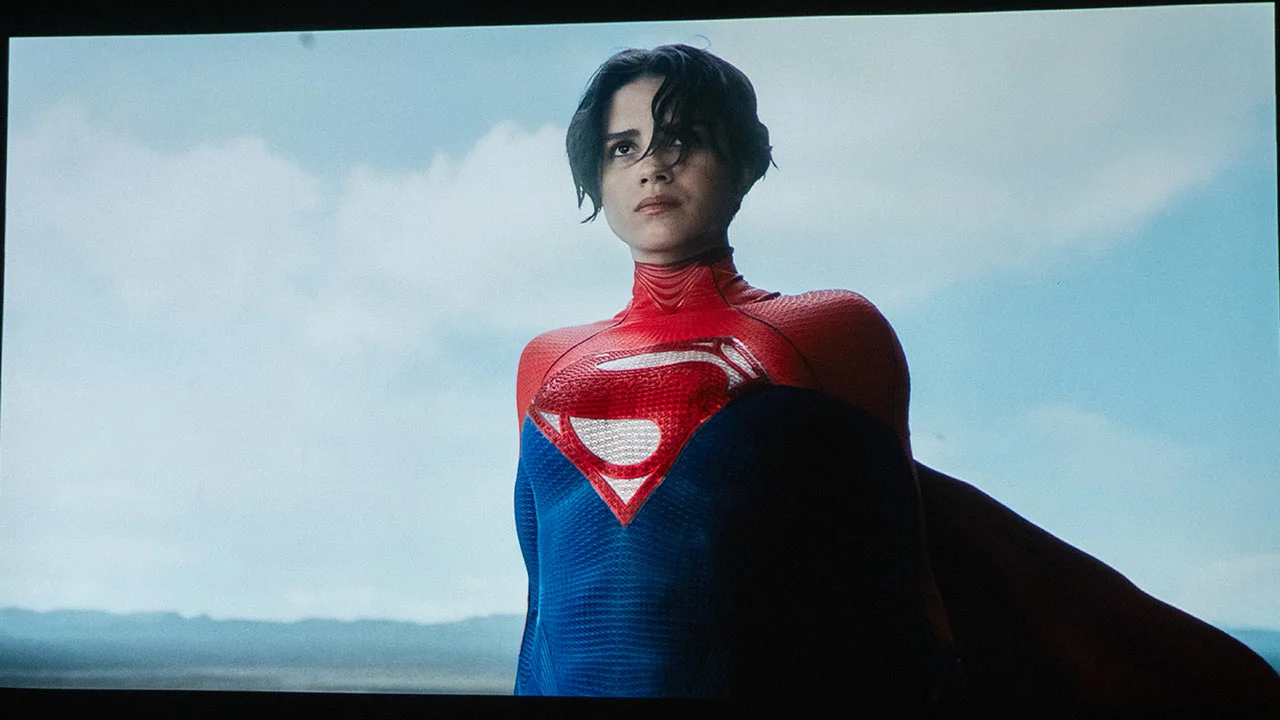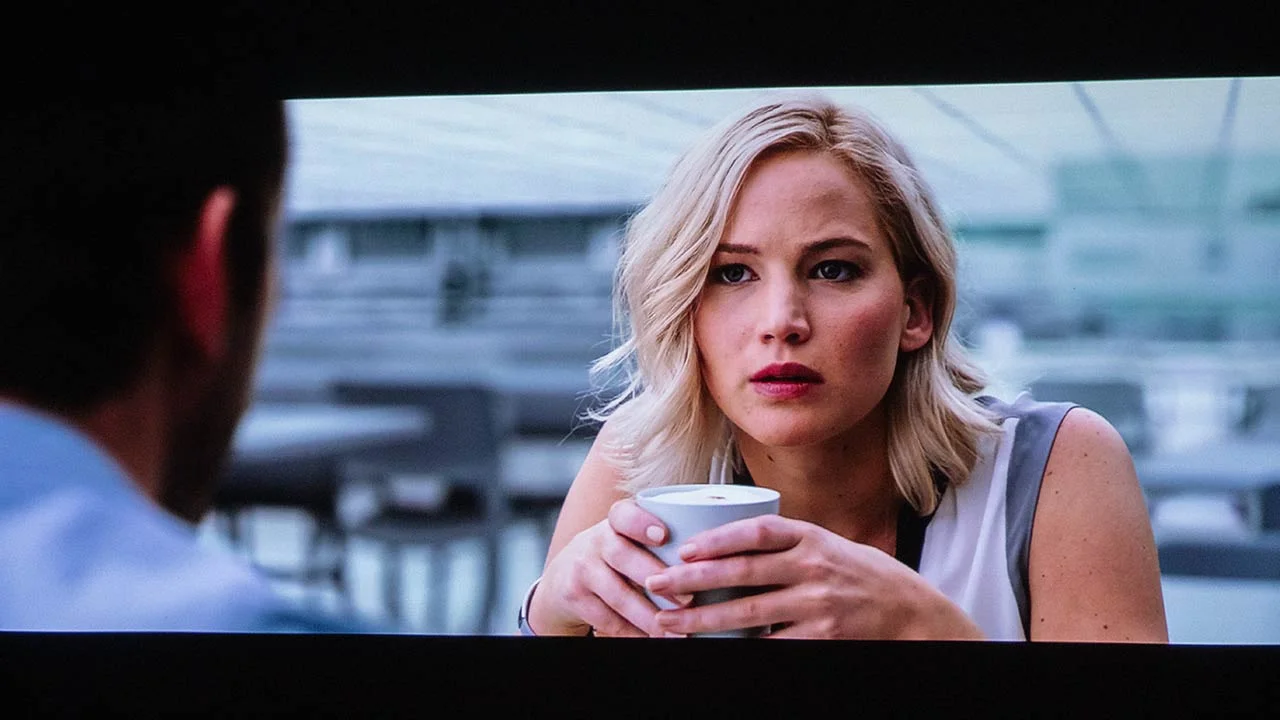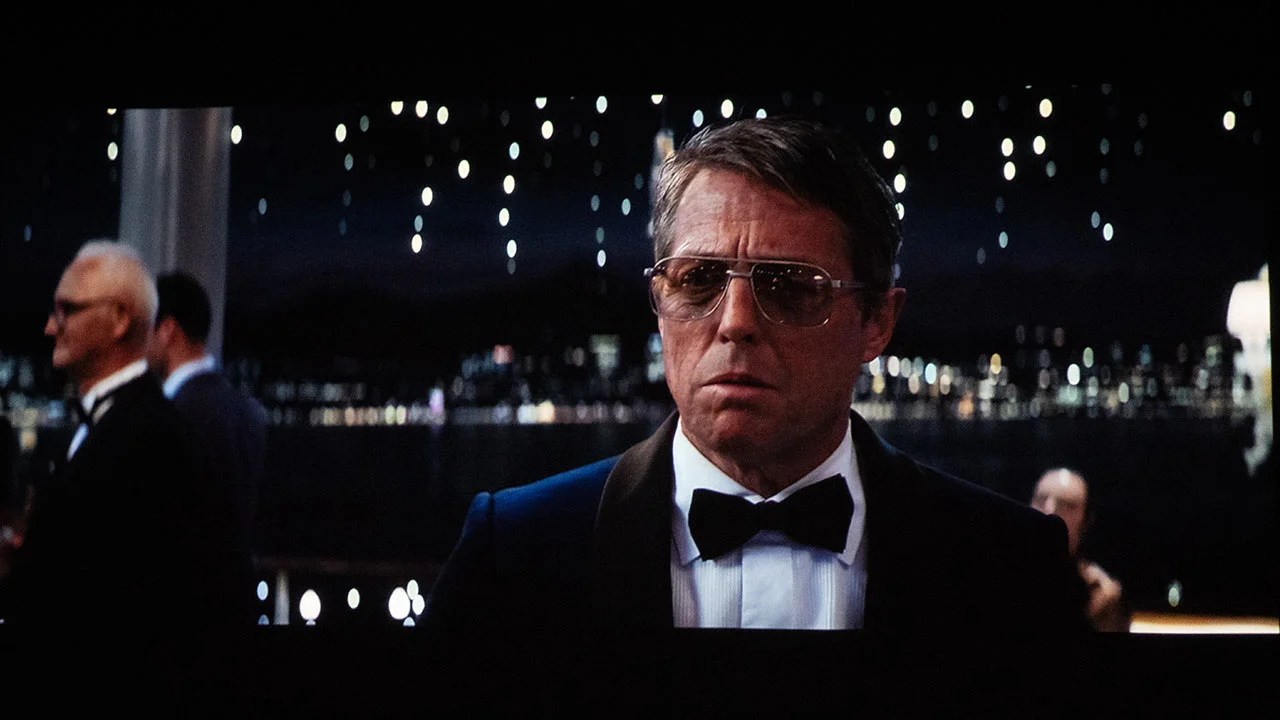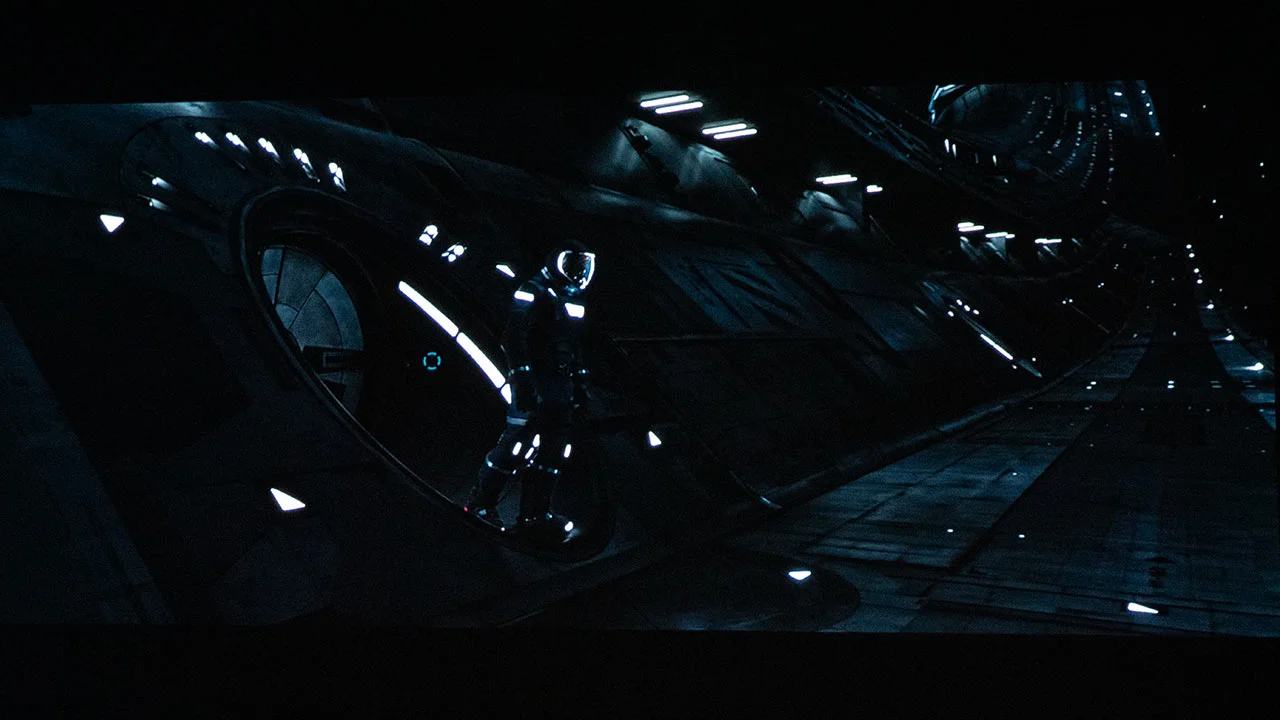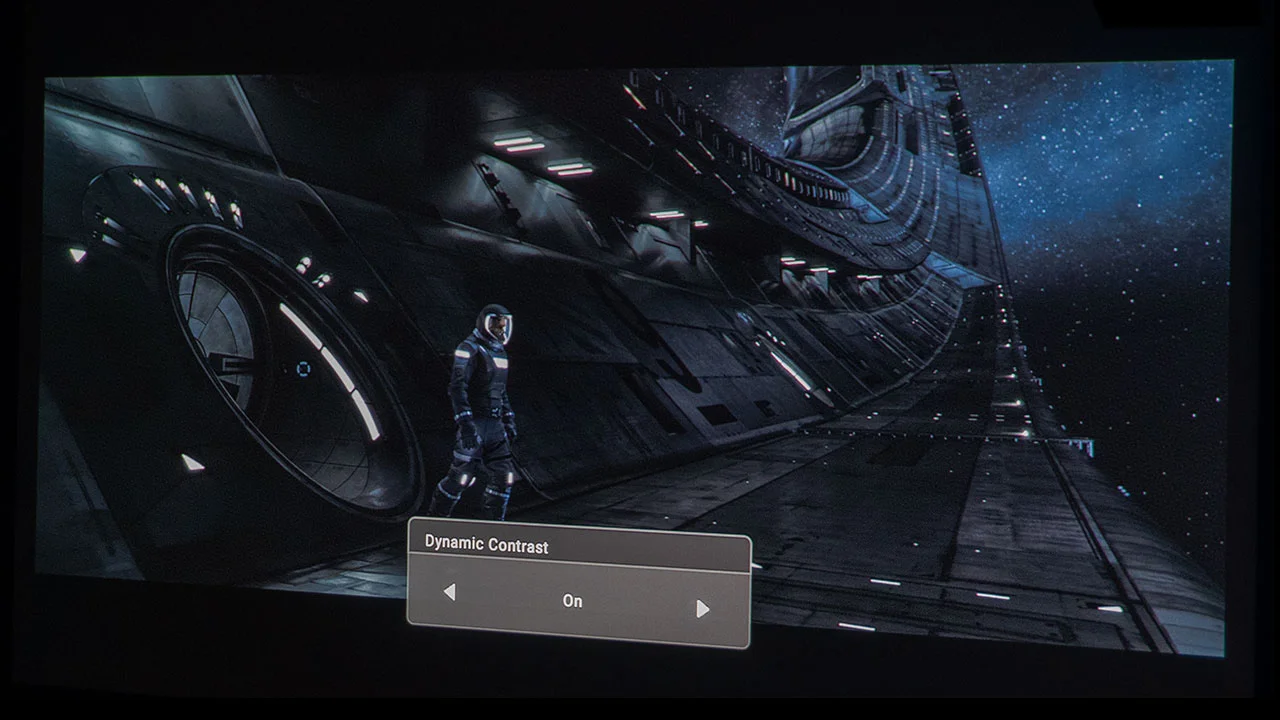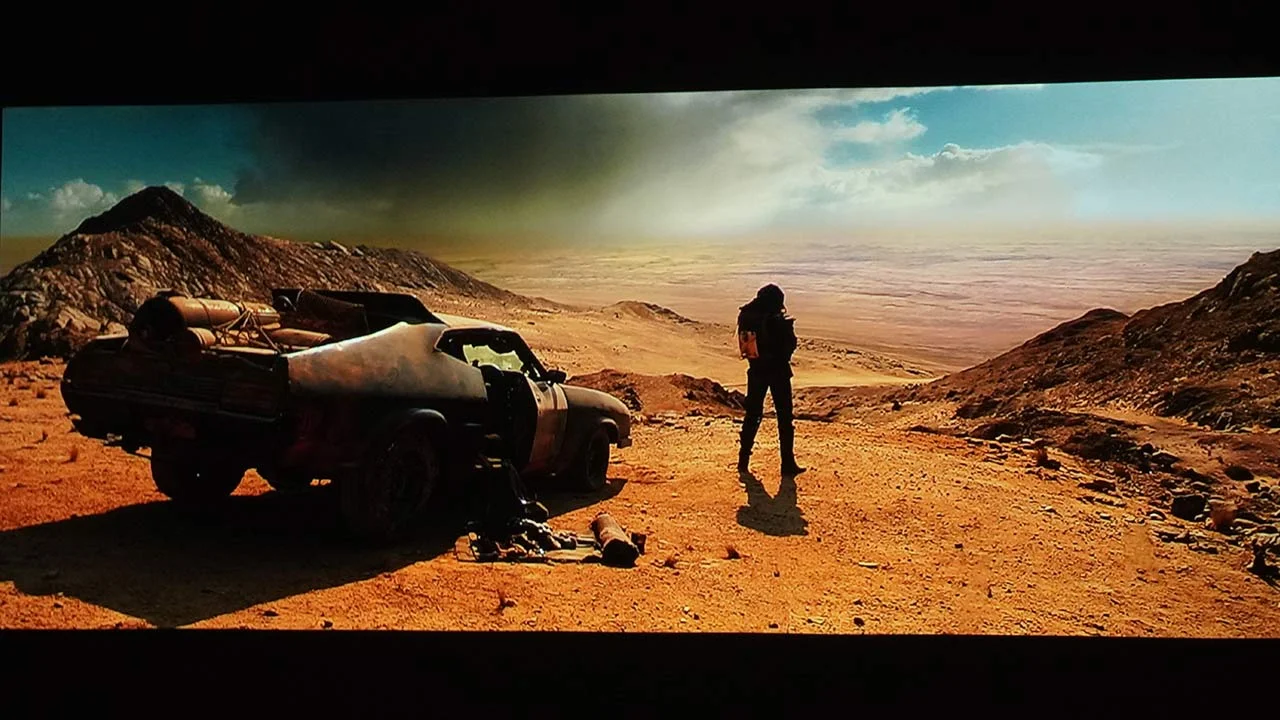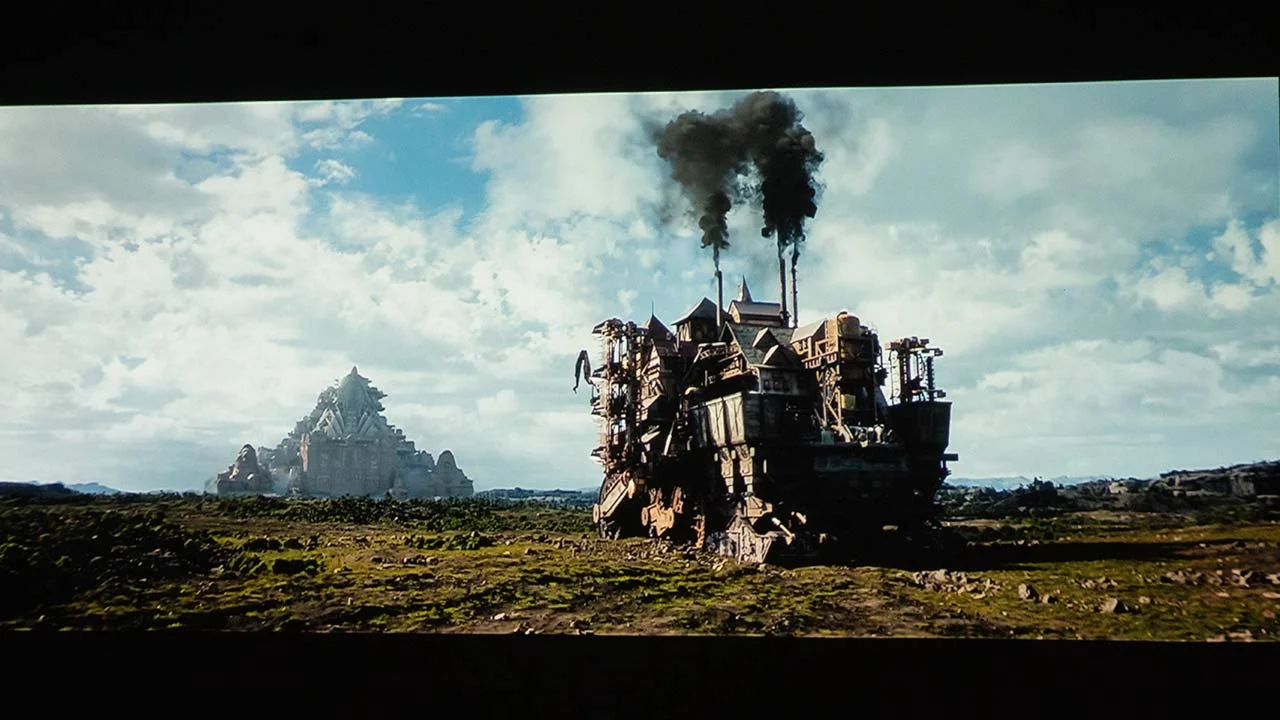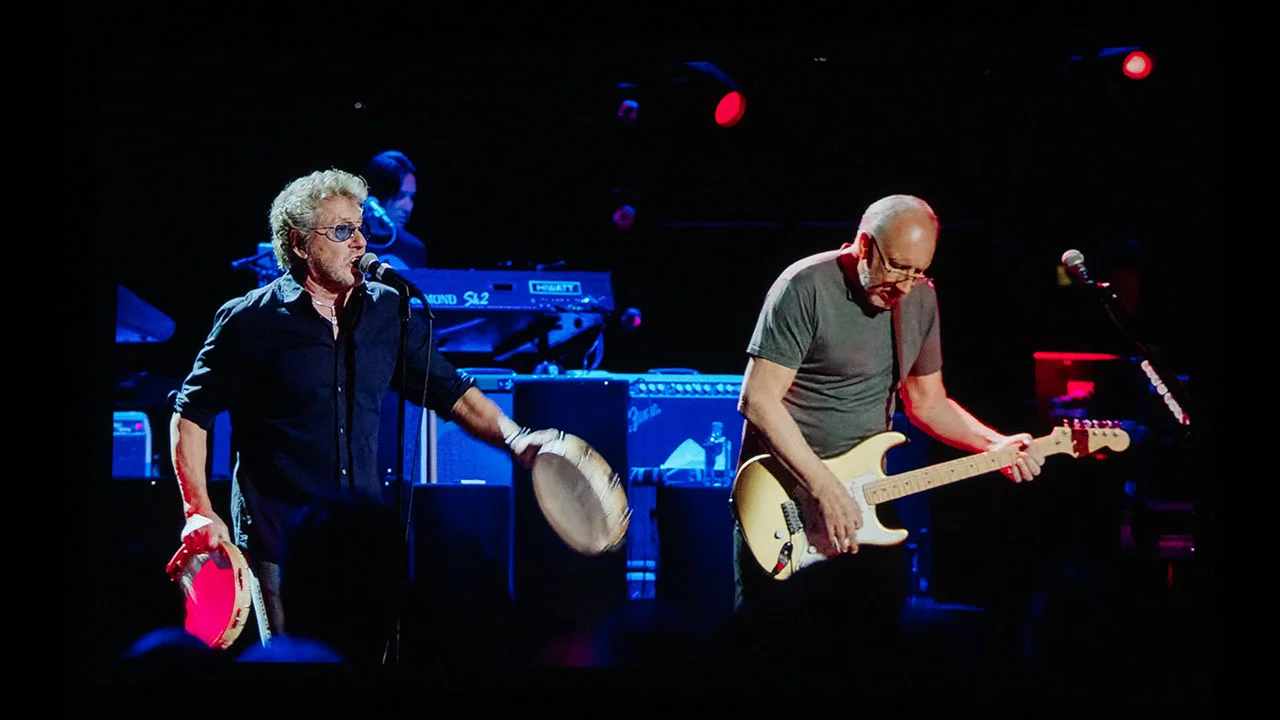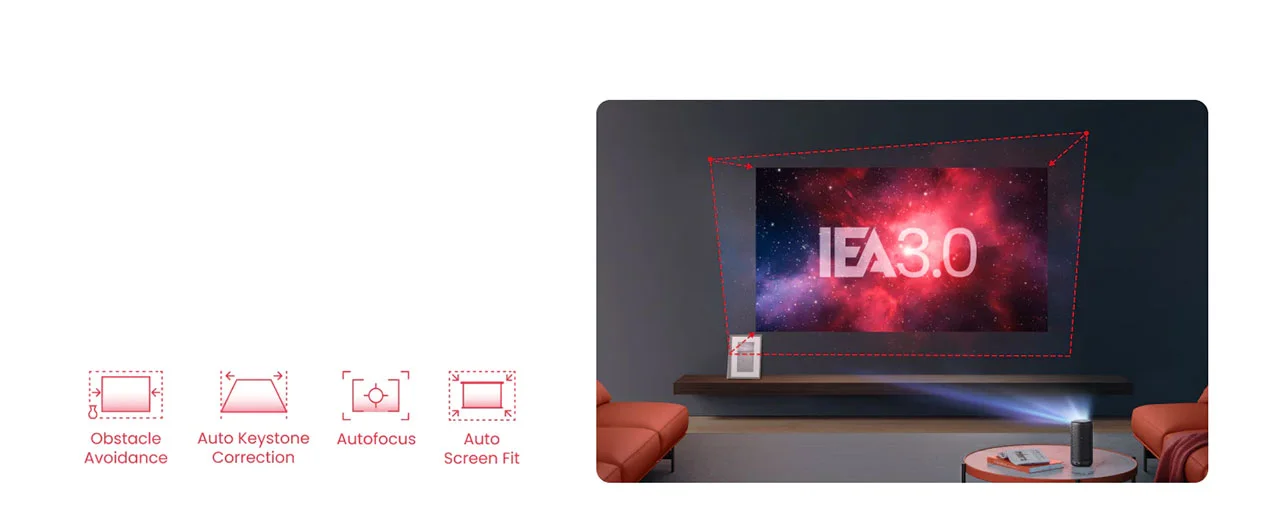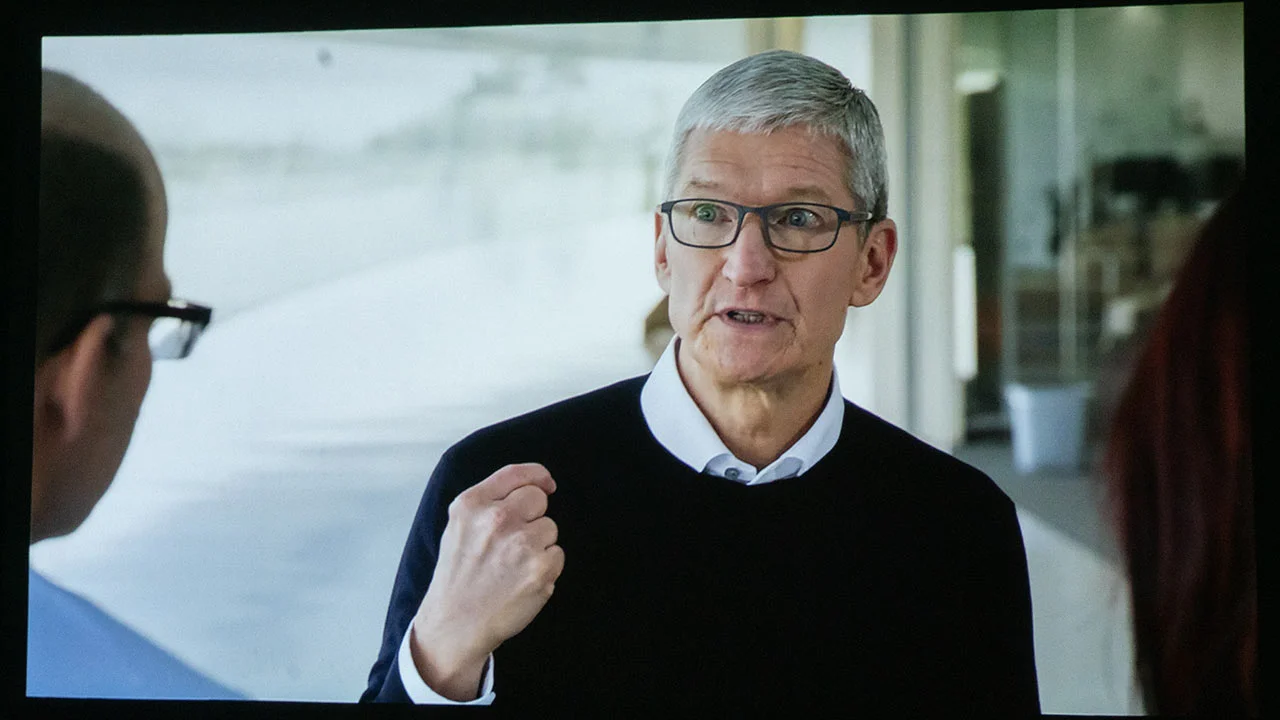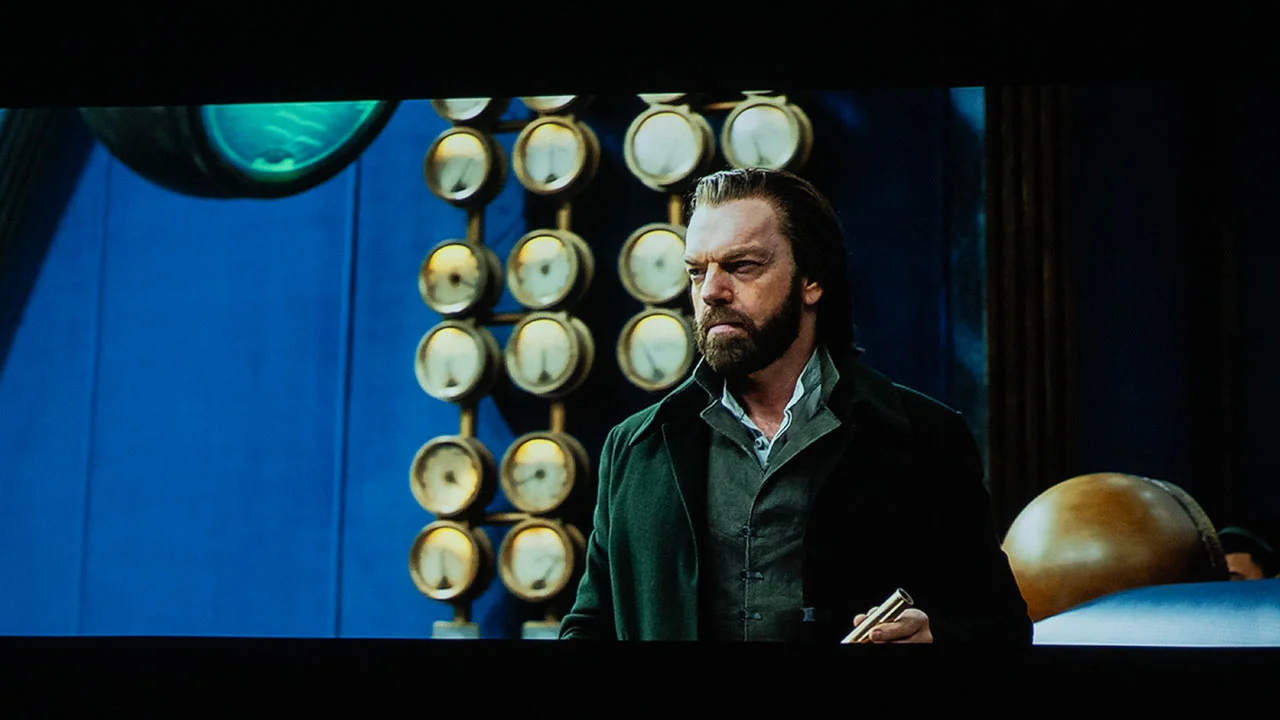The Nebula Capsule 3 is an incredibly solid and feature-rich projector. This is an ultra-portable projector whose sleek, cylindrical design is eye-catching and incredibly convenient for on-the-go entertainment. The projector is about the size of a monster energy can, making it incredibly easy to toss in a jacket pocket, backpack, or purse. The built-in battery gives users over two hours of on-the-go video entertainment.
The latest Google TV OS featured on the Capsule 3 brings a range of enhancements and new features that elevate the streaming experience. Google TV uses a new interface compared to Android TV, which is very intuitive. The new OS offers a personalized approach that ensures users are constantly presented with content aligned with their tastes.
One of the strongest features of Google TV is its ability to aggregate content from various streaming services. Users can now search for shows or movies and receive results across all their subscriptions, making it easier to find what they want to watch without switching between different apps.
Another big focus for Google TV is the integration of live TV services, which provides users with a comprehensive view of available programming, both live and streaming, without the need to navigate away from the platform.
The Capsule 3 is incredibly easy to set and use with the company's IEA3 functionality, providing users with automatic keystone correction, focus, screen fit, and obstacle avoidance capabilities. IEA3 makes this projector about as plug-and-play as any novice user will find.
The Nebula Capsule 3 stands out in its category for offering many features at an attractive price point. However, it's worth noting that its brightness is capped at 200 ANSI lumens. This means that to see this projector shine, you'll need to use it in a room where you can manage the light levels. While it's possible to get an adequate picture in the presence of some ambient light, doing so leads to diminished contrast and less vibrant color quality. A darkened environment is recommended for optimal viewing to appreciate the Capsule 3's capabilities fully.
The Nebula Capsule 3 is an attractive blend of portability and performance in a compact form. It is very small so it's easy to take almost anywhere measuring just 3.3 inches in diameter and 6.7 inches in height, with a lightweight frame at only 2.1 pounds, making it quite convenient to carry. The projector impresses with its Full HD (1080 x 1280) for crisp images providing detailed visuals. Additionally, the built-in 52Wh battery is a significant feature, offering up to 2.5 hours of video playback, which is ample for most viewing sessions without the need for a continuous power supply.
This new Nebula Capsule projector offers competitive features, performance, and design. If you can live with the low brightness the Capsule 3 is one of the most compelling ultra-portable projectors available to buy so far in 2024.
XGIMI MOGO 2 PRO $569 MSRP
The Nebula Capsule 3 and the XGIMI MoGo 2 Pro are similar projectors in size, features, and price.
Both projectors display a maximum resolution 1080p and use an LED light source.
One big advantage the XGIMI has over the Nebula is that it offers almost double the brightness of the Nebula, with our testing showing the XGIMI providing over 400 ANSI lumens of tested brightness. This increased brightness will give the projector an edge in spaces with small amounts of uncontrolled ambient light.
The XGIMI and the Nebula offer users a full-featured smart OS experience with access to all the most popular streaming applications, casual games, and even productivity applications, including a native Netflix application.
The XGIMI MoGo 2 Pro is a portable projector encompassing nearly all vital functionalities desired of a portable smart projector. However, it does miss one key feature - the integrated battery, which gives a huge advantage to the Nebula Capsule 3.
The XGIMI MoGo 2 Pro excels in portability due to its compact design and low weight. It also provides good brightness for clear and vivid images in settings with controlled ambient lighting. This projector displays Full HD (1920x1080p) visuals for sharp, distinct images. Moreover, it offers connectivity to various devices through HDMI, Bluetooth, and Wi-Fi. It also includes built-in speakers and the option to connect external speakers for enhanced audio performance.
Furthermore, the MoGo 2 Pro features intelligent obstacle avoidance that automatically resizes the image to bypass obstructions like picture frames, plants, and wall sockets. Most importantly, It also incorporates XGIMI's unique ISA 2.0 technology for seamless automatic keystone correction and autofocus, ensuring a hassle-free viewing experience. The projector autonomously adjusts horizontal and vertical aspects of its multi-angle keystone correction and focus without user intervention, resulting in a precisely projected image displayed almost instantly.
The XGIMI MoGo 2 Pro offers direct access to numerous streaming services, such as Netflix, Apple TV, Hulu, Amazon Prime Video, and HBO Max, along with an integrated sound system, making it convenient for cable-free, big-screen entertainment on the go—although you'll need to connect it to a 65W+ power bank. It's ideal for military personnel, frequent travelers, recreational vehicle users, or students living in apartments or dormitories.
At an MSRP of $569.00, the XGIMI MoGo 2 Pro is a versatile portable projector that should fulfill the needs of many consumers seeking an excellent viewing experience in a portable form factor.
WEMAX DICE $699 MSRP
The Wemax Dice is a 1080p Full HD 4LED projector rated 700 ANSI lumens. Android TV OS powers this remarkably sized mobile projector and supports the Google Play app store, unlike other Wemax projectors I've reviewed. The Dice supports popular streaming apps provided through the Google Play application store, such as Amazon Prime Video, HULU, HBO Max, AppleTV+, Paramount+, Peacock, and YouTube. I experienced no issues getting applications I downloaded to run on the projector.
As a bonus, Netflix can be side-loaded and installed from an apk file with zero issues.
The Capsule 3 and the Wemax Dice have decent out-of-the-box color accuracy compared to other portable projectors I've reviewed. The Dice is not a home theater projector but offers useful, out-of-the-box picture preset modes. I especially like the MOVIE and STANDARD presets. The Dice can reproduce 100% of the Rec.709 color gamut, displaying over 16.7 M distinct colors.
The projector's measured 685 ANSI lumens of brightness is more than enough when using it in a dark space, which lets it shine. However, the image will dim if you introduce even a small amount of light into the room. The Capsule 3's 200 ANSI lumens of brightness just does not come close.
Like the Capsule 3, The Dice does not produce much shadow detail, HDR does not help improve the projector's overall shadow details, and using it comes at a noticeable loss of brightness.
The Wemax Dice has a 10-watt (5 W x 2) sound system that is louder than any pico pico-based projectors I've reviewed. Truthfully, it is also better than many home theatre projectors I've reviewed. I also give the Dice the advantage in sound.
The projector's built-in battery provides an estimated 3 hours of runtime with video playback. Battery times will vary based on image settings and volume level. Wemax includes a power brick with the projector if you need more runtime.
The Wemax is priced at an MSRP of $699, but as of this review, the Dice is available at retail for only $50 more than the Nebula Capsule 3.
From a size perspective, the Nebula Capsule 3 is the clear winner. Also, Nebula makes a Mars series projector similar to the Dice in size, so there are better-specced projector options available from Nebula in the $500 price range.
Nebula features the newer Google TV OS compared to the Dice which comes with the older Android TV operating system.