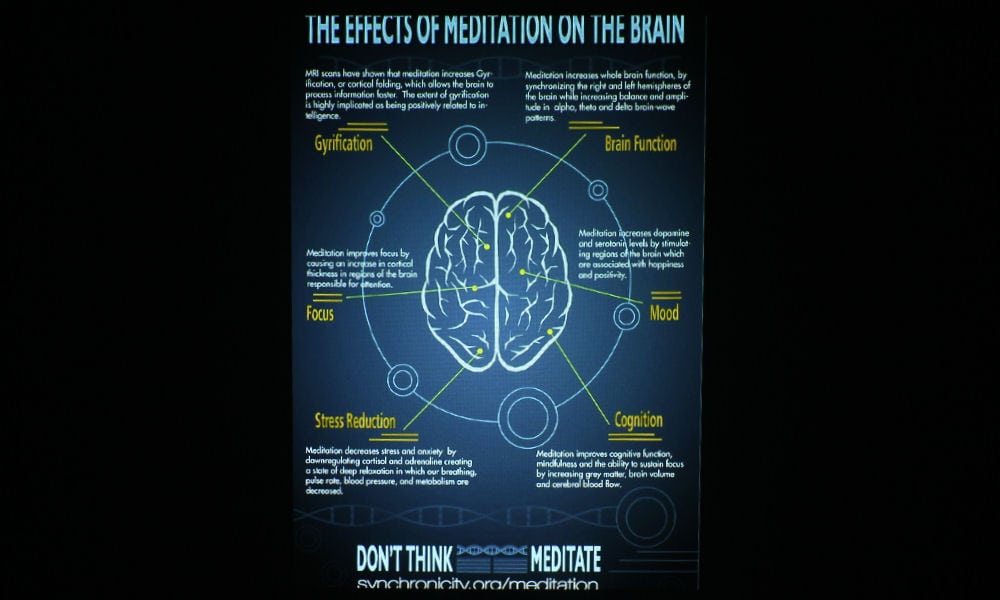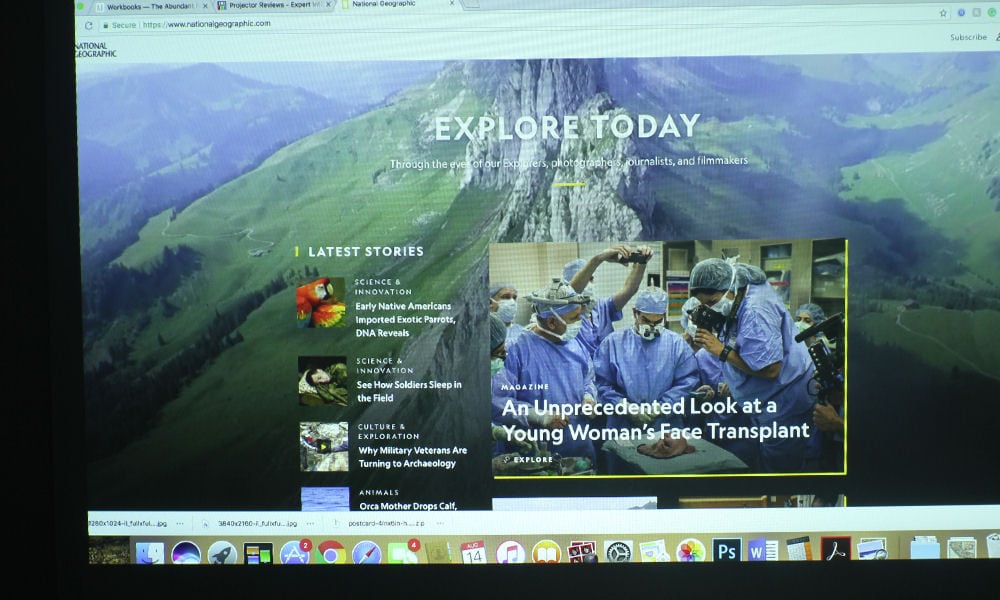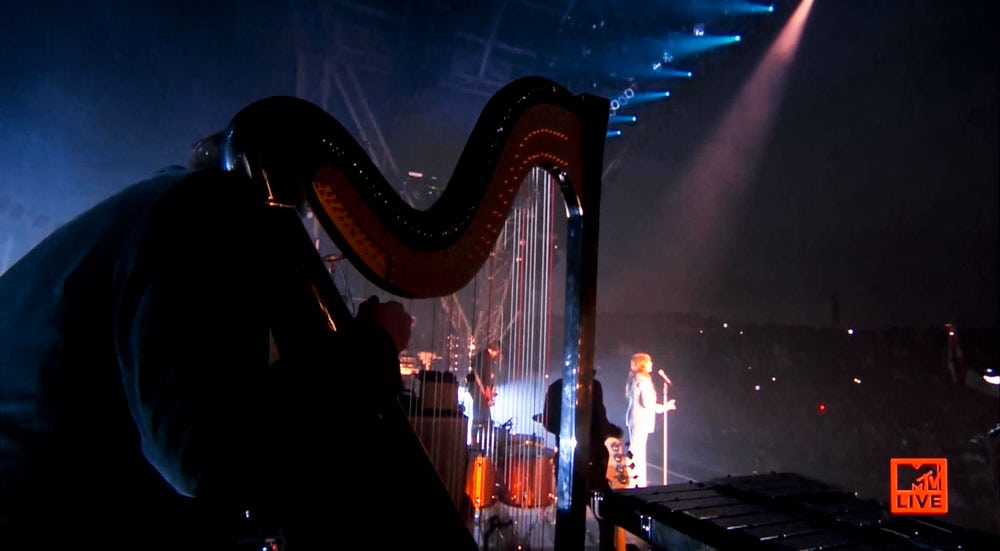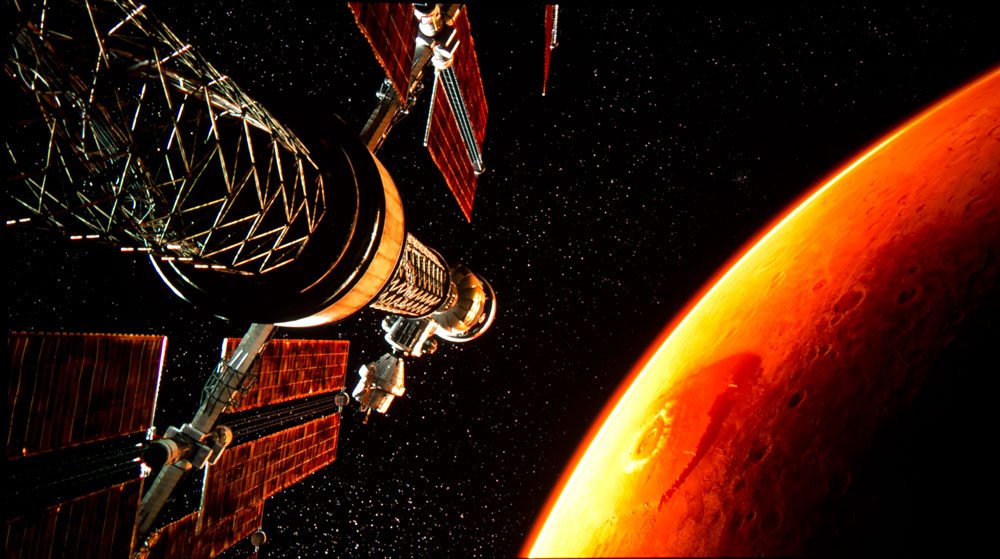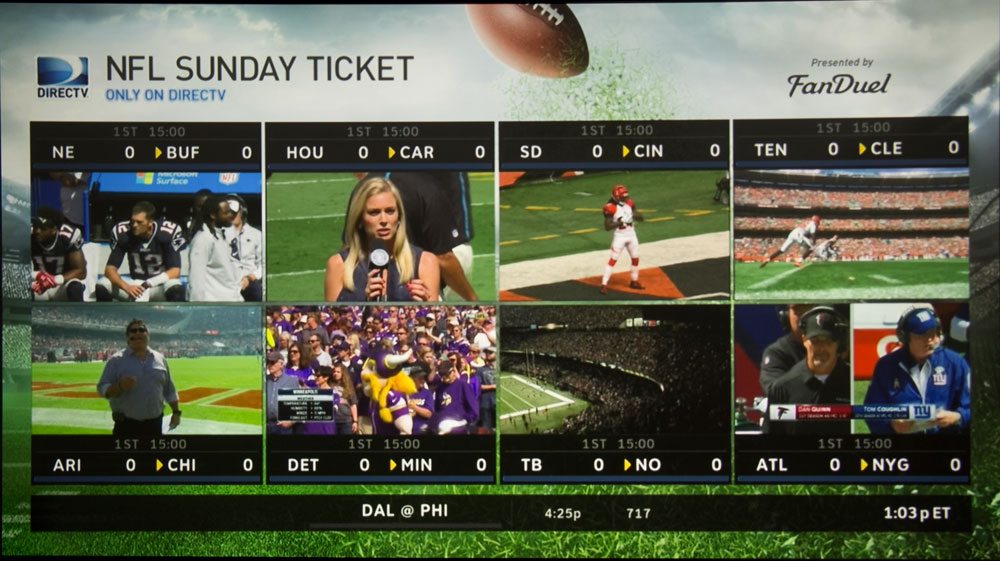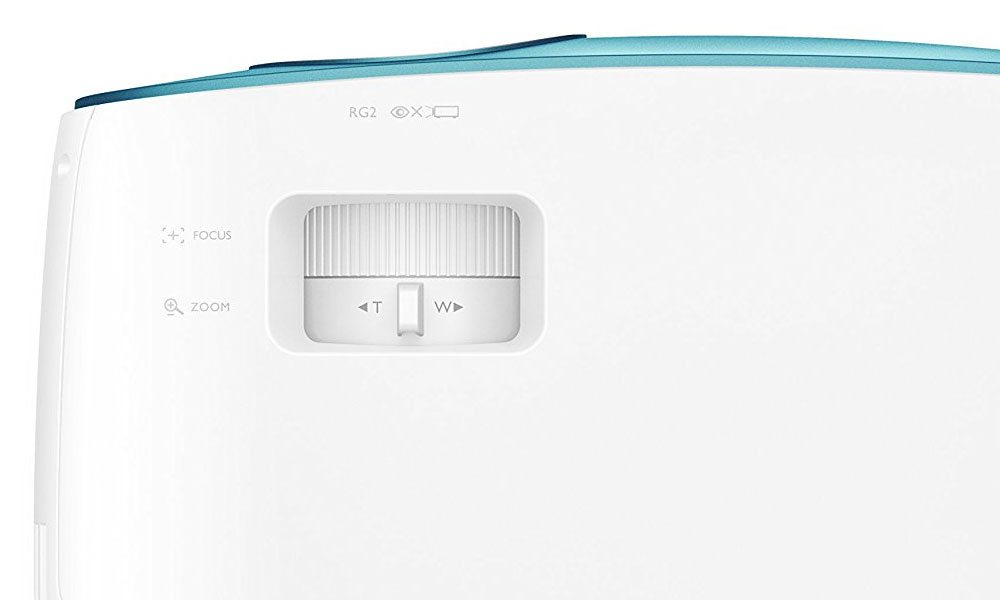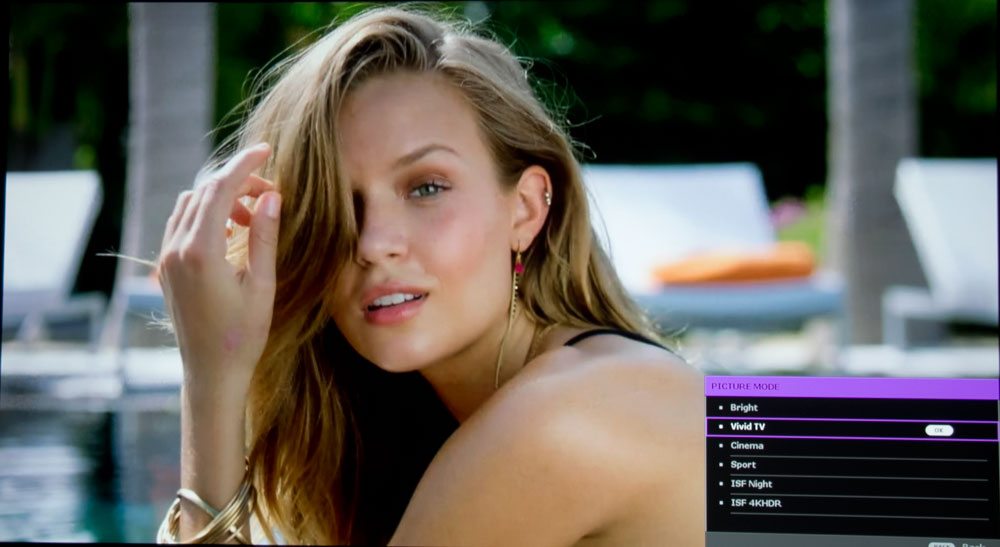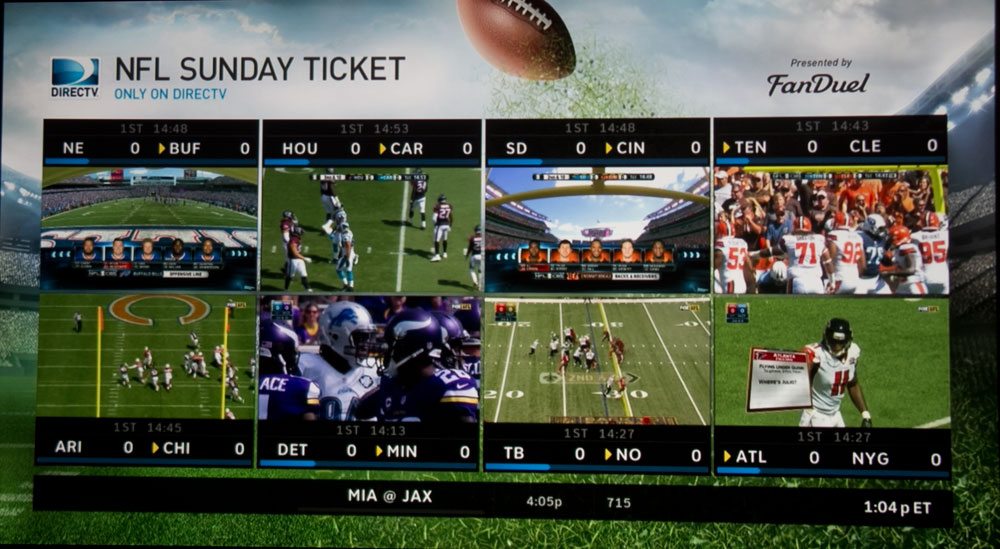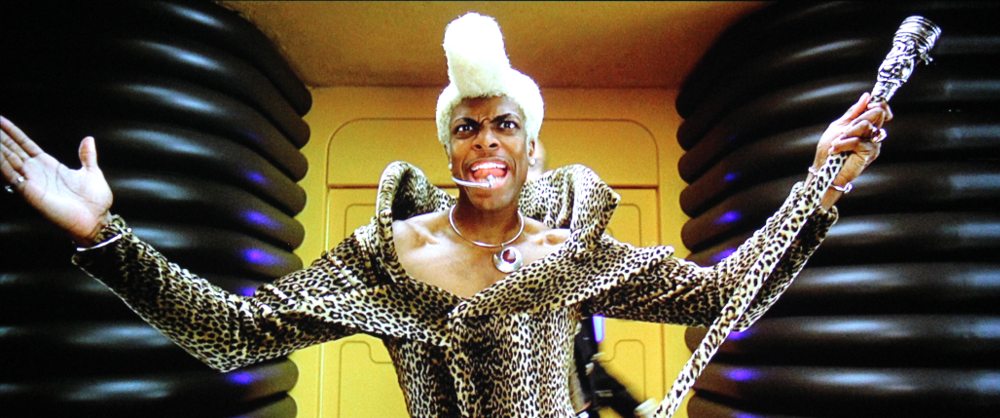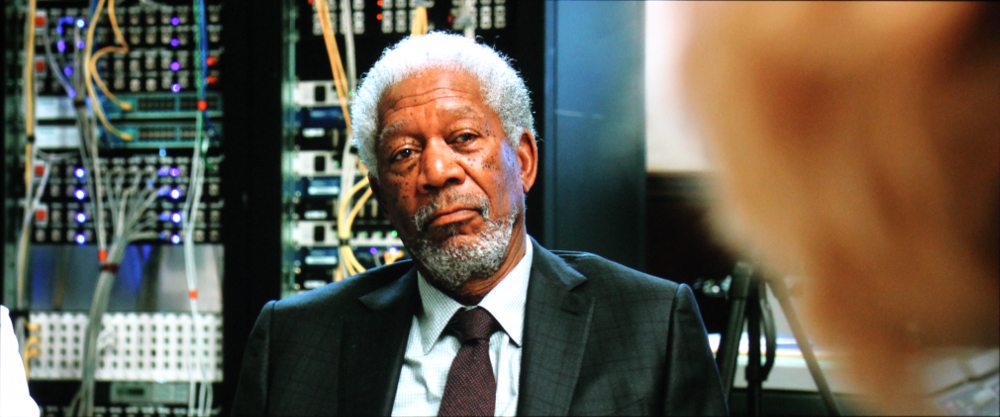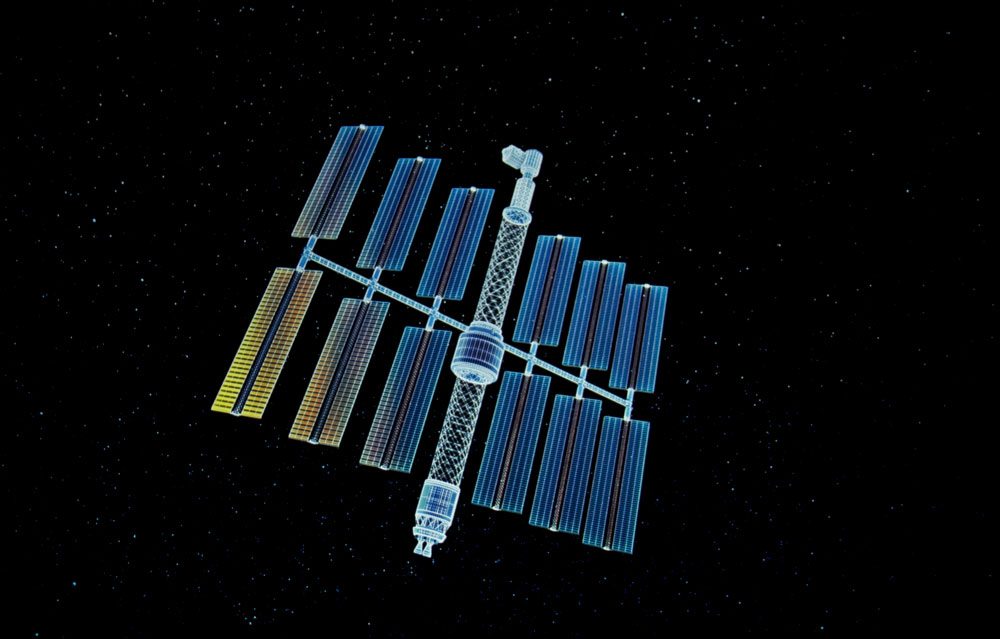Considering the Acer VL7860 for the home makes me first think of black level performance – handling of the darkest scenes.
Of the seven images in the photo player above, the first 4 are 4K content from Blu-ray UHD, then a 1080p image from The Hunger Games, followed by a couple of HDTV images, also at 1080 resolution.
The primary issue had been their Dynamic Black feature, which does “lamp dimming” in this case – “laser dimming” to lower black levels on dark scenes by behaving like a dynamic iris. I will describe the issue with the original unit. This update is added after Acer returned the unit with the fix. More on that in Picture Quality (Black Levels) and Summary pages. For here, let’s just say it’s definitely really good news.
Look for some detailed info on the Special Features page, and the Picture Quality page. This was one of those rough edges, but the good news is, it has “rough edges” where the competition has almost nothing – no edge at all, so to speak, and the review has been updated and finished to reflect Acer’s "spectacular" firmware improvements relating to black level performance.
The secondary issue, relating to calibration the projector, so not something on most people's radar, is discussed later: That is if Acer could open up the CMS (color management system) to all picture modes – not just the two ISF modes set aside for professional calibrators. They did not get done on the second projector. More on that later!
Like others, the Acer has a few features we expect to find on a good home theater projector but misses others. A pleasant surprise is CFI – also known as “smooth motion,” which several competitors skipped. But that is rarely a deal breaker for people – good for sports, generally bad for movies. My point being that like most other 4K UHD projectors you can count it as a “crossover projector” – one built to sell to both business and home markets, but with more of a business/education pedigree than a home one.
And you regulars know how important I consider that.
The original unit I worked with tried, but failed. This is something I wasn’t concerned with because they had me ship it back for a firmware upgrade that they hoped would make it very effective. If they pull it off, (update, they did!) it will easily blow away the other 4K UHD DLP laser and lamp models we’ve reviewed to date.
The Acer earns a Hot Product Award, for a number of reasons. Such as having a very good feature set, and respectable placement flexibility, but it is the black level performance that stands out!

The updated firmware for the VL7860 effectively uses their laser light engine as a dynamic iris to lower black levels.
Overall, it’s as good as any of the competition, and with their successful effort at dealing "taming" the Dynamic Black for good black levels, has this Acer in the running - a top contender - for one of our Best In Class awards in our annual Best Home Theater Projectors report, publishing August 2018.
Here are the key highlights. After you take a quick look, see you on our Special Features page where I’ll discuss that Dynamic Black, and a number of other features in more depth.