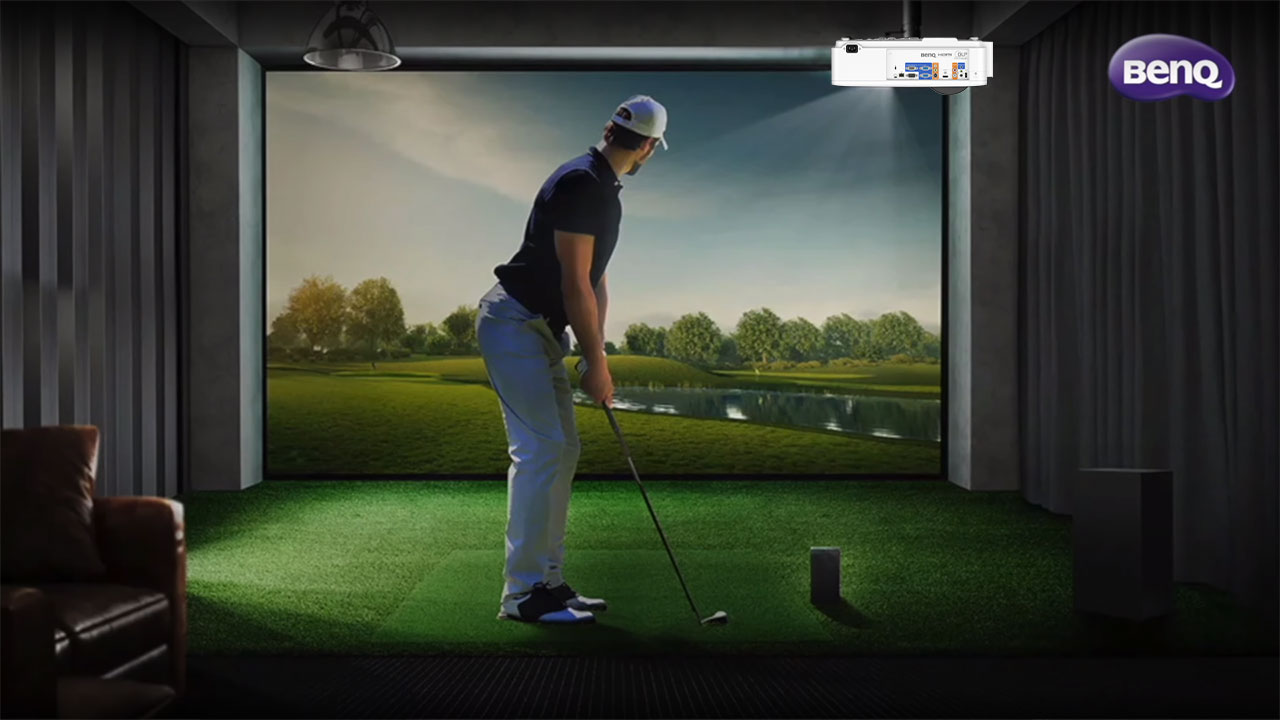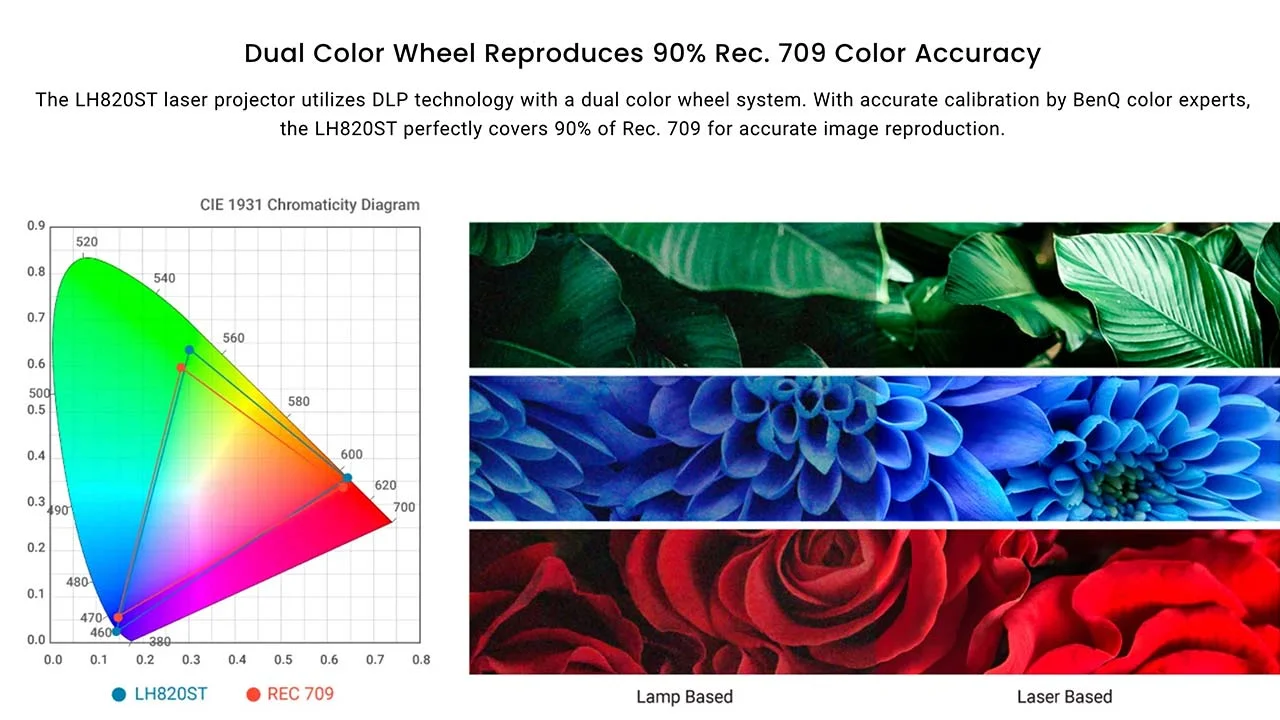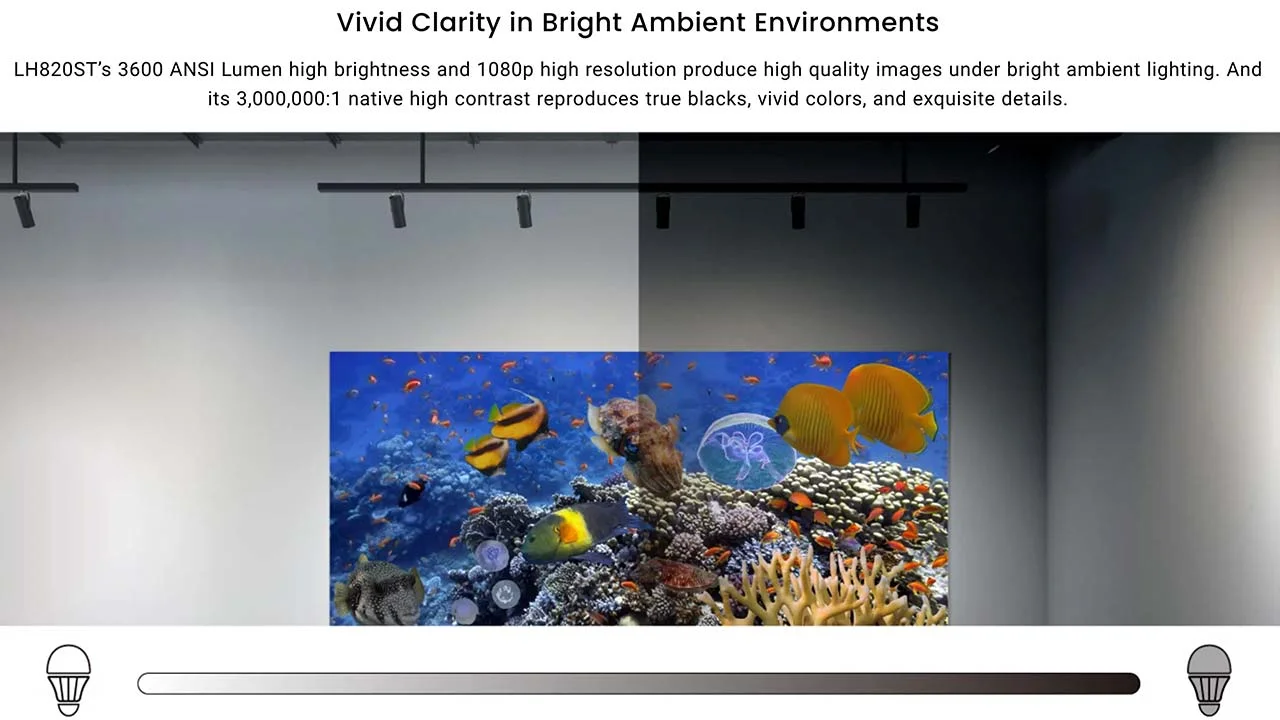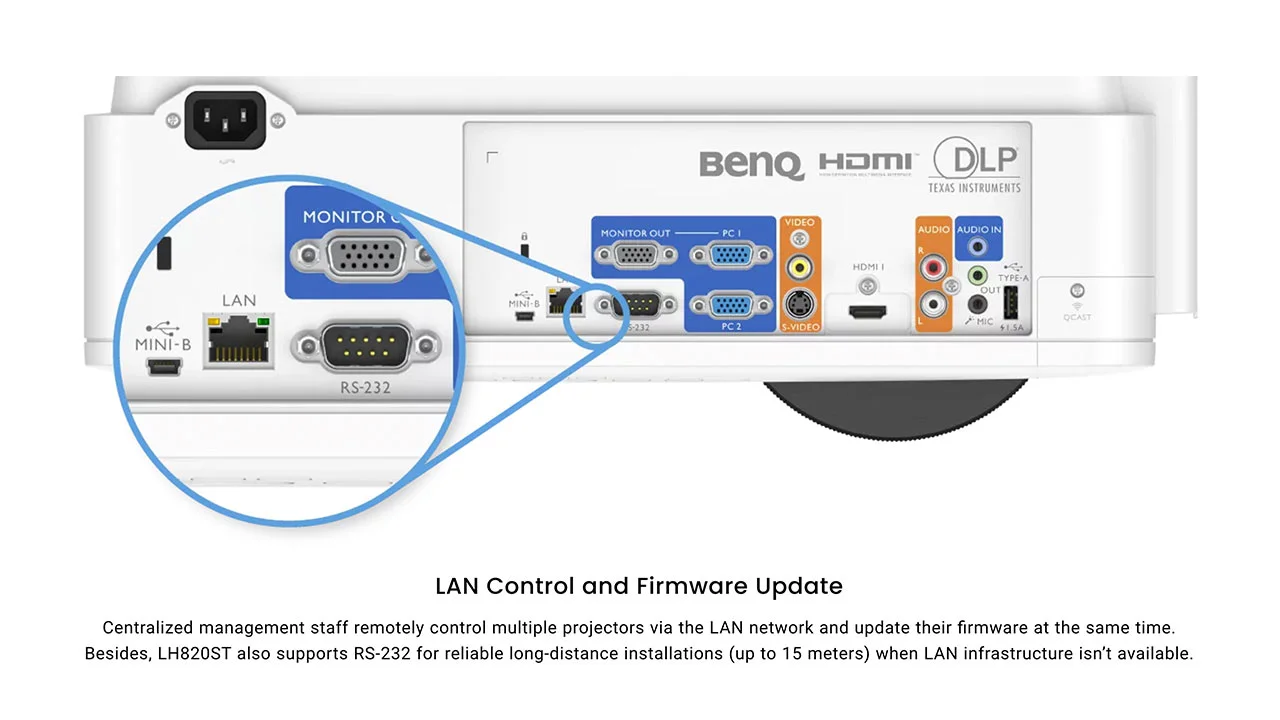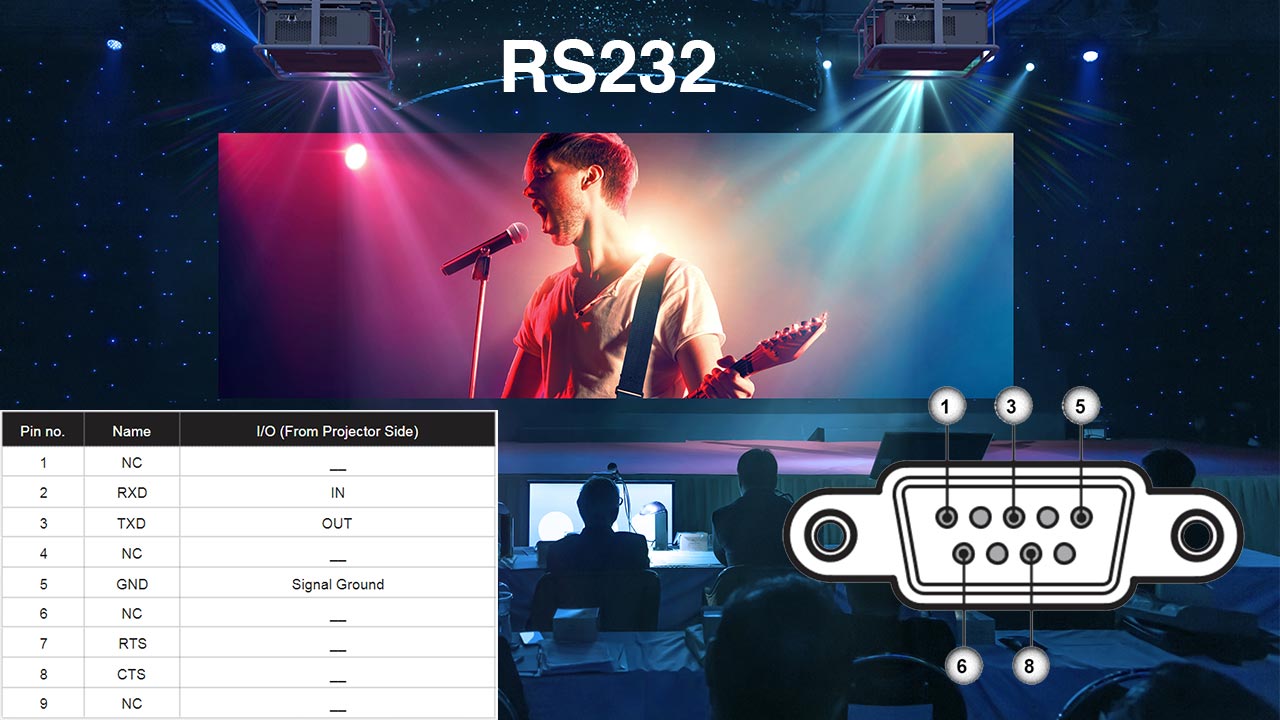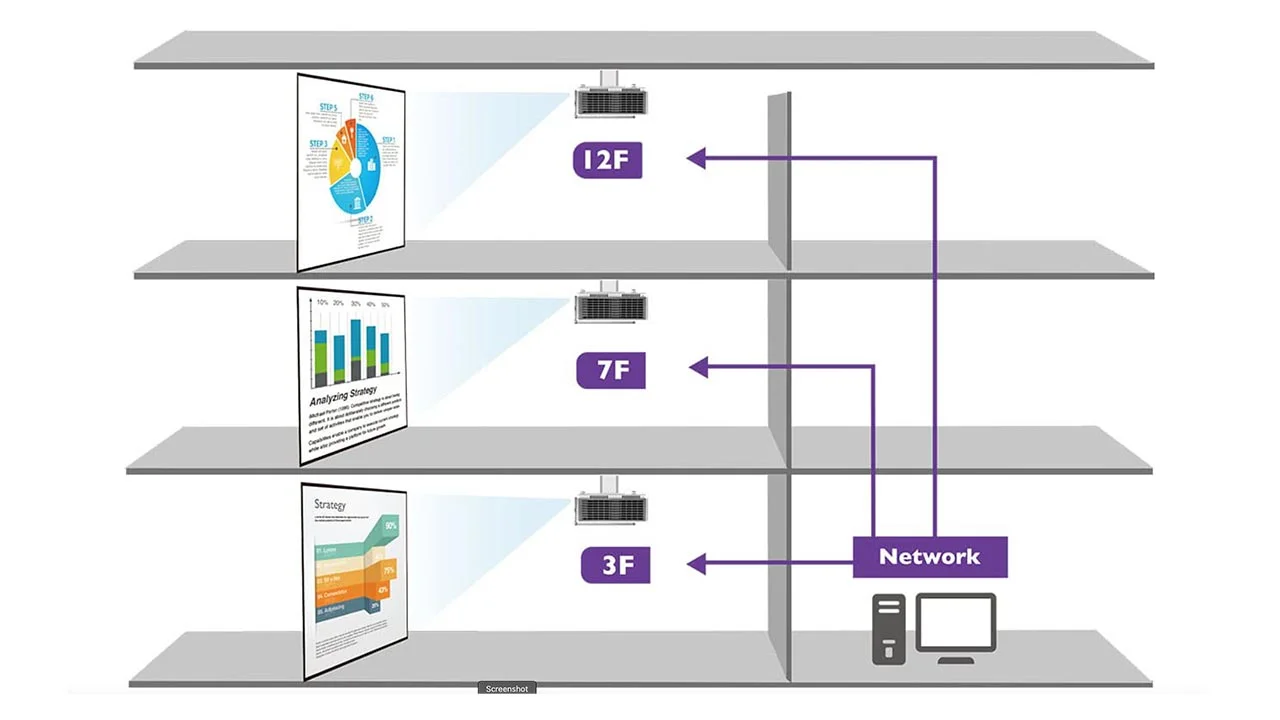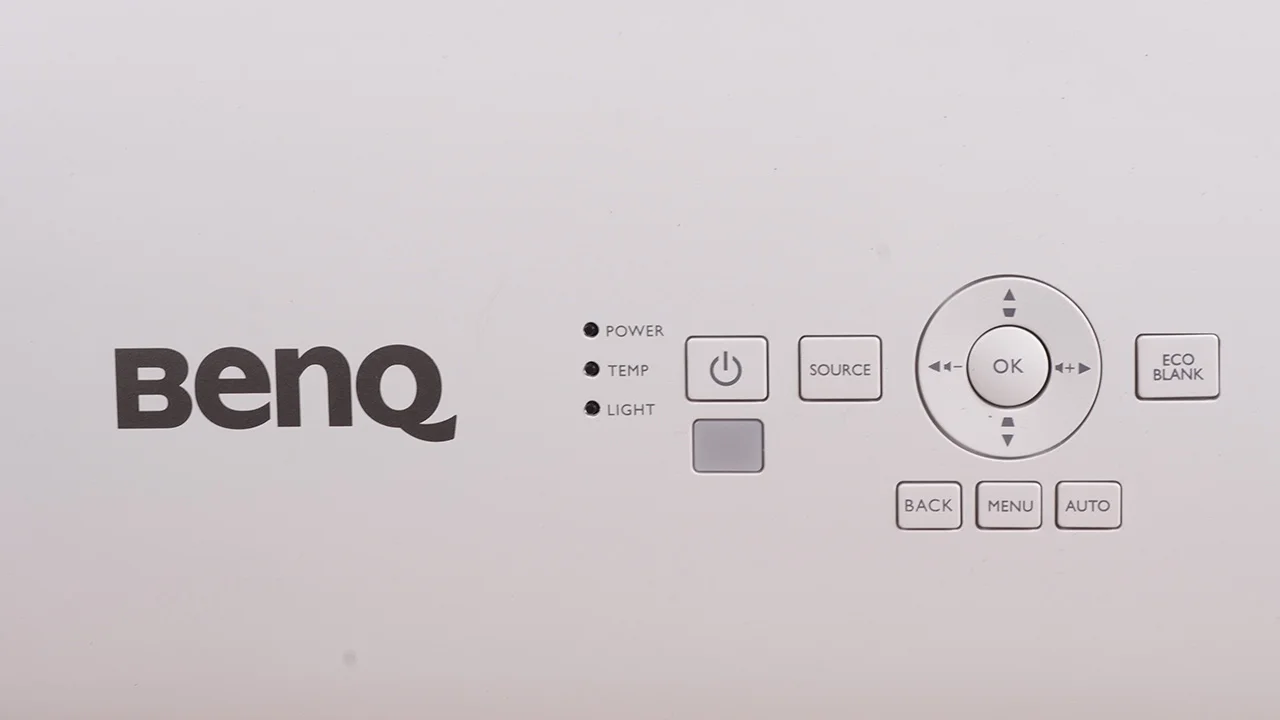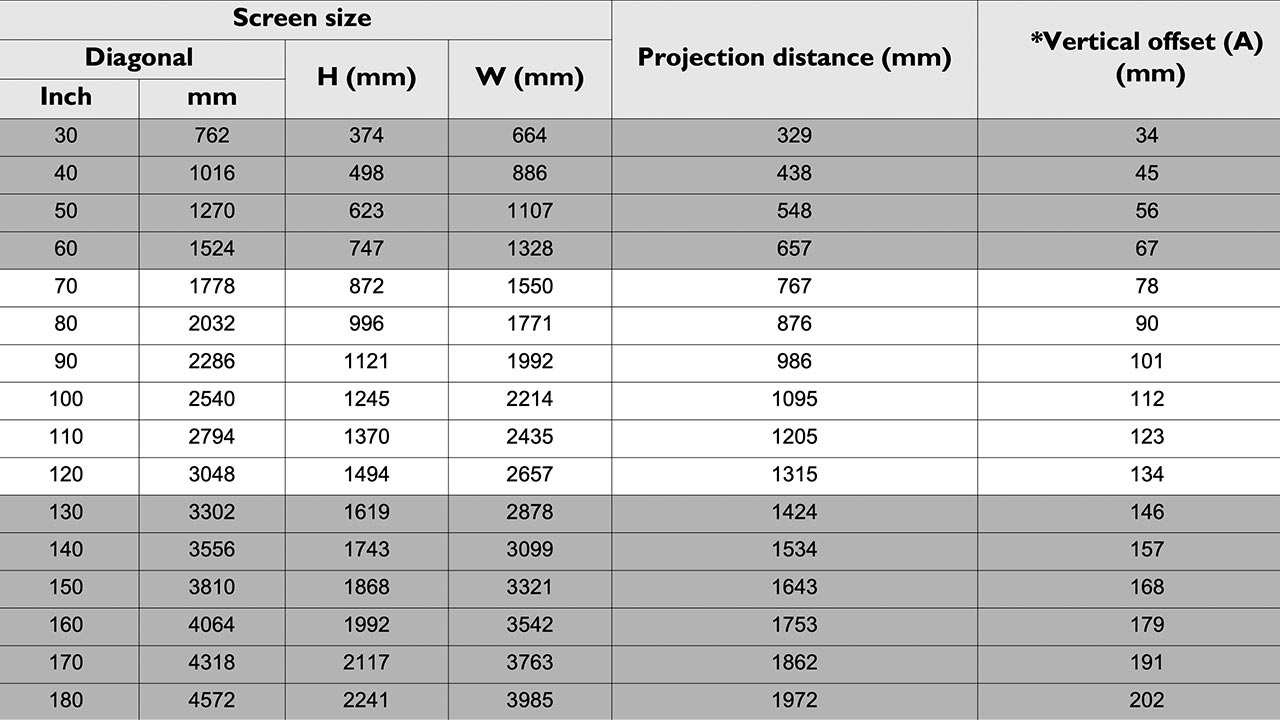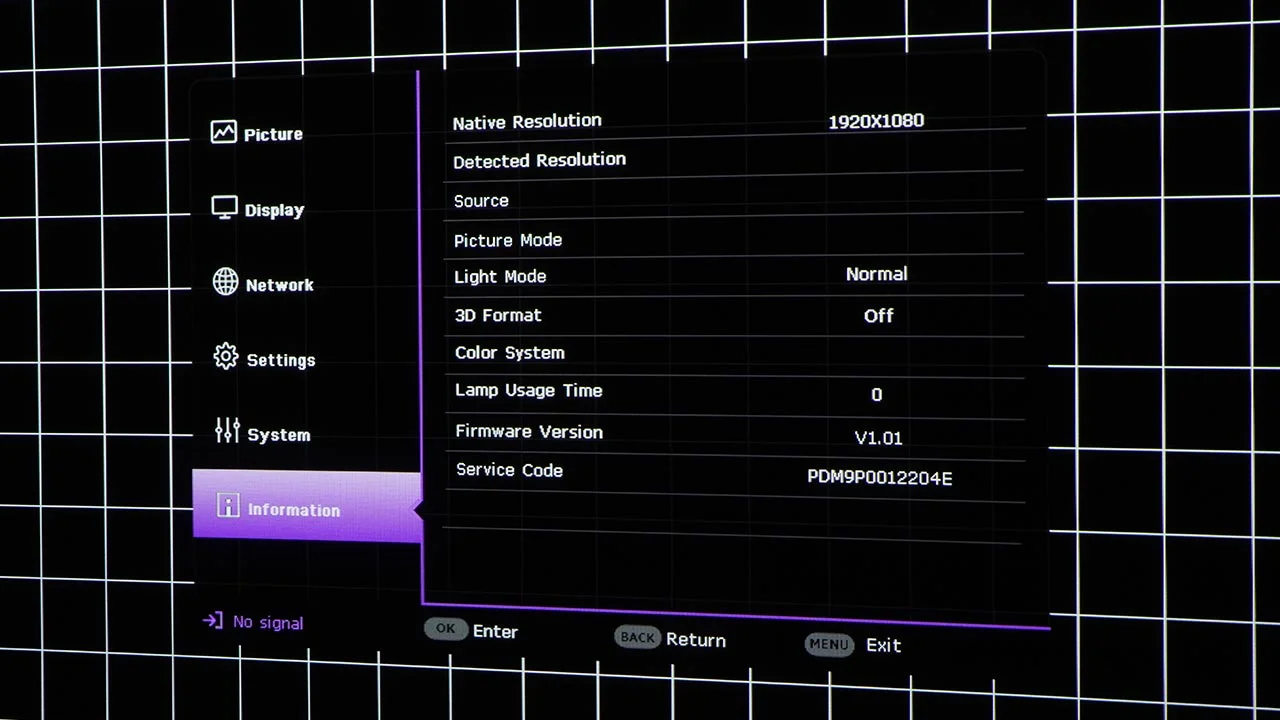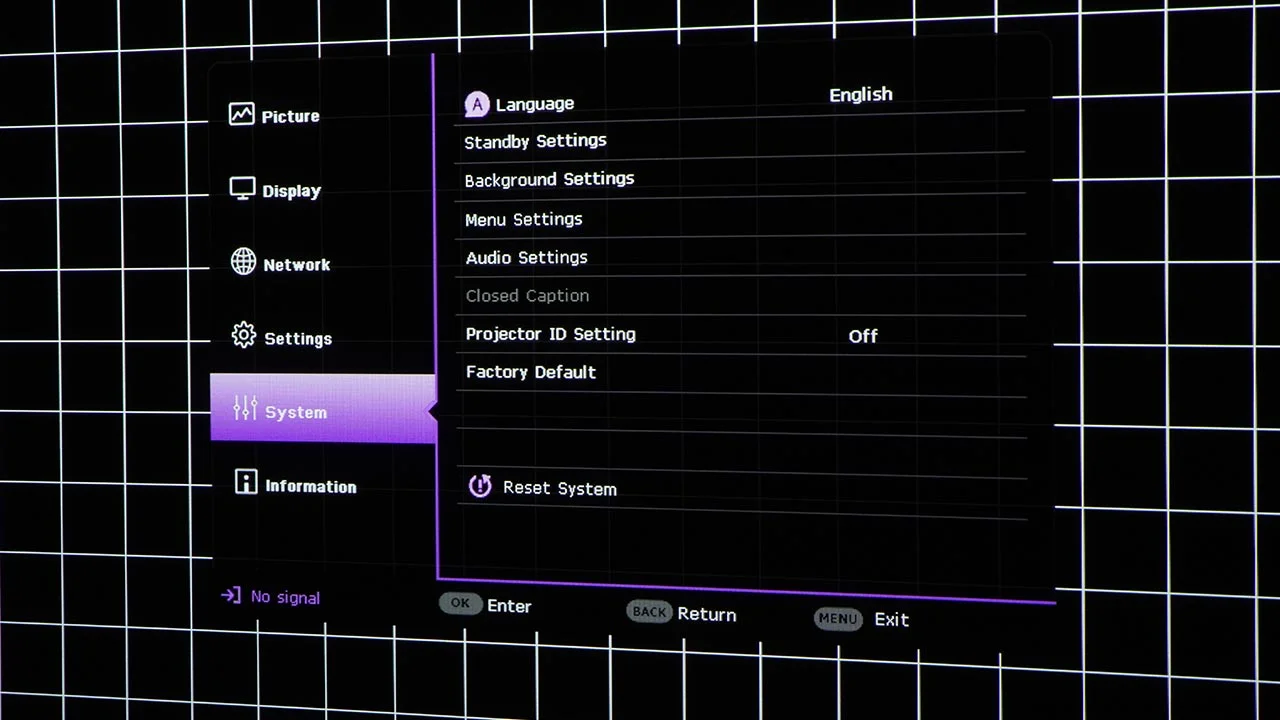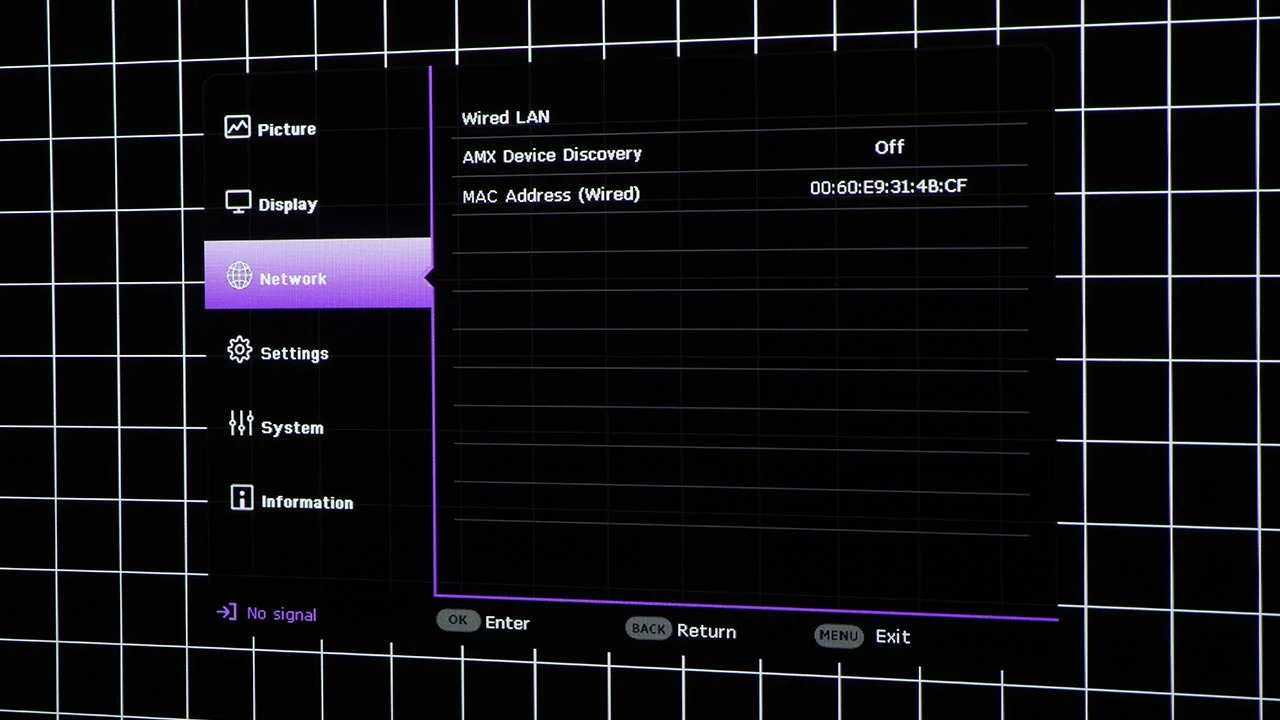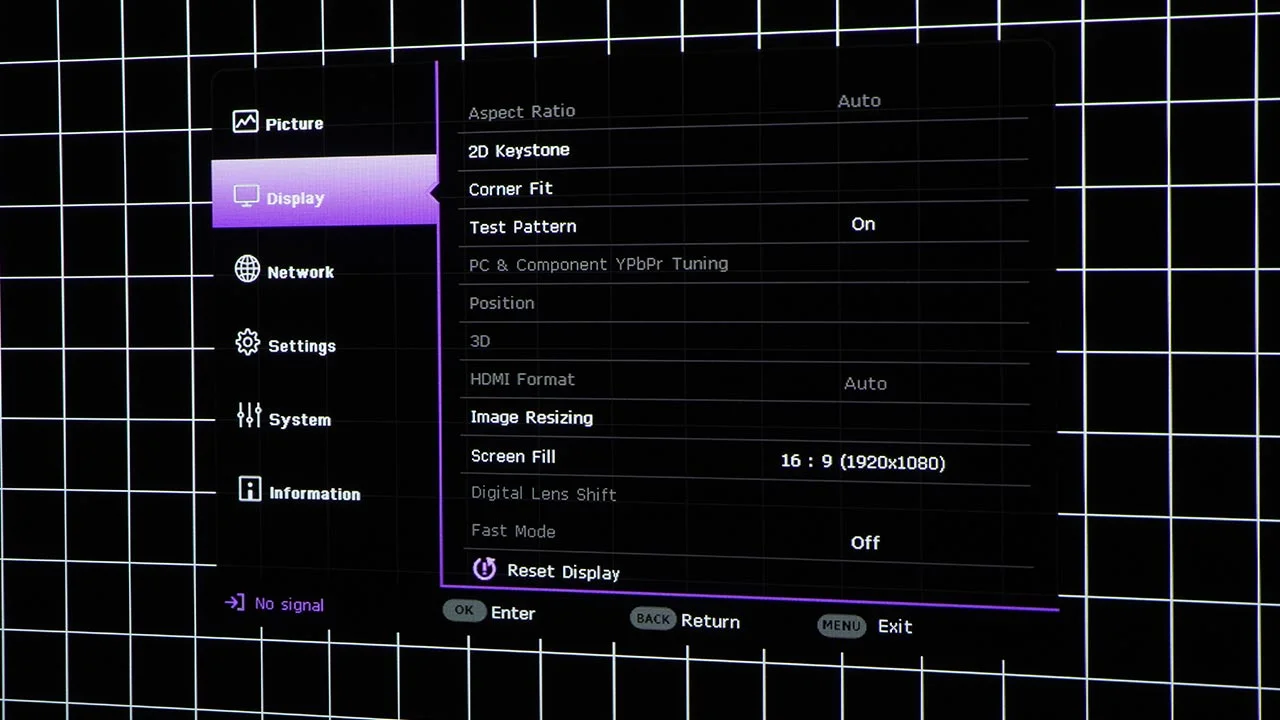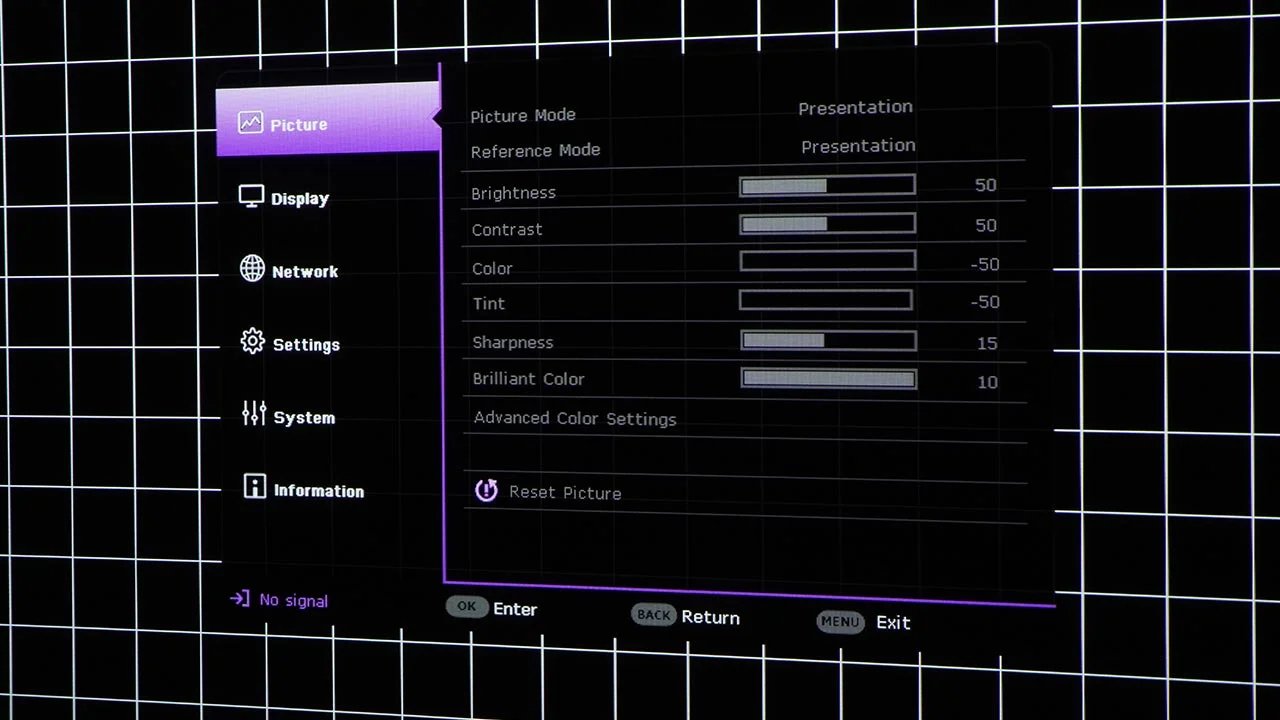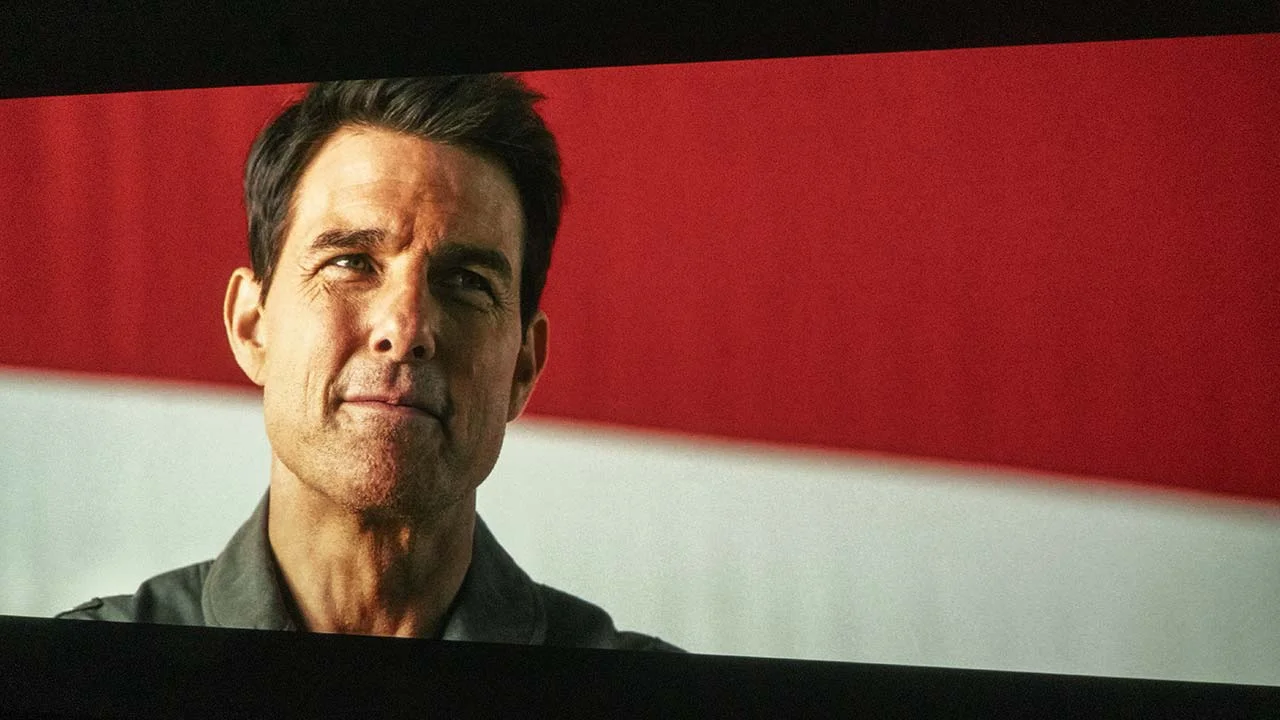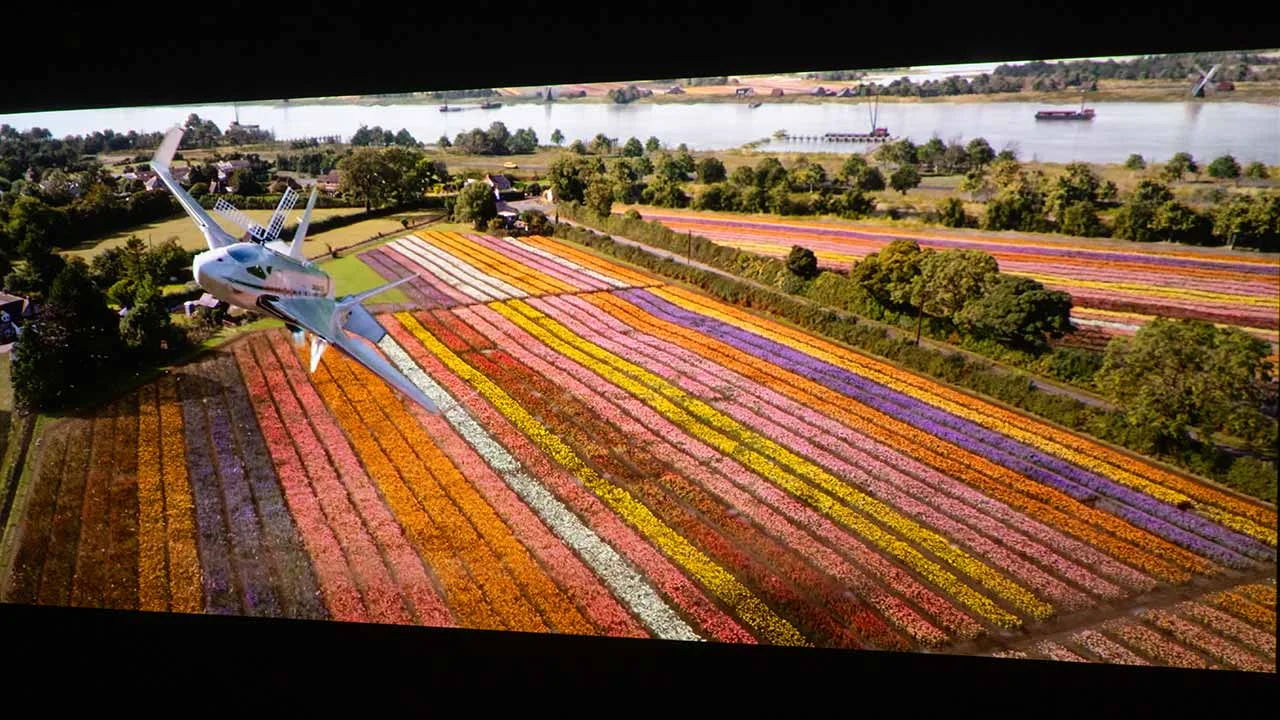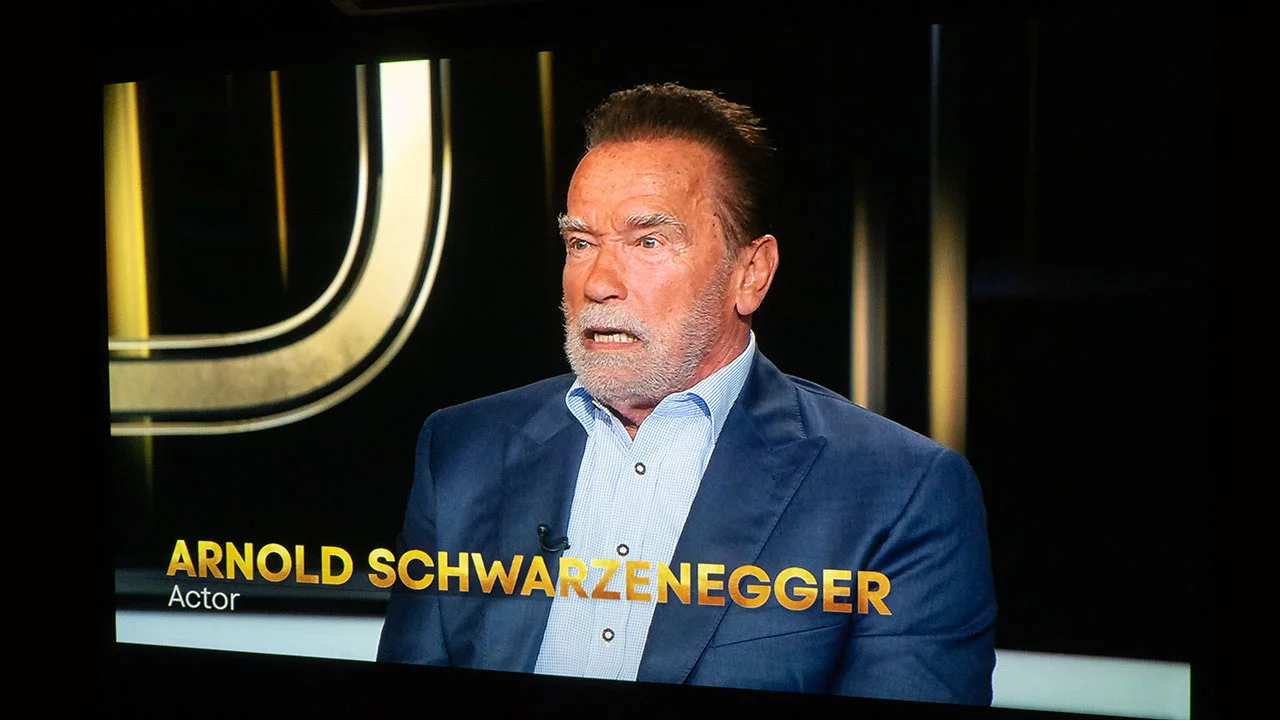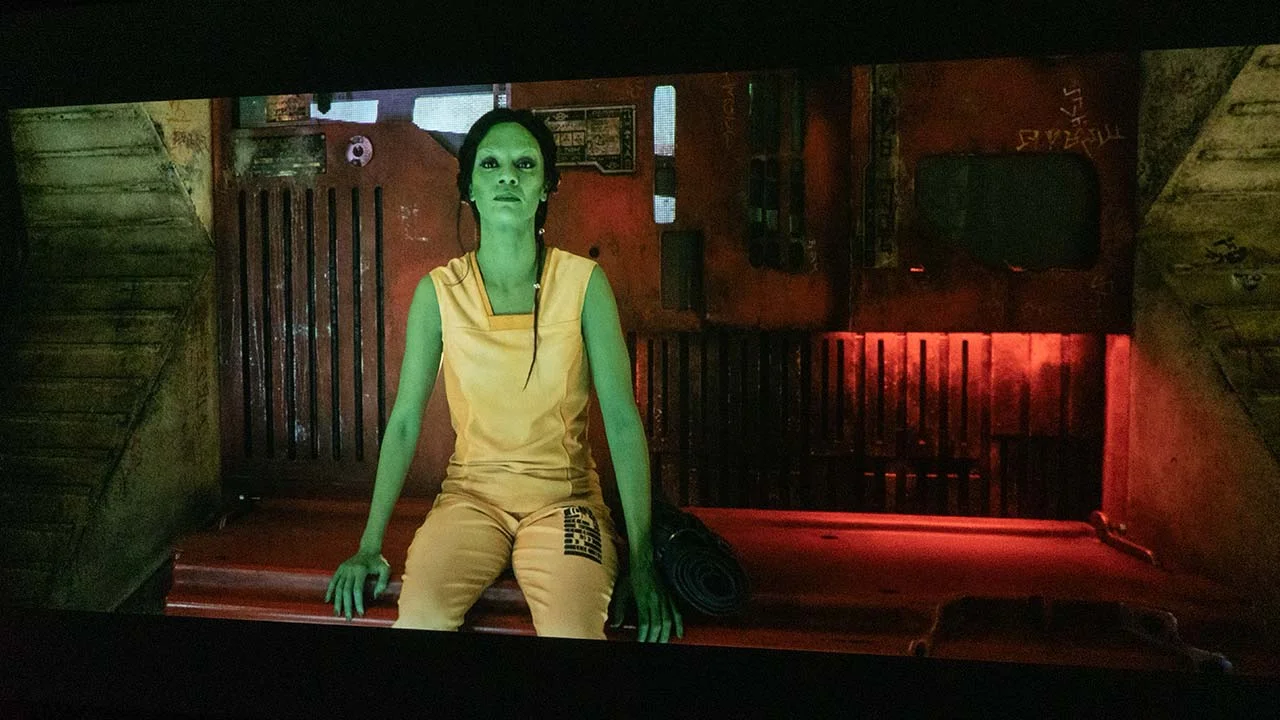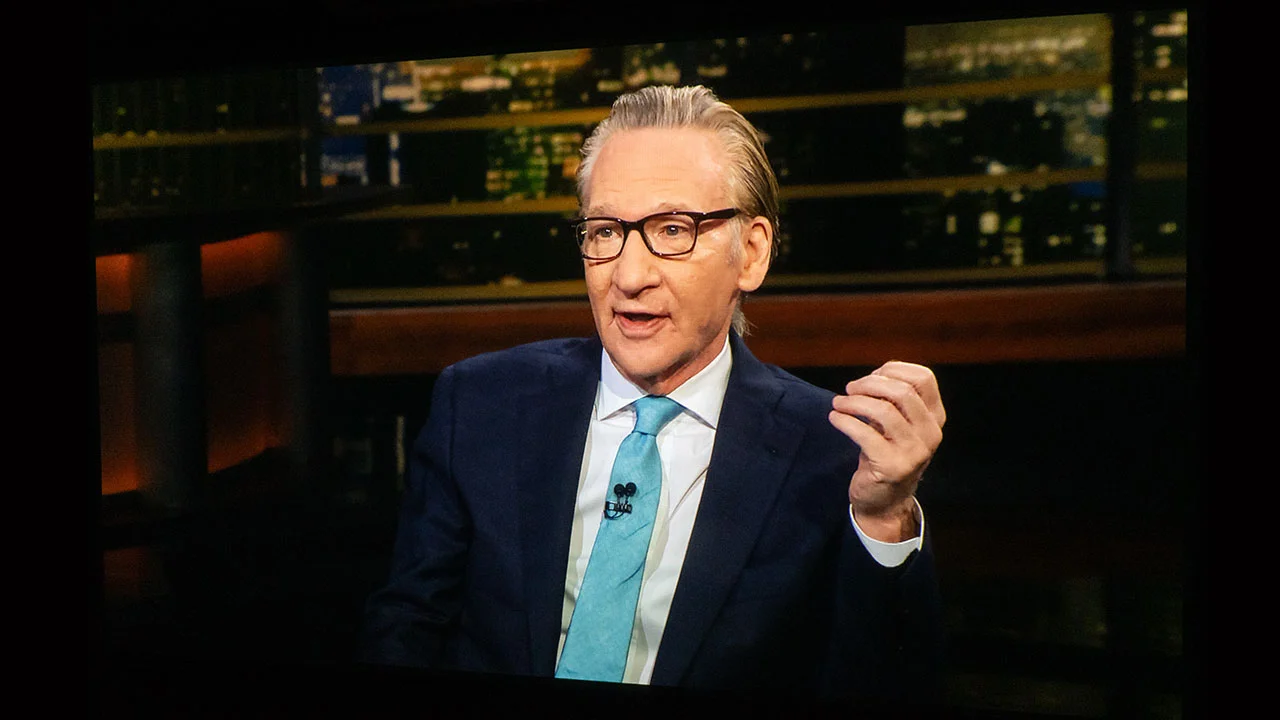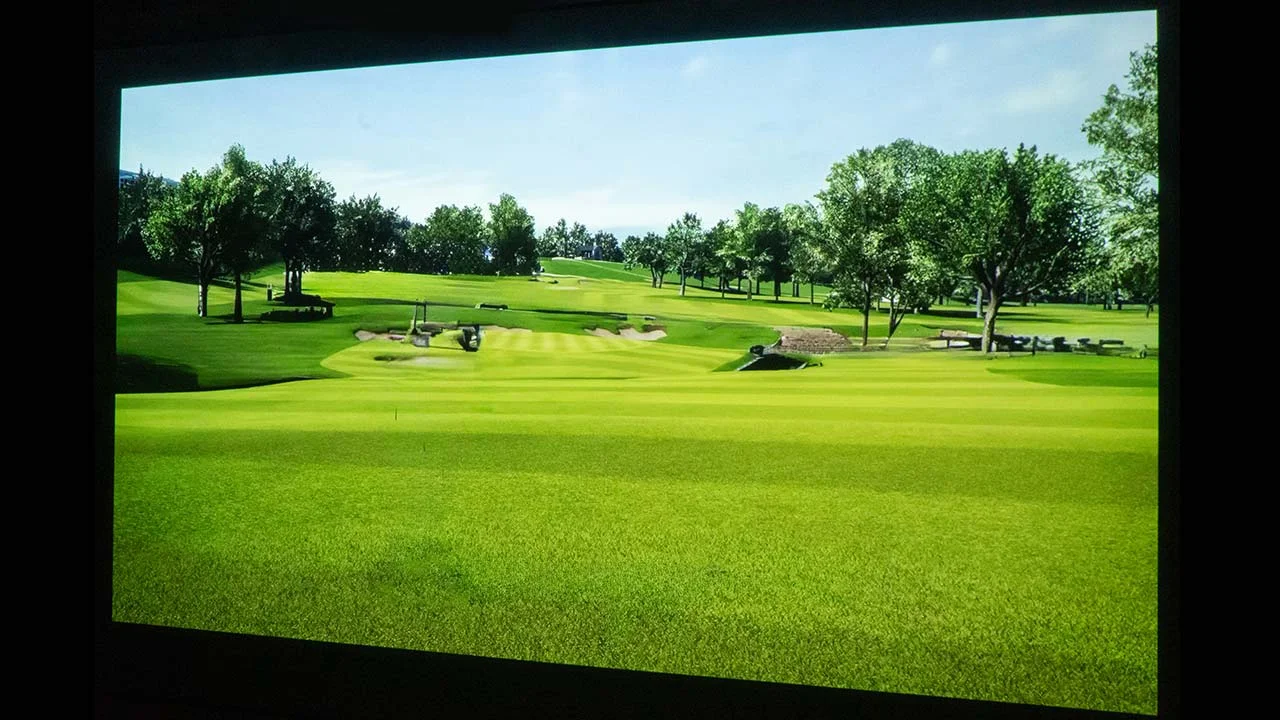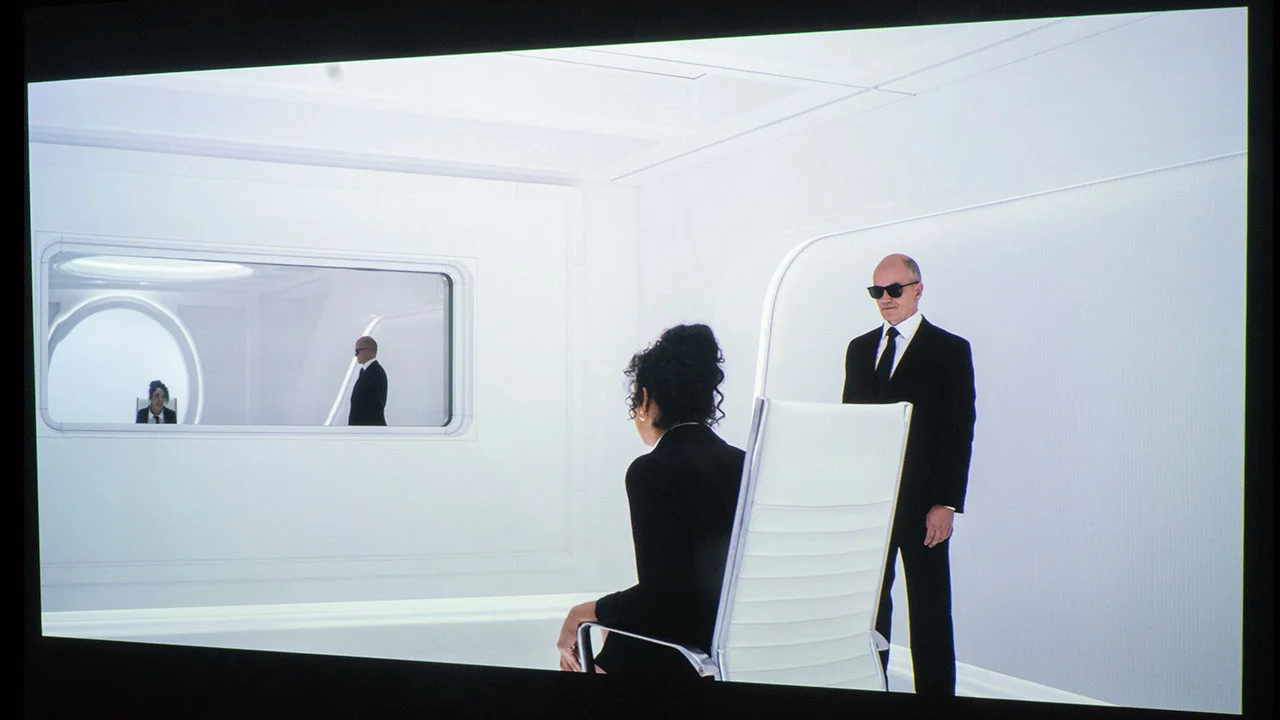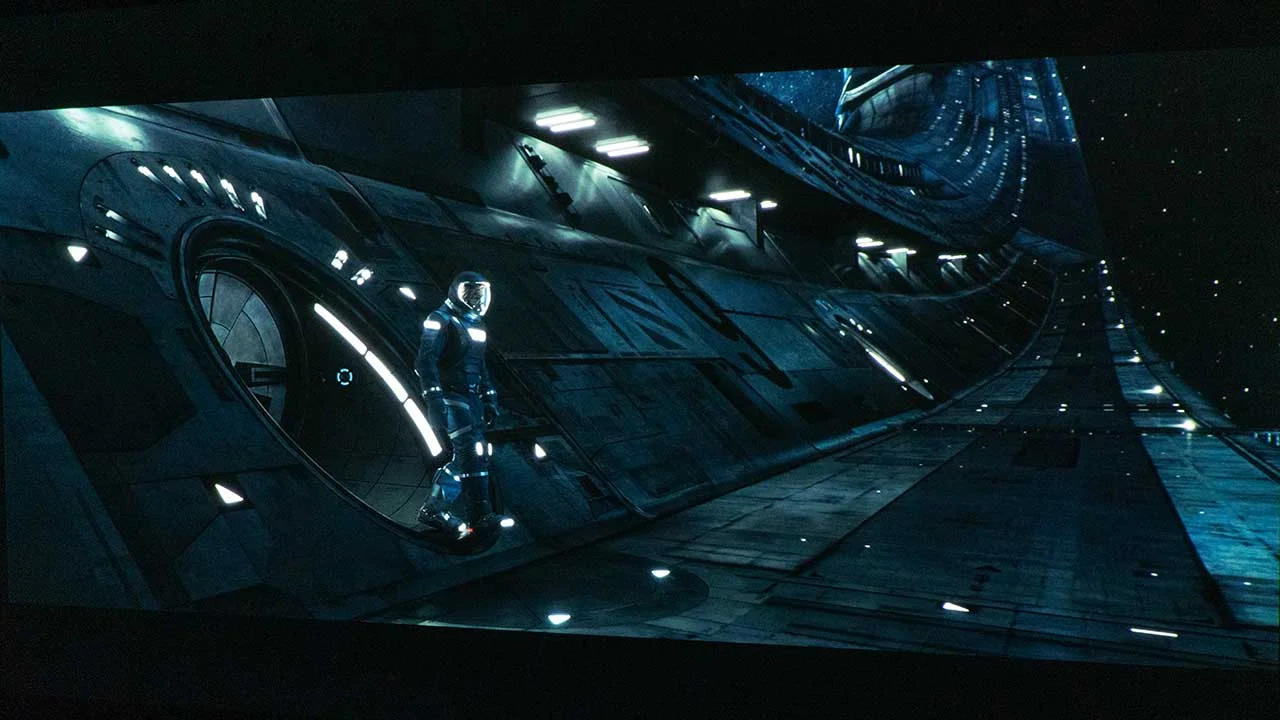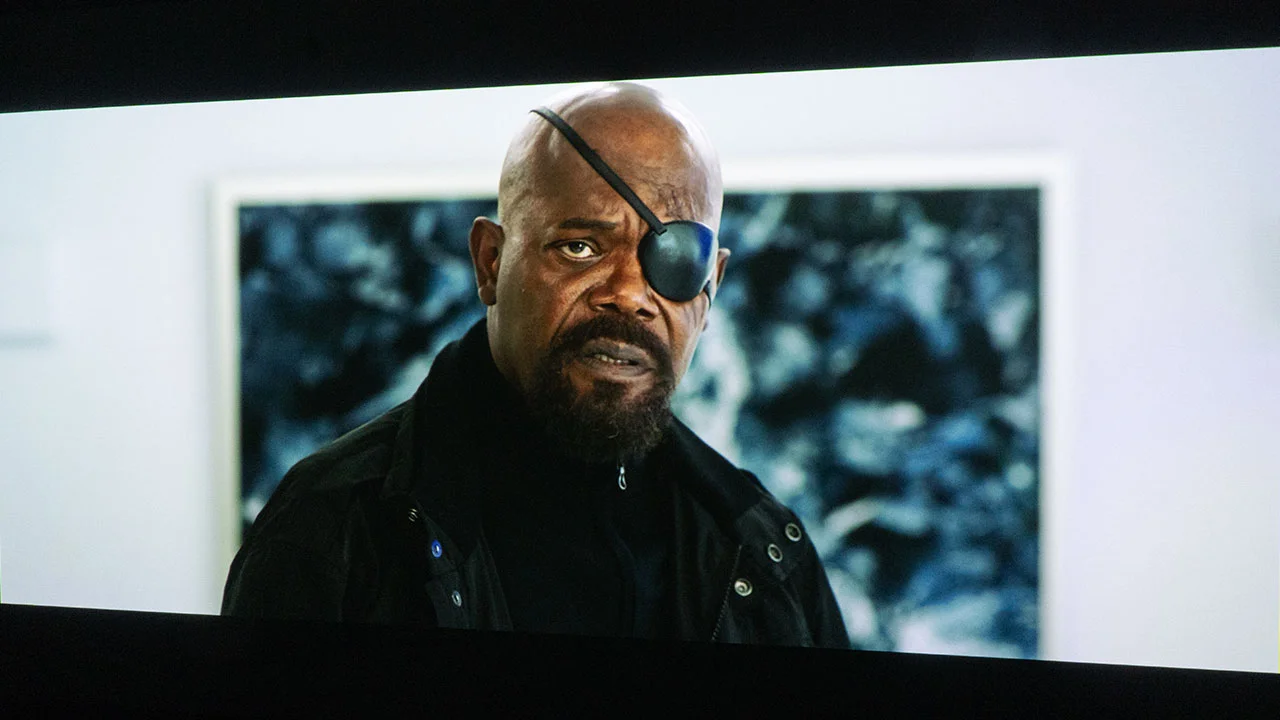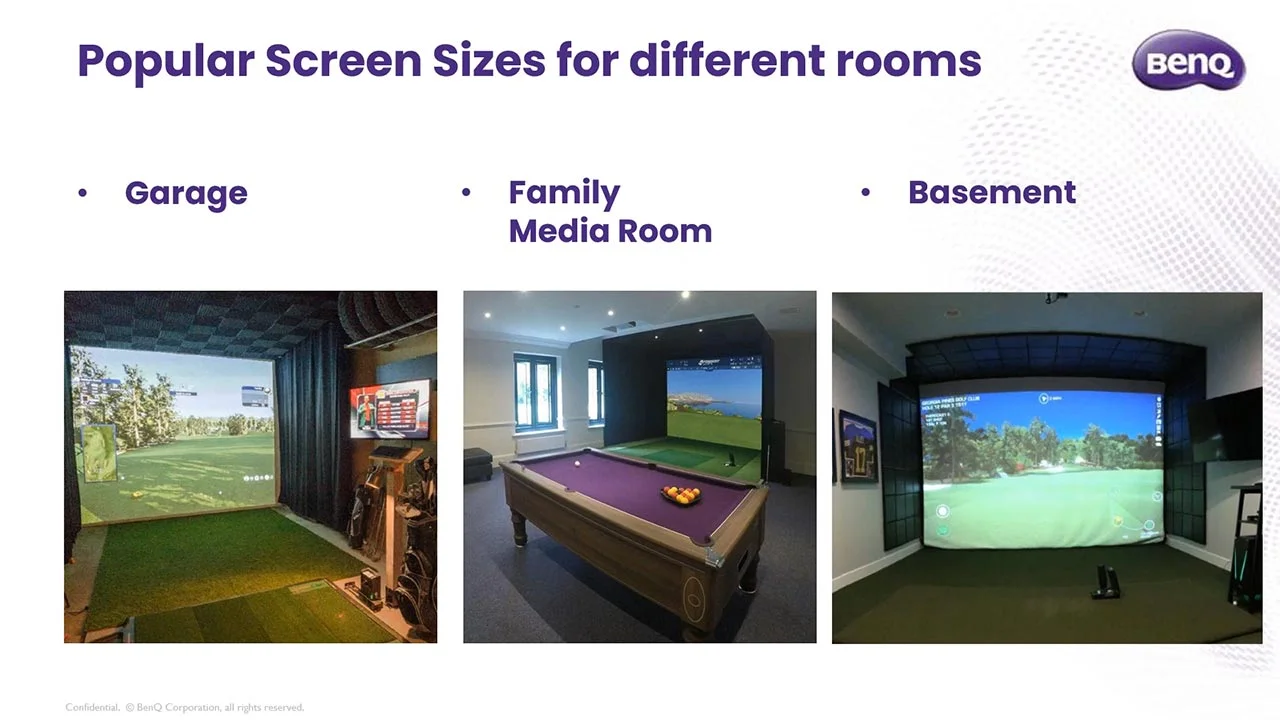The LH820ST offers excellent color saturation and contrast, which works well as a simulation projector, especially in environments with uncontrolled ambient light. The projector's super bright light output and enhanced color saturation will benefit users watching entertainment content in brighter spaces. Movies and video content can appear slightly over-saturated in rooms with more light control. Users who want to use the projector's extensive picture adjustments to dial down the color will find it easy.
You can see in the images above that this projector’s picture is pleasantly warm, producing images where reds and yellows are pronounced. Sometimes, this creates an oversaturated look with skin tones. Here at Projector Reviews, we focus primarily on how a projector looks out of the box, and this projector does a good job using only the preset picture modes. As this is a BenQ projector, the company includes an excellent color management system that will allow you to have the projector professionally calibrated or tweak the displayed image as much as you want.
My go-to movie and TV content modes were the sRGB and User modes. The projector also includes extensive user adjustments for white balance, gamma, and color temperature, which will contribute even more toward dialing in an excellently calibrated SDR image.
One of the biggest challenges for a golf simulator projector is to create an immersive image on a screen whose primary feature is that it does not break when golf balls hit it at full speed from very close to the screen. These screens are not typically videophile quality. BenQ knows this and has built a projector to help compensate for the visual limitations of golf screens.
The LH820ST’s GOLF mode provides a noticeable boost of blue and green colors, helping to make the grass and sky pop without significantly over-driving the rest of the projector’s color performance. I would not use this mode to watch movies, but it looked great on the golf games I played, which is what it is designed for. The GOLF mode is an incredibly convenient feature that works remarkably well.
The BenQ LH820ST provides rich colors, making it an excellent choice for golf simulator environments and even home entertainment content.
BRIGHT mode maximizes the brightness of the projected image for environments where extra-high brightness is required.
PRESENTATION mode is designed for presentations. The brightness is emphasized in this mode to match PC and notebook coloring.
GOLF mode is specifically designed for golf simulators and optimizes the blue sky and the green grass color.
sRGB mode maximizes the purity of RGB colors to provide true-to-life images regardless of brightness setting. It is most suitable for viewing photos taken with an sRGB-compatible and properly calibrated camera and for viewing PC graphics and drawing applications such as AutoCAD.
VIDEO mode is appropriate for playing colorful movies, video clips from digital cameras or DVs through the PC input for best viewing in a blackened (little light) environment.
3D mode is meant for playing 3D images and 3D video clips.
USER 1&2 modes recall the settings customized based on the currently available picture modes.
BenQ lists the LH820ST brightness rating as 3,600 ANSI lumens. How close did the projector come to displaying that specification? I set the projector’s picture mode to BRIGHT, the LH820ST’s brightest, and the light mode to NORMAL. Then, I took 3-4 readings from the center of the screen.
The brightness of the LH820ST is excellent for use in environments where users may not have total control over ambient light sources. The LH820ST is a powerhouse pushing through ambient light while maintaining decent color. For entertainment content, the brightness and warm, slightly oversaturated colors provide the same benefits in rooms with large amounts of uncontrolled ambient light or where lights-on viewing is required.
In light-controlled rooms, the projector preset modes like BRIGHT and PRESENTATION are too bright. Modes like sRGB, VIDEO, and USER 1&2 did not require any adjustment and worked well in my space.
The BenQ LH820ST measured 3,639 ANSI lumens, 36 ANSI lumens more than BenQ’s stated brightness claim. I also measured the brightness of the remaining preset picture modes, listing them in the chart below.