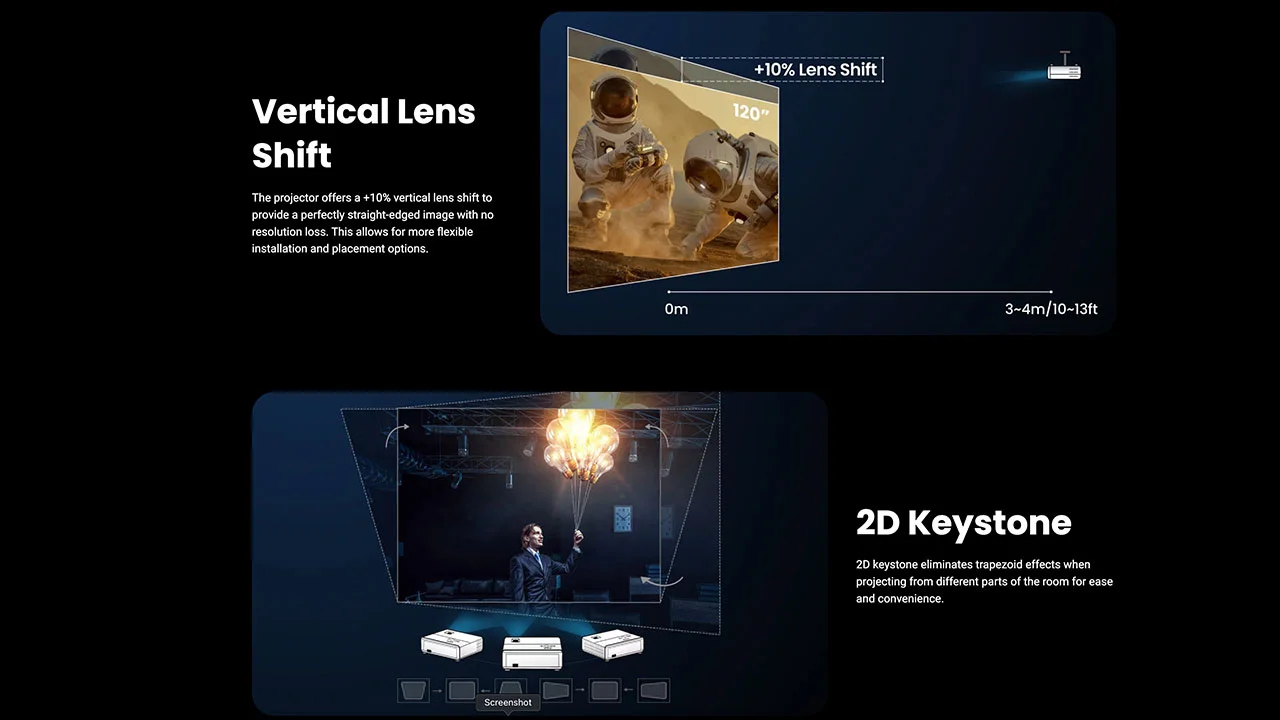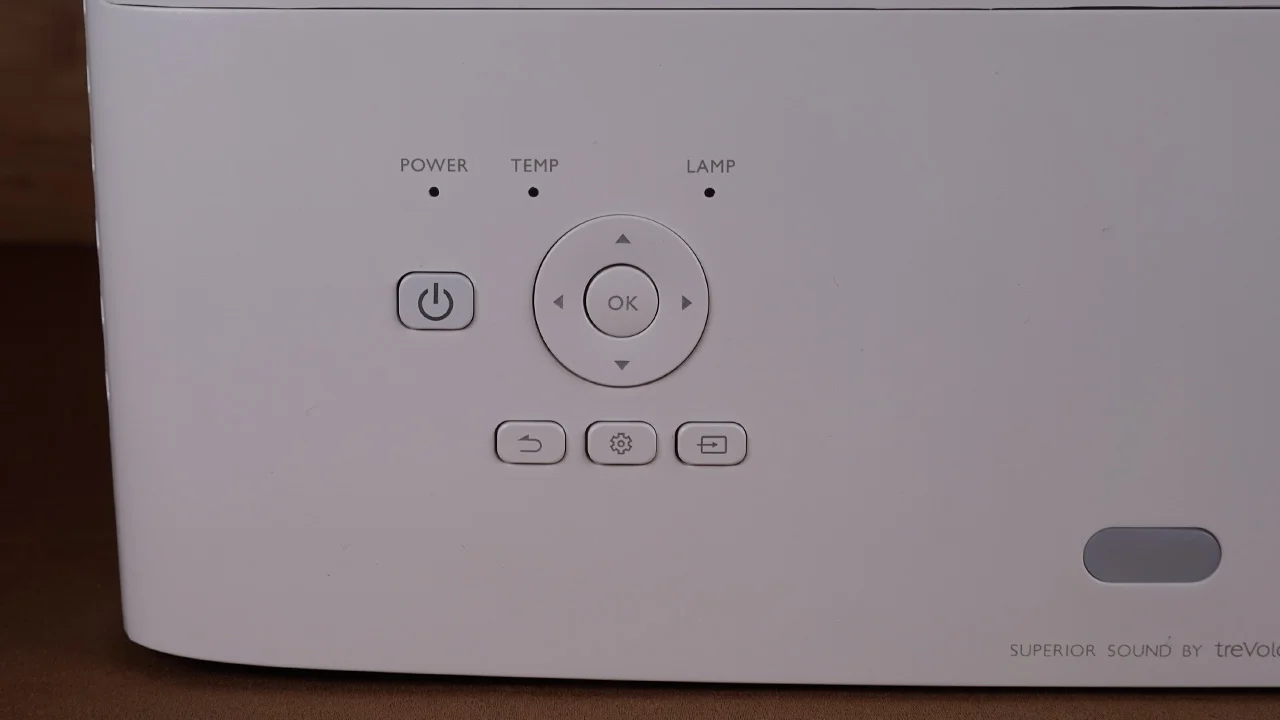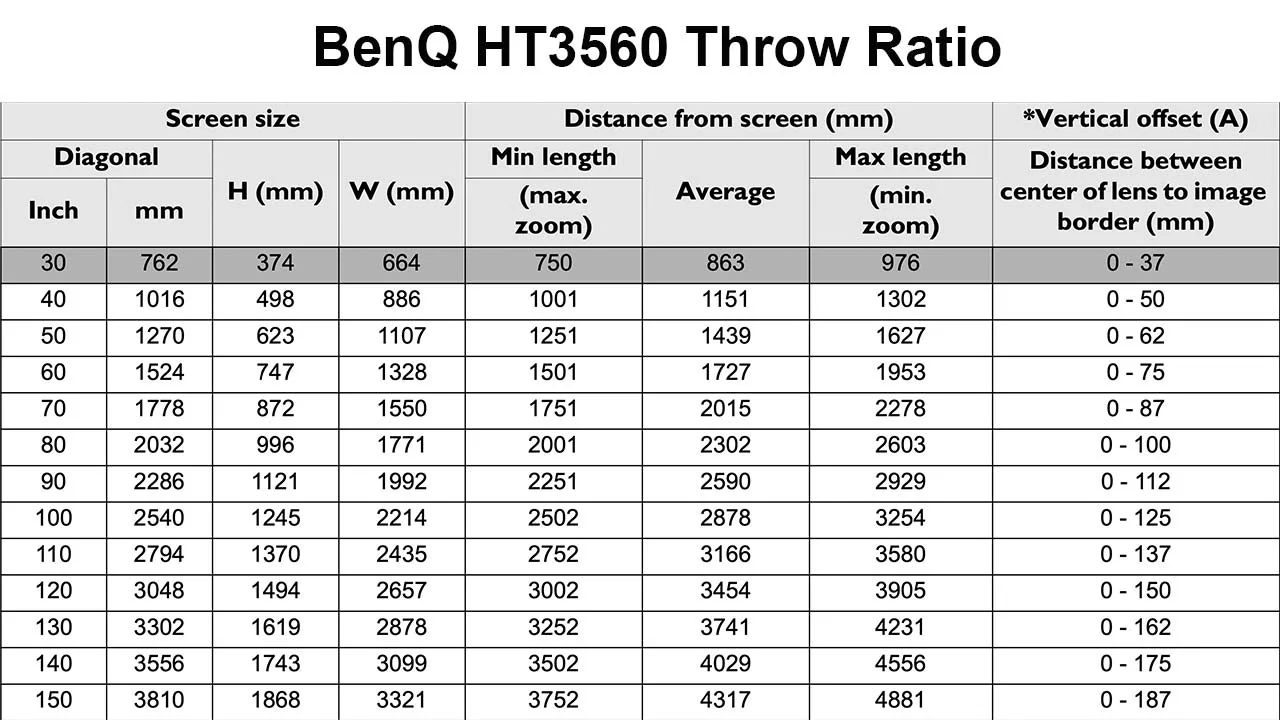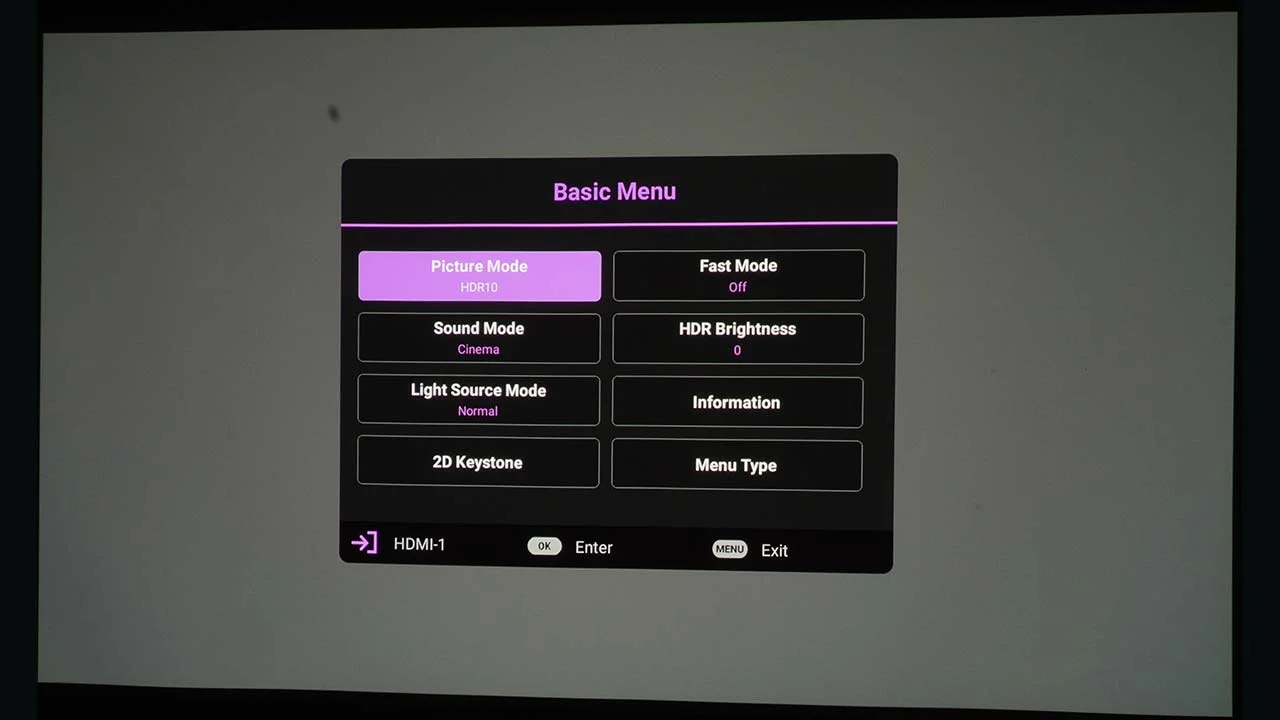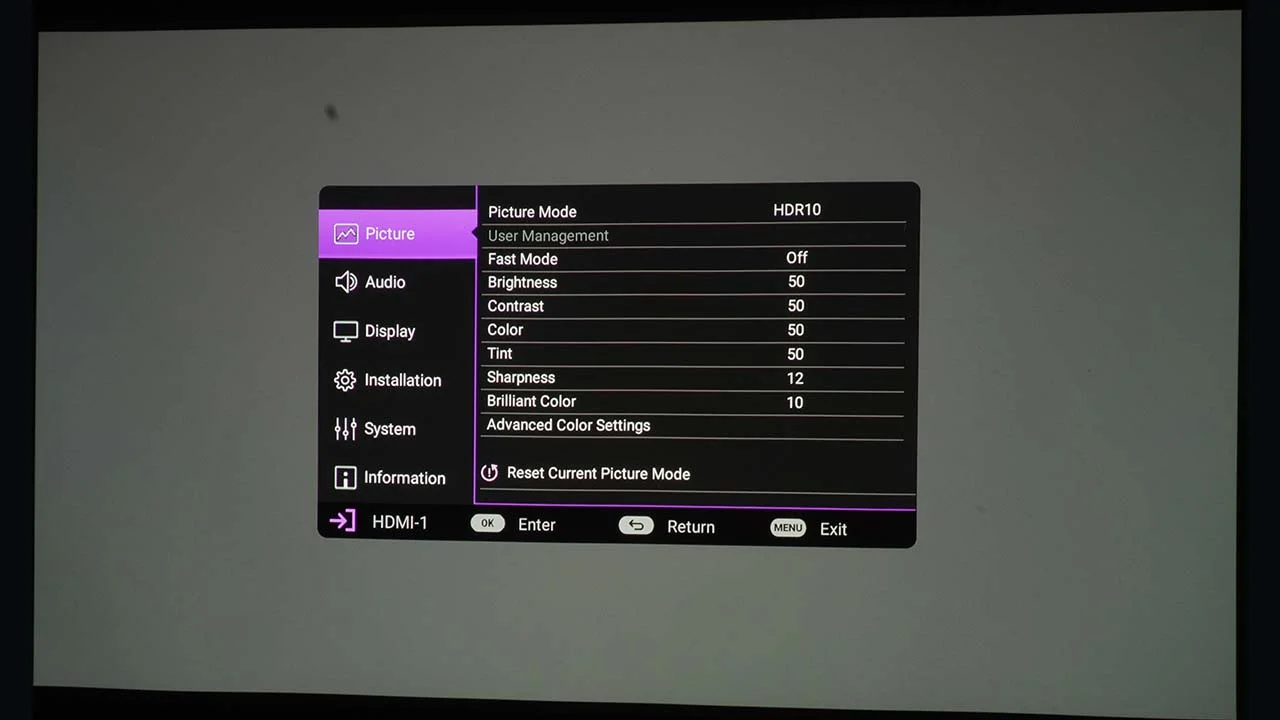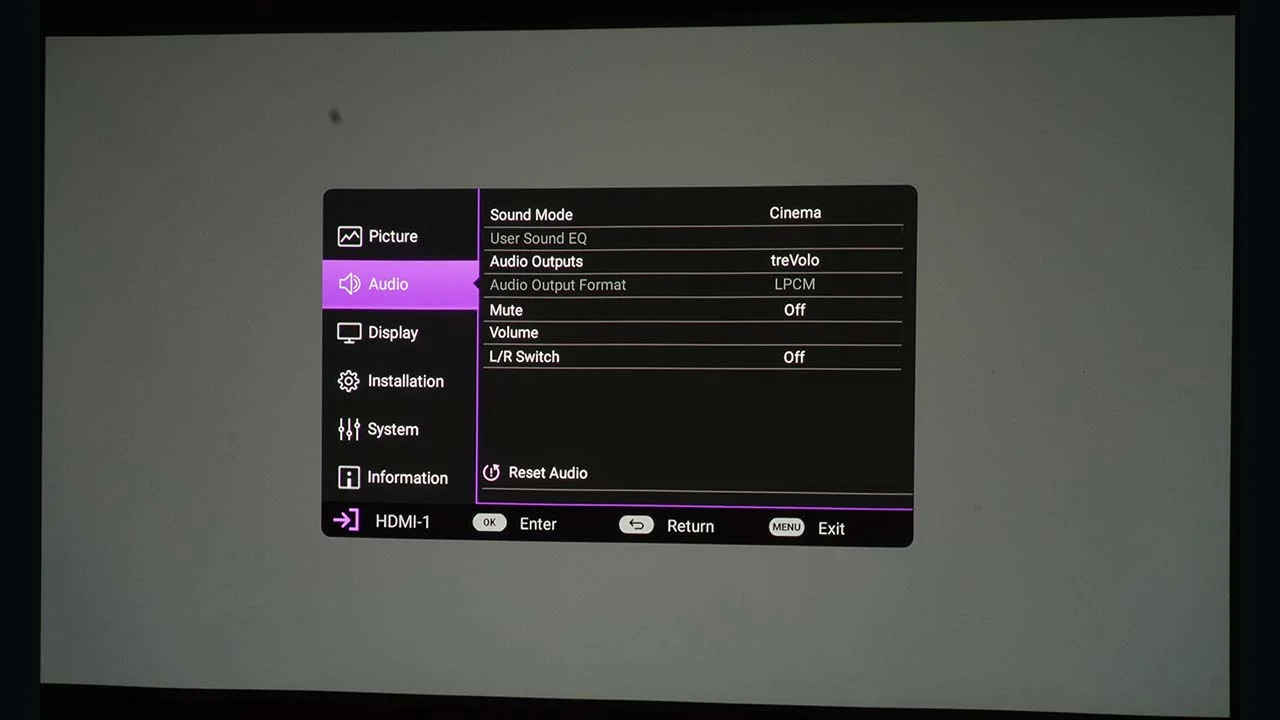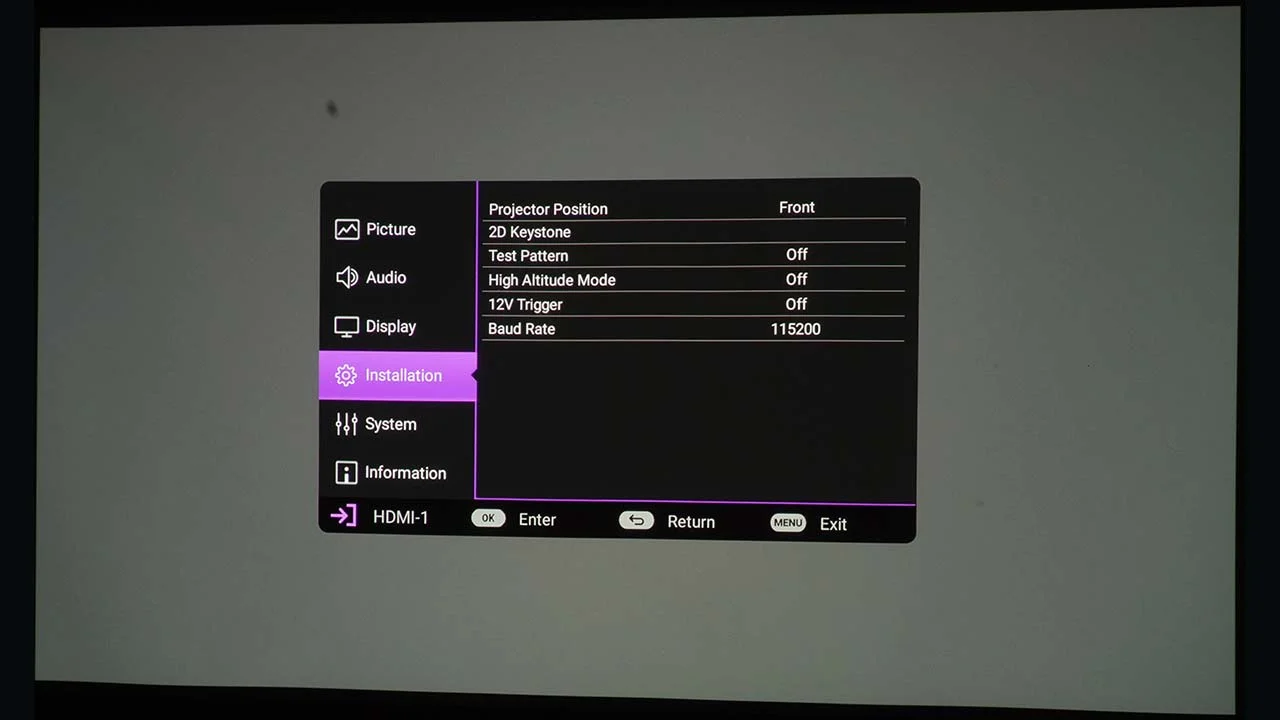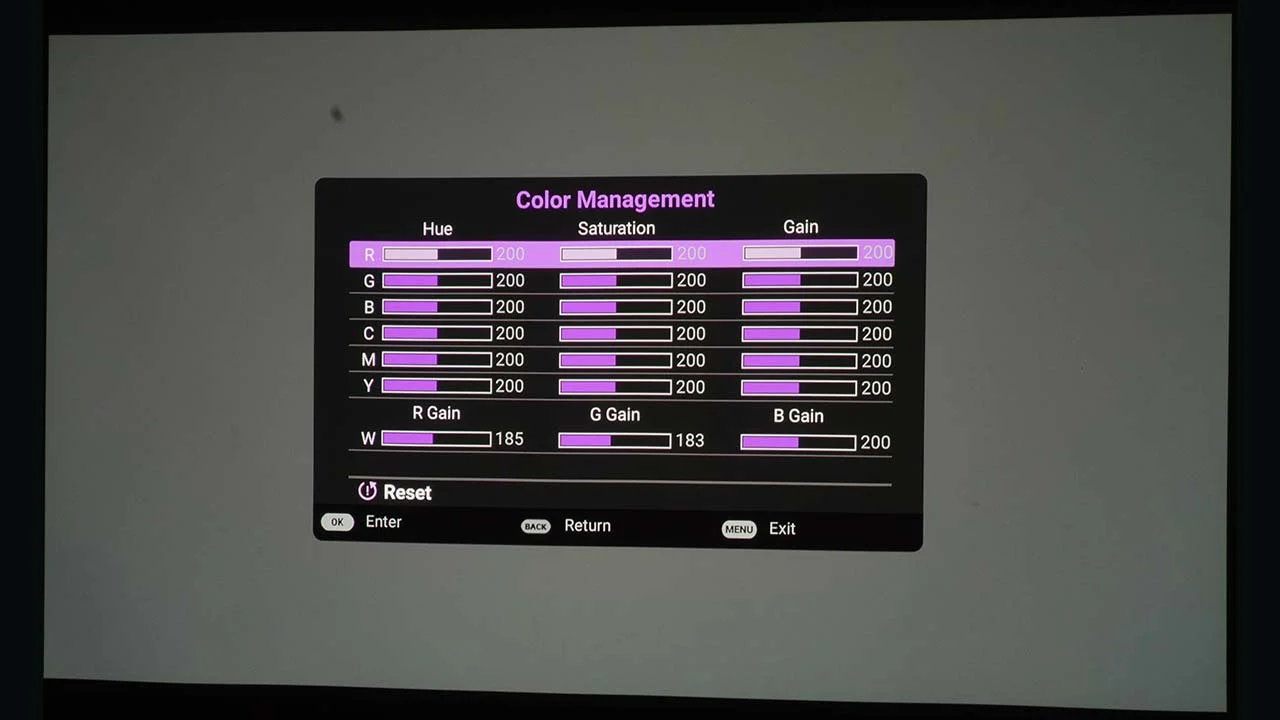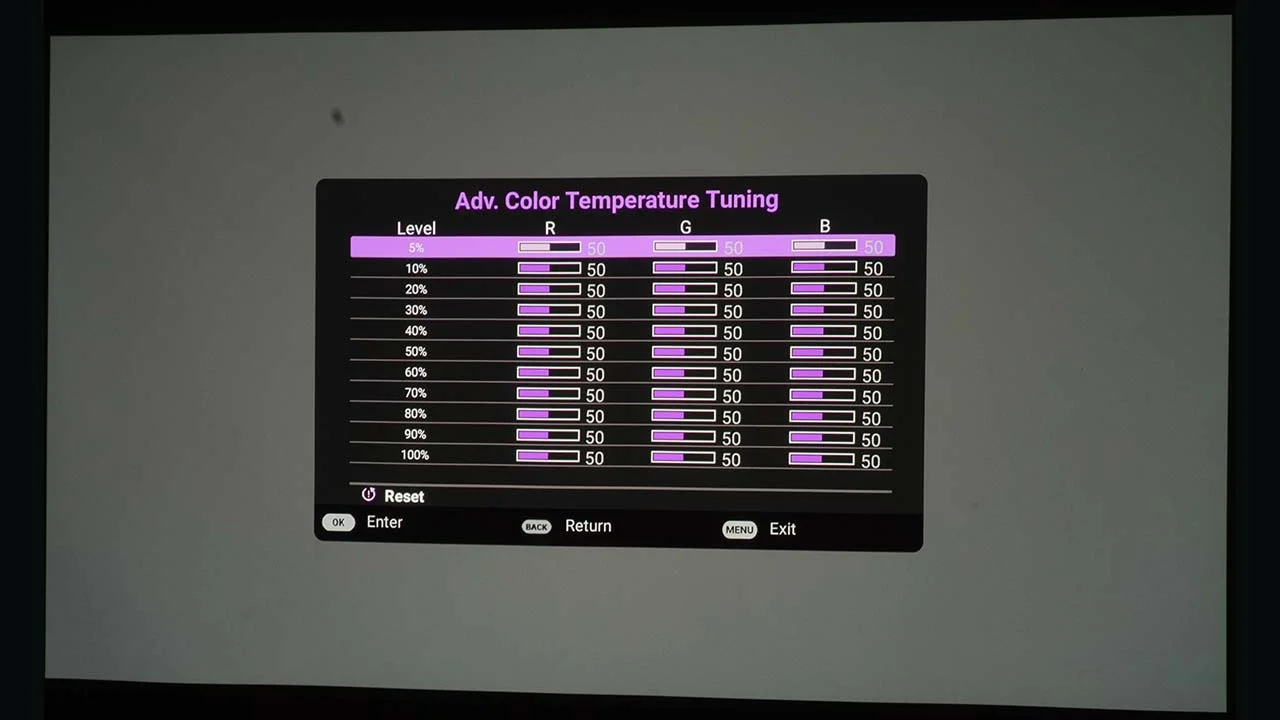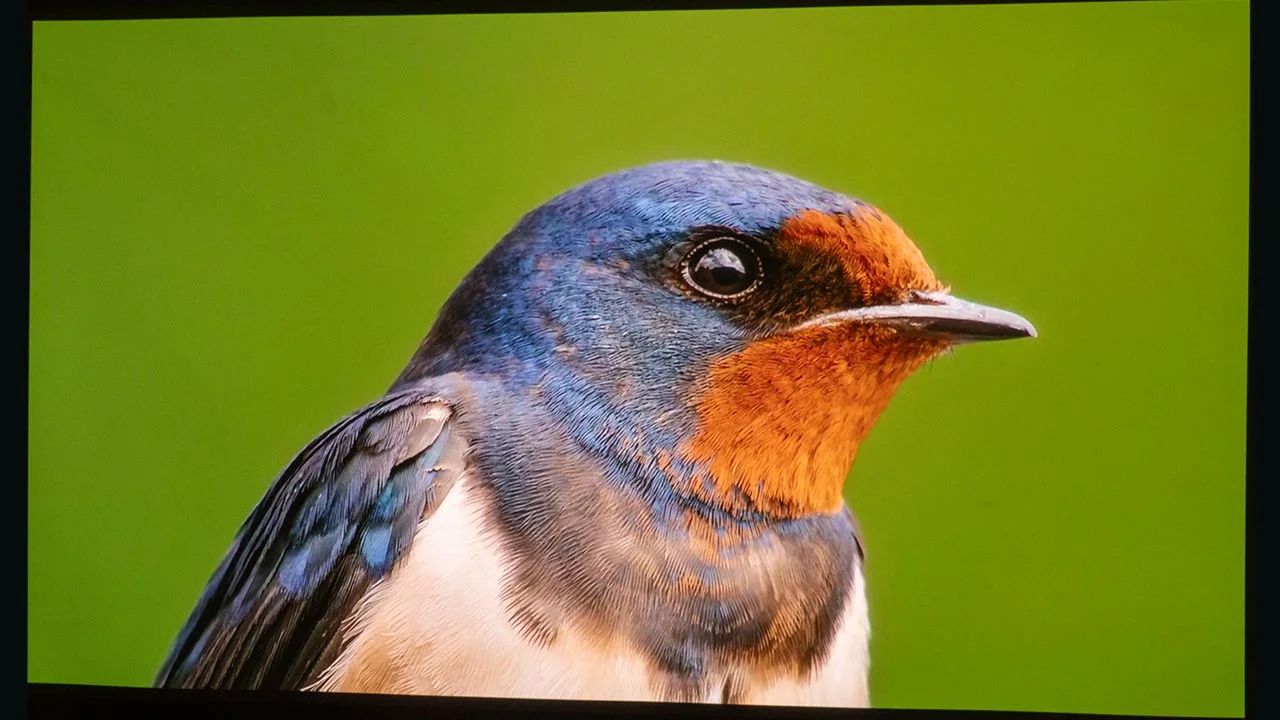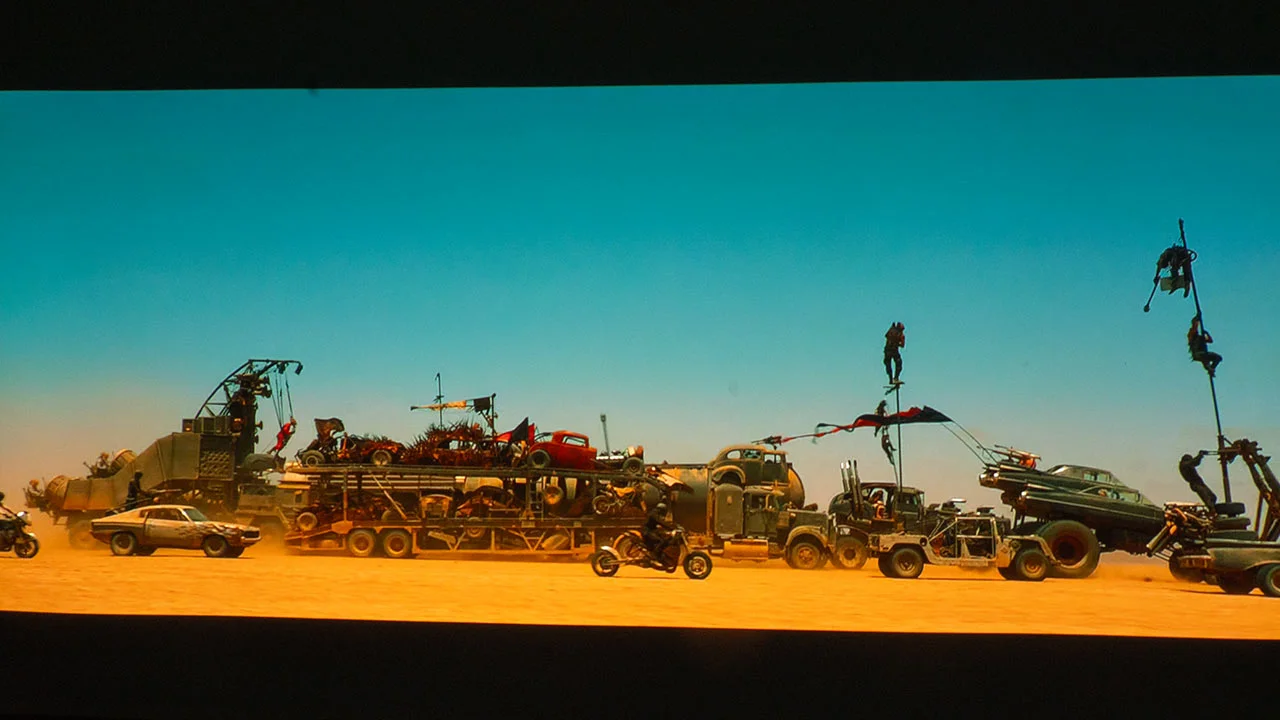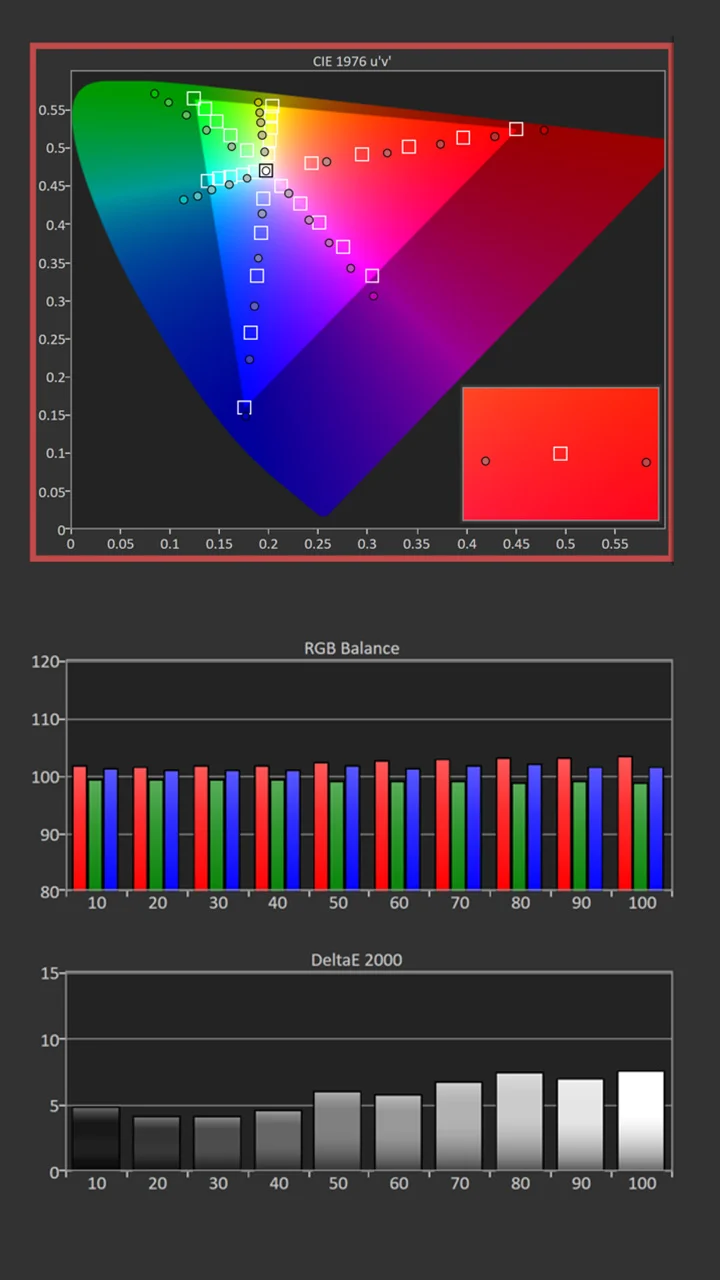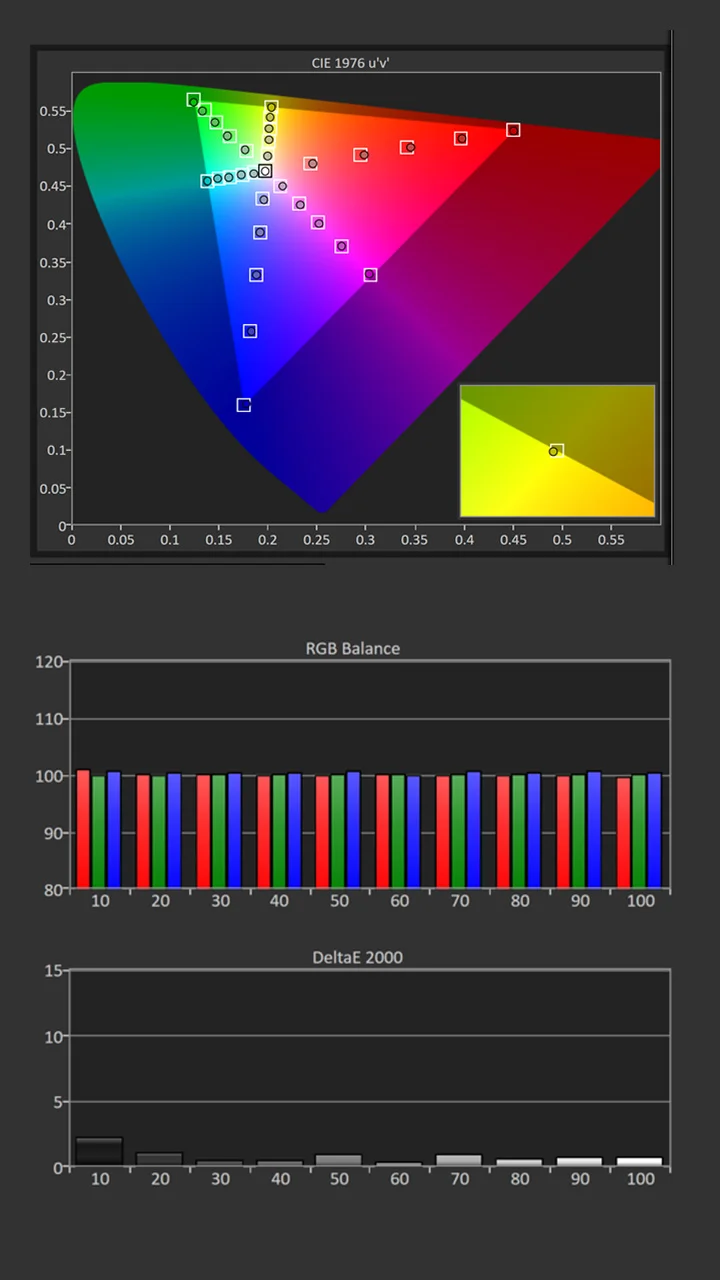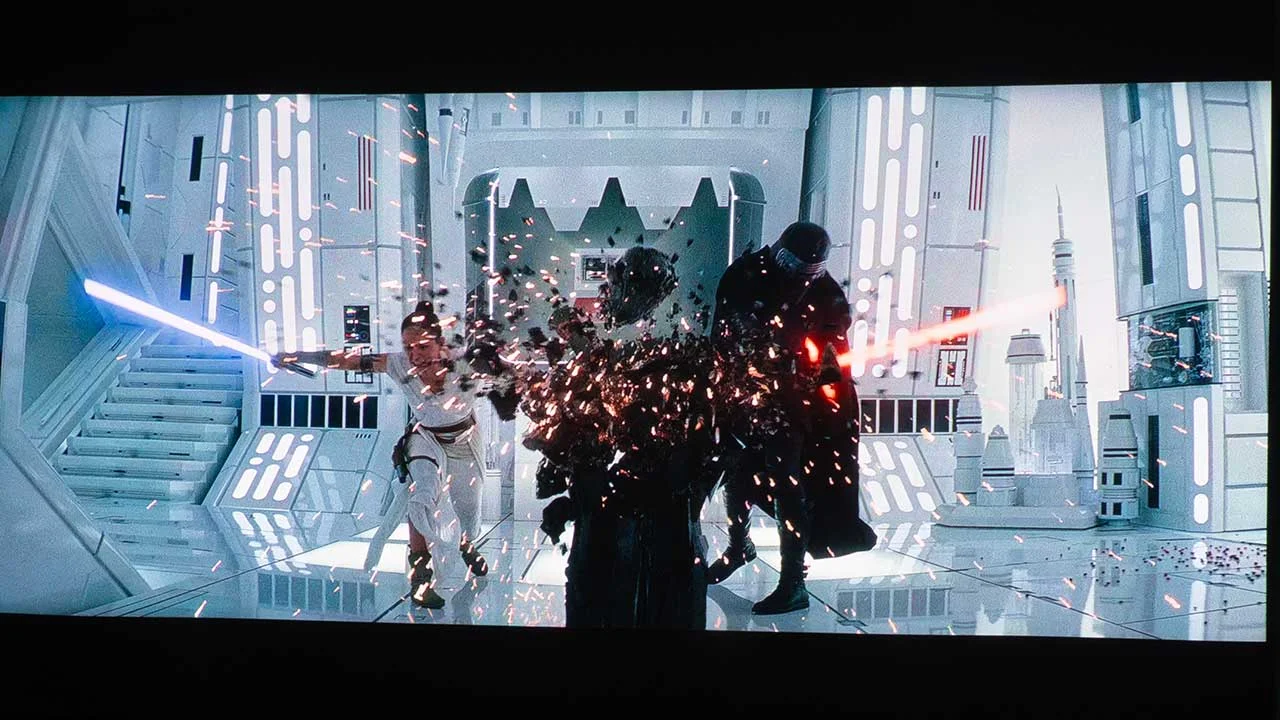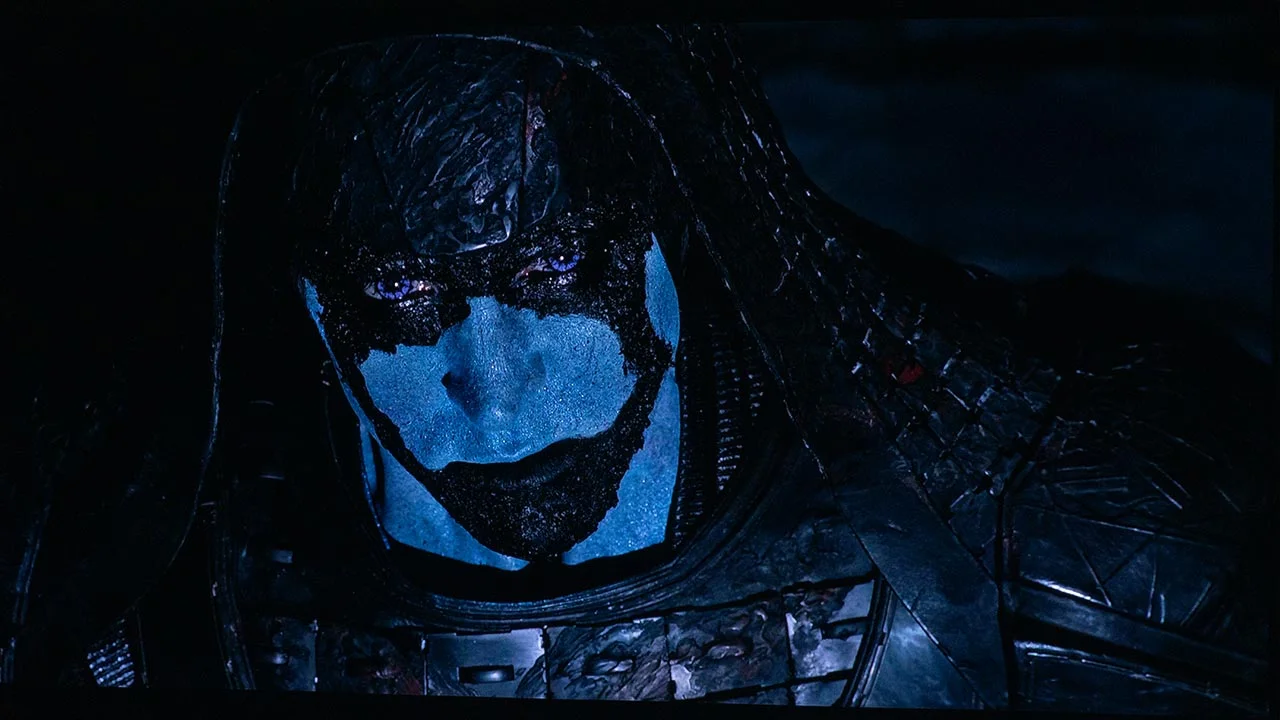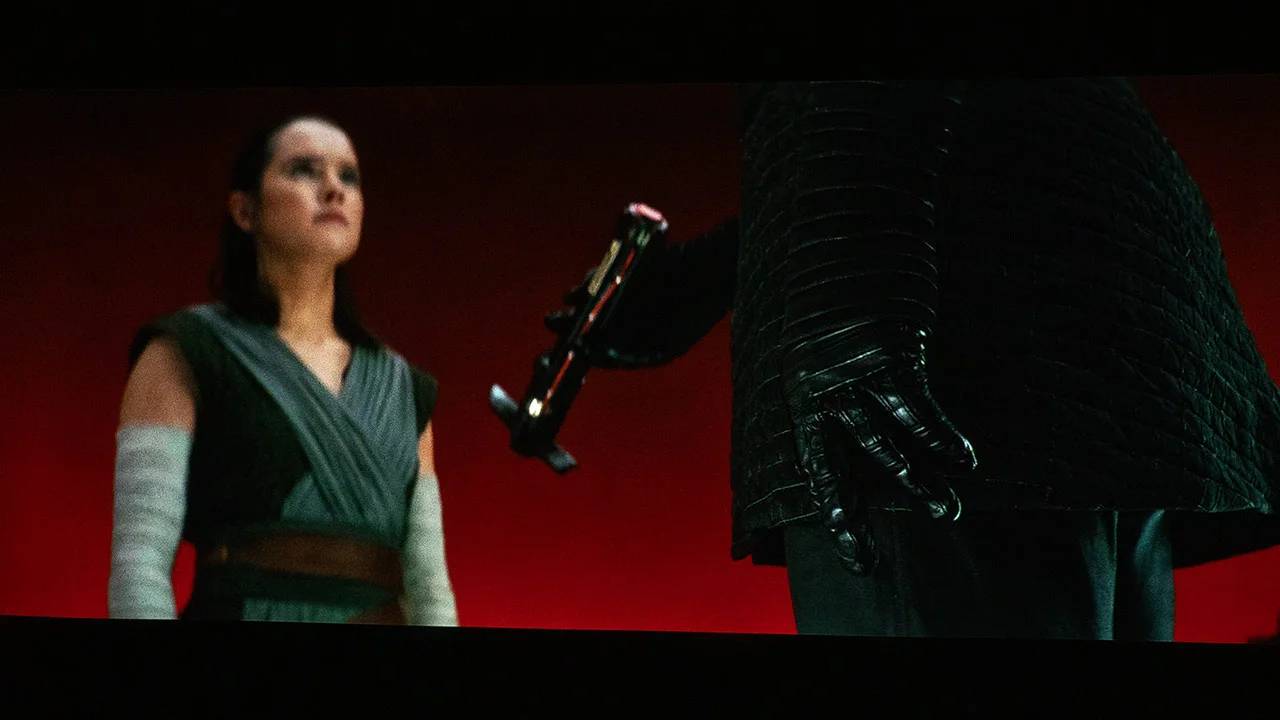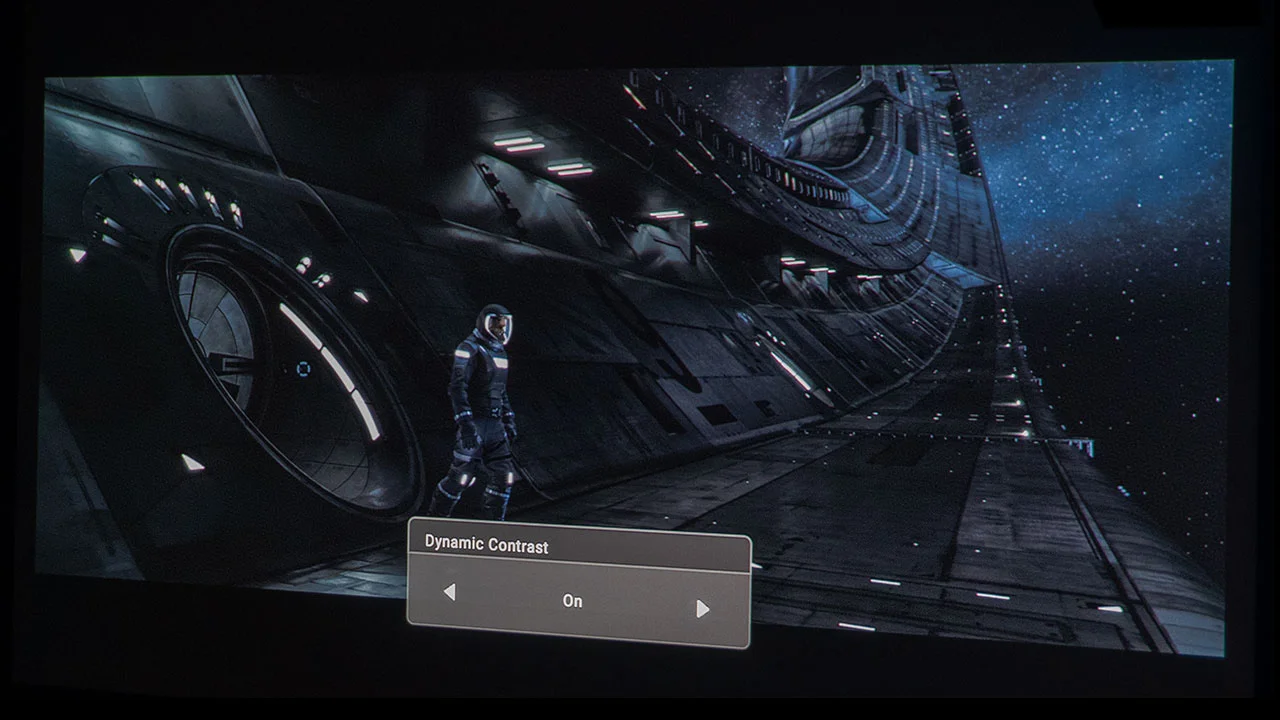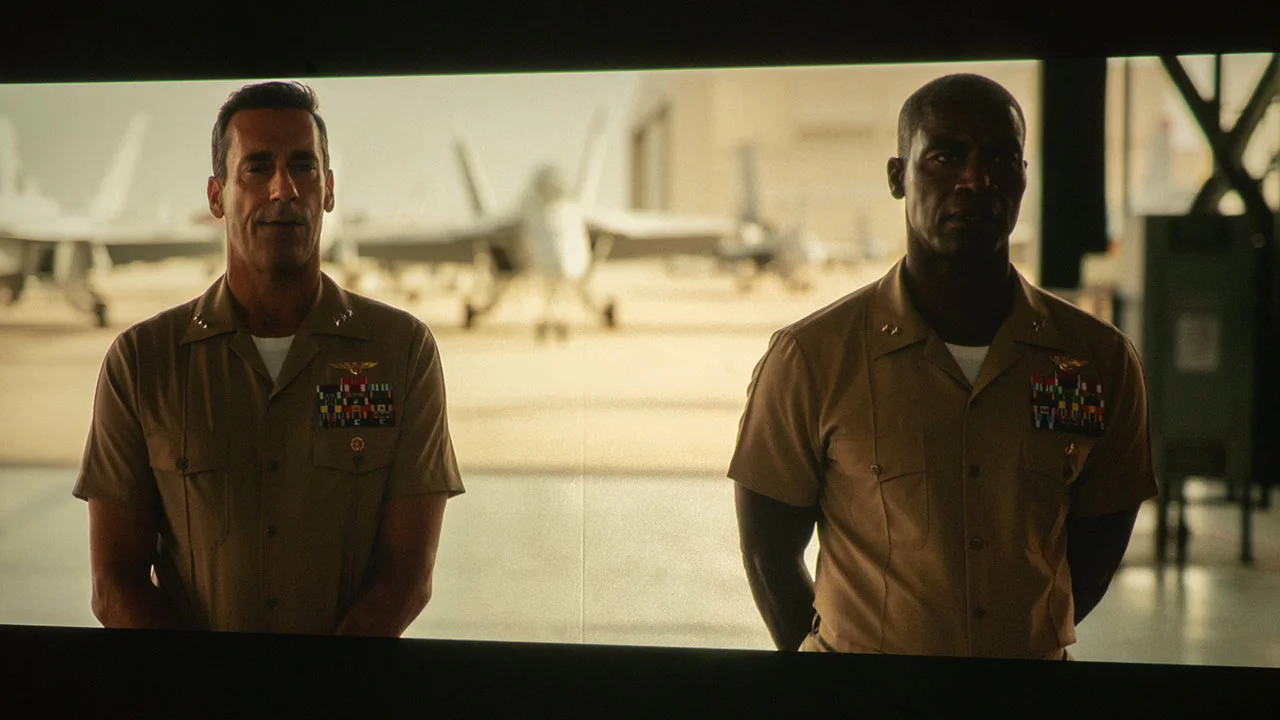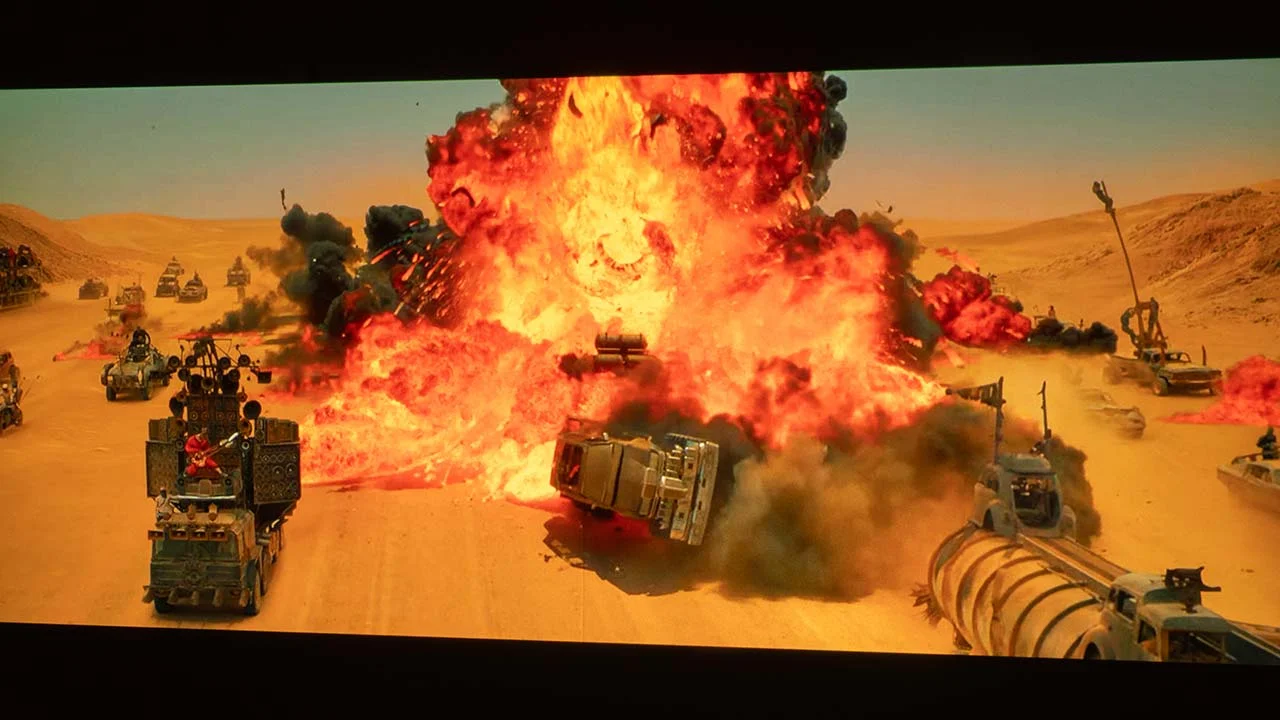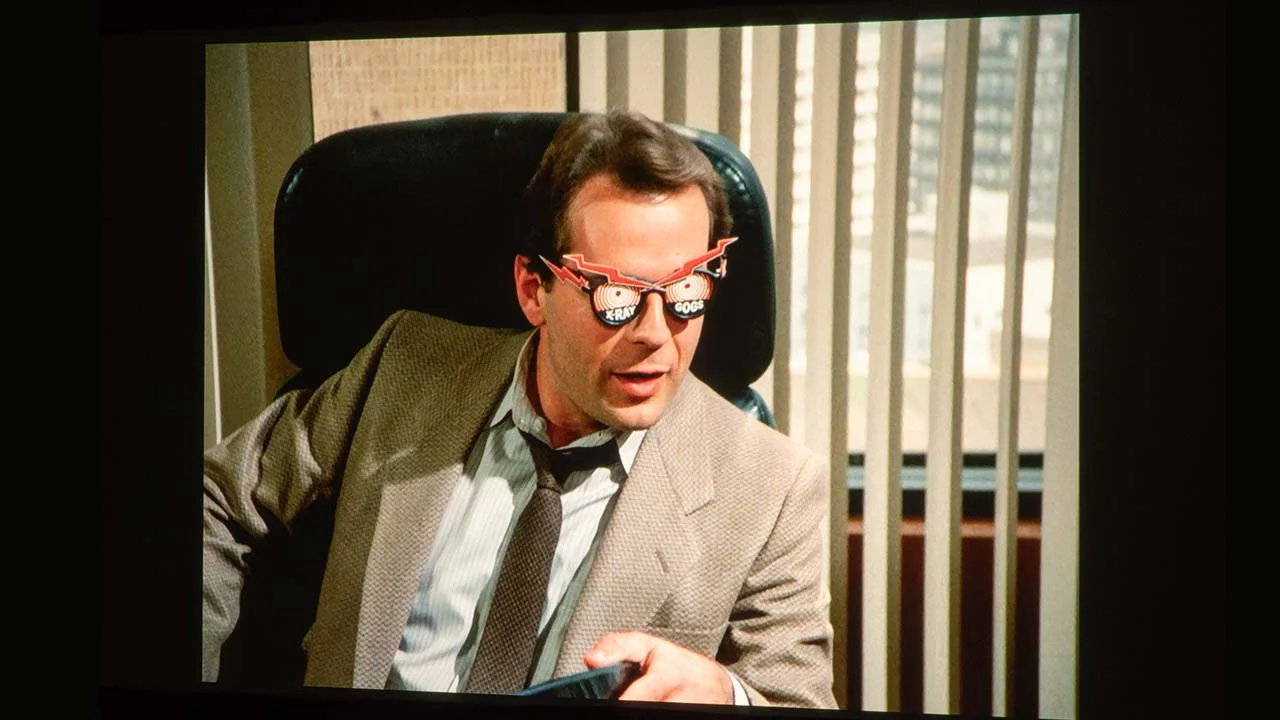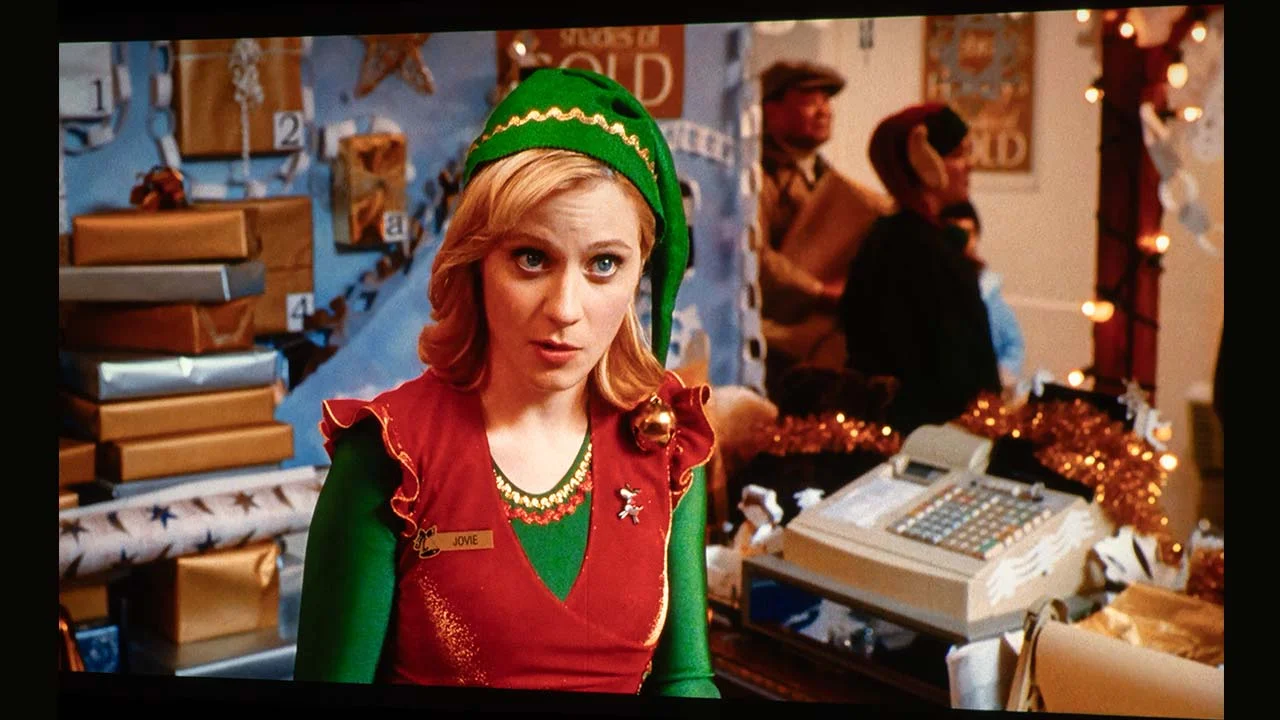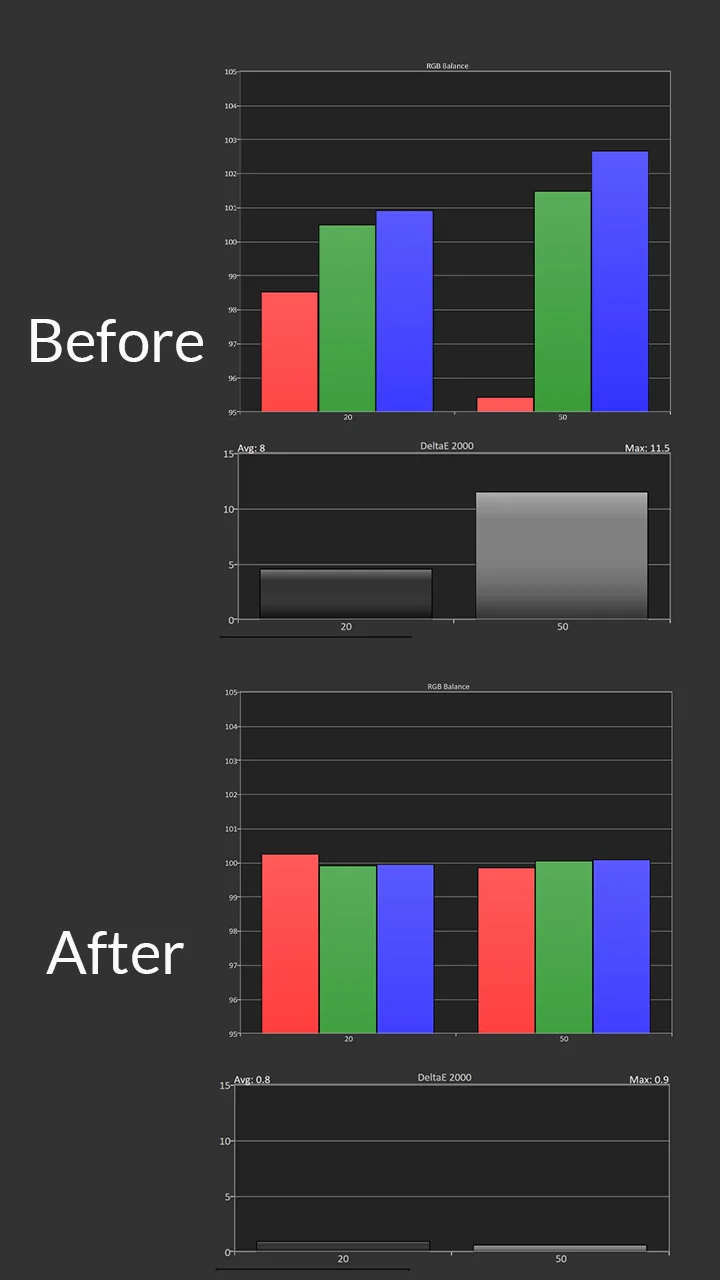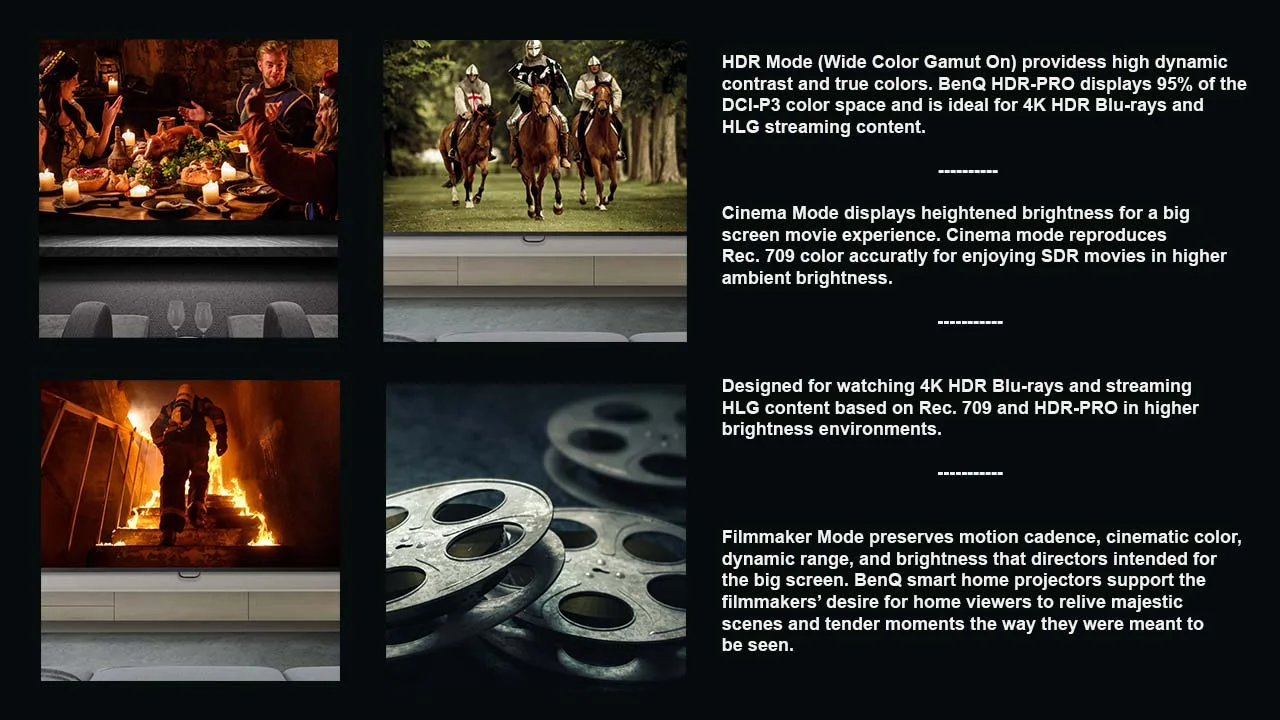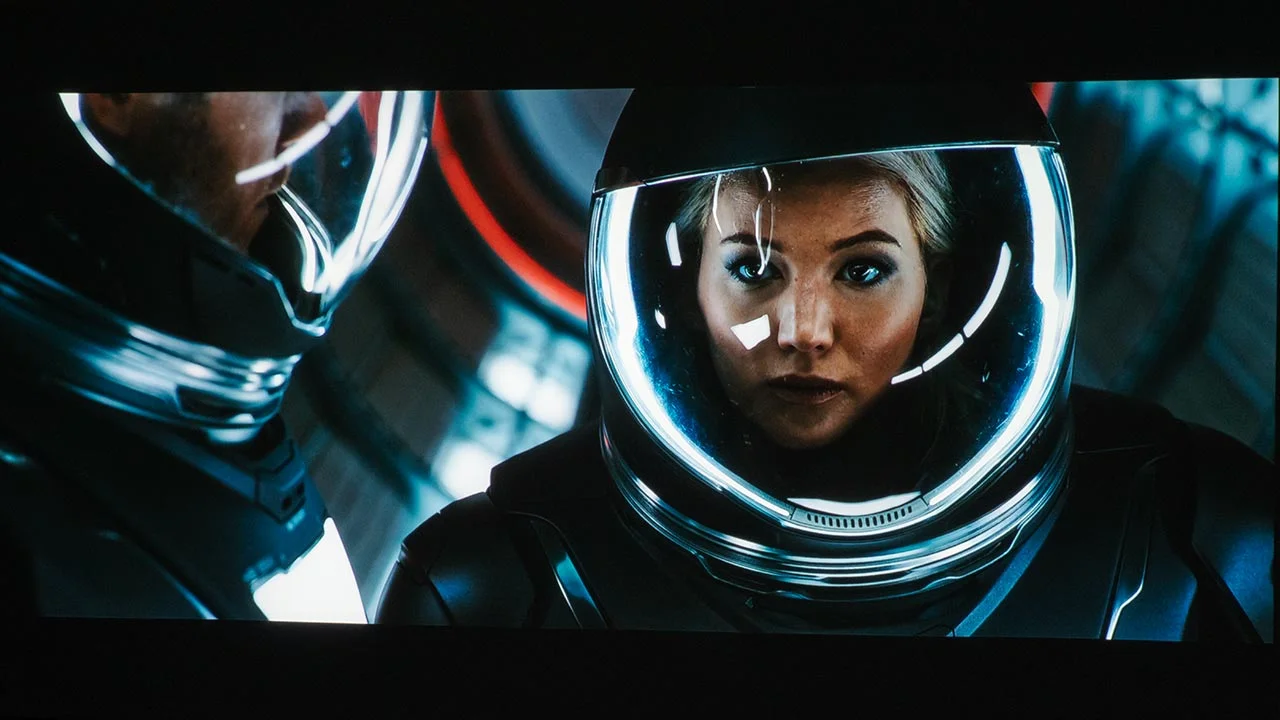Right before the holidays, BenQ sent us several new projectors to evaluate. Each projector's feature set is designed to appeal to a specific type of projector customer. The HT3560 targets value-conscious home theater enthusiasts who care about good black levels and accurate color reproduction.
The HT3560 is one of BenQ's latest series of affordable 4K home theater projectors. The HT3560 may be in the entry-level range of 4K projectors, but it is a good quality 4K home theater with an incredibly good image. Those readers familiar with BenQ models like the HT3550 and 3550i, as well as the non-smart version of this projector, the TK850, will see a very familiar-looking projector with a similar feature set with incremental improvements.
Let’s start with the core technologies that BenQ carries over and, in some cases, have improved compared to previous lamp-based models in this class.
The BenQ Ht3560 uses a Texas Instruments,0.47" DMD DLP with XPR pixel shifting technology to display a 4K (3840 x 2160p) image. While Benq calls the HT3560 a "True 4K" projector, to be clear, the 0.47 in DMD at the heart of the HT3560 has a native resolution of 1,920 x 1,080, which is Full HD. Texas Instruments adds an XPR module on top of the DMD that shifts the light coming off the DMD to create four separate displayed pixels from one single mirror, which is how the 4K “displayed” image is created.
Some BenQ projectors use native 1,920 x 1,080 DMD devices that produce a Full HD displayed image with no pixel shifting, like the BenQ HT2060 that I recently reviewed. BenQ also makes projectors that produce a Full HD displayed image from a DMD device with a lower mirror count using pixel-shifting technologies like XPR.
Currently, there are no consumer single-chip DLP projectors with native 4K DMD devices available. But if there were, and that day is coming, they would be far more expensive than their pixel-shifting counterparts.
Search the internet, and you can find countless websites, forums, and articles discussing native vs. pixels shifting DLP DMDs and whether you can see a difference between the two types of Digital Micromirror Devices and why one is better or worse. A DMD device, native or not, is not the only component or technology in a video projector that creates what the human brain translates as detail, noise, or picture quality.
The HT3560 is a 4K home cinema projector powered by BenQ's exclusive CinematicColor and HDR-PRO technologies designed for AV content fanatics and movie enthusiasts with 4K image quality and cinematic color reproduction.
The BenQ HT3560’s light source provides a wide yet accurate color capability that BenQ's true colors as originally filmed. BenQ calls this CinematicColor an exclusive design that allows users to reproduce 95% DCI-P3 and 100% Rec.709 color performance. Whether you're watching movies or your favorite shows, the picture quality is top-notch, with vibrant colors and incredible detail in bright and dark scenes.
The HT3560's HDR support also allows BenQ to offer a FILMMAKER mode as a picture preset option on the projector. By turning off all image enhancement by post-processing and preserving the correct aspect ratios, colors, and frame rates, FILMMAKER mode enables projectors to display the movie and streaming content precisely as the filmmaker intended.
Whether watching movies or television shows, BenQ's exclusive CinematicColor and HDR-PRO technologies should provide accurate color reproduction and an exceptional range of brightness in both bright and dark scenes. This bright and dark balance is accomplished by leveraging BenQ's enhanced HDR tone mapping via the company's DYNAMIC BLACK technology to increase contrast and dynamic range in HDR mode.
In today's 4K environment, most 4K content, such as Blu-rays and streaming movies, are produced and mastered in High Dynamic Range (HDR) and DCI- P3, a wide color gamut standard defined by Digital Cinema Initiatives (DCI) for professional digital cinemas.
Thanks to an additional “cinema filter,” the HT3560 optimizes displayed picture quality. Using this cinema filter expands the projector's color gamut (color space) so that the HT3560 can project colors that projectors without the filter simply cannot. The cinema filter lowers the projector's lumen output (brightness), mostly white lumens, bringing the color lumen count closer to the white lumen count.
HDR projectors can have a higher peak brightness and more dazzling highlights with deeper shadows.
In today's 4K environment, most 4K content, such as Blu-rays and streaming movies, are produced and mastered in High Dynamic Range (HDR) and DCI-P3, a wide color gamut standard defined by Digital Cinema Initiatives (DCI) for professional digital cinemas.
Thanks to an additional “cinema filter,” the HT3560 optimizes displayed picture quality. Using this cinema filter expands the projector's color gamut (color space) so that the HT3560 can project colors that projectors without the filter simply cannot. The cinema filter lowers the projector's lumen output (brightness), mostly white lumens, bringing the color lumen count closer to the white lumen count.
BenQ has packed the HT3560 with many of the company's best image enhancement and processing technologies designed to improve the displayed image in a wide range of content. With the WIDE COLOR GAMUT option enabled in HDR mode, BenQ's Local Contrast Enhancer divides video content into different zones, allowing it to dim the dark parts of the screen without affecting the bright areas.
Contrast enhancement can bring out lifelike colors and greater detail in bright and shadowy areas on your 4K big screen, resulting in a great-looking image, especially when watching movies, especially in the dark. The company has also developed and deployed custom algorithms designed to improve a range of video elements.
Pixel enhancement is designed to enhance image clarity and sharpness by addressing issues related to the display of individual pixels. BenQ motion-adaptive edge enhancement detects color changes between objects and backgrounds to produce sharp edges and precise surface textures. Pixel enhancement uses algorithms that analyze and optimize the appearance of pixels, resulting in a wide range of improvements, including sharpening edges, improving contrast, or addressing other factors that influence the perceived quality of the image.
BenQ motion enhancement inserts 36 interpolated frames between sequences to produce seamless, vivid 60 frames-per-second videos. Motion Enhancer eliminates laggy images, jittery playback, and blurry shadows, which can occur during fast-paced scenes in movies, sports, or video games. BenQ algorithms interpolate frames or adjust the display to reduce the perceived motion artifacts.
BenQ flesh tone enhancement provides a smart hue adjustment for only calibrating people's skin color, not other colors in the image. It prevents discoloration of skin tones from the light of the projection beam, portraying every skin tone in its most beautiful shade, resulting in a more lifelike and realistic look to a range of skin tones.
BenQ’s color enhancer modulates complex color algorithms to flawlessly render saturated colors, fine gradients, intermediate hues, and subtle pigments. BenQ allows users to fine-tune the saturation of colors with greater flexibility. BenQ’s color enhancer enables the HT3560 to render video with appropriately saturated colors, fine gradients, intermediate hues, and subtle pigments.
These are only a few features and technologies that allow the HT3560 to process and display such a range of stunning images.
Like most of the other BenQ projectors I have tested, the BenQ HT3560 has an Advanced Color Settings menu where the end-user can jump into the Color Management system to fine-tune the color adjustments. A comprehensive CMS (Color Management System) is typically not a feature offered in many lower-priced projectors. The HT3560 provides a wide range of adjustments. The projector's ACS (Advanced Color Settings) menu can adjust many image parameters, including Gamma Selection, Color Temperature Tuning, Color Management, Light Source mode, HDR Brightness, and Noise Reduction.
The HT3560 provides 1.3X zoom, vertical lens shift (+10% max.), and 2D keystone correction for easy installation, setup, and operation.