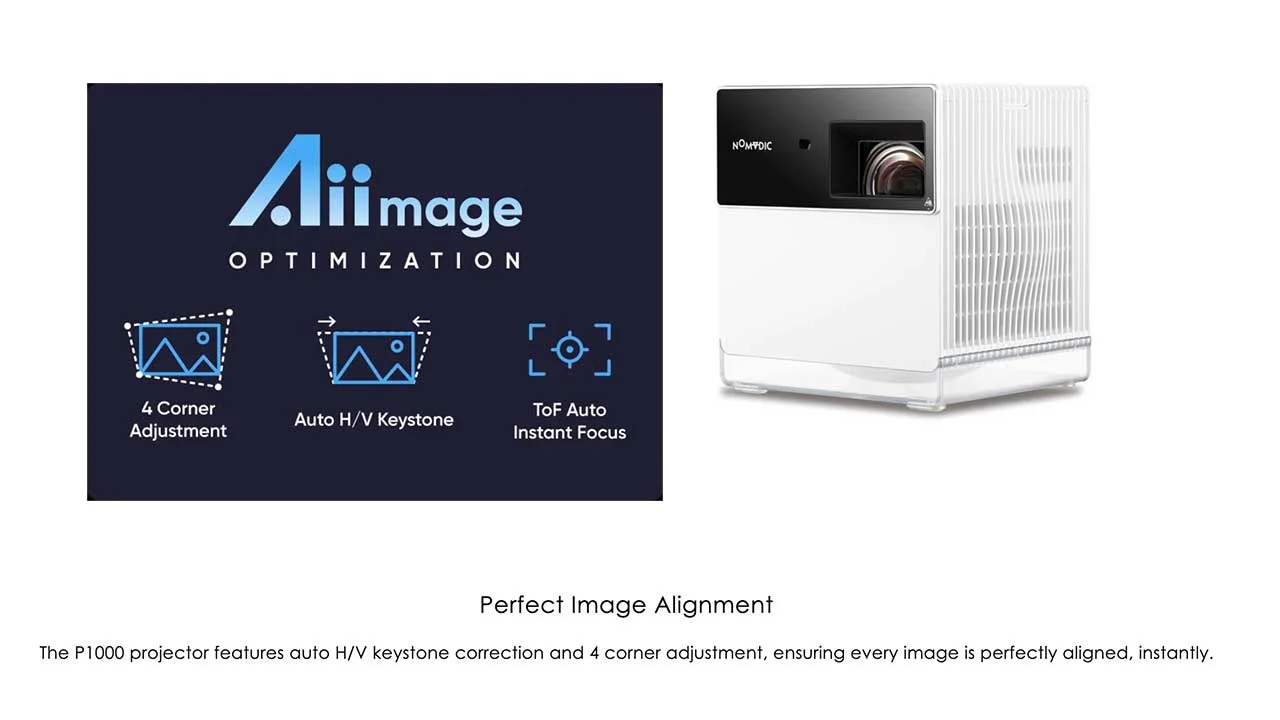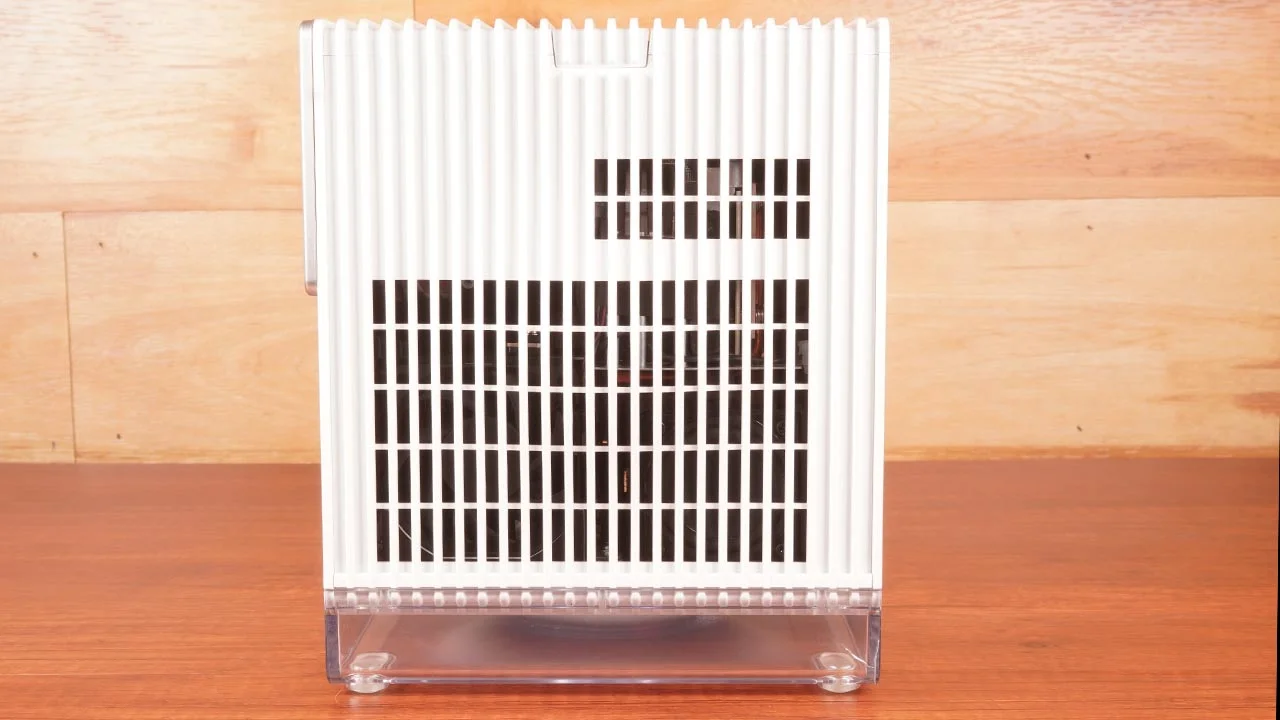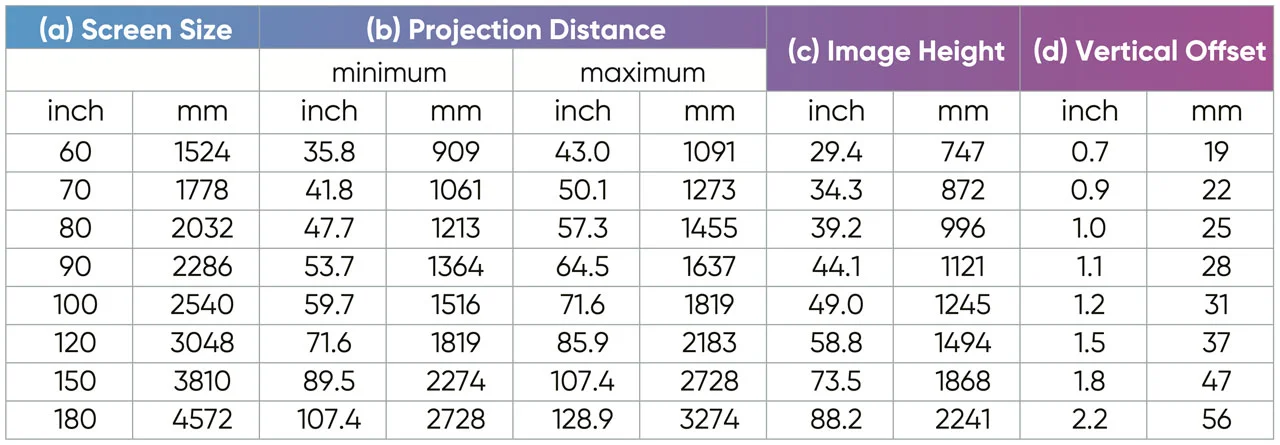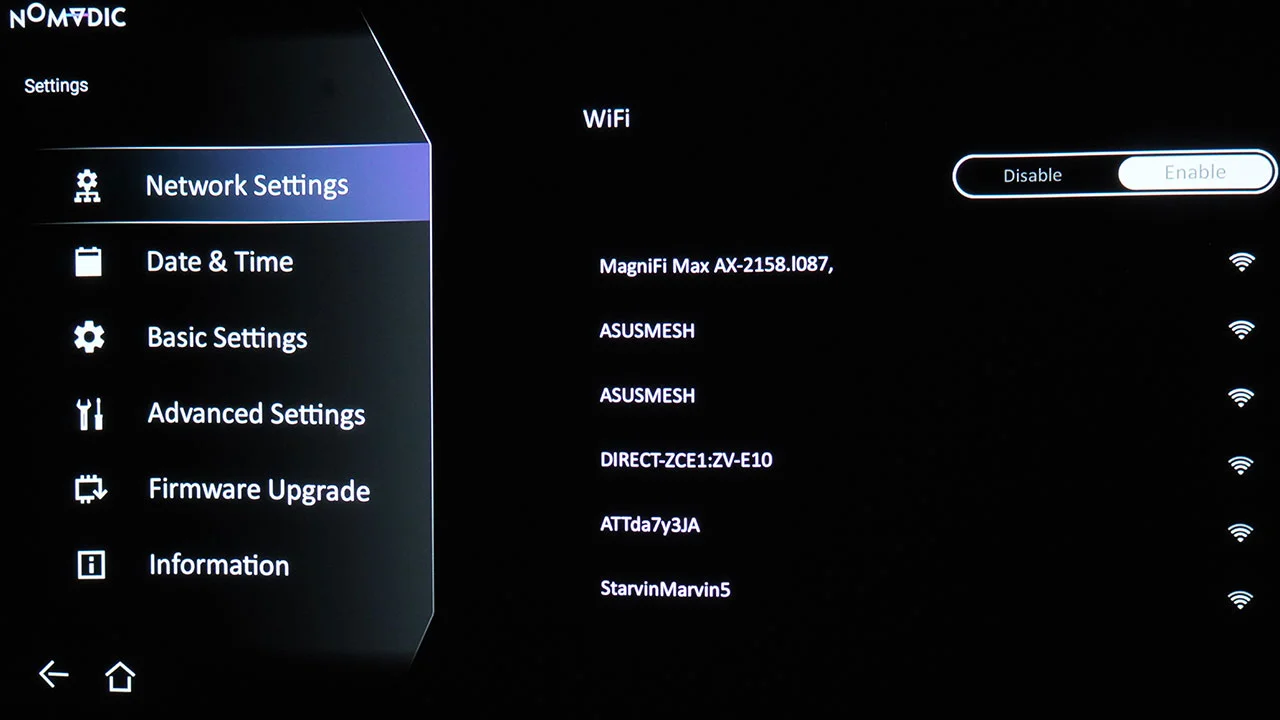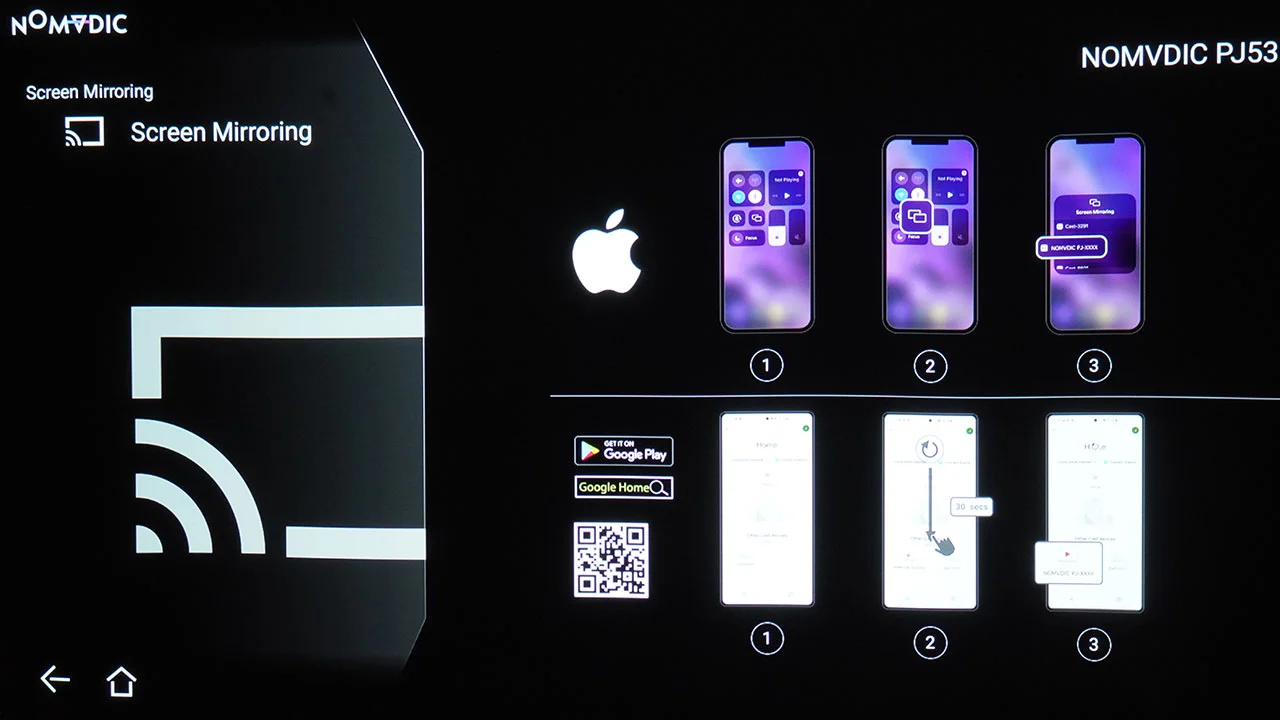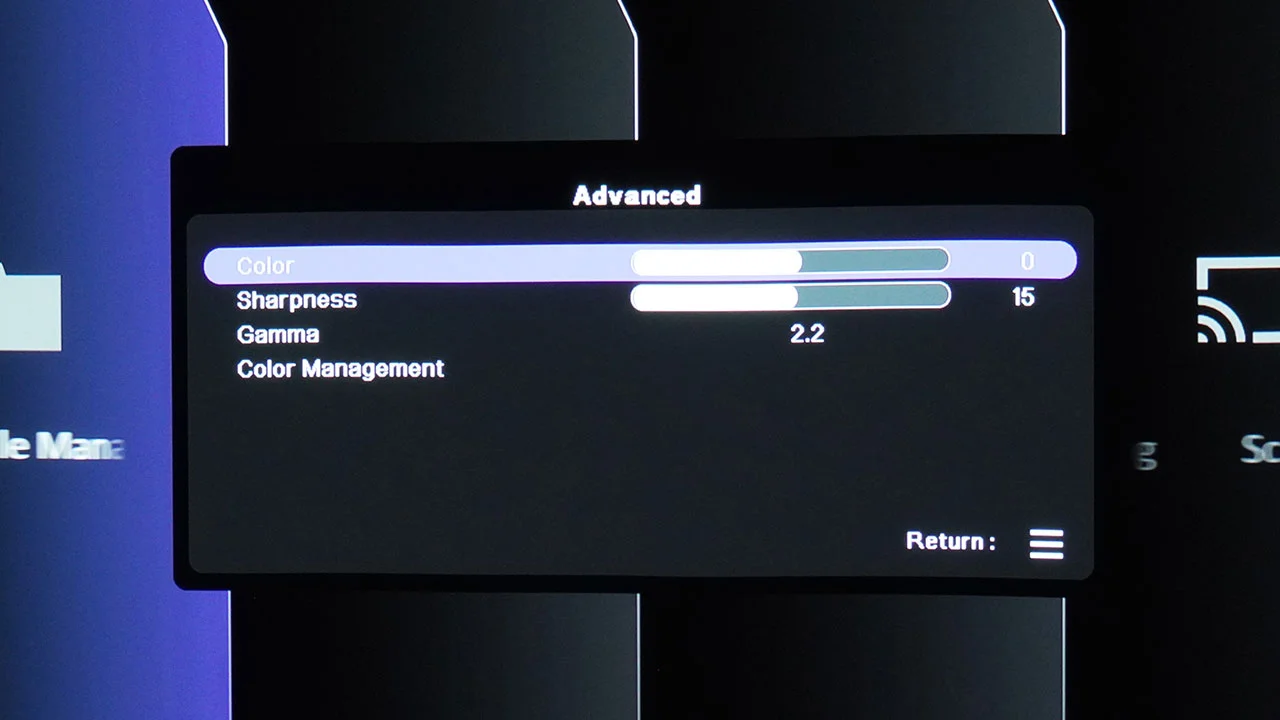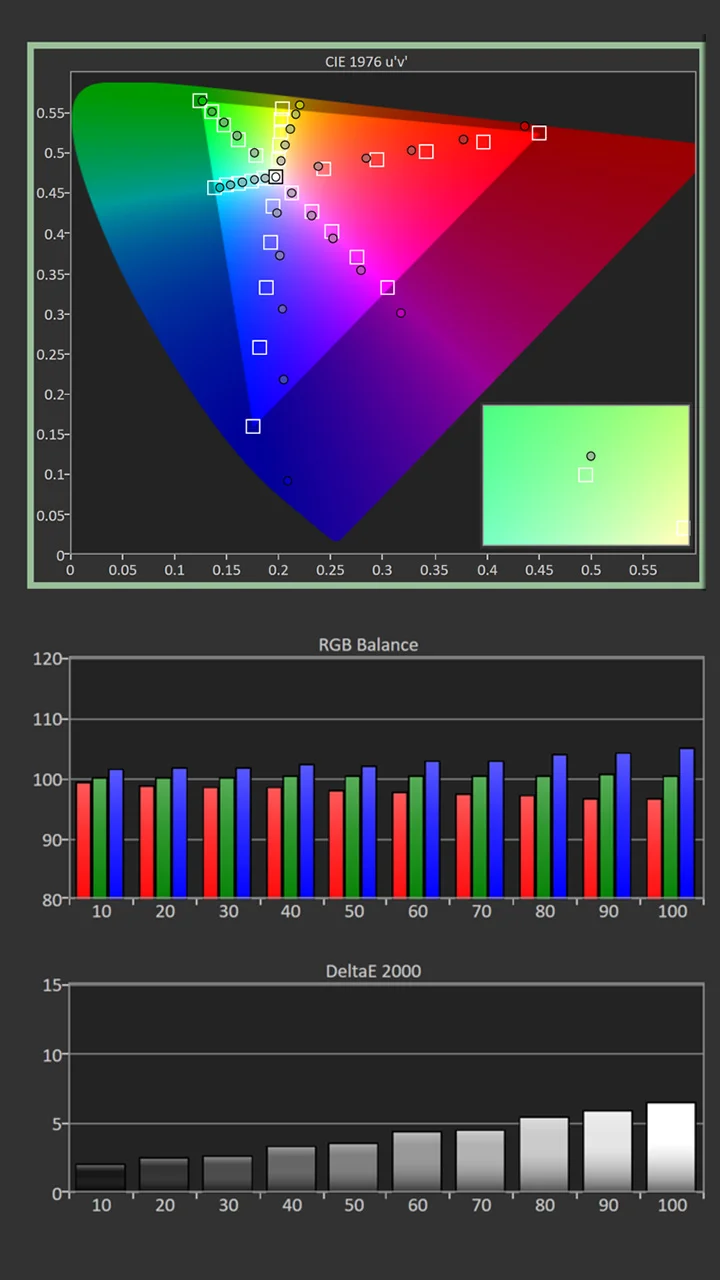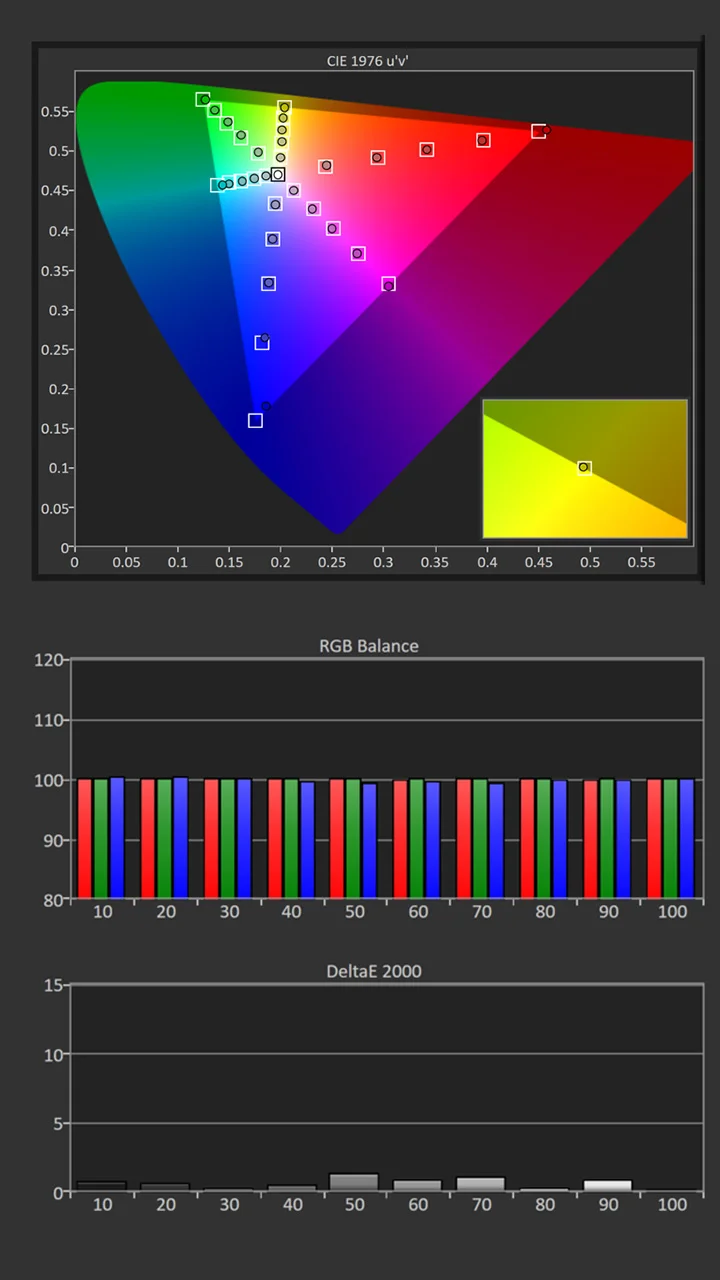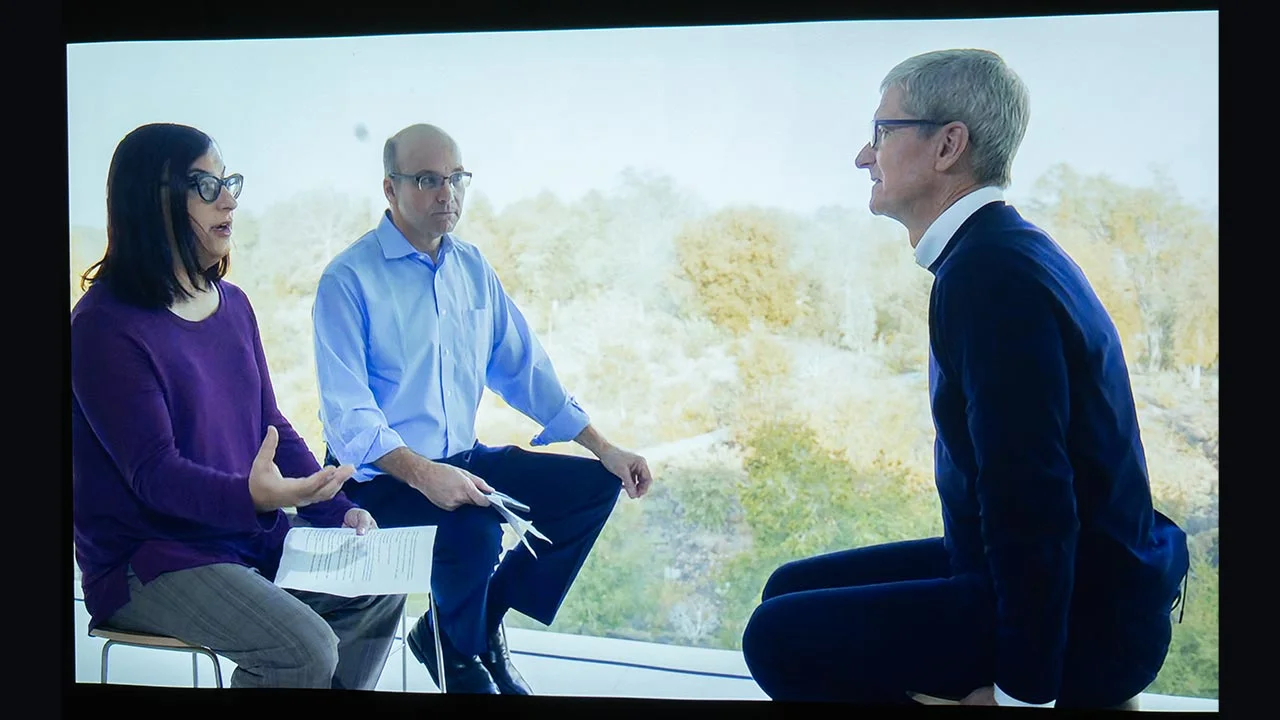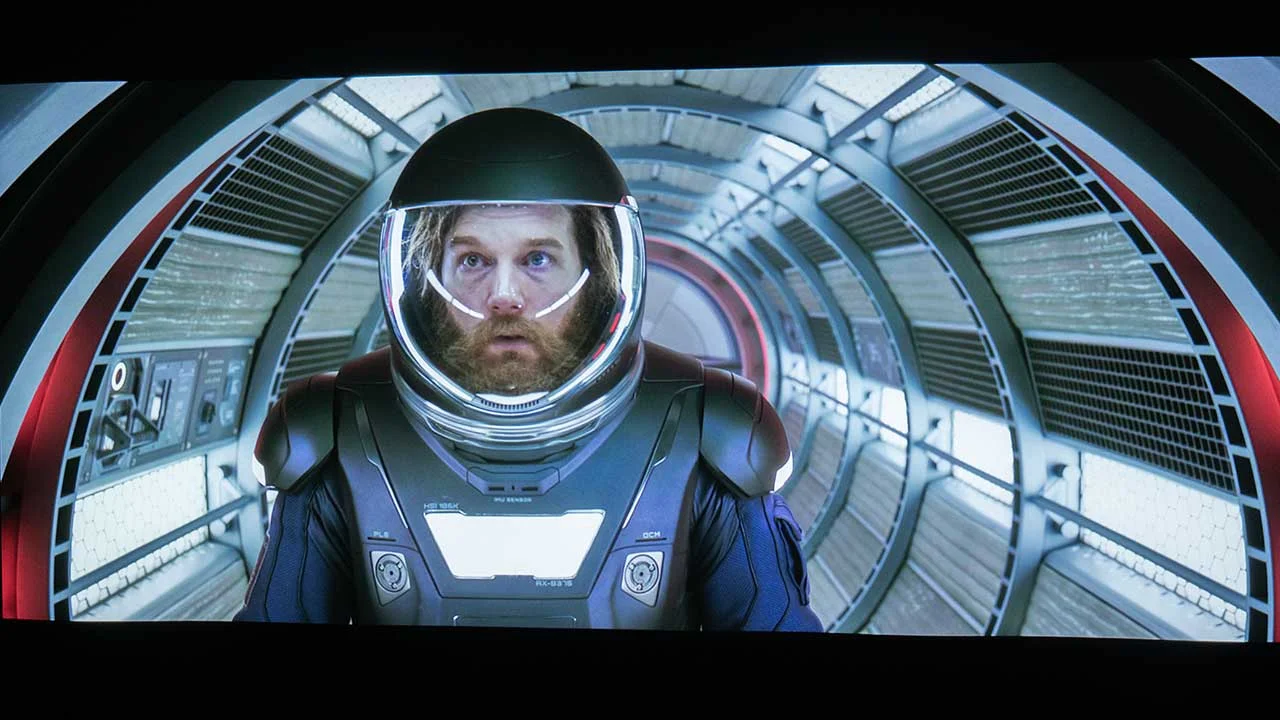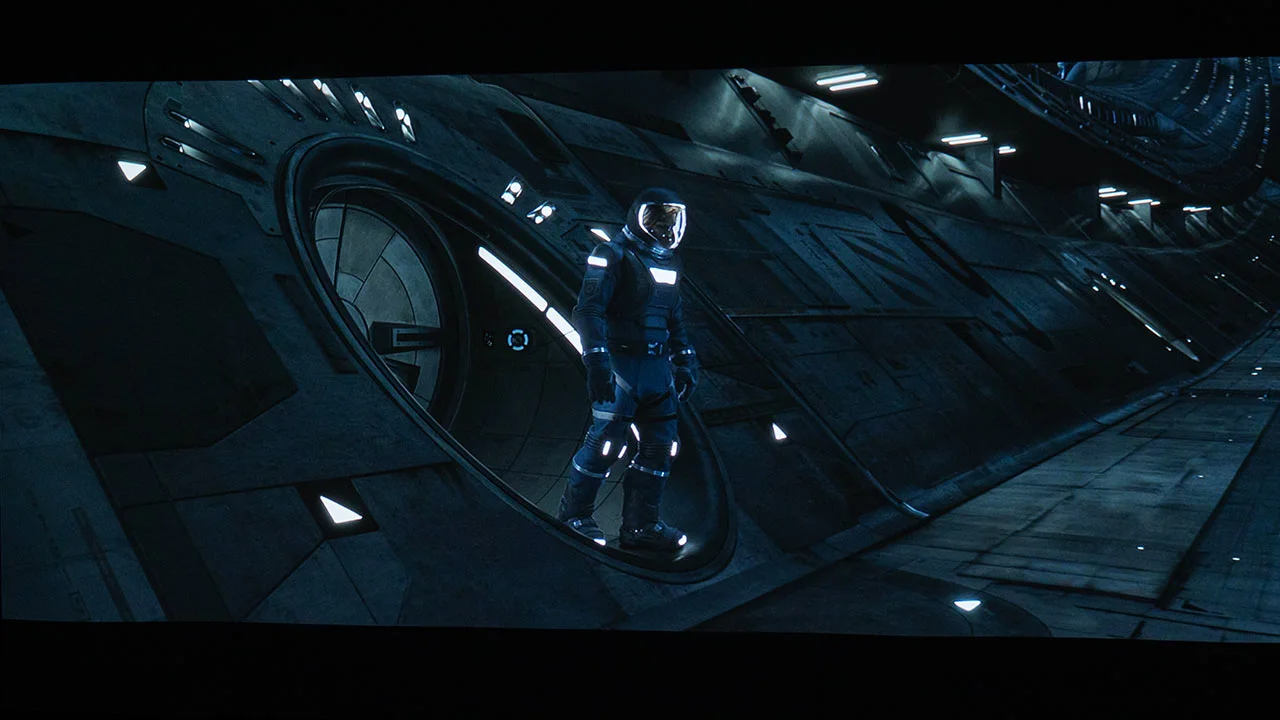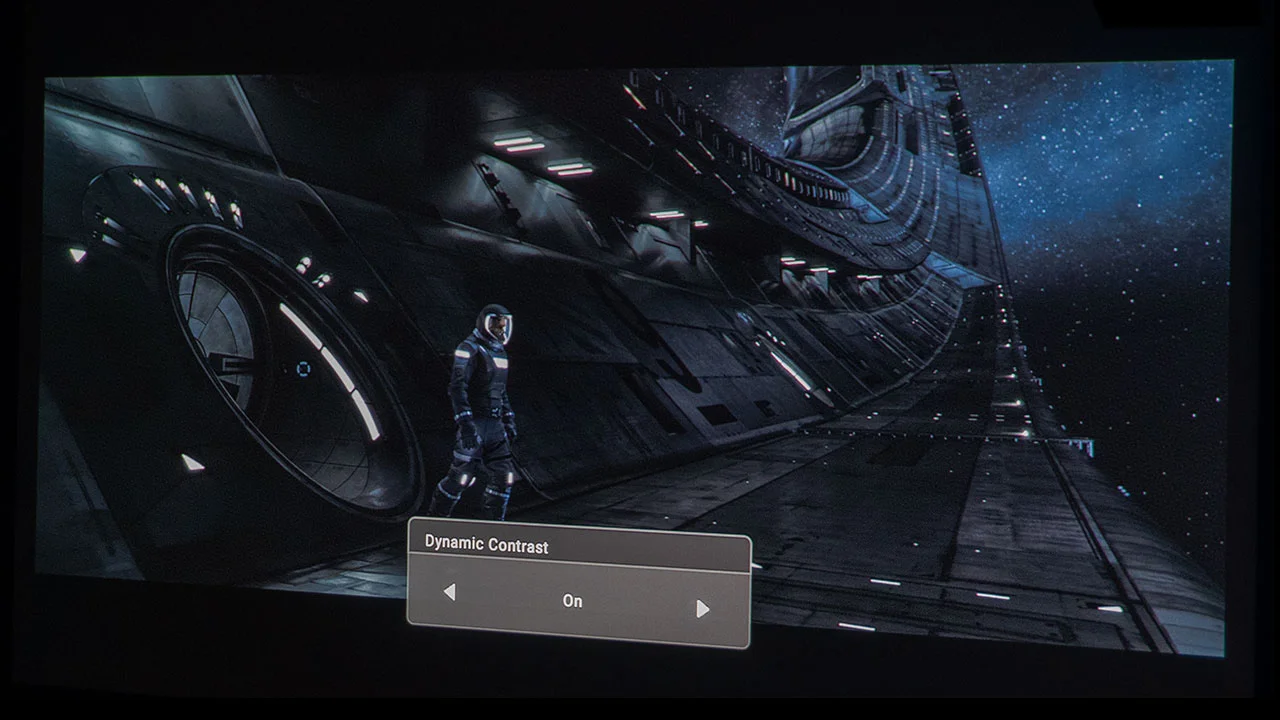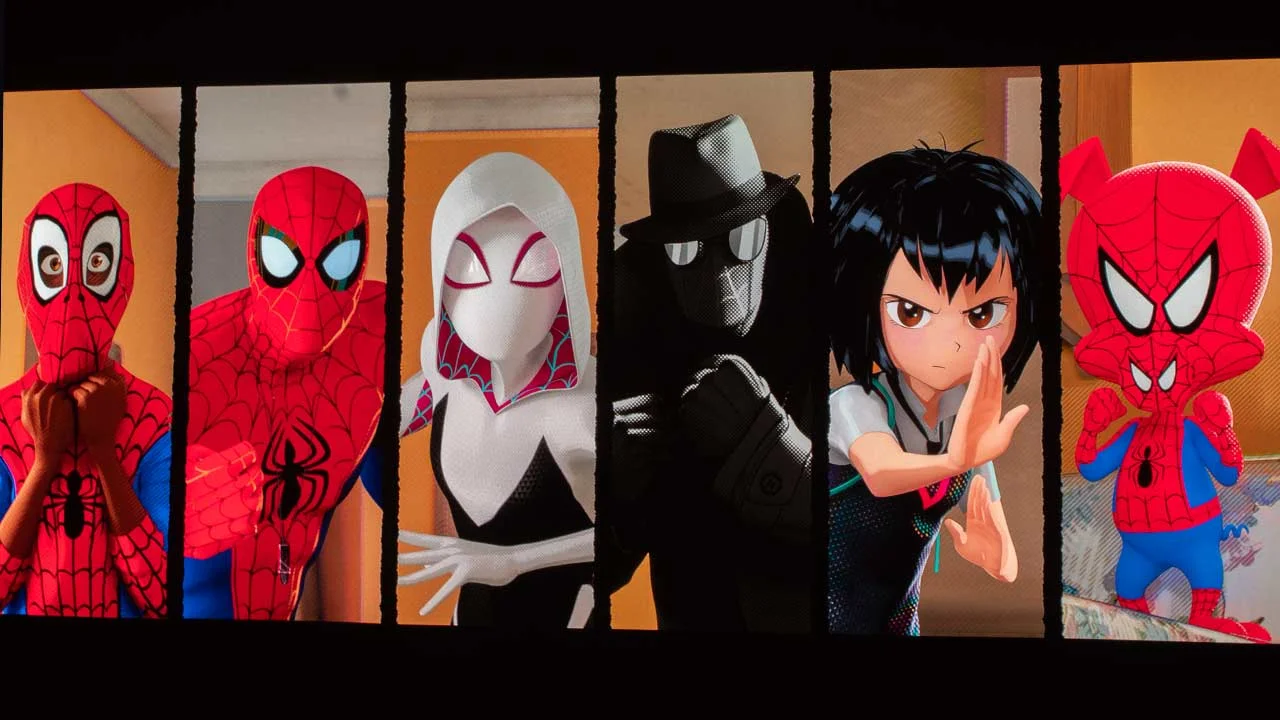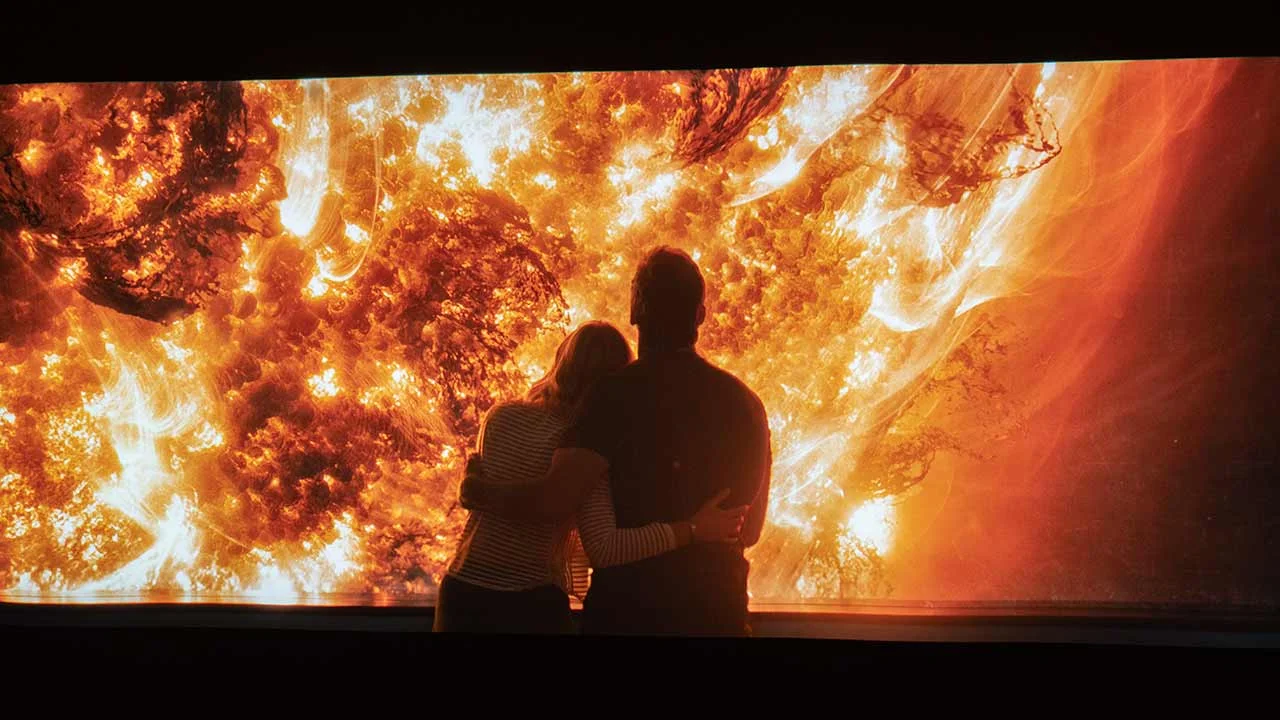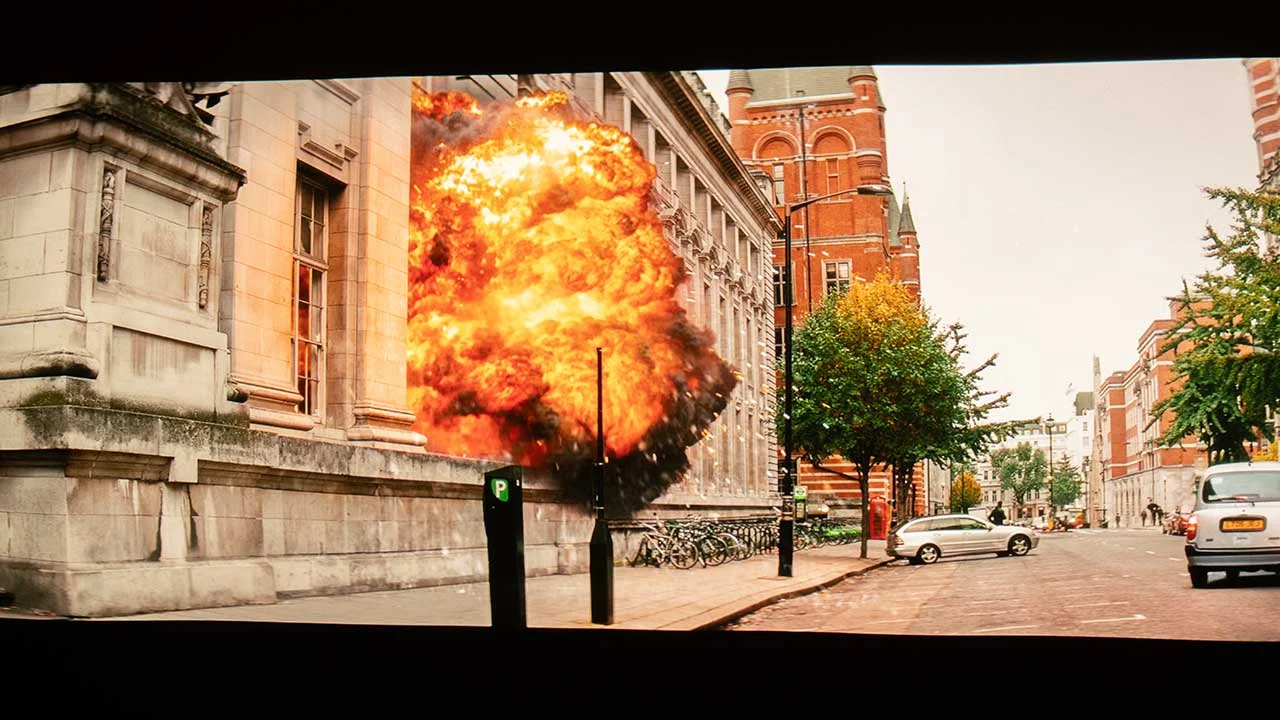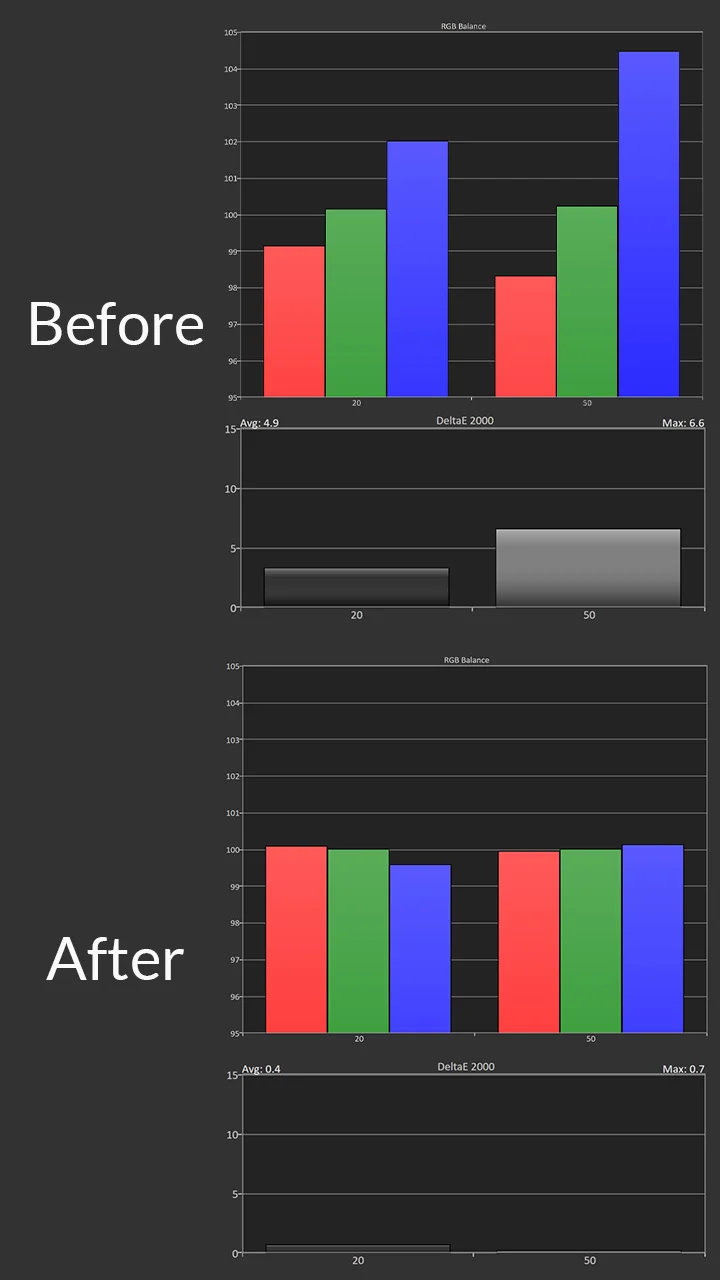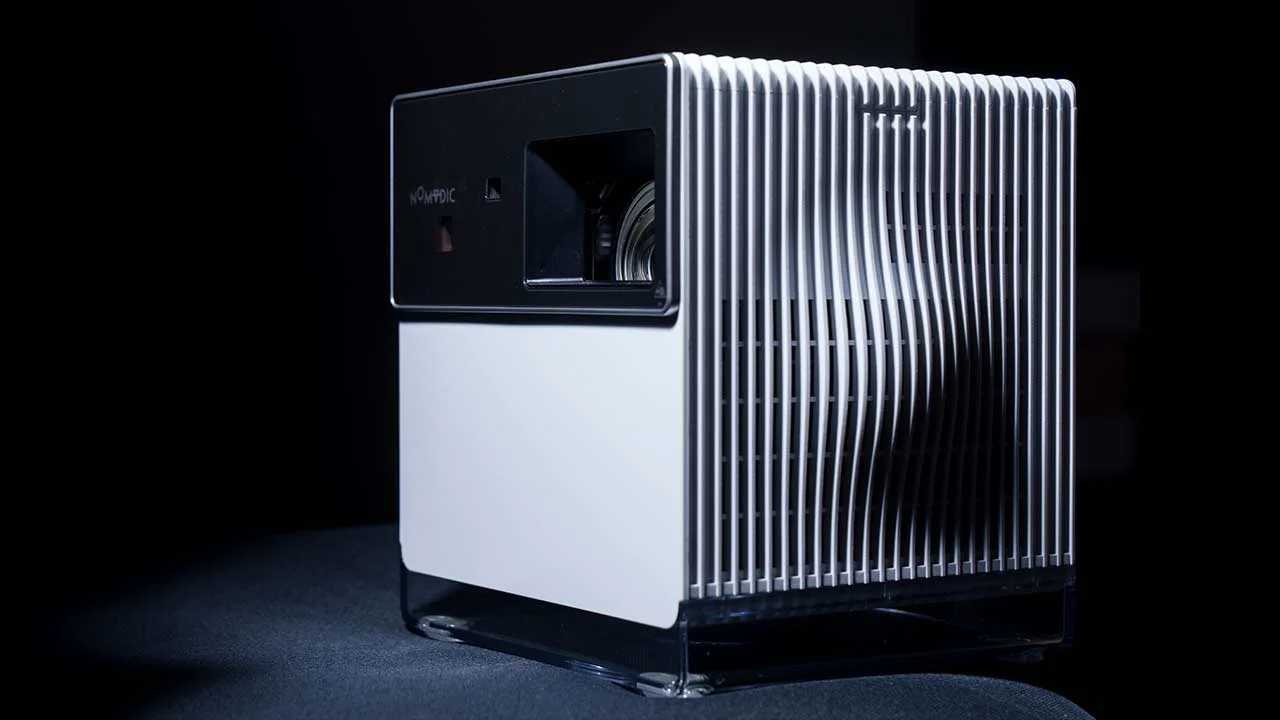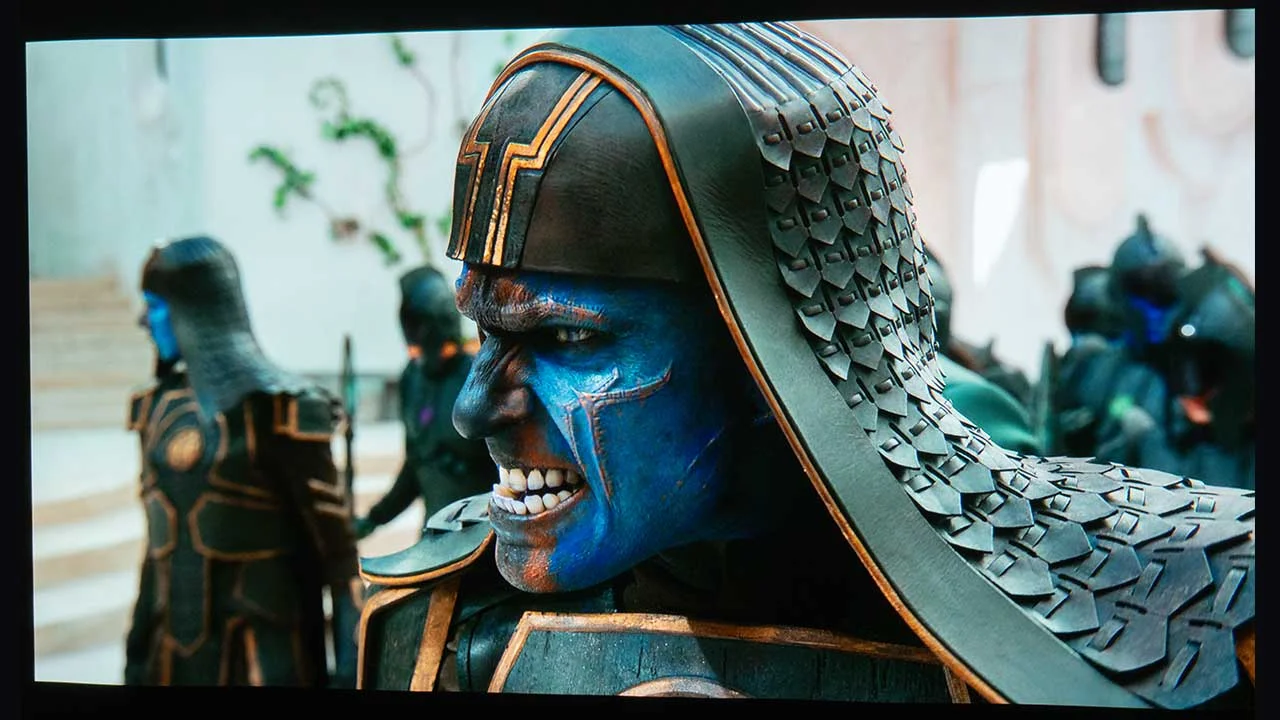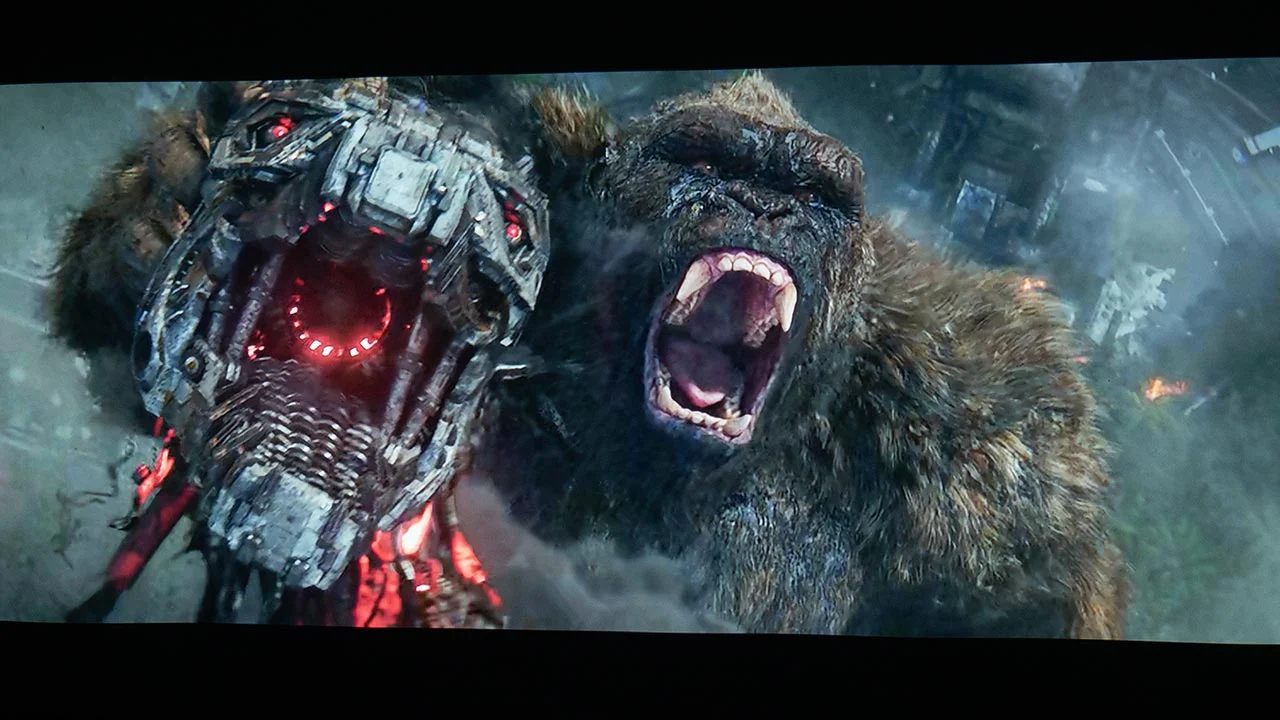The NOMVDIC P1000 is a compelling option in the growing category of sub-$2,000 gaming projectors. It is an excellent solution for gamers who demand immersive visuals and lightning-fast responsiveness. Replacing traditional lamps with a very bright LED light source means this projector can provide users with vibrant colors up to 125% of the Rec.709 color gamut, an extended lifespan of 30,000 hours, and an impressive 2,300 ANSI lumens of brightness for enjoying movies and games even in moderately lit rooms.
The NOMVDIC P1000 features a large 0.65-inch DMD, which delivers crisp 4K UHD resolution displaying the most intricate details in movies and 4K games. NOMVDIC's decision to use a 0.65-inch DMD offers multiple benefits depending on the content and preset mode the projector is set to. SDR content displays a noticeable improvement in overall black levels, allowing the P1000 to display some of the best blacks I've seen in its class and price point. When viewing HDR content, blacks are not as deep, but the large DLP DMD provides a noticeable boost in dark area details.
A dedicated GAMING preset picture mode provides users with a high-contrast image with accentuated colors perfect for gameplay. It also provides players minimal input lag, as low as 4.2 ms at 1080p 240 Hz and under 20 ms for 4K 60 Hz mode, allowing for fluid, responsive gameplay.
While the NOMVDIC P1000 runs on an Android-based OS, don't expect the convenience of built-in smart streaming, gaming, or productivity apps. Neither the Google Play Store nor a NOMVDIC-specific app store is available. The projector includes three basic apps for keyboard, remote control, and Bluetooth functionality. While NOMVDIC states that you can manually install third-party apps (.apk files), compatibility issues are likely, and you may need an external keyboard and mouse. Dealing with third-party Android app stores also carries potential risks.
My recommendation: For reliable and secure app access, either cast from your Android or iOS device (both supported) or invest in a dedicated smart media device from reputable brands like Amazon, Roku, Google, or Apple.
The P1000 is a bright, dynamic projector ideal for both high-intensity gaming and enjoying movies or TV shows at home or on the go (provided you have access to power). While its LED light source may lack the absolute color range of some RGB laser projectors, it boasts more than enough color capability to deliver stunning visuals for the vast majority of content, including 4K UHD Blu-rays. Plus, it displays dark scenes with deeper, more satisfying blacks than many of its similarly priced competitors.
The NOMVDIC P1000 is a versatile option appealing to gamers, movie lovers, and anyone seeking a quality projection solution that's easy to set up and use. NOMVDIC is still a new brand, and it remains to be seen if they'll gain the same level of trust as established names like Sony, LG, Hisense, or BenQ. However, their initial products show clear potential and suggest they could be a significant contender in the projection industry.
HISENSE C1 $1,699 MSRP
Comparing the Hisense C1 and the NOMVDIC P1000 reveals two projectors aimed at slightly different audiences. The Hisense C1 prioritizes image quality, particularly in terms of color accuracy and vibrancy, thanks to its TriChroma laser. However, its 1,600 ANSI lumens of brightness limits it to darkened rooms for the best viewing experience.
On the other hand, the NOMVDIC P1000 emphasizes brightness and contrast performance. The P1000's 2,300 ANSI lumens of brightness allow it to create an incredibly colorful image in spaces with less light control, making it better suited for casual viewing and gaming.
The Hisense C1 has an advantage with its VIDAA OS and dedicated app store, making it more comparable to a full-fledged smart TV experience. The NOMVDIC P1000, based on standard Android, requires more workarounds like sideloading apps or buying an affordable external streaming device like a FireStick or Google TV stick to access the same range of content as the C1.
Ultimately, the Hisense C1 is the choice for those desiring vibrant colors and a cinema-like experience in a darkened room, with a preference for image quality, value, and an out-of-the-box smart TV solution.
It's not a big deal as these are projectors, but the Hisense C1 supports dynamic metadata via Dolby Vision HDR. The P1000 supports HDR10 without the dynamic metadata support.
The NOMVDIC P1000 might be a better option if you need a brighter, punchier image for mixed-use settings with less-than-ideal light control and are willing to put in more effort to customize your streaming setup.
XGIMI HORIZON ULTRA $1,699 MSRP
The XGIMI Horizon Ultra is a serious contender in the lifestyle projector category, aiming for a balance between portability and image quality. Its hybrid light source combines a red laser with RGB LEDs, prioritizing exceptional color accuracy. It boasts a claimed 99.9% coverage of the Rec.709 color gamut, ensuring vibrant, lifelike images that faithfully reproduce the original content. With a slightly above 2,300 ANSI lumens brightness, it rivals the NOMVDIC P1000 in overall image punch. It also offers support for HDR10+ with dynamic metadata for enhanced contrast.
The NOMVDIC P1000 leans into a traditional RGB LED light source but pushes beyond the usual limitations. NOMVDIC emphasizes its projector's exceptional contrast for deep blacks and a dramatic image presentation. Additionally, its 125% coverage of the Rec.709 color gamut indicates the potential for richer, more saturated colors than the XGIMI despite the laser advantage. Combined with its larger 0.65-inch DMD, the NOMVDIC P1000 aims to deliver the superior black levels essential for a truly immersive viewing experience.
The projectors take very different paths here. The XGIMI Horizon Ultra offers a seamless user experience with Android TV 11. This provides easy app integration, a vast content library, and overall polish. The NOMVDIC P1000 likely uses a less refined standard Android OS, potentially requiring riskier workarounds like sideloading apps from third-party sources.
For gamers, the NOMVDIC P1000 is the clear winner. It's explicitly marketed towards a gaming audience, prioritizing low latency for fast-paced action. The 4.2 ms input lag at 1080p 240 Hz is vastly superior to the XGIMI’s 30 ms at 1080p 60 Hz, making it far more responsive for competitive play.