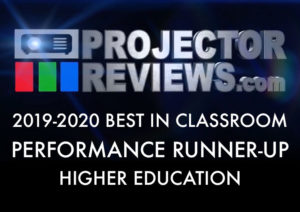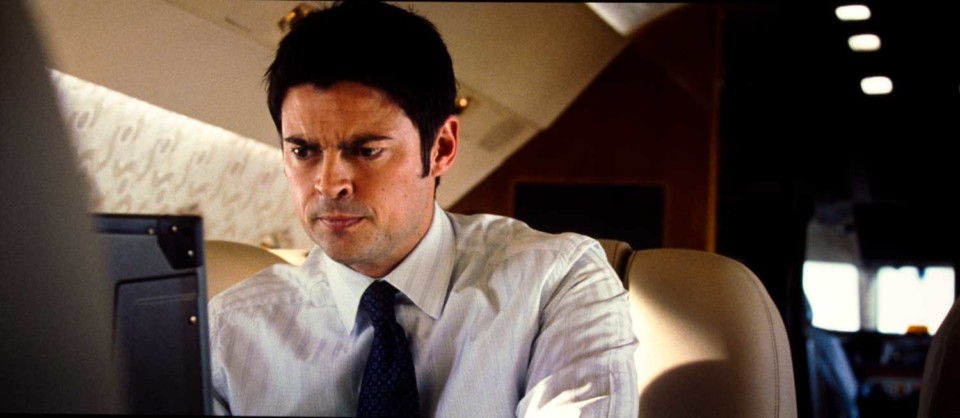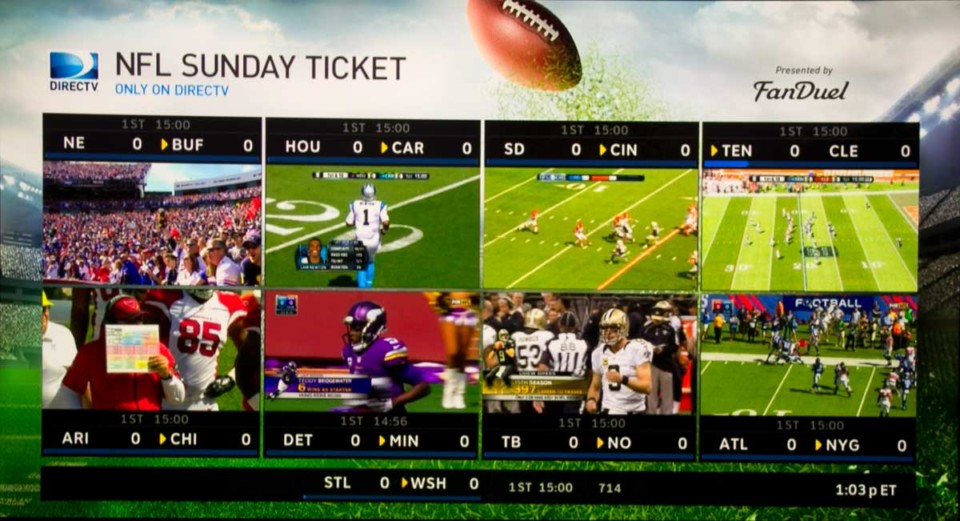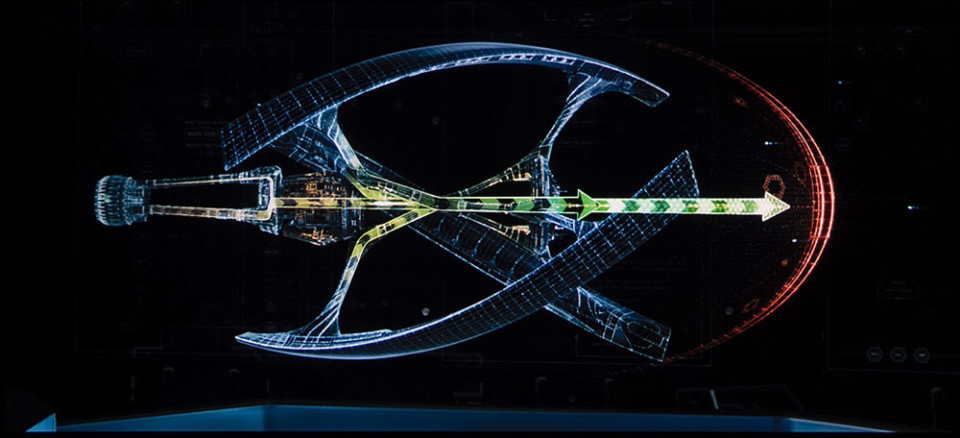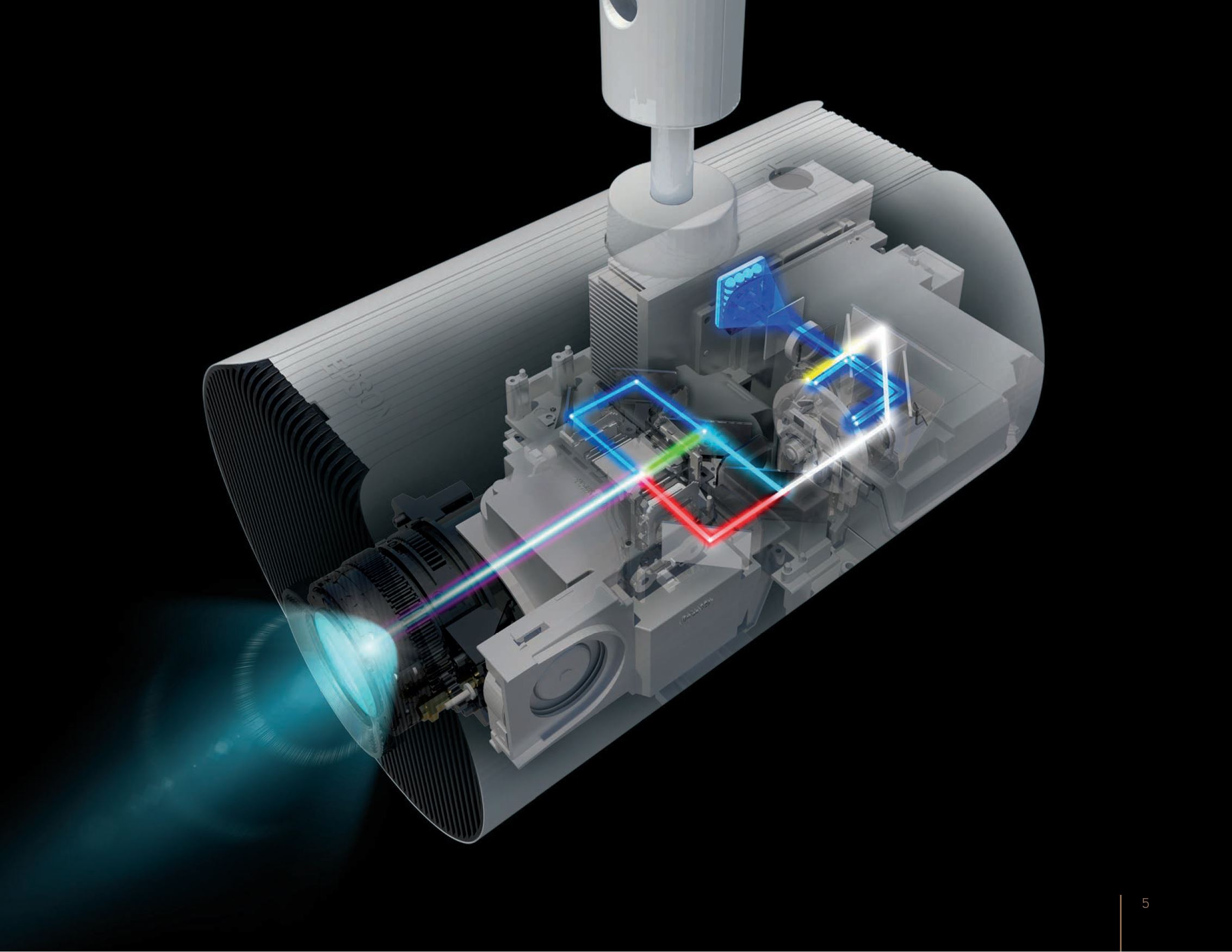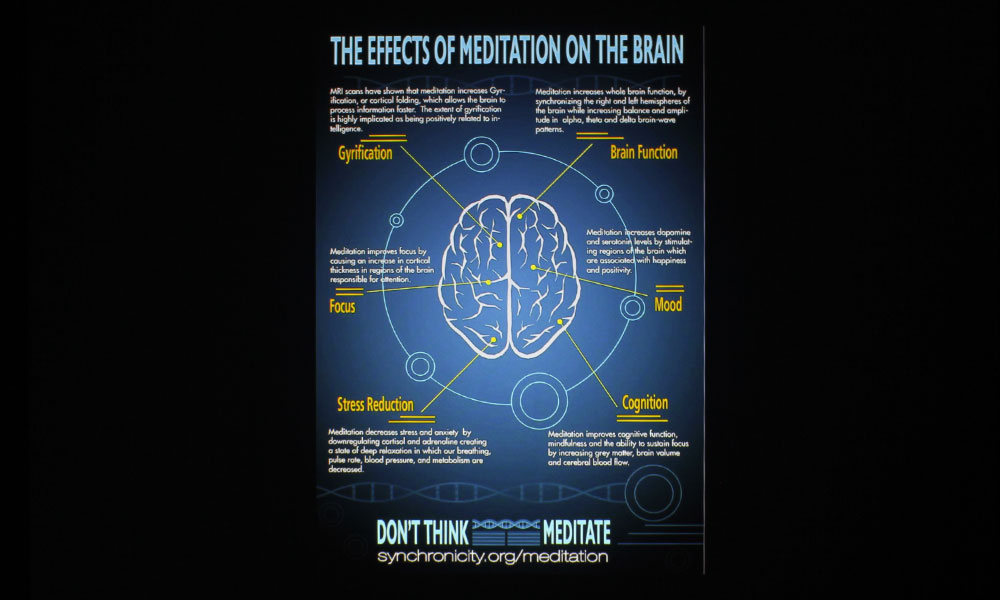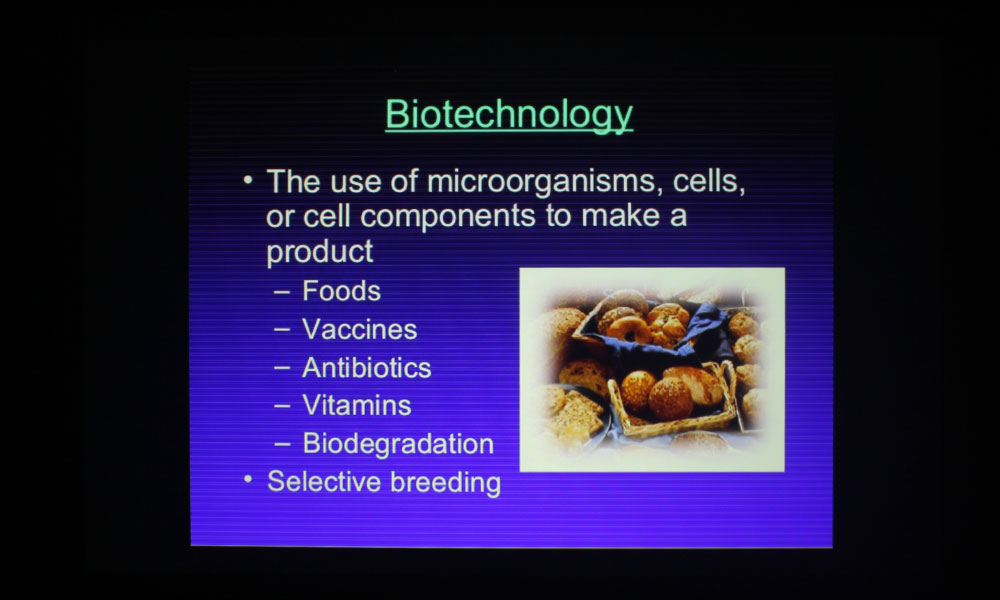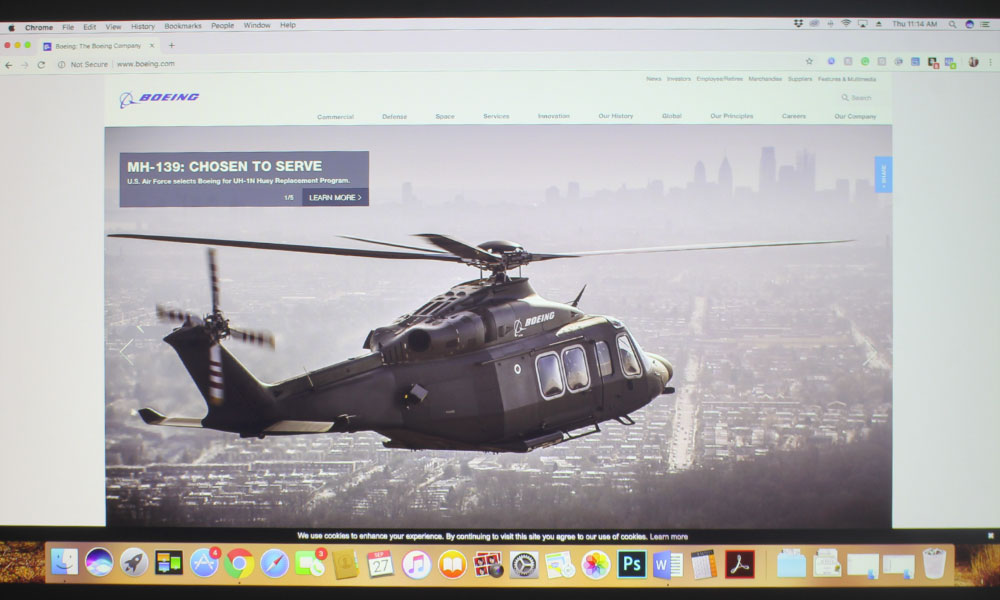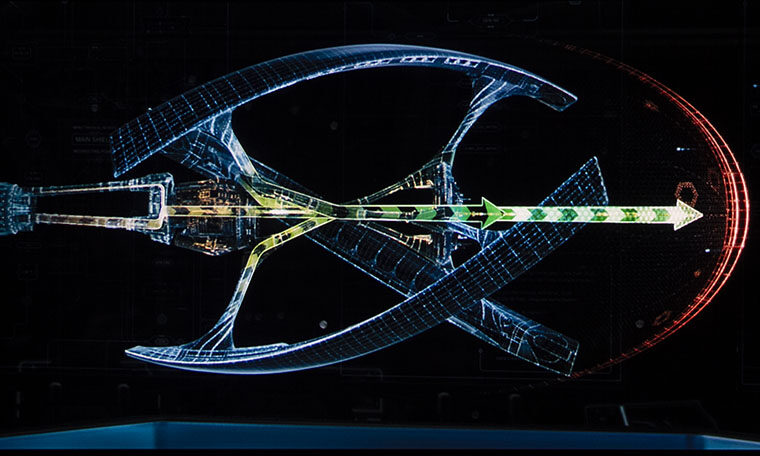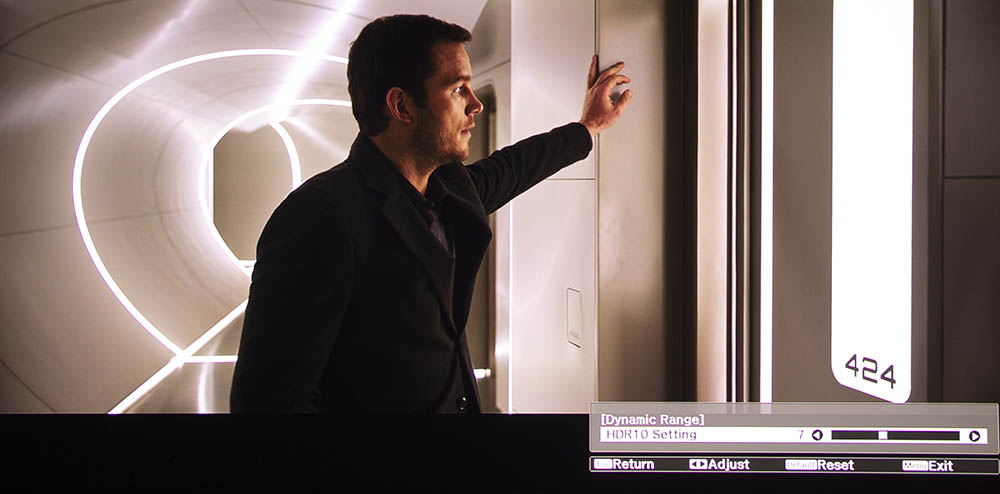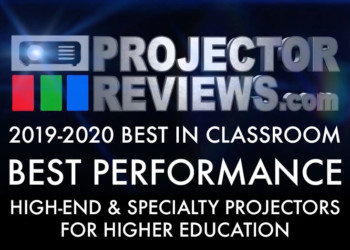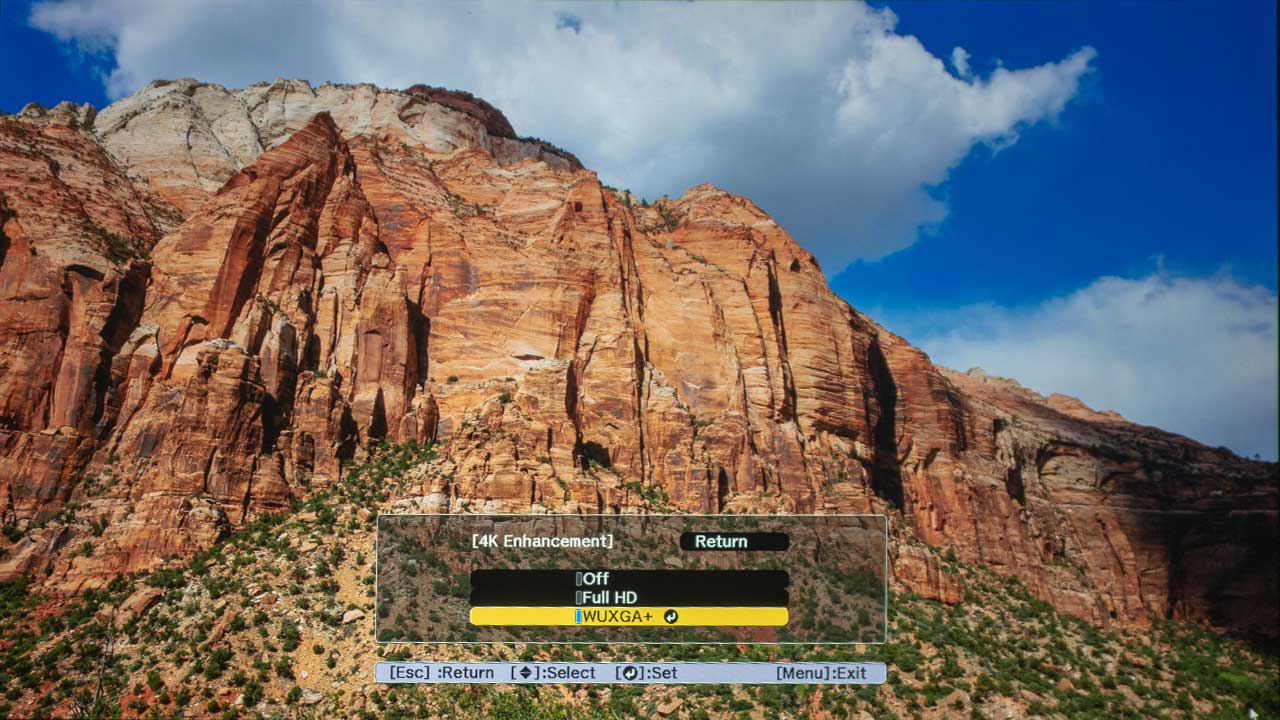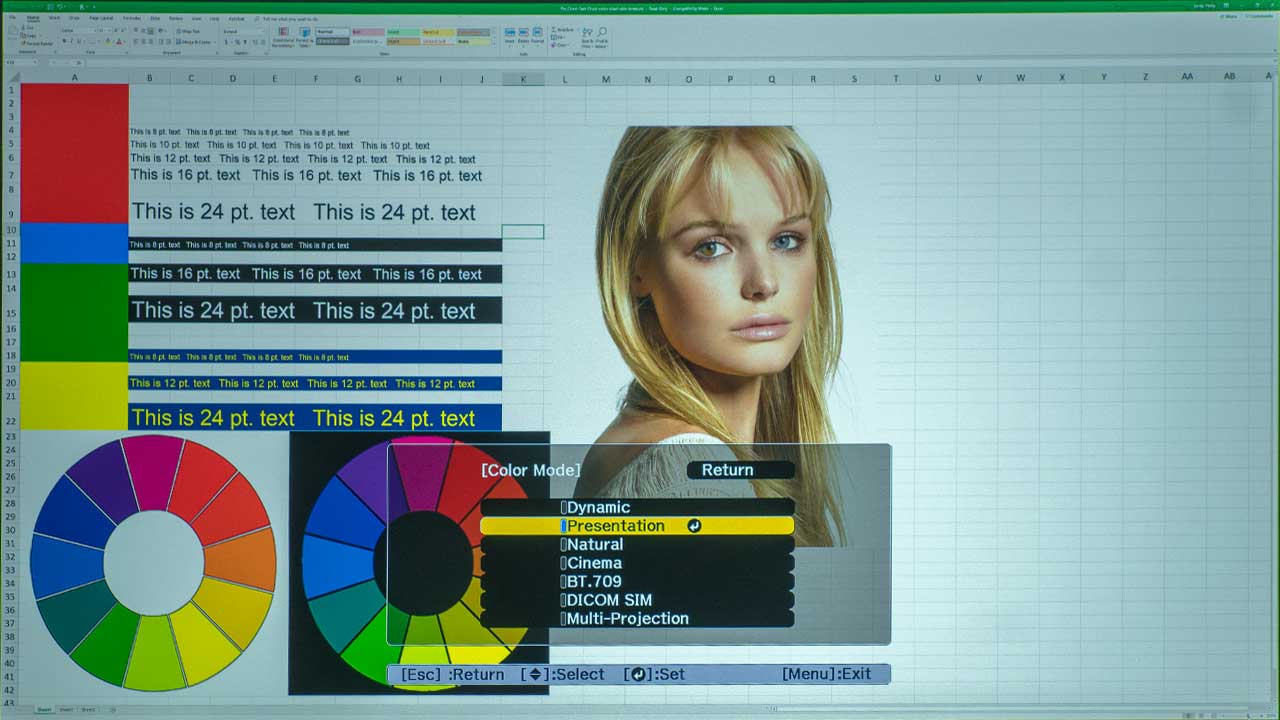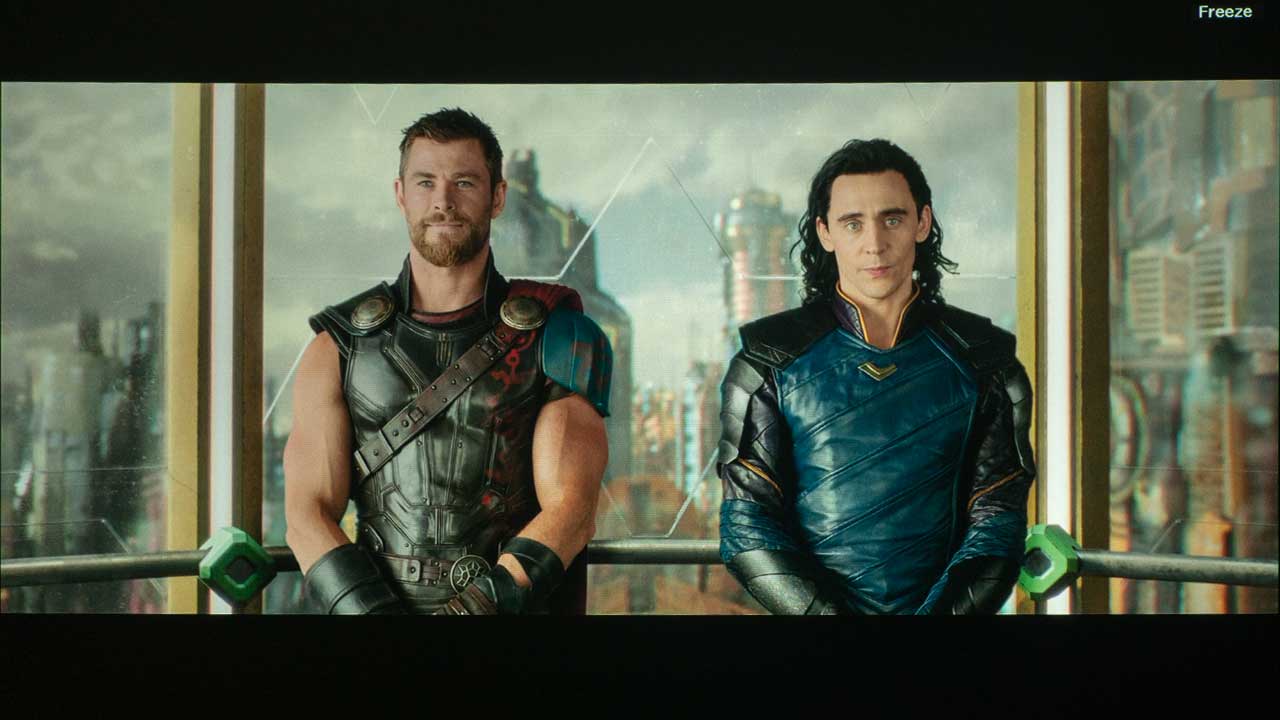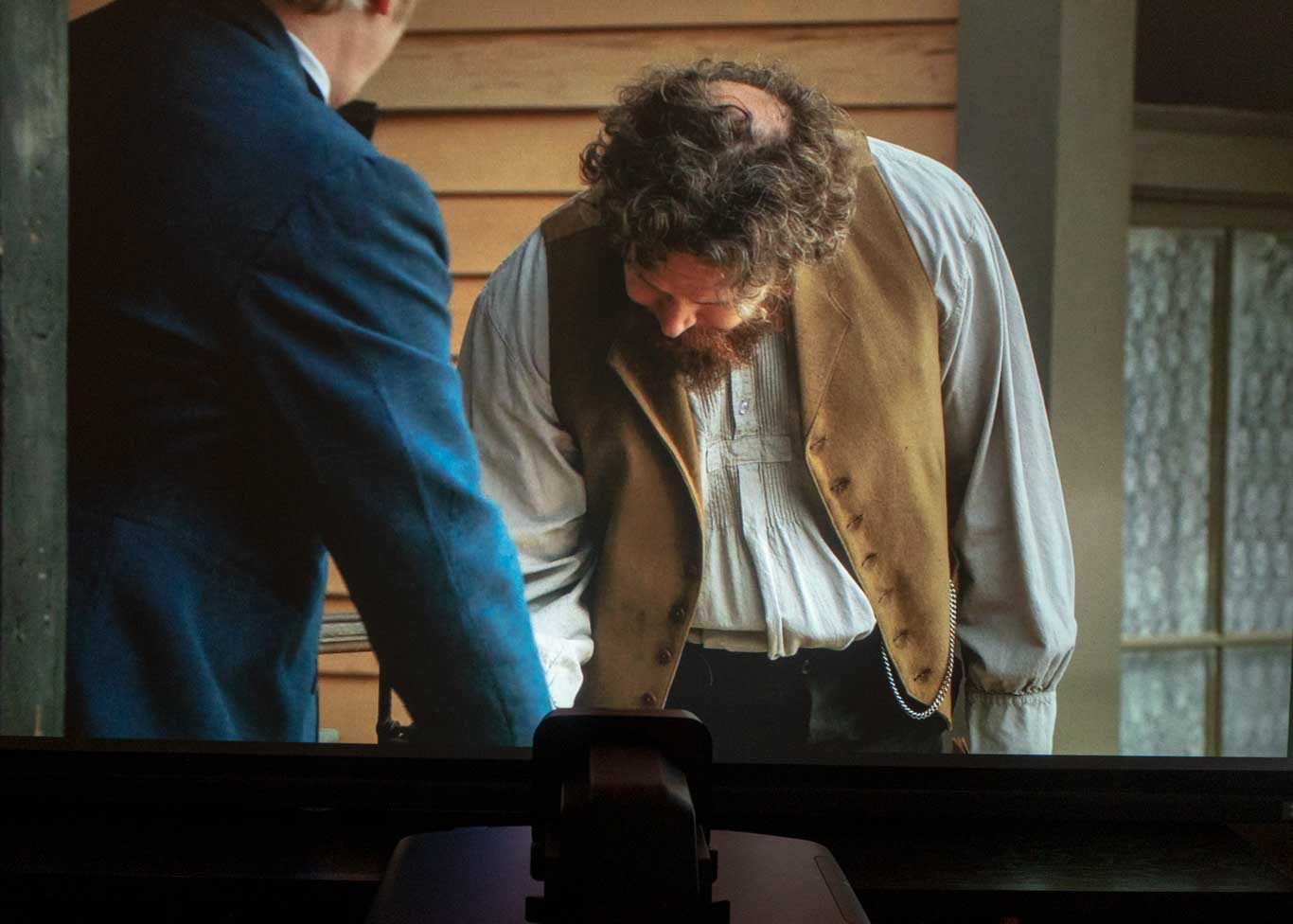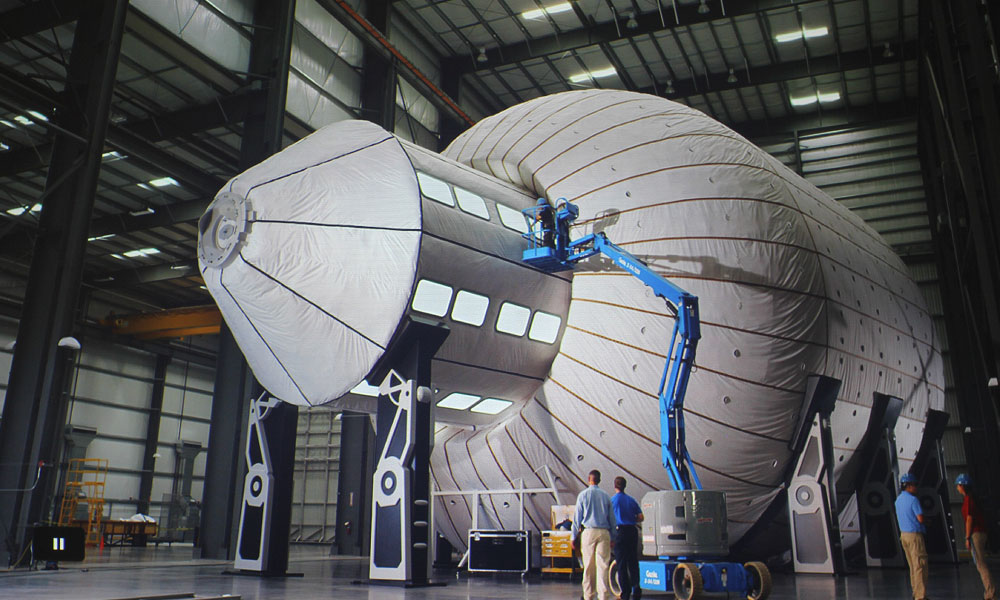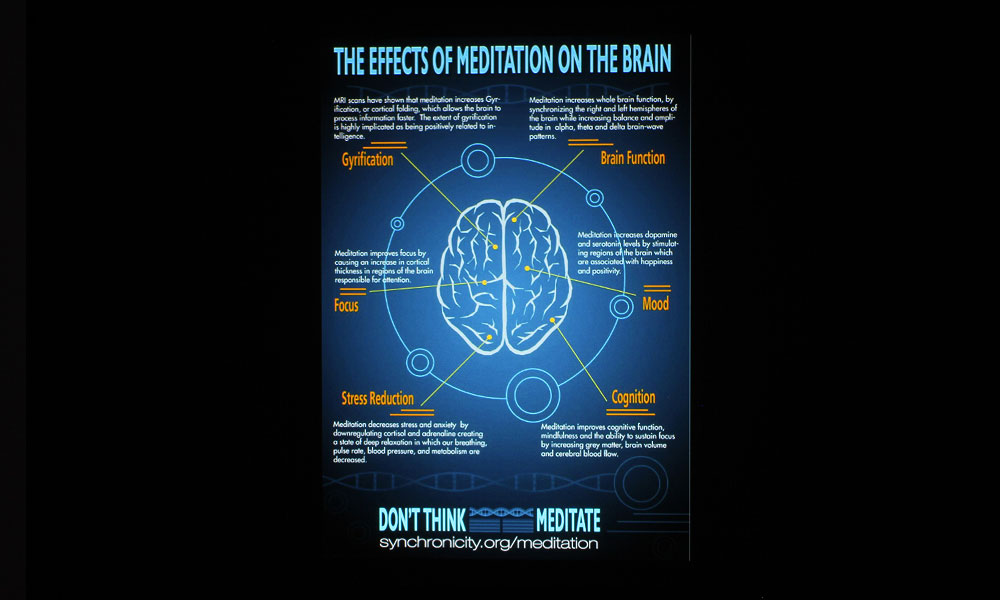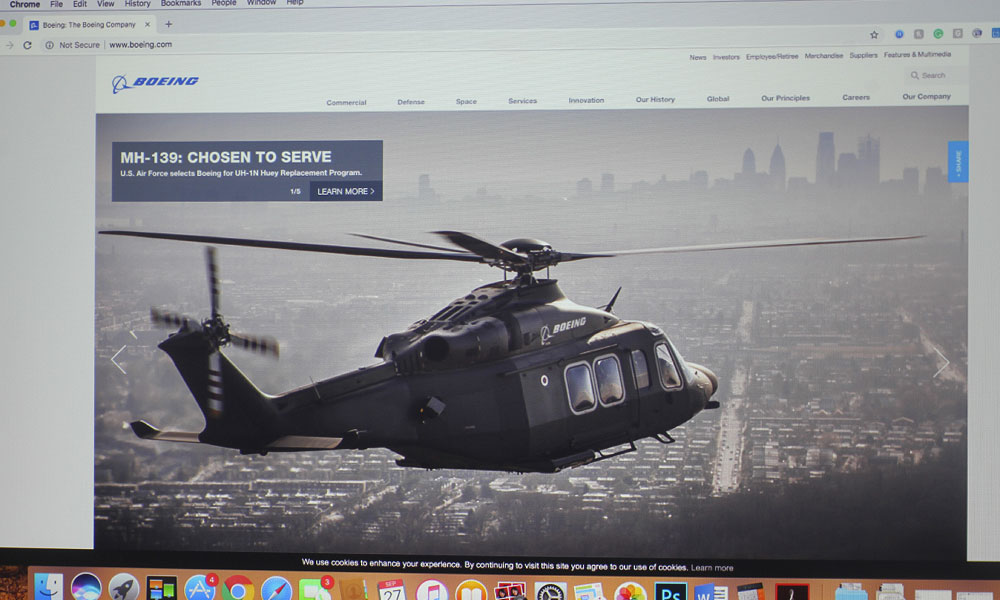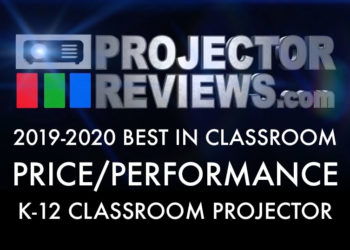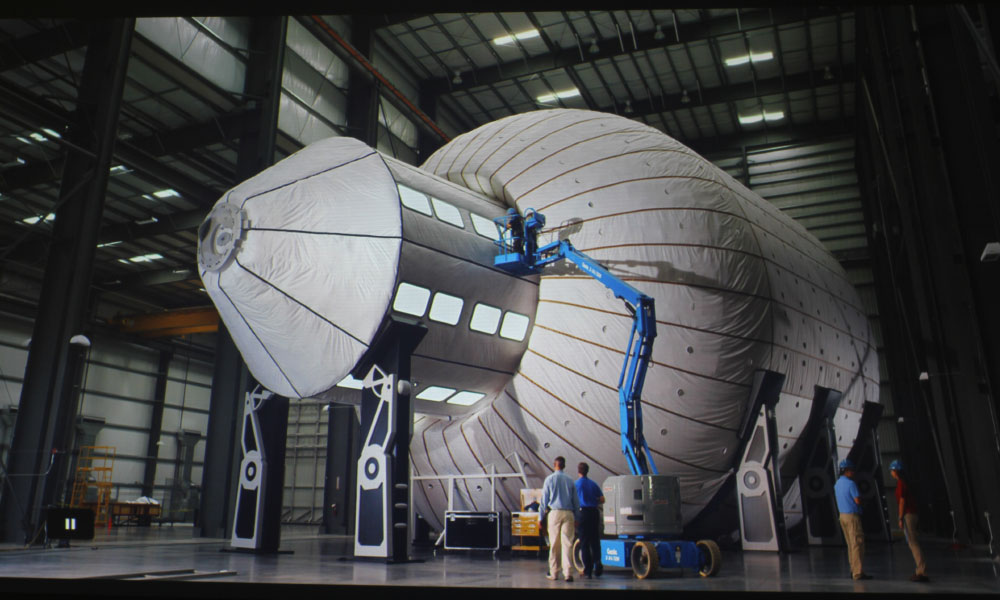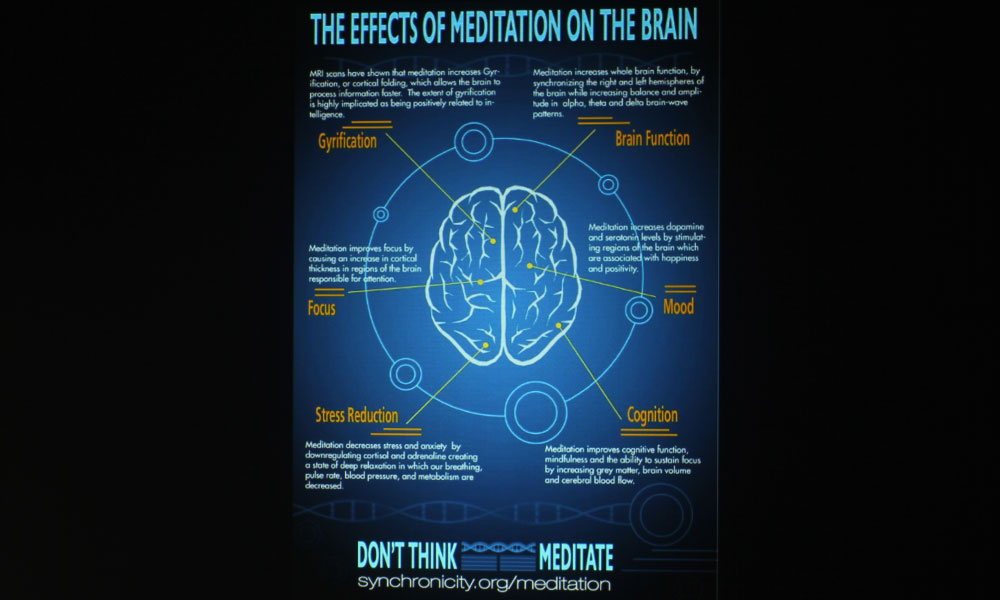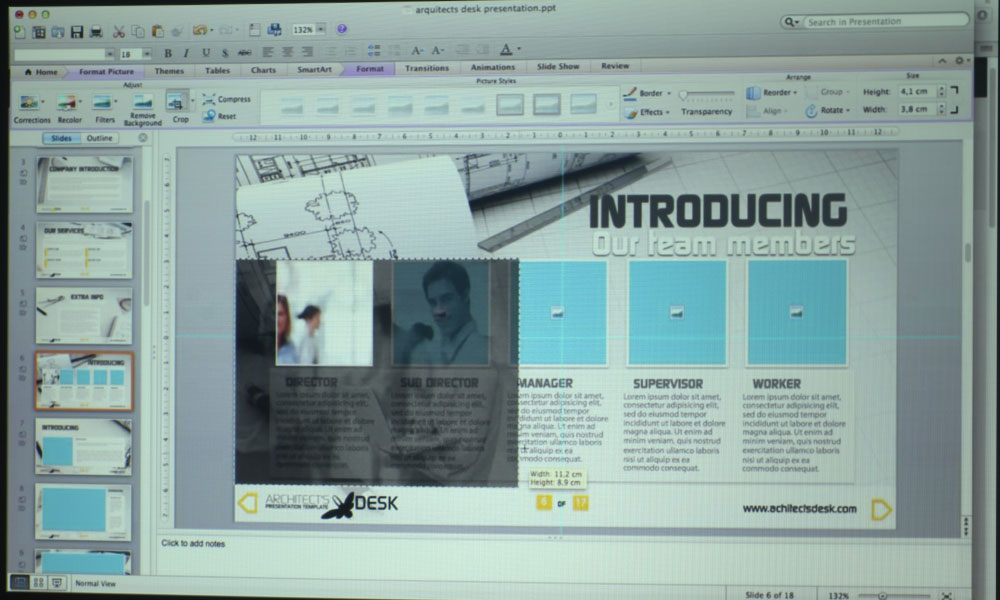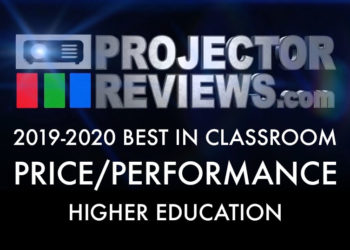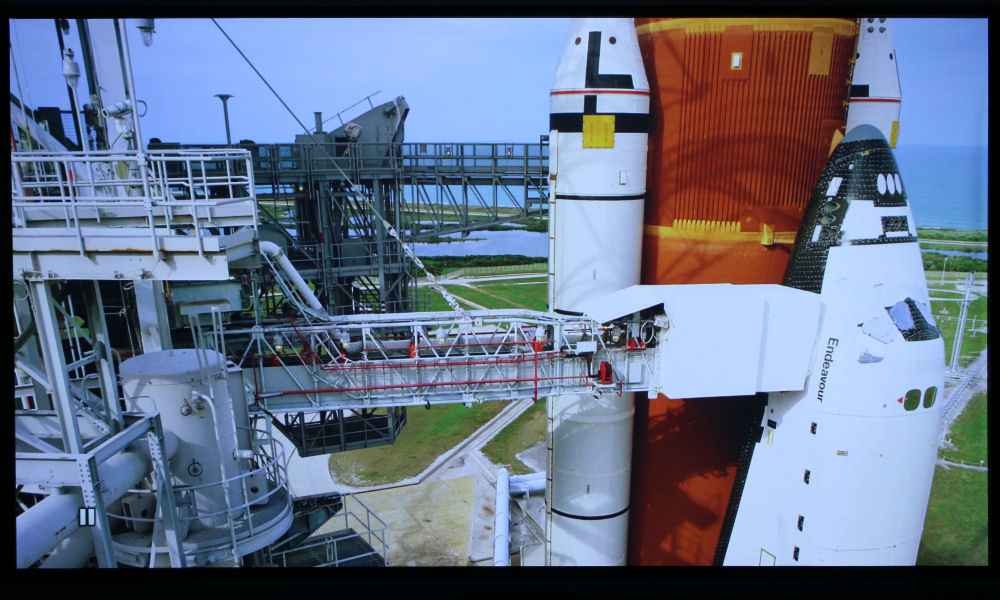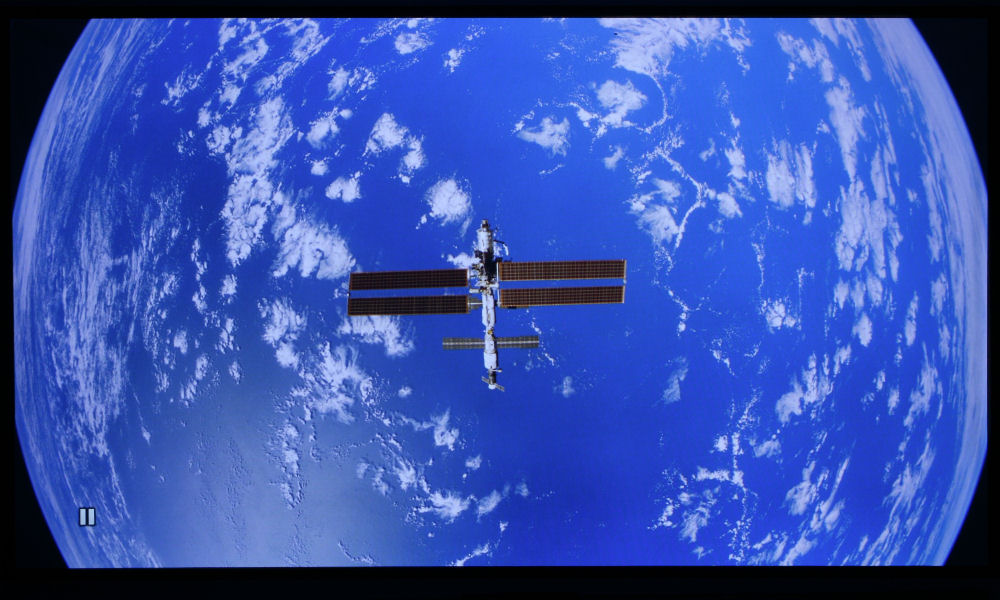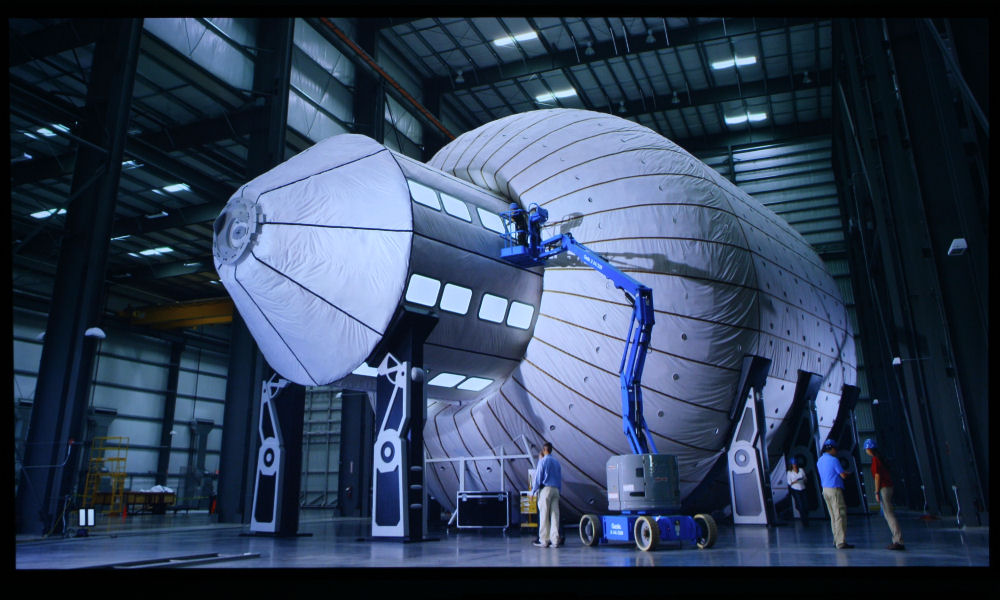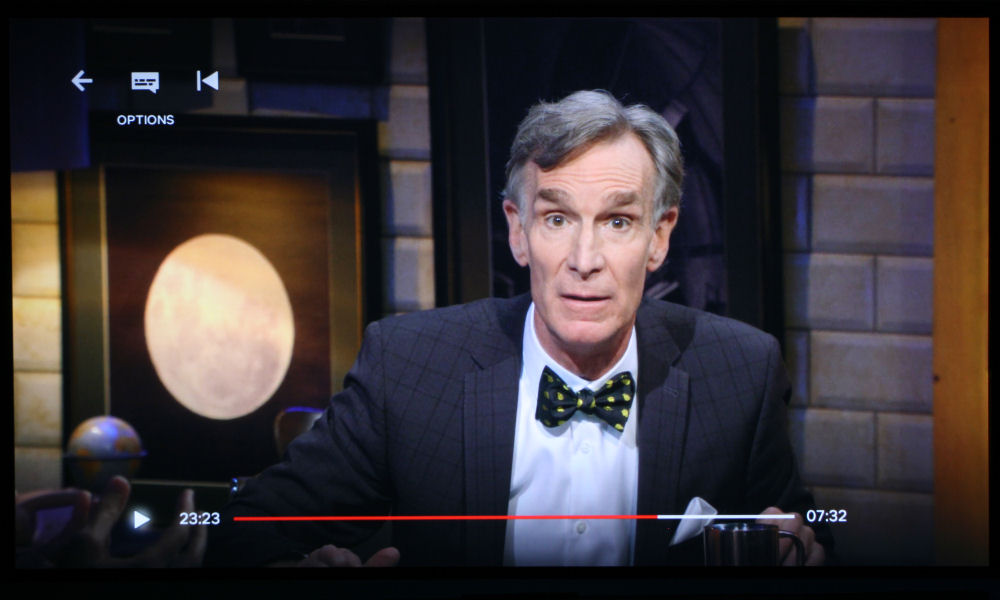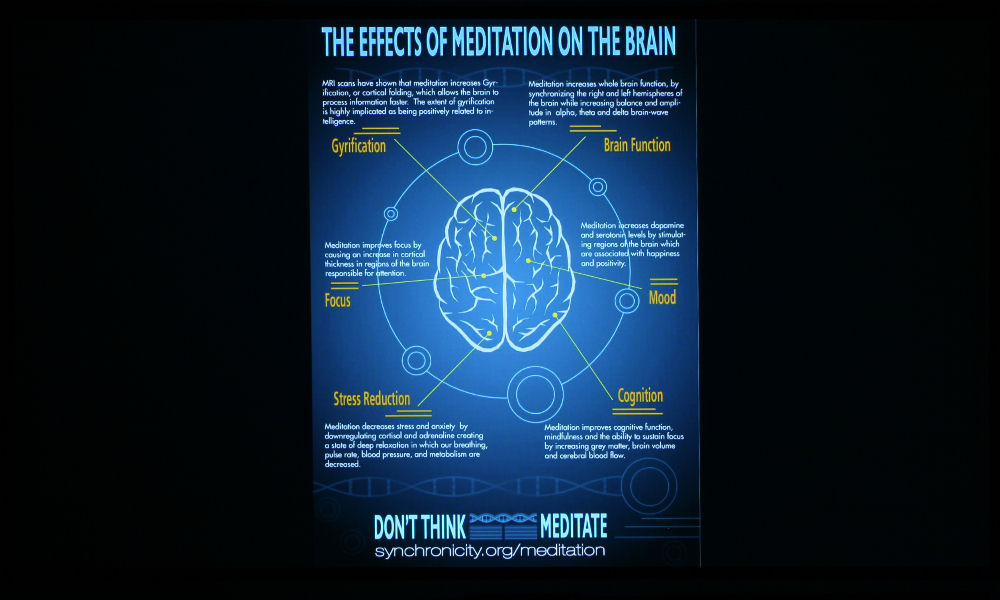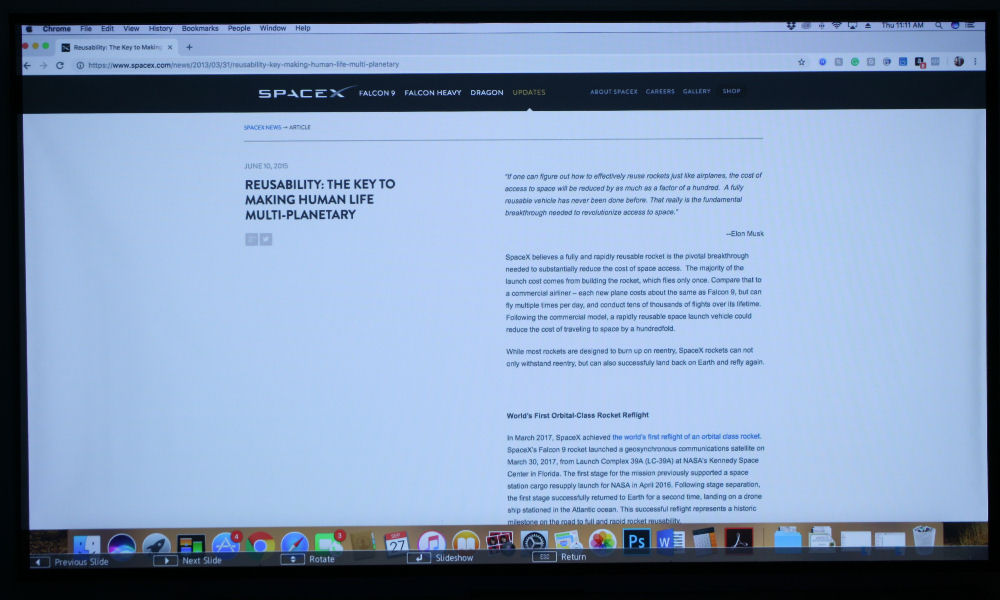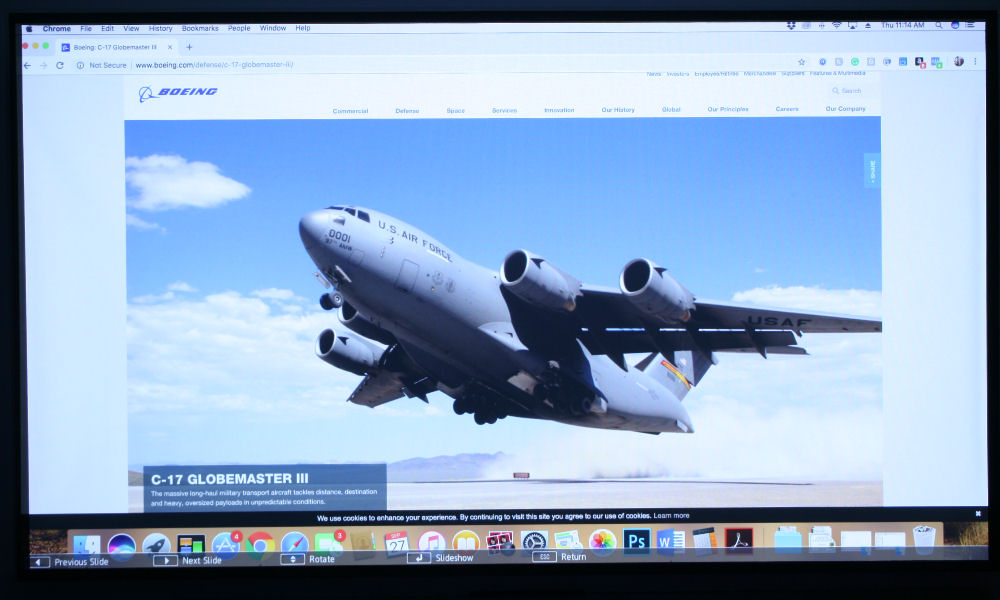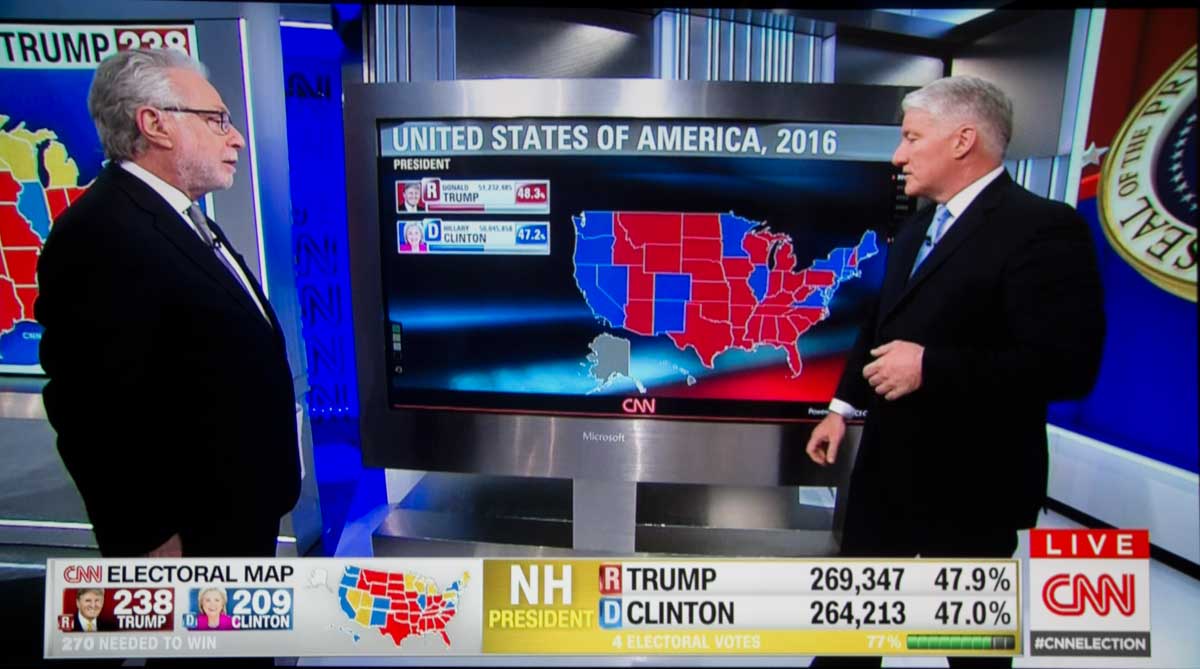The NEC P525UL is a laser light engine installation class 3LCD projector having WUXGA, 1920 x 1200, resolution and a bright 5,000 lumens rated light output. It offers many features for its current list price of $3,099. This is a commercial/installation class projector that falls toward the lower end, in terms of size, weight, and price, of the installation class of projectors rated at or near 5,000 lumens, especially those using a laser light source.
The P525UL uses a laser/phosphor wheel light engine rated at 20,000 hours of life, which is unusual to find in an installation projector at this price point. The P525UL utilizes a 3LCD imager instead of the single DLP chip found in the previous P502WL series which improves its color reproduction.
While this is an installation class projector, it is also suitable for use in a conference room or classroom. For education use it would probably be of most interest to colleges/universities looking for a low maintenance projector with networking capabilities and perhaps the ability to simultaneously display content from multiple sources, including mobile devices.
While the P525UL is missing some features found on more expensive installation class projectors, including interchangeable motorized lenses, edge blending and projection mapping, at a retail price of just $3,099, the NEC P525UL is still a great value. The P525UL received our Higher Education Best in Classroom: Performance - Runner-up award for being a versatile projector capable of being a very good larger venue ‘entry-level” installation projector as well as suitable for use in certain conference room and classroom applications.