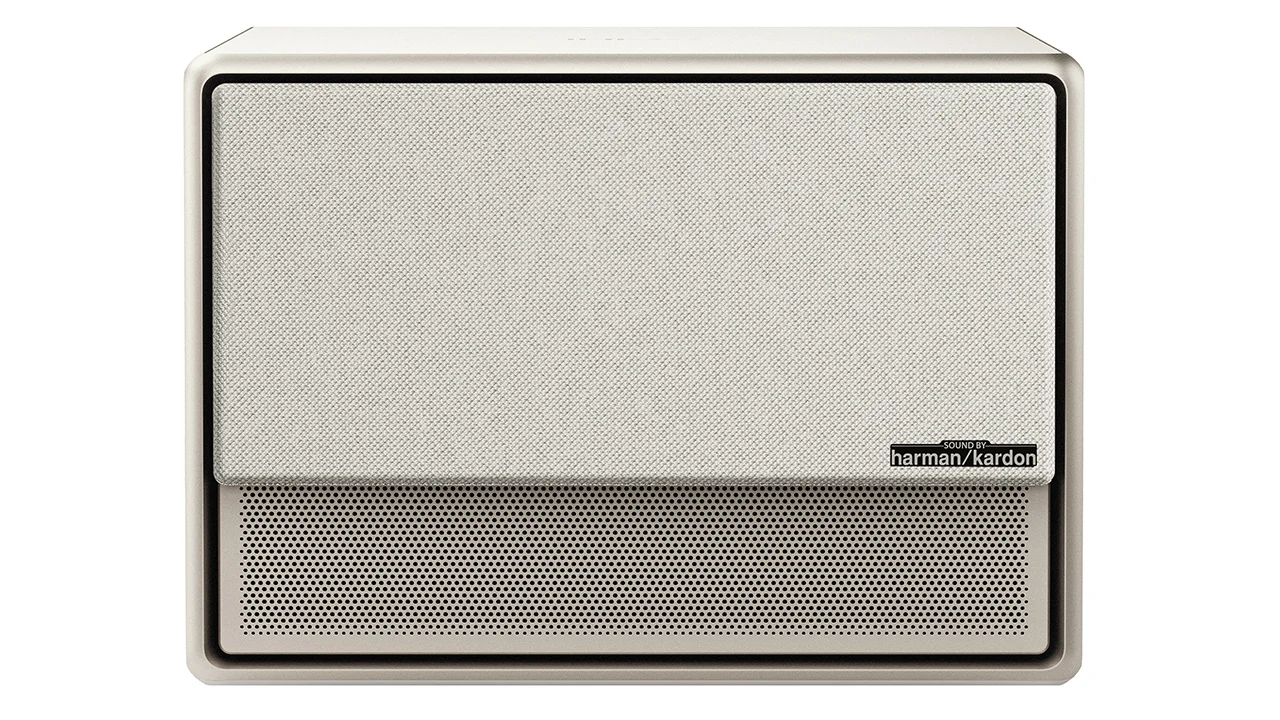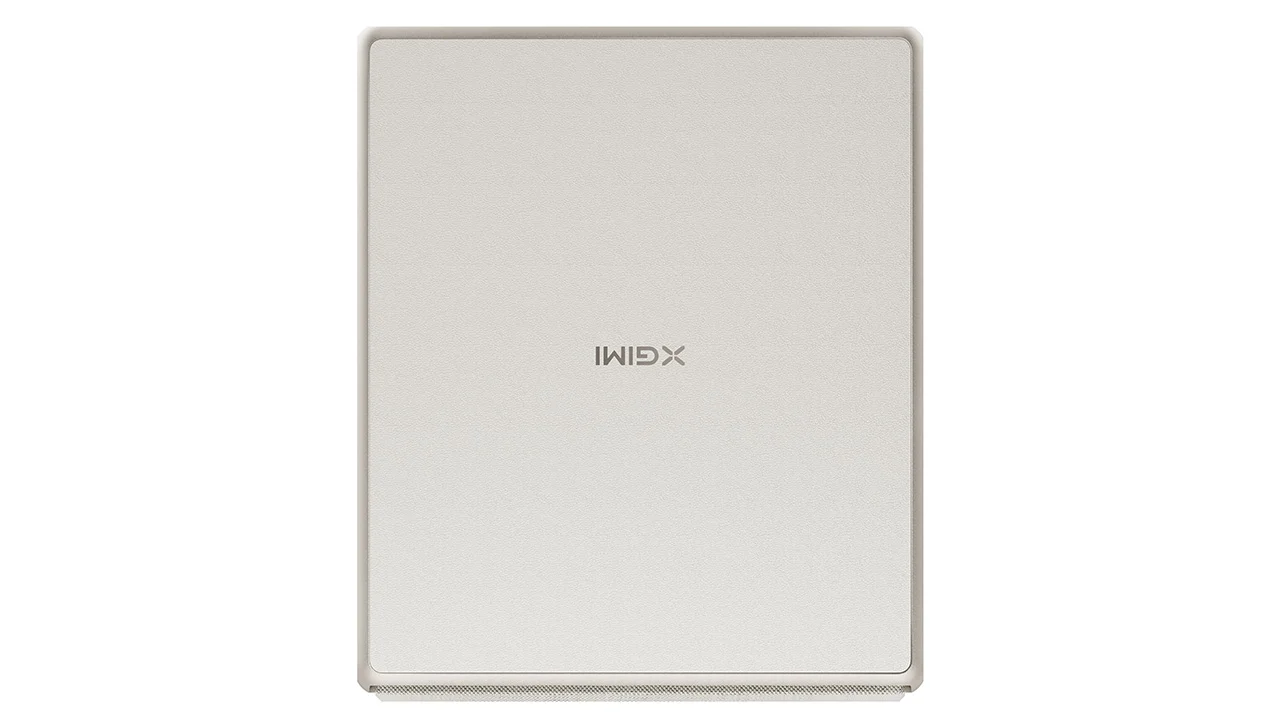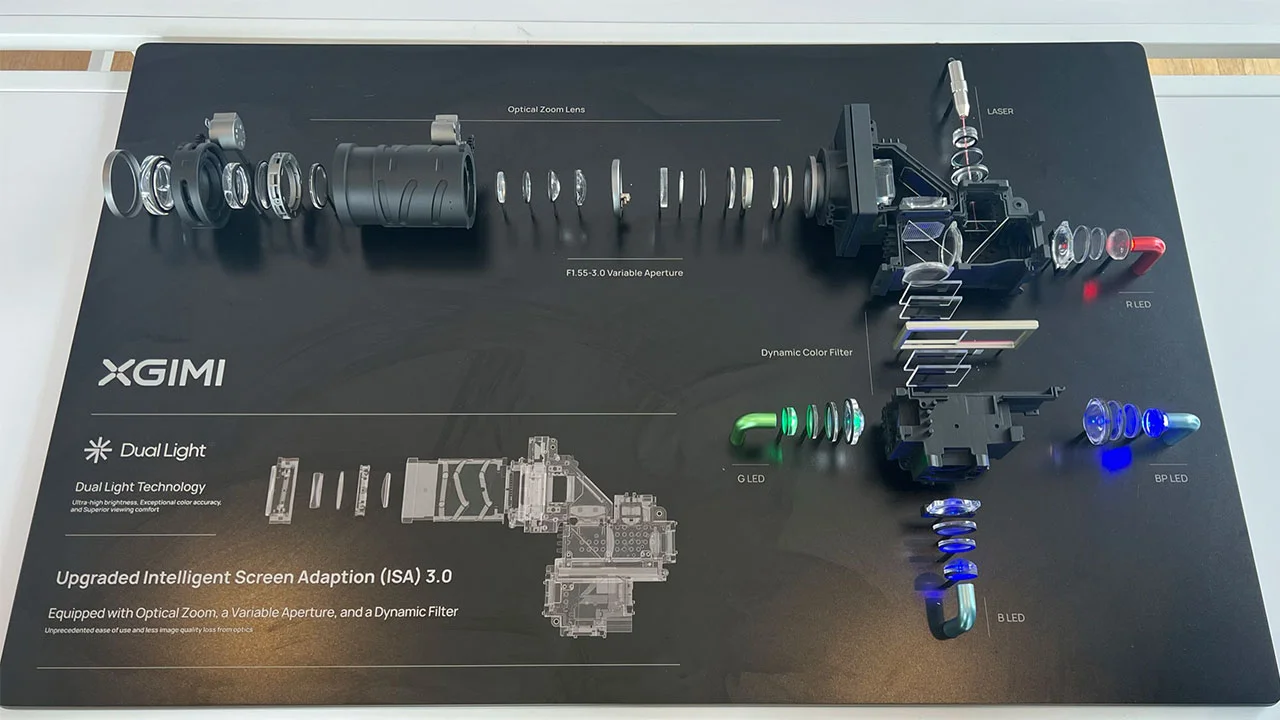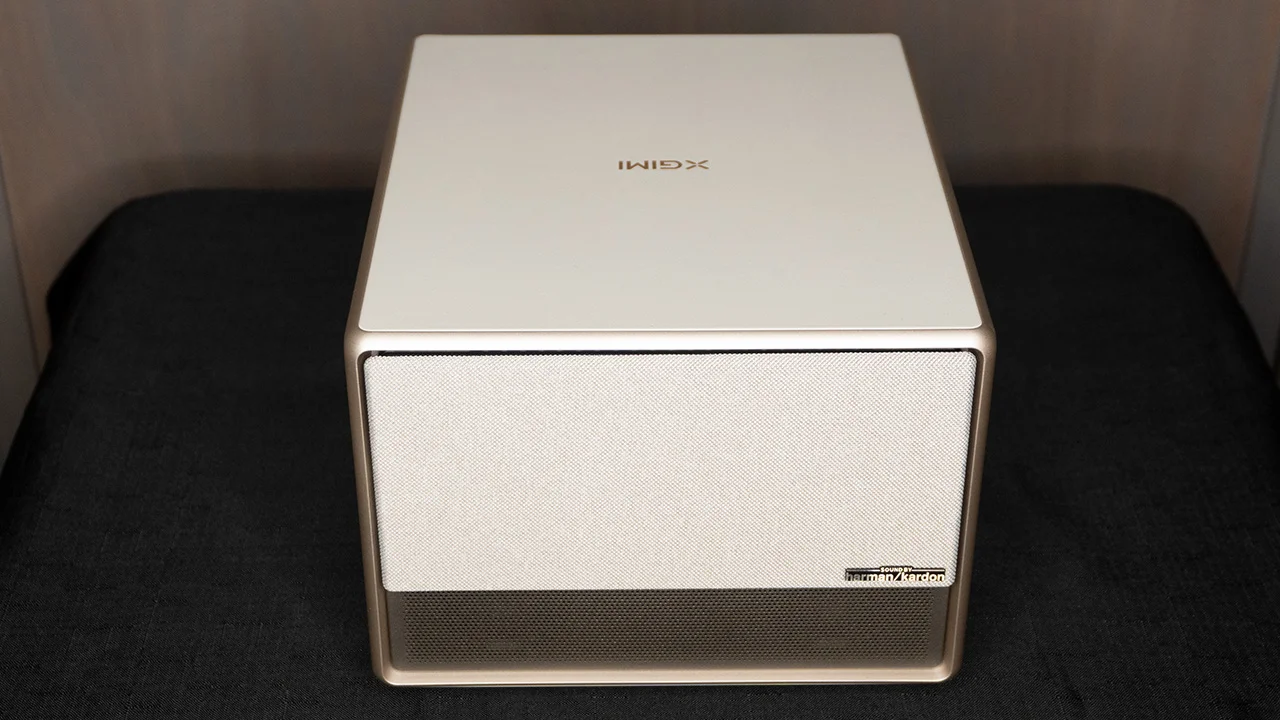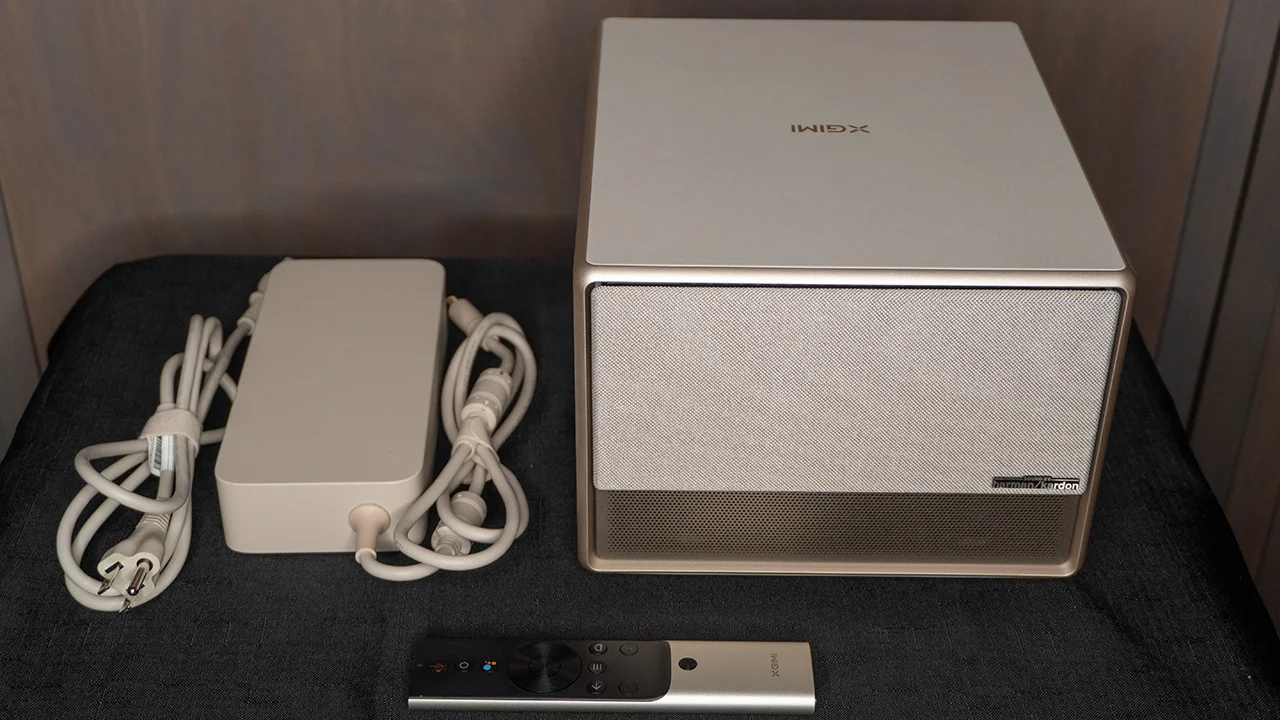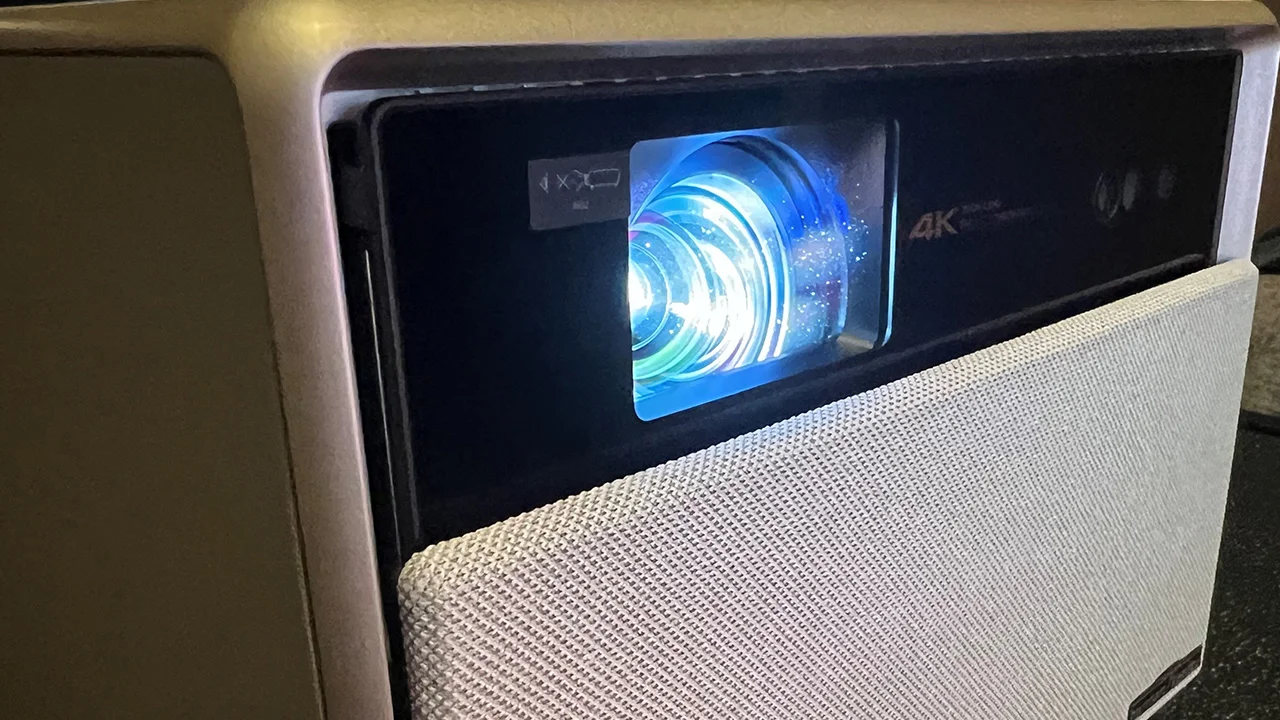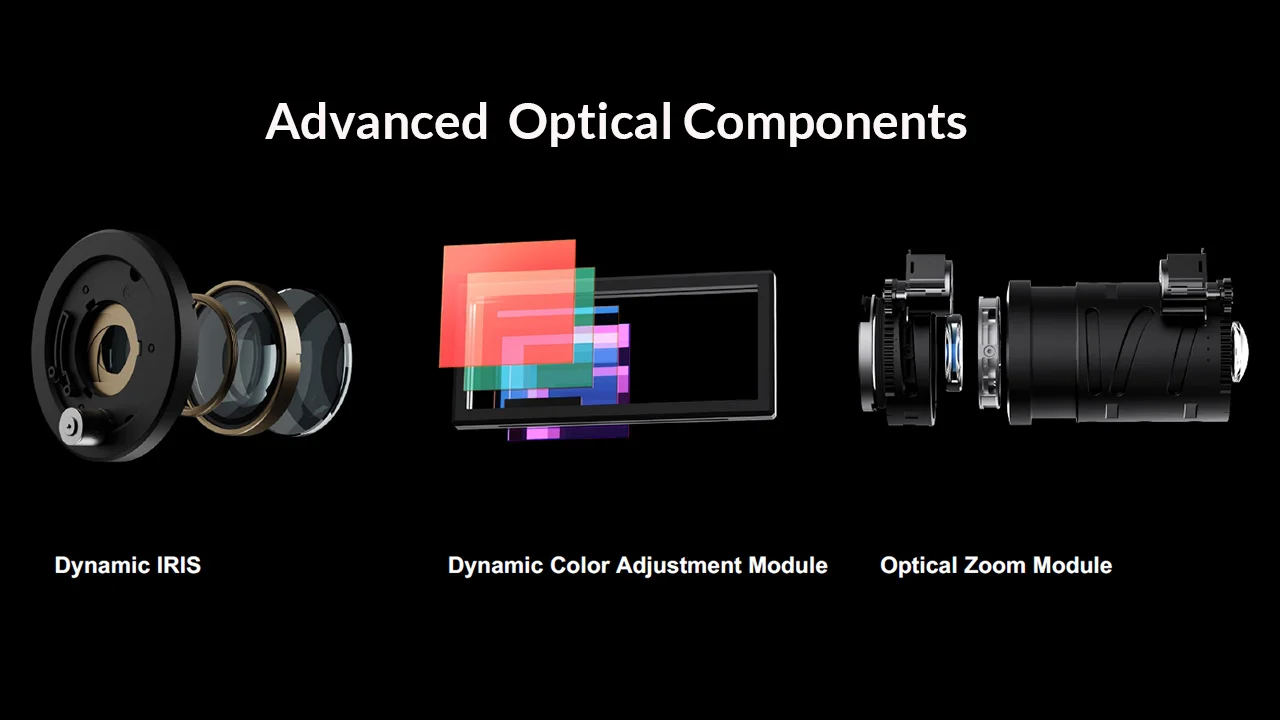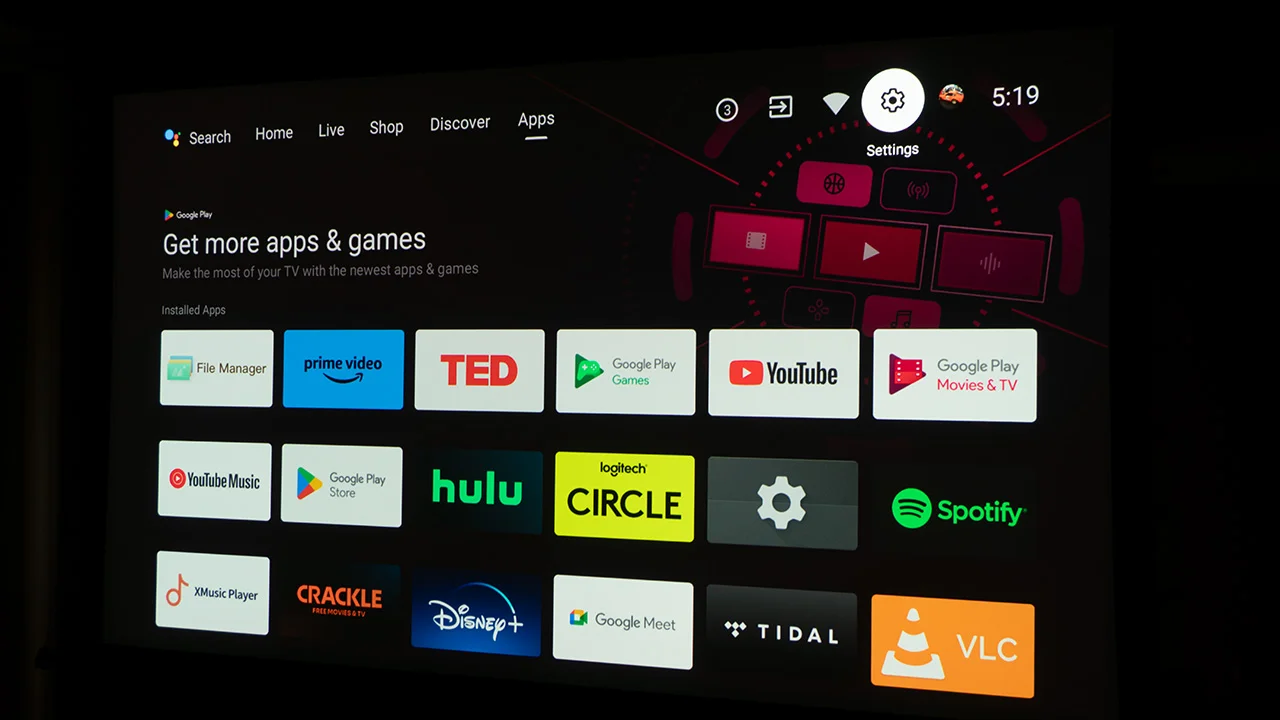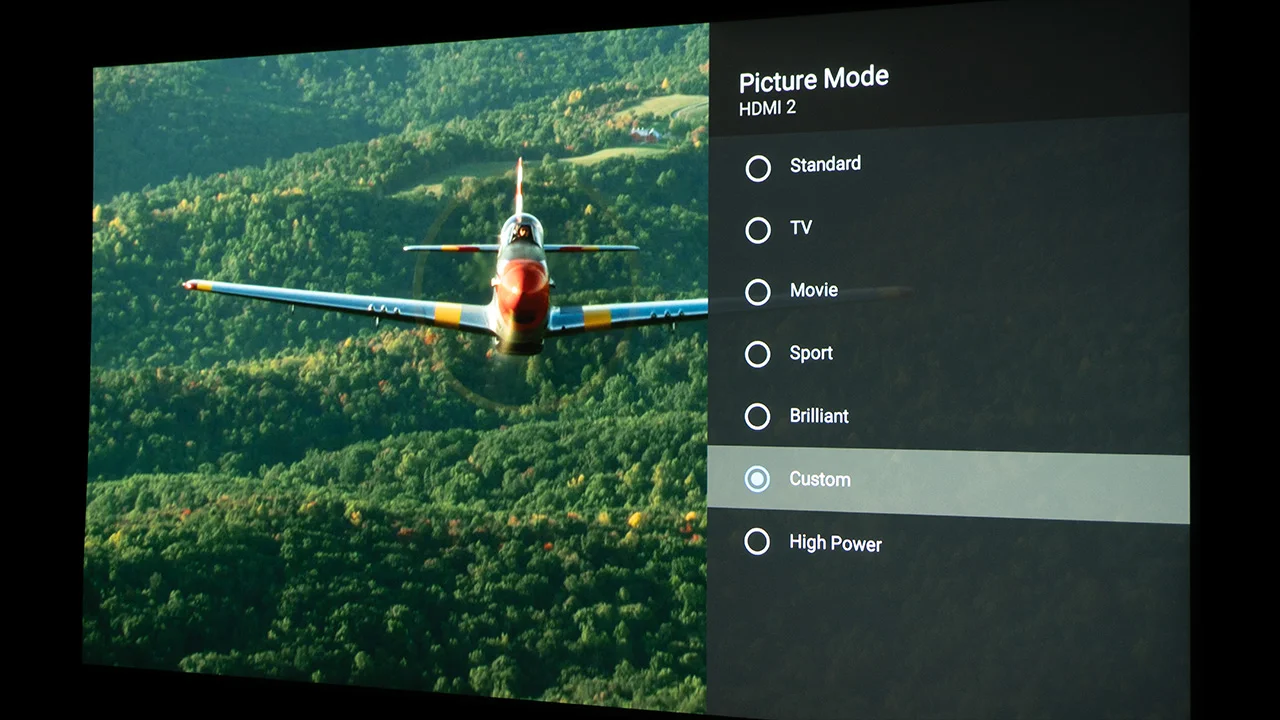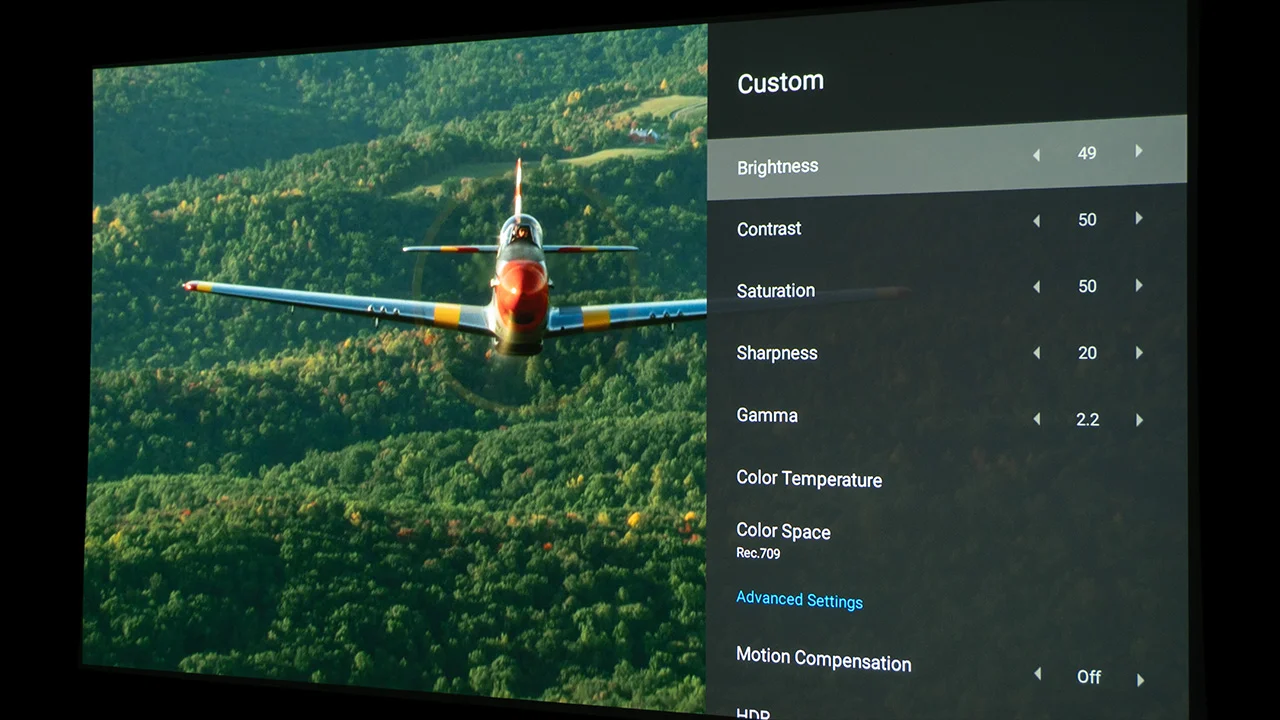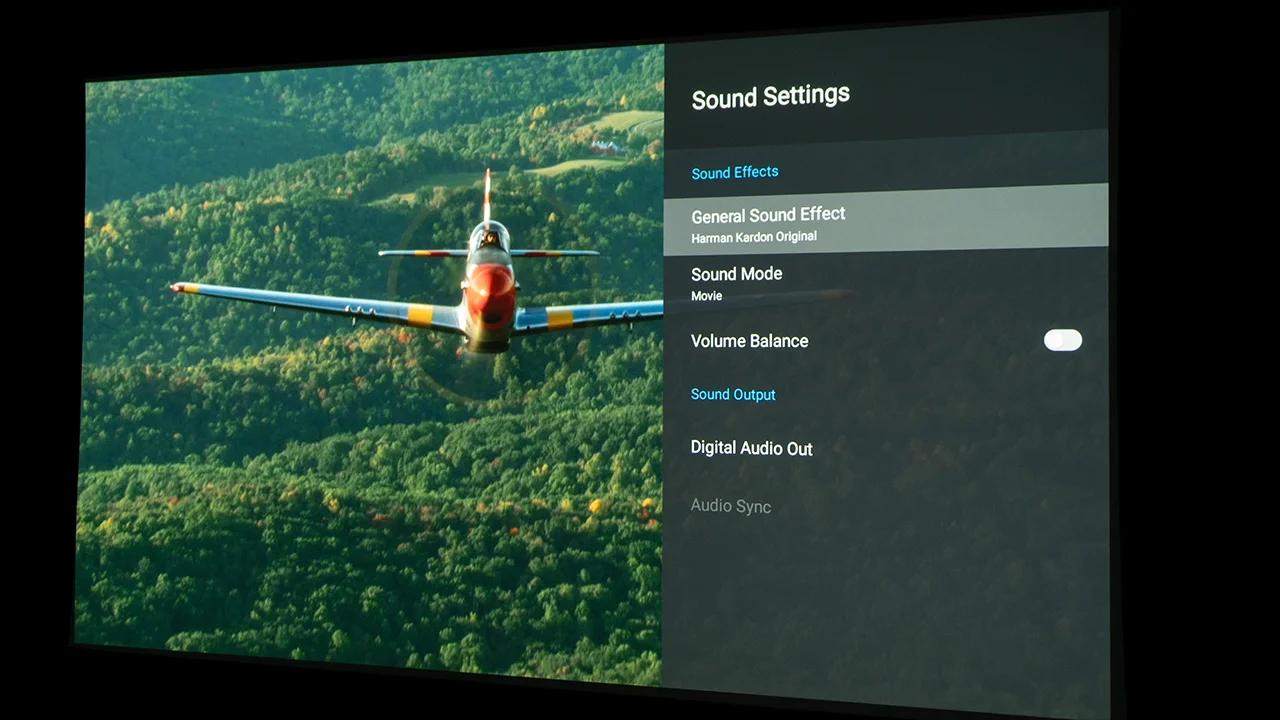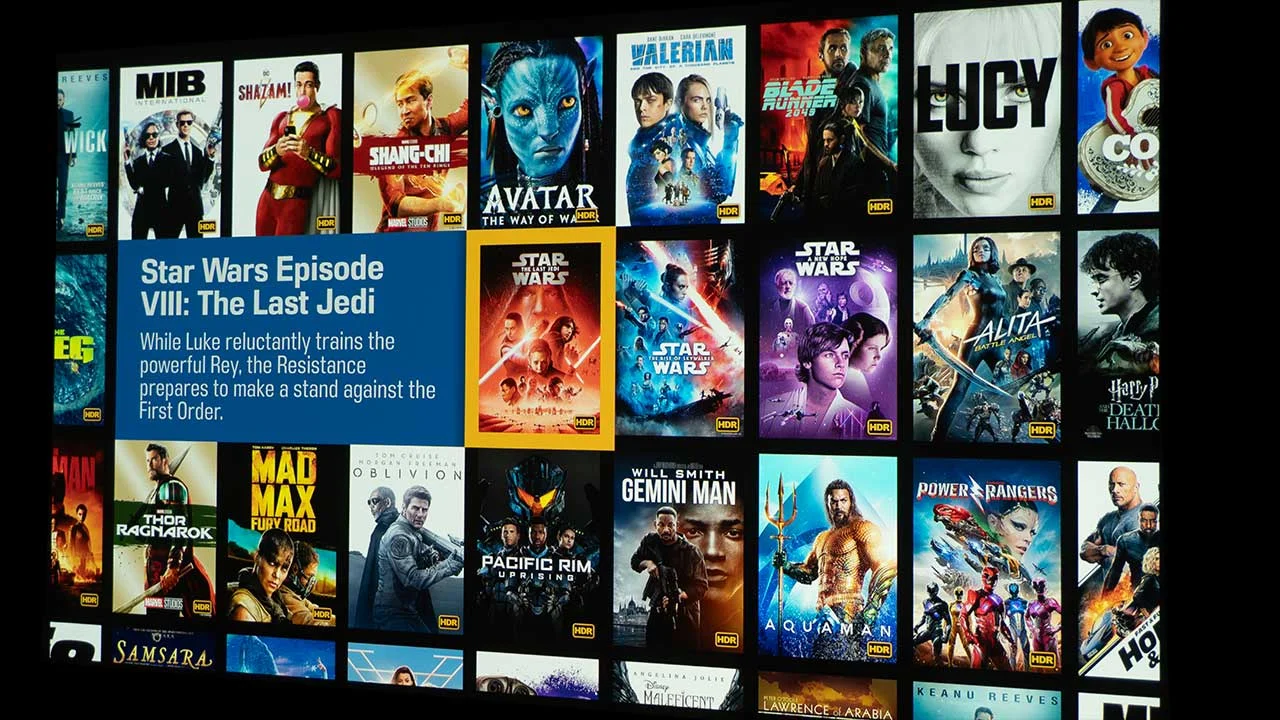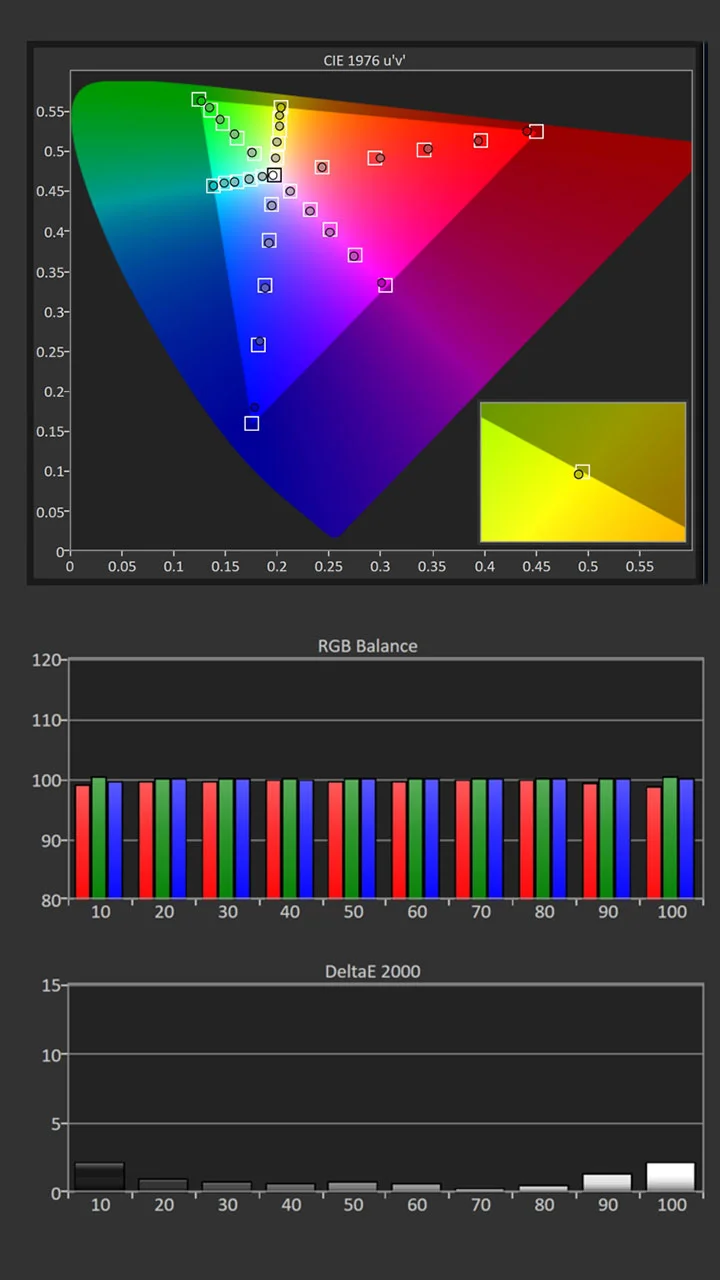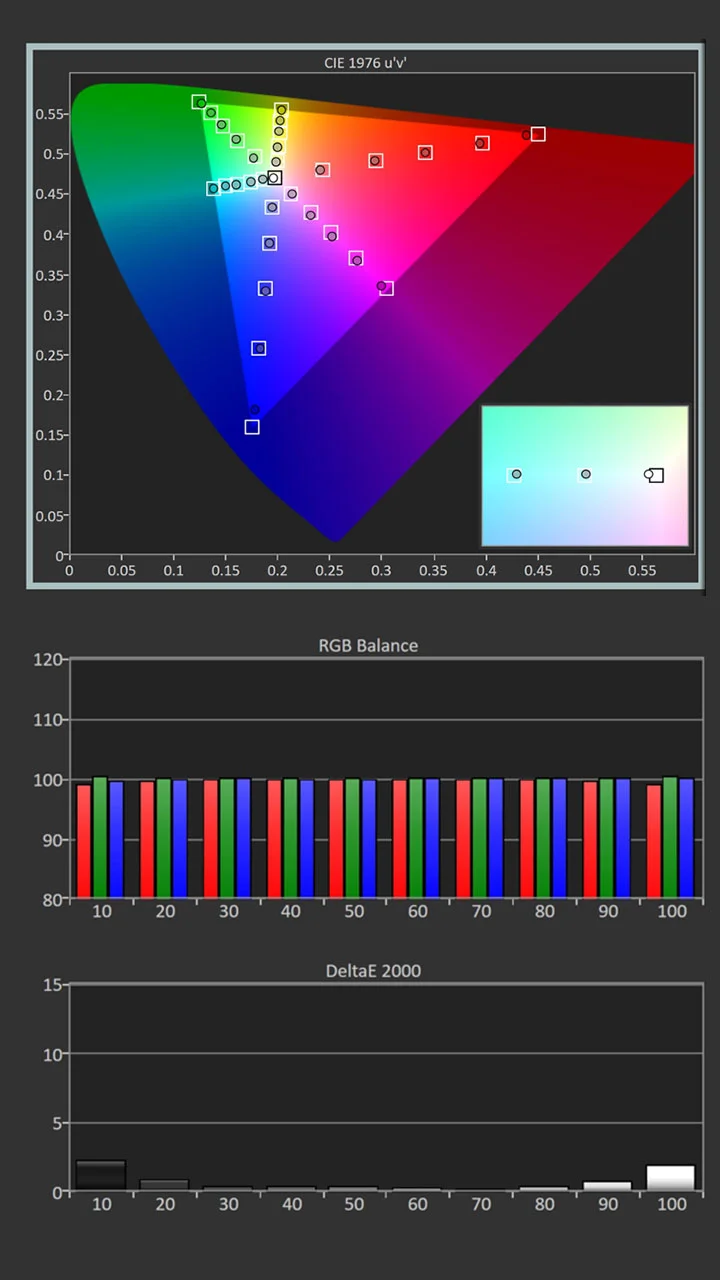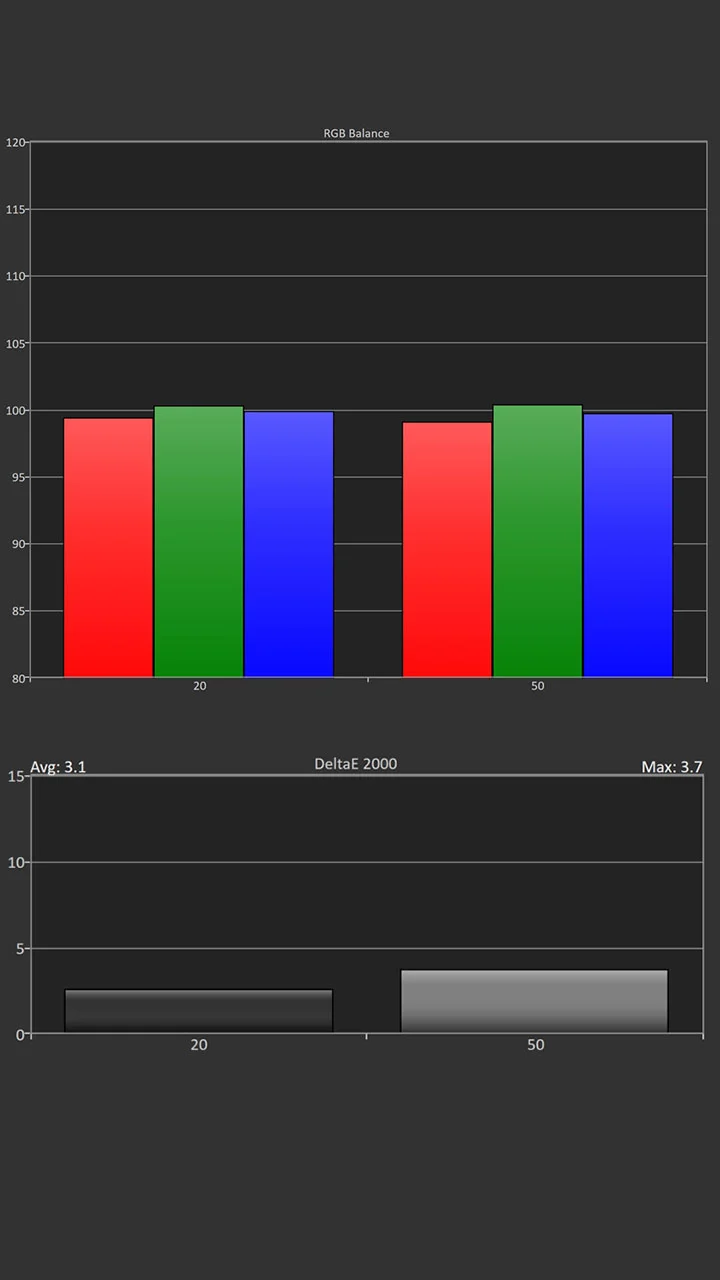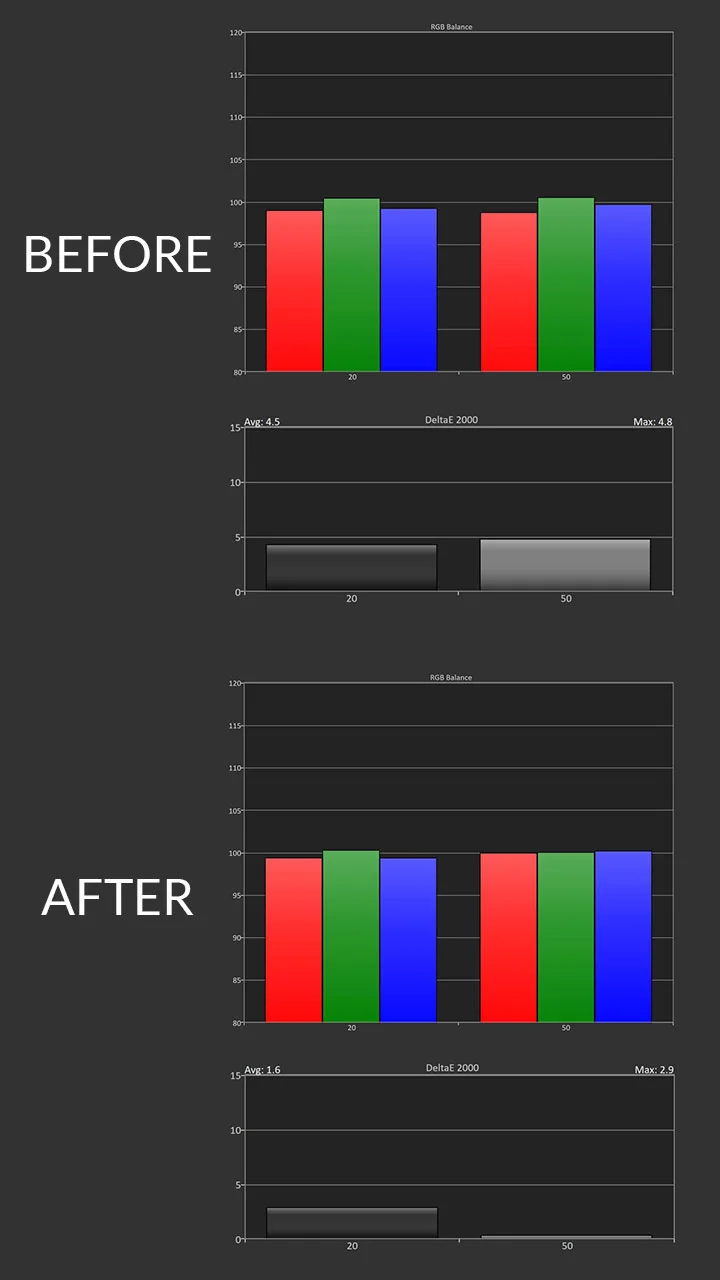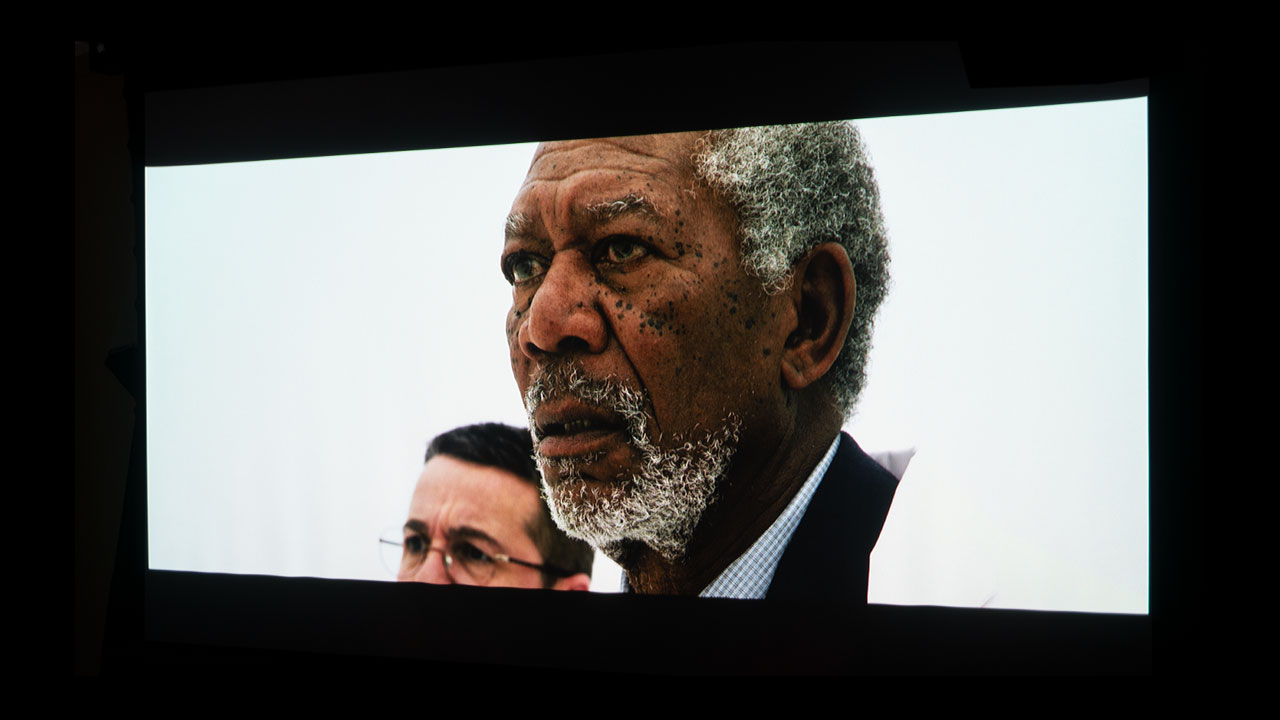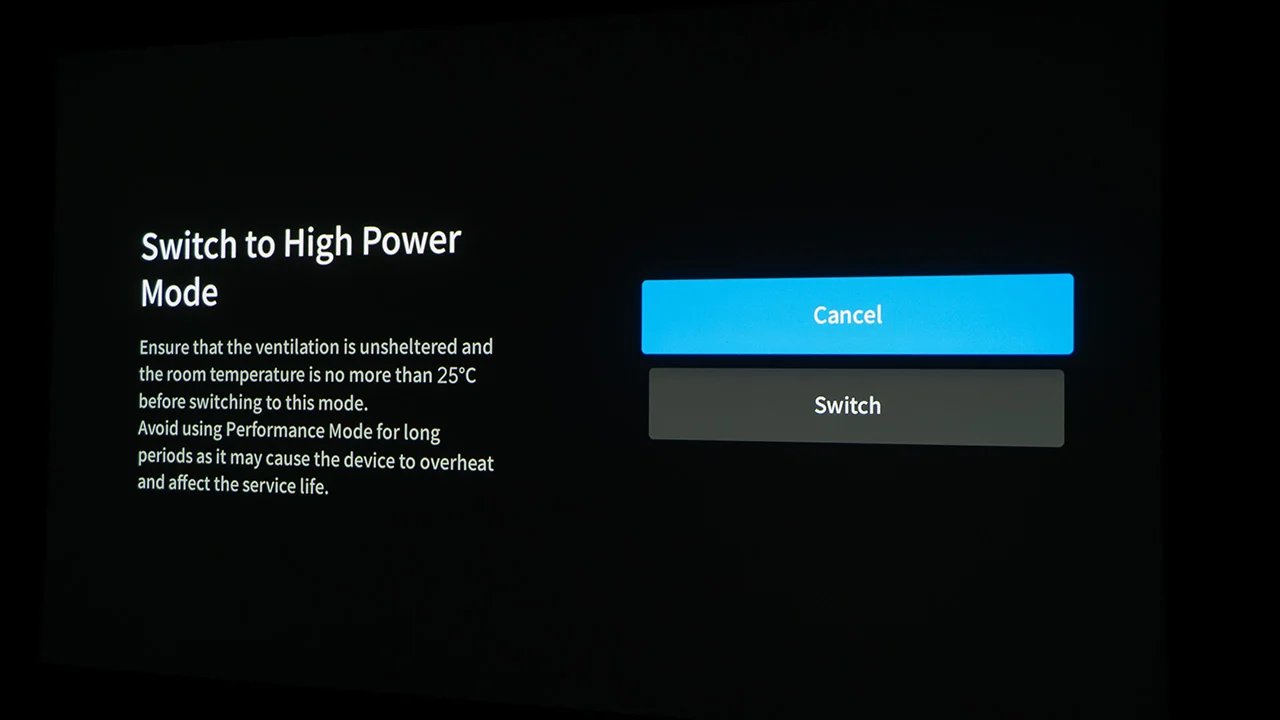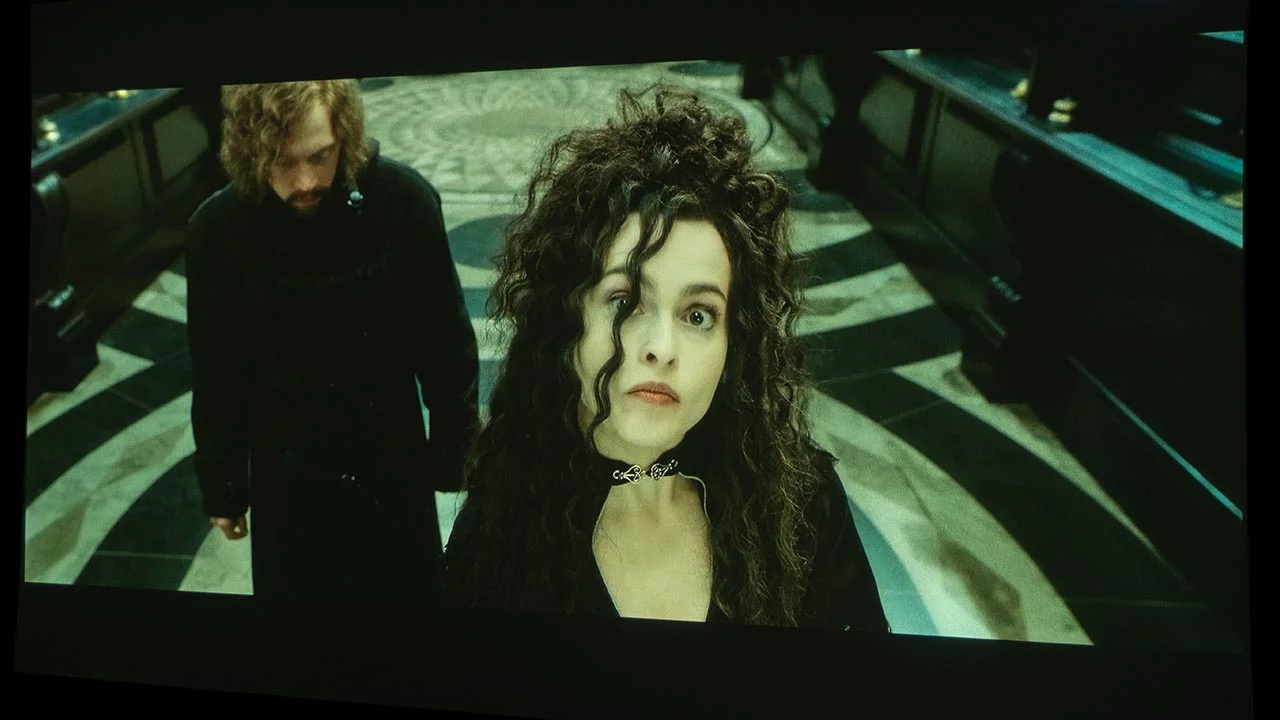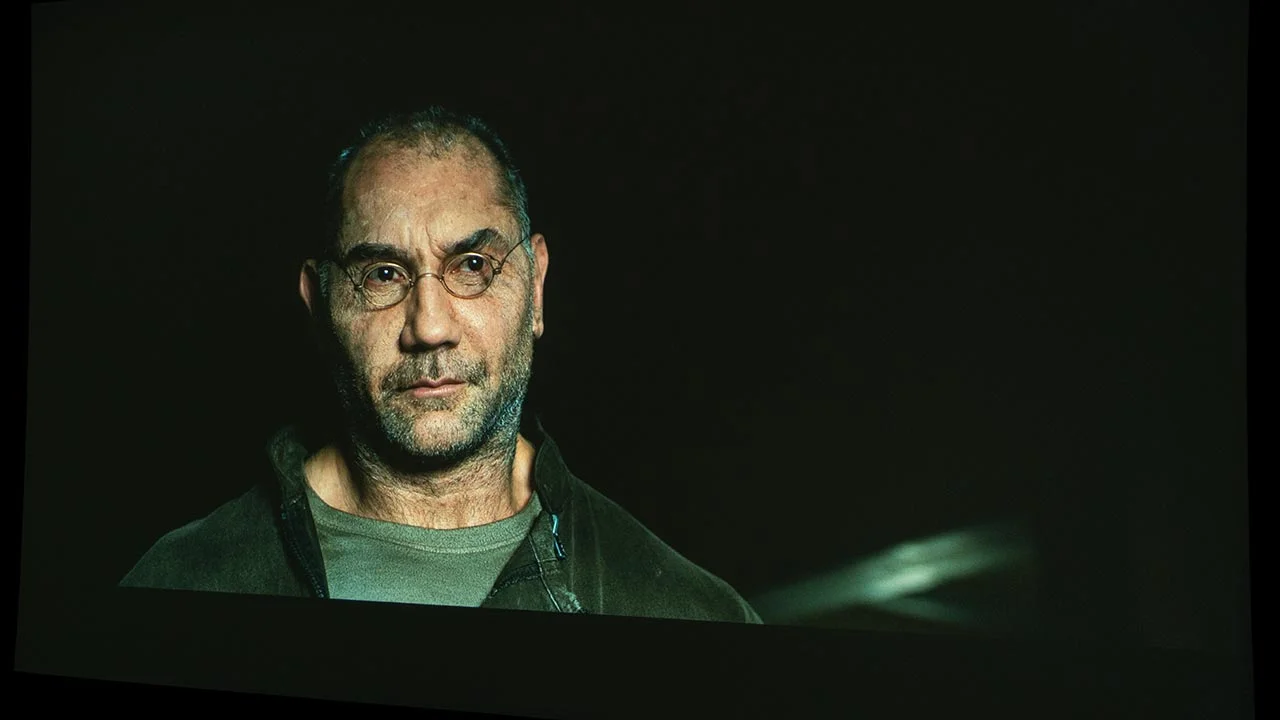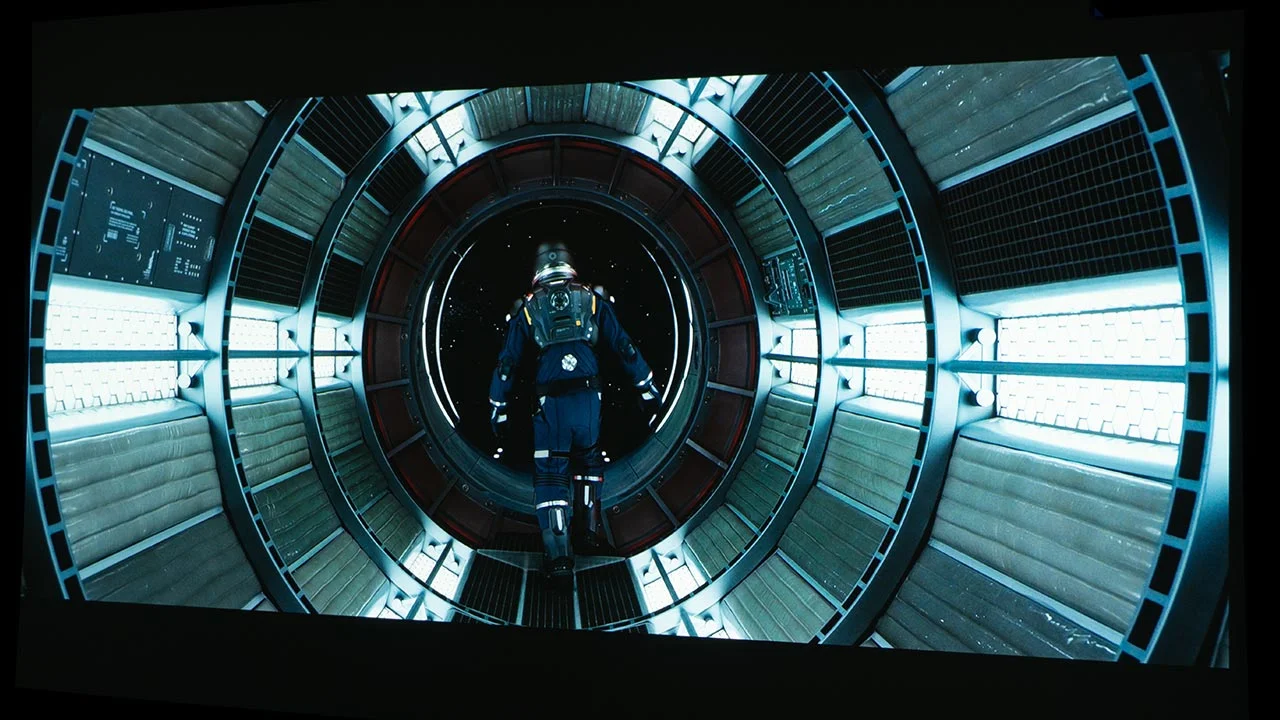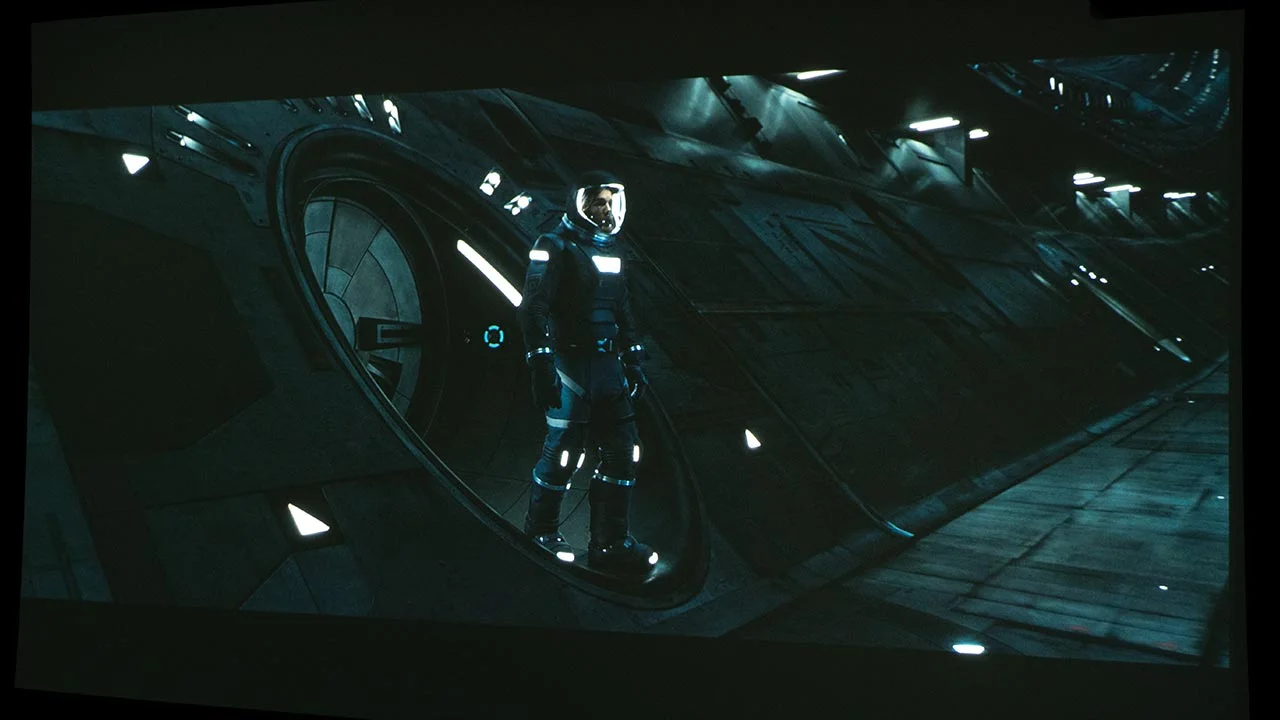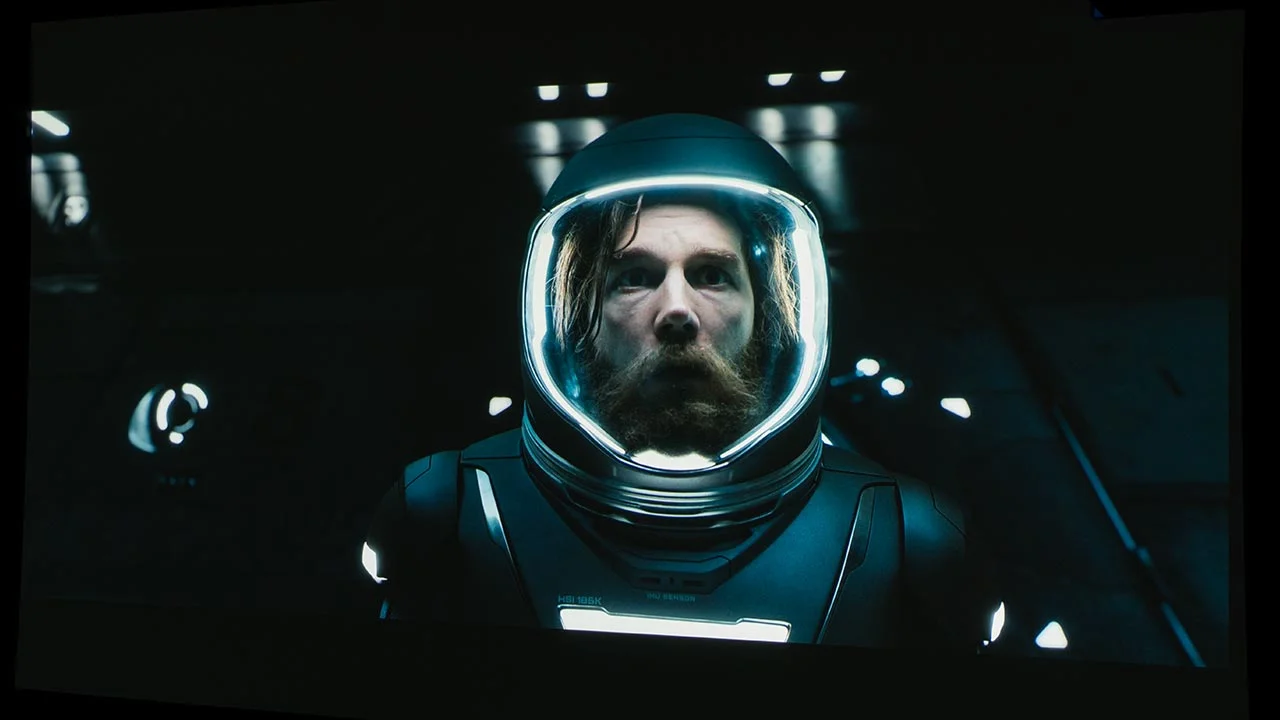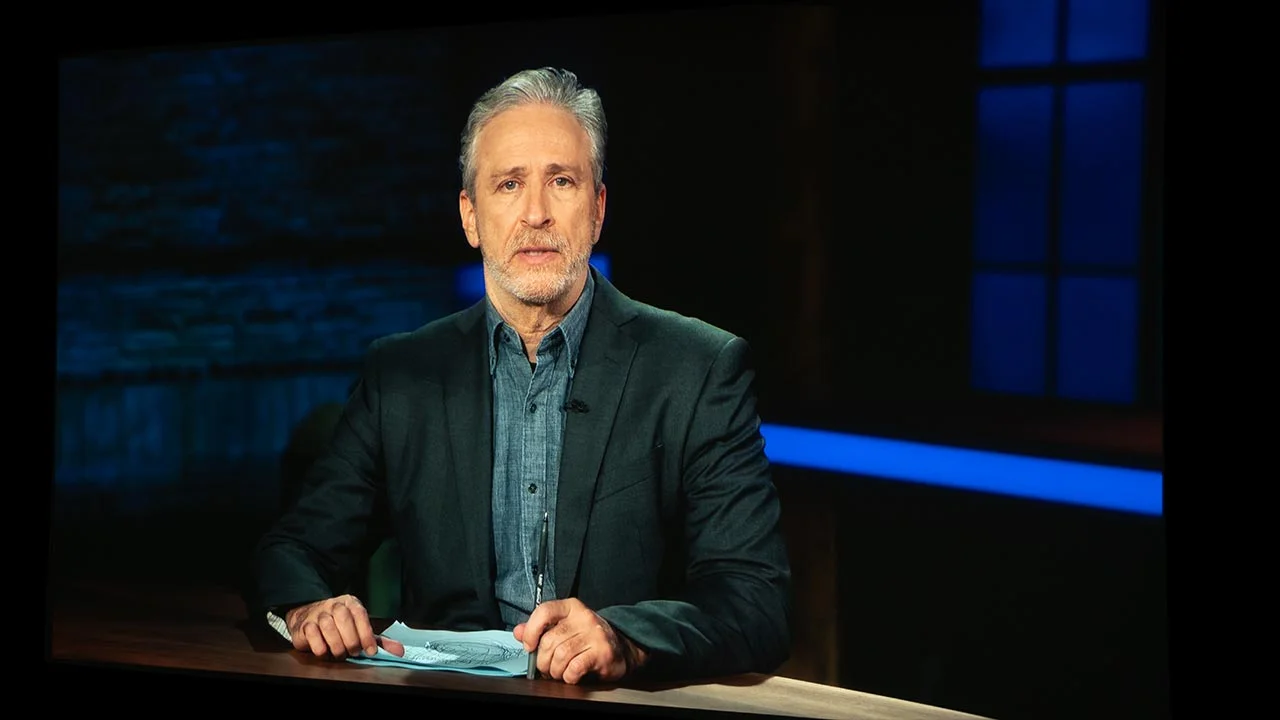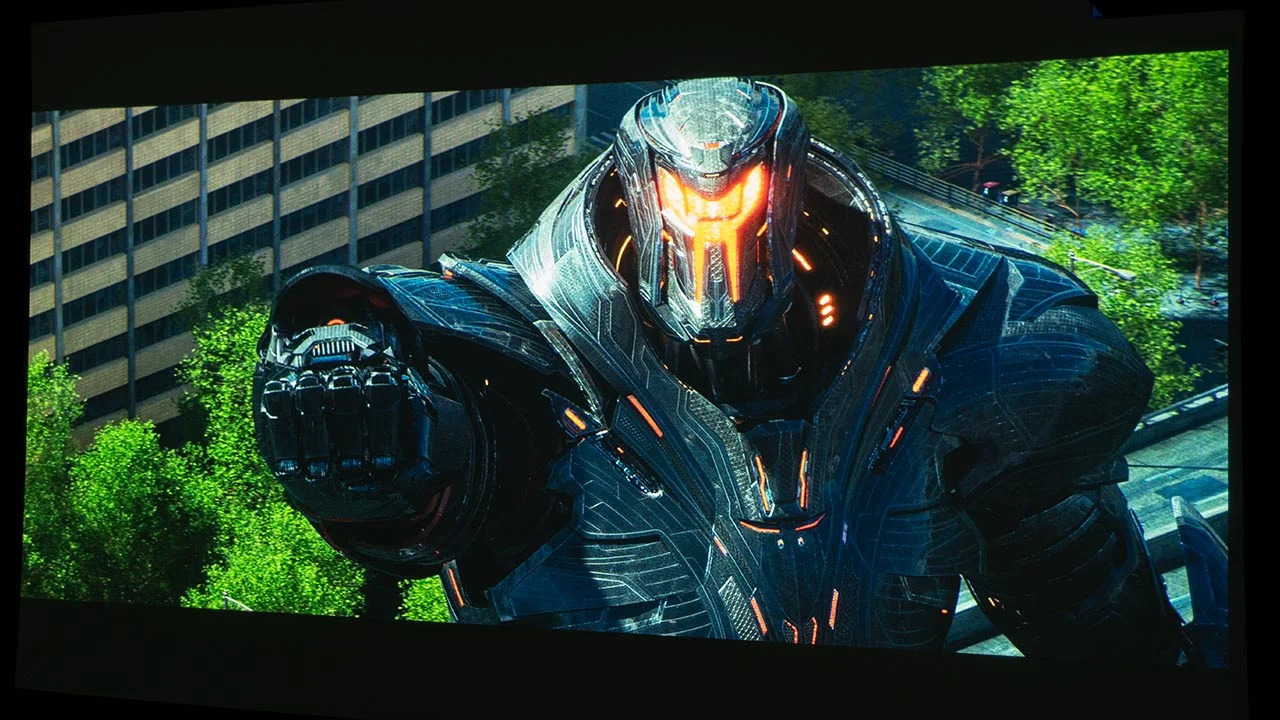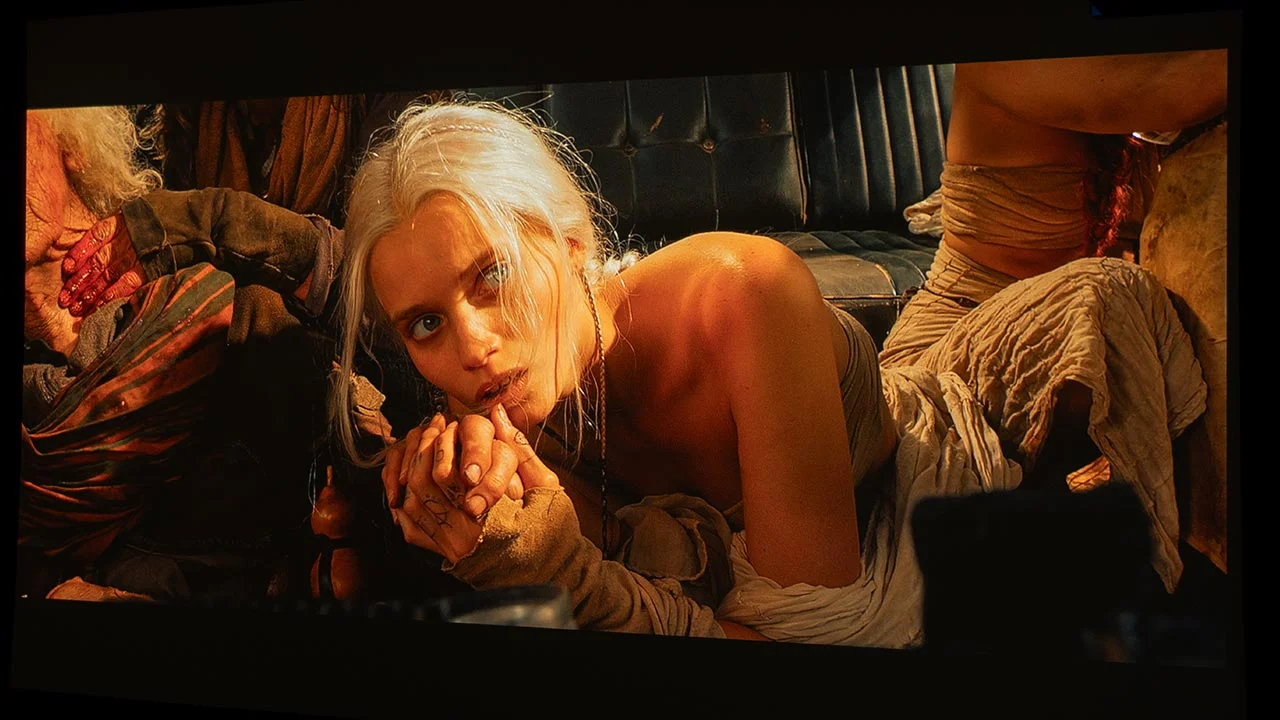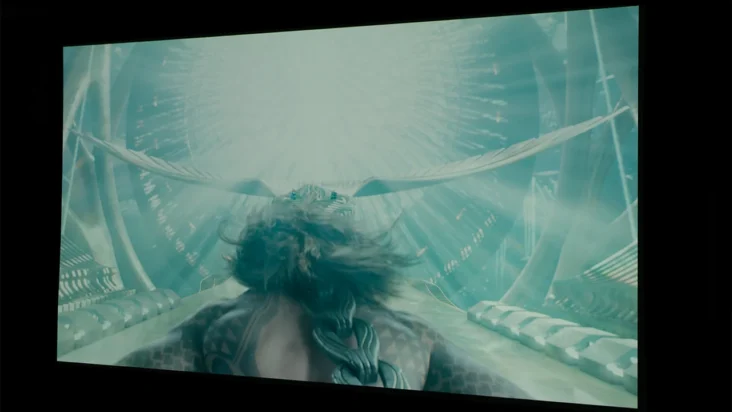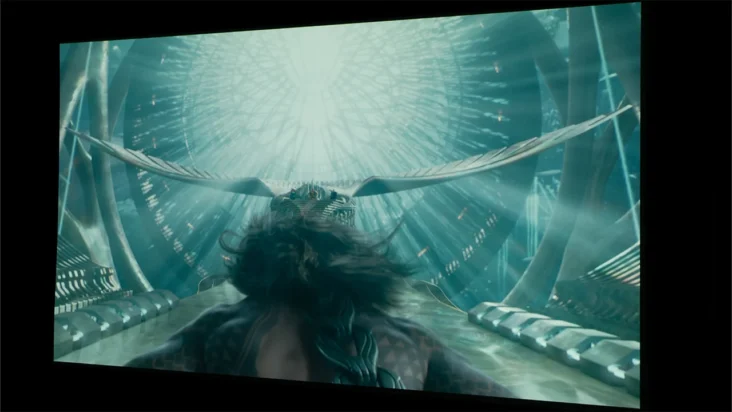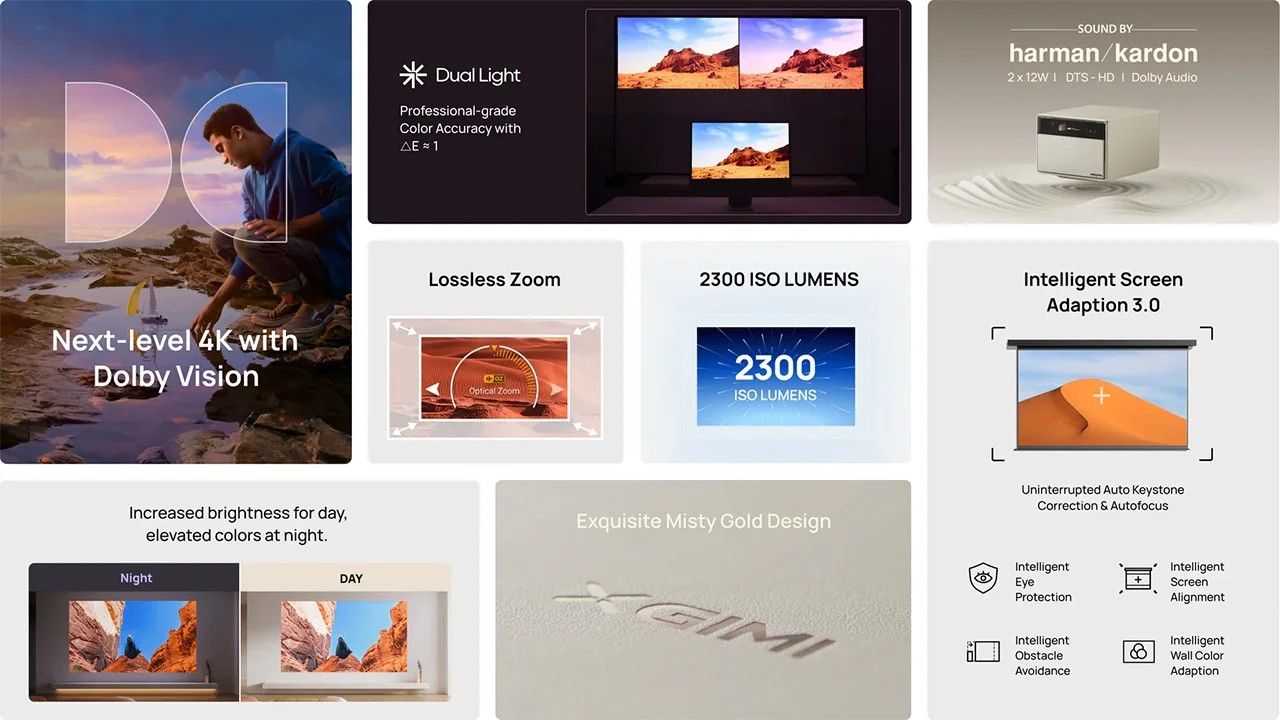While the XGIMI Horizon Ultra retails for just $1699, it includes several advanced technologies that are currently not available on more expensive competitor's projectors. One of the most interesting technologies utilized in the Horizon Ultra is its newly developed light source.
XGIMI stated that three factors impact picture quality in projectors: brightness, color accuracy, and color gamut. Bright projectors often struggle to reproduce accurate colors. While RGBB LED projectors can reproduce a vast array of colors accurately, they are usually not very bright. Tri-laser projectors can deliver high brightness and a wide range of colors but often produce noticeable color fringing and speckle.
The Dual-Light technology in the XGIMI Ultra combines an RGBB LED with a red laser to produce a bright, color-accurate image. The Horizon Ultra is XGIMI's brightest display to date. XGIMI states that the Horizon Ultra can deliver 2300 ISO Lumens, which is 77% brighter than its predecessor, the HORIZON Pro, while delivering class-leading color accuracy.
Delta E, as a measurement of color accuracy and errors under 3, is considered 'Excellent' and imperceptible by the human eye. XGIMI says the color delta E of the Horizon Ultra is around 1, which is outstanding.
To simplify setup and picture quality in a wider variety of rooms, the XGIMI Horizon Ultra includes Intelligent Screen Adaption Technology 3.0 (ISA 3.0), which is a combination of upgraded software and optics.
In the Horizon Ultra, automatic optical zoom, autofocus, and keystone correction work together to deliver a perfectly aligned and distortion-free image without the hassle of manual adjustments. An all-new Wall Color Adaption feature automatically adjusts brightness and colors to optimize the image when projected on a colored wall.
The Horizon Ultra includes Android TV 11, giving you access to a wide range of streaming apps and games.XGIMI also didn’t overlook gamers to deliver fast refresh rates and low input lag. The Horizon Ultra includes an all-new gaming mode with low latency (18 ms).
The XGIMI Horizon Ultra includes picture-quality features usually reserved for more expensive home theater projectors. To maximize brightness in ambient light and contrast in a dark space, the Horizon Ultra includes a dynamic iris. It also includes a Color Filter to widen the projector’s color gamut coverage.
The Horizon Ultra supports HDR10 and HLG, and it is also the first standard throw 4K home projector to support Dolby Vision.