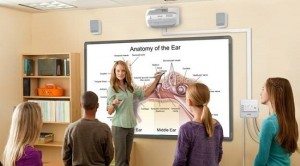Epson W16SK Projector - Brightness
You have to call the W16SK a "light canon" of a system. While most projectors in a classroom, or similar sized training or other rooms typically have 1500 to 3000 lumen projectors, each of the two W16 projectors that make up the W16SK, is 3000 lumens! While it's not likely that such rooms need a projector that can put more than 5000 lumens on a screen, it's the having reasonably bright 3D that was Epson's goal. Afterall, if you don't need all those lumens for 2D, a couple touches of the remote and you can run only a single projector for 2D.
Here's how the numbers look, with Dynamic mode being the brightest:
| Dynamic Mode |
5183 lumens |
| Presentation |
3955 lumens |
| Theater |
3580 lumens |
| Sports |
3614 lumens |
| sRGB |
3444 lumens |
| Blackboard |
2967 lumens |
| Whiteboard |
3512 lumens |
|
Bottom line, Wow! Lots of lumens, but do remember, to get these numbers you have two projectors working.
When it comes to Eco-mode, the Epsons measured about 23% less bright, which still puts the dual projectors 2757 lumens in its best color mode: Theater! Most 3000 lumen DLP projectors produce less than 1000 lumens in their best modes. Compared to a single 3LCD projector?
That's easy. a single W16 would be a typical one, so you would still have about 1500 lumens in best mode (Theatre) while running in Eco-mode.
For comparison to a good DLP projector, again I'll use the rather impressive Mitsubishi WD390U-EST cloud projector. In the Mitsubishi WD390U-EST projector's Theater mode, it measured 659 lumens, and that's at full power. Eco would drop that by more than 1/3. When you want best possible color, even a single W16 is over twice as bright as a good DLP. With the W16SK, you really end up with well over four times the brightness, when you want best color. Even for worst color - Dynamic modes -where the color on the Epson W16SK is dramatically better than the Mitsubishi, the W16SK is almost 80% brighter, and a single W16 only about 5% less bright than the Mitsubishi.
OK, the W16SK is a real winner when it comes to brightness, but perhaps you are wondering: "Why only 5183 lumens" when there are two 3000 lumen projectors?
Some of you might be curious as to the answer, so consider:
- Due to the stacking, and the position of the W16SK in my room when measuring, the "Receiver's" zoom lens is not quite at full wide angle (so not maximum lumens)
- The "Commander's" zoom lens is slightly more telephoto than mid-point, where brightness is definitely reduced.
- Also of importance: The total projected size of the Commander is larger than the Receiver's, with Corner/Keystone correction used to make it smaller to match the Receiver. Therefore:
- The W16 Commander is not just filling a 100" screen, it is actually overshooting it - a larger image. We may only be viewing the 100" size, but the total image is closer to 110." Our calculations though, don't take that larger size into consideration, as the lumens hitting outside the 100" size are wasted, and have no content - just "black."
The combination of these features, would have the W16SK Receiver projector slightly below it's brightest possible, and the Commander, down more than 10%, due to projecting the larger image with the lens slightly telephoto.
Measuring only the Receiver W16 projector, we recorded 2855 lumens in Dynamic mode with the lens not quite full telephoto, so overall a single W16 projector can produce the claimed 3000 lumens, give or take a few dozen lumens.
Combined, due to the geometries of the Epson W16SK mentioned above, with different zoom settings, and reducing the size of the Commander's image, does result in our 5183 lumen measurement. If I had set up the projectors so that the Receiver was at full wide angle on the zoom, then both projectors would have likely measured 4-6 percent brighter. To do that, I would have had to place the W16SK about 8 inches closer to the screen.
Right, in my theater, handling rear lights on, front window with shutters wide open, and two rear windows with shutters half open (on a bright, sunny day). Note that this image is 3D, so it's less than half as bright as 2D. Dazzling! True, all our wall surfaces in this room are dark, but sunlight is hitting the floor from both back windows! I can sit in my chair in this room (with the lighting the same as this shot, and easily read a book or fine print. The electronics (PS3, AV Receiver, DirecTV box, are all sitting to the right of the screen, they are all on, with their LCD and LED displays, but they can't be made out due to the room being much brighter. A close inspection of the larger version of the image mostly shows some light reflecting off of the round chrome feet of the receiver, not the lit up devices themselves.
 Click Image to Enlarge
Click Image to EnlargeBottom line on the W16SK projector system's brightness. The two projector stack is a light cannon capable of not just classroom and training room work, with ambient light present, but equally capable in small auditoriums, and large hotel ballrooms. 3D is exceptionally bright compared to the alternatives. If you are using the W16SK for 2D, you have the option of running either one, of the two projectors, leaving the other turned off.
W16SK 3D Brightness
In terms of 3D, this is the brightest 3D you are likely to see without purchasing a single projector that is 3D capable, using active glasses, that has more than 7000 (maybe more than 8000 lumens). Remember, passive glasses 3D systems are inherently brighter than active, so the W16SK should have no trouble being brighter at 3D than a projector using active 3D with about the same 5200 measured lumens.
I should note that you can go passive 3D with other projectors by using an external device such as the Lightspeed system we reviewed a couple of years ago. Still, you would want to start out with a similarly bright single projector - 6000 lumens, to compete. In general 6000 lumen or more projectors tend to be very expensive, and the active polarizer you would use typically costs more than the entire W16SK system. That said, that could change over time, so that using such a rig could become price competitive over time, but not now.
How impressive is the W16SK's brightness when in 3D?
If you need 3D and best color, expect the W16SK to be about five times as bright as a typical 3D DLP projector doing 3D with active glasses!
Alternately, comparing"brightest" modes for 3D, expect the W16SK to still be roughly 2-2.5 times as bright as a typical 3D DLP projector.
Note: There are almost no 3LCD 3D projectors out there besides the W16 and W16SK, without getting into home entertainment and home theater projectors. Most 3D capable projectors that are either portable or small installation projectors, that would be suitable for classroom or training room, board room or conference room are DLP. DLP projectors are easy to make 3D, not so much LCD. But it certainly seems that a passive LCD based 3D system has most of the advantages.
W16SK Projector Image Sharpness
If there has to be a weakness it is the sharpness of the W16SK. Aligning two projectors with keystone correction/corner correction is not going to be perfect. Ultimately the question is how good is good enough. Properly aligned, I would say sharpness is definitely good enough for all but perhaps some specialized presentations where extreme sharpness (and probably higher native resolution projectors) are called for.
The next two images were projected using the full W16SK using test patterns on the DVE-HD disc. The first is a full image, while the lower one is a close up of the bottom of another test image. Of course you can click on them for larger, 1000 pixel wide versions to more easily determine sharpness:
Both images above were taken with both W16SK's working, a single W16 would appear a little sharper.
That small type is something along the lines of 8 points, probably less, yet is still easily readable, even if a touch soft. You would never present using text that small, as anyone who's not sitting close to the screen simply couldn't read it due to its small size and the distance. Typically the smallest type used for presenting or teaching would likely be at least twice the size, and more likely much larger.
Bottom line on sharpness: First note, that if you choose to run just a single W16 rather than both projectors together, that would produce a visibly sharper image. That said, I found the W16SK from a distance of 10 feet from a 100" diagonal screen to be sufficiently sharp for no problem spreadsheet viewing, reading emails, and other applications where smaller than presentation sized type would be used.
In other words, it is still sharp enough in a "collaboration" environment, where perhaps all the viewers are sitting just 5-10 feet from the screen.
Although sharpness could be better, and I would expect it to be at least slightly so if Epson had used more expensive projectors that have adjustable lens shfit. But a single business / education projector with lens shift tend to cost more than the entire W16SK.
More than good enough!
Epson W16SK Projector - Audible Noise
Two projectors makes for a fair amount of noise. I wouldn't be surprised if the Epson W16SK stack produces about 40db when running in full power. Still, in a classroom or conference room environment, that much noise might be noticeable, but not enough to create a problem. Of course, you can kick the W16SK into Eco mode and still crank out over 4000 lumens in Dynamic mode (4065 measured, set up as described).
In eco-mode the Epson stacked projectors are quieter than most 3000 or 3500 lumen projectors running at full power, so you can have your quiet if needed and still have a much brighter than typical projector in that classroom, training room, or multi-purpose room.