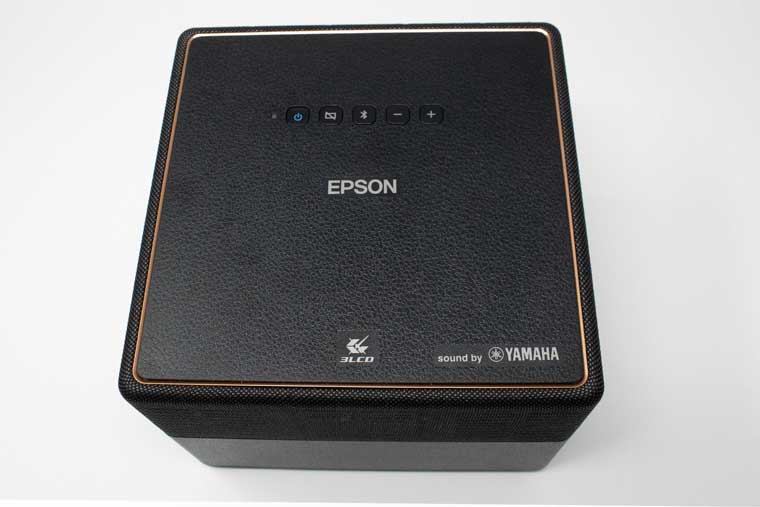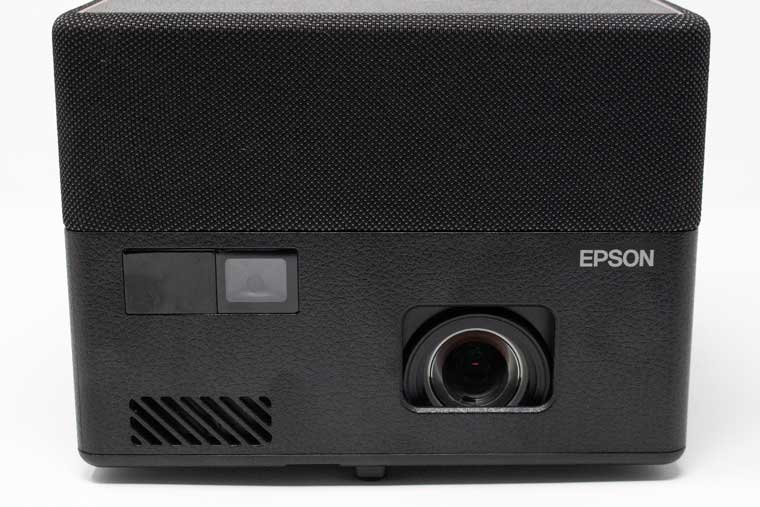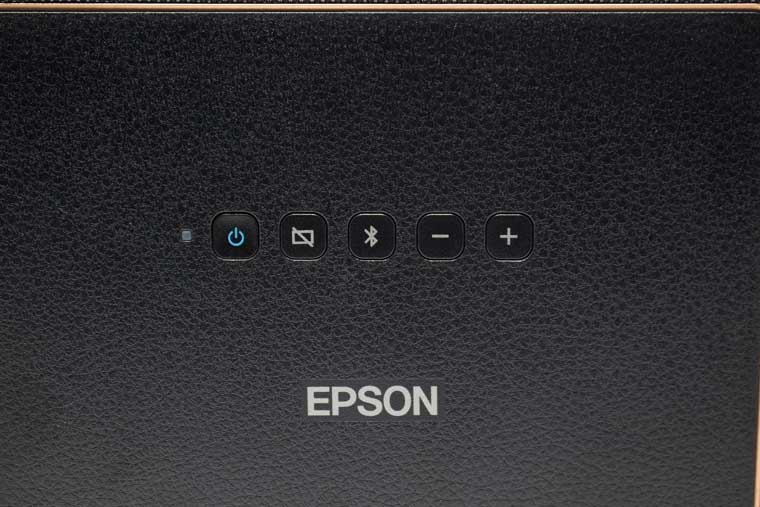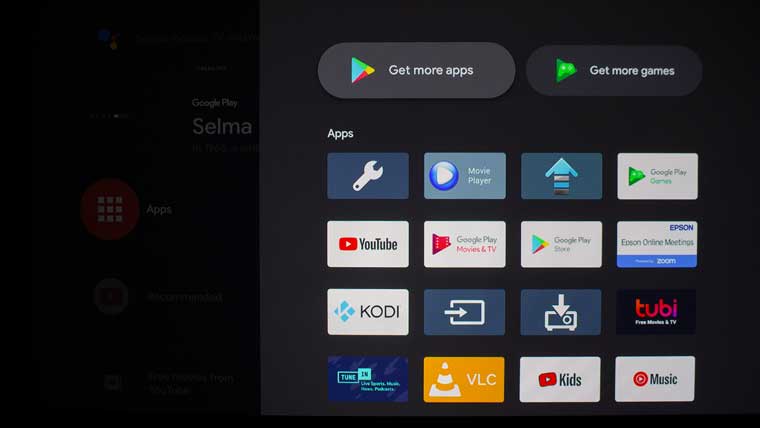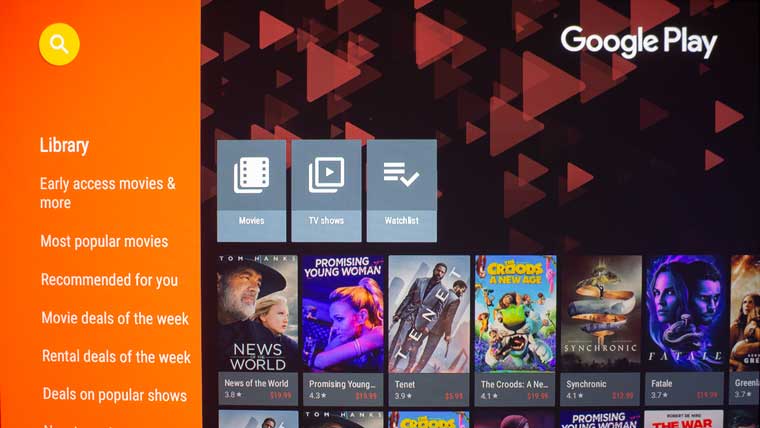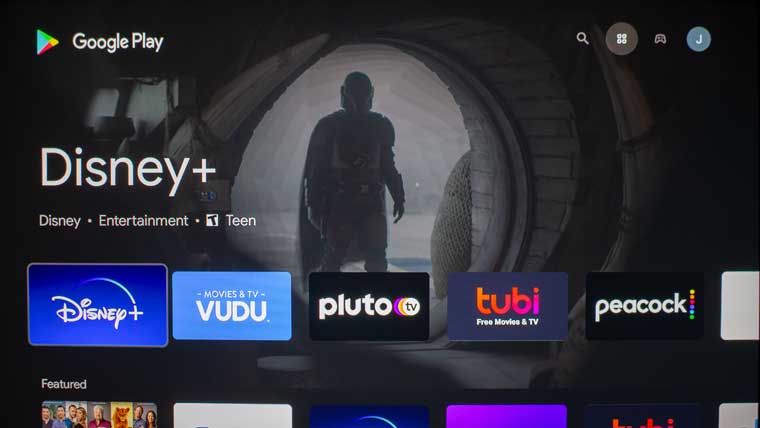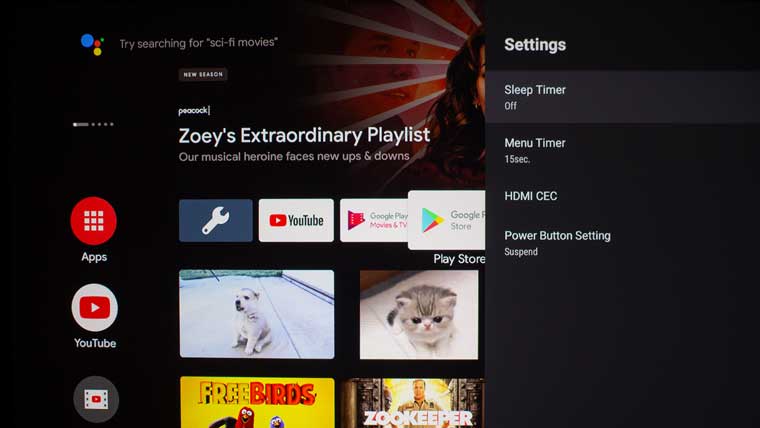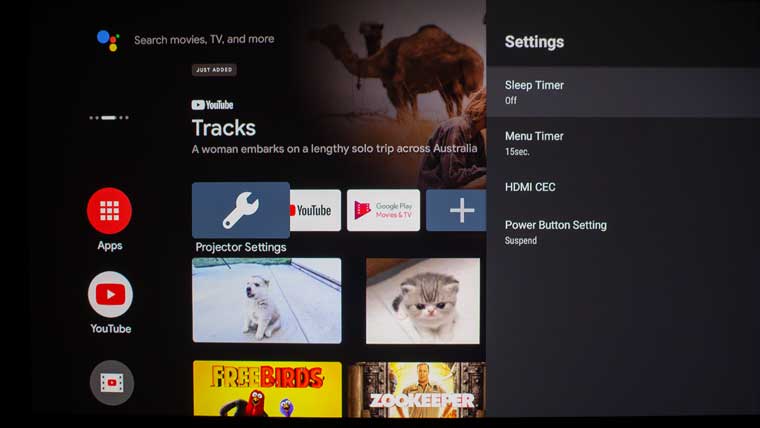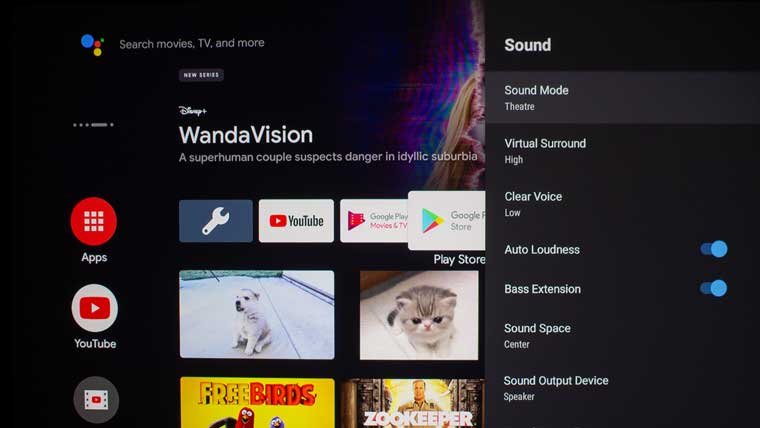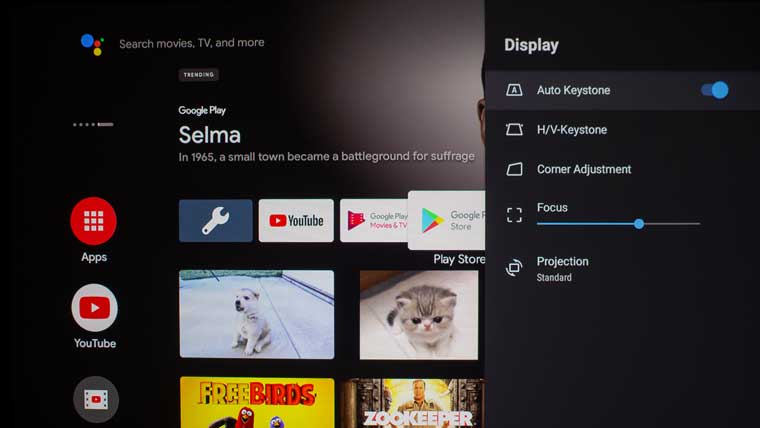Epson EpiqVision Mini EF12 Smart Laser Projector Review - Hardware: Control Panel, Connections, Lens,Remote Control, Menus
- EPSON EF12 SMART LASER PROJECTOR REVIEW
- EPSON EF12 SMART LASER PROJECTOR REVIEW-SPECIAL FEATURES
- EPSON EF12 SMART LASER PROJECTOR REVIEW-HARDWARE
- EPSON EF12 SMART LASER PROJECTOR REVIEW-PERFORMANCE
- EPSON EF12 SMART LASER PROJECTOR REVIEW-SUMMARY
- EPSON EF12 SMART LASER PROJECTOR REVIEW- SPECIFICATIONS