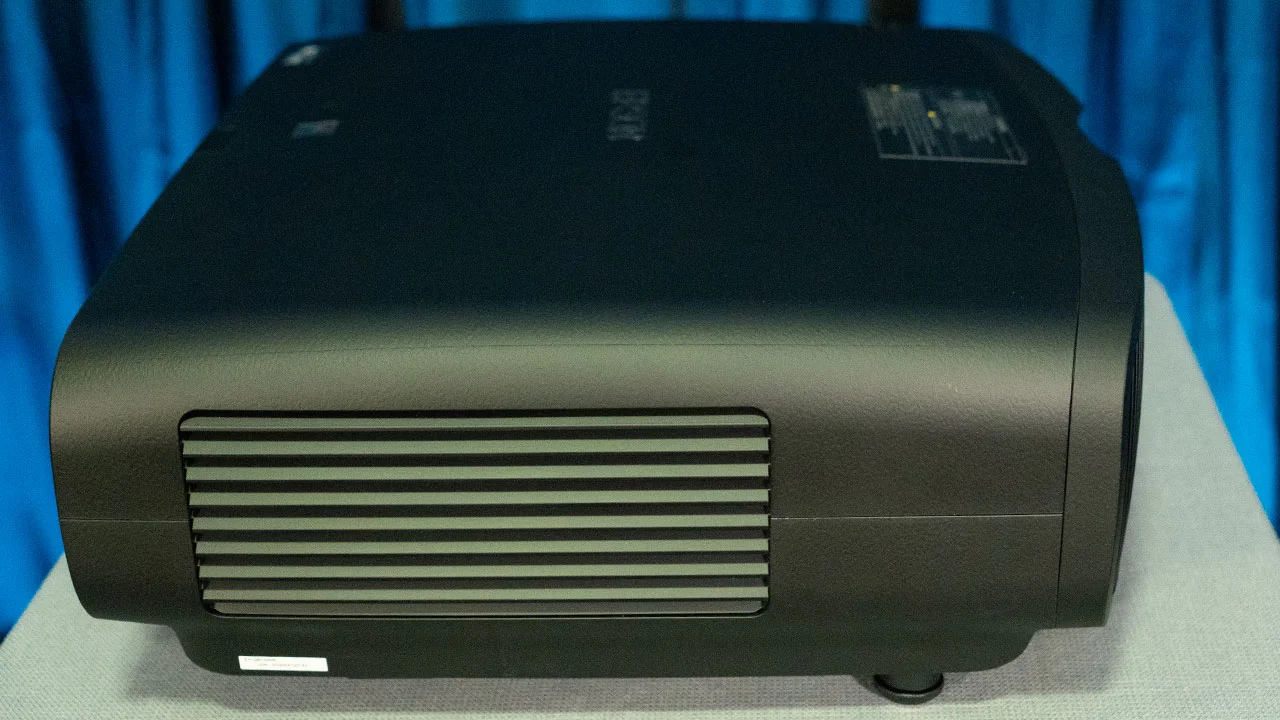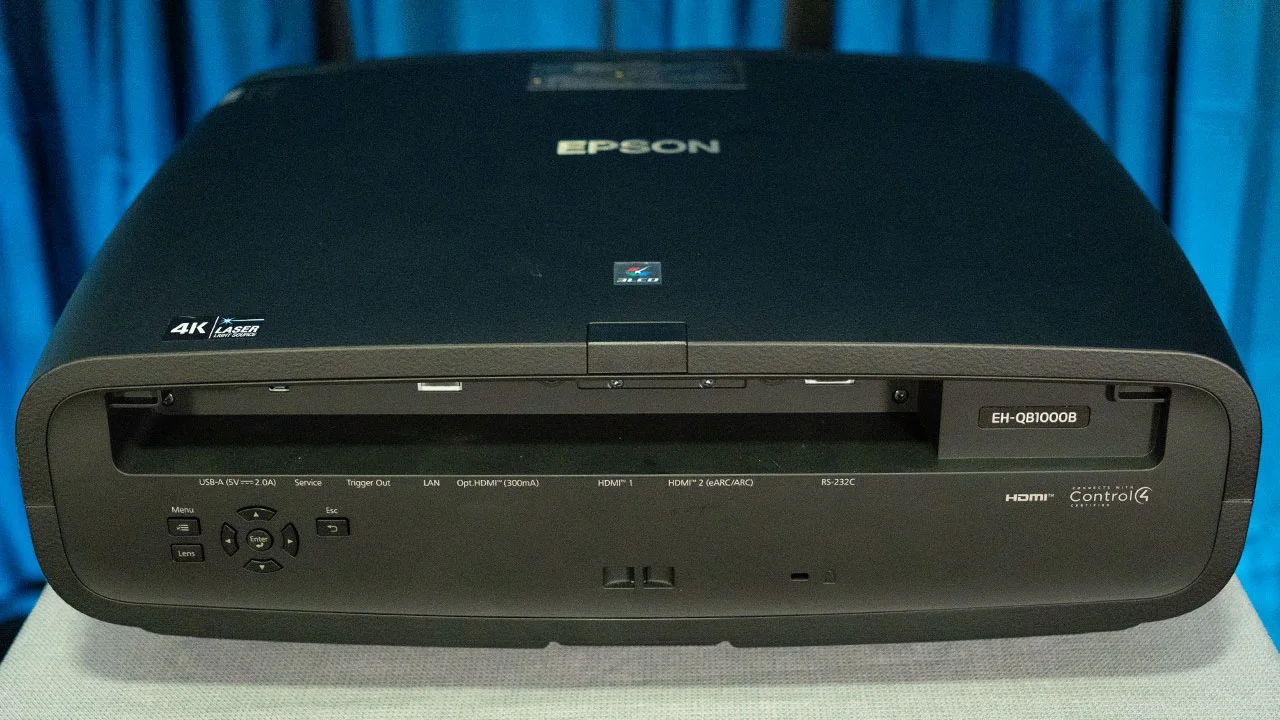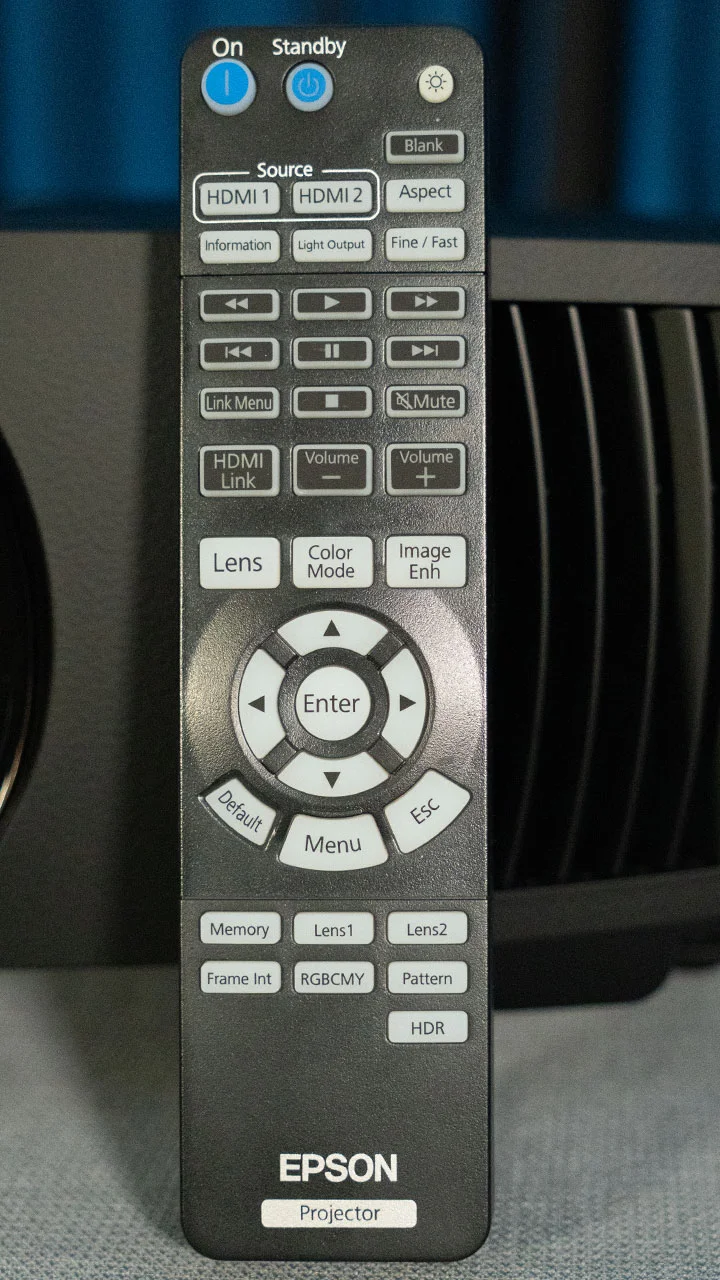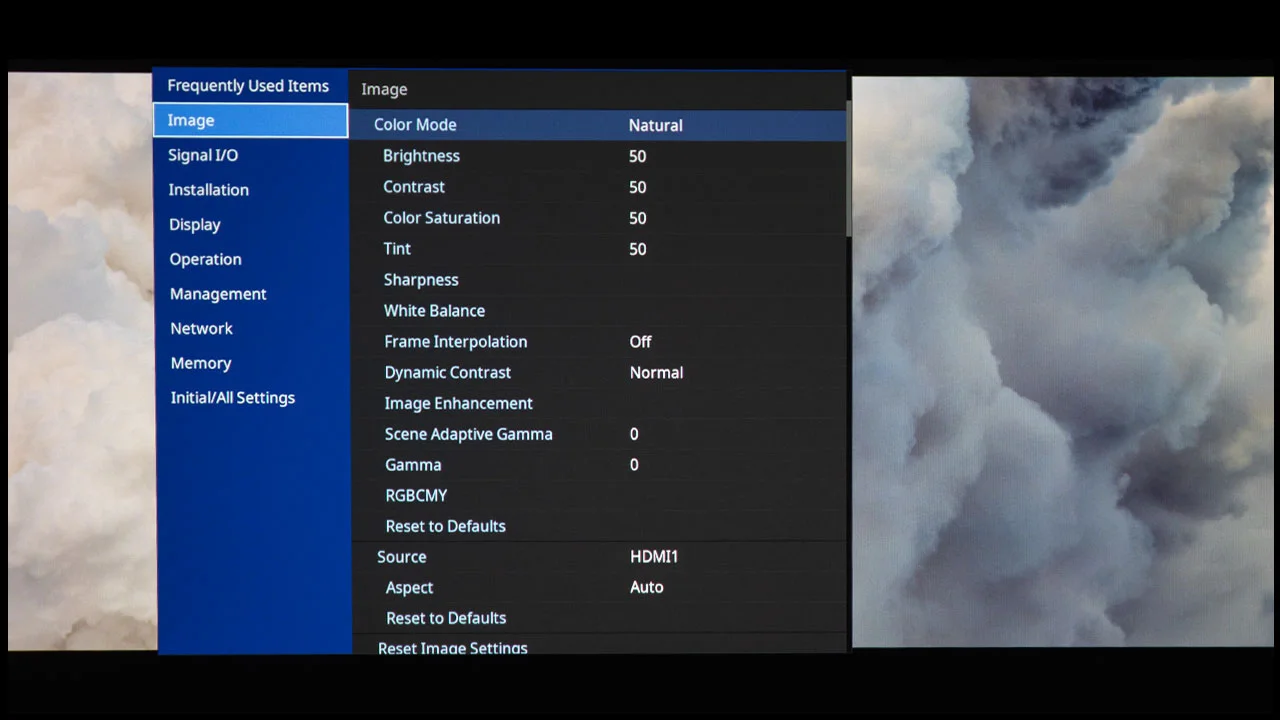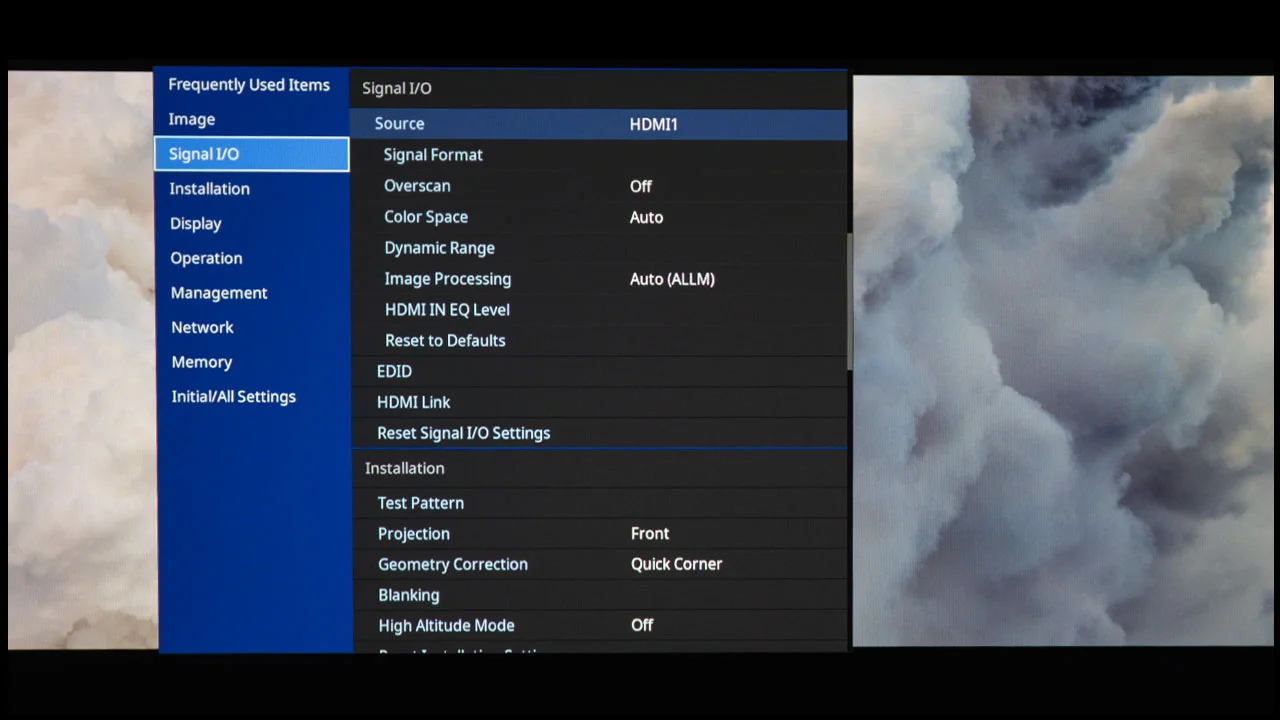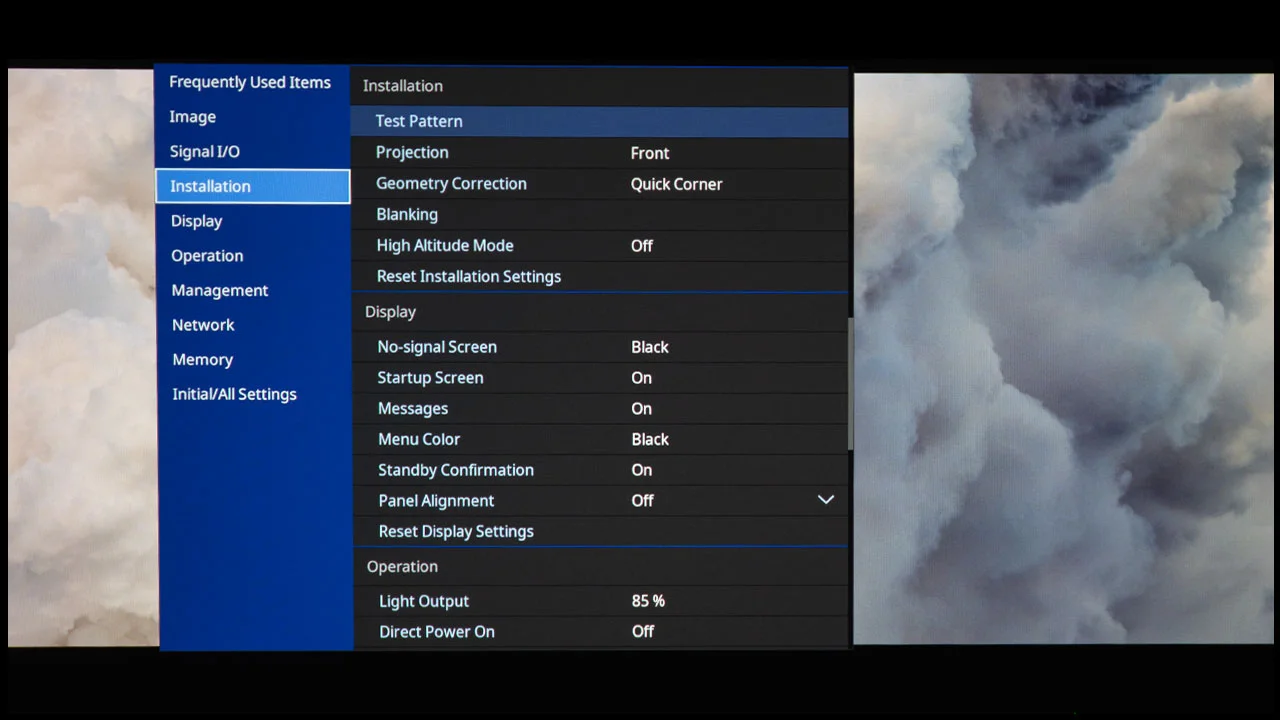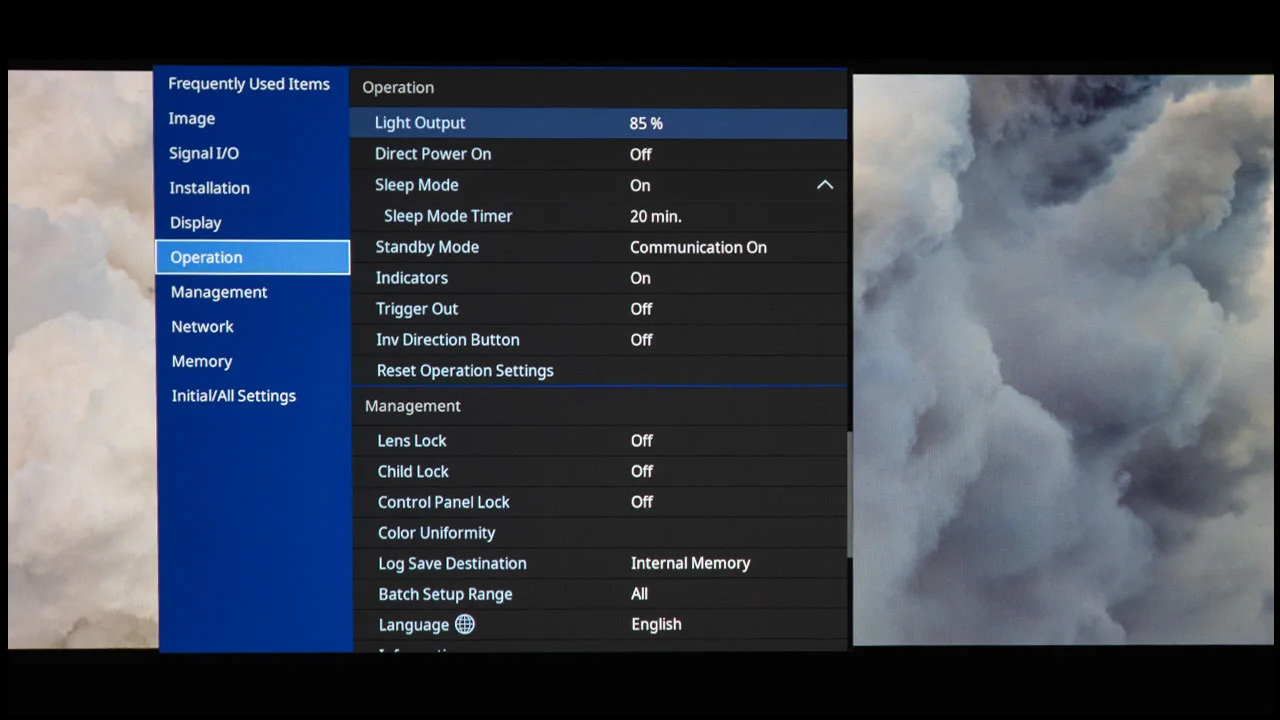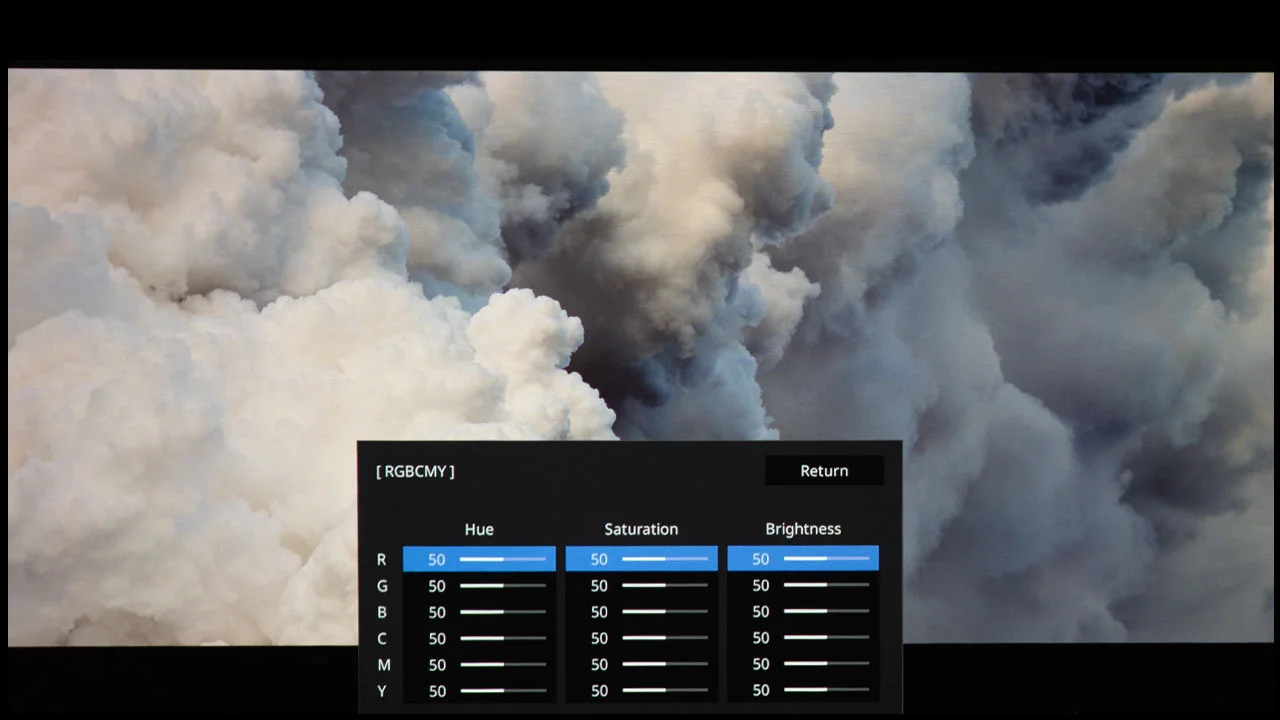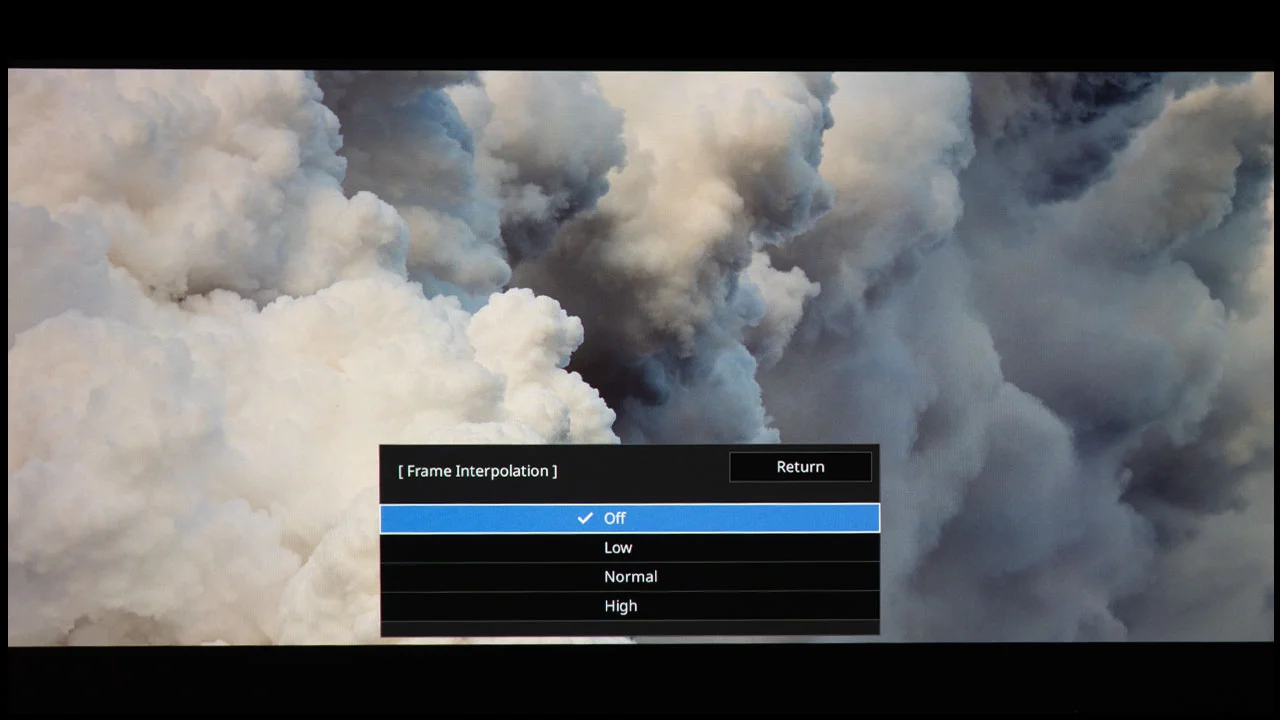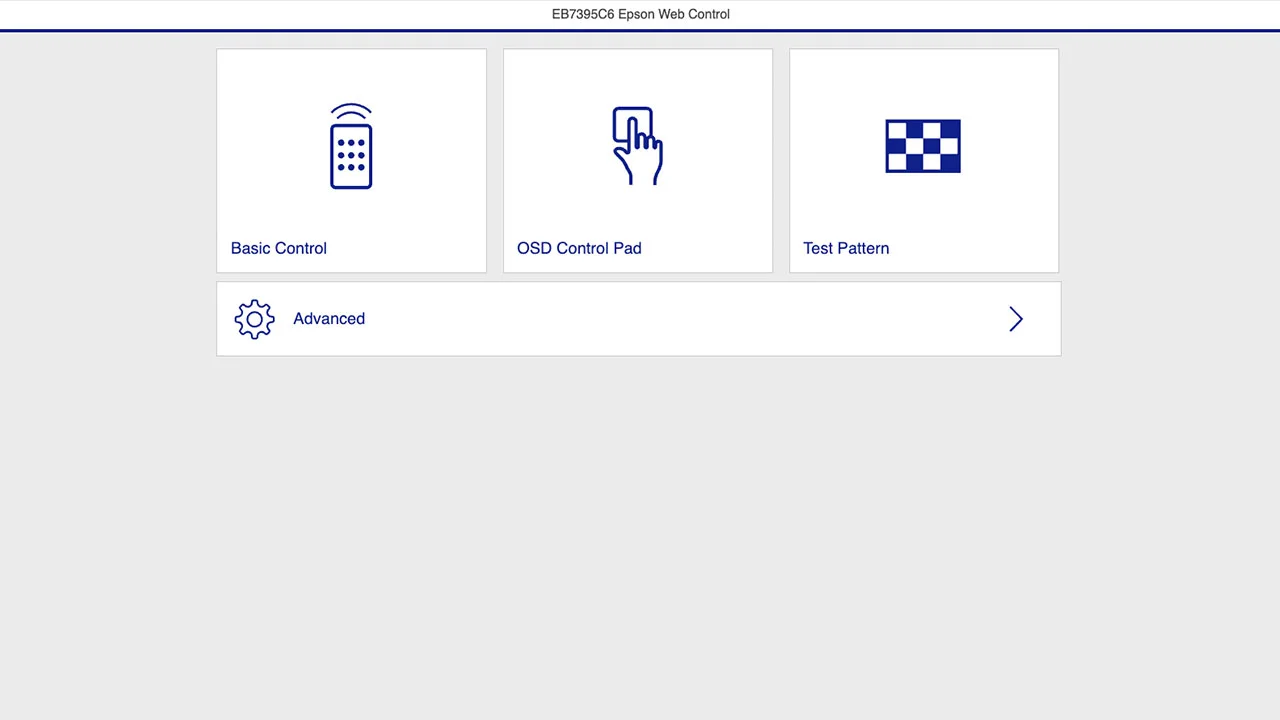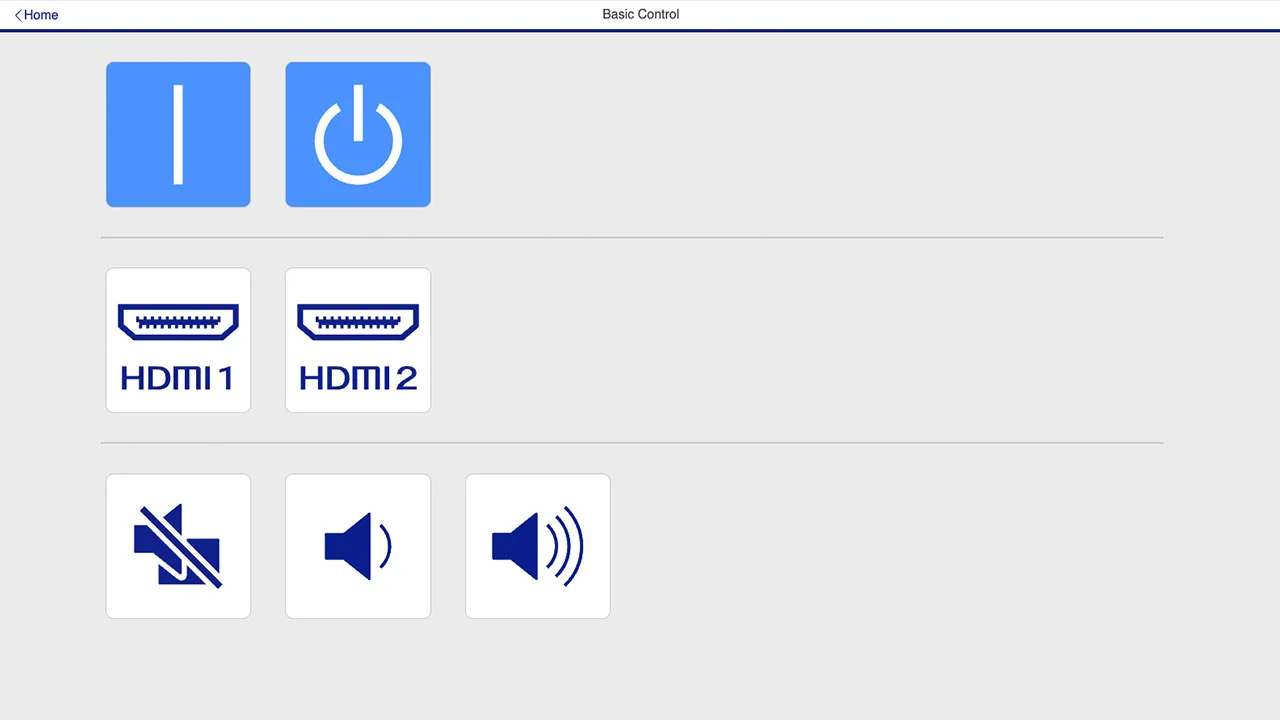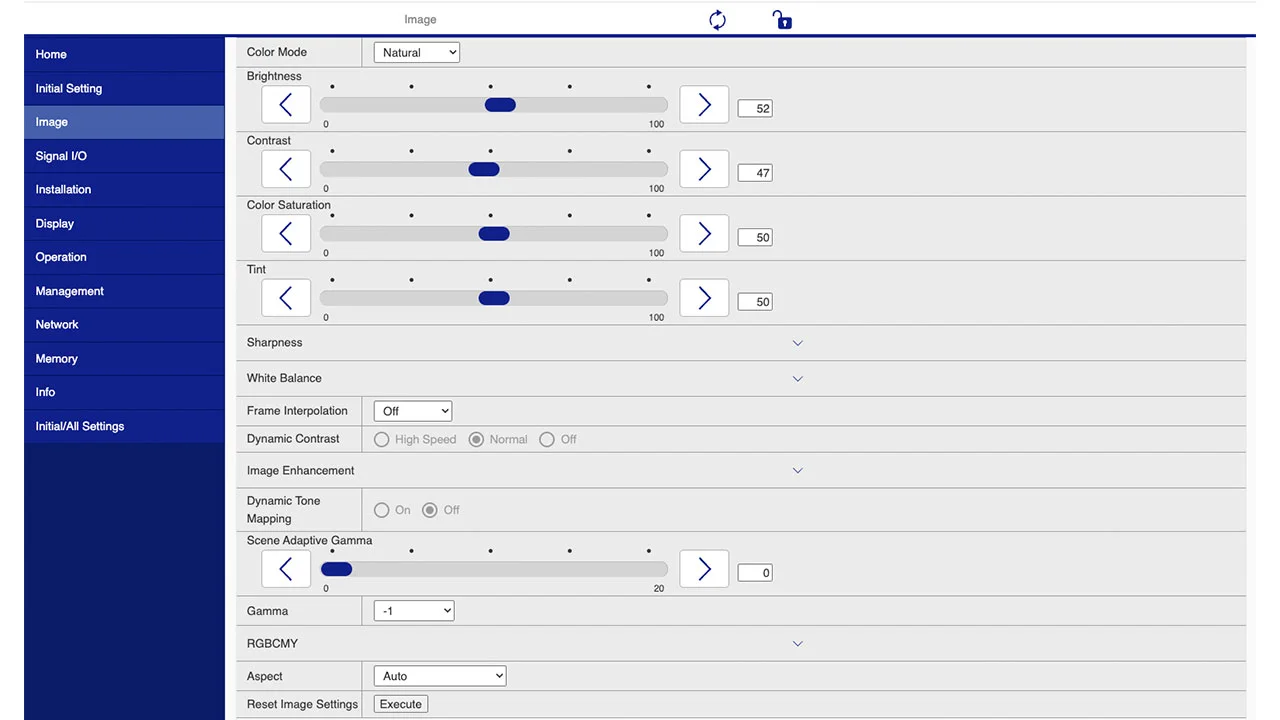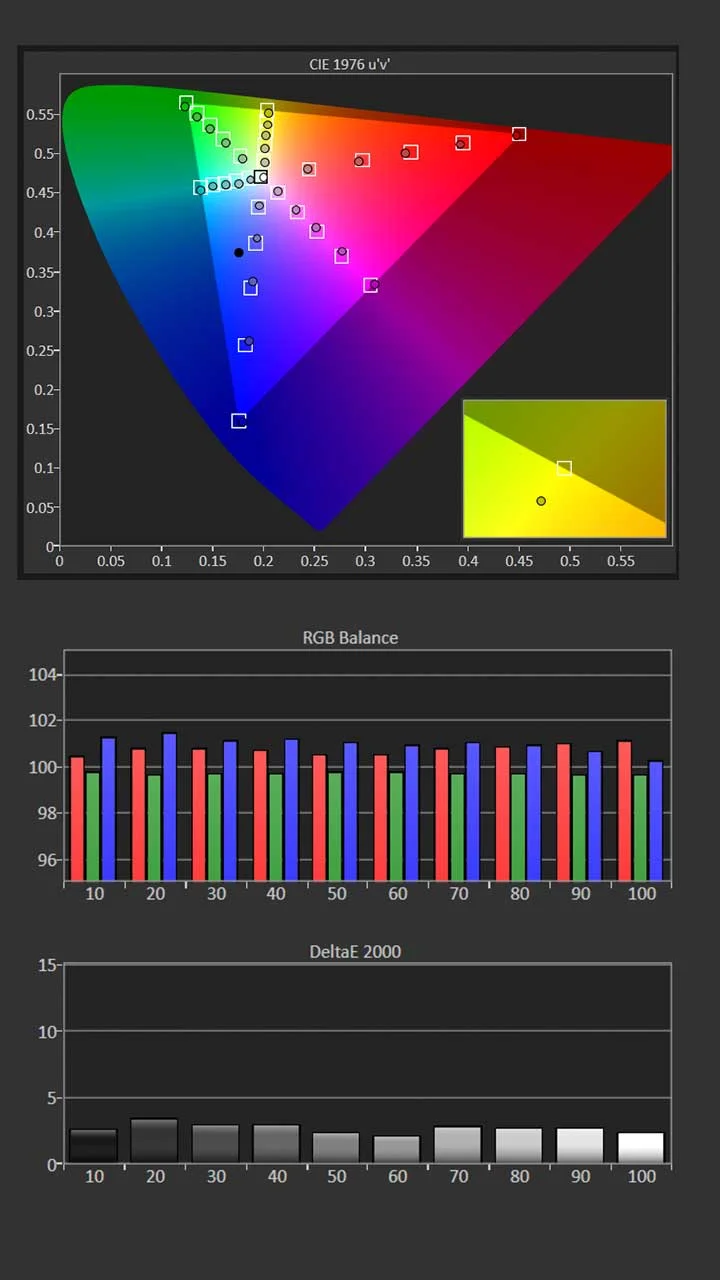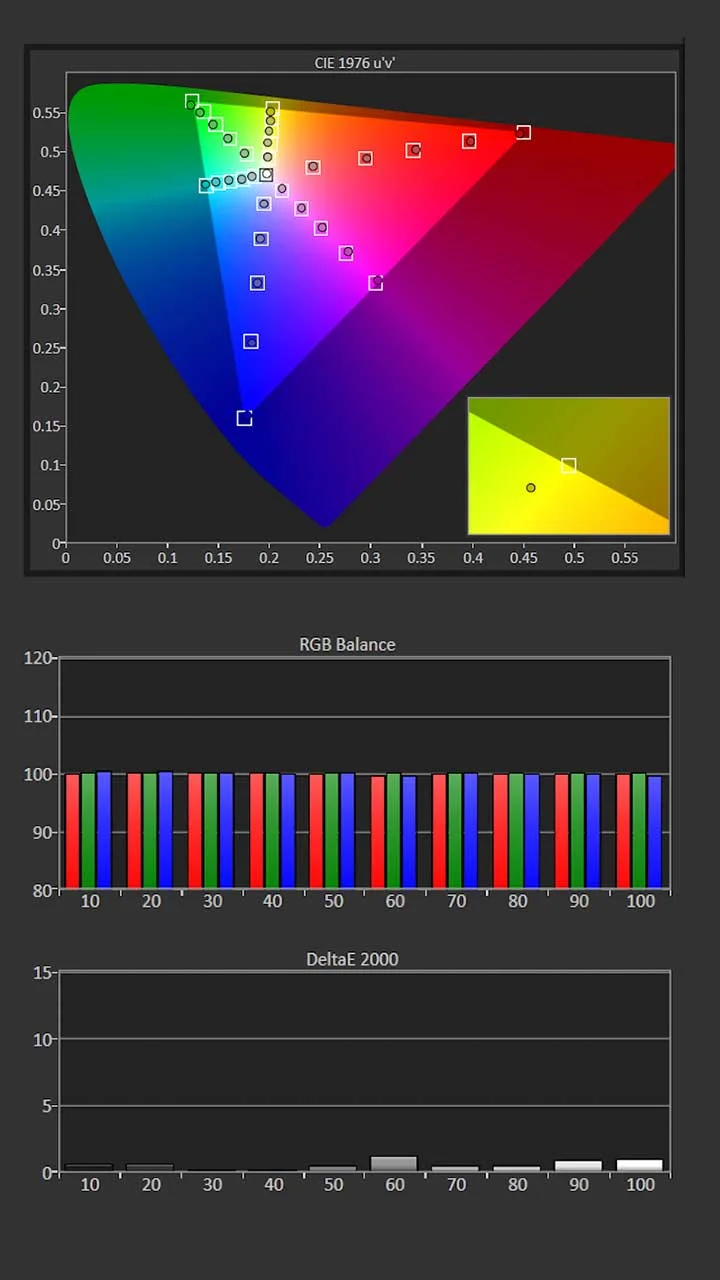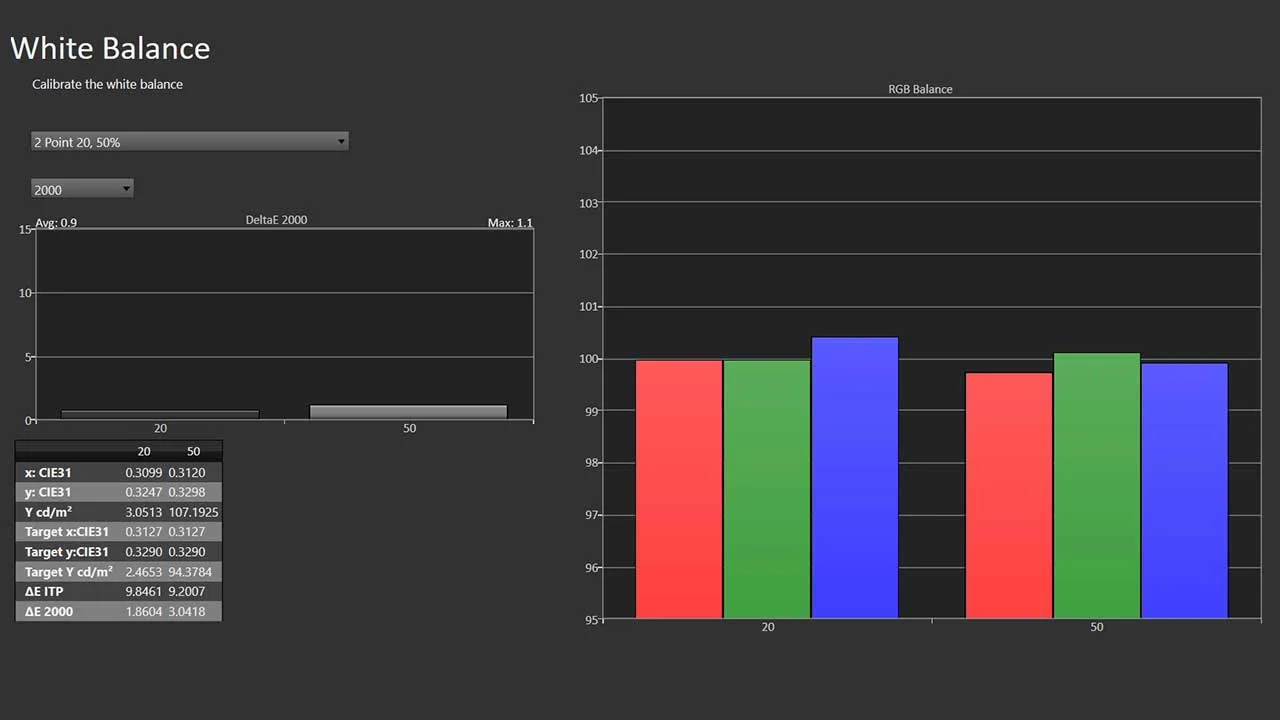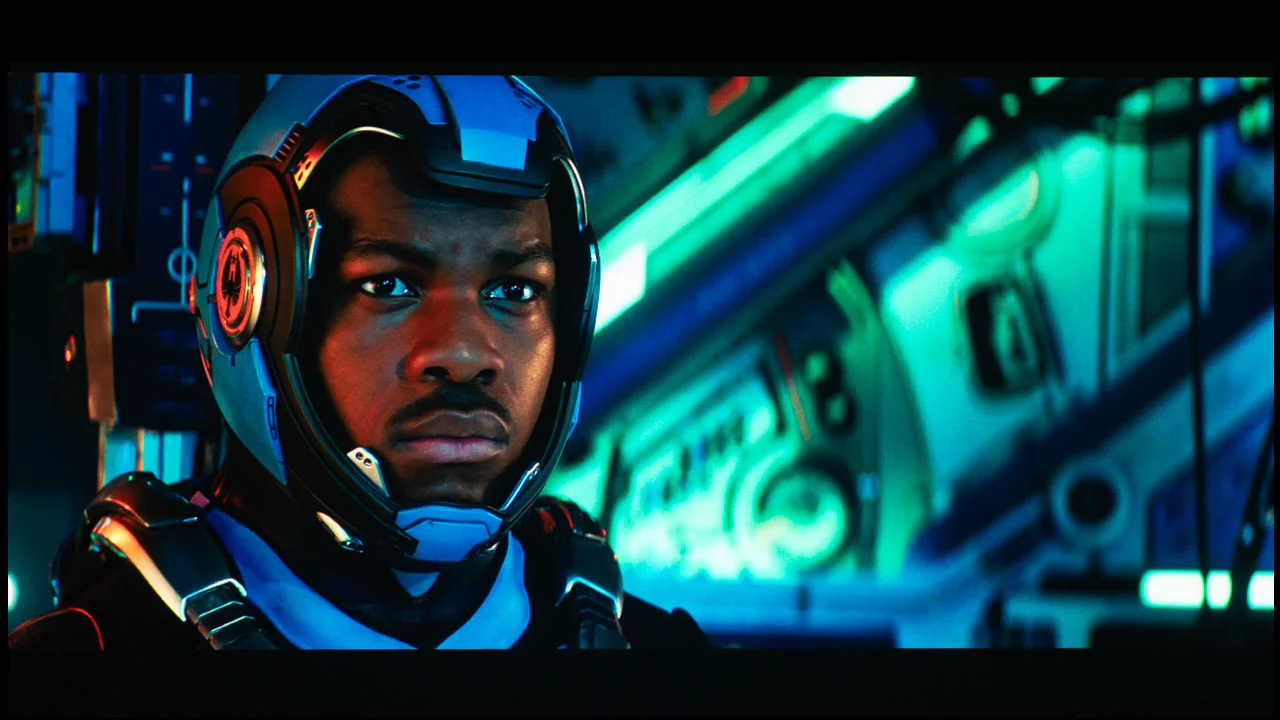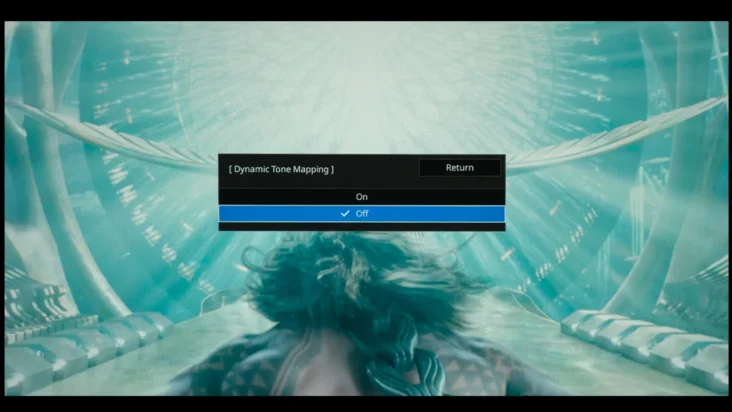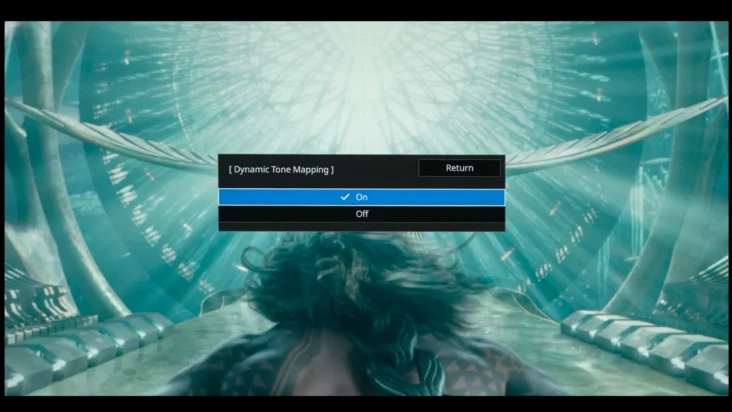The Epson QB1000 is a 4K HDR-compatible laser home theater that retails for $7999. The QB1000 has a rated brightness of 3300 Lumens and can deliver over 5,000,000:1 dynamic contrast ratio. It is part of Epson’s new Q series of premium residential projectors. Like the award-winning Pro Cinema LS12000, the QB1000 targets Home Theater enthusiasts who desire ultra-deep black levels. The "B" in the unit model number indicates that the projector's main benefit is black level. The QB1000 features Epson’s UltraBlack™ technology, which enhances native contrast to deliver deep, rich blacks that add depth and realism to the picture.
While the LS12000 offers great image quality for its price, many projection enthusiasts desired even higher performance. The QB1000 is a big upgrade from the LS12000, and it offers several notable improvements, including increased brightness, a new HDR contrast curve, and dynamic tone mapping. These enhancements result in superior picture quality compared to the QL12000. Retailing at approximately $7,999, the QB1000 is more expensive than the LS12000 ($4999 MSRP), but its improved performance easily justified the price difference.
The QB1000 uses native 1080P 3LCD panels but it has the latest version of Epson’s 4K pixel shifting technology. While older Epson 4K Pro UHD Pro equipped projectors utilized two-way pixel shifting to increase onscreen resolution beyond 1080p, this new version combines more advanced four-way pixel-shifting technology to produce 4K resolution (3840x2160 pixels) on screen.
The Epson QB1000 is also compatible with HDR10, HDR10+, and HLG content. Due to its new Epson ZX video processor, the QB1000 is equipped with dynamic HDR tone mapping. The projector can dynamically adjust the contrast curve and modulate laser light output scene by scene to optimize HDR content.
To fully utilize the projector's capabilities, it is equipped with two 48 Gbps HDMI 2.1 (HDCP 2.3) ports, which allow it to accept 4K HDR signals at up to 120 fps.
The QB1000 is designed to deliver the performance and features demanded by the most discerning video enthusiasts. Epson emphasizes color accuracy, with projectors pre-calibrated from the factory. The QB1000's out-of-the-box color performance is impressive, with color errors typically below a delta of 2, approaching reference-level accuracy.
The Epson QB1000 is a great option for those who want to enjoy HDR movies and high-frame-rate gaming in a family room or dedicated home theater.