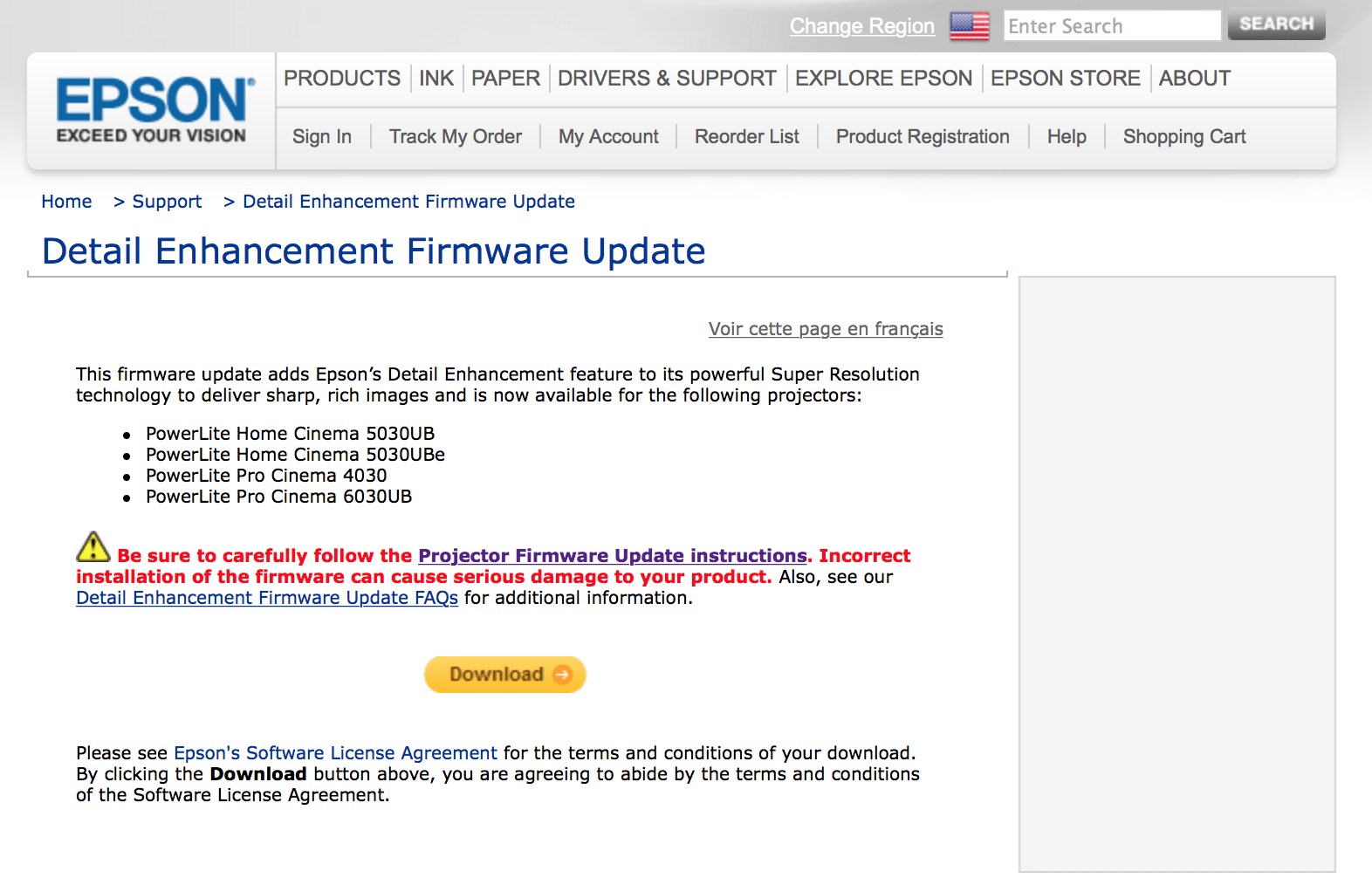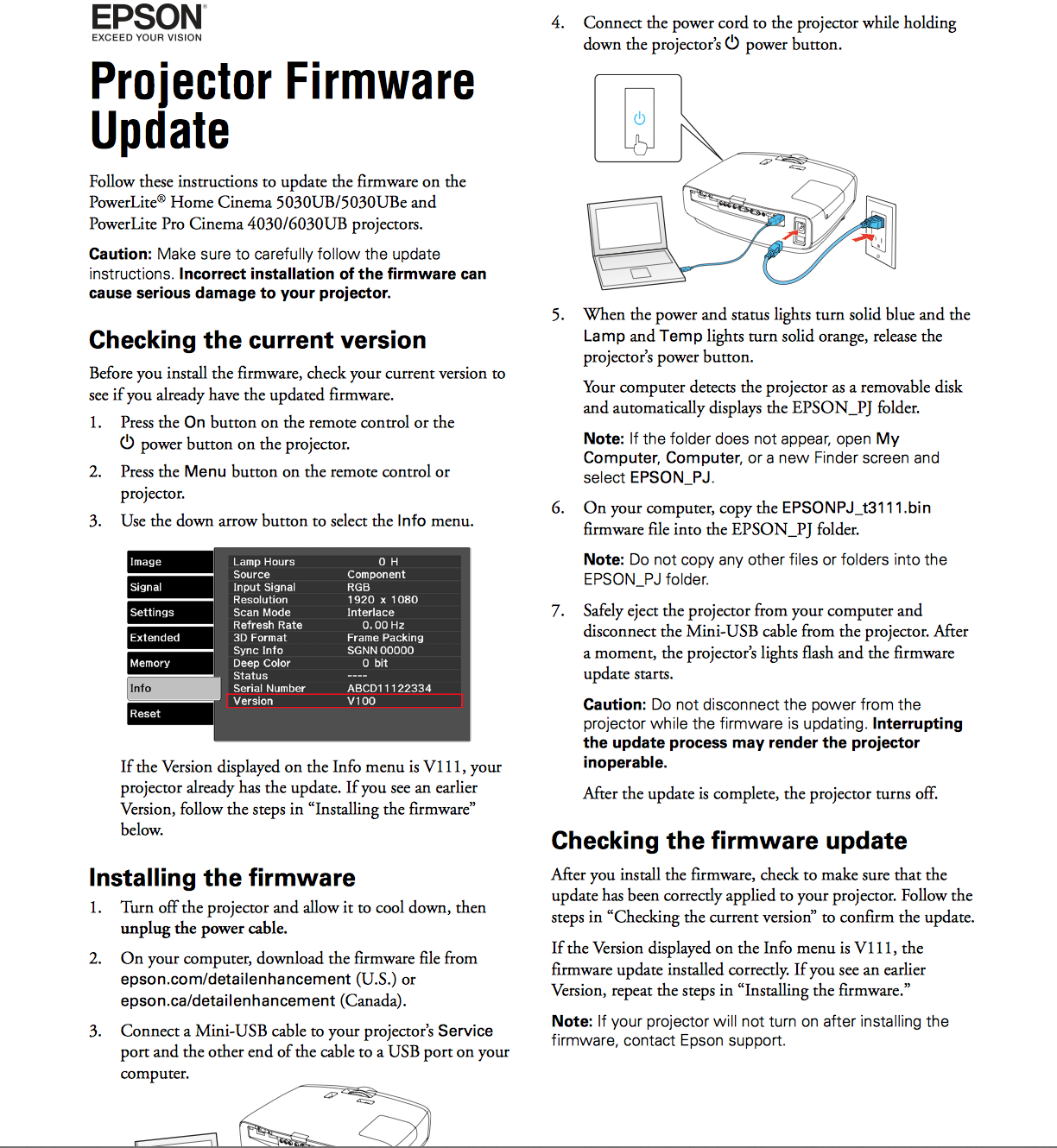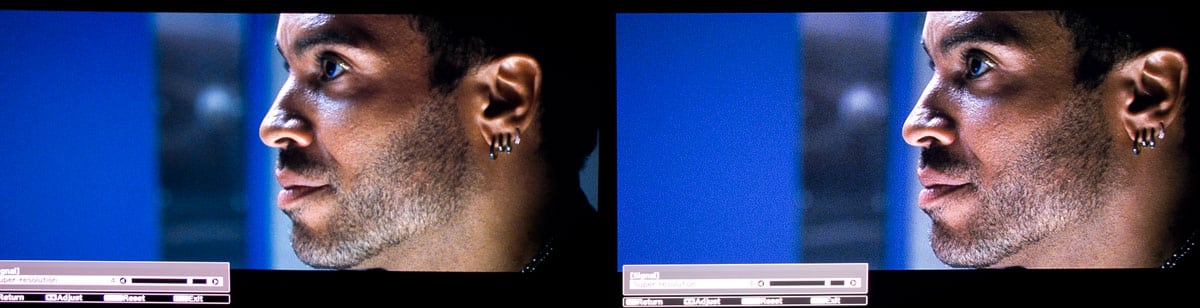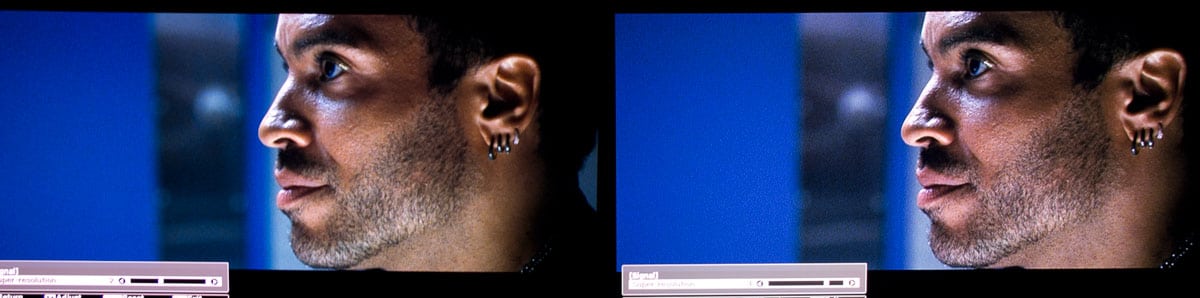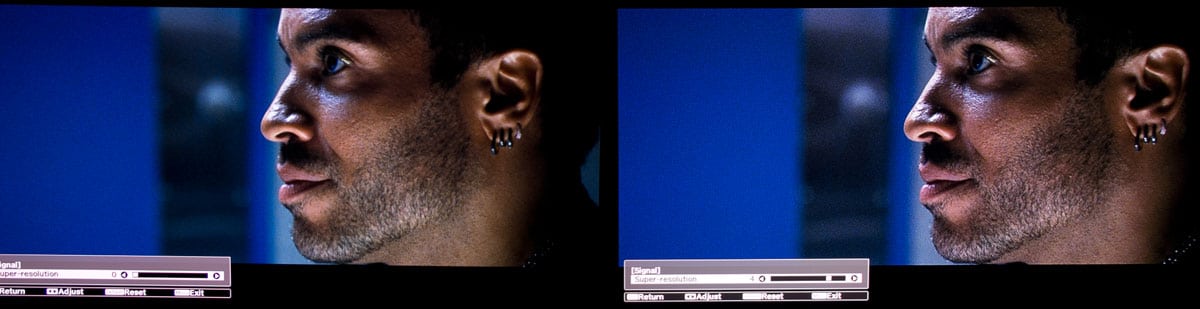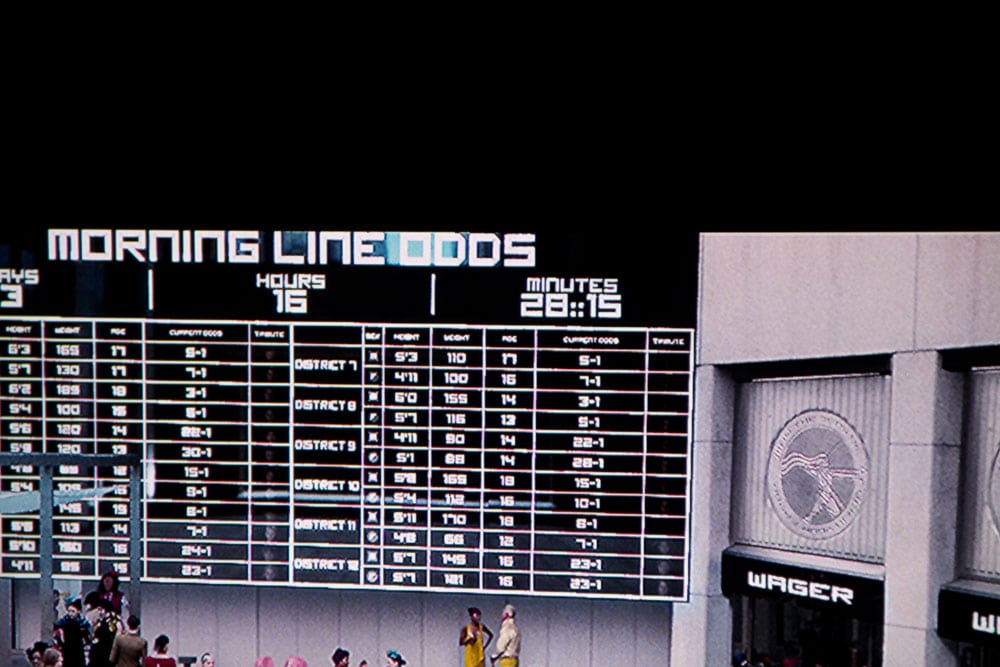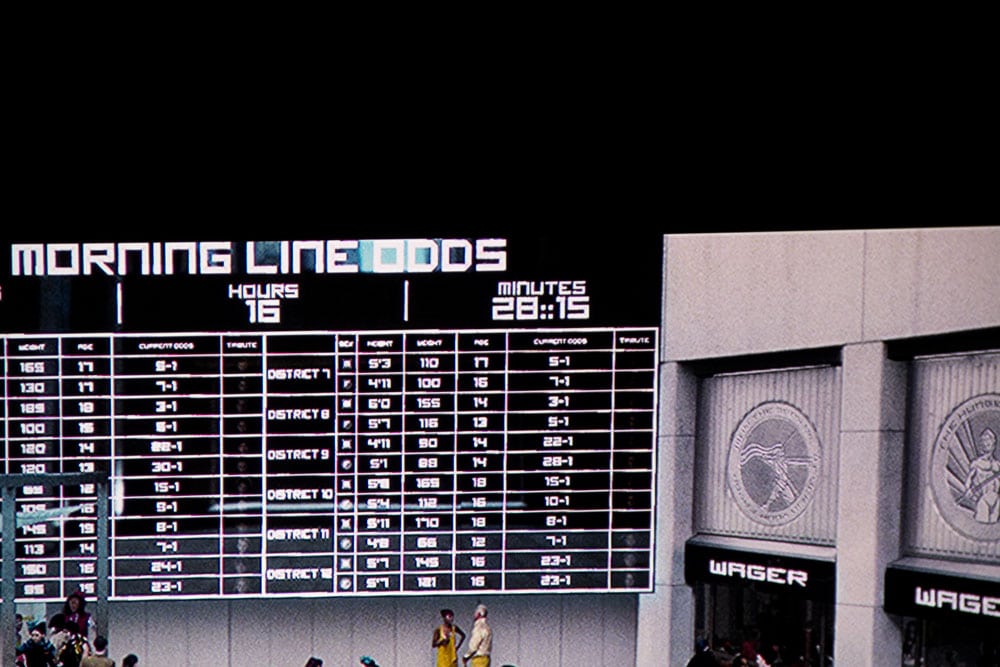In Sept 2014 Epson announced a free firmware upgrade for the Home Cinema 5030UB and 5030UBe, and also for the Pro Cinema 4030 and 6030 projectors. This upgrade visibly enhances the sharpness of these projectors by adding extra processing capabilities to Epson's Super-Resolution feature. The results are most impressive!
Let's start with performing the upgrade.
Then we'll look at comparison images (old firmware vs new) showing the new firmware's impact on perceived sharpness. To do that, Epson provided me a second 5030UB, so that I could compare my older one here, with the one they just sent. It was the new one I upgraded for this article.
BTW I've previously aligned the panels of th 5030UB I have here. I didn't even do that for the new one, and it still looks sharper with Super-Resolution! I have side by side and close up images so that it's easy to see the difference.
What's particularly striking is the images comparing Super Resolution turned off completely, vs the new firmware with a Super-Resolution setting of 4 (out of 5). You might almost think that the upgraded 5030UB seems like a higher resolution projector (or that you are watching higher resolution content) than the older one (when comparing #4 vs Off). Yes, the new Super-Resolution does that much!
Installing the Super-Resolution Firmware Upgrade
First, what you'll need to perform the upgrade:
- One of the four projectors mentioned above
- A USB to USB-Mini cable. This is going to be the tricky part for most folks as the USB Mini connector on the Epsons is not as popular as the USB-Micro which is newer. You just might have to visit Radio Shack or pick one up at Amazon
- The link to the firmware upgrade
- Less than 10 minutes of your time.
The first image shows the USB mini connector, so search your stash of cables. Buy one if needed. If you've got Amazon Prime here's a link $5.49 including 2nd day shipping!
1. The link: Take your favorite computer with a USB port, and use your browser to click on this link:
http://www.epson.com/cgi-bin/Store/support/supAdvice.jsp?type=highlights¬eoid=265501&ref=van_detailenhancement
You can use my instructions here, or Epson is providing a link to instructions and FAQs on that page.
2. Hit the download button. This will download a zipped file into wherever downloads go on your computer (I use a Mac).
Still with me? OK, find that file on your computer, its zipped.
3. Open it which will actually create a new file. On my Mac, the file name is EPSONPJ_t3111.bin I assume its the same on a PC.
4. Unplug the projector from power. Plug the USB mini end of the cable into the Epson's service port on the back, and the other end into your PC's USB.
5. While you are holding down the power button on the left front of the projector (looking from the back), while you plug the power cord back into the projector.
6. If there's a tricky step, it's this one. Now locate the file on your computer, and you should also find that the Epson projector is showing up as a device (like an external hard drive). Drag the firmware upgrade file to the Epson projector. (not the original zip file
7. Now "eject" the projector from your computer, so it no longer shows up on the computer
Almost done!
8. Unplug the USB from the back of the projector. That's it! It will take some time, but the indicator lights will start flashing, and in about a minute (or so), the projector will power down by itself. The firmware is installed.
9. When you power up, go to the Info menu. The new version of firmware - V111 should be showing at the bottom of the Info menu.
Congratulations! You have installed the latest firmware. Now go enjoy the improvement!
New vs. Old - Your Epson Home Theater Just Got Sharper
It's image processing! Today's projectors all use image processing to try to recreate the original content, overcoming flaws due to limitations of resolution, color space, sharpness and more. Sure, it would be nice to have a true 4K projector, and 4K content, but give that only the "rich" can afford that at the moment, the rest of us have to consider the trade off of significant image processing vs. natural reproduction of an already compromised image quality (1080p) REC709, etc.
We tend to want to be purists, but truth is, as long as its done well, extra processing, whether a dynamic iris, or a "super-resolution" can make for a more enjoyable viewing experience.
In the player above, you will see three different image types:
a) Side-by-side images. The "old" firmware is always on the left side!
b) A close up of the same image used for the side by side, the old firmware will be first in the player, then the new firmware will follow
You will see multiple comparisons:
a) Super-Resolution set to 4 on both projectors
b) Super-Resolution set to 4 on the new firmware projector, and on 0 (Off) on the old projector - this shows you the full benefit of using Super Resolution. Note. I tended to find the 4 setting with the old firmware to be over the top, I normally wouldn't go higher than 3. With the new firmware, 4 looks pretty darn good on most content!
c) Super-Resolution set to 2 on both projectors to show you the improvement at a more moderate setting.
In many of these images you can see the slider for Super-Resolution, so that you can tell what you are looking at. Also you can use this listing below which follows the order of the slides in the player!
Let's start with the Cinna close up from The Hunger Games. In order of appearance on the side by sides:
- "Old firmware" 4, "new" 4.
- Old 4, new 2
- Old 2, new 4
- Old 0 (off), new 4
Individual Images:
- Old 0 (off)
- New 4
Betting Odds Image - Note numbers on board, relief
- Side by side - old 4, new 4
- Old 4
- New 4
Betting Close-up (New vs Off) Note detail in faces, low blue wall detail
- Old 0 (off)
- New 4
Katniss close-up - Check the eyes, lashes, cheek detail
- Old 2, New 2
- Old 4, New 4
- Old 0, New 4
- Old 0
- New 4
Katniss "girl on fire"
- Old 0
- New 4
Conclusion - Go For It!
The old Super-Resolution firmware, without the extra detail enhancement feature (an edge sharpening algorithm), did a nice job of creating an image that thanks to the processing appears sharper. Of course it's the processing "creating" changes that give us that impression, it's not actually higher resolution or greater real detail.
The newer firmware by adding a whole second level of enhancement focused on "edge sharpening" allows projectors with the newer firmware to seem sharper still, at the same setting, but at the same time with less obvious artifacts.
As an enthusiast, I'll adjust the settings I'm using for different movies, sports, etc., when I see a conflict - a bit too much "processing" obvious, such as in images that are inherently grainy.
With the new firmware I can use the 4 setting (5 is the highest), with a lot of content, that I wouldn't have gone higher than 2 or 3 with the old firmware. Or, for a cleaner look overall, use the new 2 setting instead of the old 2 setting. It will appear just a touch "sharper" but again, with minimal artifacts.
I can genuinely recommend that everyone with a Home Cinema 5030UB or 5030UBe, or the Pro Cinema 4030 and 6030UB take advantage of this free firmware upgrade. Definitely worth 10 minutes of your time (and finding that right USB cable).
Epson may not have replaced the 5030UB / 6030UB this year with, perhaps a 5040UB and 6040UB, but this one enhancement is impressive. It adds as much improvement as we sometimes see when a manufacturer brings out a new model that is just a minor enhancement of the previous version.
But the best part, is that this is an easy upgrade, not a new projector to consider. This should hold most 5030UB users for another year, unless they are feeling rich and perhaps want to make their move and score the solid state, and pixel shifting, 4K processing LS10000. Of course that's a projector that's roughly 3X the price of the Home Cinema 5030UB and over double the Pro Cinema 6030UB. Are you feeling rich?