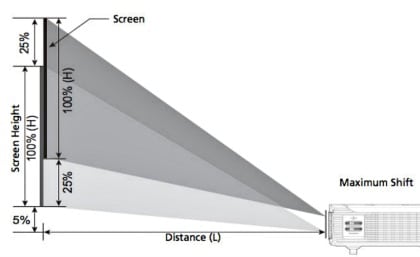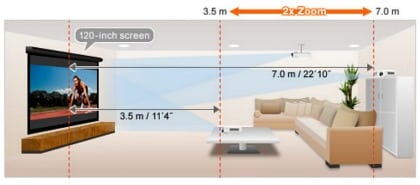Projector Installation Flexibility
Perhaps this should be called projector placement flexibility. Not everyone installs their projector, so that’s the first question to ask yourself. Will I be ceiling mounting, or rear shelf mounting the projector, or will it be more temporary – such as placed on a table when in use, put away otherwise?
If you are placing it on a table, with no intent to move it, consider that an installation.
By this time, you have your room picked out, should know which wall you plan to place the screen on, and what range of distances from the screen are suitable for placing your projector.
QuickTip: Let’s assume for this example, a 100” diagonal 16:9 screen. Although some projectors have massive zoom range basically about 2:1, providing awesome flexibility, others may have 1.5:1 or even 1.2:1 What that all pretty much have in common though, is probably all of them can be placed with the lens about 11 feet from that 100” screen. Some will let you get as close as perhaps 9 feet though, but that’s about the closest until we start seeing some “short throw” home theater projectors. (The brand new – and not yet received for review) BenQ W1080ST is such a short throw projector.)
Now consider “furthest back”: Projectors with the greatest zoom range might well be placed as far back as 21 feet from that same 100” screen, while those with the most limited zoom lenses may only have two or three feet of range. Some may only be able to be positioned no more than 12 or 13 feet from screen to front of lens! We provide lens through information for all the projectors we review, based on a 100” screen size. It’s easy to readjust for larger or smaller screens.
Placement Height
Ok, that covers placement distance. Now let’s talk about placement height:
Projectors come in two basic types, when it comes to determining the relative height a projector is placed at, compared to the height of the screen. For our examples, we’ll assume mounting the projector near the ceiling, or a high rear shelf: Projectors either have, or lack lens shift. Lens shift is the key to allowing you flexibility in terms of “how high”.
Without lens shift, there is exactly one height, relative to the top of your screen where a projector can be mounted, to get a good picture without having to compromise image quality. That’s because we buy rectangular screens and don’t want a trapezoidal shaped image. Without lens shift, either it’s xx many inches above the screen top, or you have a problem than only be corrected by keystone correction, with definitely degrades the sharpness of a projector. Thus, Lens shift is desireable, but if the projector you choose lacks it, then you have a set of specific requirements. Such as this projector must be mounted so the center of the lens is exactly 17 inches above the top of the screen, or for a different projector, perhaps center of lens exactly even with the top of your screen.
By comparison, a projector with plenty of lens shift might mount as high as 30 inches above the top of your screen all the way down to 30 inches below the bottom – any height within that range, will work fine.
The good news is most projectors over $2000 now offer lens shift, as do a number of less expensive projectors. One of our award winners has rather limited lens shift, the DLP BenQ W1070, but what it has is impressive, and does provide some real flexibility for a $999 projector. Please note, it is the 3LCD (LCD) projectors and the LCoS projectors that almost always have lens shift. It is the DLP’s that most often lack lens shift, or when they do offer it, it’s typically with much less shift range than the other technologies.
Flexibility in the Room
With this in mind look at that room of yours. What sized screen did you say you would prefer?
Where can you place the projector in terms of distance from your screen. Anywhere? Great. Only 9 to 15 feet back? Maybe you can’t ceiling mount, but can put the projector on a shelf 17 feet away in the back of the room. But once you know the distances, and the screen size, you can start eliminating projectors that won’t fit.
Then figure out height. If a projector has to be 14 inches above the top of your 100” screen, can you place it there, or is your ceiling perhaps, too low? If placing on a table, it’s just the opposite. Some projectors lacking lens shift need their projectors to be even with the screen bottom, others need to place their projector perhaps 14, or 17 inches below the bottom.
It’s just a matter of taking a few minutes to understand your options, and then apply that knowledge to narrowing the field to projectors that will work in your room.
The Trade-Off
This happens frequently. A choice exists – to get the projector you otherwise want, you might have to decide to make your screen size a bit larger or smaller, than preferred. You’ll be able to figure out several possible scenarios as to why, but here’s one:
You want a 100” screen. You need to rear shelf mount. Your room is 18 feet deep. Placing a projector on a rear shelf puts the lens 16 feet from the screen, but our example projector has a 1.5:1 zoom and the furthest back from a 100” screen it’s lens can be is 14 feet. How to solve your problem? Easy, get a 120” screen instead of 100”. With the screen 20% larger, then the distances increase by 10%, so it can now be mounted 14 feet * 120% = 16.8 feet back. With the larger screen, now that projector works with a rear shelf mount.
Once you think about it, all of this placement related “stuff” is pretty straightforward, process of elimination. Just remember, a projector lots of lens shift and a zoom with lots of range gives you by far the most flexibility – and the most likelihood that projector will work for you as far as placement goes.