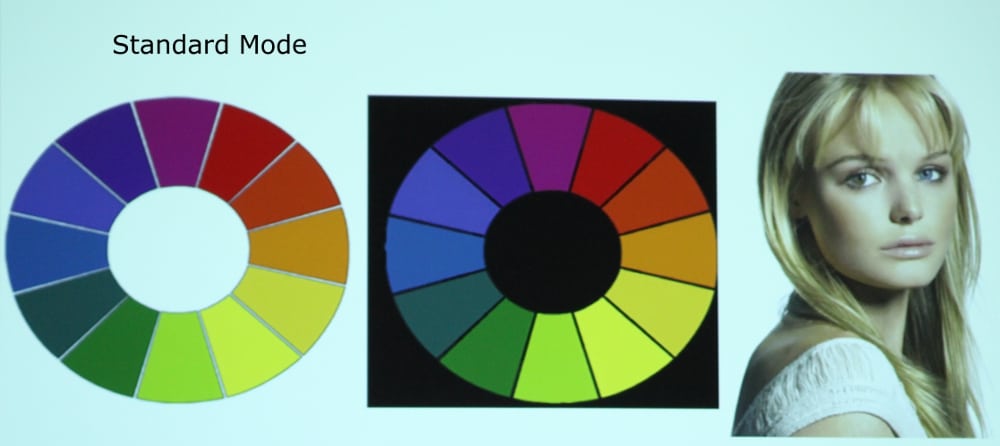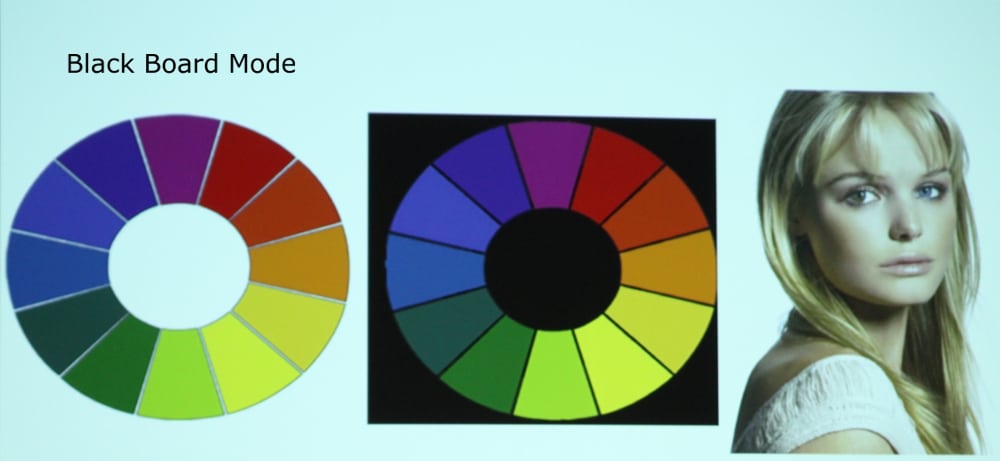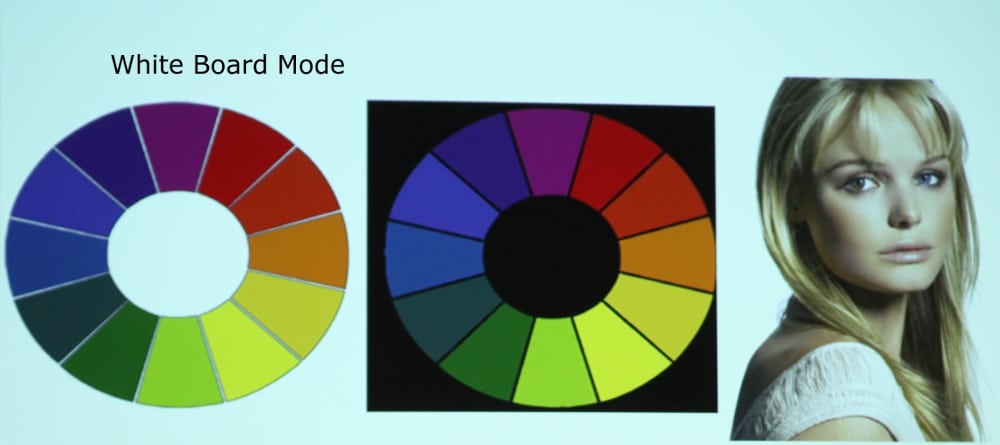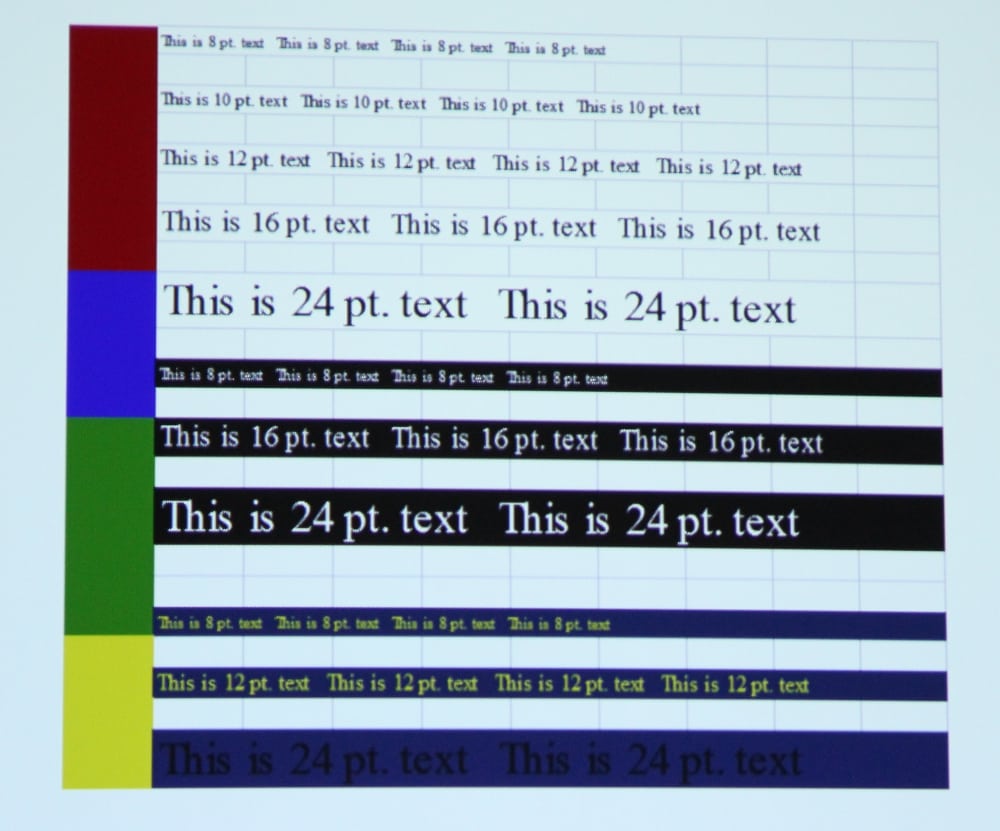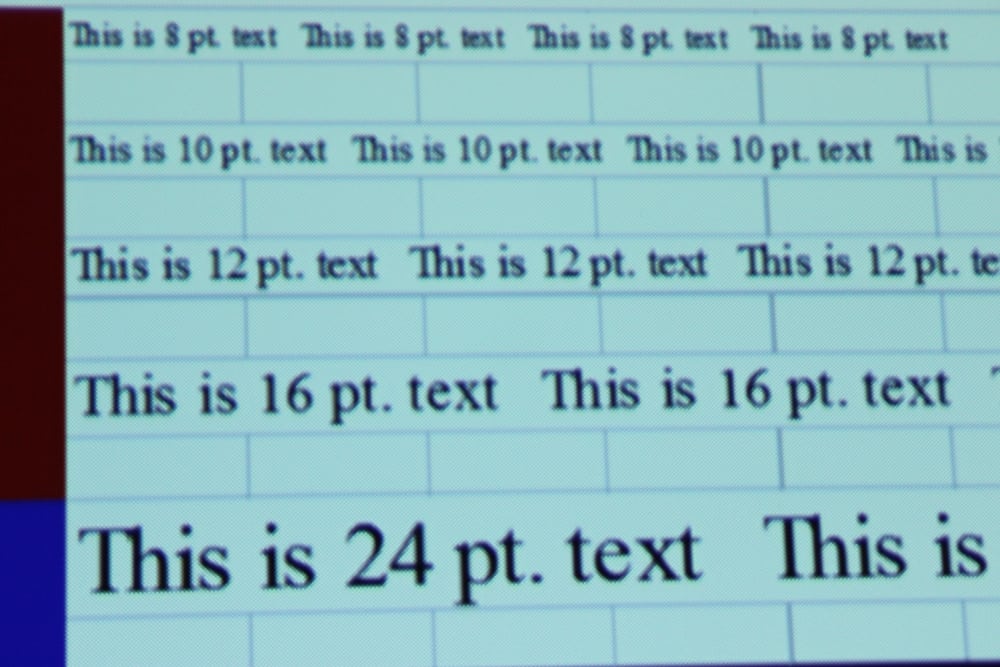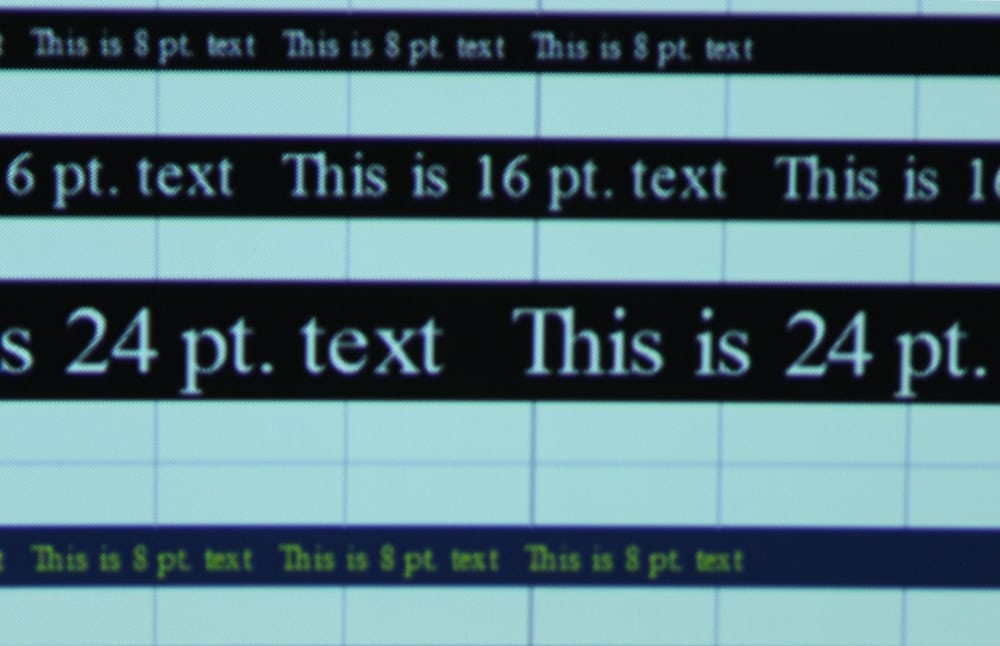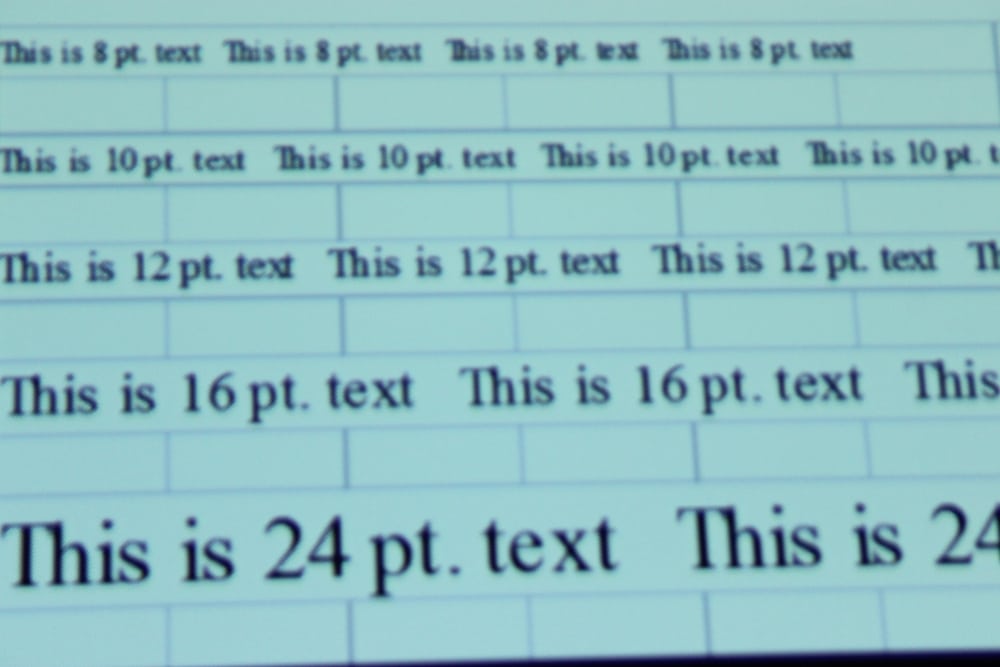Color and Picture Quality
The Asus P2B displays presentation materials with reasonably clear text and both presentations and video are generally displayed with colors that, while well saturated, are not especially accurate. For my evaluation of the P2B, I used the factory default settings for each picture mode for making the brightness measurements shown below. As a general observation, applicable to all picture modes, this projector offers a good contrast ratio and dark blacks in the projected image. In terms of picture quality my biggest complaint with the P2B is that it projects a cool to very cool image for all of the available picture modes. This appears to be caused by the red component color being weak as compared to the blue and green components.
When viewing video with the P2B, I adjusted the contrast and brightness controls to help correct for both white crush (where the brightest near-white greys are displayed at the same level as reference white) and black crush (where dark shades of grey are display the same level as reference black) present with the default settings. I noted that the brightness and contrast controls offer only very coarse adjustments with just 10 steps offered for each of these adjustments. This made it difficult, if not impossible to achieve the ideal settings for reference black and white levels. However, since this clearly is not a home theater type of projector, and given the other limitations for this class of projector, this is not a significant limitation.
The brightest picture mode is called 'Dynamic'. The projected image in this mode showed a fairly strong overall blue tint with slightly anemic looking skin tones. The colors were well saturated while the yellows are shifted a little toward green and the magenta shades appeared too blue. The "cool" color temperate of the 'Dynamic' mode should generally not be a significant issue for most business presentations. In most business class projectors their dynamic (or brightest) mode usually has the poorest color accuracy.
The 'Standard' picture mode tied for the second brightest mode in my measurements. The image has a overall blue-green tint with a cool color temperate. Reds appeared darker than in Dynamic mode while the blues and greens showed less difference in brightness than in Dynamic mode. In Standard mode the skin tones appeared to have a green tint and appear less natural than in Dynamic mode. Colors were well saturated but the yellows appeared too green, magenta appeared too blue and cyan appeared a little too green. As with the Dynamic mode, the lack of color accuracy should not be significant issue for the typical business presentation where displaying high quality photos and videos are not the a requirement.
The 'Theater' picture mode offers lower brightness than most of the other modes. The Theater mode provided a cool color temperate with the blues being too strong and reds appearing darker than blues and greens. Skin tones appeared more accurate than in Standard mode and a little more natural than in Dynamic mode, but still not fully natural. Viewing a color test image showed the colors were well saturated, while some of the colors appeared a little more accurate than in Dynamic and Standard modes. The whites are shifted toward a light blue, the yellows are a little too green and magenta has a too-blue appearance. Overall I felt the Theater mode was a watchable mode for casual video viewing, but the colors were still not very accurate.
'Scenery' mode appeared similar to 'Standard' mode. The image brightness measured very nearly the same and the overall color accuracy was also very similar with skin tones appearing a little too green. Therefore, my comments above for Standard mode generally also apply to Scenery mode.
'Game' mode had nearly the same measured brightness as 'Theater' mode. However the overall 'cool' appearance of the image in Game mode showed slightly less blue tint than it did Theater mode. As with all other picture modes the reds were too dark relative to blues and reds. Colors were well saturated and the accuracy of the colors was similar, but not identical, to those in Dynamic mode.
The "White Board" mode is intended for use when a whiteboard is being used at the projector 'screen'. This mode had a similar 'cool' appearance as all of the other picture modes on the P2B with an overall blue appearance. This mode was similar to Standard mode in this regard and skin tones had a green tint. Colors were well saturated with the yellows, magentas and cyans shades showing the greatest color shifts.
The "Blackboard" mode is intended for use when a blackboard is being used at the projection 'screen'. I did not have a blackboard to use for my evaluation of this mode on the P2B. However, when projected onto a matte white screen the Blackboard mode had slightly less strong blue tint than did the White Board mode, but the image still had a 'cool' appears with reds appearing too dark. The yellows and cyans shades had a too-green appearance and magenta appeared too-blue. Skin tones also had a green tint.
When my attached laptop PC was set to the projector’s native 1280 x 800 resolution the text readability was fairly good, as shown in the photo above. The Asus P2B′s image resolution and text clarity is perhaps near average for a this class of pocket projectors. Full size DLP business or classroom projectors with the same WXGA resolution will generally display a sharper image then the P2B as will some other pocket class projectors. It appeared to me that the optics used in the P2B were preventing this model from achieving the full resolution potential of the 1280 x 800 display chip used in this projector. Even with that said, the observed 8-point text while appearing a little 'soft' was still fairly easy to read in both black text on a white background and with white text on a black background. The was no noticeable color fringing on the text from a normal viewing distance and very little color fringing even when viewed up close.
After evaluating the readability of text with an input signal at the projector’s native 1280 x 800 WXGA resolution (as shown in the photos above), I evaluated the ability of the projector to scale higher resolution input images down to the projector’s native resolution. To test this I increased the resolution of the input signal to 1440 x 900 resolution. I found the scaling performance of the P2B to be fair as can be seen in the photos below where the 8-point text appears a somewhat less sharp than with the input at the projector's native WXGA resolution.
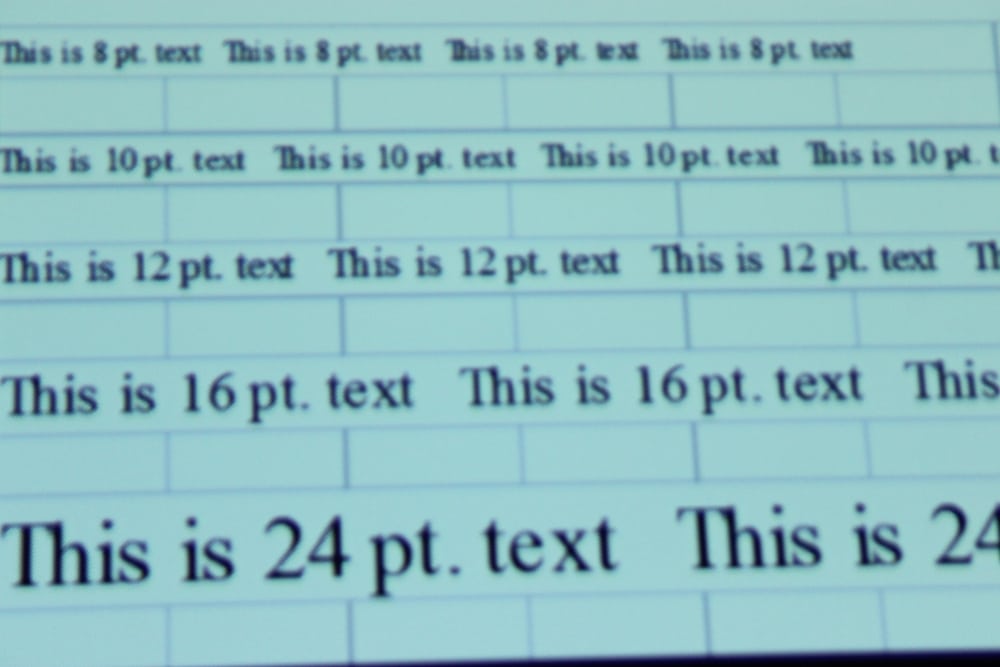
Video Quality
The P2B would certainly not be the ideal projector for the business traveler that intends to frequently use the projector for video presentations where the quality of the video image is a top priority. All of the picture modes, including the theater mode, have a cooler than desired color temperature (i.e., in the range of 10,000K as compared to 6500K that is considered ideal for video) with less than ideal accuracy for certain of the specific colors. The P2B handled dark scenes fairly well with a reasonable amount of shadow details visible (certainly not in the same league as a descent home theater projector, but good for a business model).
The above described shortcomings should not be taken as implying the P2B wouldn't be a viable choice if only an occasional video is to be included in a business presentation and where the video only needs to be able to convey information with descent video quality. I would guess that would be case for the vast majority of business travelers looking to take along a pocket projector.