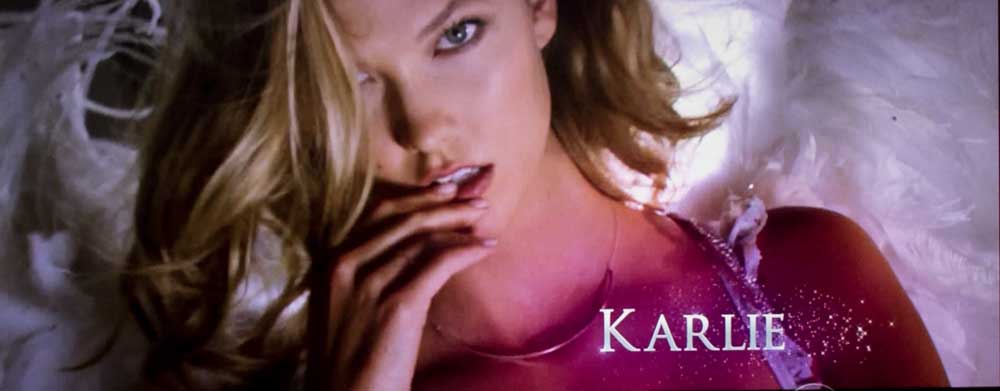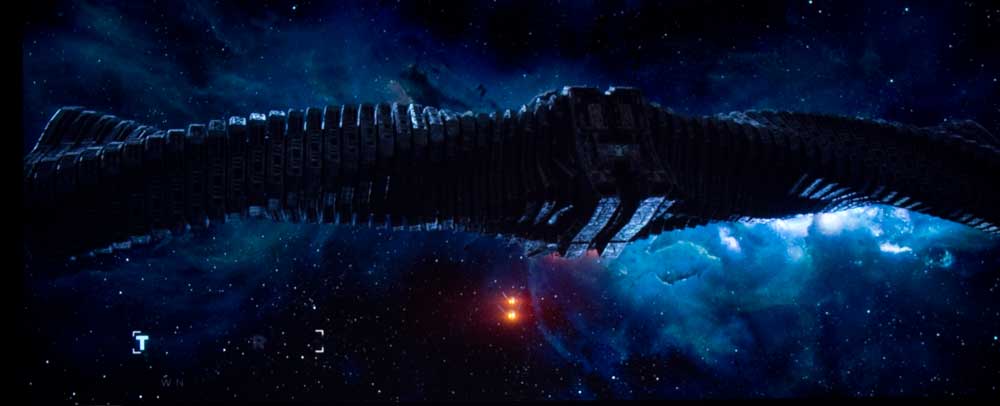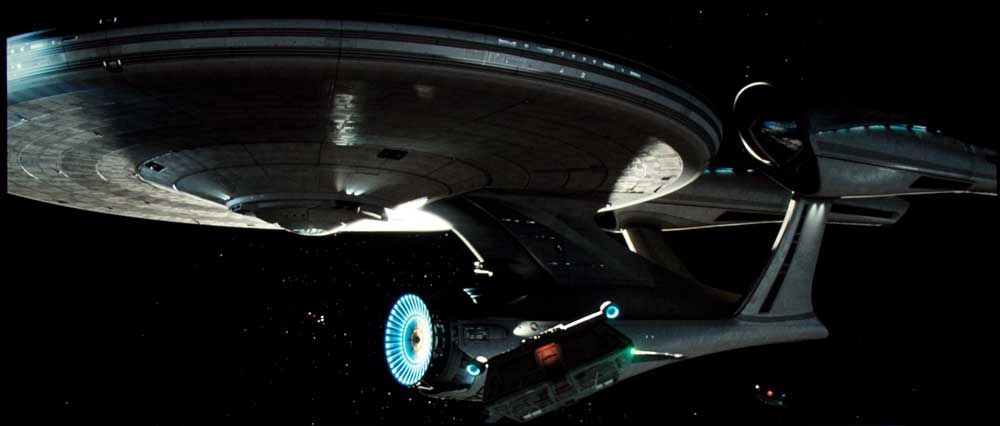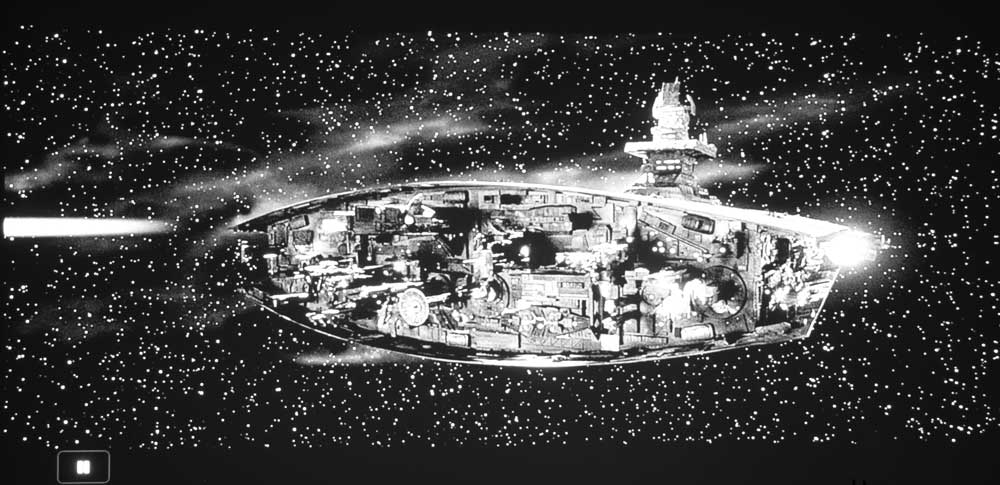HT4050 Out of the Box Picture Quality
Picture quality of the H4050 in its "best" mode - REC 709 - right out of the box, is unusually good, especially for a projector at this price point. BenQ touts this projector as being REC 709, which is the standard for HDTV color. As with other similar standards, including REC 709, sRGB, D65, THX (which is a certification, not a standard) the promise of accurate out of the box color generally exceeds the real life performance of projectors claiming these standards. For example, with THX, I have found that many of those projectors with THX modes have a color temp of 6700K - 7100K, whereas, the target is 6500K. Not a big miss, but a bit strong on blues, a touch weak on reds.
On the other hand the H4050 is almost dead on. Color Temp averages under 6600K. Contrast and Brightness settings are off slightly and do need minor adjustments so as to not crush highlight or shadow detail. Our calibration improved the picture, but only slightly.
Truly this is a projector that you can just power up, and enjoy, even if you are somewhat fanatical about accurate color.
We found best picture is the REC 709 mode, with Brilliant Color turned off. When you want the best "brightest" mode, that will be Vivid, with Brilliant Color on. The very brightest mode: Bright, has the usual over the top greens. Mike decreased the green component in Bright mode, but recommends not using it, because in doing so, it is no longer significantly brighter than Vivid, but still doesn't look as good.
All the images you see here are taken with the REC 709 mode except for the football and related which use Vivid. The exception are the various labeled images showing the color of the different modes.
Skin tones are first class. They started out almost right on the money in REC 709 mode and the minor adjustment, if anything slightly improves them. While the post calibration numbers are almost perfect, there are some skin tone images that do seem to have a touch too much red (i.e. Captain Pike), but most look excellent.
The images above speak for themselves, or rather, speak for the HT4050 projector. I would venture to say there is probably more shift in the skin tones from "perfect," due to the whole camera, basic image processing/compressing, viewing on a monitor, etc., than the shift between the projector's actual image on the screen, and how it would look on skin tones, if the projector was perfect.
Bottom line on skin tones: Excellent
HT4050 Black Level Performance
When I was first told about the HT4050, I had hoped that it would have a dynamic iris to improve the black level performance significantly (much as the BenQ W7500 has - but it's almost twice the price). No joy there. Still, BenQ has made an effort to improve black level performance compared to it's popular lower cost W1070 and HT1075, which are for the most part, two projectors with very similar feature sets and performance, but a generation apart.
To get this benefit, you must engage Smart Eco mode. Although billed as an eco feature, it does use lamp dimming, to save energy, and in doing so, allows the projector to dim the lamp on darker scenes - to draw less power. Doing that, however also means that the overall dark image gets darker still. In TI (Texas Instruments) parlance this is the Dynamic Black feature. So, basically when viewing a very dark scene without a lot of bright areas, everything gets lowered, and the typical medium dark grays which represent black, end up being darker grays - closer to black.
That's the good news. The not so good news is that this BenQ implementation is subtle. That's almost funny because I routinely complain, even condemn some of these lamp dimming implementations as being so coarse as to be noticeable far too frequently to offer a good experience. A great many times on other DLP projector reviews I've basically said that despite the dark scene improvements, most users will probably be happier without engaging the feature, due to its noticeability, interrupting the ability to be immersed in the content.
So, for once I have no complaint about the smoothness of the lamp dimming. The trade-off is that this is possible because there isn't very much of it going on. Measuring the brightness of blacks on movie credits from MockingJay, my light meter tells me that going from a frame with a lot of white credits to one where the credits are gone, is resulting in a drop of the brightness of blacks by something in the 20-30% range. That is subtle. A good dynamic iris might reduce black levels by 80% to 90+%.
The images in this player are primarily at normal exposures, which really doesn't give indication for any projector of how gray blacks will look when you are viewing a projector on a dark scene. Toward the end, however, we have the usual Casino Royale night train scene. Following the first one - the HT4050 comes the low cost Epson HC2040 (that one is unlabeled. The rest of the train images tell you which projector they are from. As you can see, of this group, only the over $2000 Epson 5030UB/6030UB, and the Optoma HD161X offer that extra pop and darker blacks while having brighter bright areas. You can also see that the Optoma does appear a bit too contrasty.
So, with all of that in mind, how good are the blacks? Pretty good! Here's how I see it. The HT4050 bests the lower cost DLPs and 3LCD projectors such as the W1070, HT1075, or Epson's new, recently reviewed HT2040. But all of these are a good $500 less, so not exactly direct competitors - consider the HT4050 a step up product from those. It looks like the overall black level performance is slightly better than Epson's HC3000 / HC3500 / HC3600e models, which straddle the price point of the HT4050.
Optoma's HD50, aka HD161X, which is the closest in price and makes our top 15 home theater projectors (covering $500 to $30,000), easily bests the HT4050. But then Optoma is using Dynamic Black lamp dimming and using it at a much higher level. In exchange for the visibly better blacks the Optoma's "iris action" of the lamp dimming is noticeable. Not terrible, but borderline. A lot of folks may not like using it including me. Perfection it seems, in this regard, lies somewhere between BenQ's and that Optoma's lamp dimming. Overall, I should note, that the HD50 / HD161X also tends to come out looking a little too contrasty on those dark scenes. Although the Epson UB projectors (over $2000) easily best all of these others in black level performance, their dynamic iris, while not always invisible, is one of the best around. Oh, you can spot it on credits fading in and out, rather easily, but compared to the Optoma, no problem!