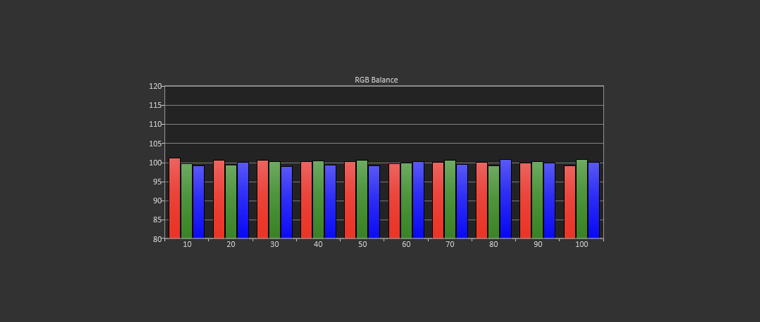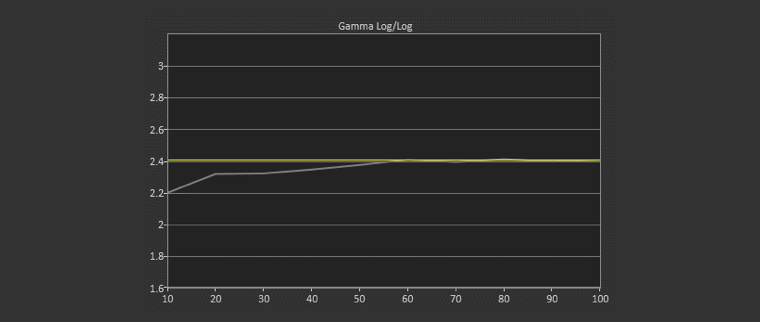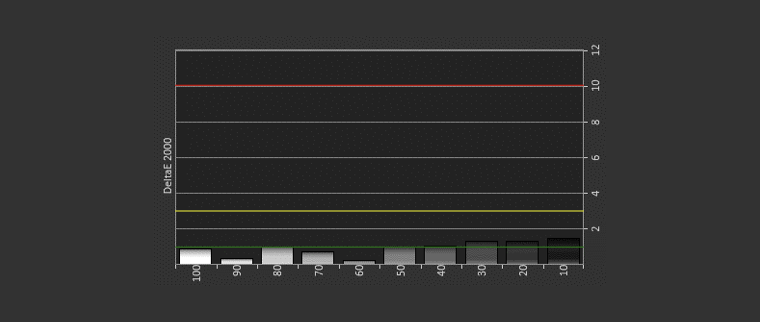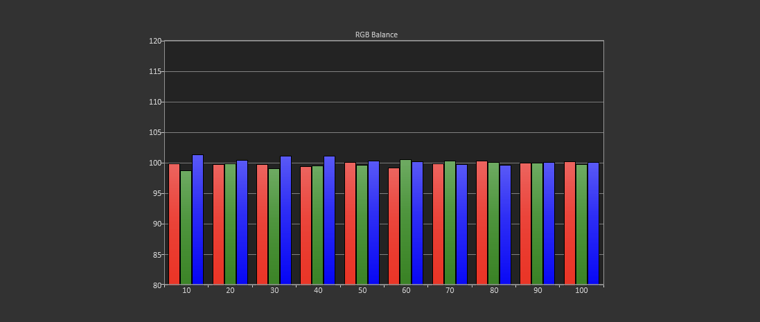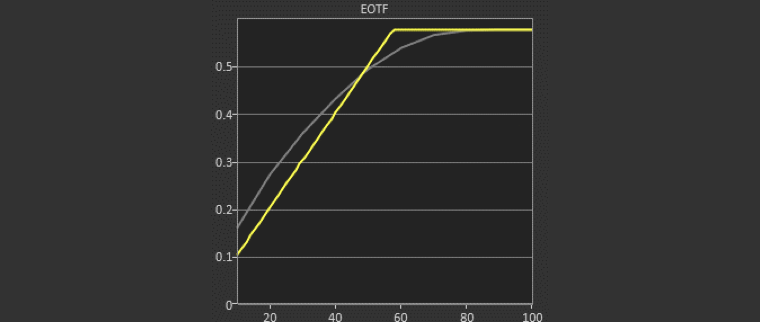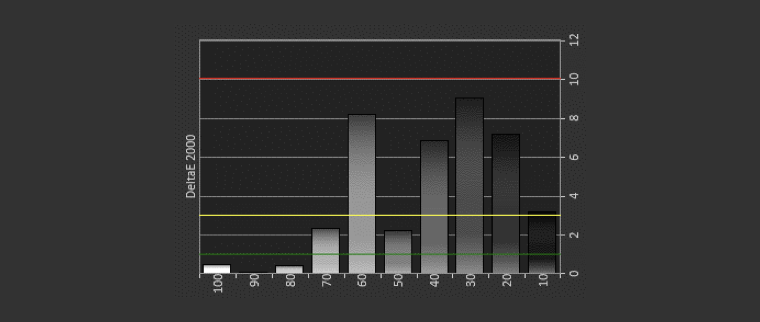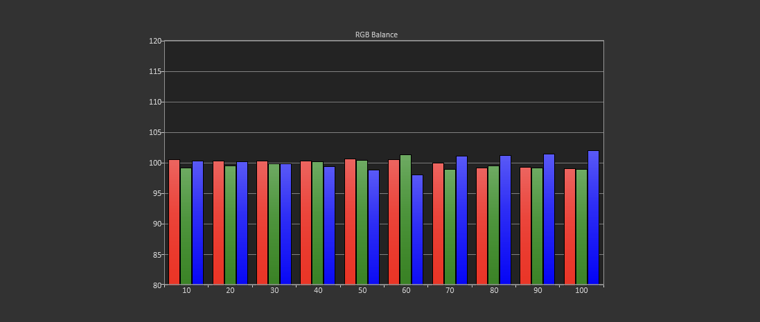I preformed my Best Mode (1080p) calibration using Cinema mode as a starting point. Brilliant color is off by default in Cinema mode and I left it off for my calibration. The default color temp was set to normal. I usually set it to warm as its slightly closer to D65 but with the HT5550 it is locked on normal.
Sharpness was defaulted to 8, I left it at 8. pixel enhancer 4K was set to 3 I also left it there. Motion enhancer was set to low, I turned it off. I kept noise reduction to off and dynamic iris on. With the contrast set to its default of 50 caused some slight clipping at around 232. Lowering contrast did not improve things so I kept it at 50.
Cinema out of the box performed decently but it did show 2 - 4 DeltaE between 10 – 100 IRE, with its error increasing the brighter the image got. Remember we want to be below 3 and I always strive to hit 1 or less if the projector is capable. The average color temp was in the 6850K range, a little cooler than our target of 6500K (D65). After calibration, I was very pleased to hit 1.5 or less DeltaE across the entire IRE range.
Default gamma was set to 2.2 but for a dark room I shoot for a 2.4. The lower IRE range did measure a bit brighter than it should from about 50IRE down. You will also notice that there is a trend downward (brighter) from 20-10IRE on my gamma chart that is something you can’t really fix. It’s basically what you have to live with when dealing with DLP tech, lighter blacks. Post calibration gamma was very good, measuring a 2.37 average. The lower end was still brighter than it should be but better that it was pre calibration.
Overall there were no real surprises with my Best Mode (1080p) calibration. All of the controls work as there supposed to and yielded great results with pleasing, natural colors and skin tones.
Delta E is a metric for understanding how the human eye perceives color difference. The term delta comes from mathematics, meaning change in a variable or function. The suffix E references the German word Empfindung, which broadly means sensation. Simply put, look at Delta E as a measure of grayscale/color accuracy. 3 and under is considered ‘Excellent’ and imperceptible by the human eye.