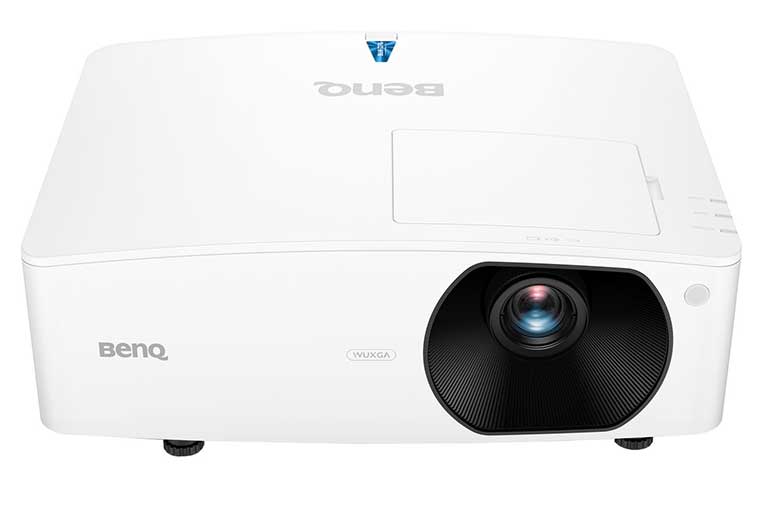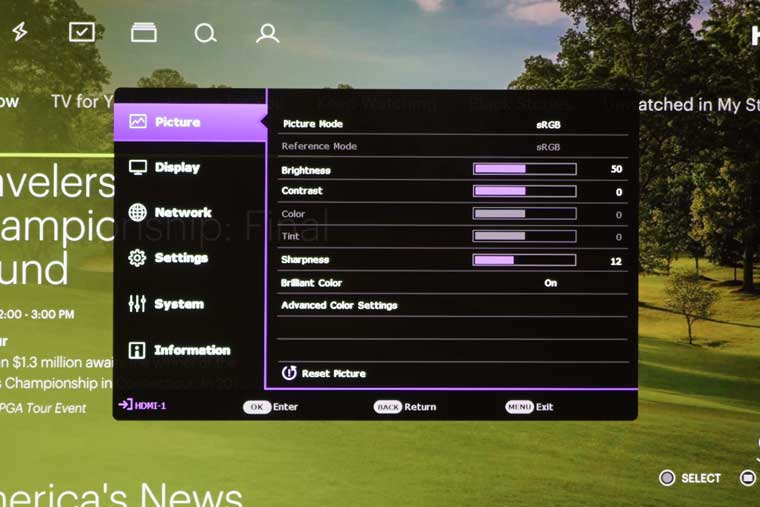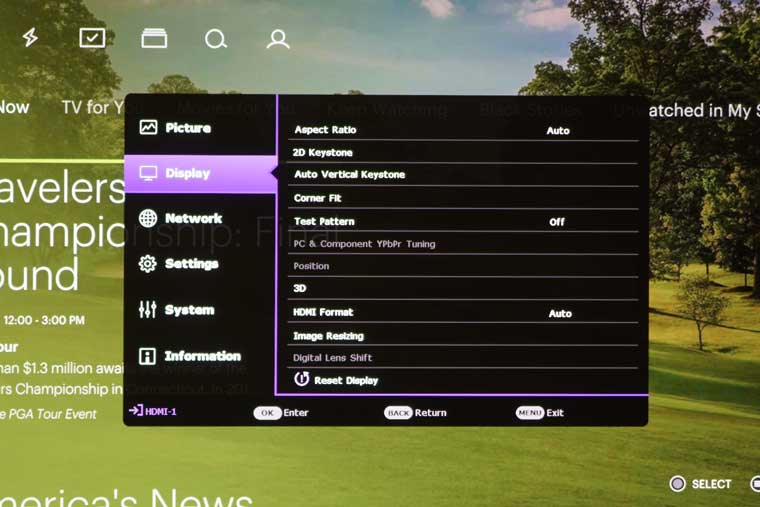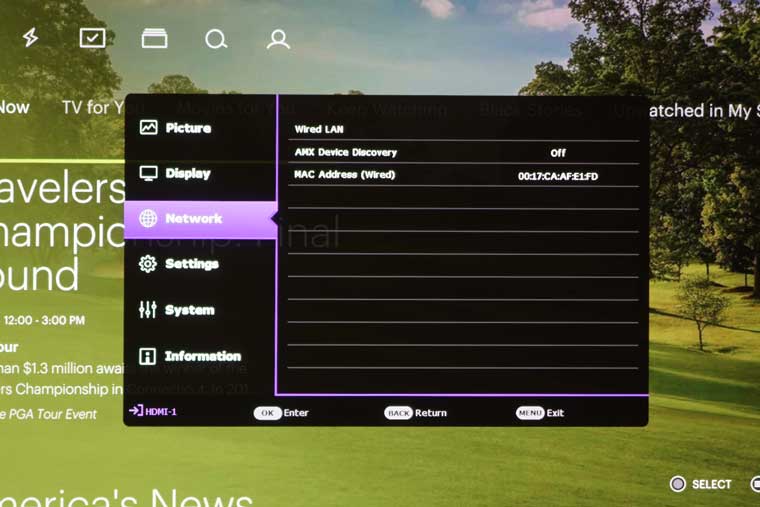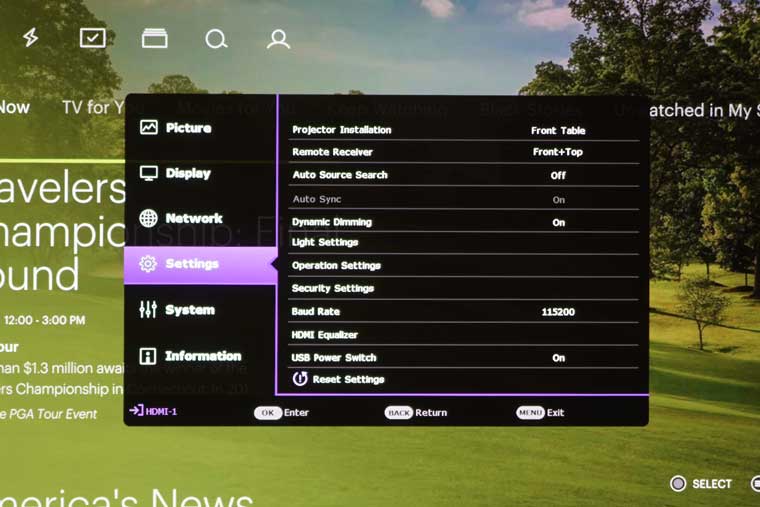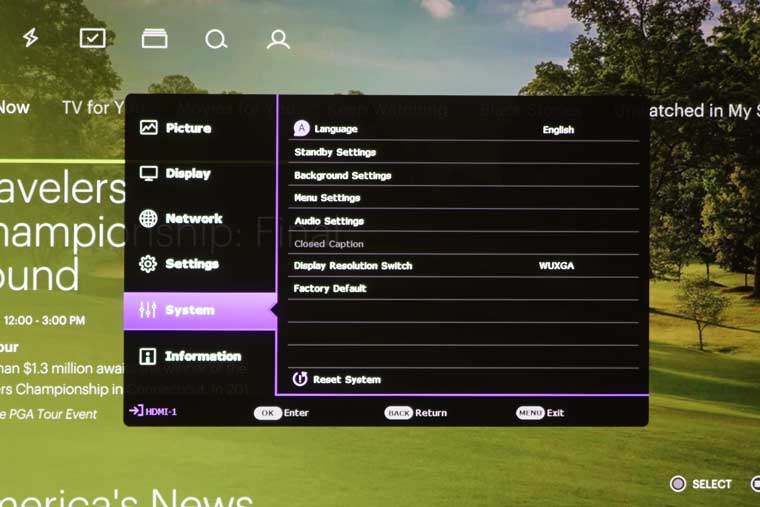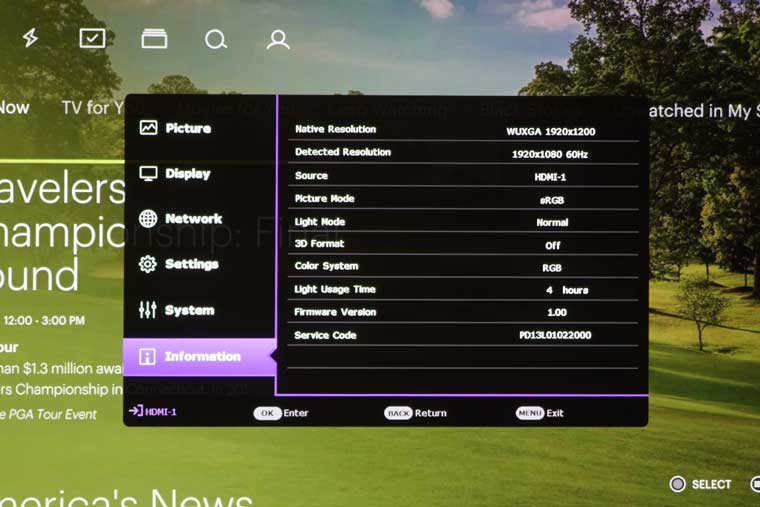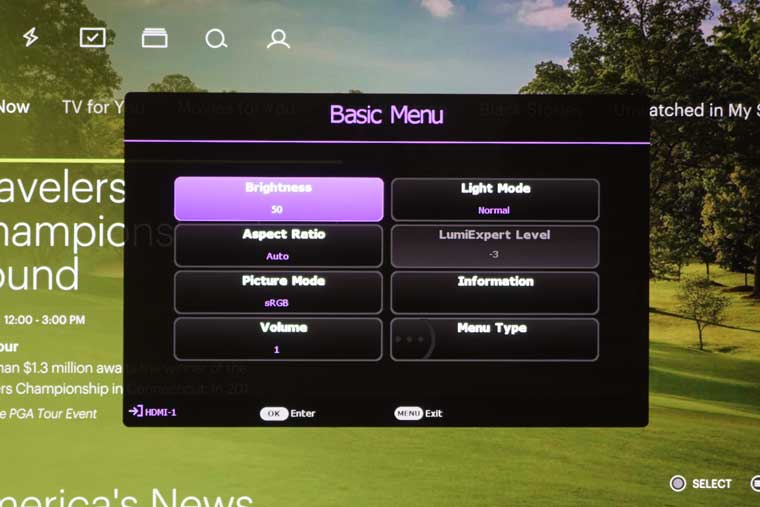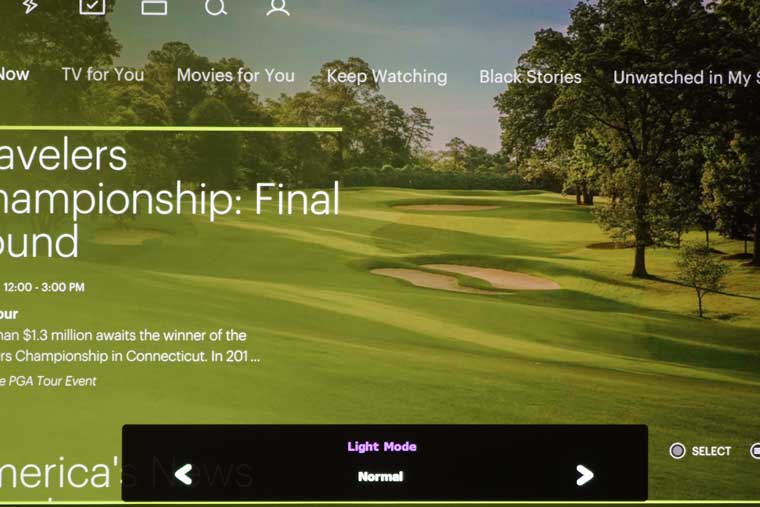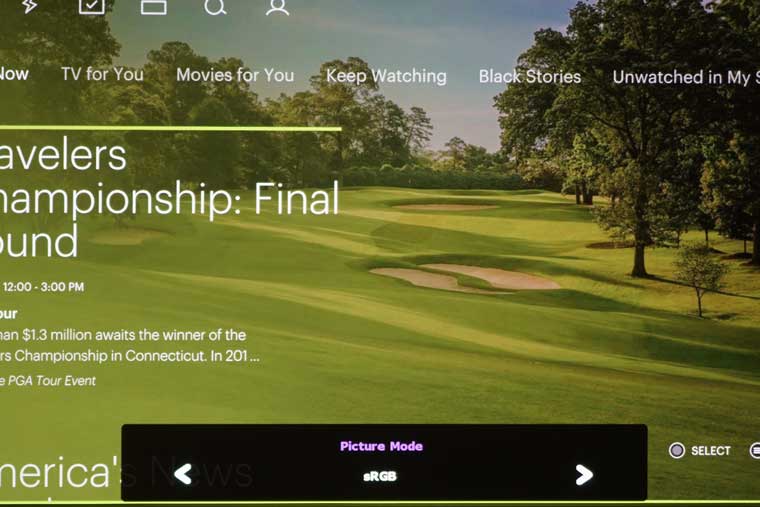BENQ LU710 Business/Education Projector Review- Hardware Tour- Overview, Control Panel, Remote Control,Inputs and Connectors, Lens, Menus
- BENQ LU710 Business/Education Projector Review
- BENQ LU710 Business/Education Projector Review-Special Features
- BENQ LU710 Business/Education Projector Review-Hardware
- BENQ LU710 Business/Education Projector Review-Picture And Sound Quality
- BENQ LU710 Business/Education Projector Review-Performance
- BENQ LU710 Business/Education Projector Review- Summary
- BENQ LU710 Business/Education Projector Review - Specifications