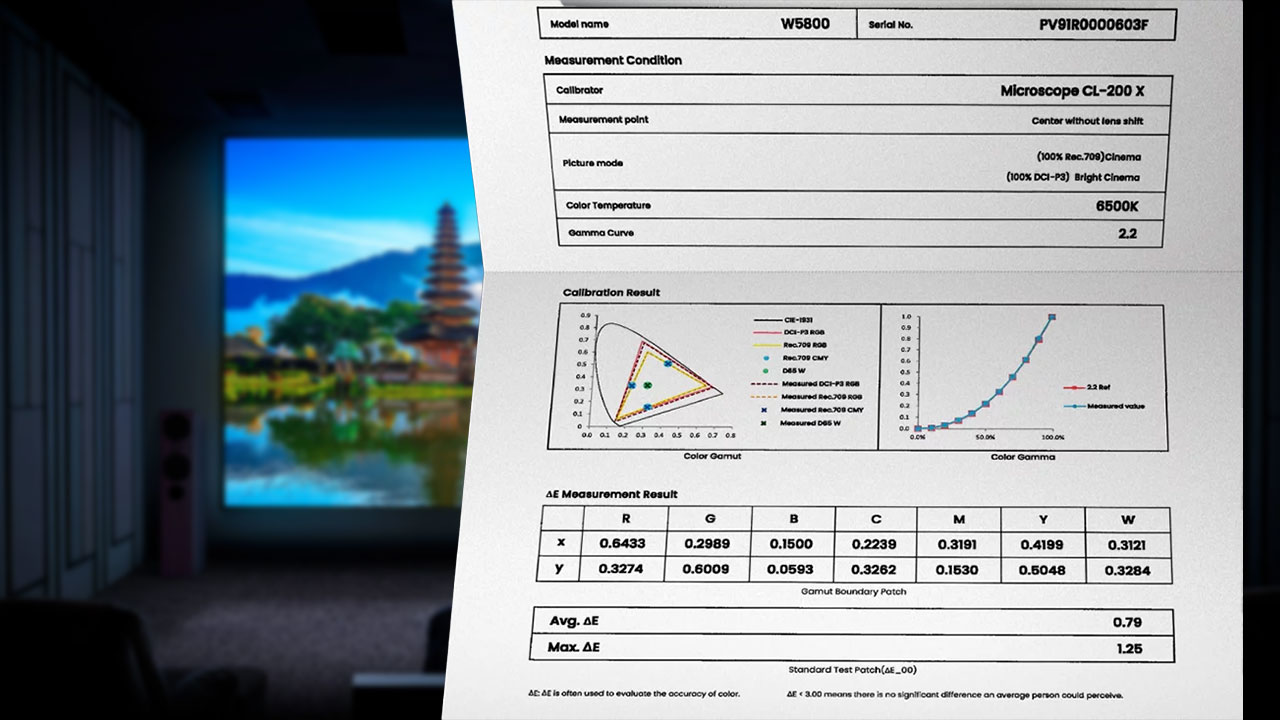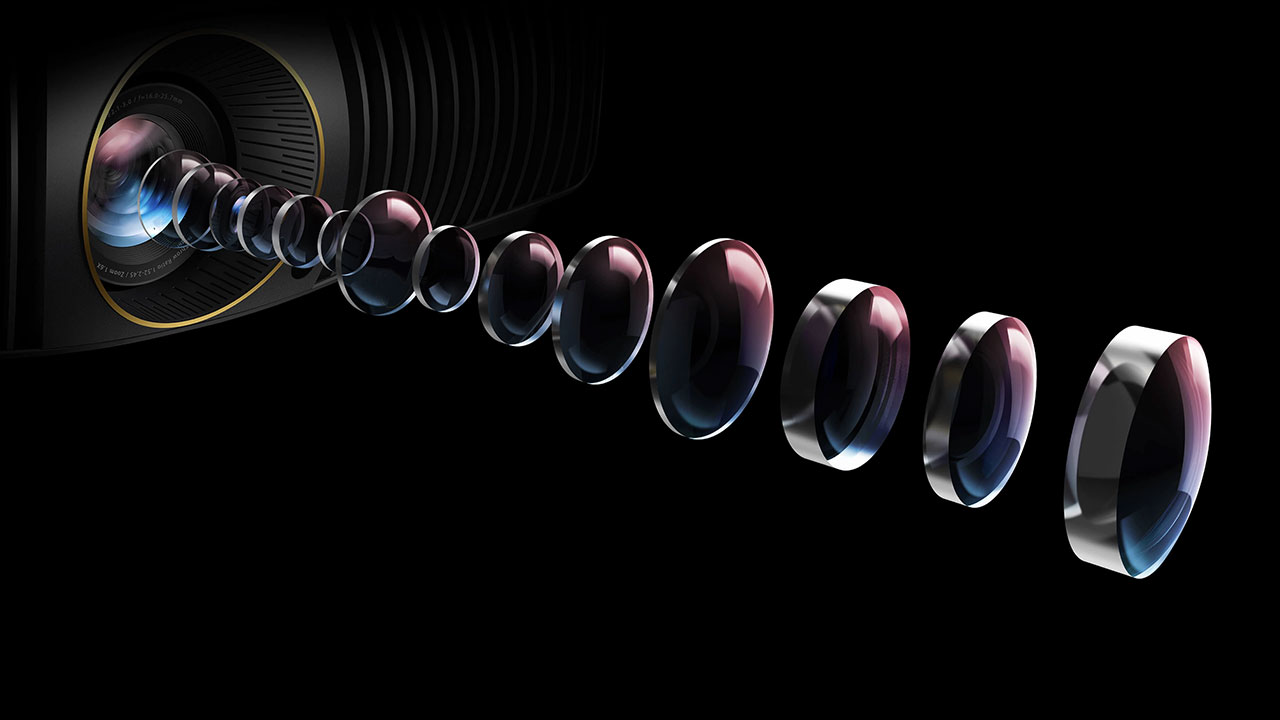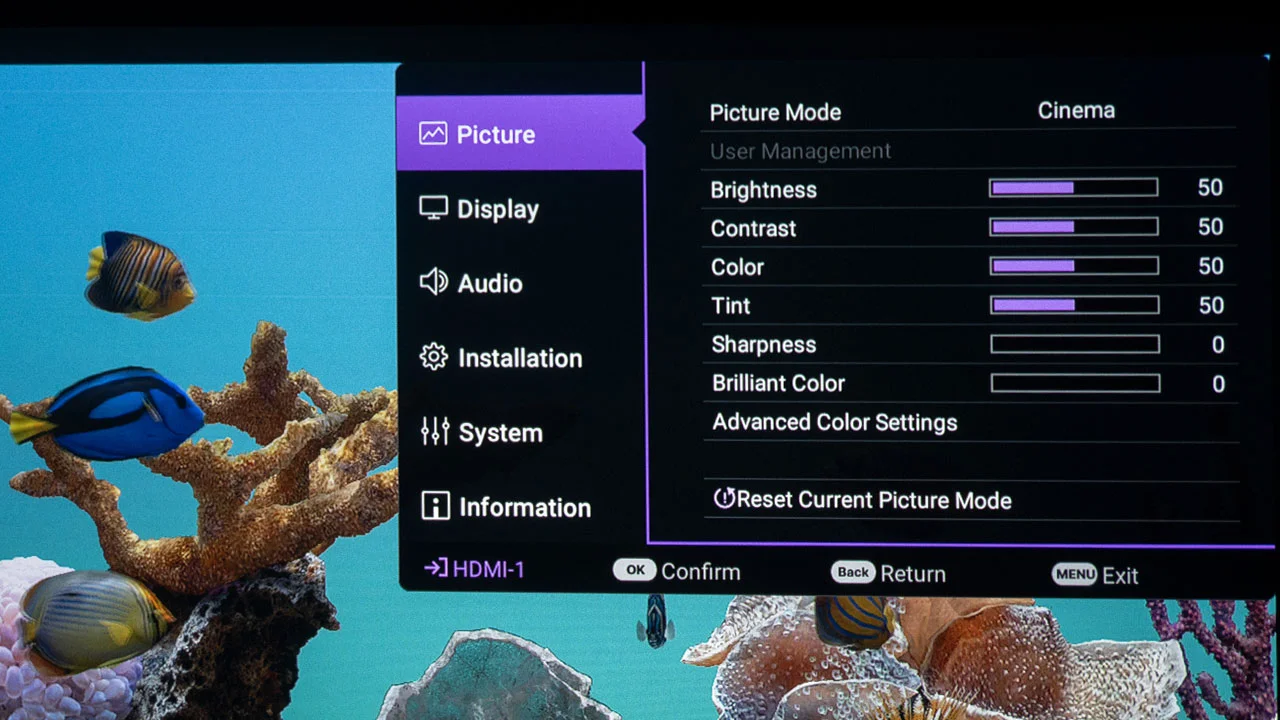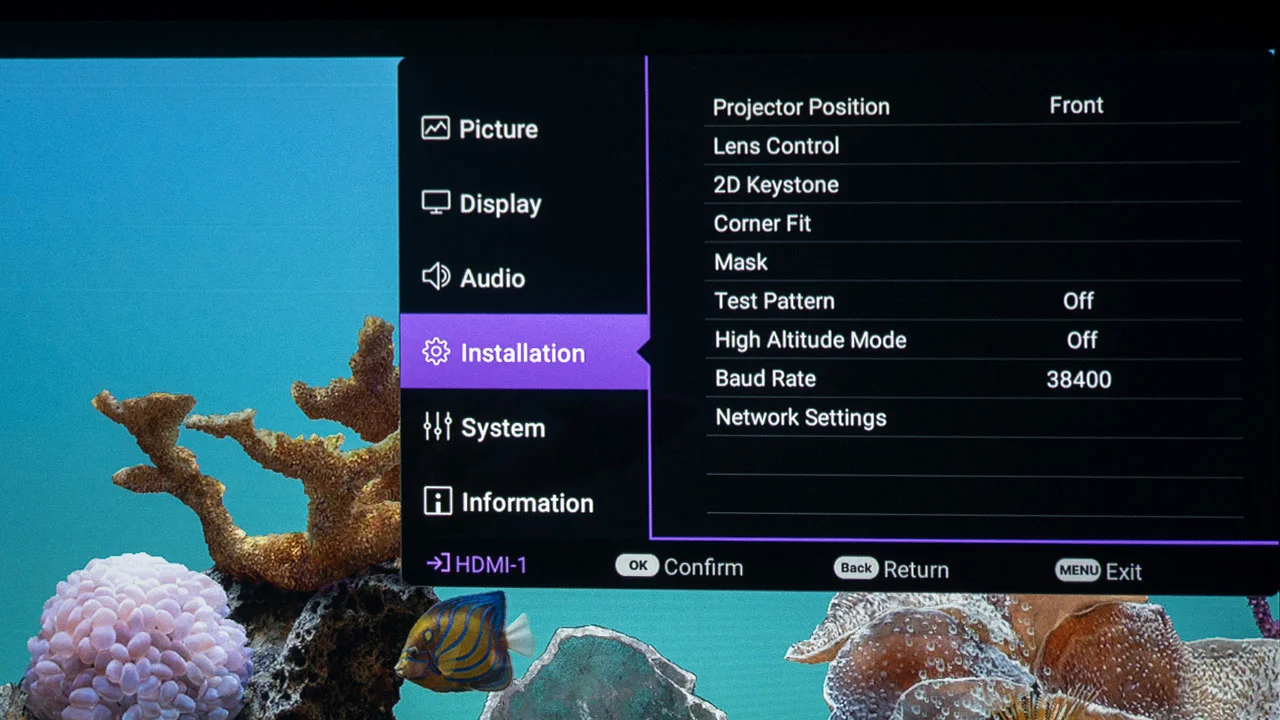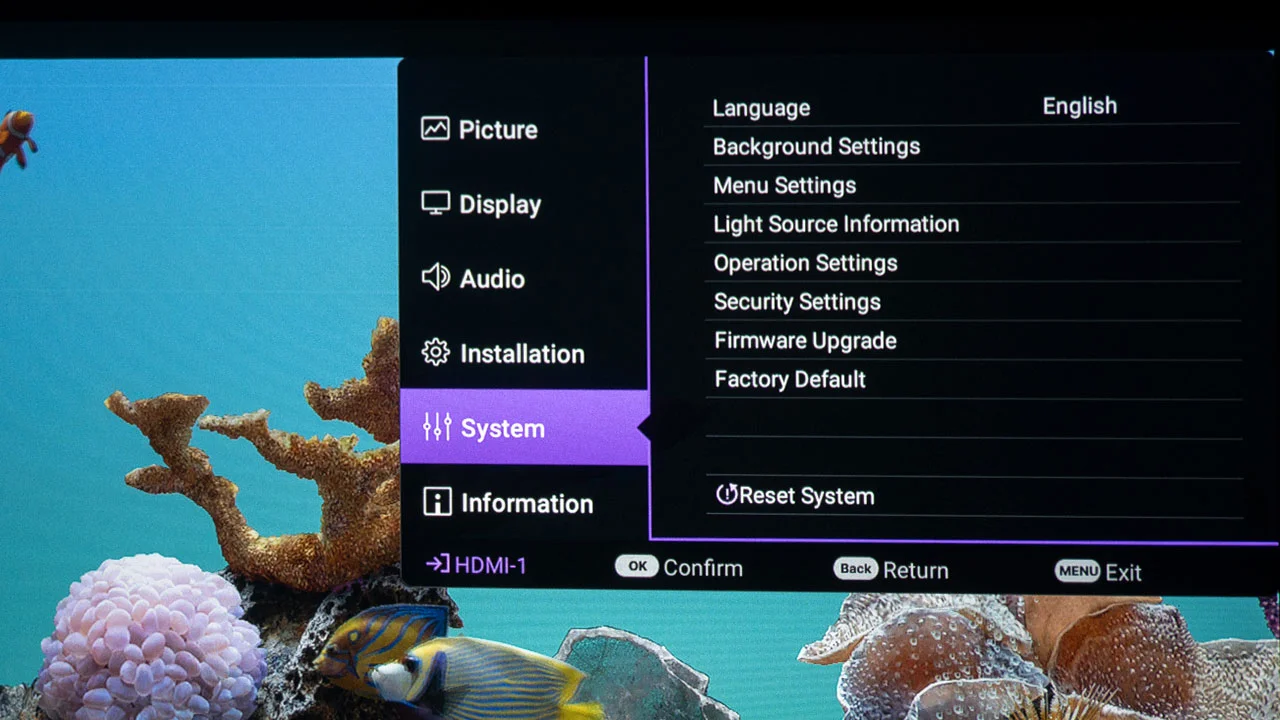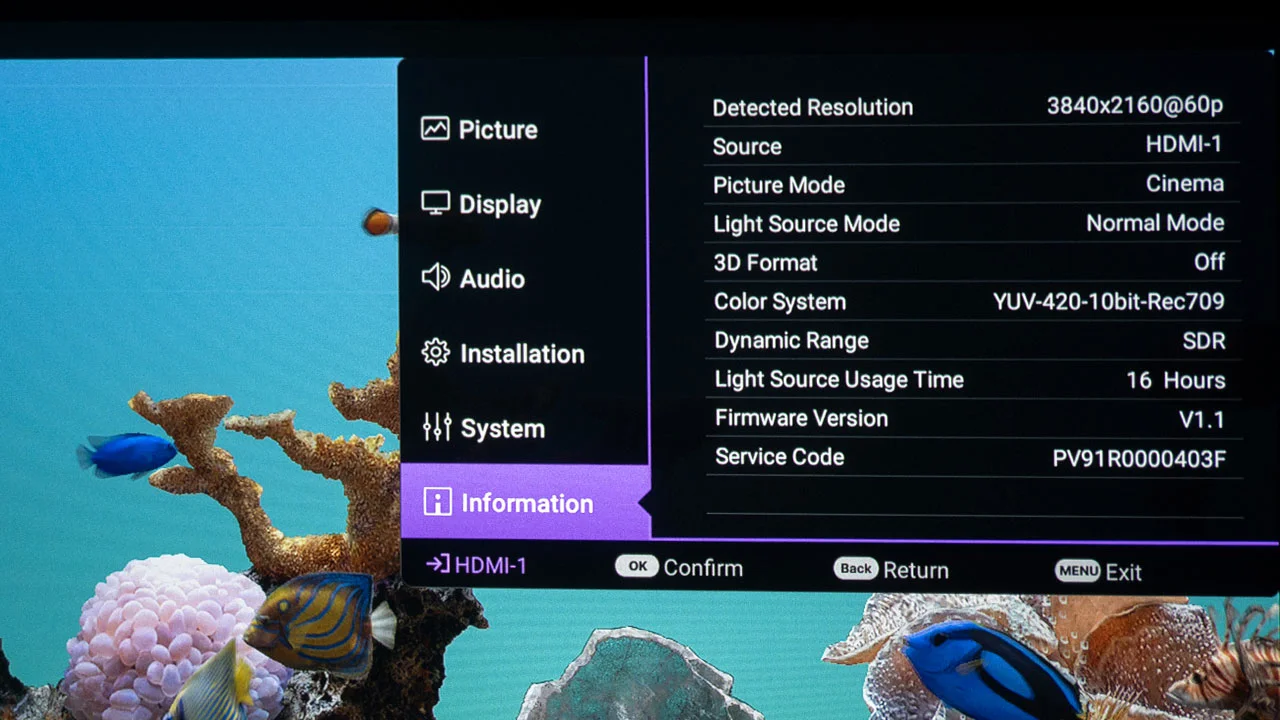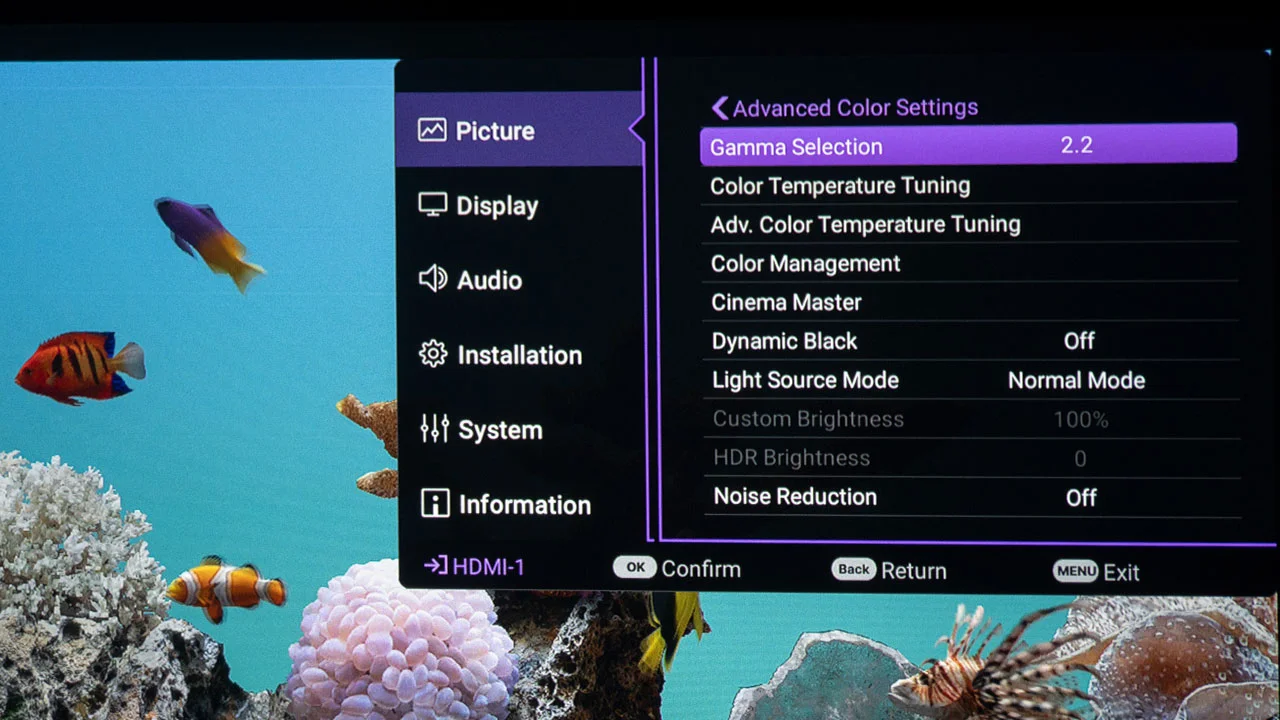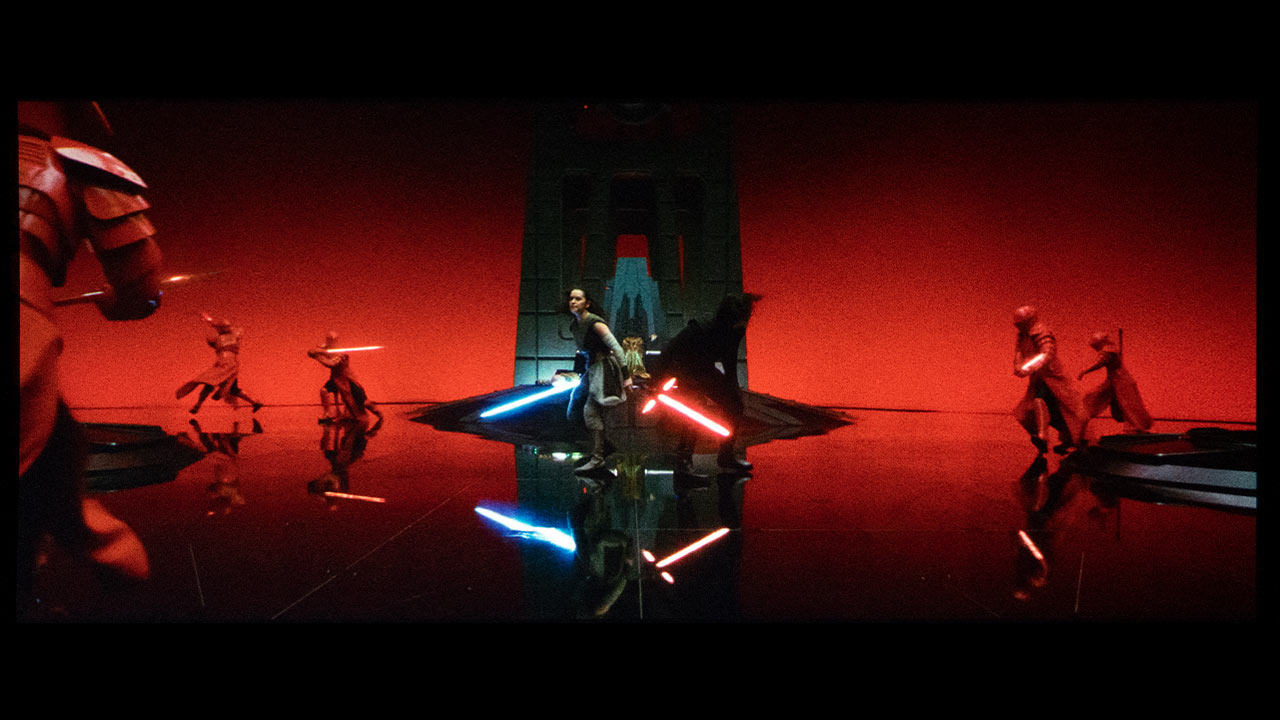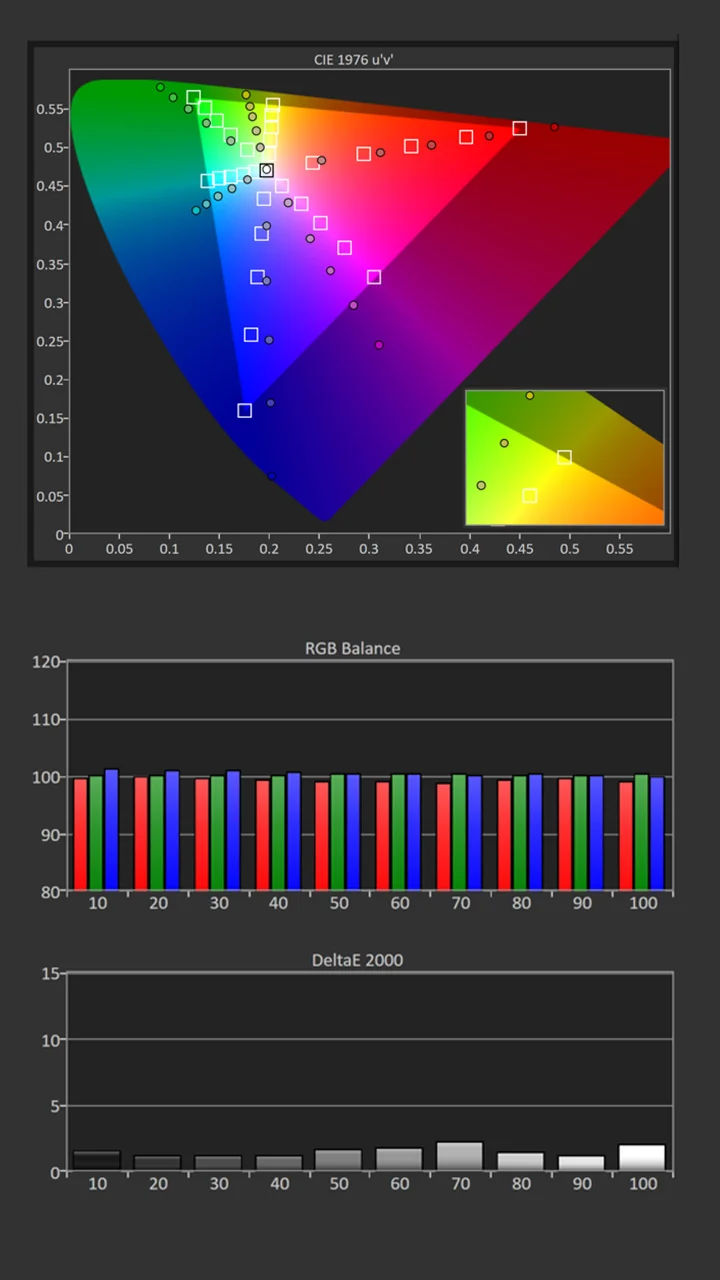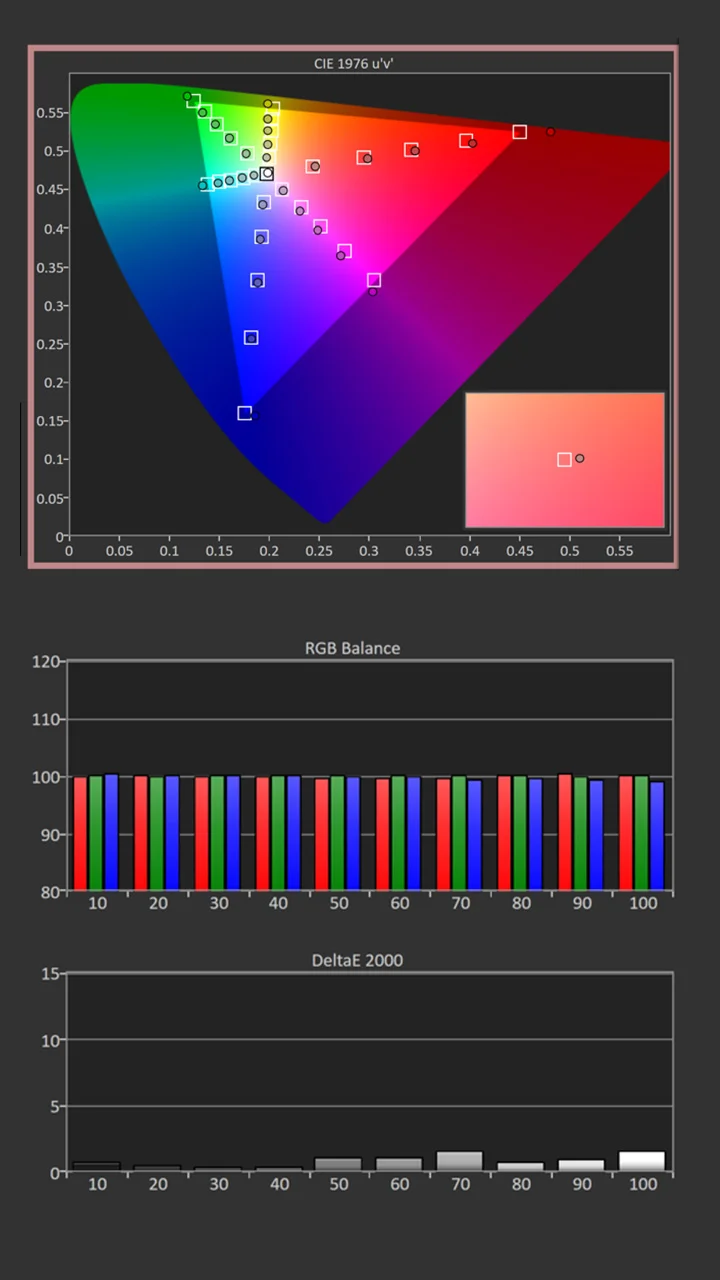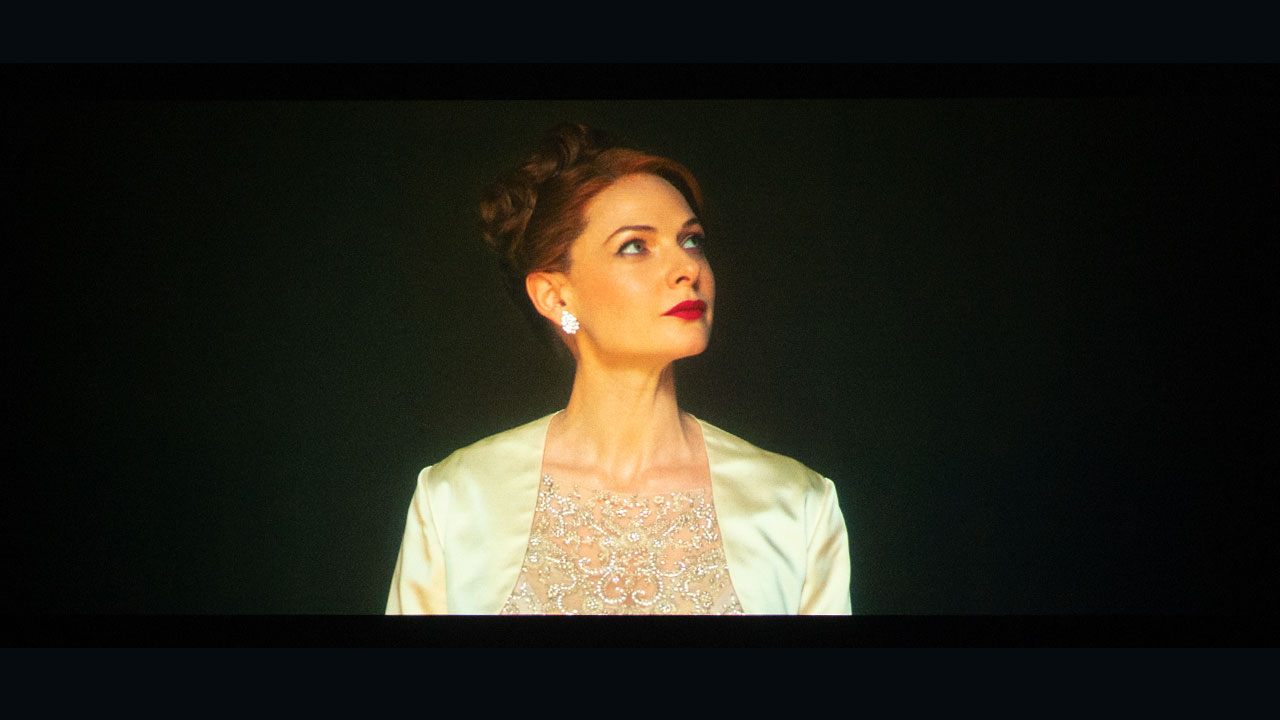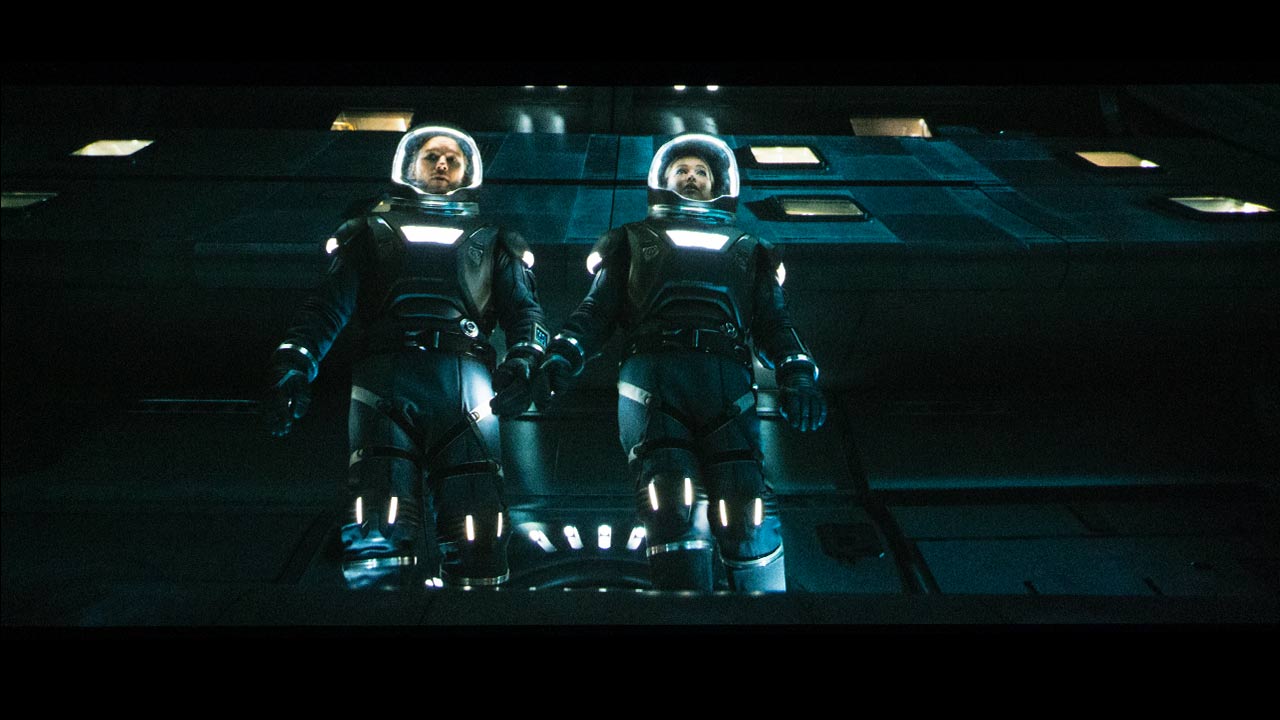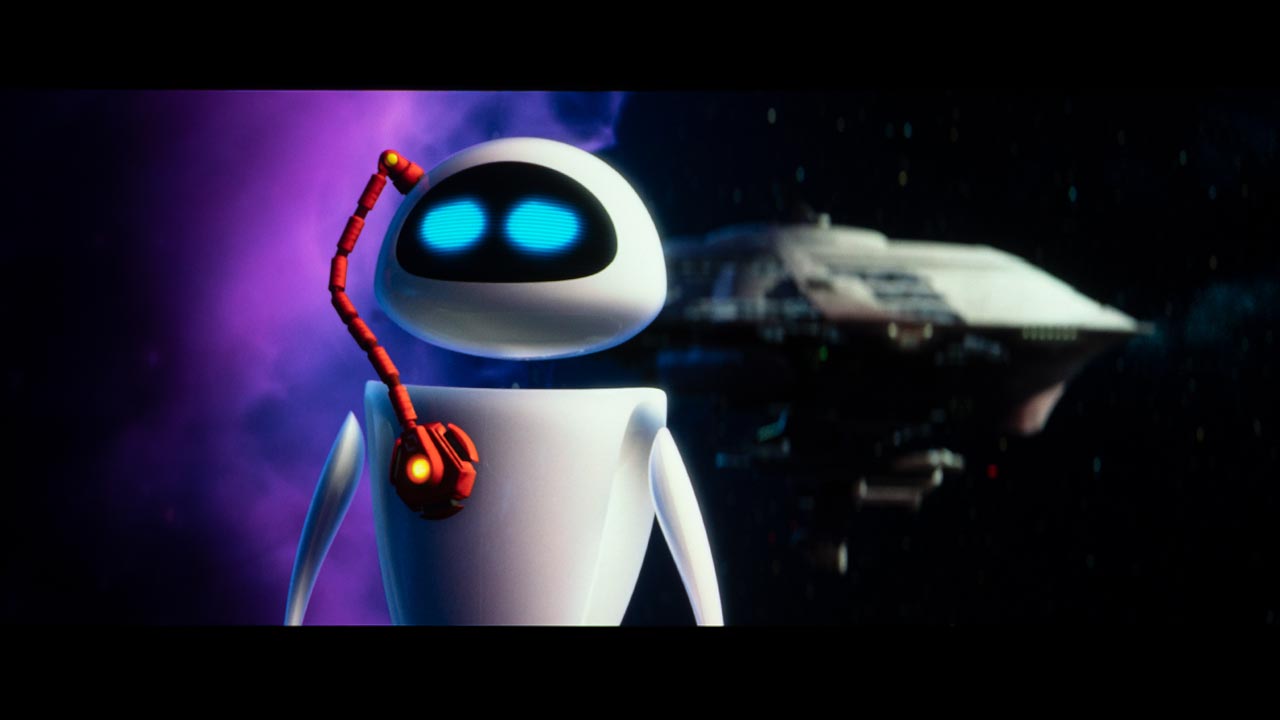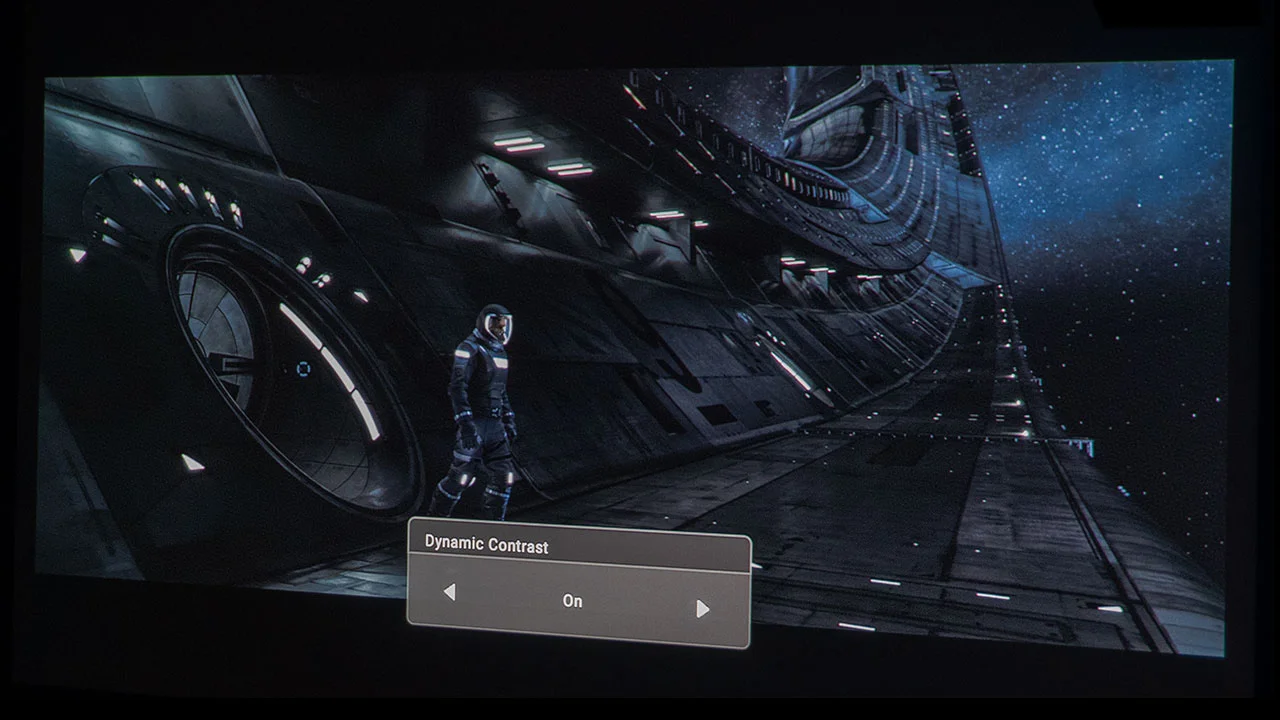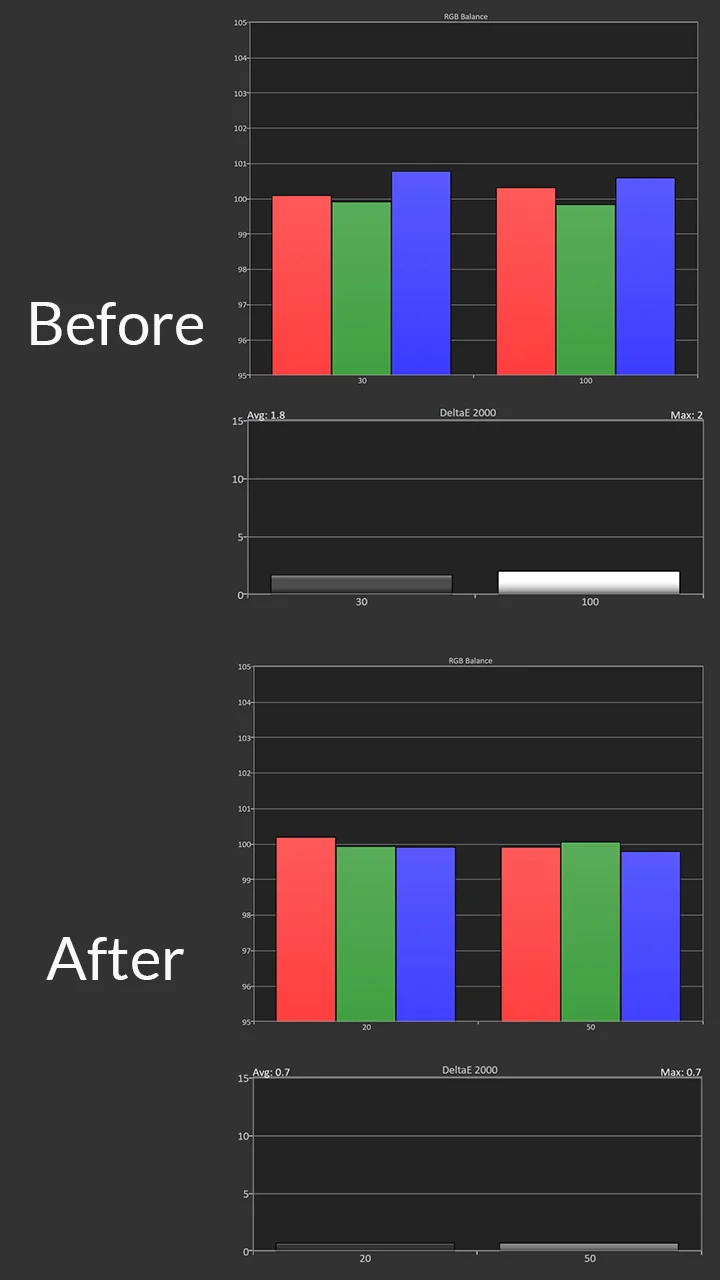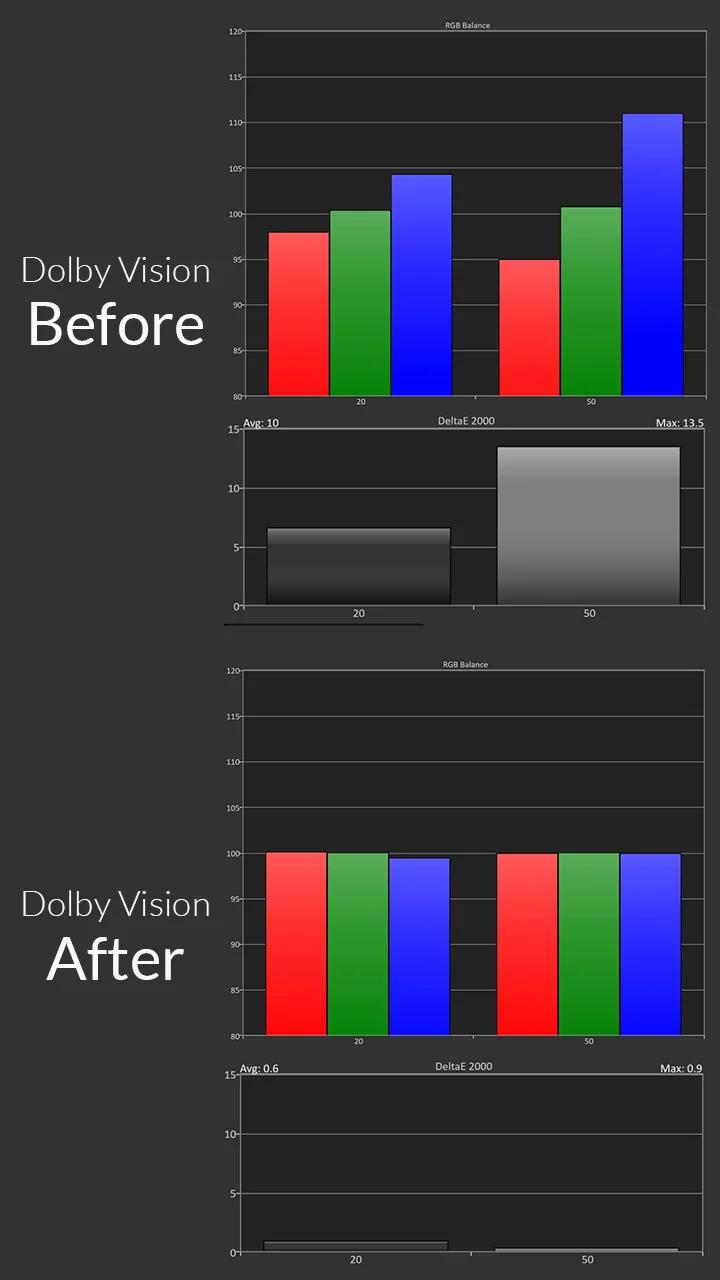The BenQ W5800 combines excellent picture quality with installation flexibility to deliver a premium viewing experience. Color Accuracy, high native contrast, fine optics, and low audible noise separate a premium projector like the W5800 from other home entertainment projectors. While BenQ makes several great lifestyle projectors with smart features and excellent built-in sound systems, the W5800 focuses solely on picture quality.
Color accuracy is another area where the BenQ W5800 excels. The projector supports BenQ's CinematicColor technology, which covers a wide color gamut and reproduces colors accurately. This feature is particularly important for movie enthusiasts who want to experience films as the directors intended.
BenQ also factory calibrates every W5800 to ensure the best picture possible. Few projectors can match the W5800 color accuracy, and most cost significantly more. Our pre-calibrated measurements were better than many projectors' post-calibrated measurements.
Ease of installation and setup is another strong point of the BenQ W5800. It features a motorized 1.6x zoom lens with a horizontal/vertical lens shift, allowing for flexible placement and adjustment. Whether you're mounting it on the ceiling or placing it on a shelf, the W5800 can be easily aligned to produce a perfect image.
While the W5800 does not include many smart features, it includes multiple connectivity options, including HDMI, USB, and audio out, making it compatible with a wide range of sources.
If you want a projector with tons of smart features and built-in speakers, BenQ has tons of them. This projector is focused on those who are looking for the best visual experience they can get in a home theater environment. A customer interested in the W5800 already has a big sound system and range of video sources so those types of features carry little weight with them.
What home theater enthusiasts care about color reproduction, good black levels and a sharp detailed image. They also don’t want to be distracted by light leakage coming from the projector's chassis or excessive fan noise. Since the projector might be mounted on the ceiling or in the back of the room, feaures like zoom range and horizontal and vertical lens shift are also important features.
The BenQ W5800 is also full HD 3D-ready, allowing you to enjoy 3D movies, videos, sporting events, and games with enhanced depth when wearing compatible 3D glasses.
Check out our review of Godzilla X Kong: The New Empire to see how this projector handled the latest films.
There are a few projectors that I would compare this model to, one of which would be the Epson LS12000 ($4999 MSRP). Due to the Epson projector’s 3LCD imaging system, I thought the Epson’s black level was slightly better than the W5800. The Epson LS12000 is also brighter, and its motorized lens offers even more zoom and horizontal and vertical lens shift.
However, the BenQ's color reproduction out of the box is better, and the DLP chip with XPR technology delivered a sharper on-screen image than the pixel-shifted 4K PRO-UHD system utilized in the Epson. I would also give the BenQ an edge regarding HDR tone mapping.
Another Projector I would compare the BenQ W5800ES to is the Sony VPL-XW5000ES, which is currently selling for $4999. The Sony is equipped with native 4K SXRD panels that deliver a sharp, detailed image and excellent black levels. However, the XW5000ES utilizes a lower-quality manual lens system and the unit is not as bright.
The JVC DLA-RS1100/DLA-NP5 is an excellent premium projector that retails around the same price point as the W5800. It offers exceptional picture quality and arguably the best black level and contrast in its class.
However, the JVC RS1100 is bigger and heavier and lacks the brightness of the BenQ. Also, the unit still utilizes a lamp, while the W5800 utilizes a solid-state light source to deliver years of maintenance-free operation. You must spend several thousand dollars more if you want a solid source and a JVC.
Overall, the BenQ, Epson, Sony, and JVC are all great projectors, so it really comes down to your use case and personal taste.
When it comes to premium projectors under $10,000, three major manufacturers have dominated the marketplace: Sony, JVC, and Epson. All these brands have earned their reputations as premium projector manufacturers by building models that deliver excellent color accuracy, optics, exceptional quality installation, and flexibility in a beautifully designed chassis.
BenQ has always made great projectors that perform above their price point, but the W5800 is designed to compete head-to-head with the models from these three brand powerhouses. BenQ did an excellent job balancing the features, focusing on the features their target customers want and eliminating the features video enthusiasts probably don’t use. The result is a projector That delivers high performance at an approachable price.
With a retail price of $5999, the W5800 is one of BenQ's most expensive consumer projectors, but its picture quality make it worth every penny. It you are in the market for a premium home theater, you should definitely consider the BenQ W5800. It is highly recomended.