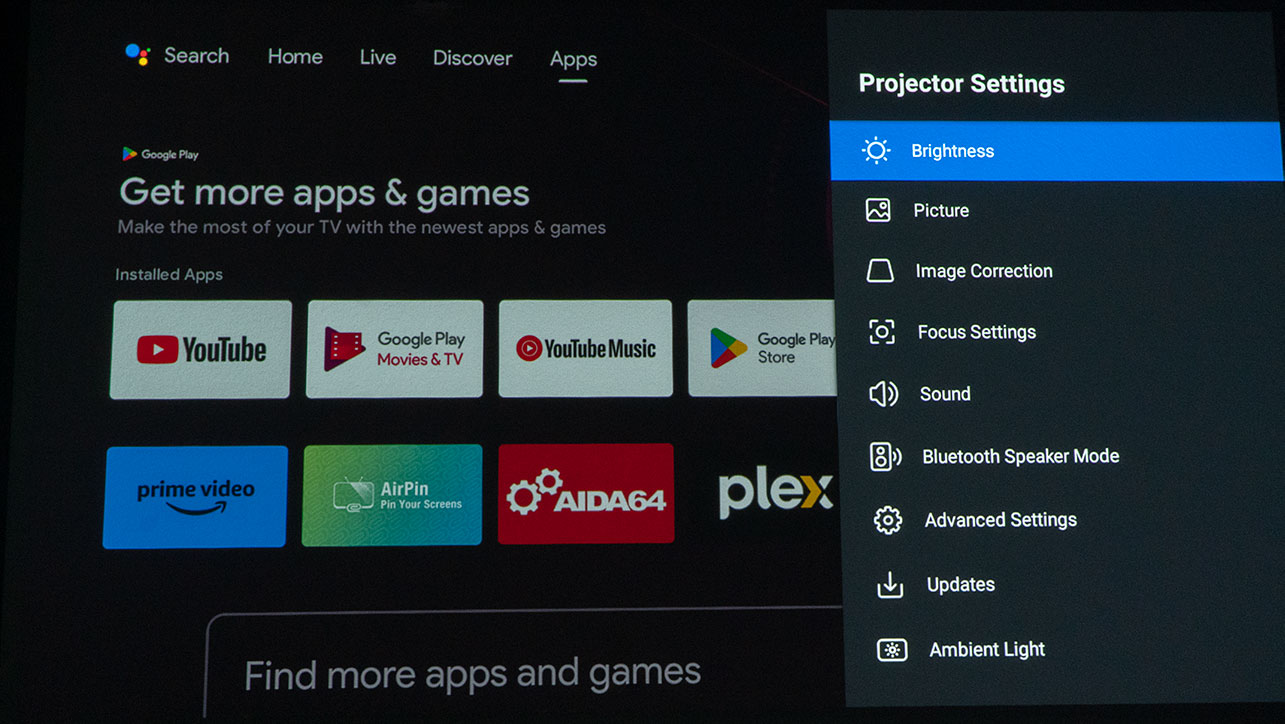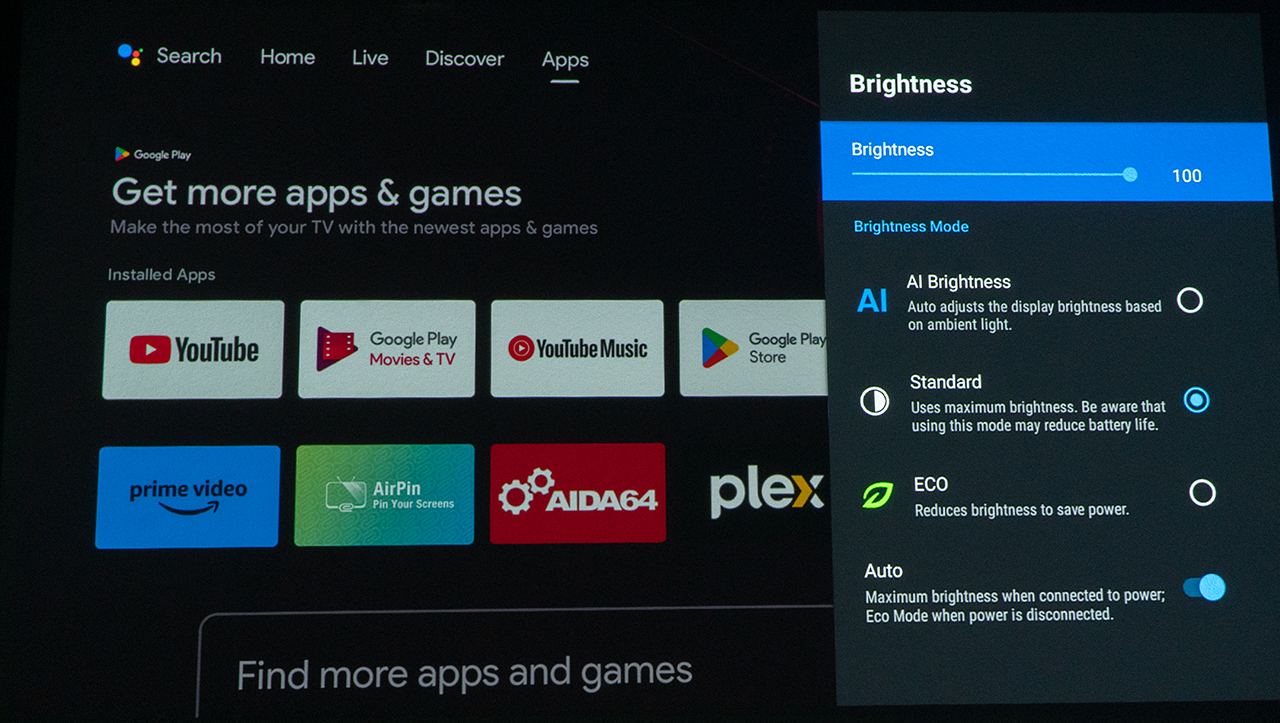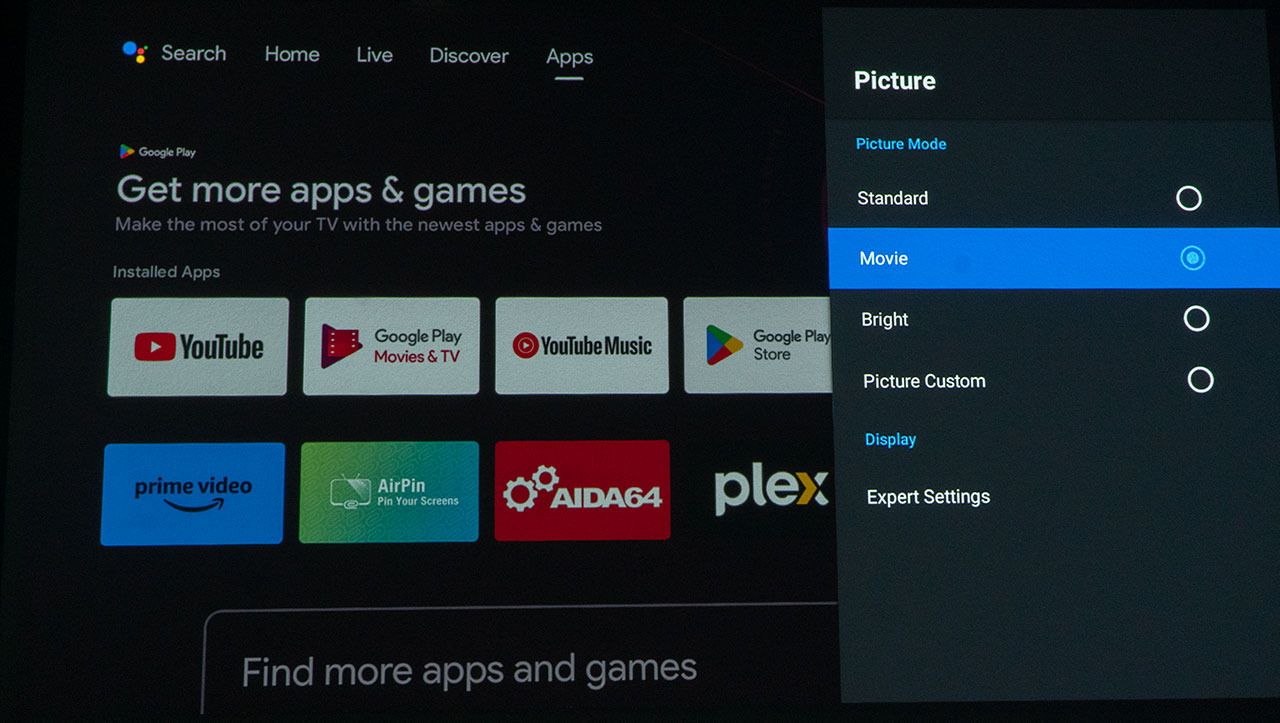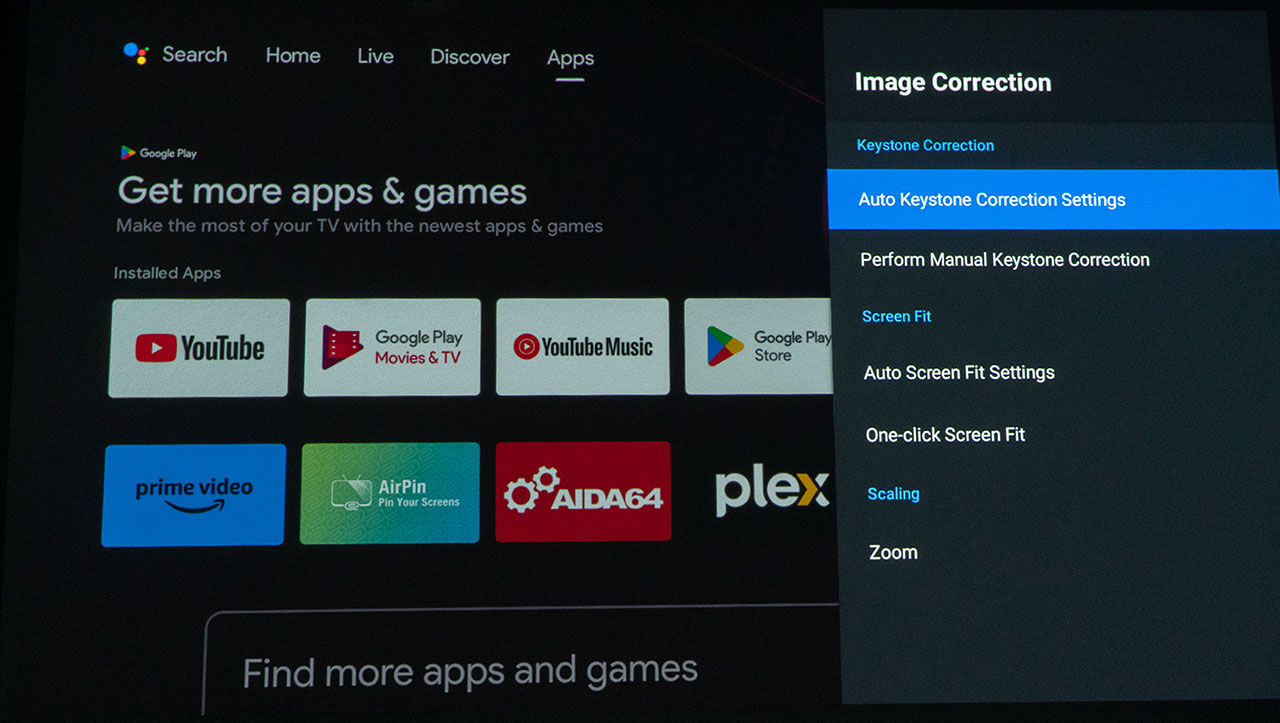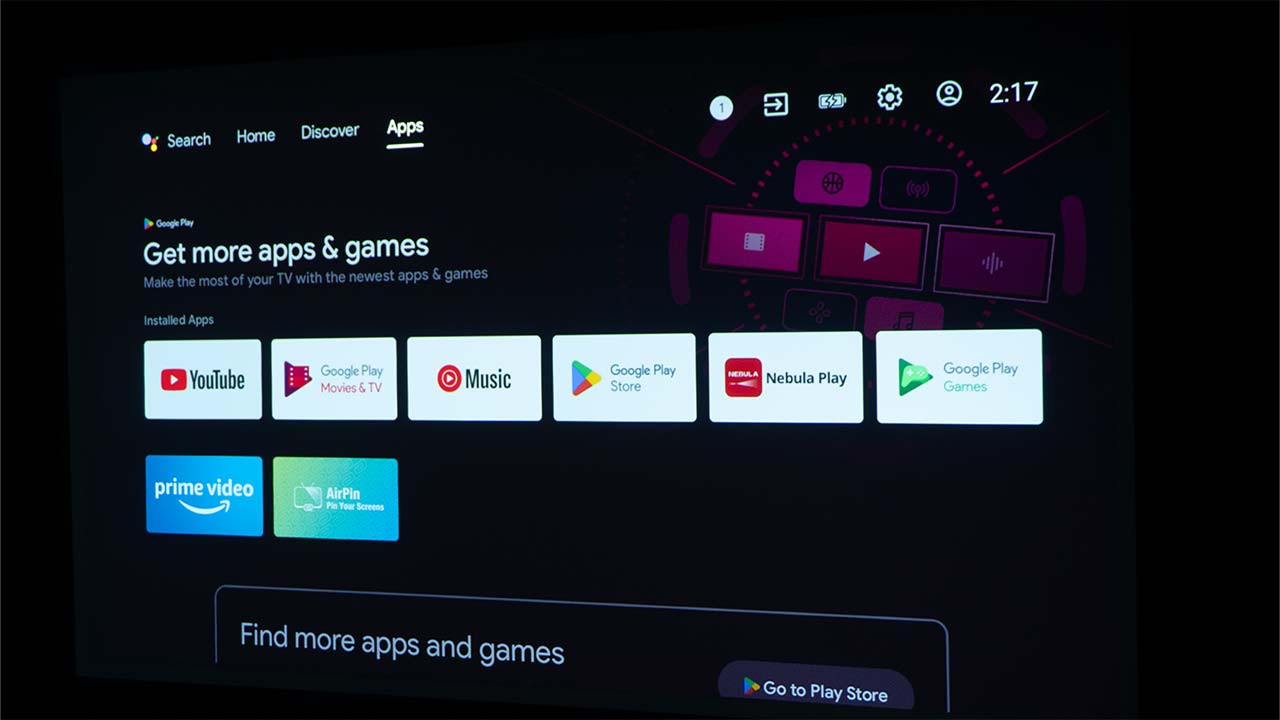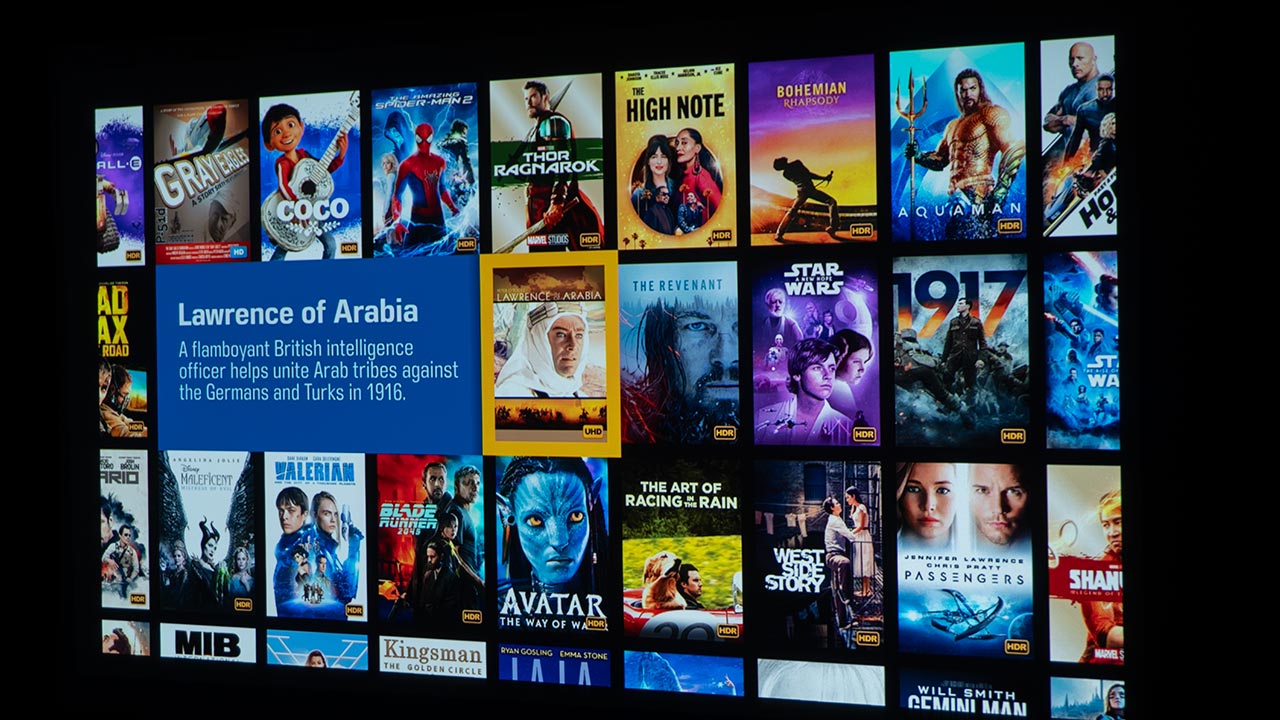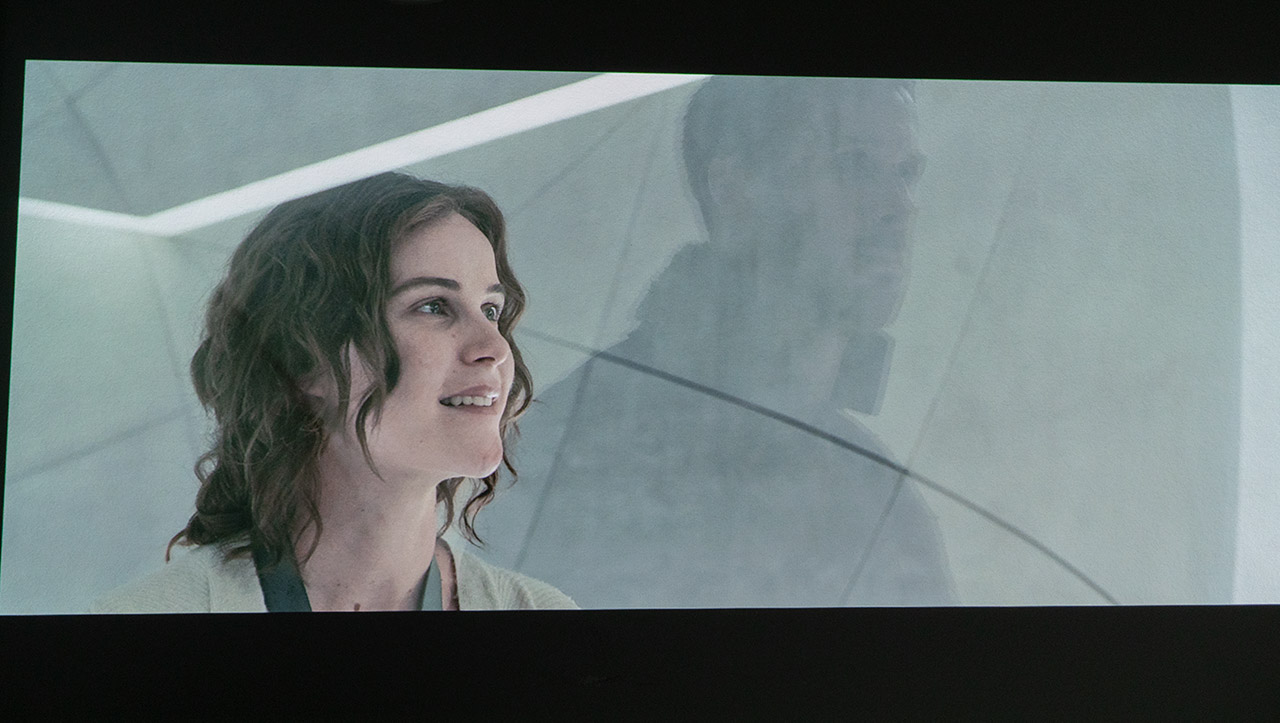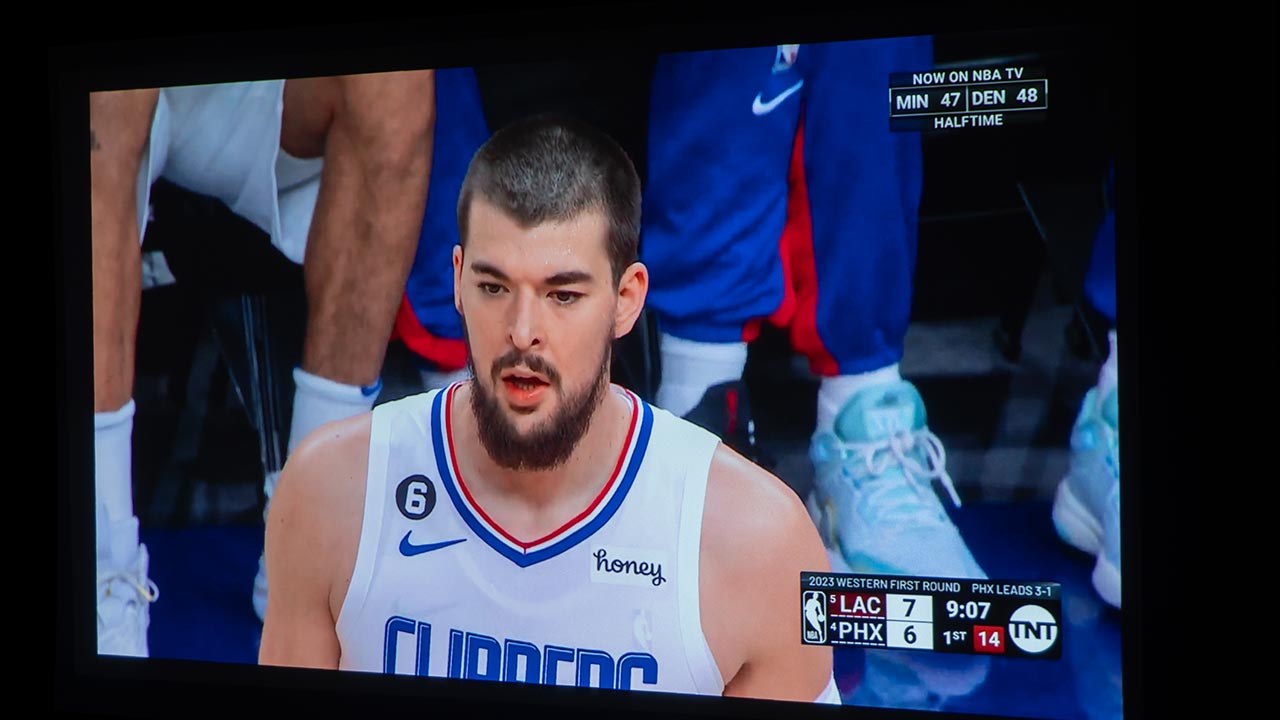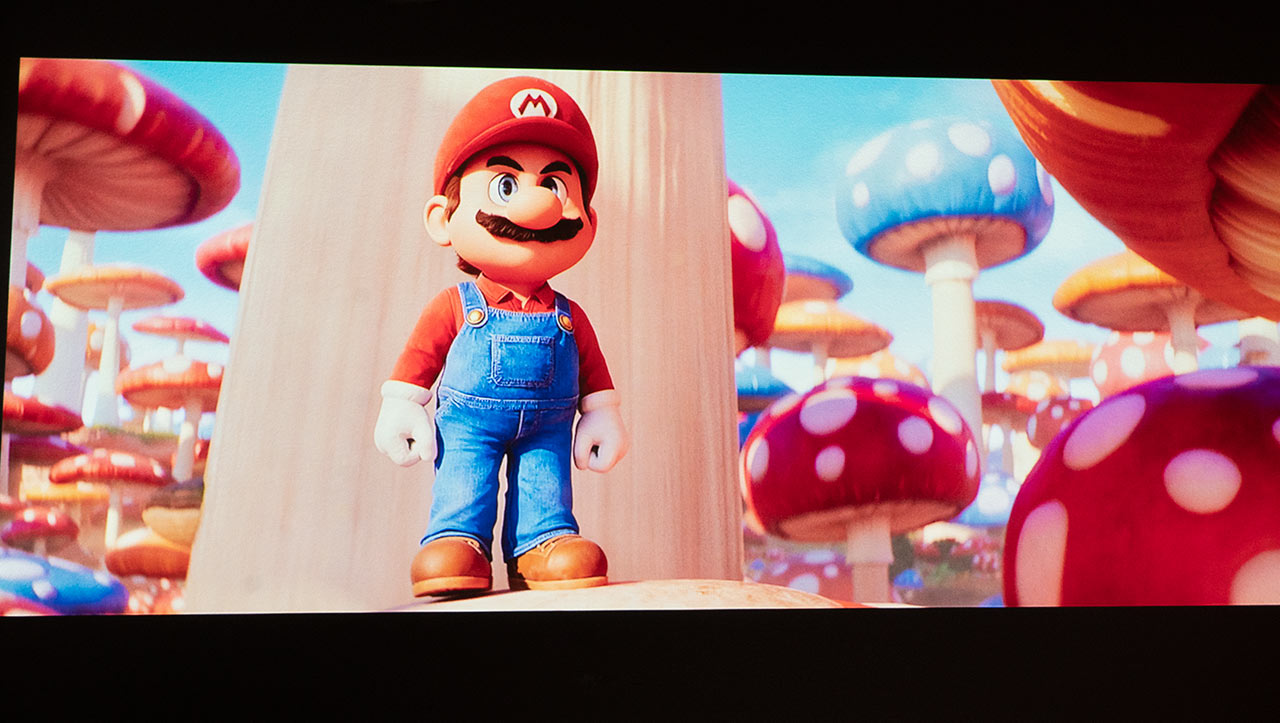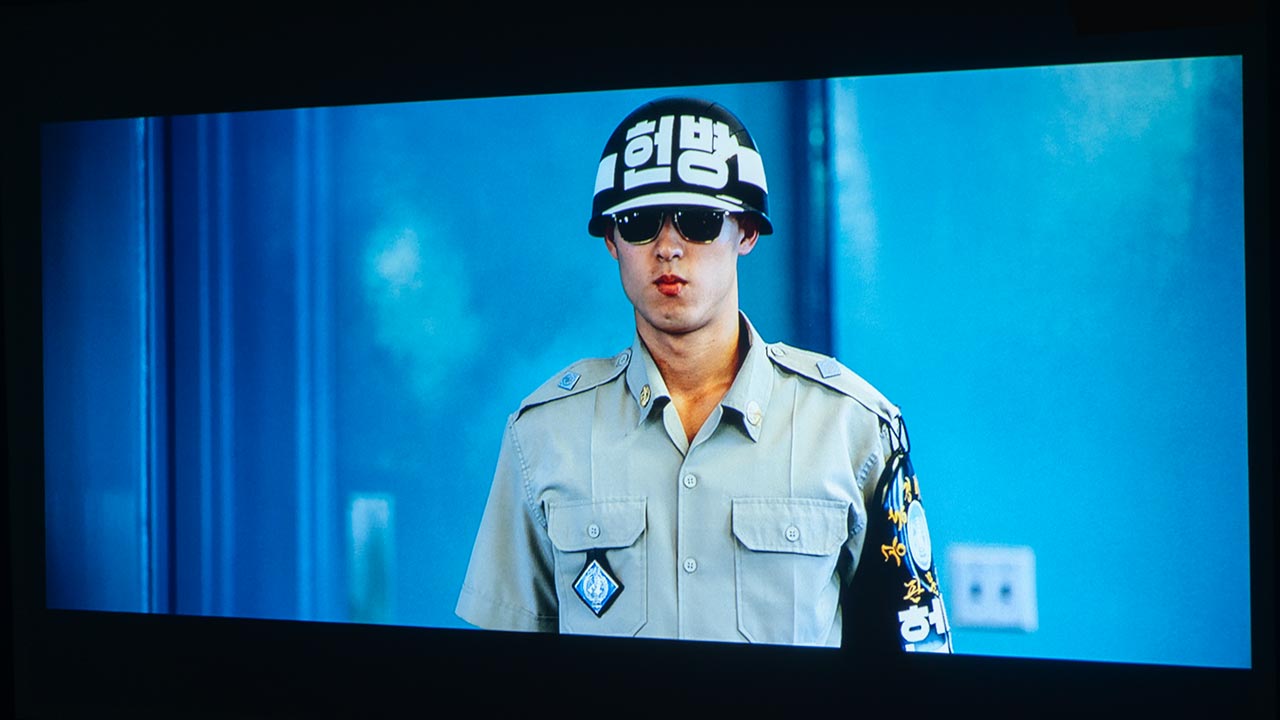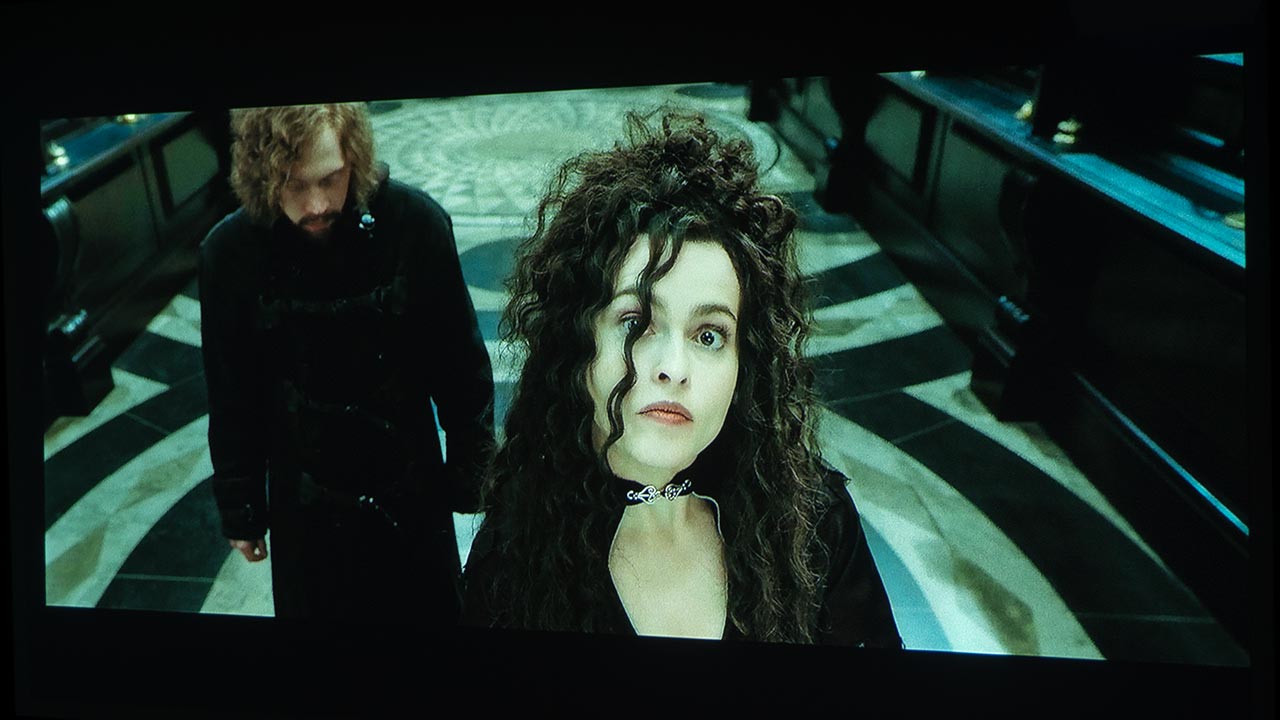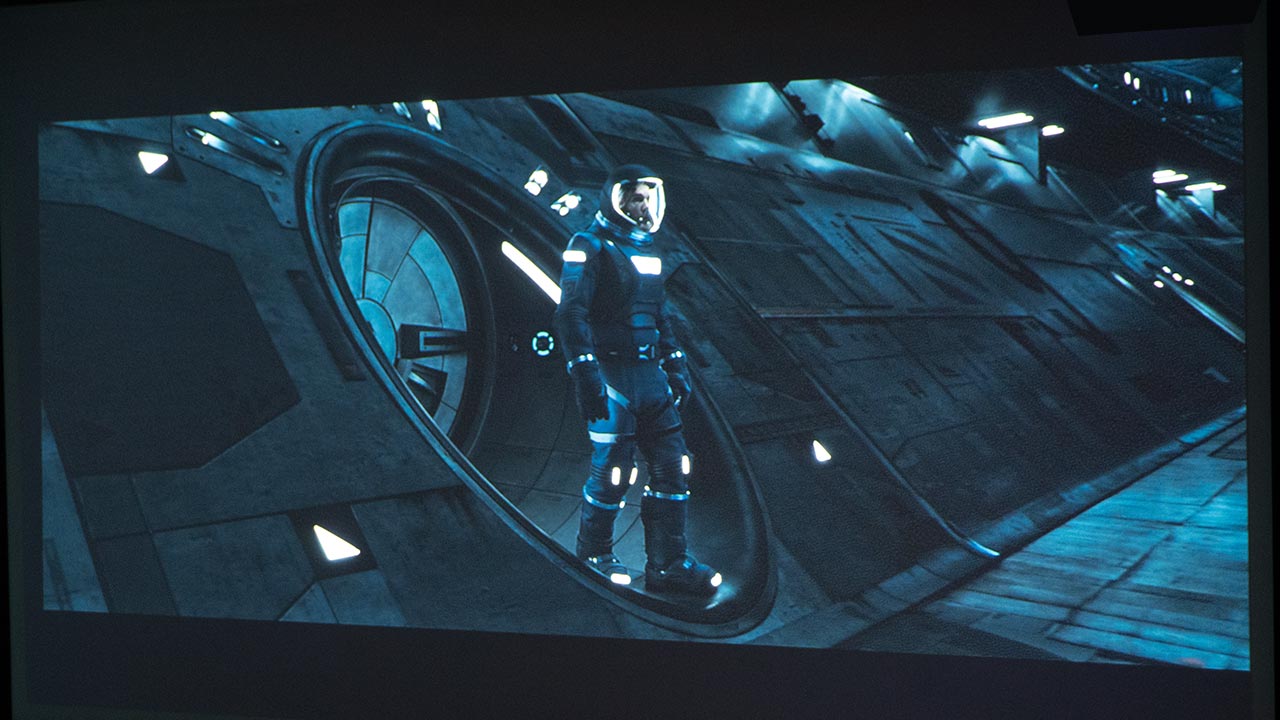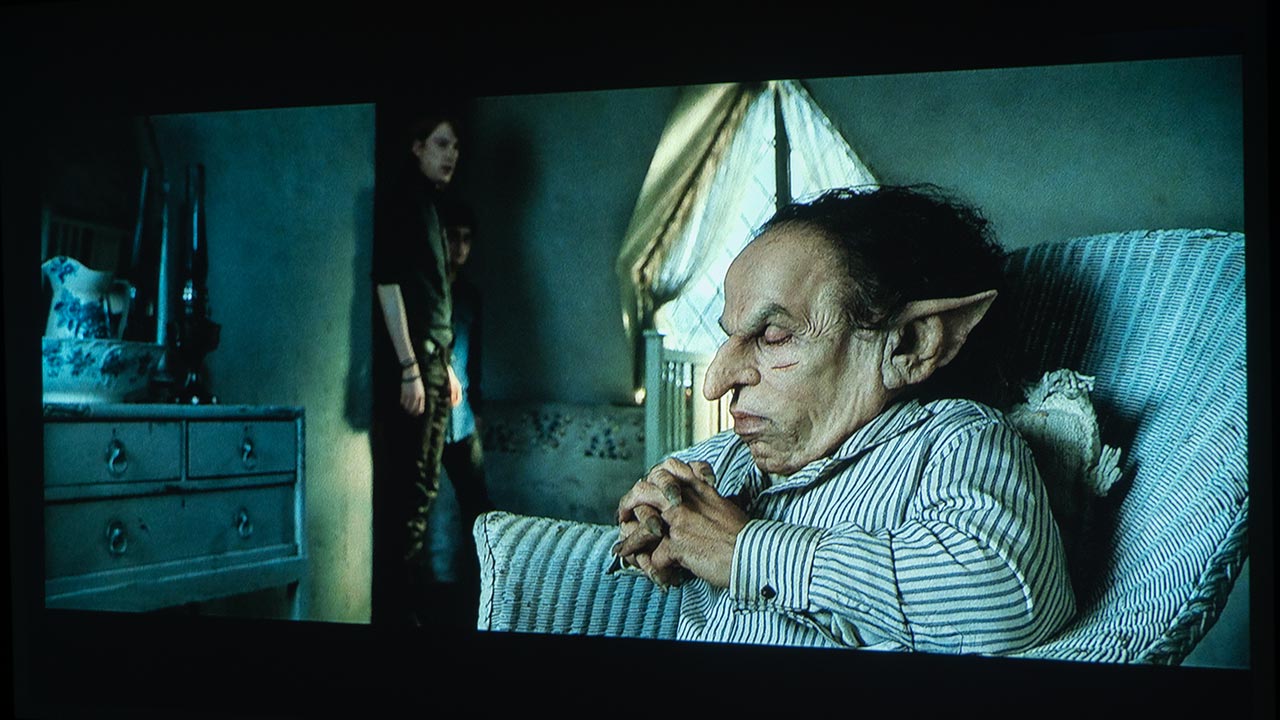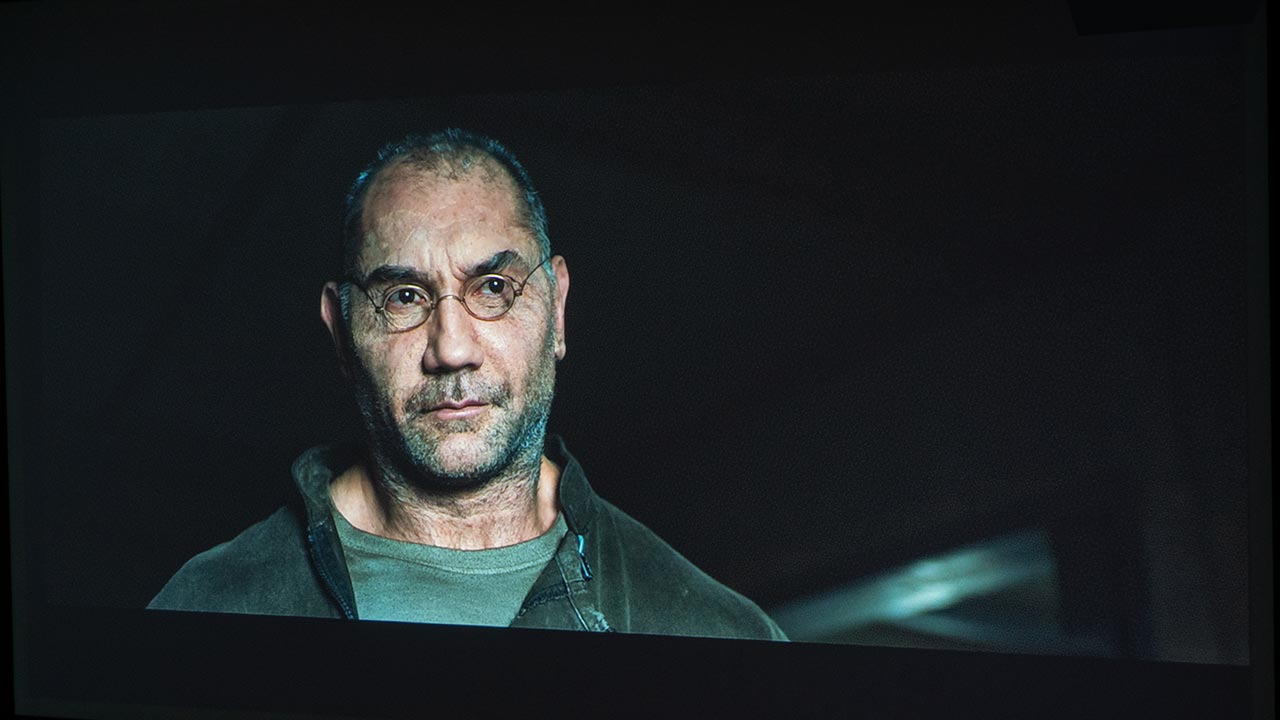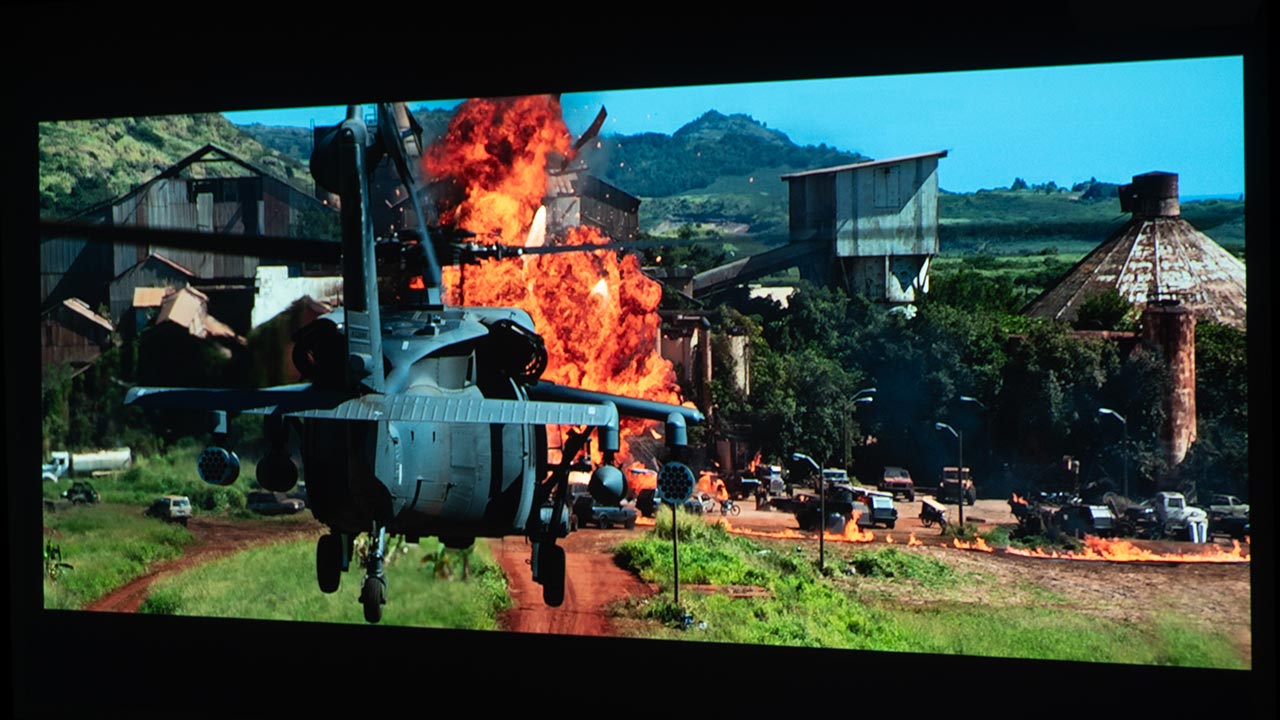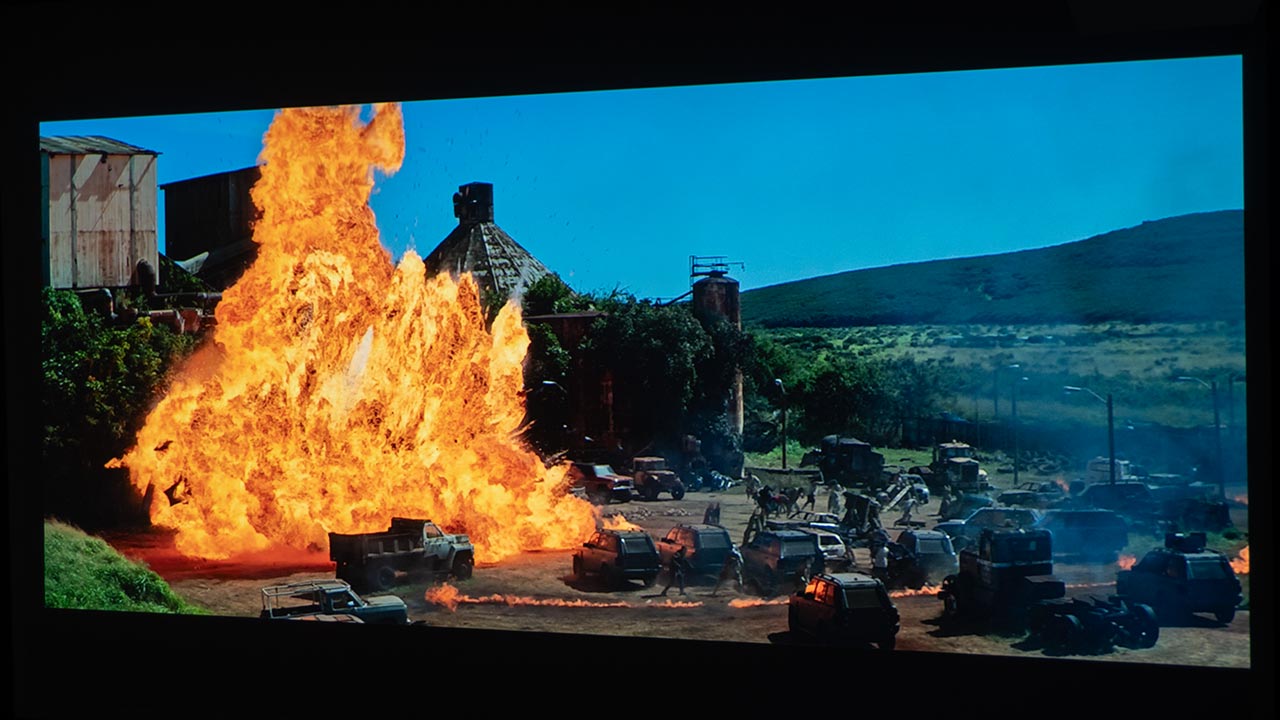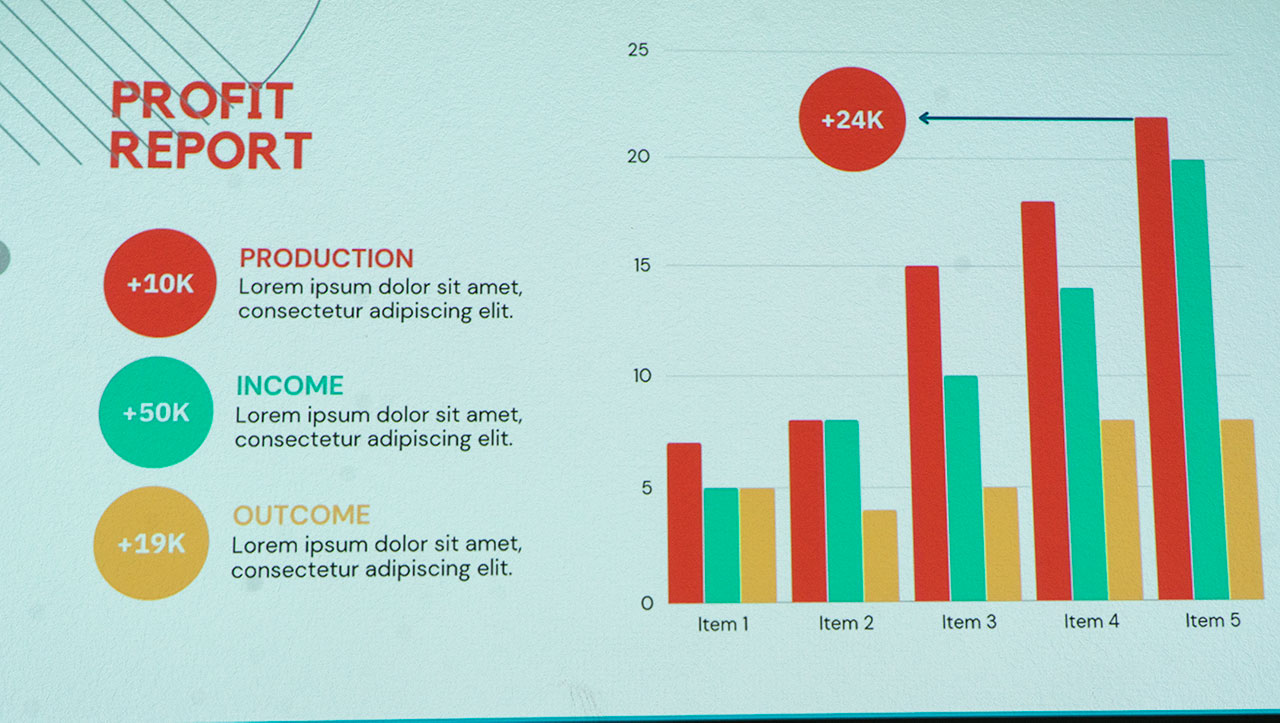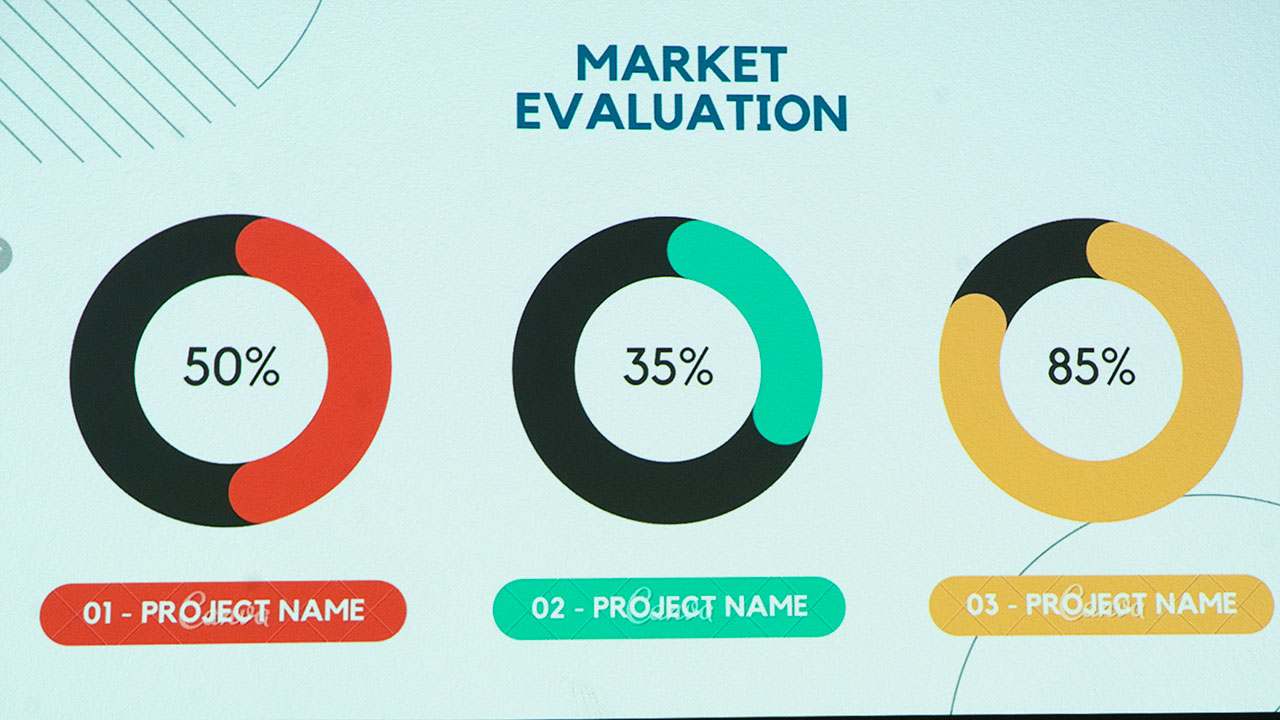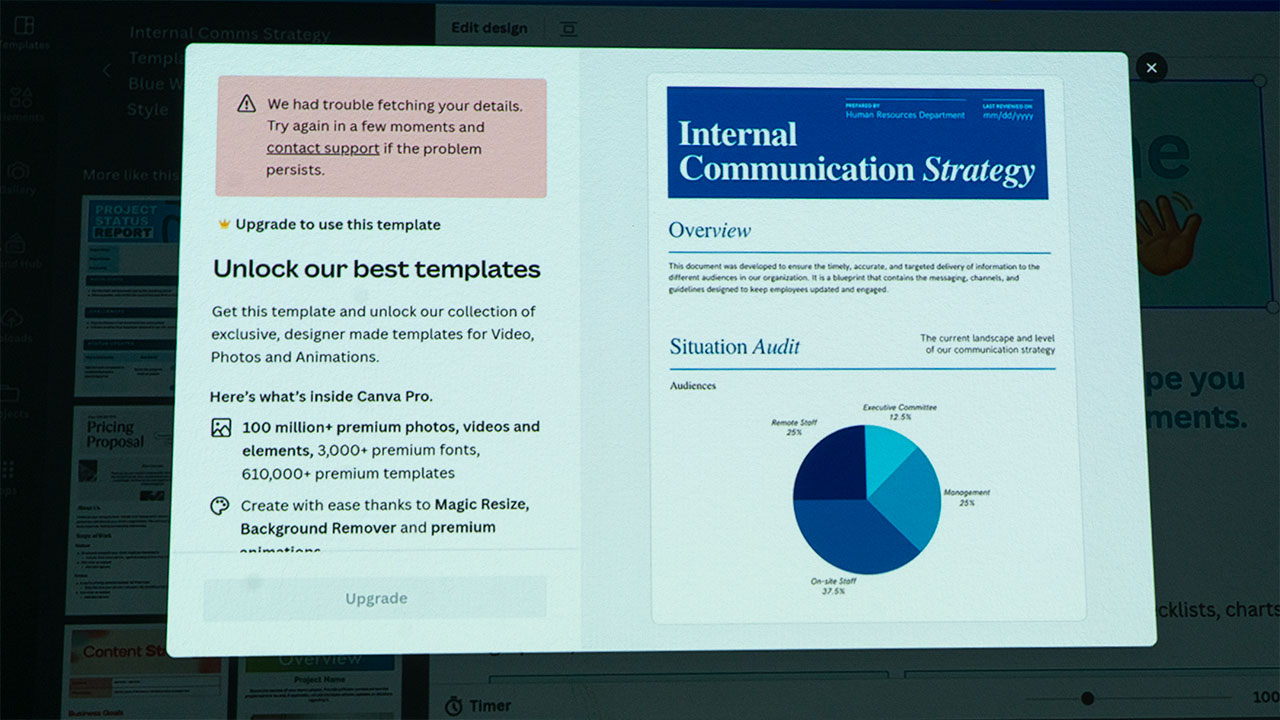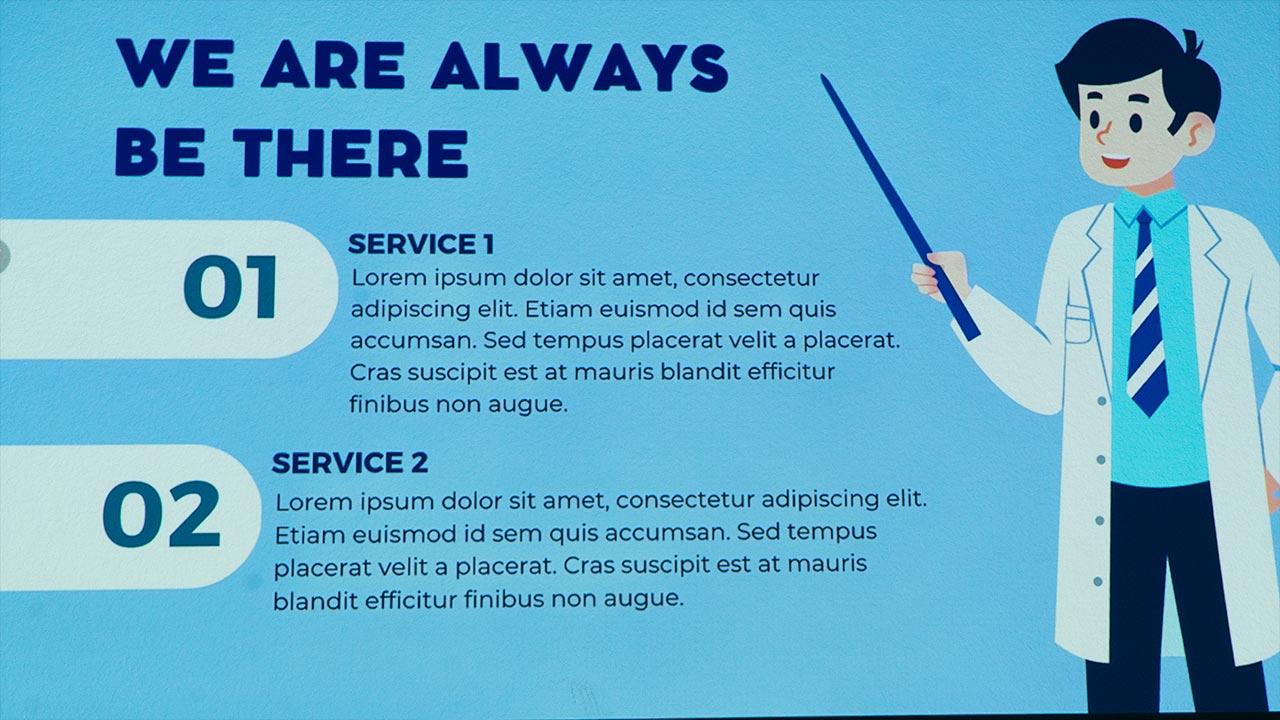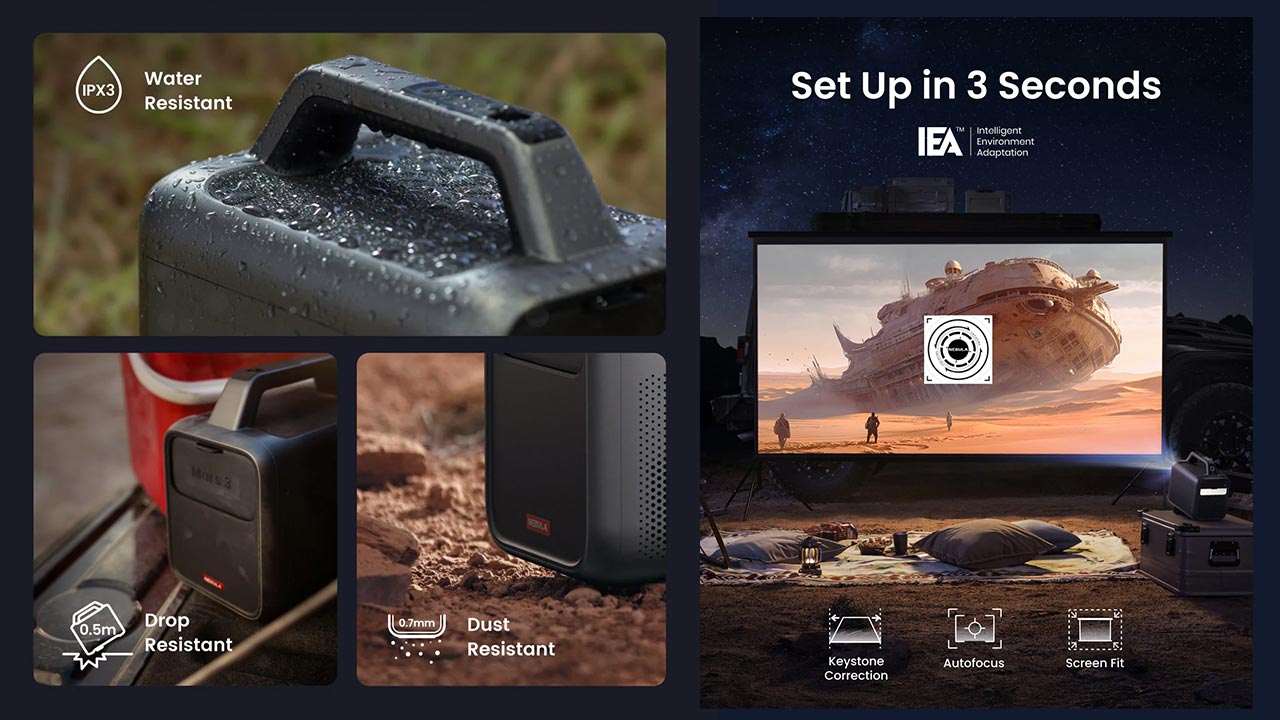The picture quality of the Nebula Mar 3 is better than many battery-equipped portable LED projectors. However, you can easily make BRIGHTNESS, CONTRAST, and SHARPNESS adjustments to optimize your projector for your viewing environment using several free test patterns available on Murideo’s website and their YouTube channel. Check out our YouTube video on utilizing several of these test patterns called Optimize The Image of a Projector or TV Using Free Murideo Test Patterns. Murideo also has written instructions located under the resource section of its website.
The Nebula Mars 3 has a rated brightness of 1000 ANSI lumens. With 1,000 lumens of brightness, this projector is much brighter than others in this category. Most battery-powered portable struggle to produce half that amount of brightness,
To get a good estimate of the projector brightness, I switched the Mars 3 to its brightest mode, which is BRIGHT, and ensured its Power Mode to Standard (100%). I then took multiple readings about 15-20% from the center of the screen.
The Nebula Mars 3 measured 956 ANSI lumens which is very close to Nebula's brightness claim. This is notable because brightness is often exaggerated on portable battery-powered projectors, but Nebula brightness claims have been accurate on the projectors we reviewed.
The Nebula Mars 3 has a rated brightness of 1000 ANSI lumens is impressive for a compact solid-state projector. We have not reviewed another battery-powered portable Laser or LED projector at its price point that could match the Mars 3 light output.
When the projector Power Mode is set to Standard, the battery can power the unit for up to 2 hours, enough to watch most full-length movies. Switching the Power Mode to Eco can extend viewing time up to 5 hours, but max brightness is limited to 300 ANSI. While the brightness in ECO mode is noticeably lower, it is still more than many battery power projectors and enough to deliver a good image on a 60 to 80-inch screen in a dark environment.
The Nebula Mars 3 also includes AI mode which automatically adjusts light output based on ambient light. This helps deliver the best possible viewing experience while optimizing battery life.
The photos above show various dark scenes, giving you an idea of the Nebula Mars 3 projector's black-level performance. Nebula Mars 3 is not designed to be a home theater projector, so deep blacks and shadow detail are a bit of a struggle for this projector. Most people looking for a bright battery-powered portable projector will be satisfied with the projector's black levels and contrast.
The 1080p image is pretty good when the Nebula Mars 3 is set up correctly. I was pleased with the projector quality, whether I was watching live sports, newscasts, and movie content. The Mars 3 includes both MEMC motion compensation and DI Film (24P) mode, so the motion was smooth when watching fast action content and cinematic when viewing 24fps movies.
Using an external media source like an Xbox, Bluray player, or AppleTV will result in a better overall image. However, the improvements are not significant enough that I’d recommend bringing any external equipment on your camping trip. The build-it Android TV system is a perfectly acceptable media source for this projector.
The Nebula Mars 3 also supports HDR10, and it did a good job reproducing bright colors and highlight detail found in High Dynamic Range content. Below are some screenshots of HDR movies.
To greatly simplify setup, the Nebula Mar 3 includes very effective automatic keystone correction, focus and screen fit. If you use the keystone feature to adjust your image, you’ll find that the quality starts to decrease significantly.
Even at light angles, I could notice the image quality dropoff from one side of the screen to the other. For best results, make sure that your projector is positioned correctly so you can turn the keystone off entirely. The keystone feature is a fantastic tool on projectors but is reduces onscreen resolution it’s best to use it sparingly.
While the Nebula Mars 3 targets users looking to enjoy entertainment outdoors, its brightness and portability might also appeal to business users. I can see the Mars 3 being used to projector signage, image, and video in a small booth at a tradeshow, swapmeet, or street fair.
There are no dedicated picture modes for presentations, but I found that the BRIGHT mode looked quite good. Use this mode if color accuracy is not a huge concern for you.
This is another area that can be heavily affected by the auto-keystone for small text and presentations. If you intend on using the Mars 3 at an angle, be aware that small text can look blurry in your presentations. However, if your projector is centered correctly, you should have no trouble seeing small details in text, graphs, charts, or any visual data.
One of the most important things to get right with a portable projector is giving it enough battery life to watch a standard-length movie on one charge. Anker claims a 2-hour battery life in standard mode and up to 5 hours in eco mode. During my testing, I found these claims to be accurate, with both modes exceeding their claimed battery life by a few minutes. The best experience for me was the AI brightness mode, which let me stream a 3-hour video podcast on YouTube, and I still had about 40% battery left.
Using the ambient light has minimal impact on battery life, so feel free to keep that on for extra light during your outdoor movie nights. I also found that it was super convenient to use when I needed to check the buttons on my remote, given that they are not backlit.
You can even use the available USB ports to charge your portable devices. Charging speeds are going to be pretty mild with a basic 5v output, but it gets the job done. You can get up to 15 hours of battery life when you're using Bluetooth speaker mode. I used this to play my ambient thunderstorm track which I leave on all night and still had over 50% battery life in the morning.
Regarding audio quality, there is always a bit more to talk about with Nebula (Anker) projectors. This is because they really put a great deal of effort into building fantastic-sounding internal speakers. These are not the default 5w speakers that you’ll find on most projectors. These speakers are meant to be used with movies and games, and the 40w Dolby audio speakers in the Nebula Mars 3 are the best internal speakers I’ve heard on any Nebula projector to date.
The Nebula Mars 3 can also be used as a Bluetooth speaker when not watching content. The unit's 185w battery can deliver up to 15 hours of music playback. The different sound modes include Movie, Music, Outdoors, and Custom. The custom setting will let you adjust the balance, bass, and treble. Additionally, you’ll find a speaker delay setting in the sound menu. In advanced settings, you’ll find options for eARC and Digital Output.
When watching movies in a quiet room, I found that I only needed to use about 20% volume. The speaker can get so loud that I feel like I would get a noise complaint with anything over 80% volume. So if you’re watching a movie outside in a large space, this projector will get loud enough to comfortably satisfy a medium-sized outdoor crowd.
Now when your speakers are in the same spot as your cooling fans, you often come across an issue where the projector fan noise is disturbing your audio. However, the fan noise is significantly more quiet on the Nebula Mars 3, when I compared it to the Nebula Cosmos Max. The quieter fan and the improved speakers make for a really great audio experience.
With great speakers like this, you’ll want to get the most use out of them as possible. That’s why the Bluetooth audio mode is a killer feature for a battery-powered projector like this. Just put the projector into Bluetooth speaker mode and you can start playing your music from your phone, using the speakers from the projector. As I mentioned before, the fan noise was previously an issue with Nebular projectors, as they are active even in Bluetooth speaker mode. But with the Mars 3, they are quiet enough that I can actually use the Bluetooth mode without hearing the fan.
In addition to the speakers, you can use Bluetooth headphones for audio. For wired headphones or speakers, you can use the 3.5mm audio output. And finally, I tested the USB-C port for audio out and found that it is indeed compatible with your USB-C headphones.
This projector is really a combination of all of the best speaker features from Nebula coming together in one product. And in order to have a great all-in-one projector, the speakers are something you really have to get right or the experience can start to fall apart. Anker did a great job here, and I find myself using the Bluetooth speaker mode on a daily basis.