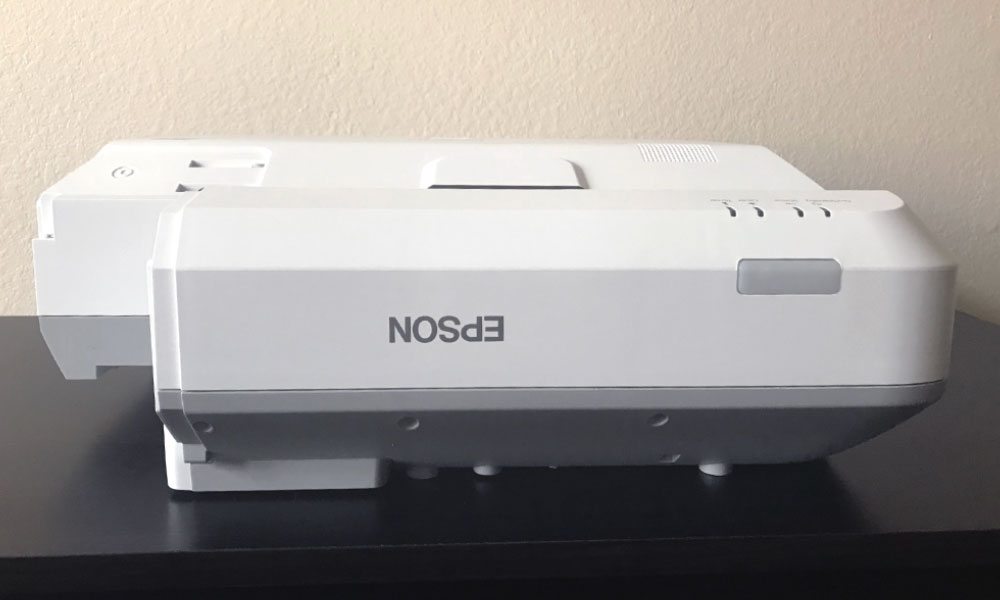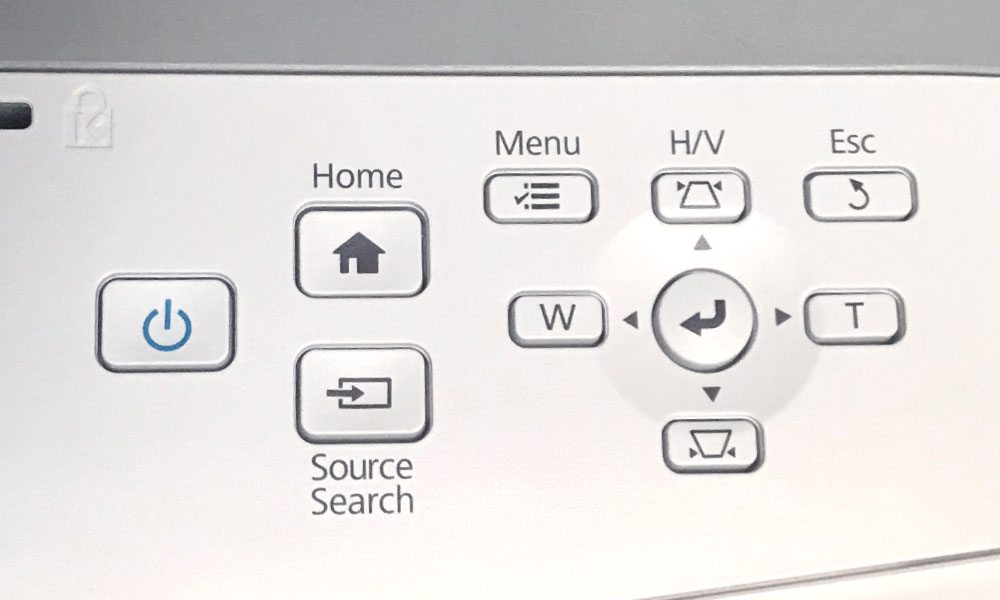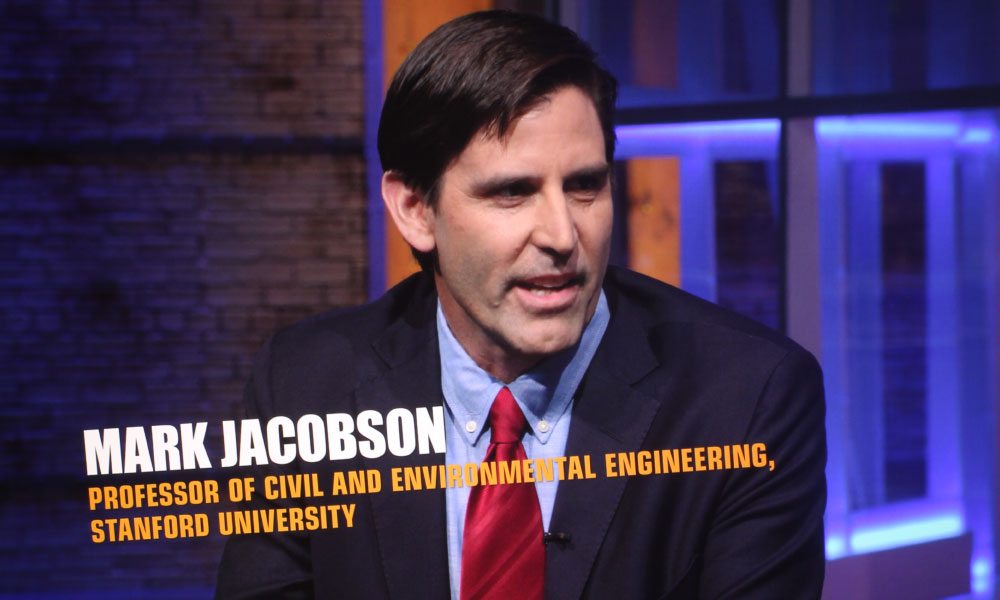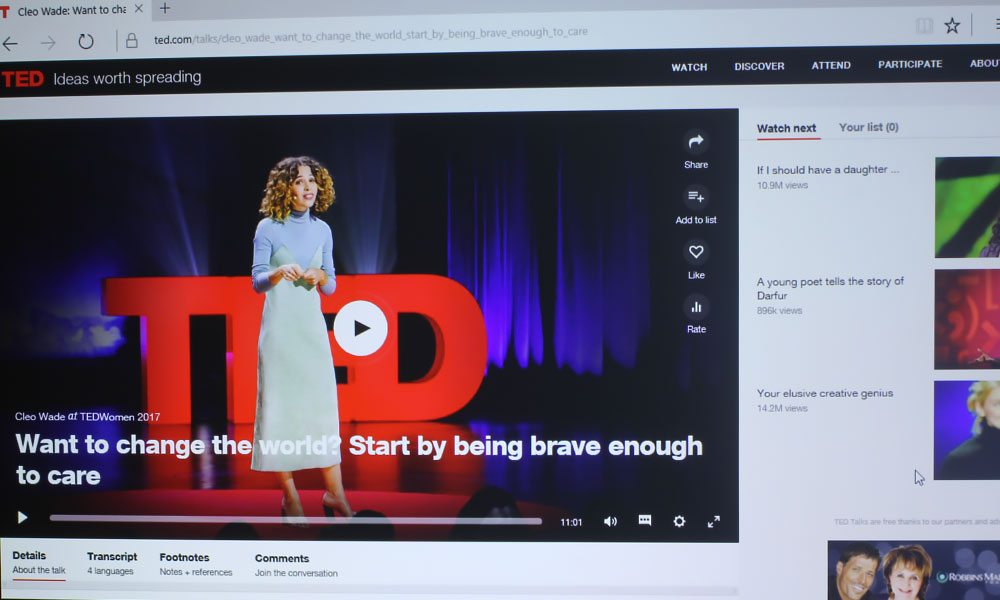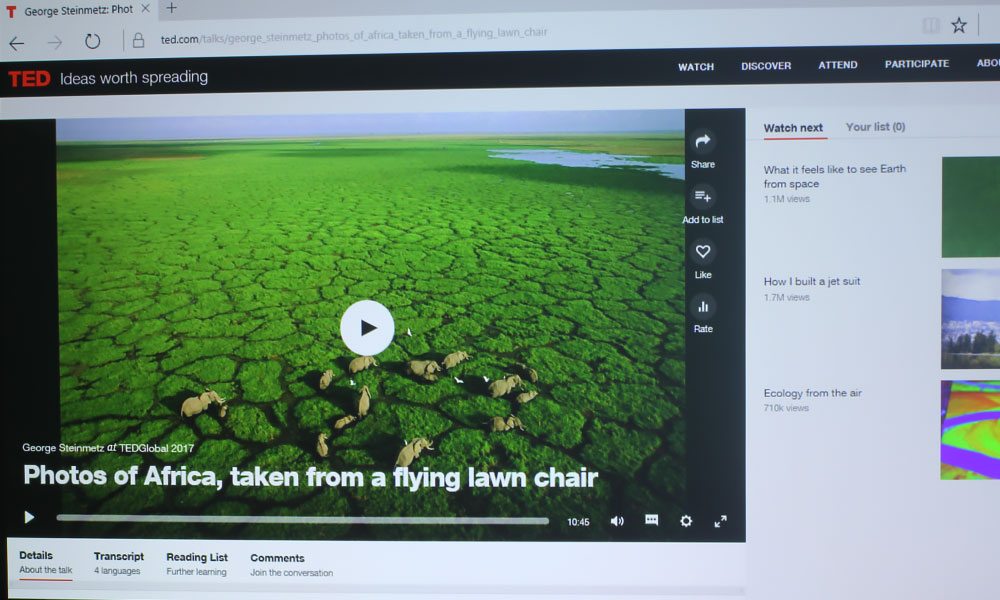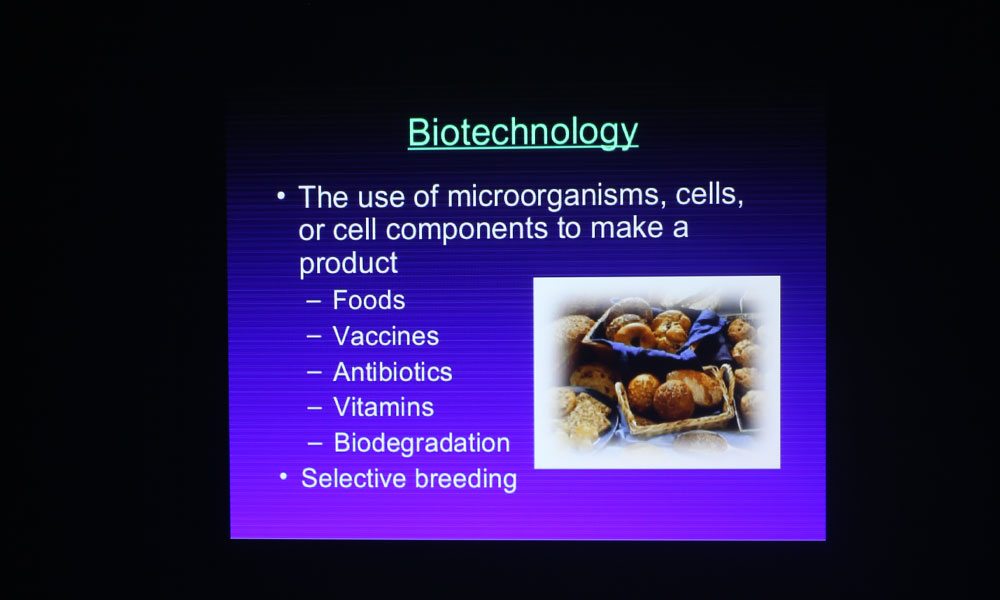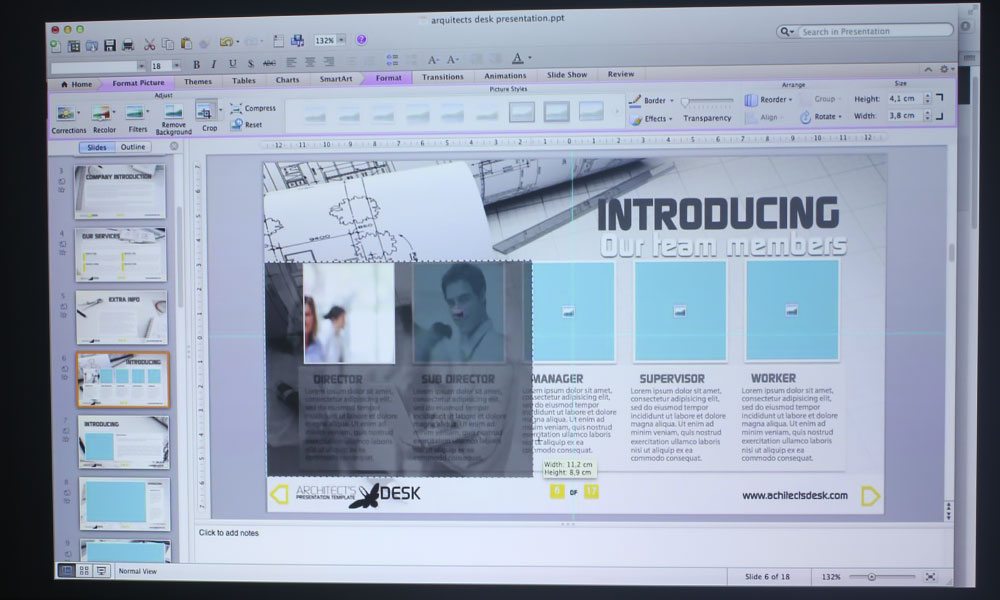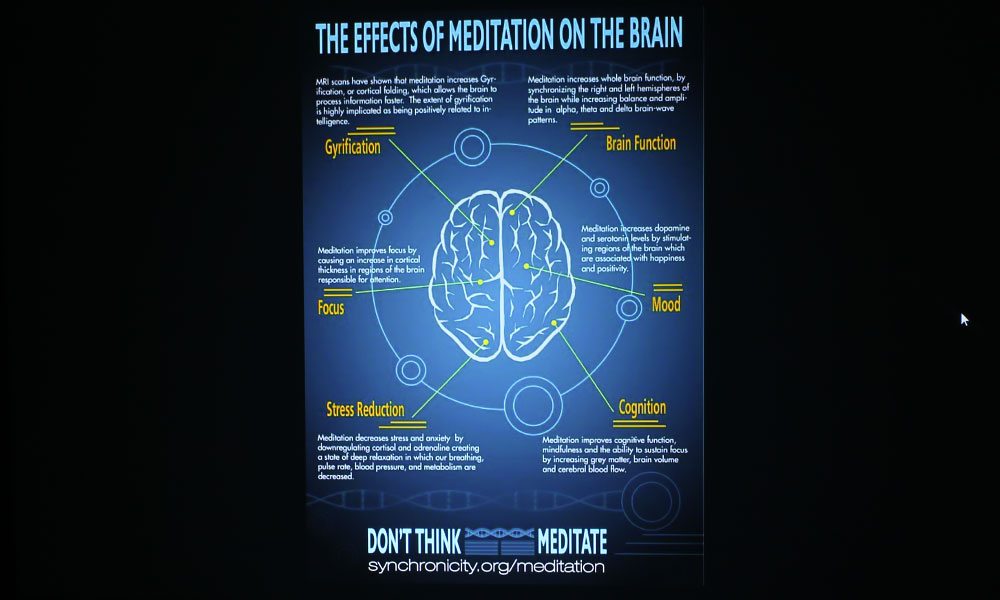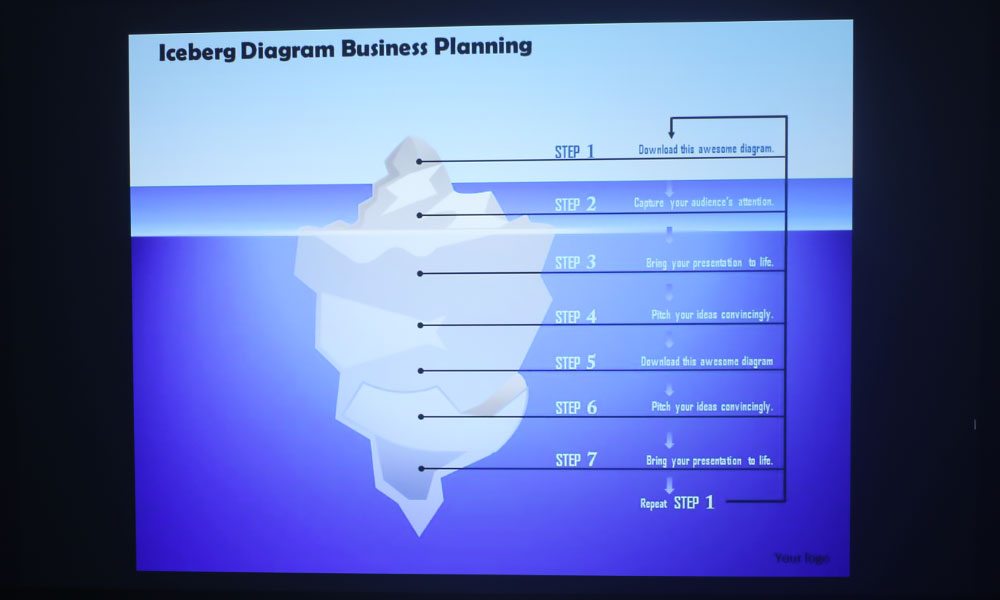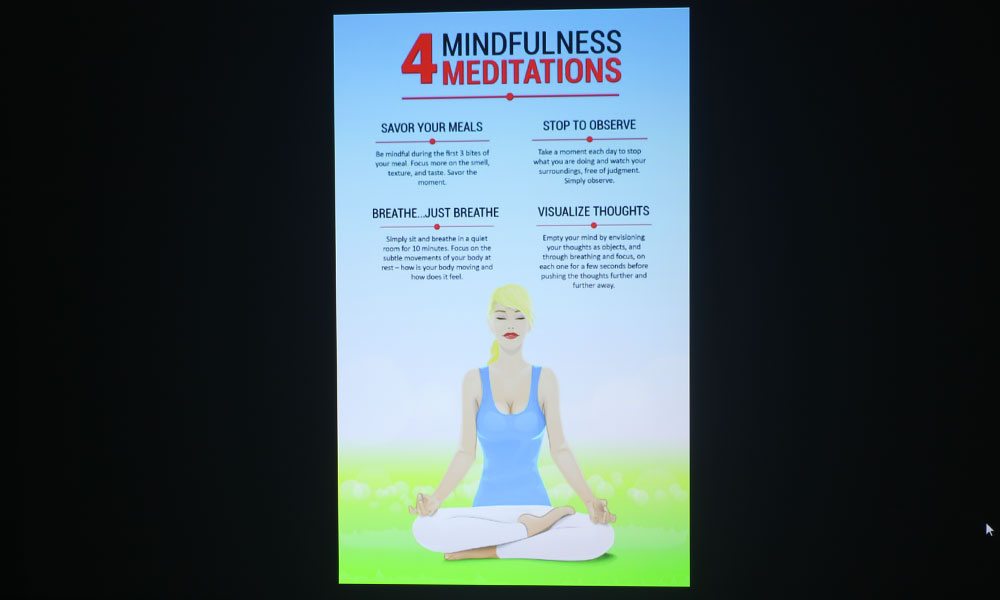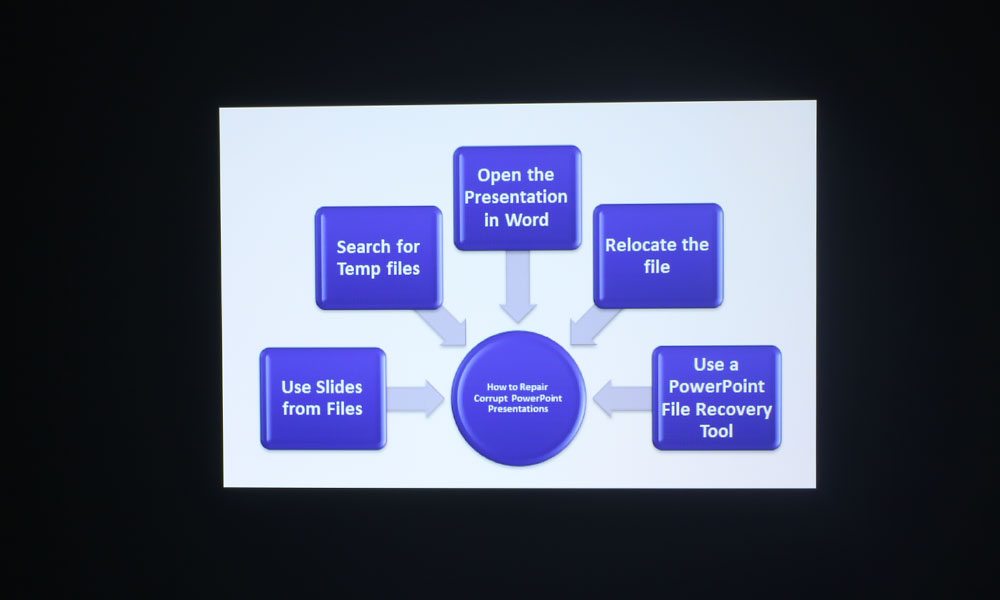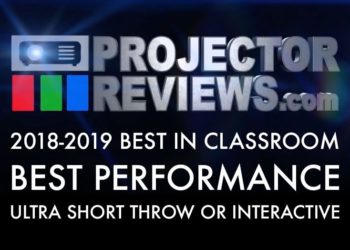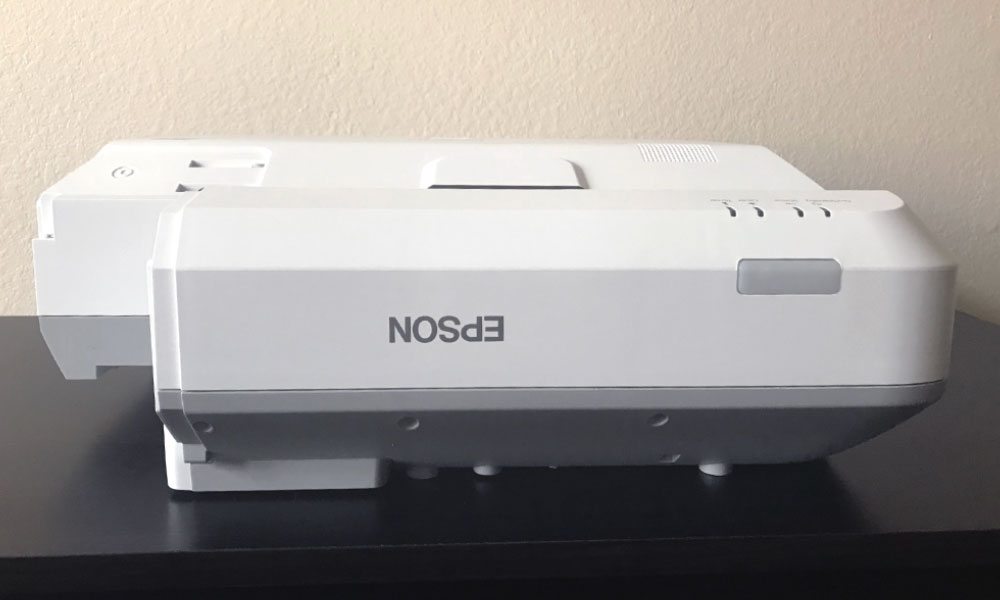
The Epson BrightLink 710Ui has sleek white casing, accented with grey and black for contrast.

This side of the BrightLink 710Ui houses the control panel, the cool air intake vents, and the focus lever, which is hidden behind the easy-release door covering the vents.

This side of the projector has the hot air exhaust vents.

The inputs and connectors panel is located on the side of the projector.

The two interactive pens must be used on a hard surface like a whiteboard, special screen, or wall, not on a traditional screen surface (they will stretch it).

The Touch Unit works in conjunction with the interactive camera to create the interactive surface that makes the Epson BrightLink 710Ui so cool.

The Epson BrightLink 710Ui has a built-in interactive camera (left) and an ultra short throw lens (right).
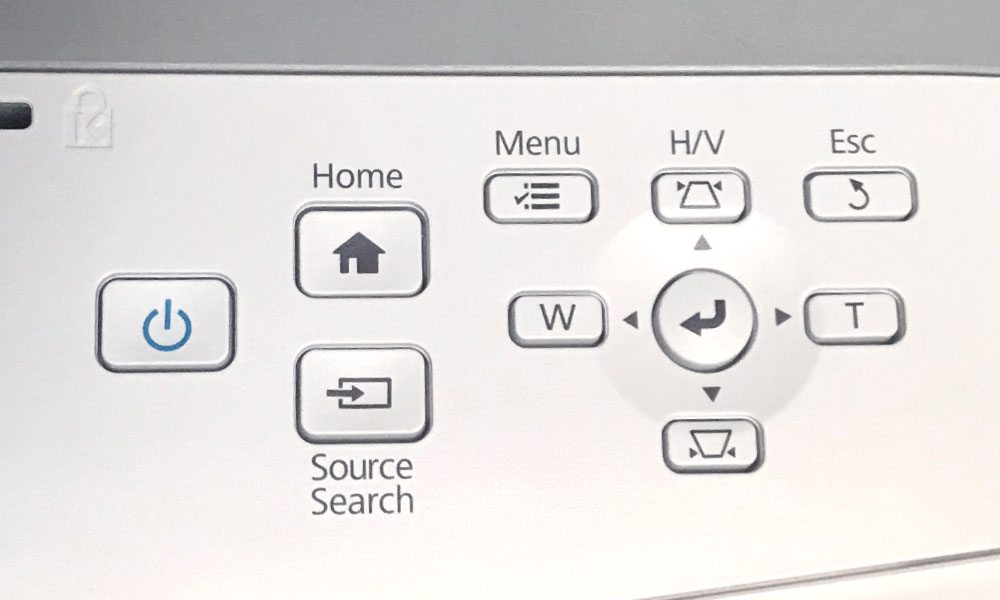
The Epson BrightLink 710Ui's control panel is located on the side of the projector and is well laid out.
❮
❯
The BrightLink 710Ui has an impressive set of inputs and connectors, as well as an attractive cable cover to hide the many cables that will be protruding from the projector. There are three HDMIs, one of which has MHL for streaming. There are two USB Type-A ports and a single USB Type-B port. In between the USBs and the HDMIs is an input for wired LAN. The projector also has a SYNC In/Out connector next to the TCH port for connecting the interactive Touch Unit that will help create the interactive surface in conjunction with the built-in interactive camera. The 710Ui has VGA connectors, Audio Outs, and Composite Video ports. Of course, there is also a connector for old-school command and control (RS232C) and the port for the Wireless dongle (sold separately).
The Epson BrightLink 710Ui has five color modes (Dynamic, Presentation, Cinema, sRGB, and Blackboard), all of which have excellent color. Even Dynamic, the projector’s brightest mode, was one of the better brightest modes I’ve seen on business and education projectors to date. With Presentation mode measuring just a few hundred lumens below, there really is no need to use Dynamic – only as your “break glass in case of emergency” mode, when there truly is too much ambient light and you need all the extra lumens you can get. Presentation mode is definitely more true to color than Dynamic, and I would consider it and Cinema mode to be the projector’s best modes.

A scene from Journey to Space, projected by the Epson BrightLink 710Ui in Cinema Mode.

A scene from Journey to Space, projected by the Epson BrightLink 710Ui in Cinema Mode.

A scene from Bill Nye Saves the World, projected by the Epson BrightLink 710Ui in Cinema Mode.
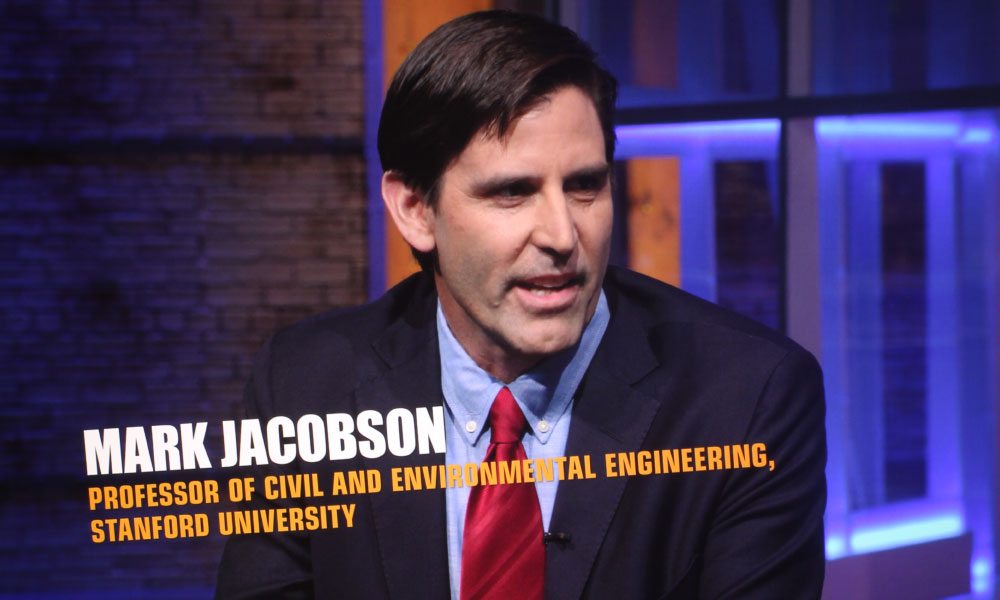
A scene from Bill Nye Saves the World, projected by the Epson BrightLink 710Ui in Cinema Mode.

A scene from Journey to Space, projected by the Epson BrightLink 710Ui in Cinema Mode.

A scene from Journey to Space, projected by the Epson BrightLink 710Ui in Cinema Mode.
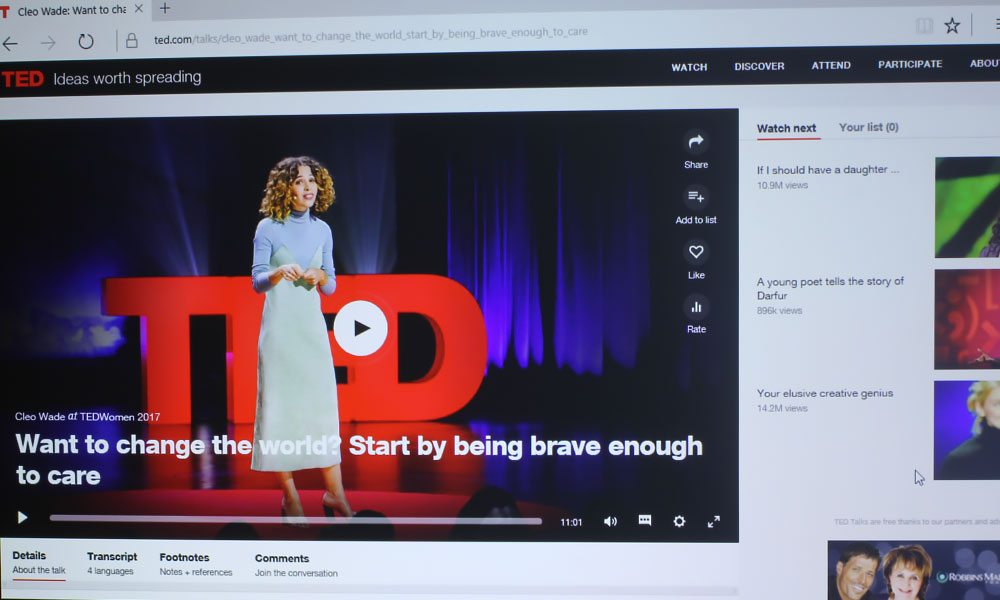
A shot of the TED Talks website, projected by the Epson BrightLink 710Ui in Presentation Mode.
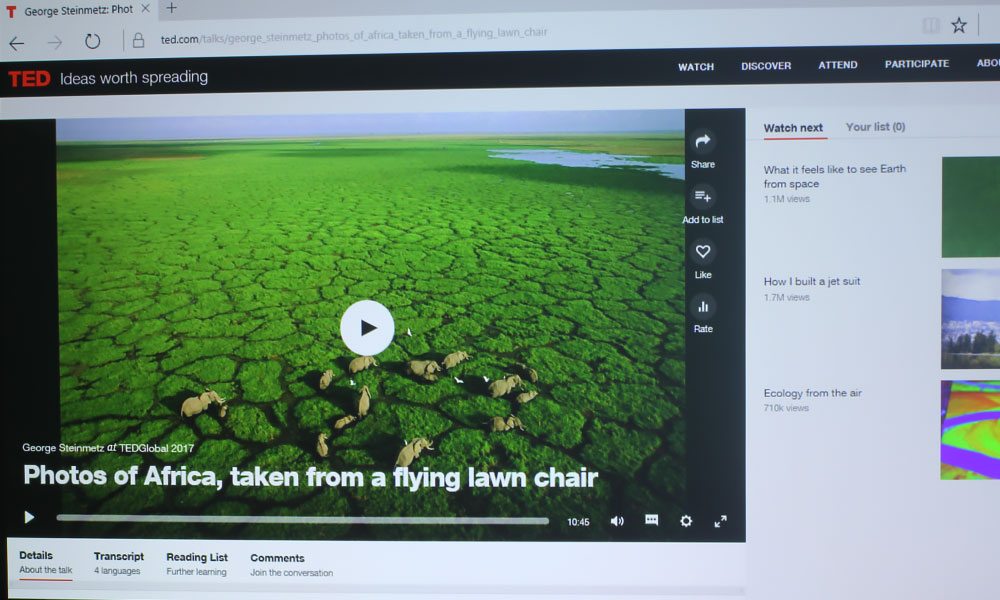
A shot of the TED Talks website, projected by the Epson BrightLink 710Ui in Presentation Mode.
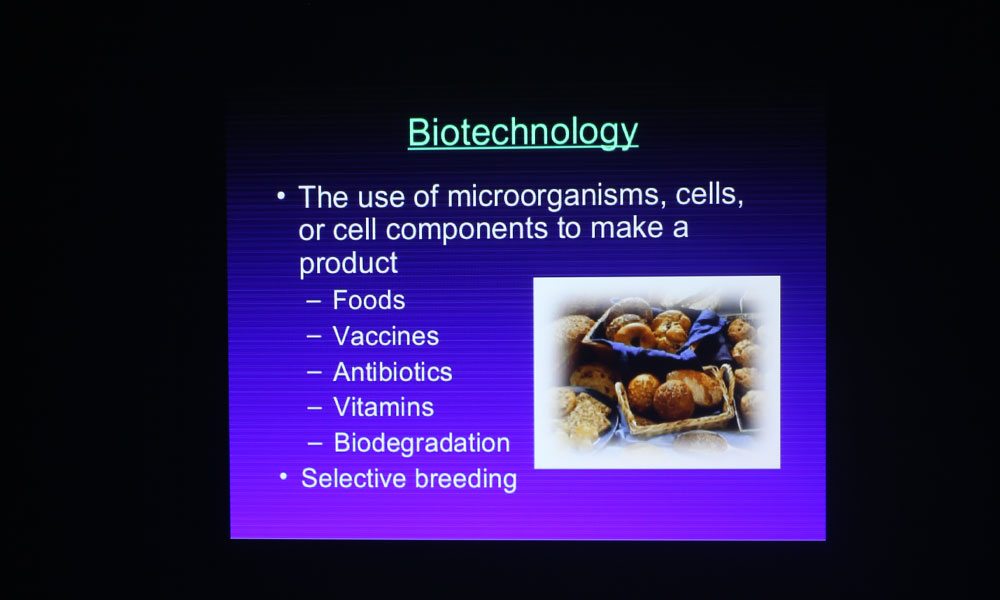
A presentation slide, projected by the Epson BrightLink 710Ui in Presentation Mode.
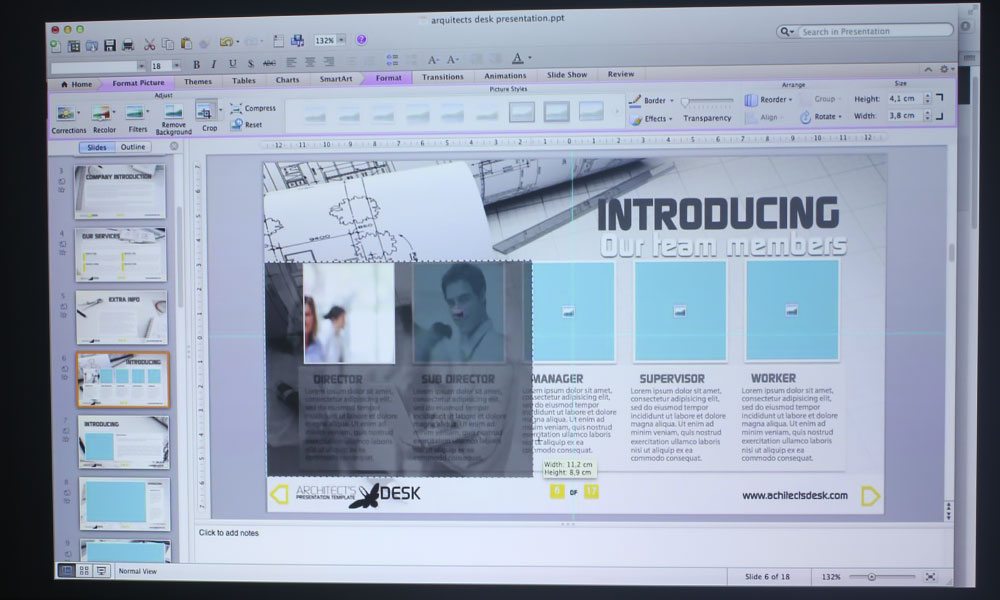
A PowerPoint presentation, projected by the Epson BrightLink 710Ui in Presentation Mode.
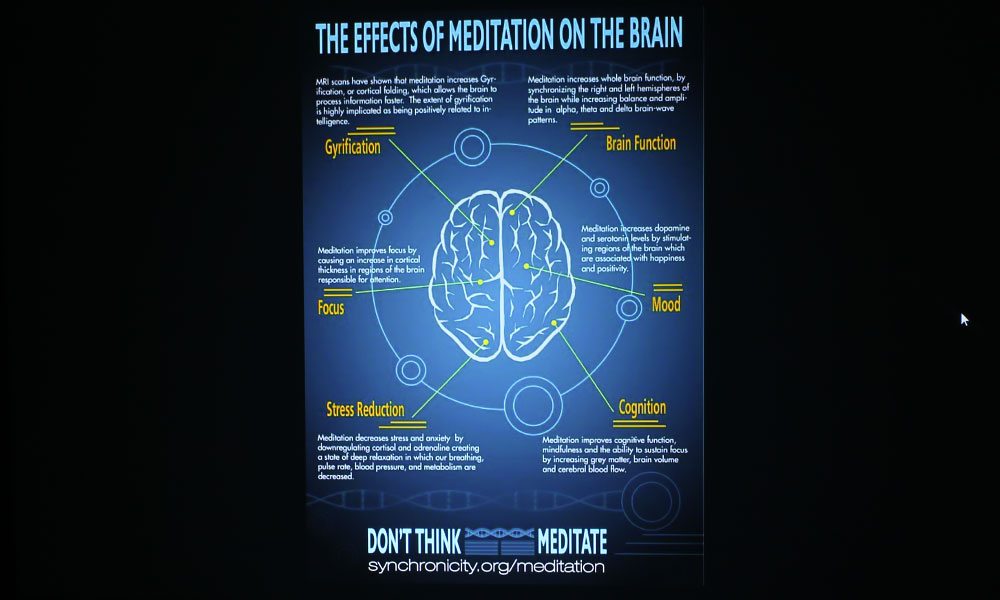
An infographic, projected by the Epson BrightLink 710Ui in Presentation Mode.
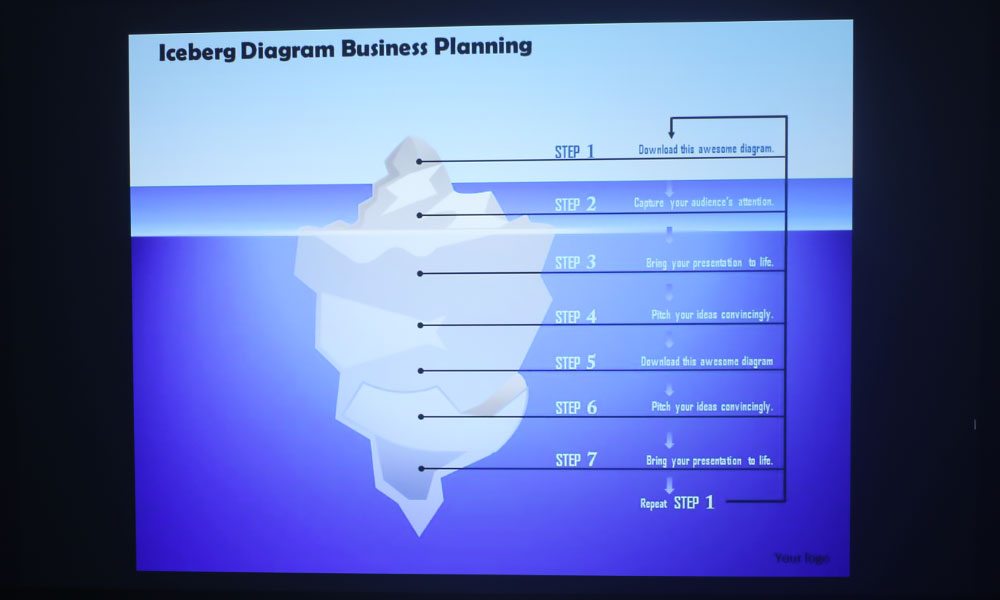
A presentation slide, projected by the Epson BrightLink 710Ui in Presentation Mode.
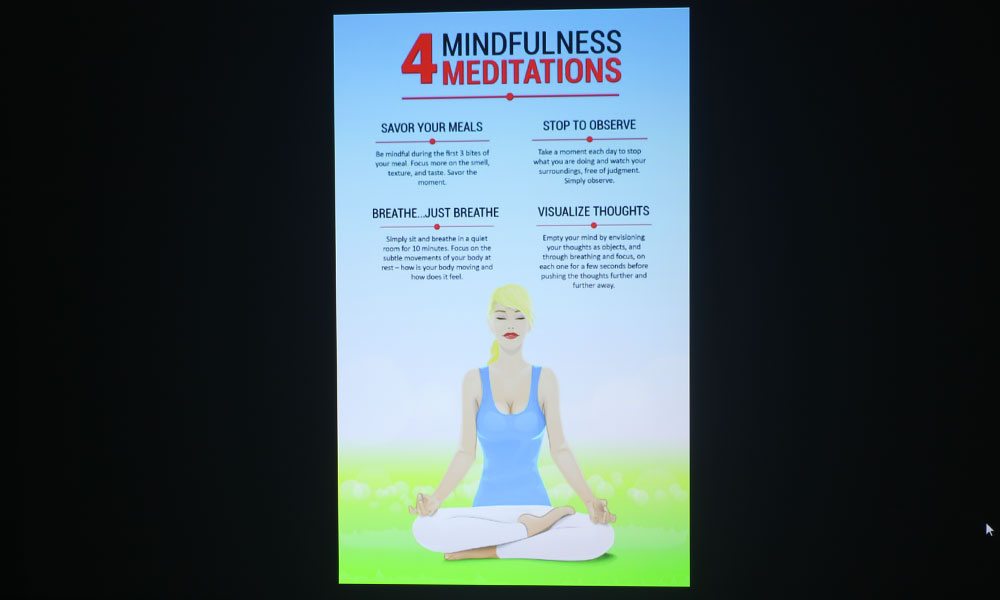
An infographic, projected by the Epson BrightLink 710Ui in Presentation Mode.
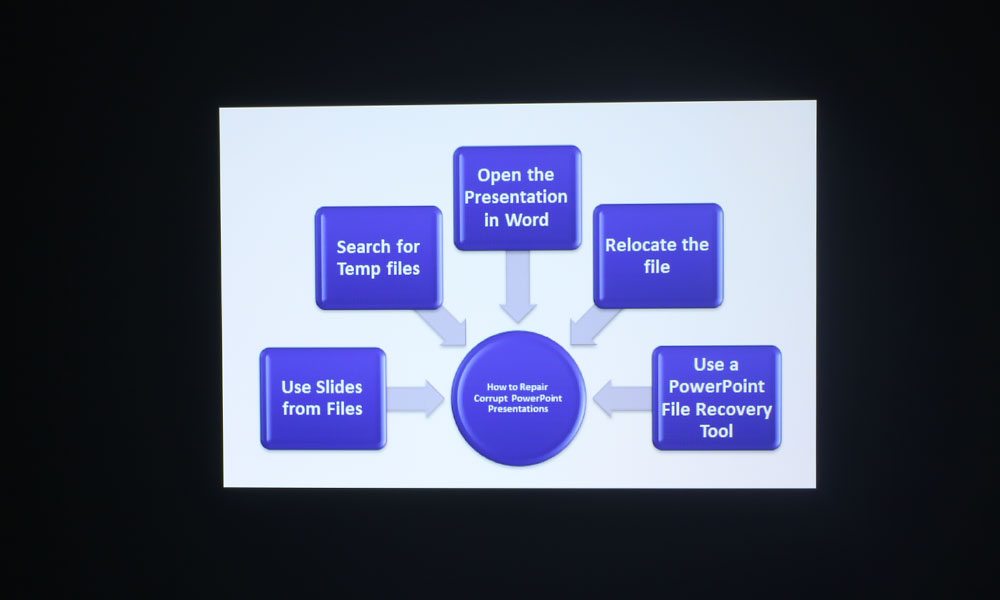
A presentation slide, projected by the Epson BrightLink 710Ui in Presentation Mode.

A scene from Bill Nye Saves the World, projected by the Epson BrightLink 710Ui in Cinema Mode.

A scene from Bill Nye Saves the World, projected by the Epson BrightLink 710Ui in Cinema Mode.

A scene from Journey to Space, projected by the Epson BrightLink 710Ui in Cinema Mode.

A scene from Journey to Space, projected by the Epson BrightLink 710Ui in Cinema Mode.

Epson BrightLink 710Ui Color Mode: Cinema

Epson BrightLink 710Ui Color Mode: sRGB

Epson BrightLink 710Ui Color Mode: Presentation

Epson BrightLink 710Ui Color Mode: Dynamic

Epson BrightLink 710Ui Color Mode: Blackboard
❮
❯
So how does the Epson BrightLink 710Ui differ from the less-expensive BrightLink 696Ui I reviewed last year? Size, for one thing. The 710Ui is 19.5” x 17.3” x 6.8” and weighs 24.7 pounds, while the 696Ui is 18.7” x 17.6” x 5.1” and weighs 18.3 pounds. The BrightLink 710Ui also has more lumen output, with a 4,000 lumen claim versus the BrightLink 696Ui’s 3,800 lumen claim. Both measured over, with the 710Ui having 5,904 in its brightest mode and the 696Ui having 3,963. That makes the BrightLink 710Ui a better choice for classrooms where there is a lot of unmanageable ambient light.
Another major difference between the two lies in the rated light engine life – the 710Ui can last up to 20,000 hours at full power, 30,000 in ECO mode, whereas the 696Ui has a light engine life of 5,000 hours at full power, 10,000 in ECO. The BrightLink 710Ui will save on maintenance costs in the long run, more than justifying its higher ticket price. The contrast ratio also differs drastically between the two, with the 710Ui having 2,500,000:1 and the 696Ui, 16,000:1. That means deeper blacks on the BrightLink 710Ui, which I can confirm through testing.