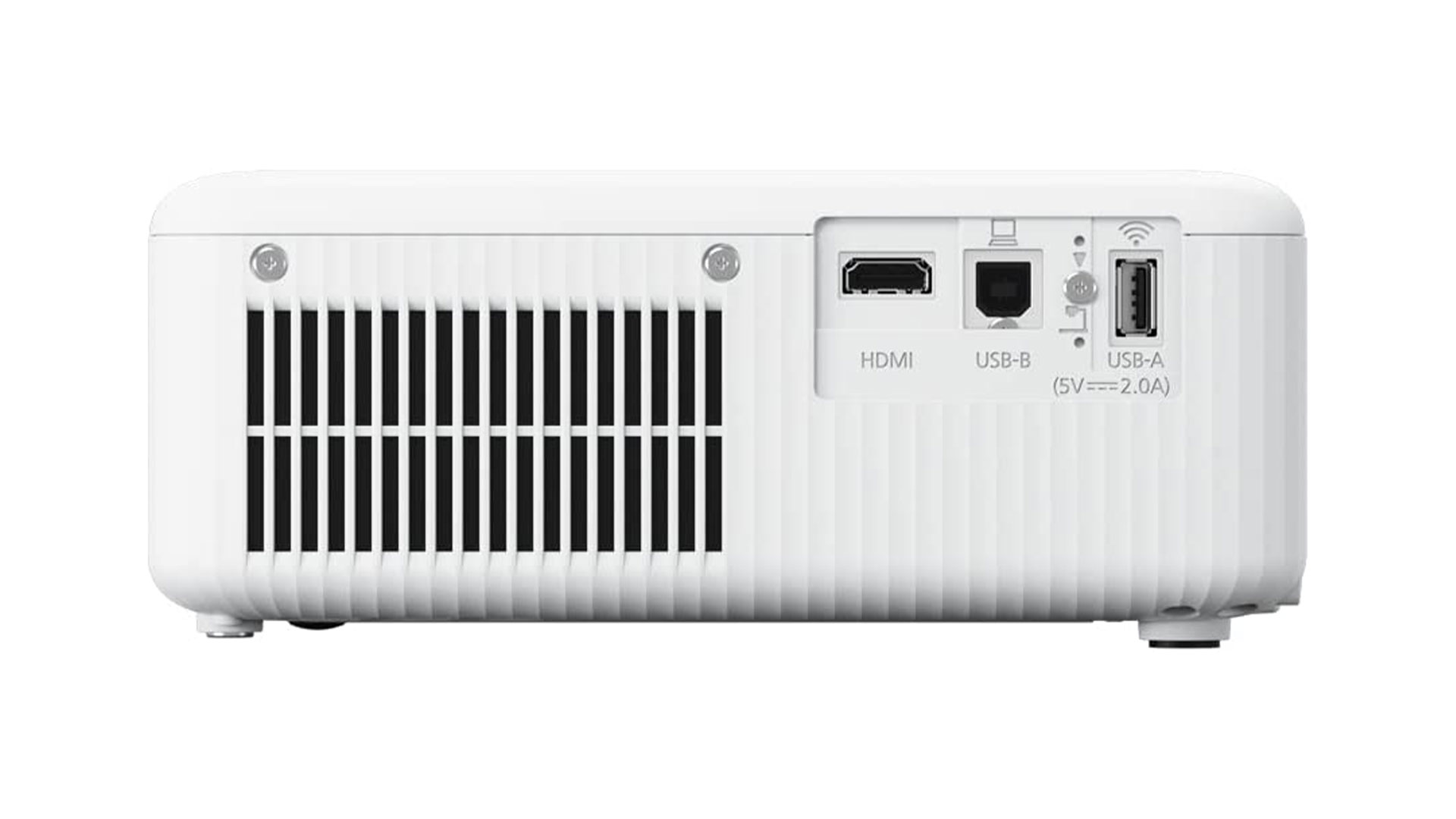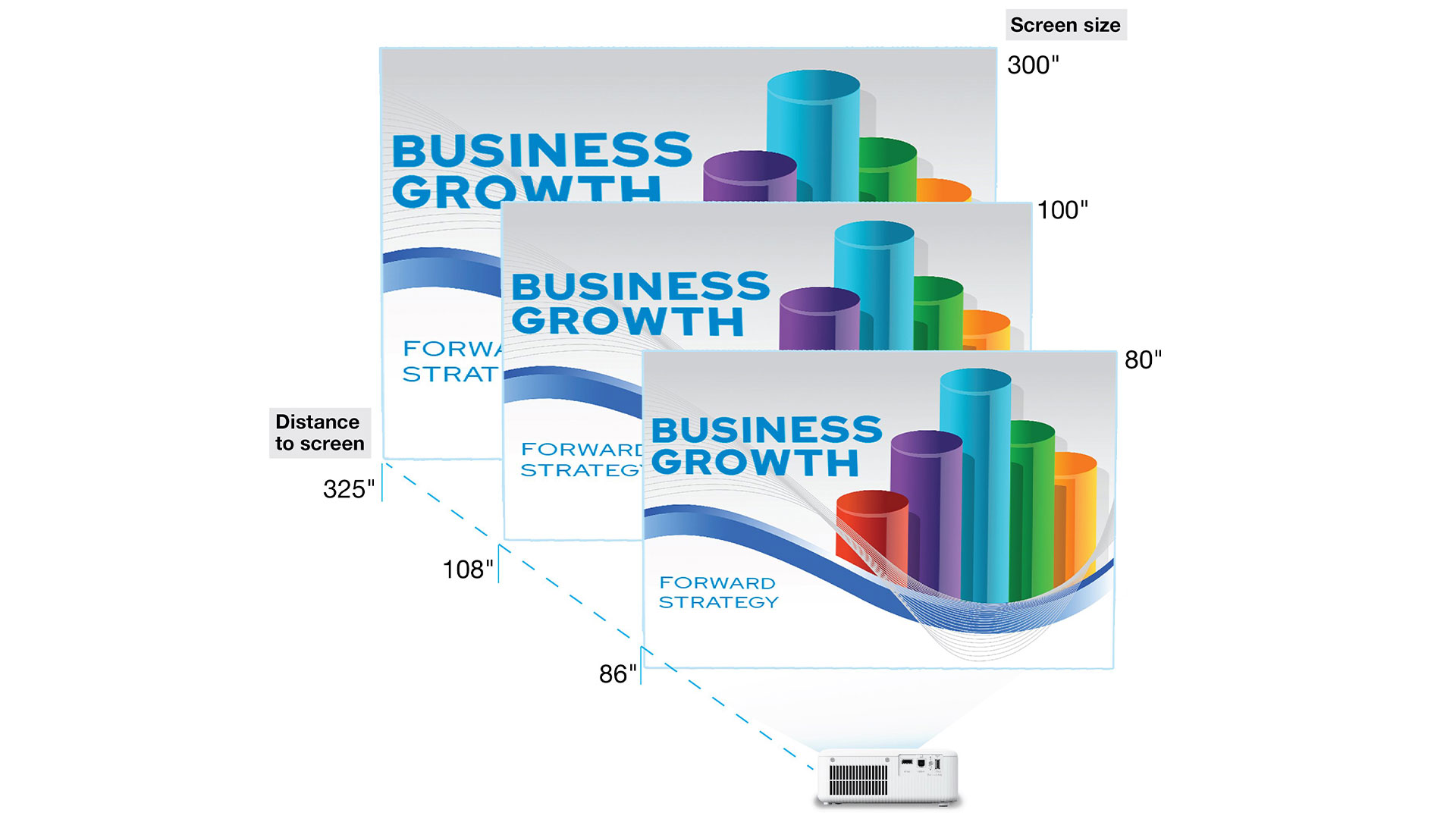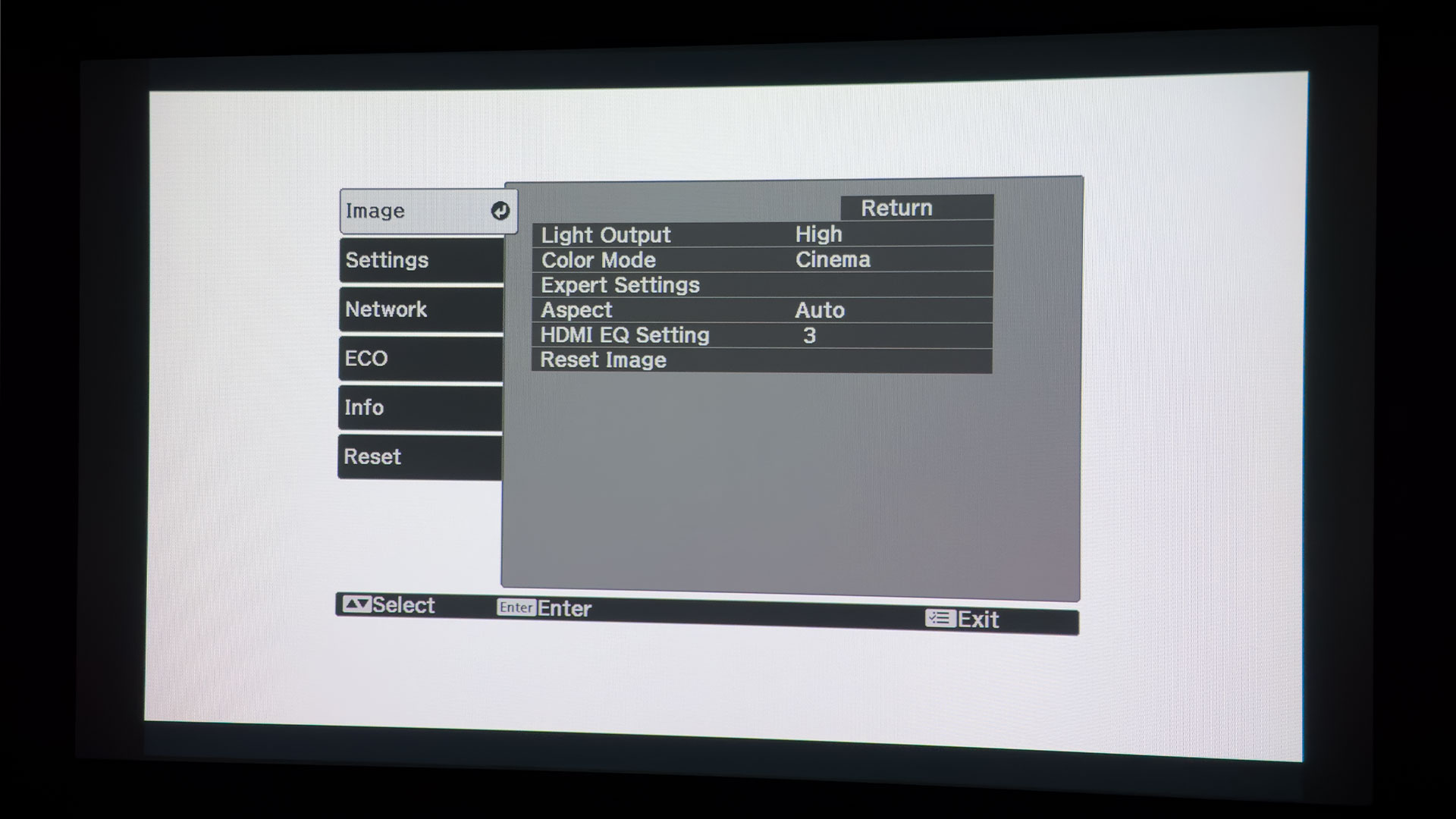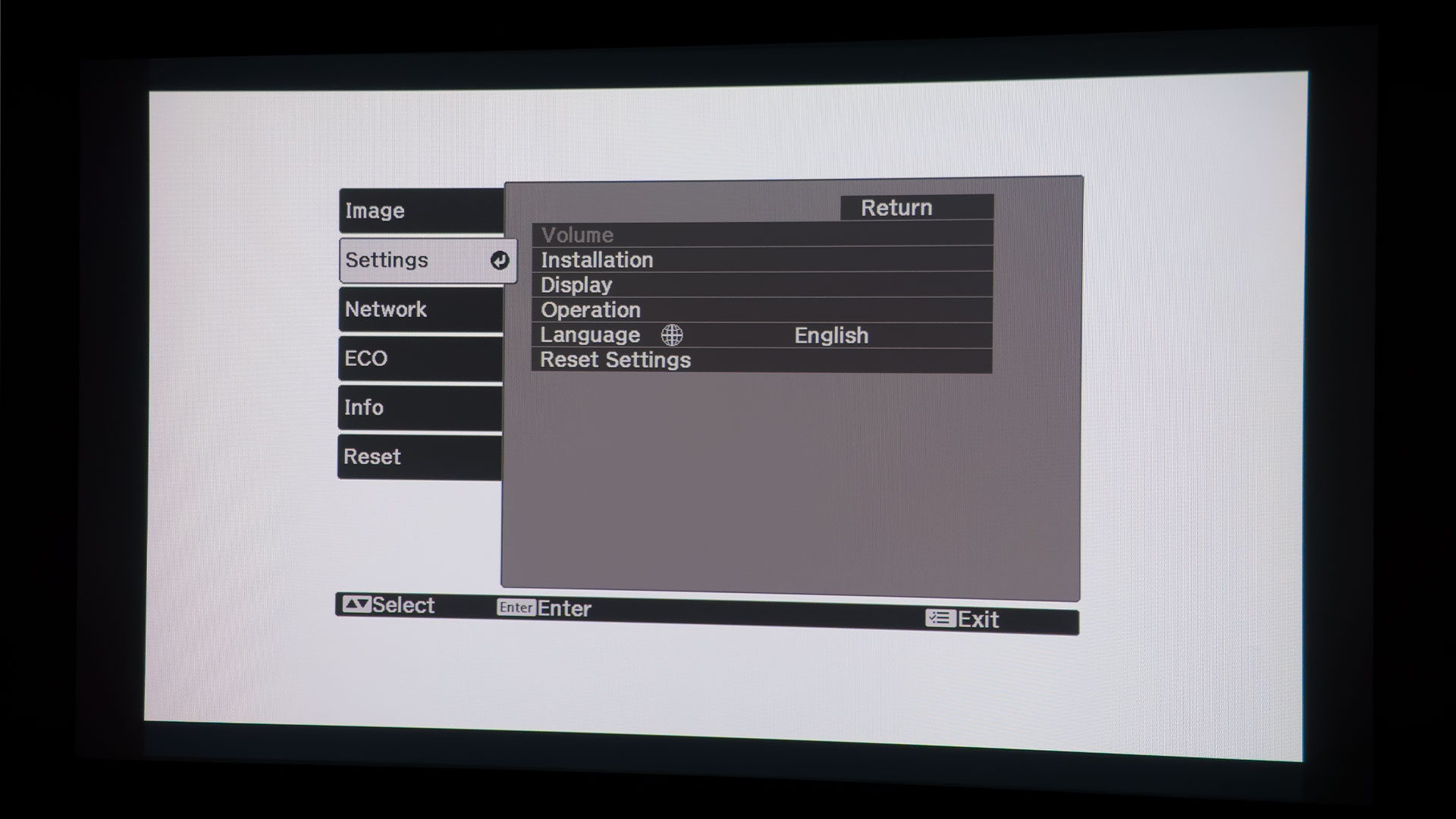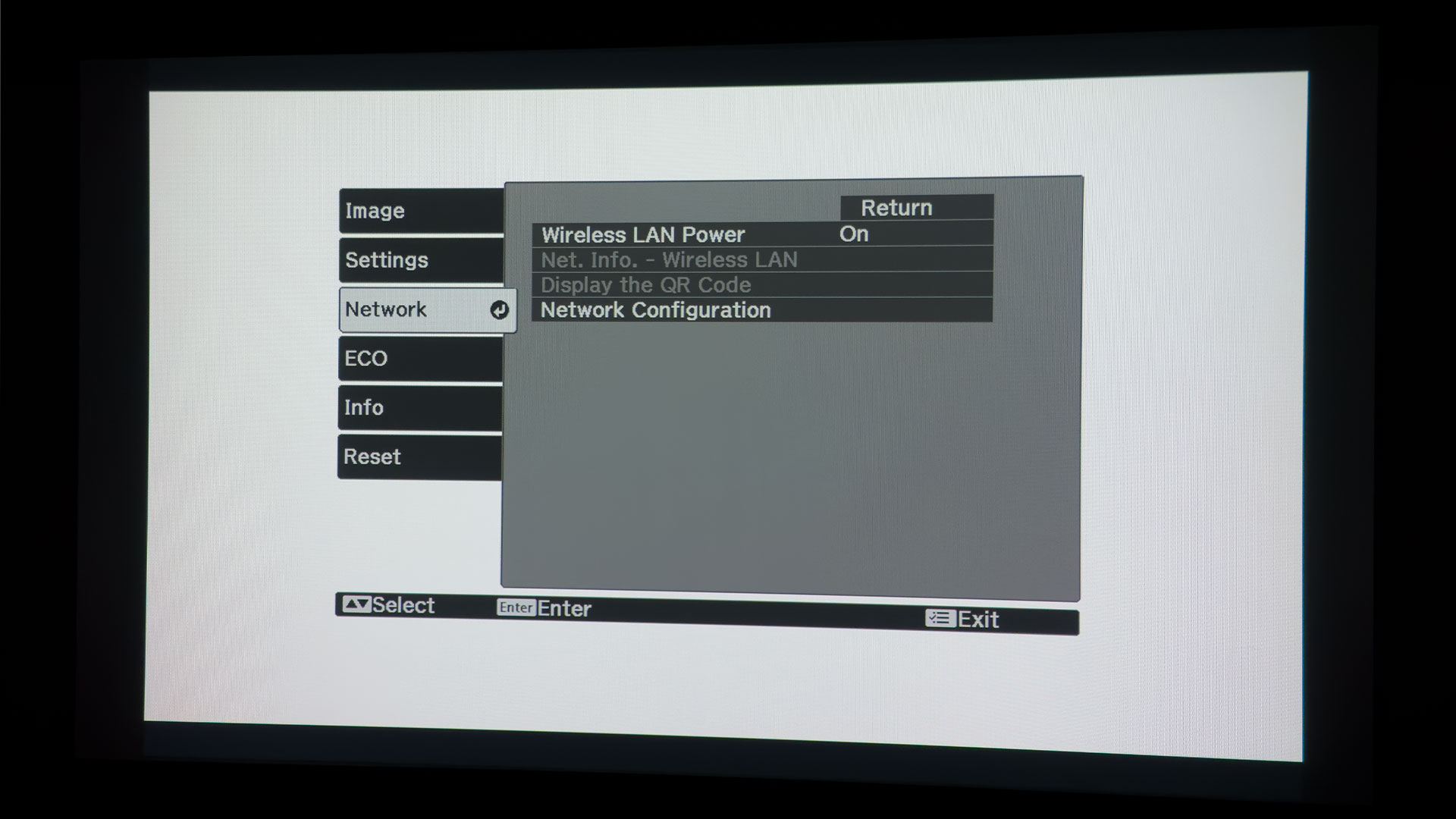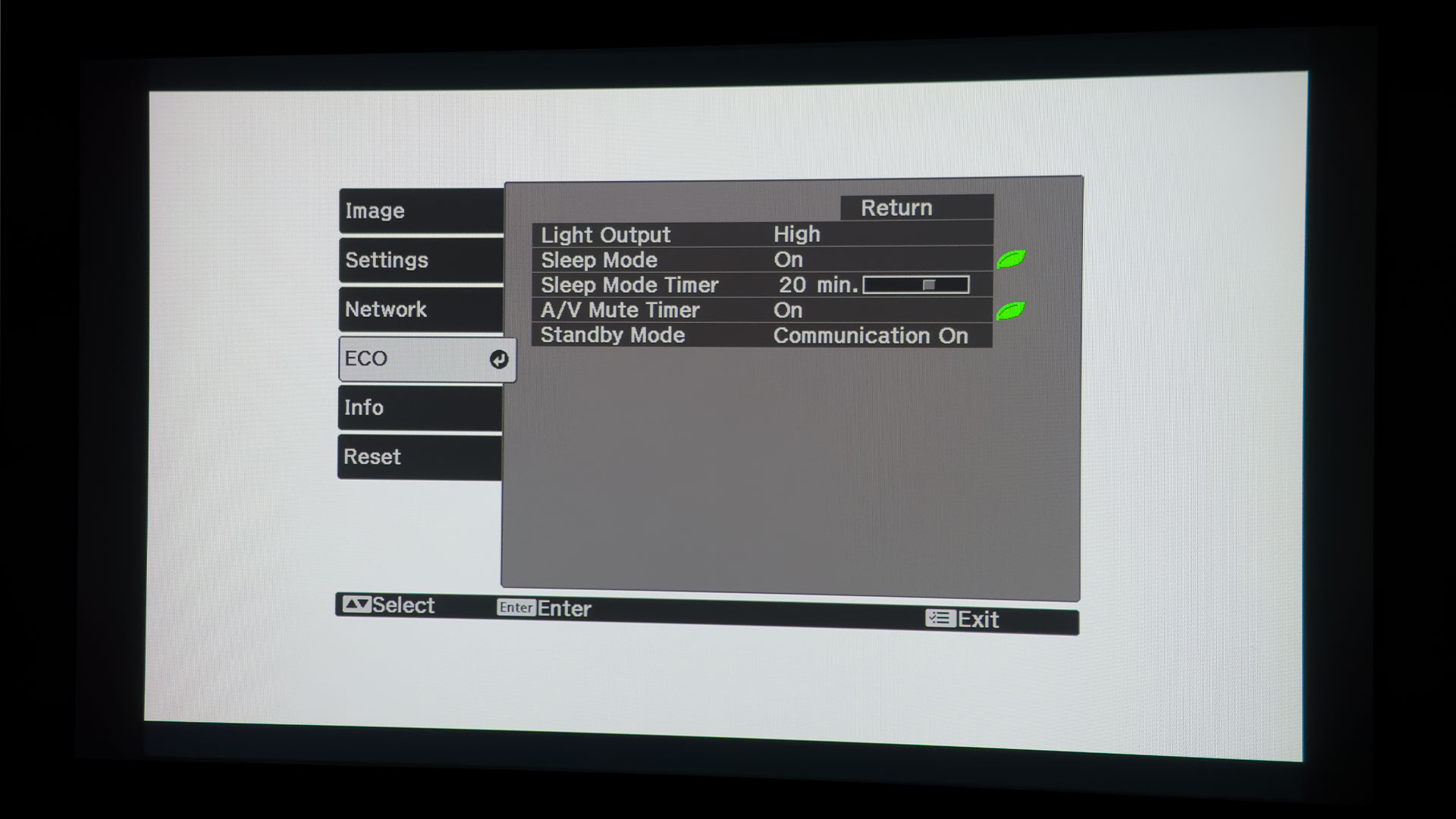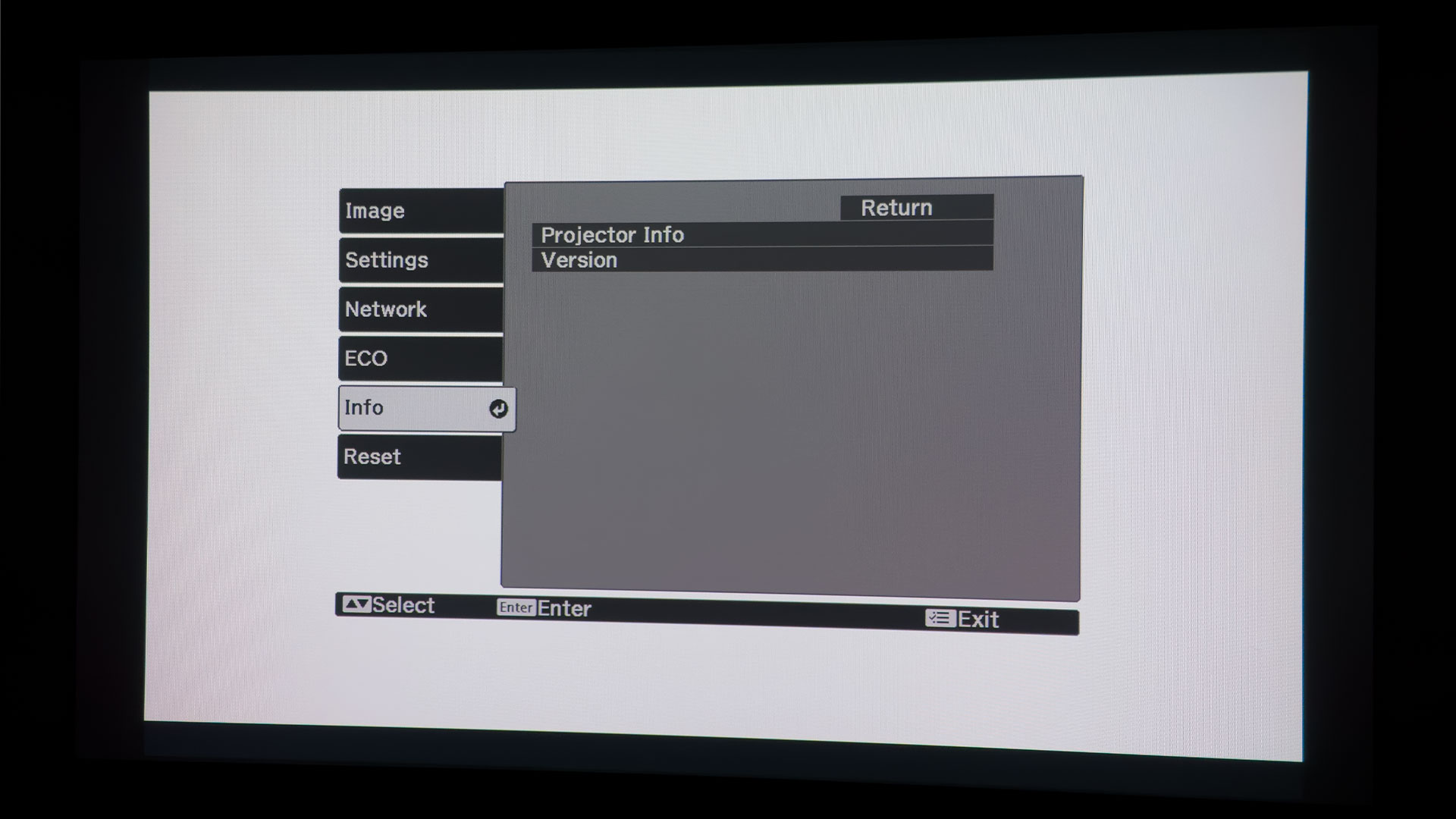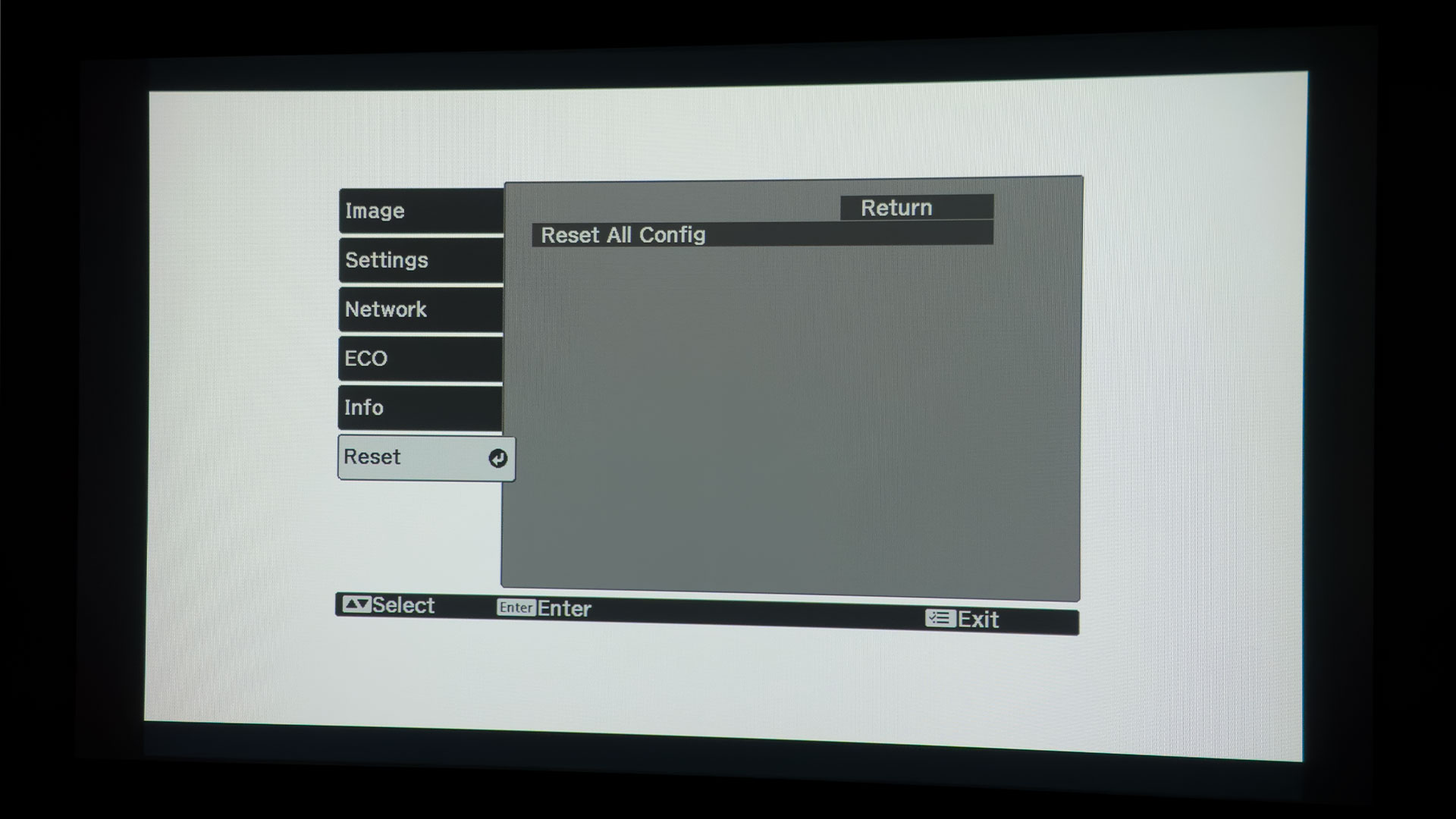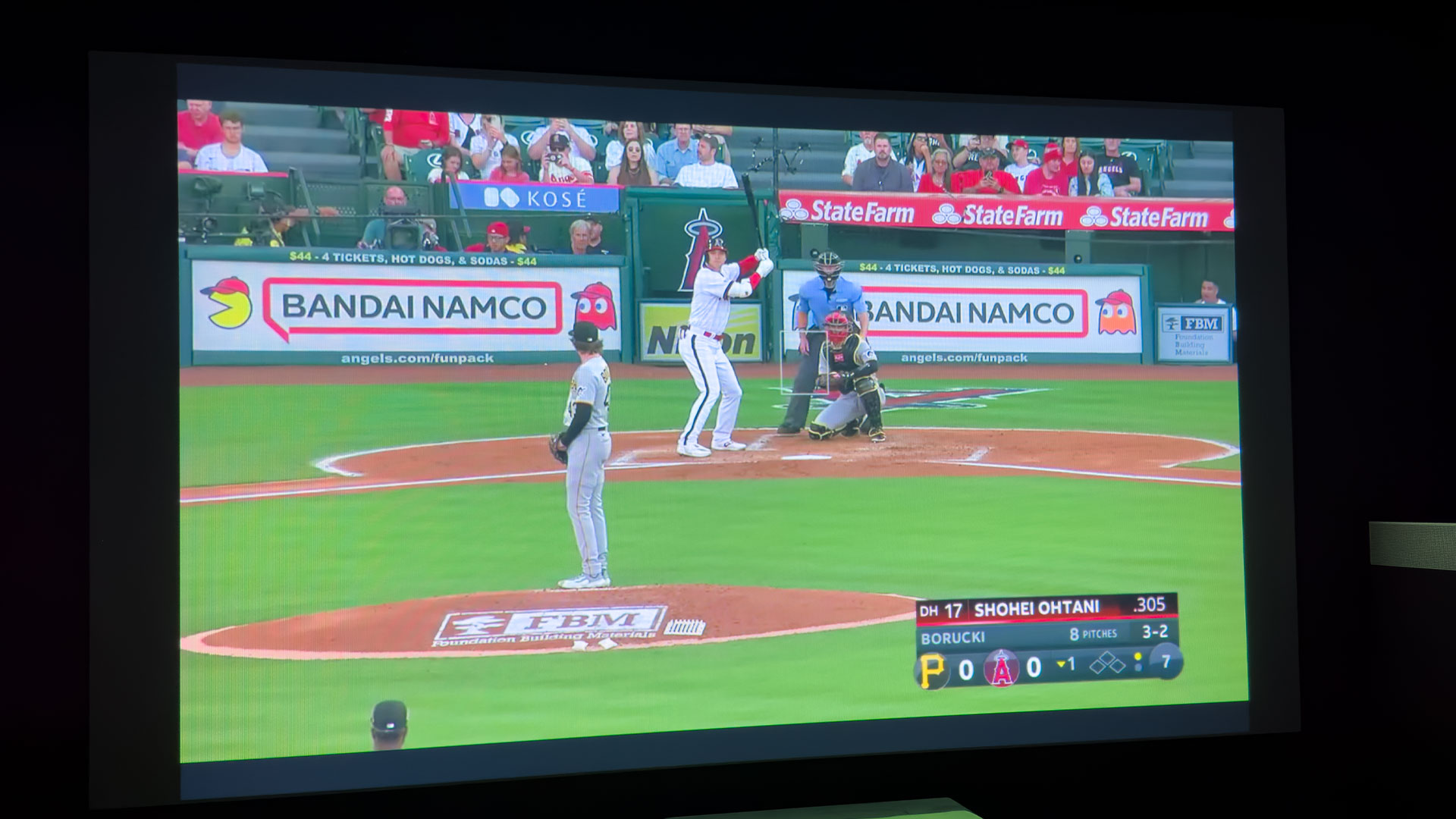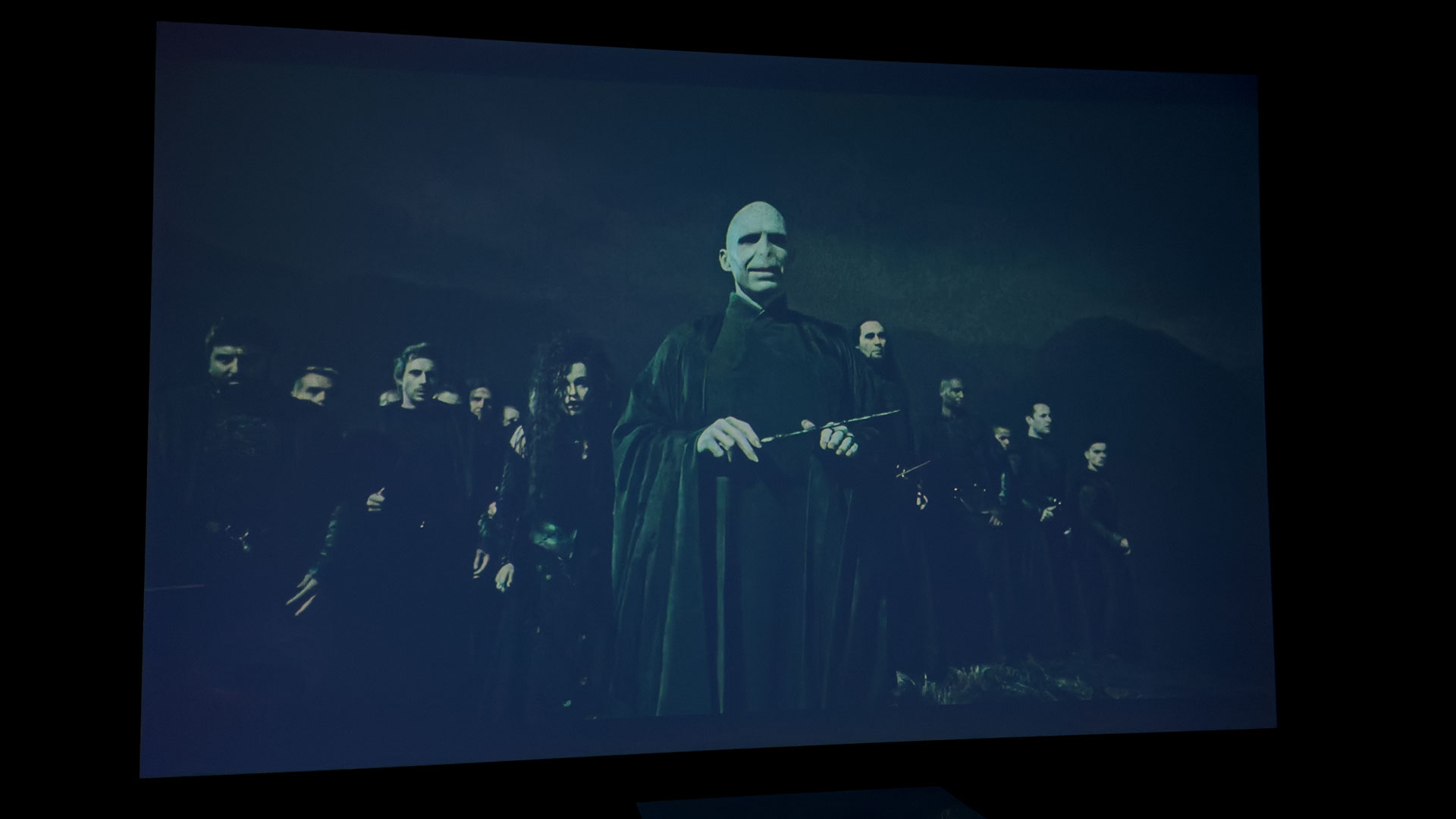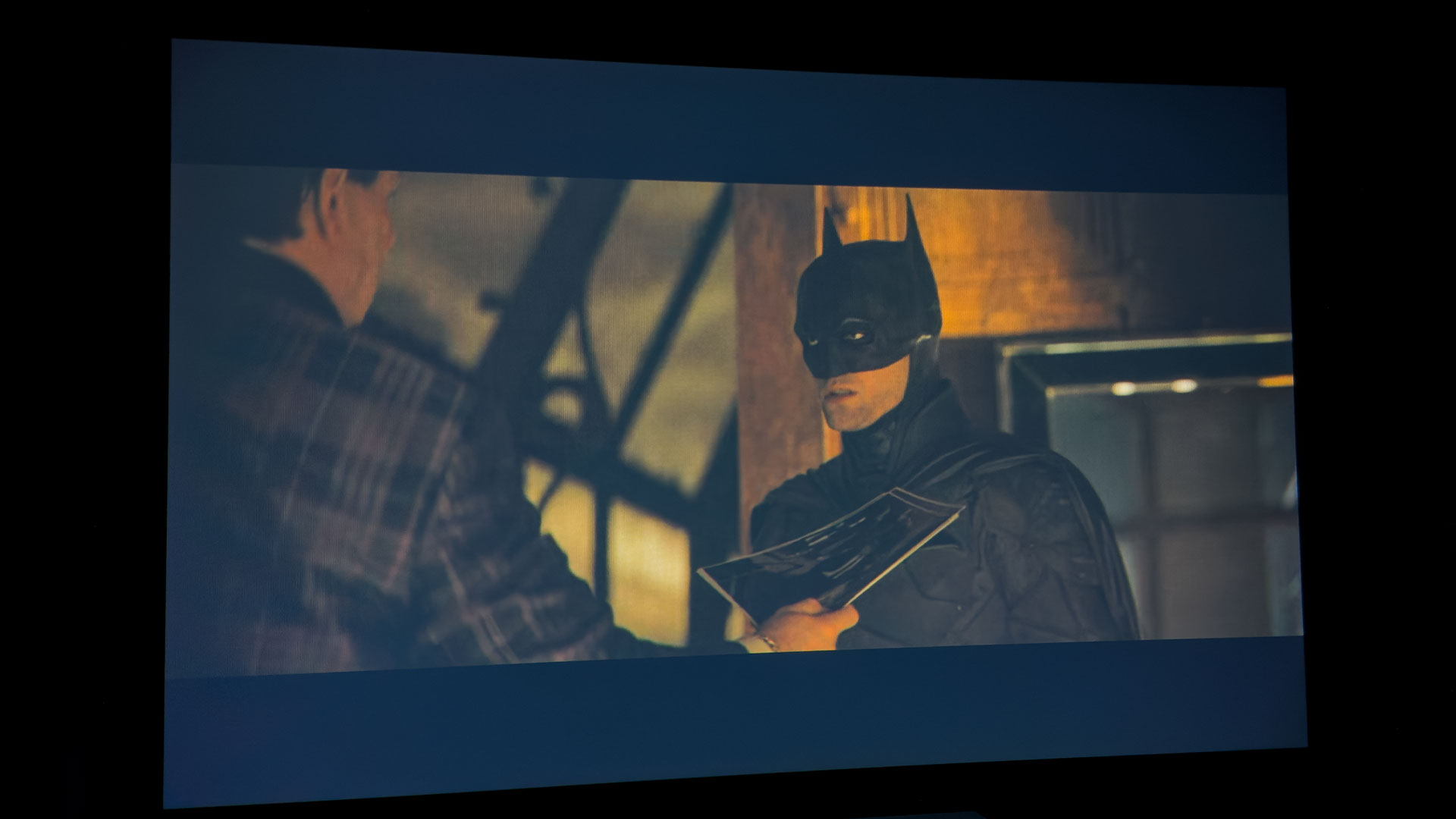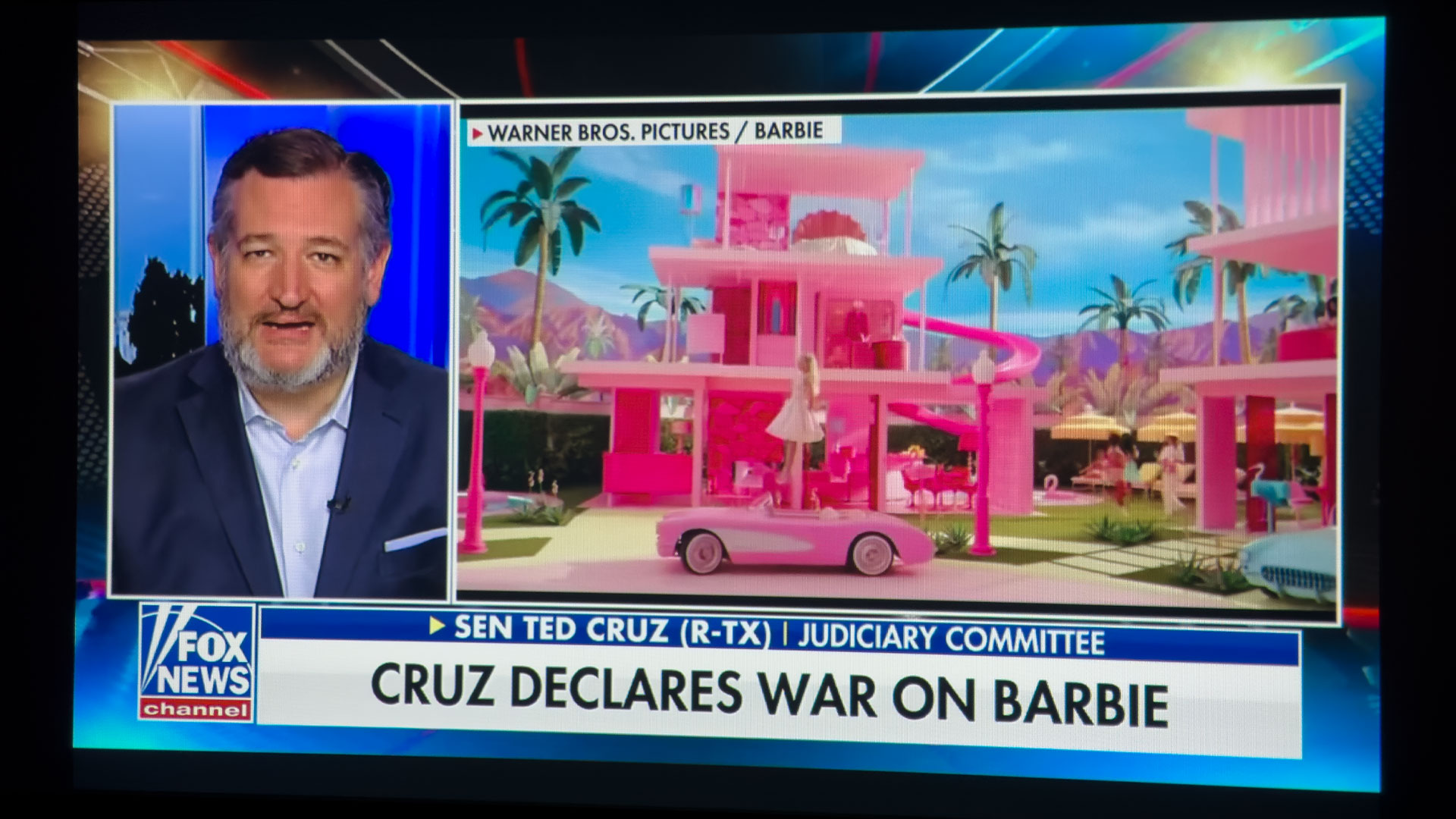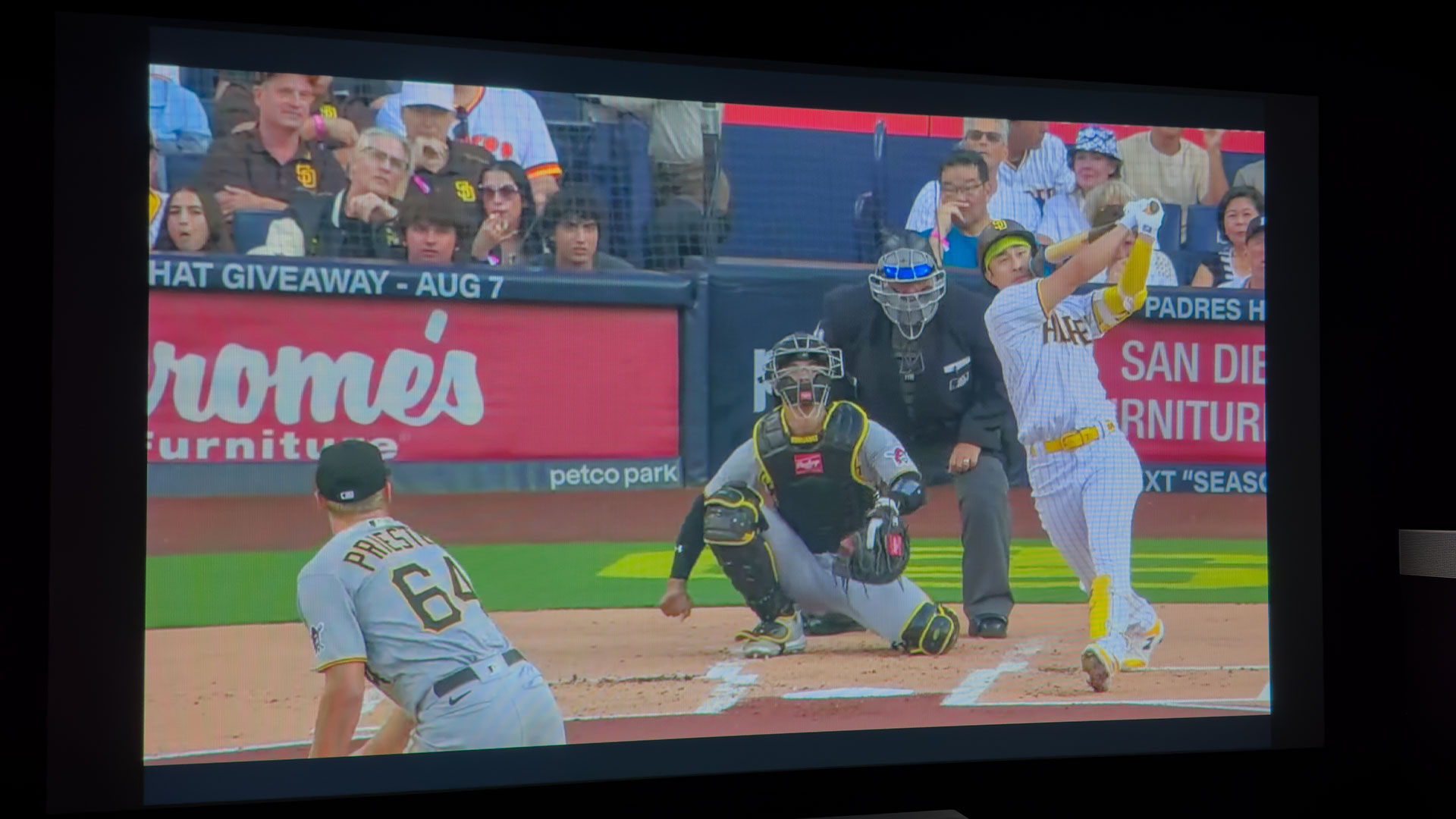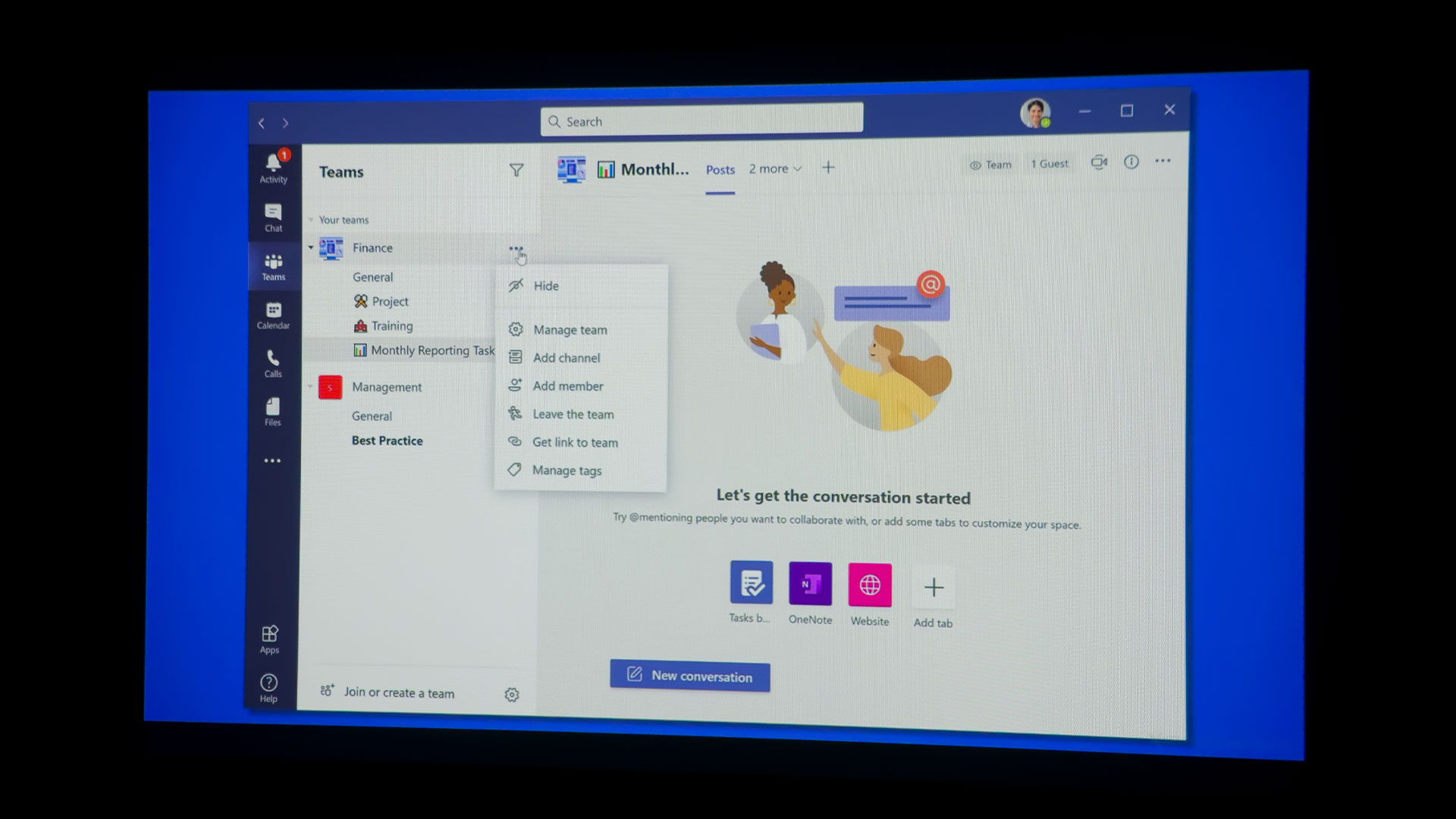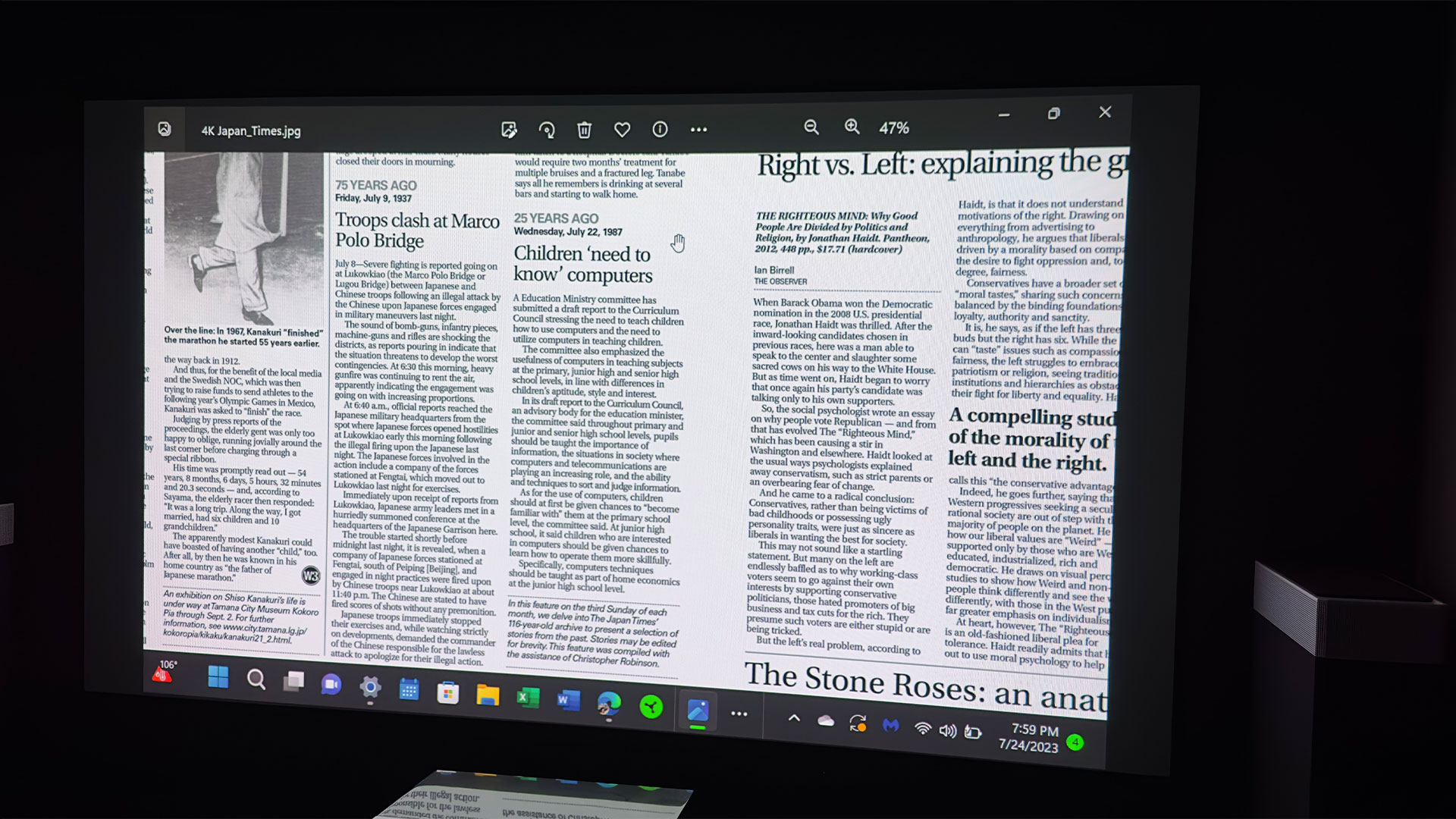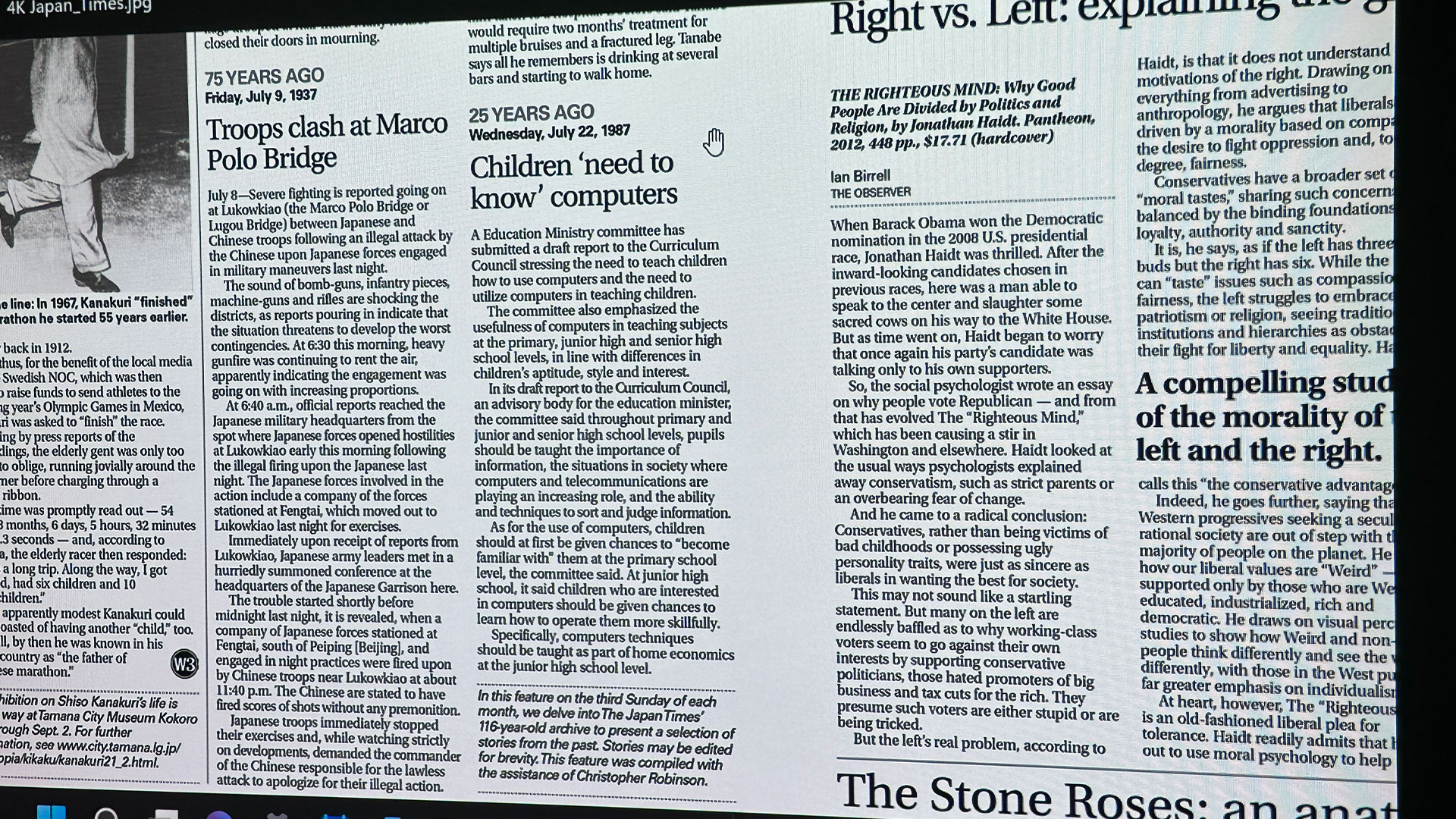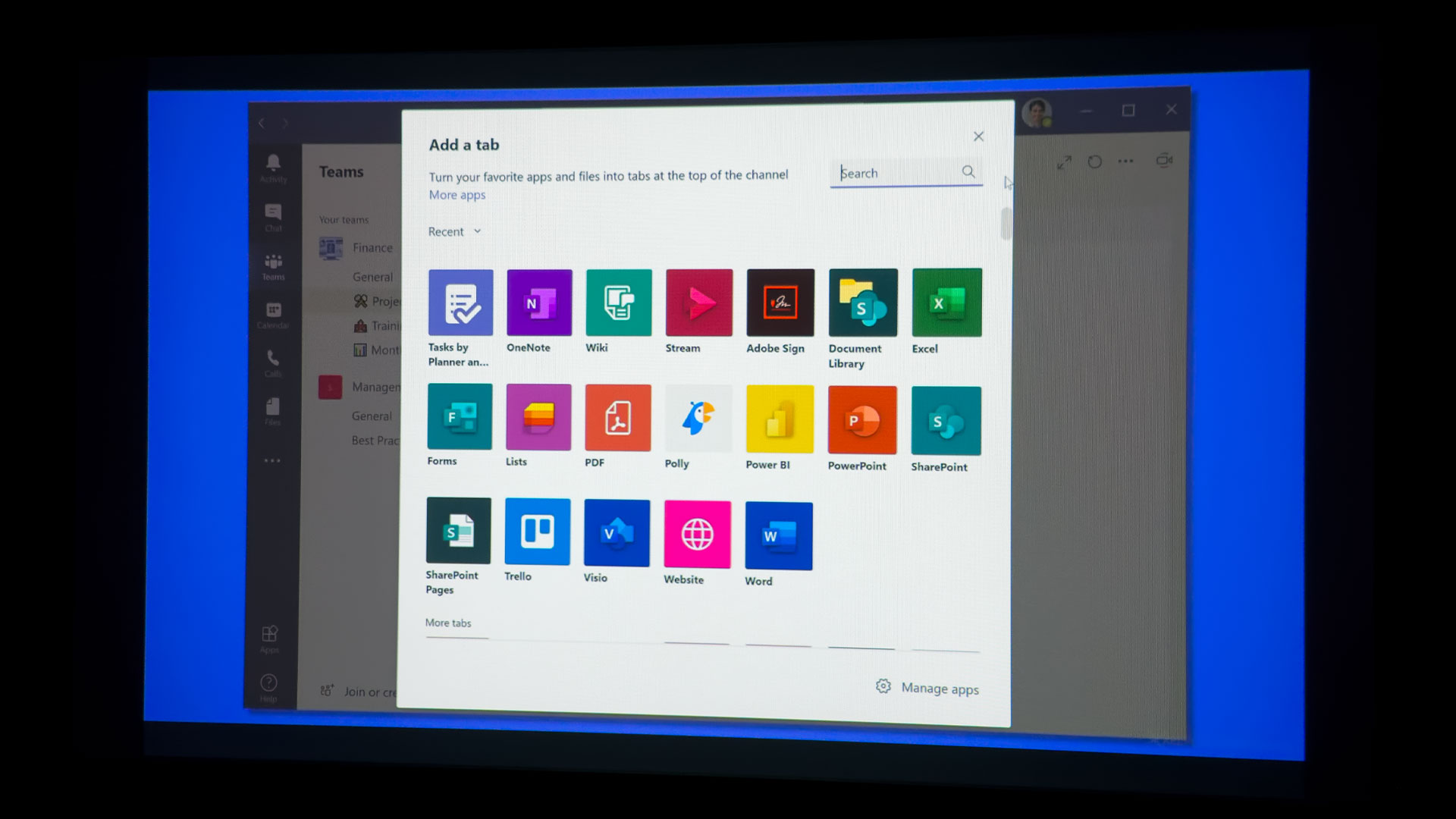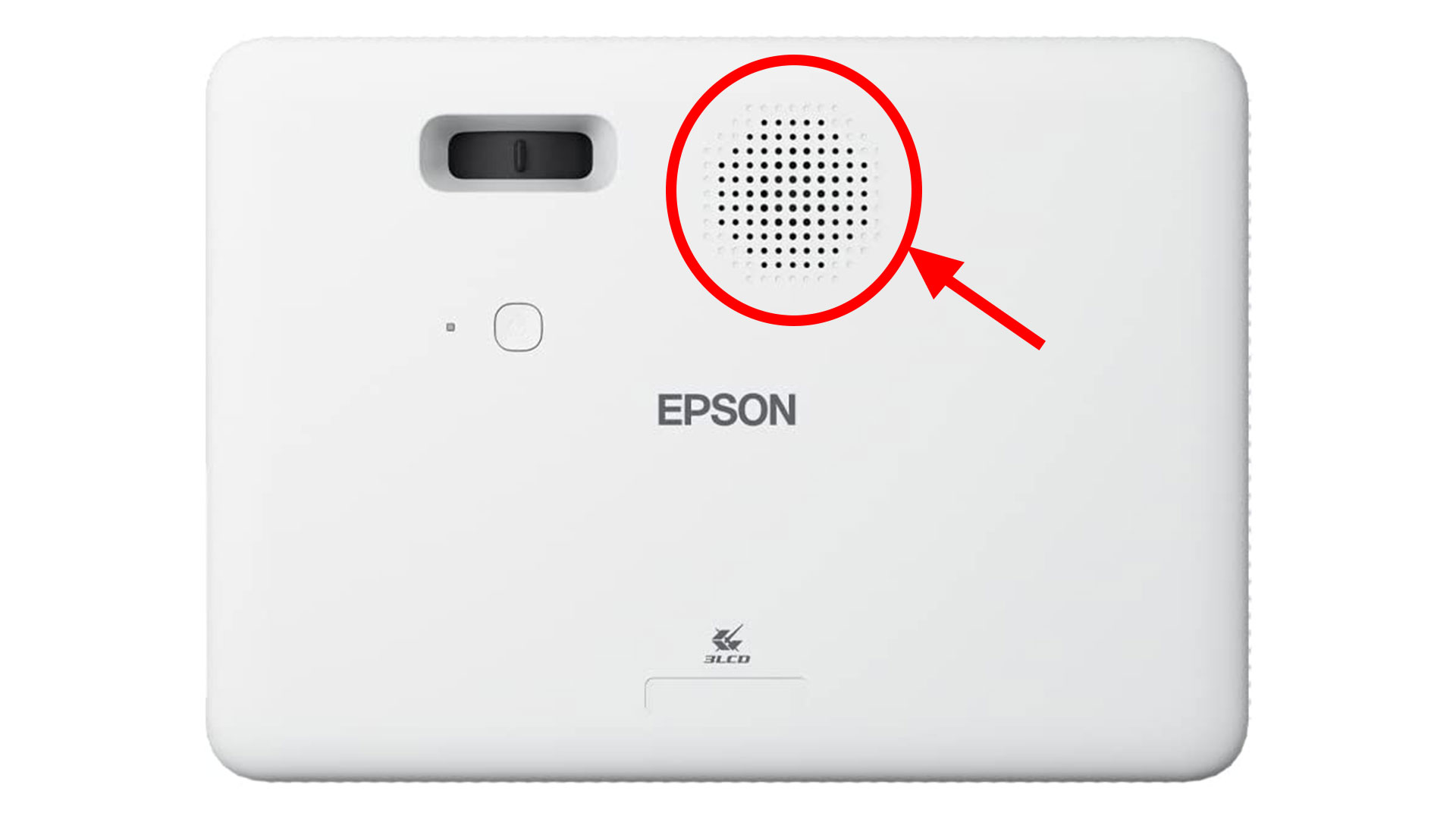"As today's hybrid lifestyles continue to evolve, it is important that professionals are equipped with solutions that are easily adaptable to various environments and suitable for a range of applications,” said Kenny Tang, Product Manager, Projectors, Epson America, Inc. "Whether presenting to peers during the day or hosting a movie night with friends, larger and more immersive viewing makes a big difference. With the EpiqVision Flex projectors, users will experience the best of both worlds with technology that offers convenience, versatility, and most importantly, incredibly bright and engaging big-screen images."
Epson asserts that their new EpiqVision Flex projectors are tailored to "own any room.” They mean that the Epson EpiqVision Flex CO-W01 grants hybrid workers the luxury of owning a projector that not only displays bright, intricate visuals for work-related content such as PowerPoint presentations, but also has the picture quality necessary to enjoy popular movies and TV shows.
Epson states that the EpiqVision Flex CO-W01 has the capacity to project images over 300 inches. I do not have a 300 inch projector screen, but when put to the test in my projector lab, it exhibited superb performance at 100 inches. The vertical and horizontal keystone correction of the EpiqVision Flex CO-W01, combined with its zoom and manual focus capabilities, makes it an ideal choice for individuals who frequently need to relocate the projector.
The Epson EpiqVision Flex series aims to captivate audiences with striking visuals, whether for work-related content or entertainment purposes. In contrast to its DLP rivals, the 3LCD EpiqVision Flex CO-W01 boasts an equal number of color lumens and white lumens, which allows colors to stand out vibrantly, even under ambient light conditions. The CO-W01 features a white brightness of 3,000 ISO lumens and a color brightness of 3,000 lumens, as claimed by the manufacturer. This is determined by color light output measured in compliance with IDMS 15.4 and white light output as per ISO 21118; as per page 10 of the User’s Guide. Epson does note that both the color and white brightness will fluctuate depending on usage conditions.
It's important to highlight that Epson evaluates the white output of the EpiqVision Flex CO-W01 using ISO Lumens, as defined by the International Organization for Standardization, rather than ANSI Lumens, the standard set by the American National Standards Institute. Both ISO Lumens and ANSI Lumens are utilized in the projector industry as units to measure the brightness, or light output, of a projector. While they serve the same basic function, their measurement methodologies do differ. For more detailed insights on the distinctions between ANSI and ISO Lumens, please refer to the Brightness section of this review.
Color brightness, or Color Light Output (CLO), is a standard that can really help you choose the best projector. This metric looks at color, as well as the traditional white, when measuring brightness. Technically, the CLO method doesn't favor any one technology type (3LCD, DLP, LCoS...) over the others, but it does show that design techniques that those technologies may choose to incorporate, may cause significant changes in color performance while having little effect on whites. For example, two DLP projectors, otherwise very similar, but having very different color wheel designs, will show significant differences in CLO measurements, and very significant differences when viewing the same content rich in color.
While this projector is arguably small enough to be considered moveable, portable, or transportable, it is not a portable smart projector. However, thanks to an integrated HDMI port and speaker, it's easy to stream movies, TV shows, and more via your preferred streaming device, delivering an impressively immersive viewing experience. For the smart version, you’ll need to step up to the EpiqVision Flex CO-FH02 Full HD 1080p Smart Portable Projector ($629 SRP). The Flex CO-FH02 has the inclusion of Android TV3, giving you access to a multitude of popular streaming platforms, encompassing Netflix, Apple TV+, YouTube, Hulu, Amazon Prime, Disney+, HBO Max, and many others.
For evaluation purposes, Epson provided Projector Reviews with an EpiqVision Flex CO-W01 projector. To test the EpiqVision Flex CO-W01, I connected a variety of devices, such as a Kaleidescape Compact Terra 6TB movie server, a Kaleidescape Strato C 4K movie player, an Apple TV 4K, and a PlayStation 5 using certified 48Gbps HDMI cables. For this review, the Epson EpiqVision Flex CO-W01 was projected onto a 100-inch (16:9 ratio) Elite Screens Aeon fixed frame projection screen, equipped with Elite's patented Edge Free® technology and the CineWhite® UHD-B screen material.