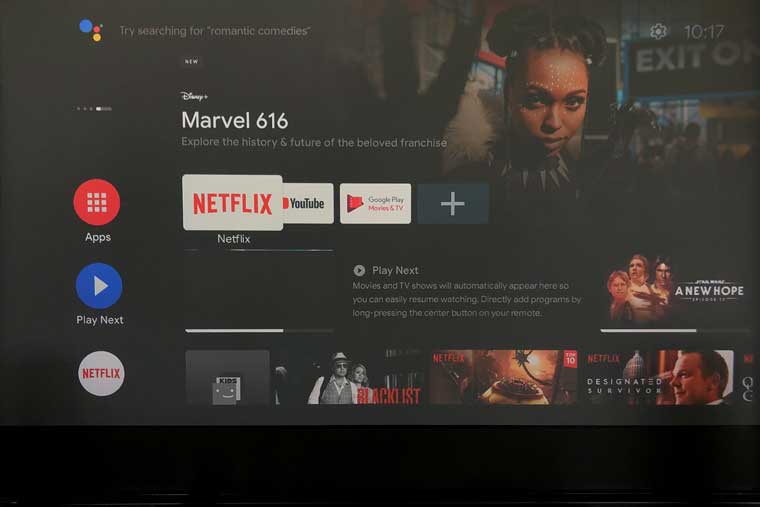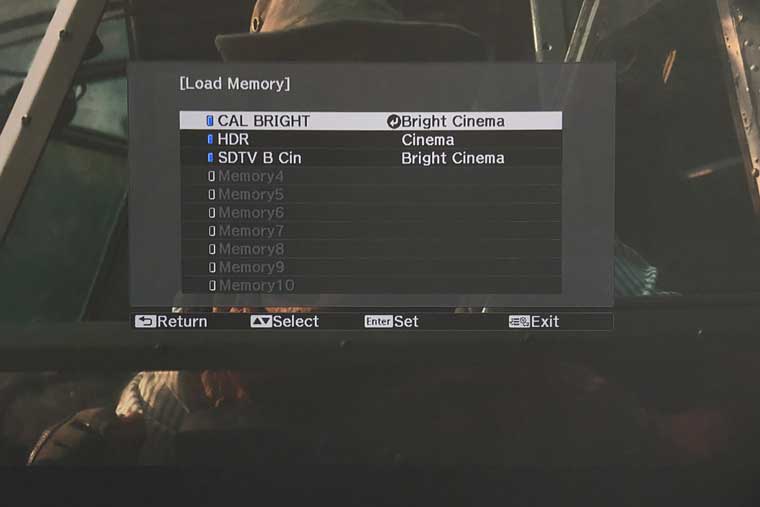CEC allows devices to control other devices. For example, on the projector in my home theater (not the LS500), I use the Epson remote to control my cable box, my 4K UHD Blu-ray player, and Apple TV. There are other benefits as well. The Epson supports CEC and ARC both.
ARC is a critical feature if you want to use your projector, or TV, with a stereo or AV receiver and speakers, for better sound quality, specifically when you are streaming from the display, in this case, the LS500. With ARC, as an example, if I put a movie on from Netflix, or Disney+ on the LS500, the ARC sends the audio to the AV receiver instead of the projector’s internal speakers. Thanks to ARC, on my receiver and the Epson LS500, I am able to enjoy the sound part of streamed content played through the Epson’s Android OS, to my stereo system. There’s a night and day difference in sound quality.
For clarity, ARC is needed to send the audio back on the HDMI cable normally used to send the picture to the projector from the source (cable, disc, etc.) via the receiver. That cable is plugged into the AV receiver into the HDMI output, since its primary job is to deliver the picture and sound to the display.
You do not need ARC to play the audio from those other sources on your sound system, ARC is a Return Channel – the Audio can go in either direction as is necessary.
ARC btw can be a pain getting it working. I have an Anthem receiver, which is higher-end, and not near as “standard” as typical receivers like Denon and Marantz. It’s also not a smart AV receiver. Getting it working right ended up with me talking to Anthem support. My issue proved to be with the receiver settings, as I was having the same exact problem with my LG OLED TV. Ultimately, I have ARC working, so that I’m listening to most content through my larger audio system.