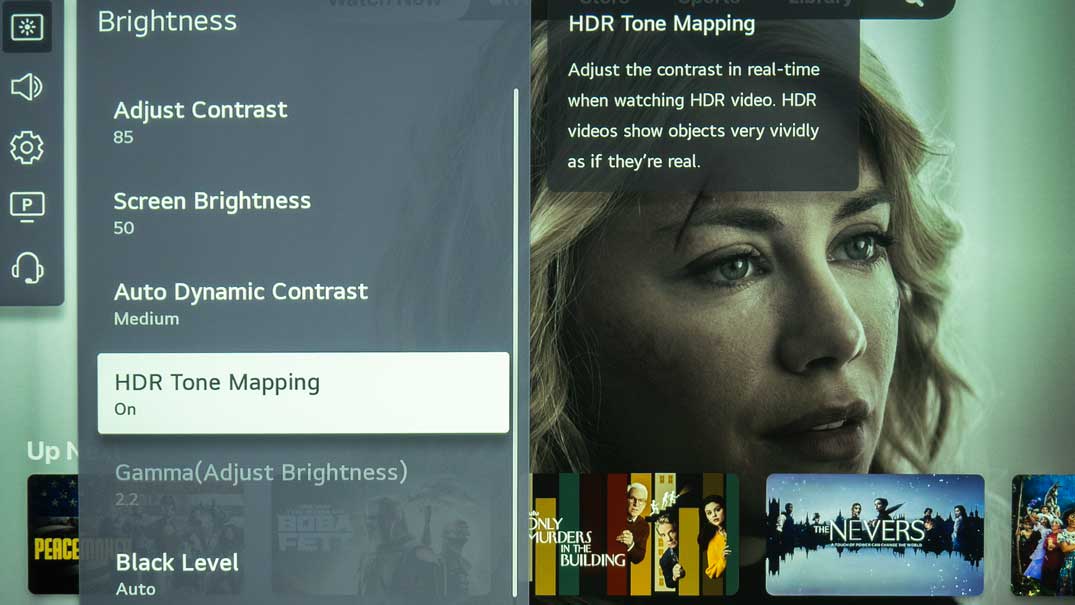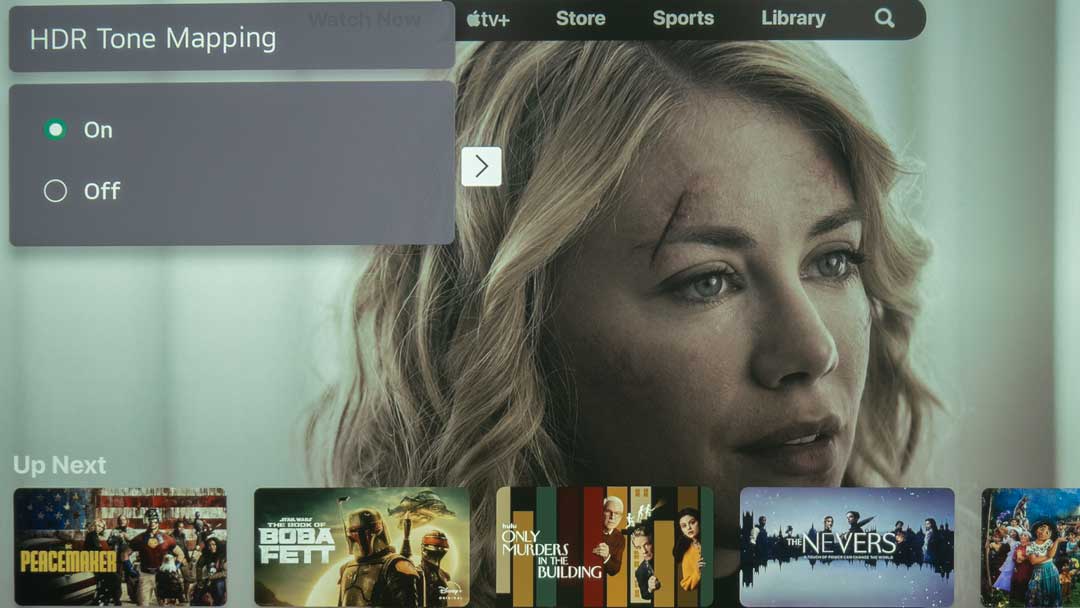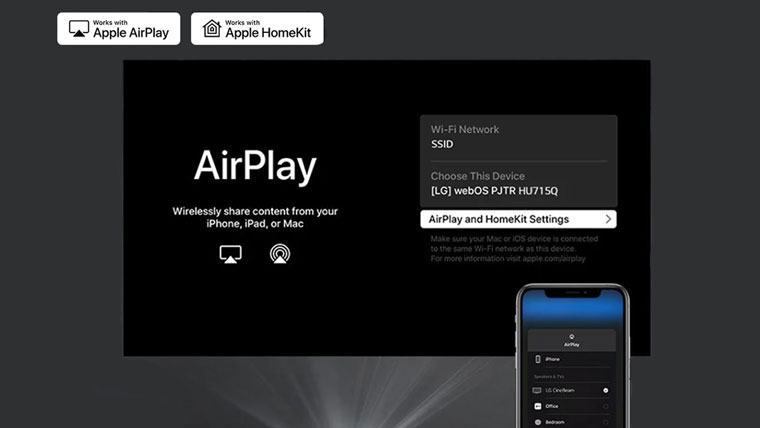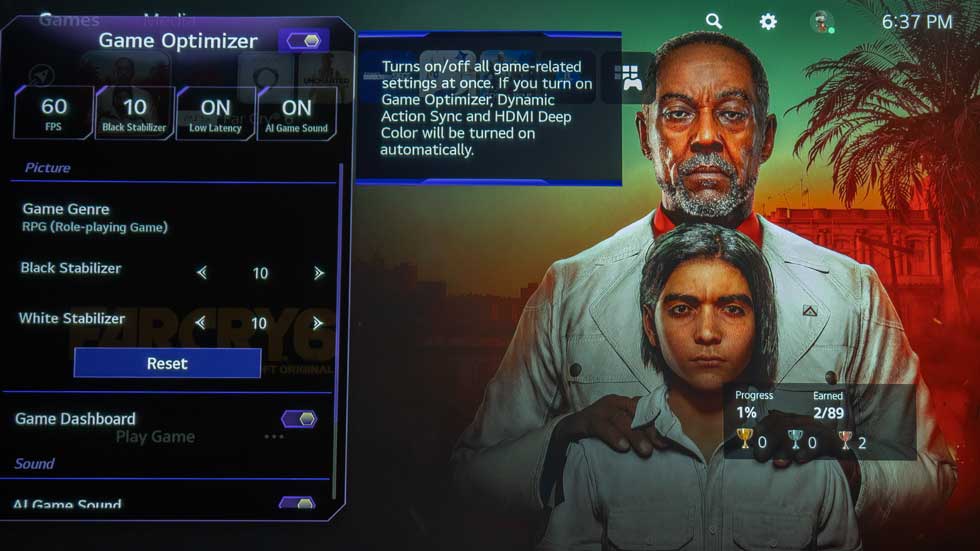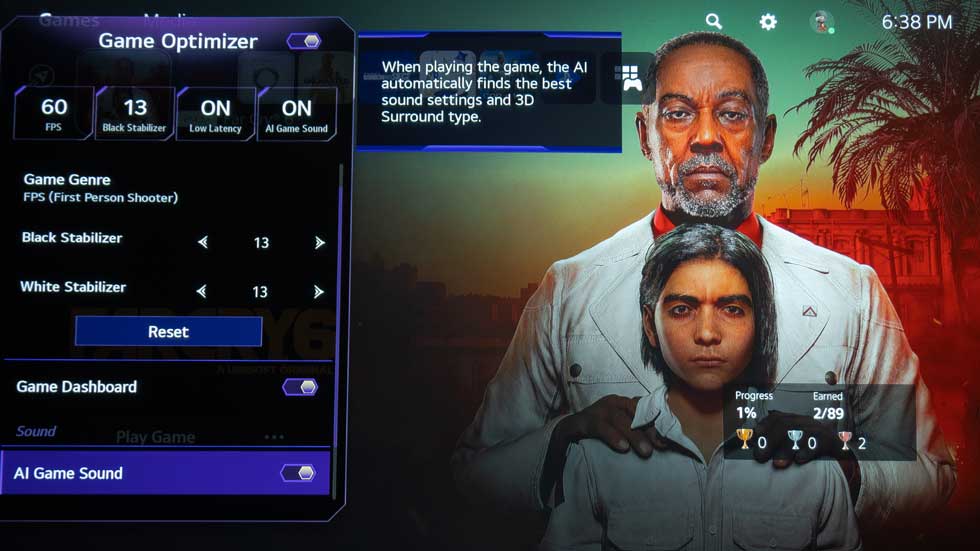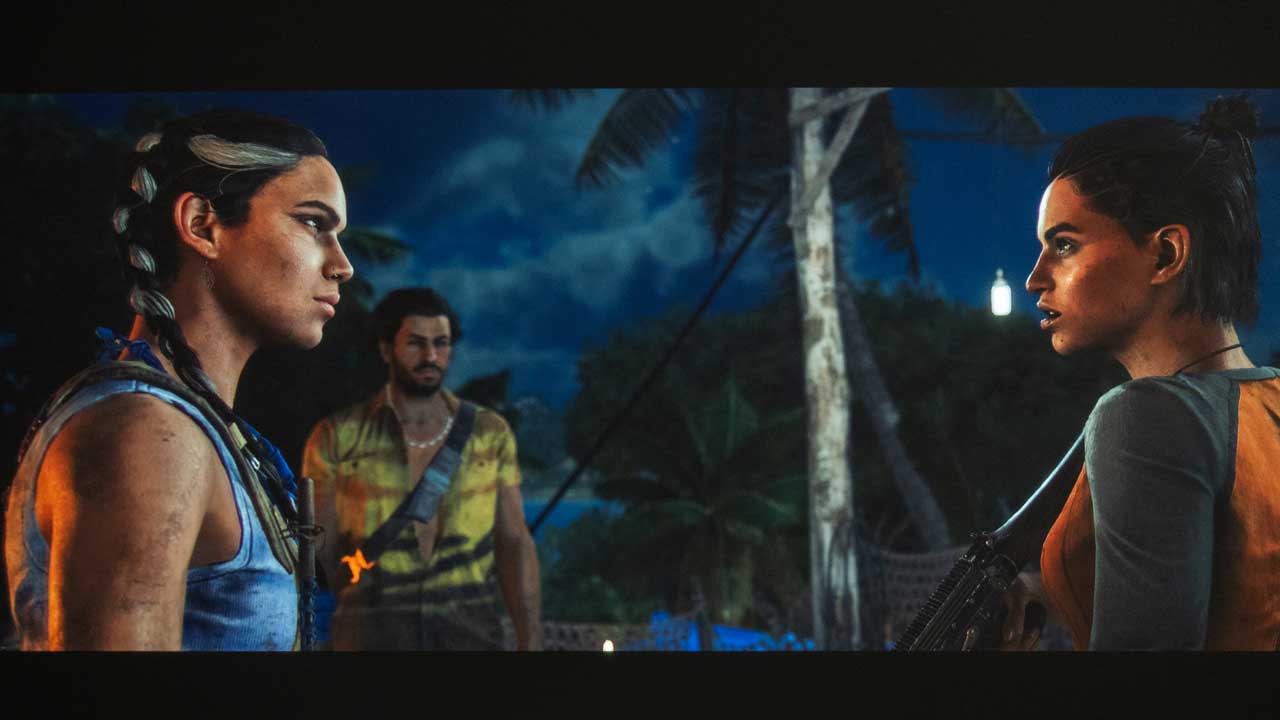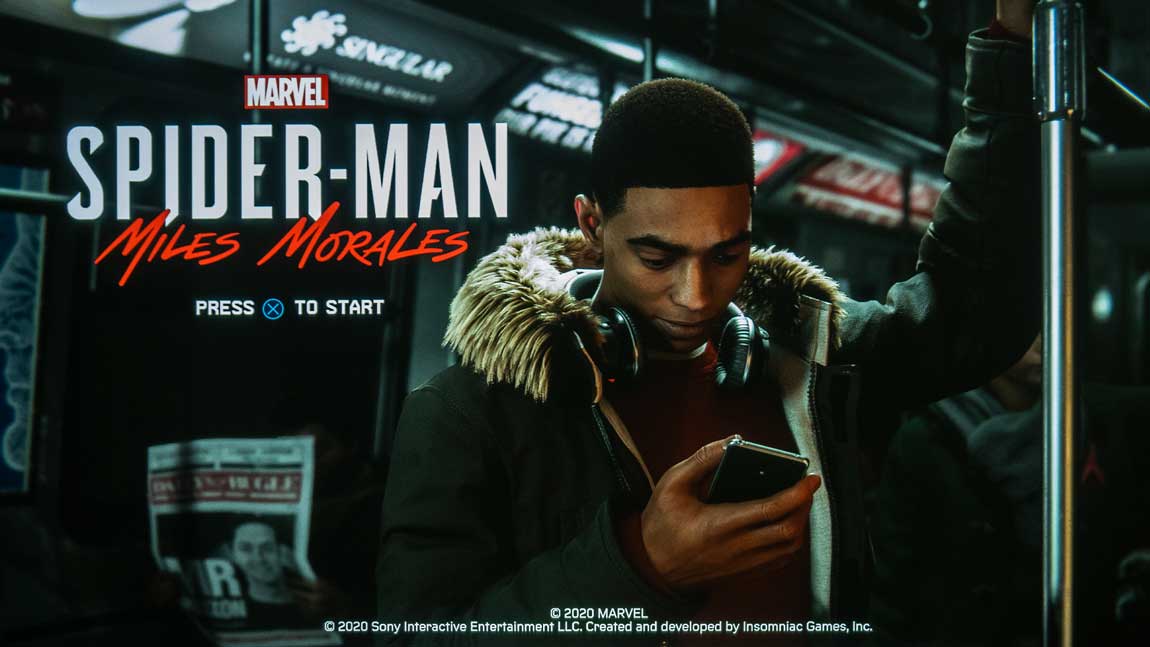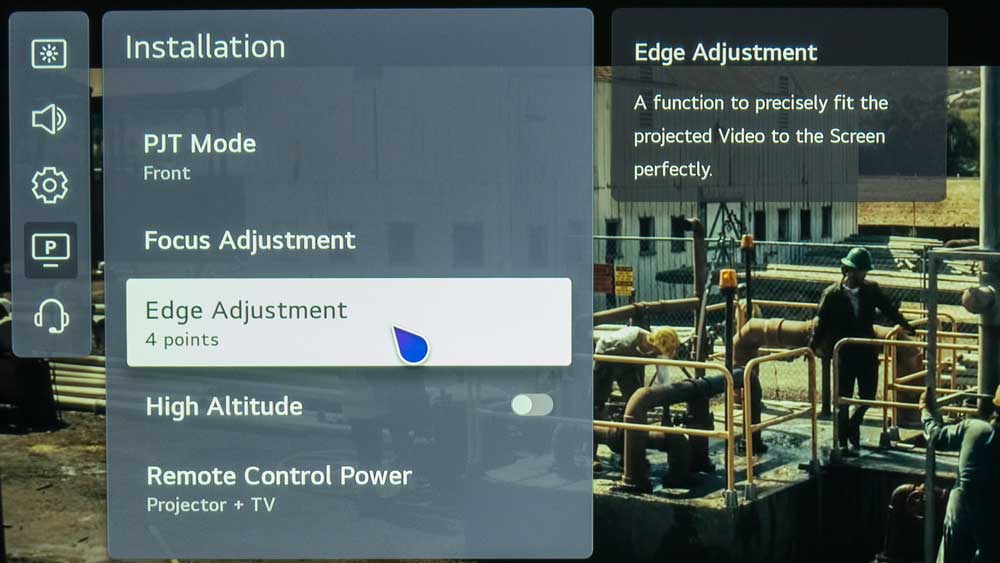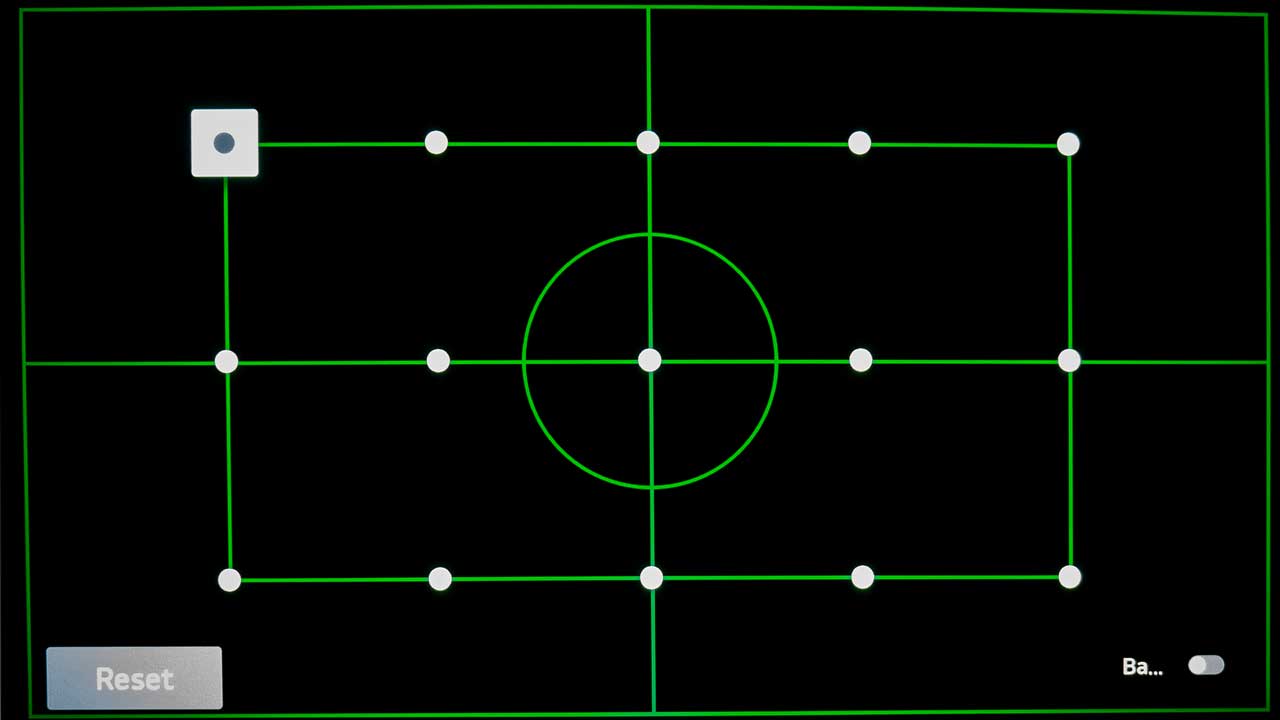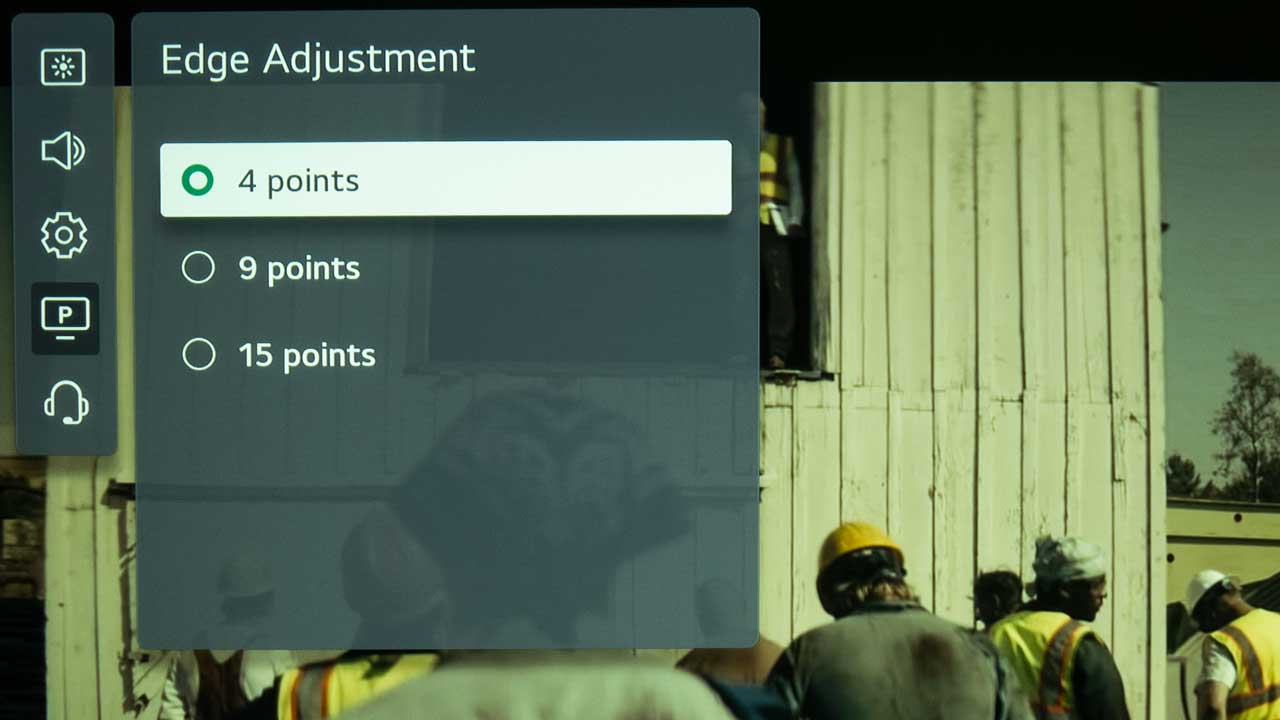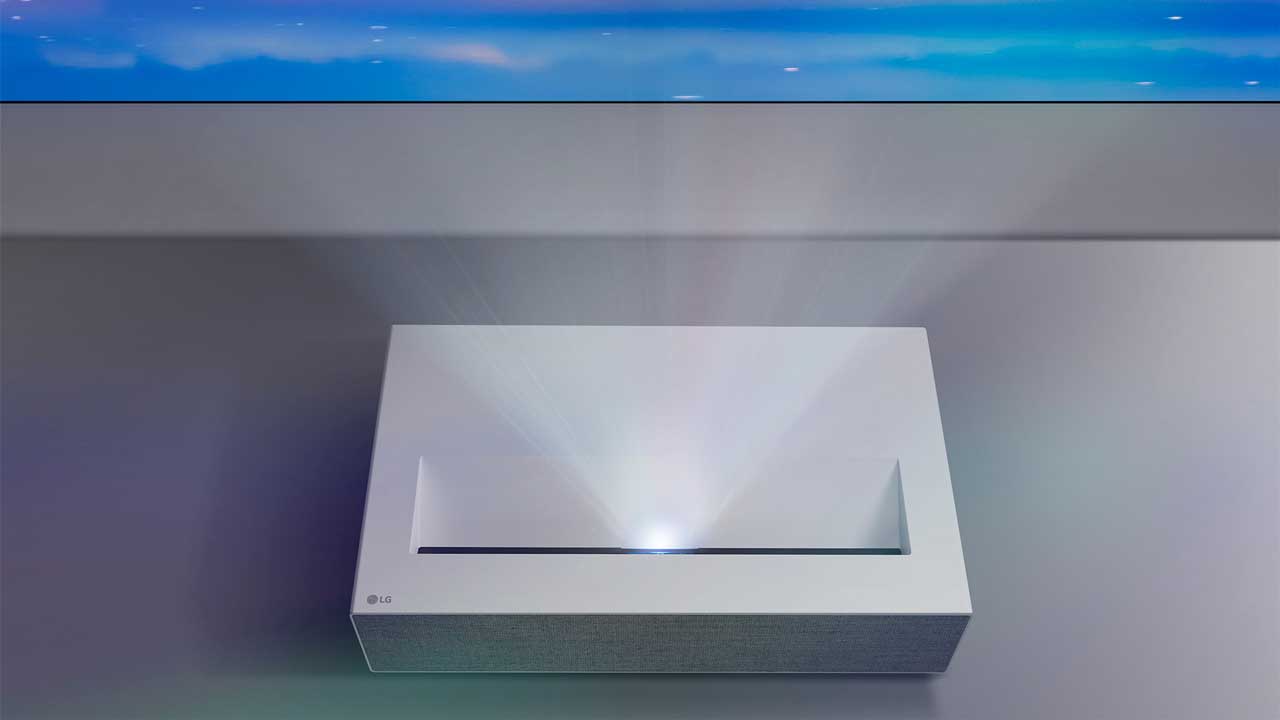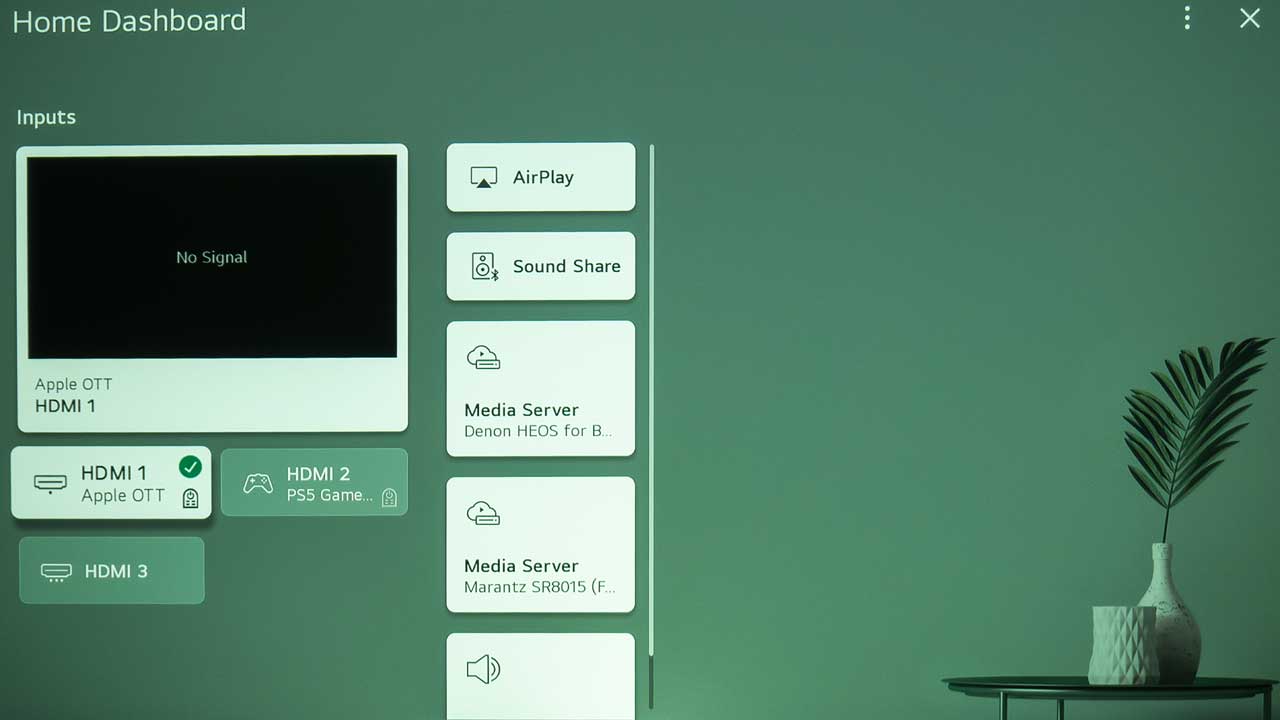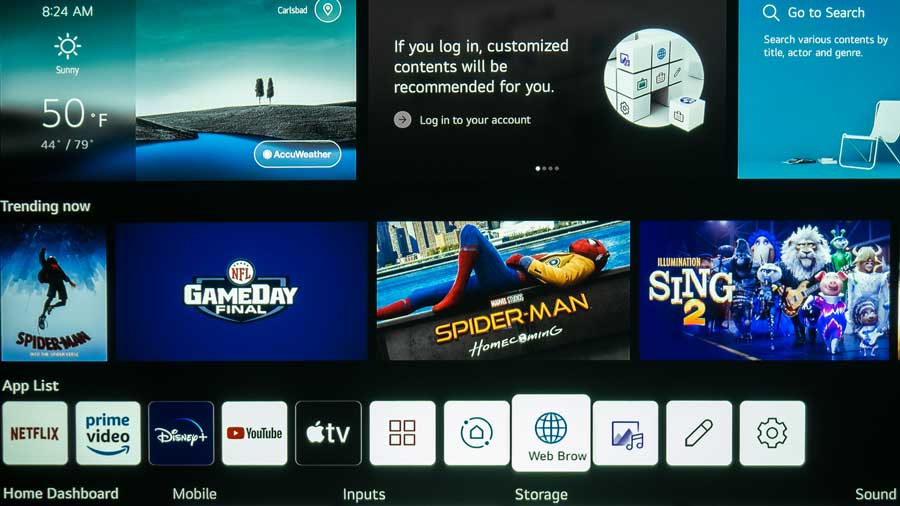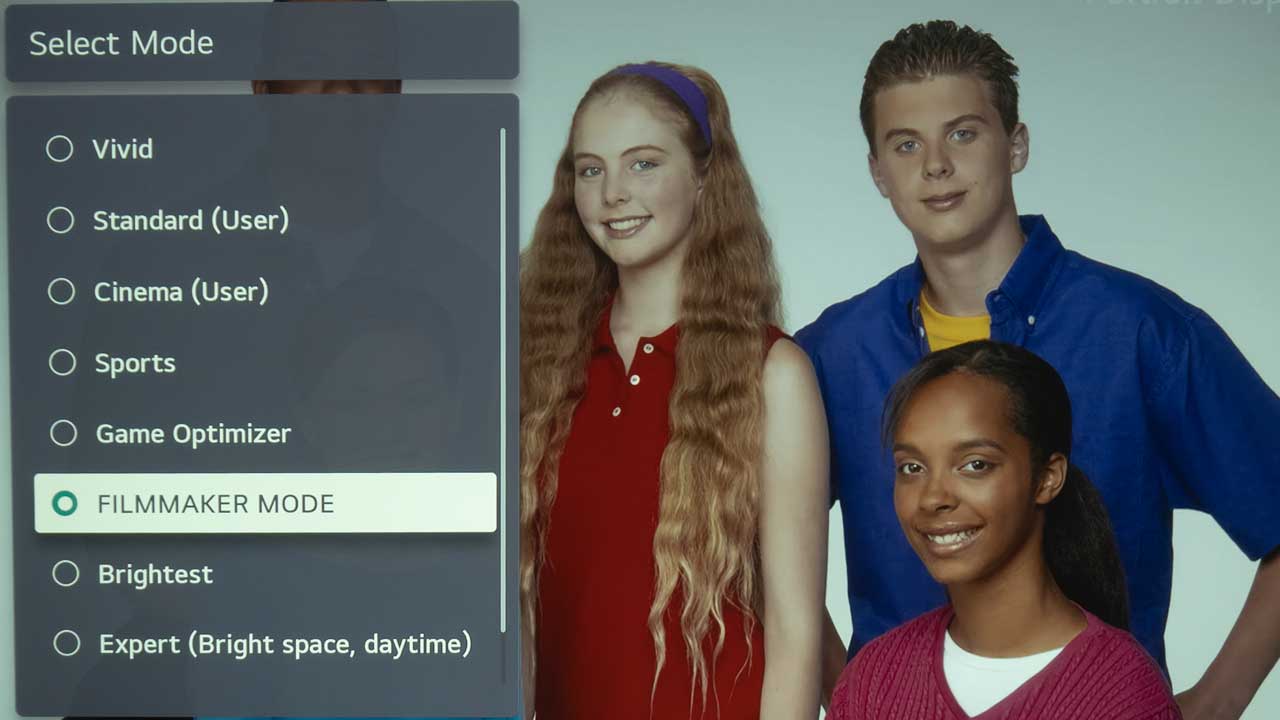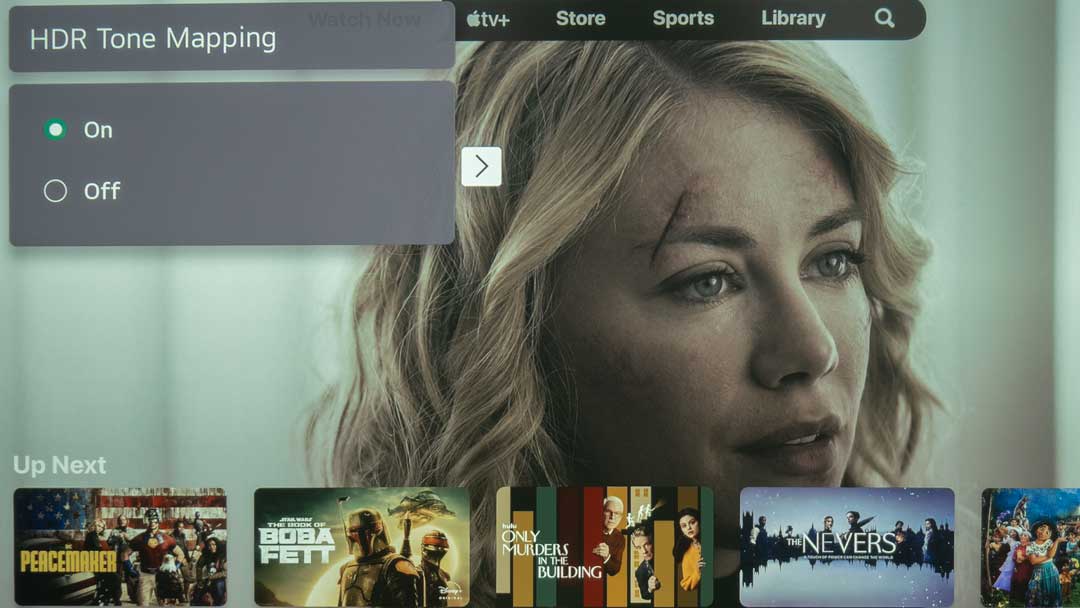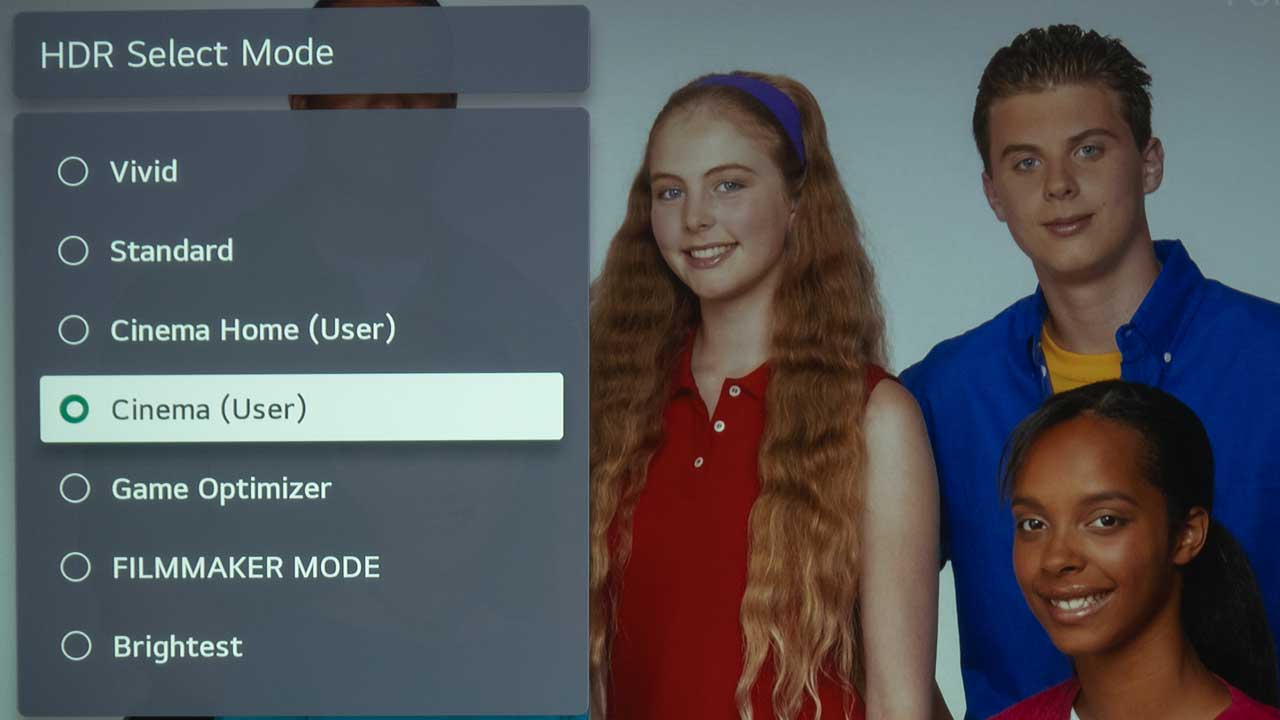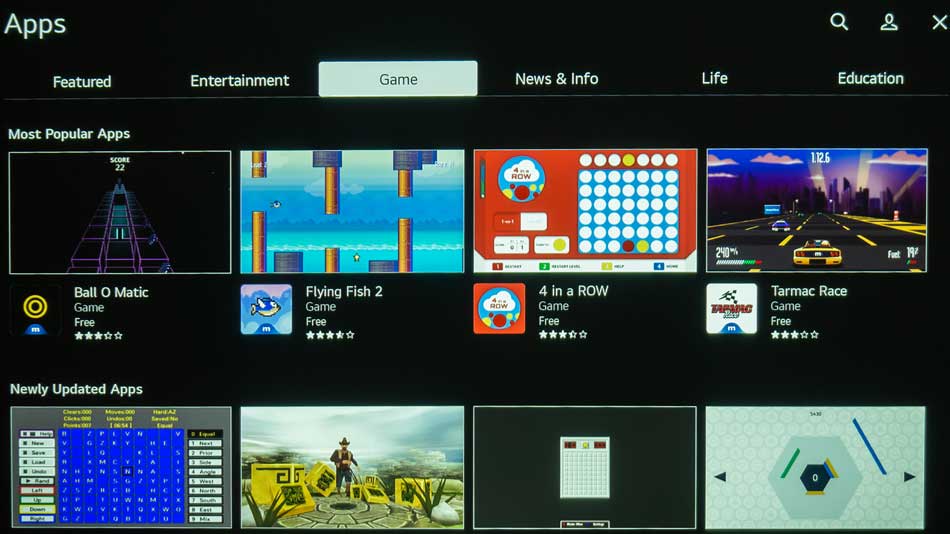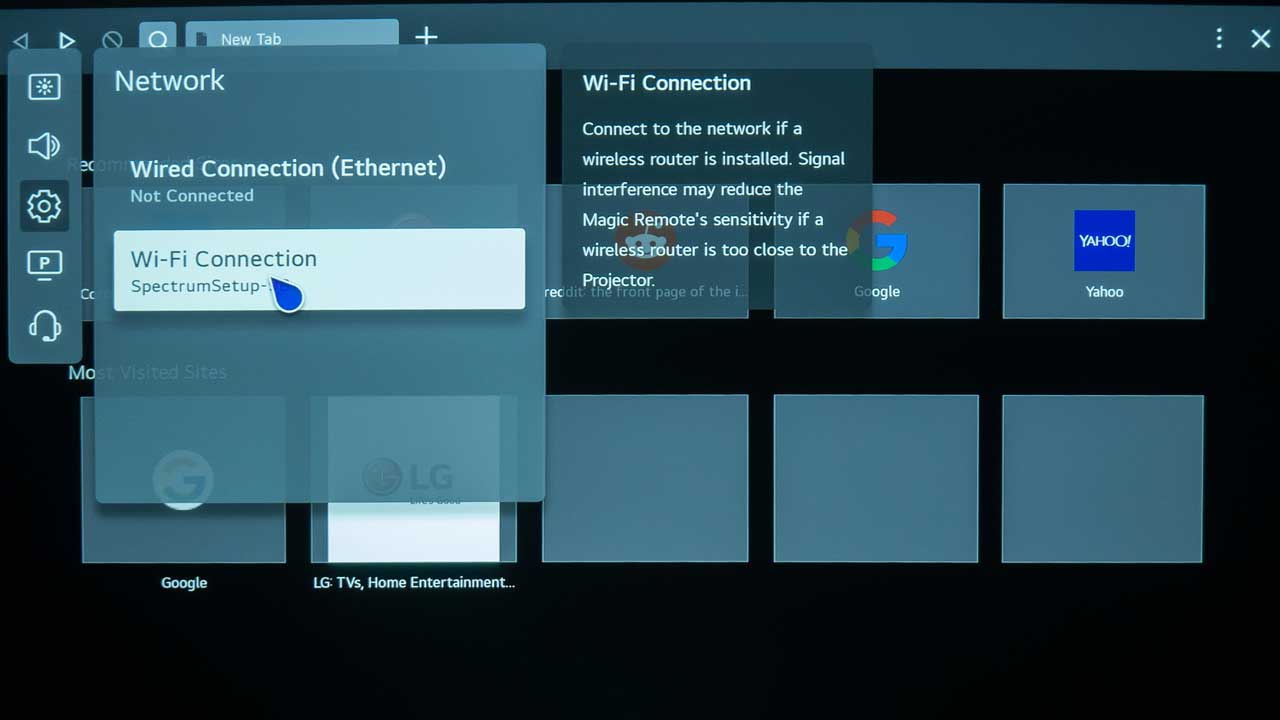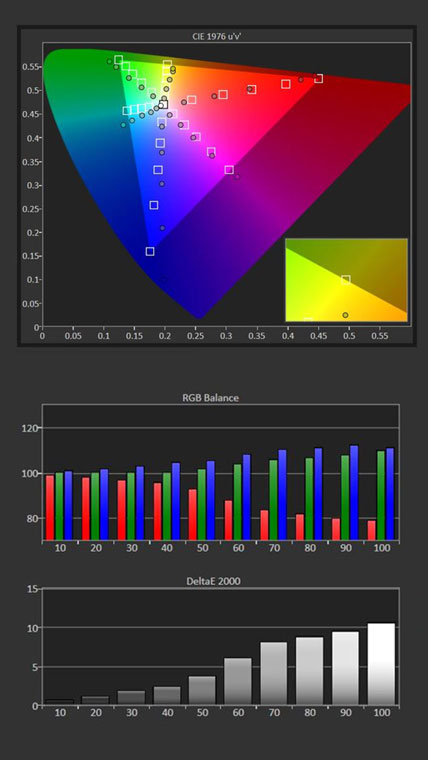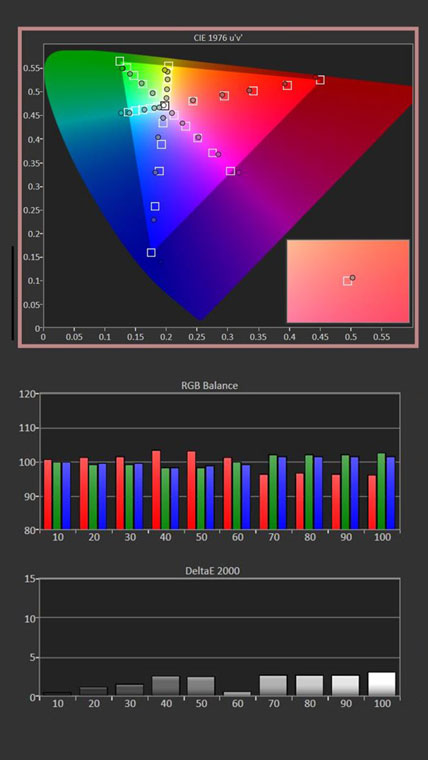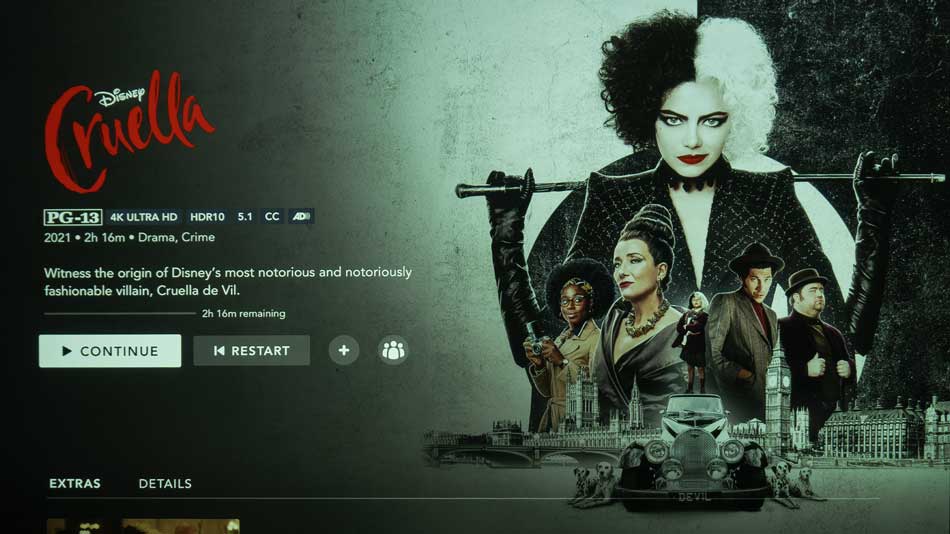The HU715Q can dynamically tone map HDR10 content.
The HU715Q like most LG CineBeam projectors is equipped with a video processor that is similar to the type utilized in LG’s 4K HDR TVs. One benefit of using such a powerful processor is the HU715Q can dynamically tone map HDR content.
HDR projectors utilize tone mapping, which compromises maintaining bright highlight details and delivering full-screen brightness. However, since the static Maximum Frame Average Light Level (MaxFALL) and Maximum Content Light Level (MaxCLL) metadata found in HDR10 content is based on the brightest frame’s average brightness and brightest pixel in the movie, certain scenes with lower than average frame levels can still look way too dark.
Higher-end LCD and OLED TVs have been able to measure the HDR content frame-by-frame to generate accurate metadata dynamically for years. Like LG’s Flat panels, the HU715Q can dynamically measure HDR metadata, which further improves the projector’s HDR performance. The goal is to utilize better the brightness capabilities of the HU715Q based on the HDR scene being shown.
The sound quality on many projectors and flat-panel TVs is an afterthought. LG worked hard to provide an excellent 40-watt audio system. LG states the HU715Q has a “2.2 channel Quad Woofer” design. LG says the two tweeters and two woofers on the front of the cabinet can reproduce the full range, and the two woofers on the rear of the cabinet enhance the bass range. The HU715Q does a good job simulating a surround-sound experience using the unit’s integrated speakers. Volume processing prevents unwanted loudness changes.
LG states the HU715Q has a “2.2 channel Quad Woofer” design.
Most end-users conditioned to the sound provided by most flat-panel TVs would be more than satisfied with the HU715Q built-in audio performance. However, if you crave even better sound, the HU715Q can be connected to an external sound system via HDMI eARC. Unlike HDMI ARC, with eARC, the projector can send lossless multi-channel audio like Dolby Atmos encoded in Dolby TrueHD from the projector’s internal apps to a connected external audio system. HDMI ARC supports multi-channel audio, including Dolby Atmos, but due to bandwidth limitations, it delivers a compressed audio signal, for example, Dolby Digital Plus. With that being said, the HU715Q’s eARC is a welcomed addition.
If you don’t use ARC or eARC, the only other option would be to connect the optical audio output. Like most TVs/FPJs, the optical output cannot pass the latest immersive surround formats to an external sound system. If you use an optical output, all you will provide to your soundbar or receiver is stereo or Dolby Pro Logic information.
The HU715Q uses LG’s user interface which was developed over several years and is utilized in millions of LG TVs worldwide and is seamless, easy to navigate, and well laid out. The LG CineBeam lineup of projectors are some of the most capable projectors on the market when it comes to Smart TV and voice control capabilities. Below are a few other notable features that make the HU715Q a viable solution for a Smart TV.
Apps
The HU715Q can also access LG’s long-established app store which is loaded with a massive amount of entertainment apps. You can also access many of the other popular streaming services including Netflix, HULU, and the newly introduced Disney+. Since the HU715Q utilizes the same ThinQ AI webOS as LG’s TV lineup, the library of services and apps will continue to grow.
Voice Control
The HU715Q is equipped with voice control you can use to operate the Smart remote, which has a built-in microphone to control a wide variety of compatible Smart devices via Google Assistant. You just press and hold the mic button in the center of the remote control to activate Google Assistant. For example, you can tell the projector to “Switch to AirPlay,” “Go to the home screen,” or “Show me funny movies to watch.” LG ThinQ AI has a deep learning feature and states the more you use voice control, the better it gets. Voice control worked flawlessly every time I used it.
In addition to the projector, Google Assistant allows voice control for several 3rd party items like a set-top box, lights, door locks, curtains, etc. There are dozens of available commands and you can get more examples of those commands by just holding down the HU715Q remote’s microphone button.
Wireless Connectivity and Media Playback
In addition to a wired network connection, the HU715Q allows wireless networking as well. This is great for users who want to easily access the unit’s internal apps and services. Since the HU71Q has both streaming services and built-in speakers all you need is a power outlet and a wall/screen and your are ready for movie night,
The projector has a built-in media player that can access files via its USB inputs. There are two USB 2.0 inputs that can be used to play all types of media (Videos, MP3, Photos, etc.). You can also use the USB input on the LG projector to connect things like a mouse, keyboard, or game controller.
Apple AirPlay2 and HomeKit Support
The HU715Q is equipped with Apple AirPlay2 and HomeKit so it is simple to share your entertainment from an iPhone, iPad, and Mac on a massive large screen. You can also share content from Android and iOS devices using LG’s TV Plus app and Miracast/WIDI is also supported.
The HU715Q has HDR Gaming Interest Group (HGiG) Mode. HGiG helps the end-user enjoy HDR games from consoles like the PlayStation and Xbox. PlayStation and Xbox all have HDR calibration menus. Go through the reasonably straightforward process contained within, and you are basically teaching the console the lower and upper contrast limitations of your projector. Once your gaming console has learned the parameters of your projector, it outputs all games accordingly.
HGiG helps gamers enjoy HDR games from consoles like the PlayStation and Xbox.
Speaking of PlayStation and Xbox, Sony and Microsoft initiated the creation of HGiG. Members include manufacturers such as LG and game developers and publishers such as Epic Games, Electronic Arts (EA), Ubisoft Entertainment, Rockstar Games, and Activision. As previously discussed in this review’s 4K HDR segment, HGiG is all about tone mapping. It worked beautifully during my gaming sessions.
There’s also an Automatic Low Latency Mode (ALLM). ALLM allows a gaming console or PC to send a signal to the projector, which will cause it to automatically switch to the HU715Q’s lowest latency mode for gaming. Cutting down on signal latency is helpful when more responsive gameplay is needed. Nobody wants to get taken out by an enemy due to poor latency. After all, latency impacts peeker’s advantage and precision aiming. If you are not a gamer, you may be asking, “what is peeker’s advantage”? This is admittedly an oversimplification, but peeker’s advantage gives the player peeking around a corner an edge over the player holding the angle in networked gameplay. With peeker’s advantage, you will see the enemy before they see you if you are playing on a low latency system and the other is playing on a high latency system.
Game Optimizer provides optimized settings for various game genres including, FPS, RPG, and RTS. In addition, you can access everything in one place for greater control over picture and sound settings.
Thanks to ALLM, when I hooked my PlayStation 5 up to the HU715Q and turned it on, the projector’s Picture Mode automatically switched to Game Optimizer Mode. Switching to Game Optimizer Mode takes advantage of the HU715Q’s gaming optimizing features. Pressing the Quick Setting shortcut key on the Magic Remote brings up multiple gaming options.
First, you have a Game Genre section where you can pick from Standard, First Person Shooter (FPS), Role-playing Game (RPG), and Real-time Strategy (RTS). From there, you can adjust your gaming Black Stabilizer and White Stabilizer, which essentially adjust visibility to have better quality of dark and bright scenes in-game. Next, if you select AI Game Sound, the HU715Q’s artificial intelligence automatically finds the best sound settings and 3D Surround type for the game you are playing. Finally, the Game Dashboard is a shortened menu that allows you to quickly make or check adjustments to some Game Optimizer settings on the go during gameplay.
The HU715Q works great for gaming.
I played numerous games from my PS5 on the LG HU715Q. The games I tested on the HU715Q all played great, including Spider-Man: Miles Morales, Far Cry 6, and my favorite oldie but goodie Elder Scrolls Online (ESO). I did not experience any issues with latency.
There are many reasons a person would want the LG HU715Q. No matter if you call the HU715Q a Laser TV, Ultra-Short-Throw (UST) TV, UST Projector, Laser Projector, or Laser Projector TV, it comes down to this. The HU715Q is the only Ultra-Short-Throw projector I have had my hands on that costs just under $3,000 with gaming features tailor-made for gamers. With ALLM, HGiG, AI Game Sound, and Game Optimizer Mode, the HU715Q is of special interest for any gamer looking for an Ultra-Short-Throw projector to game with. For this reason, I am awarding LG HU715Q, the Special Interest award from Projector Reviews.