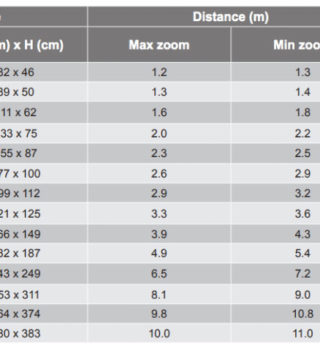The front of the Optoma HD143X houses the 1.1:1 zoom lens.

The right side of the projector has the cool air intake vent.

And the left side has the hot air exhaust vent.

A simple inputs and connectors panel lives on the back.

The top of the projector has the zoom controls and the control panel.
❮
❯
The Optoma HD143X is compact, measuring just 12.5” wide, 9.75” deep, and 4.25” tall. Its small footprint and weight of only 6.75 lbs makes it portable enough to take in a carry on, pack up in a backpack, or simply move from room to room. It can be placed on a high rear shelf or ceiling mounted.
The projector does have a generous vertical keystone correction of +40 degrees to aid in installation/setup, but remember – keystone correction degrades the quality of the image, so it’s best to get the image as close to rectangular as possible when setting up, before correcting with keystone.
The front of the HD143X houses the lens with its manual focus ring and an IR Remote Sensor for the included remote control, as well as the hot air exhaust vent that wraps around to the left side and an easily adjustable front foot to control the elevation of the projected image. On the right side of the projector are the cool air intake vents.
The manual zoom control is located on the top of the projector, recessed and behind the lens. To its left, when looking at the front of the projector, is the lamp cover. Toward the back and behind the zoom control is the control panel, which has a typical configuration. The back of the projector has the inputs and connectors panel.