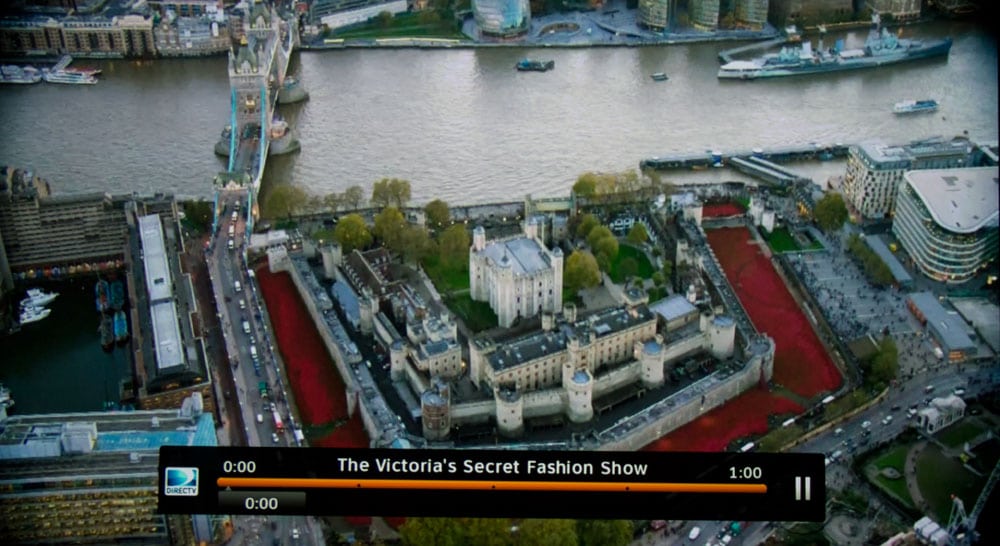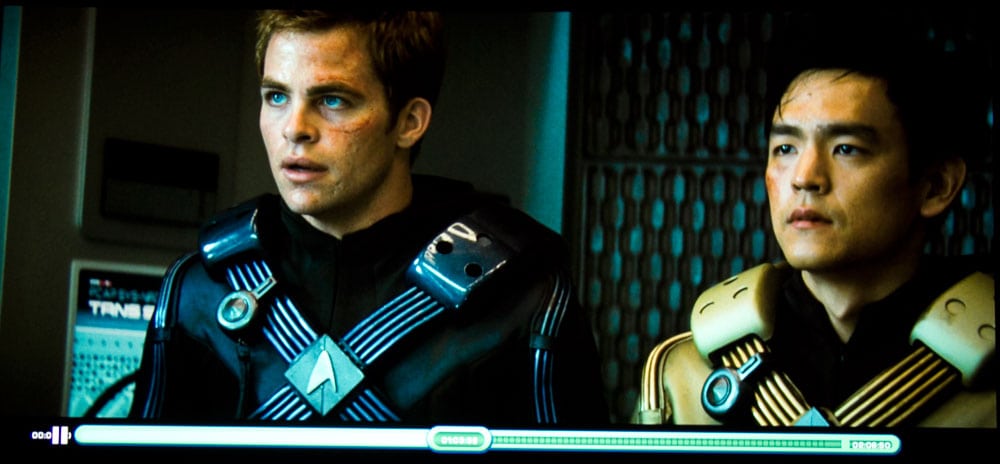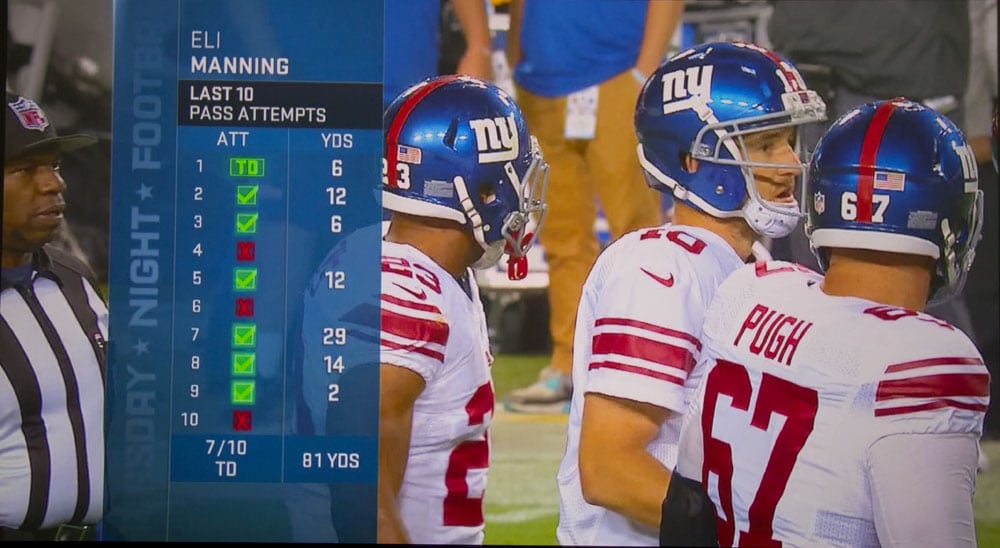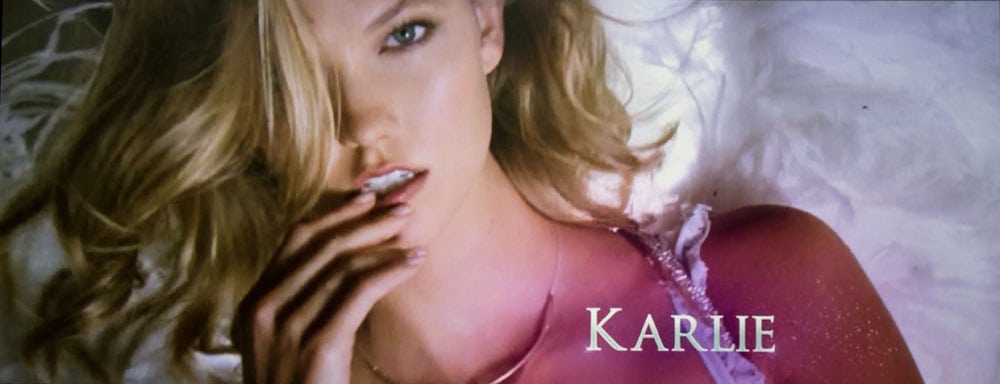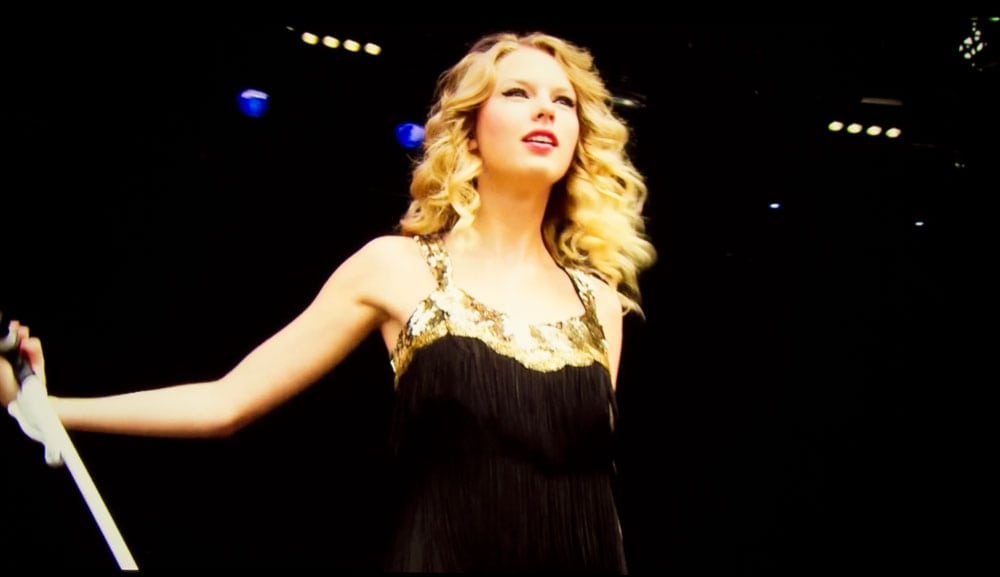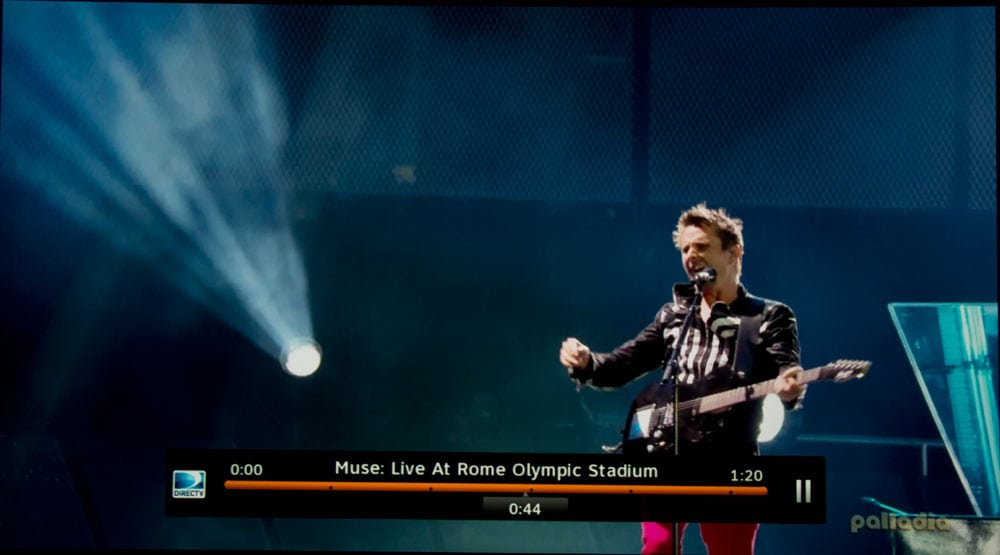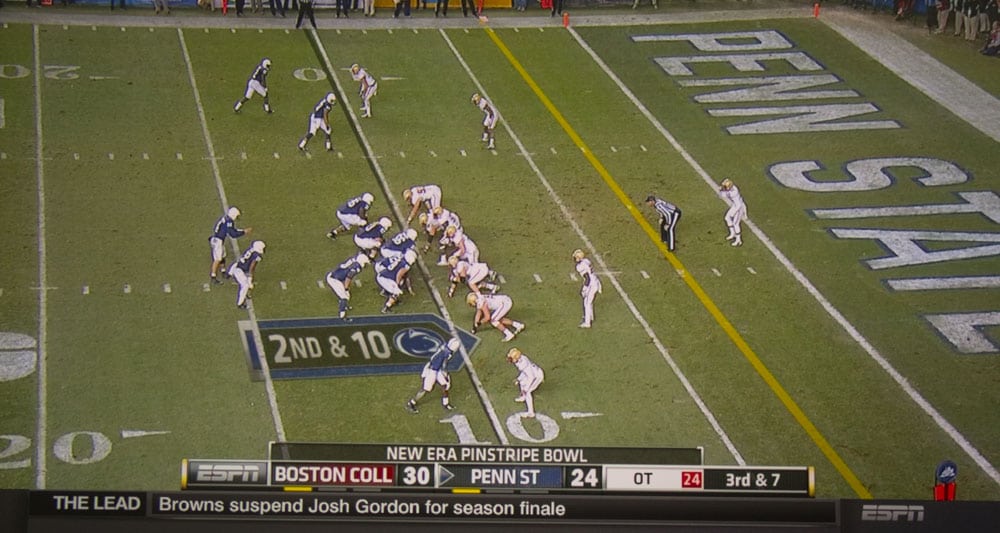Skin Tones
Once Mike got done with the calibration, skin tones improved significantly. I'm not always pleased on some content, but I would say still good enough to satisfy many enthusiasts shopping at this price range. Of course, get three different people to calibrate the same projector and there will be visible differences in the results.
The strange thing is that the post calibration results look excellent on paper. Both the grayscale (RGB), and the individual color calibrations of primaries and secondaries look to be almost dead on the money, yet the on screen results disappointed me.
Remember I am judging this projector as a near entry level "home theater" class projector, for use in a respectable room, rather than as a home entertainment projector. That means a higher bar to achieve. All considered, despite Mike's calibration the tendency of the projected image is to make skin tones a little too orange-isn.
BTW dropping Color Saturation settings a little makes that less noticeable, but that also makes the image "pop" less. Better to have more dead on color.
HDTV and Sports
While none of the other modes is a match for pure color accuracy compared to a calibrated Reference mode, and none are even significantly brighter, Vivid and Game modes are a bit cooler - whites more blue than red, and often preferable. Those modes are also pumped up with higher Brilliant Color settings and different Gammas to deliver an image with more punch.
Personally I don't quibble much if uniforms are off slightly in color and skin tones a bit less perfect when watching football, or other sports, or even most animation. Judge for yourself. You can, of course, make those non color related changes to a properly calibrated projector's best mode, or use one of these others.
Sports was just fine, within the limitation of only having about 1100 lumens at mid zoom. Even switching to Bright mode, and Native lamp there's still less than 1500 lumens, so it's not exactly a light canon. Most of the competition is brighter so can tackle more ambient light.
On our advanced calibration page (subscriber only - $3.99 a year), we have Mike's color management settings for our "quick-cal" of Bright mode. Mike put it into Native mode for the big bump in lumens, then adjusted the color as much as he could without taking a big hit to the brightness. The end result is a very watchable Bright mode outputting almost 1300 lumens, good for sports! For my viewing of HDTV concerts - of which I do watch a lot of, I found the HD161X respectable, but I think there are better choices out there.
Facial and skin tones in general seem to be slightly to orangish with a touch of too much pink compared with other projectors both under more natural lighting, and under various stage lighting conditions. Those skin tones just seem less natural, that is, after considering that lighting itself is never "natural" except when outdoors. Same thing for my viewing of CNBC (the slightly strong orangish looks in faces. Interestingly, I found these two particular types of content less satisfying than anything watched on Blu-ray, including some other concert footage. Not that the same tendencies weren't exhibited on Blu-ray movies.
Perhaps it is in part do the lower production quality we expect from a typical TV program compared to say a SciFi movie. A nice sharp image (and creative frame interpolation for smooth motion) go a long way to making sports viewing enjoyable. I recommend one of the brighter modes, or tweaking gamma etc., for best sports viewing.
For the rest of HDTV,, I think you are fine with the calibrated Reference mode. Again, what do you like? All considered, very respectable on sports and HDTV overall, but looking better at some things than others. The Optoma HD161X would not be my first choice in this price range if my primary interest was HDTV and sports. I think it's strongest doing movies off of Blu-ray disc.