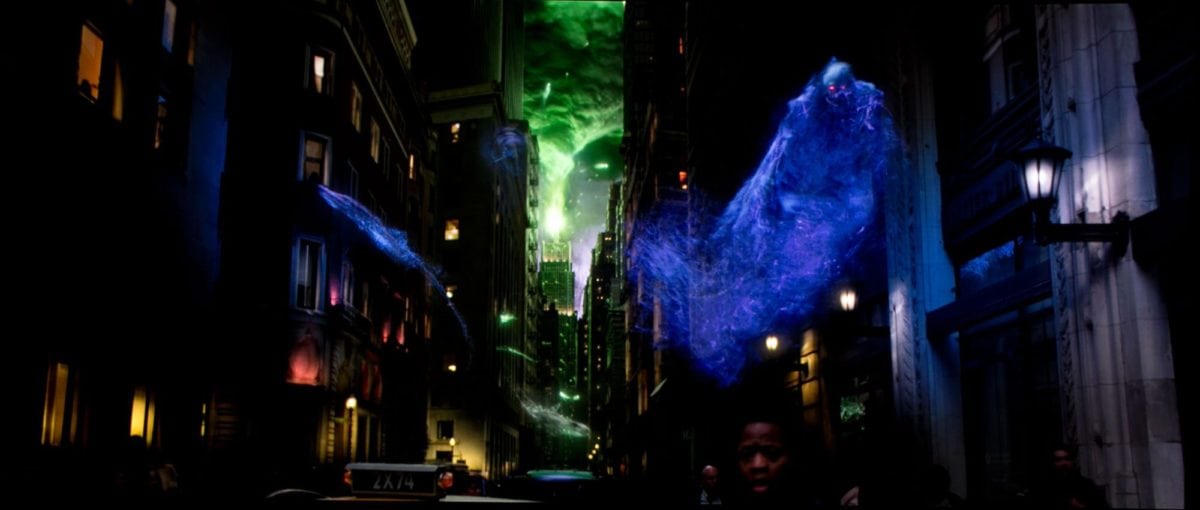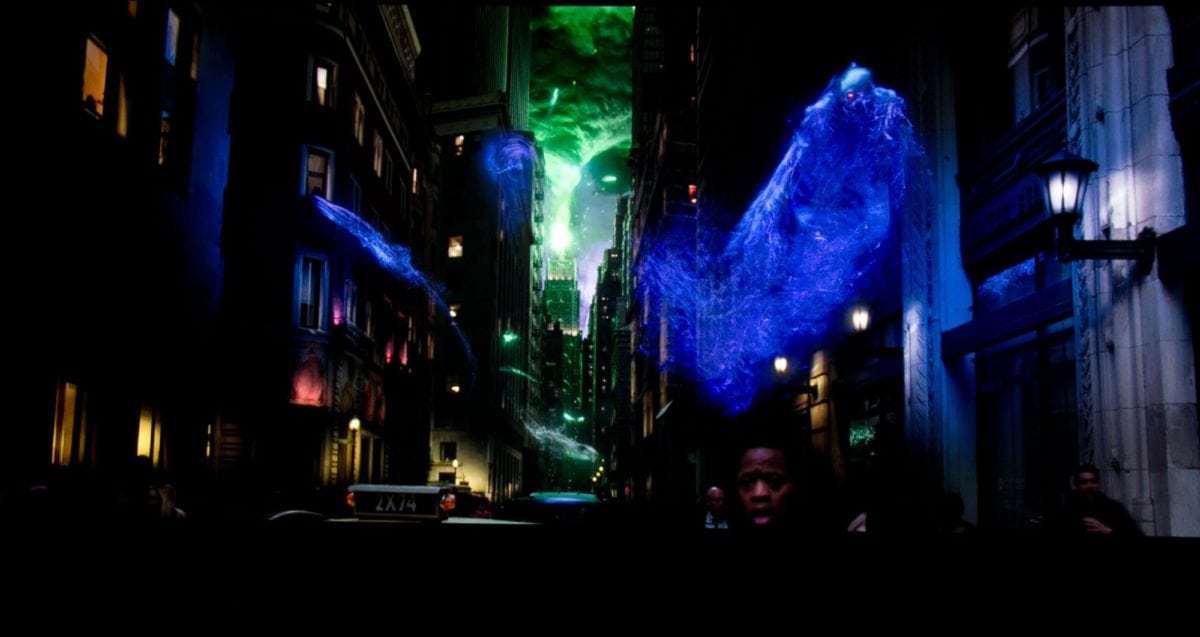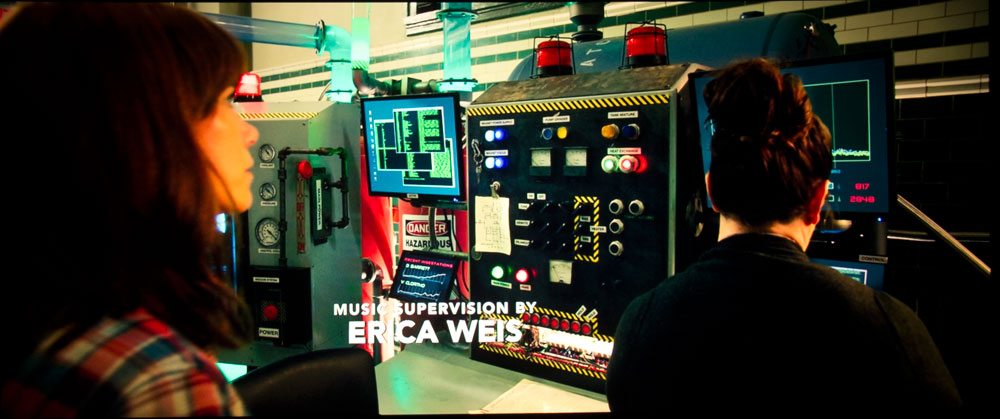4K HDR Picture
[sam_pro id=1_20 codes="true"]
Remember, please that the UHD65 is a first generation product - it's Optoma's first crack at 4K content, and their first attempt to tackle new standards for our industry, of HDR and BT.2020 color space. I think the UHD65 will prove to be a popular projector, but from talking to the various DLP manufacturers, most of them have 2nd generation models that will show up less than a year after the first ones. At least one of these companies (I can't say which, due to non-disclosure, has an additional model to be announced at CEDIA in two months and another will have a couple of new ones). In a some cases, the manufacturers are adding a solid state version (laser or LED) to the line-up, but expect improvements in HDR and BT.2020 handling in those next gen models. (Of the non-DLP players, accepting 4K content with HDR, those are all already on their second or third generation products).
Overall the images tend to look (strangely) a bit too bright in the brighter ranges. I say strangely, because the normal end result with projectors doing HDR, is the opposite -to be a bit dark in the mid and lower mid ranges (which increases the "pop" when something very bright happens - a blinding light, an explosion, or just going from "inside" to outside facing into a bright sun.
OK, not ideal, but you could consider that a good trade-off. Forgetting how things measure, it comes down to the view-ability of the picture. A little less wow factor, due to the brightness I just mentioned, may be a positive when considering the UHD65's 4K HDR picture against the the extra wow factor, but a picture less likely to seem a bit dim in the lower brightness scenes! So it's a bit like Optoma detuned the HDR, with the end result, less High, in HDR, but also a picture less likely to come across dark than much of the competition.
[sam_pro id=1_20 codes="true"]
4K Content Expanded Color Space - BT.2020
I'll briefly go through my take on what BT.2020 is (compared to REC709 - the HDTV and Blu-ray standard for color, and P3. Mind you, I'm no engineer, so for a more precise explanation look to Ron's
Home Theater and Projectors - The Technical Side blog.
But first, some comments on the images above:
The player starts with this Ghostbusters 2016 scene, from the 1080p Blu-ray disc, it's followed by the Epson HC5040UB doing the same image. Both are using REC709 color space. The second pair of that same image, is UHD65 first, Epson second again), but these are from the 4K output from the Blu-ray UHD disc. Note the difference in the intensity of blues, greens, and the softer red/orange lighting of the windows. Also look at the white light on the building to the right. Those are followed by images from the Epson LS10500 projector ($7999), and the $24,999 true 4K Sony VZ1000ES.
The Epson LS10500 and Sony VZ1000ES both have laser light engines, which really helps. The photo of the Sony and to a lesser degree the Epson laser, are a bit darker than the others - in part due to the need to not crush the near whites, as those projectors have more dynamic range, but it makes it tough to capture with my camera - and your display, the darker parts of the picture.
After those, there are three more pairs of images, the first one in each pair was taken using the Optoma and 1080p content, while for second in each pair I fed the projector 4K Blu-ray UHD content. Check out the dynamic differences, and the richness of colors.
My take. We've lived in a world of home displays that has always had limited color space - translated: the colors we're used to on our displays - LCDTVs, OLEDs and projectors, lack the the ability to reproduce the full spectrum of light and it's intensity. Because displays can't match the full dynamics and range of color in real life, (or even get close), we create color standards that the displays can achieve. For years, REC 709 has been that standard. But movie theater projectors have moved beyond that with the DCI - P3 color space, DCI stands for Digital Cinema Initiative. P3 I believe defines its working color space. BT.2020 (I hope I have this right, is the maximum range defined - richer, more intense colors), but one which few products achieve. None the less, BT.2020 is the goal. Solid state light engines, especially laser ones, do allow displays to cover a wider spectrum and intensity than lamps, it is their nature, but even then they probably aren't achieving every last drop of BT.2020, but they get very close. This first generation of single chip DLP projectors handling 4K content, per the product managers I talk to, it seems are able to achieve 70 - 80 percent of the full range.
OK, that's a bit of techie talk - but what does it mean?
The more of BT.2020 a projector can achieve, the more impressive the color. I'm using a couple of different images to look at how that translates. My primary image is a street scene from Ghostbusters 2016. OK, it's hardly typical, but it is the type of scene that is inherently very dynamic to begin with.
Note that overall, the two 1080p images look brighter - that's because they are brighter primarily in the mid and low mid ranges, giving an overall brighter look. One might describe that as having a lower Gamma number (ie. 1.8 vs the usual 2.2 people use for REC709 movie watching.
So, how does the Optoma UHD65 do with 4K color handling, in its attempt to take on BT.2020? Not that good. Compared to the lasers, or to a lesser degree, the Epson 5040UB (which still gets a good bit closer to full BT.2020 than this Optoma, it comes up short. Well no surprise there, Eric's calibration results tell the tale clearly, if you are familiar with looking at CIE charts.
Those of you so inclined, if you become a subscriber (small fee), you can access our advanced calibration page - which you will need, if you want to use our calibration settings, to improve upon the "right out of the box" default settings. (Folks, they do make a real difference - so if you aren't going to buy calibration gear, or shell out hundreds for a professional calibrator our small fee is your best shot at a low cost way to improve this projector's picture quality).
What's important to know: Overall, the Optoma's color is more impressive with 4K content (with all the trimmings - BT.2020 and HDR) than with 1080p content relying on REC709.
Normally we only show the CIE charts in the calibration area, but since I'm discussing, here's the post calibration CIE chart for HDR and BT.2020 handling:

CIE chart of Optoma UHD65 post calibration HDR mode, BT.2020
Looking at those charts, when an object that's at max brightness (100 IRE) doesn't reach the full range of BT.2020, that is, the diamond further out is still short of the furthest out square (the desired target). Let's look at red for example. Ideally the box and diamond on the CIE chart are at the same point. Still the next diamonds are out further from the center than their target boxes - those would be the 60 and 80 IRE markers on the chart, which clearly are not lined up with their squares. The output of the projector is higher than the target indicates would be correct. That's going to lift both the brightness of those objects and also tend to oversaturate them. But, that's the best this Optoma can do. This is the first of the 4K UHD projectors we've calibrated that does try to do HDR and BT.2020, but we'll soon have others to compare to. Expect though, that we'll need laser versions of these to really improve the ability to cover the BT.2020 range. Still when one considers JVCs and Epsons attempts at BT.2020, they are much closer, with their lamp based models.

Epson LS10500 post calibration CIE chart showing 4K BT.2020 color space
Want to see what a significantly better 4K calibration CIE chart looks like? Here's the Epson LS10500 laser projector's but remember, it typically sells for just under $8000, aka 3x the price. And having a laser engine is one major key to the larger color space handling. By comparison the Epson is nearly perfect (also the Epson in terms of the chart, is dramatically better than the Optoma even pre-calibration).
Note there is a difference in the type of two CIE charts. The outermost square of red, the target, is the same in both charts, but the Optoma's chart has the inner bright triangle representing P3 color space. This CIE chart of the Epson is showing the the full BT2020. The outer area (from curved green, to the red in the far right...that's human vision.
It's tough to really tell how these differences we're discussing really looks in these photos, of course. Remember, we're compressing these images (throughout the review) massively for web use (by over 100:1). The process reduces dynamic range, color space, etc.