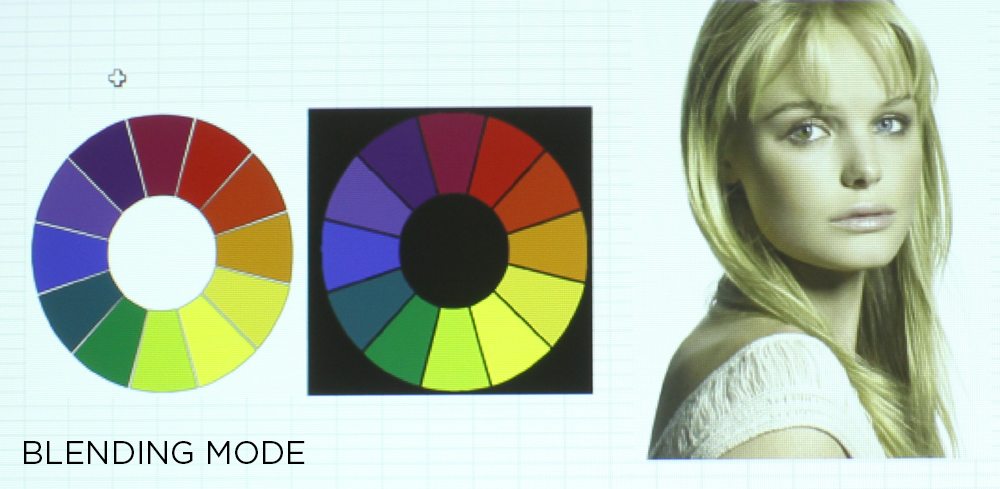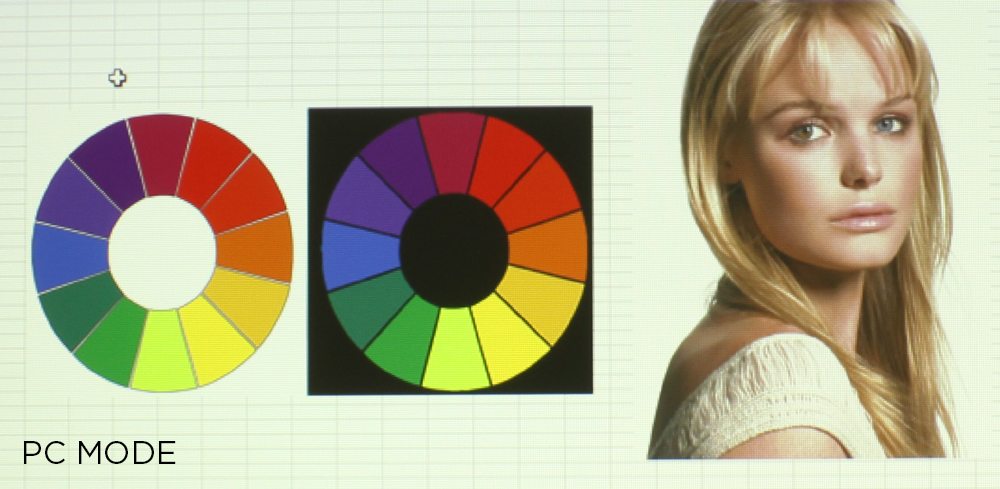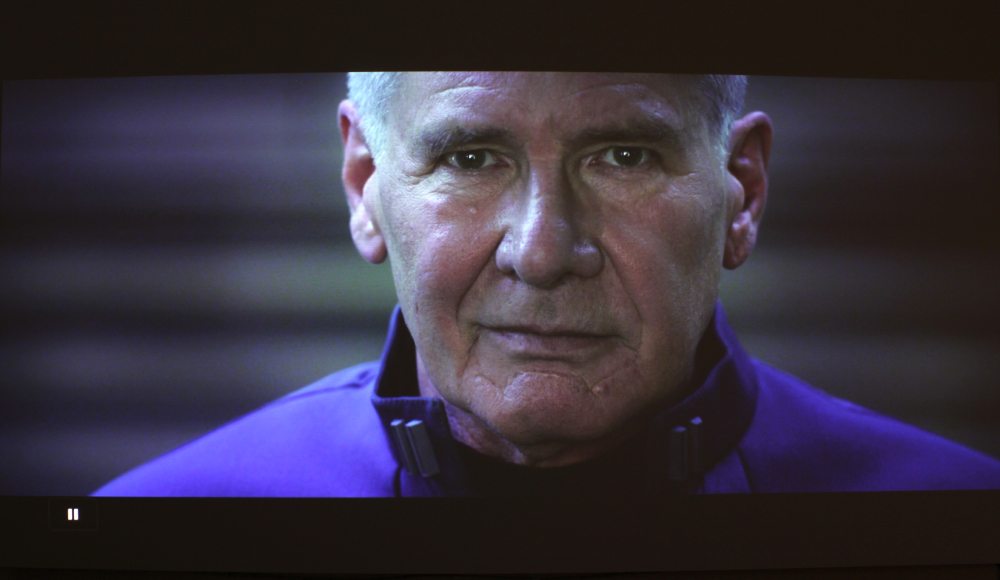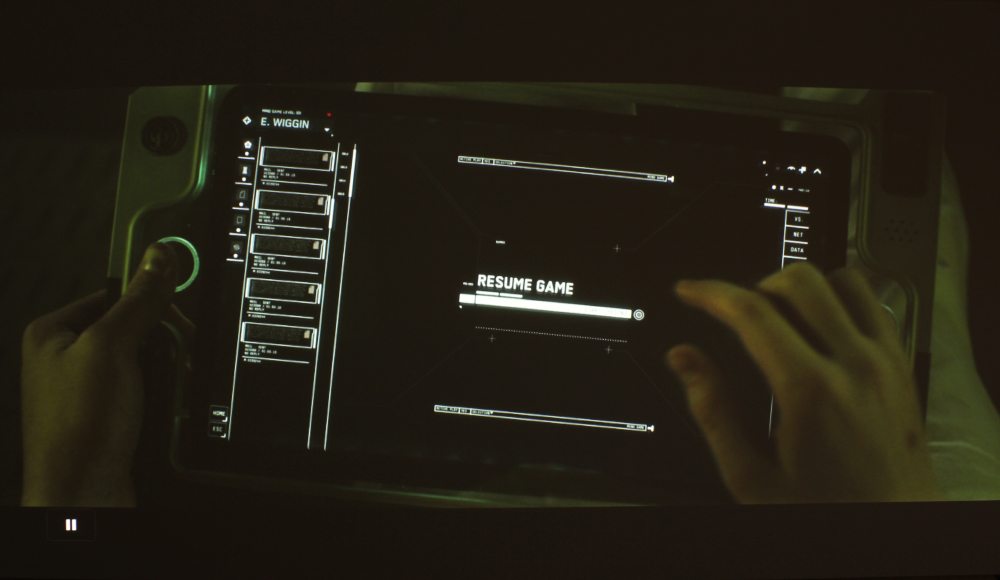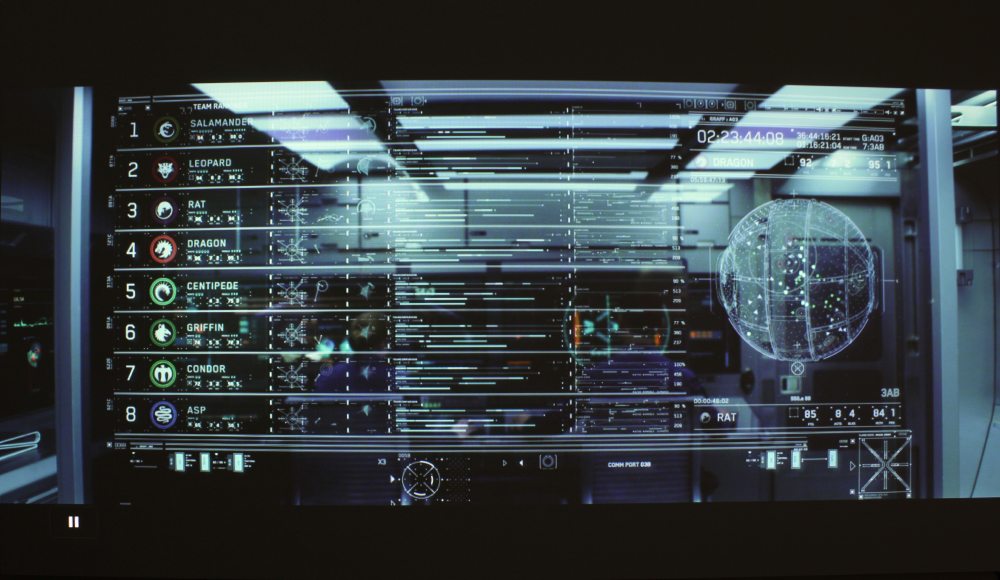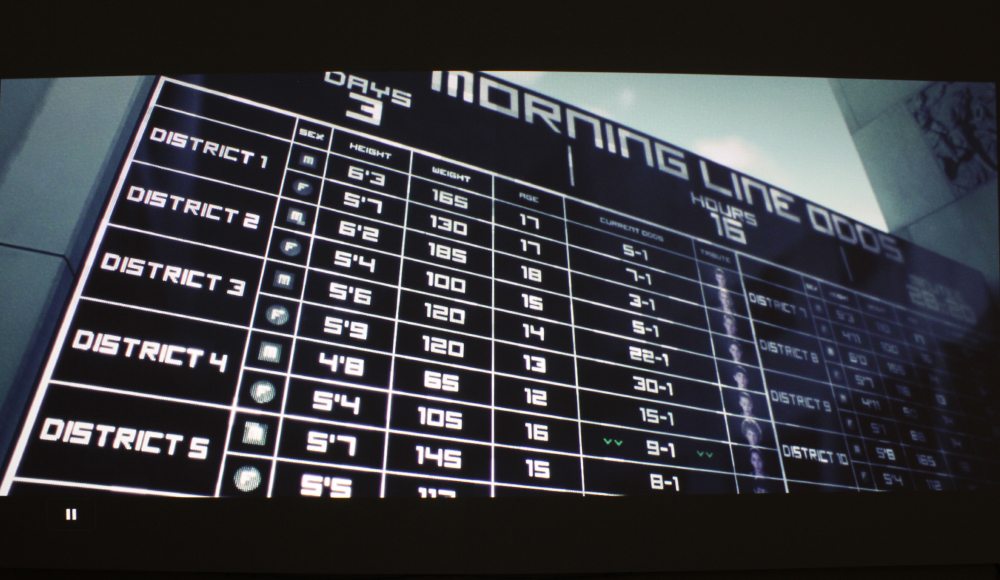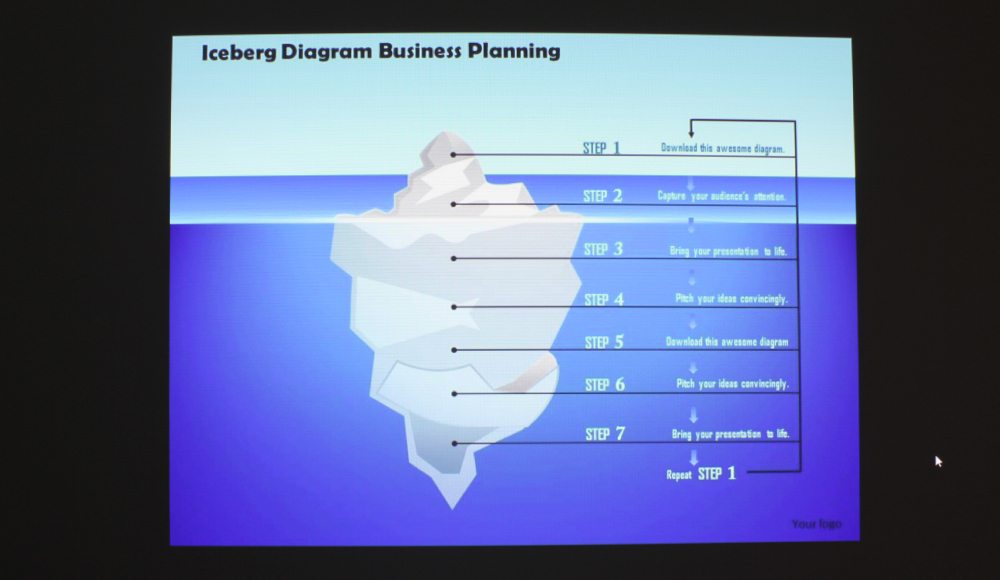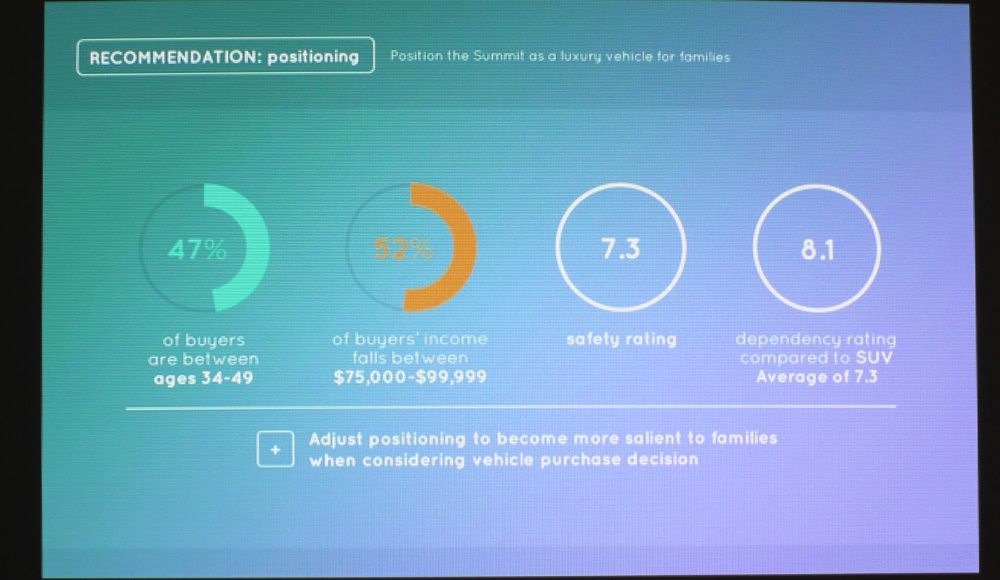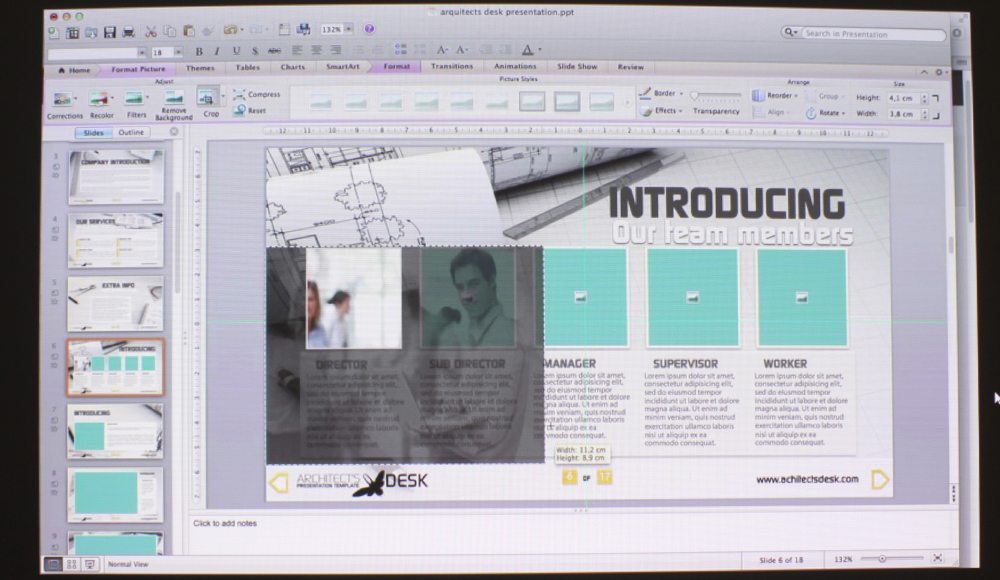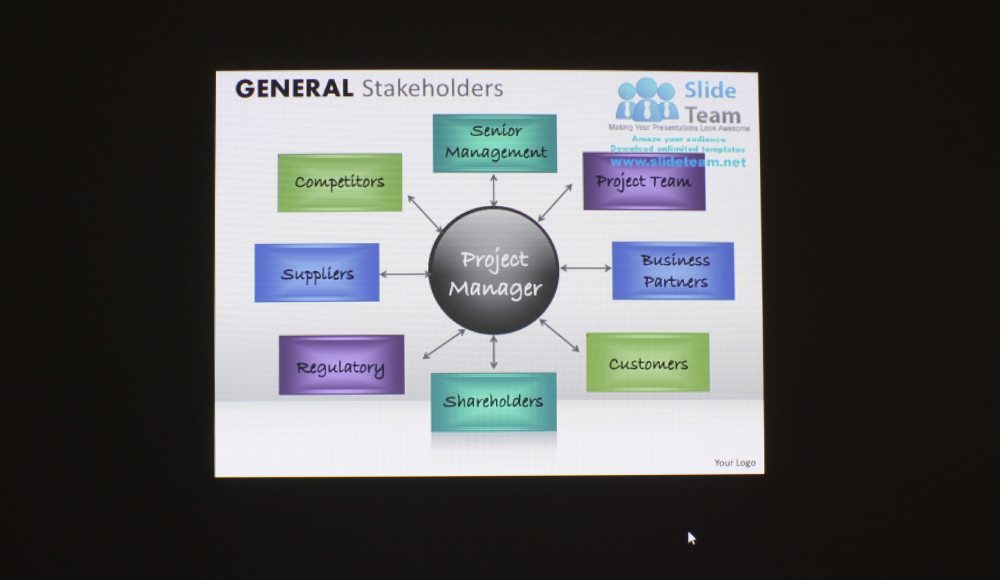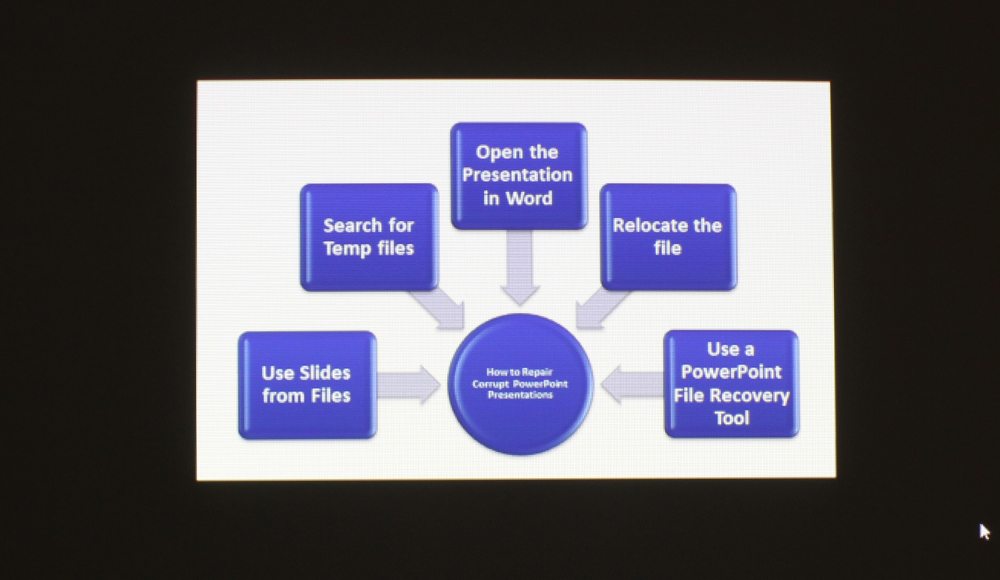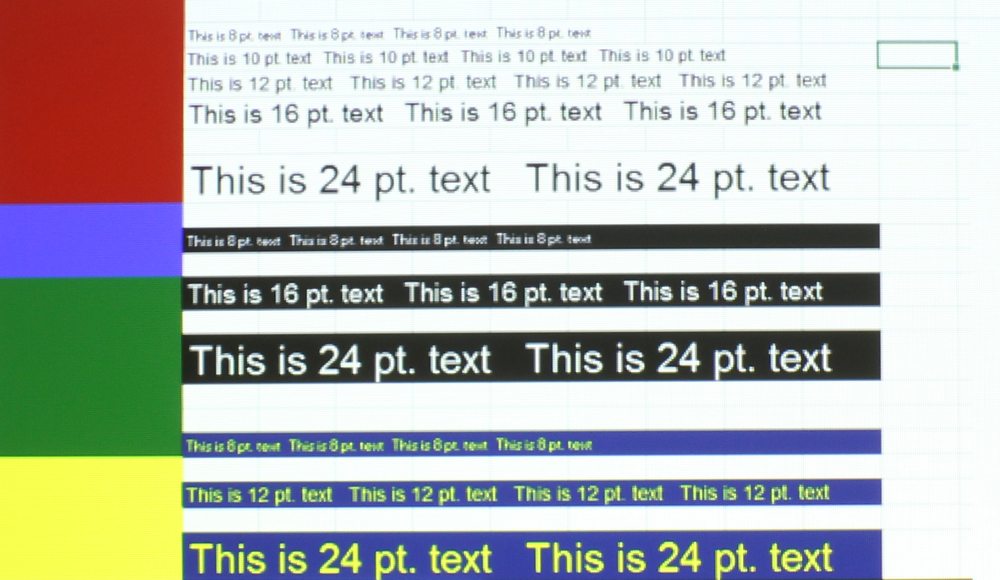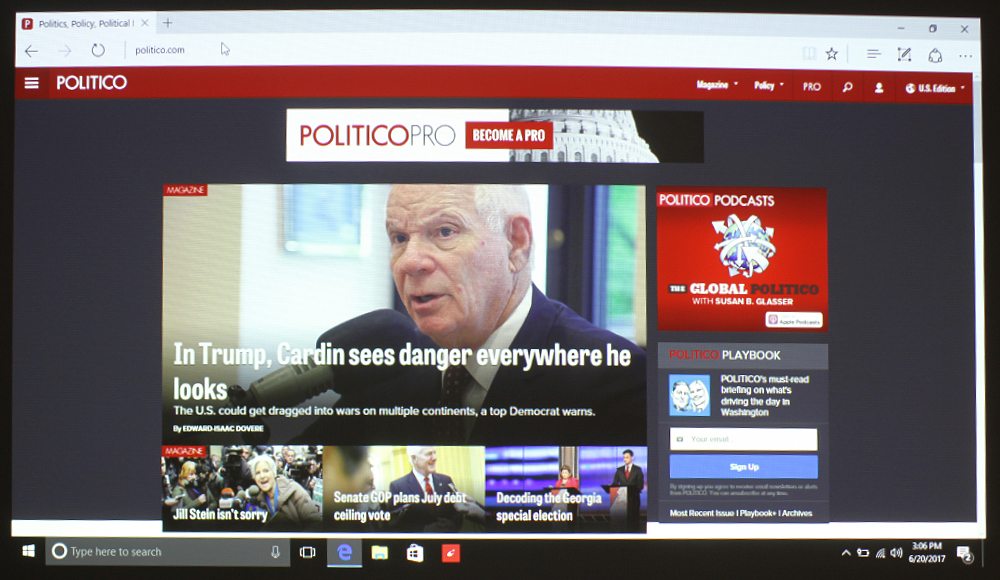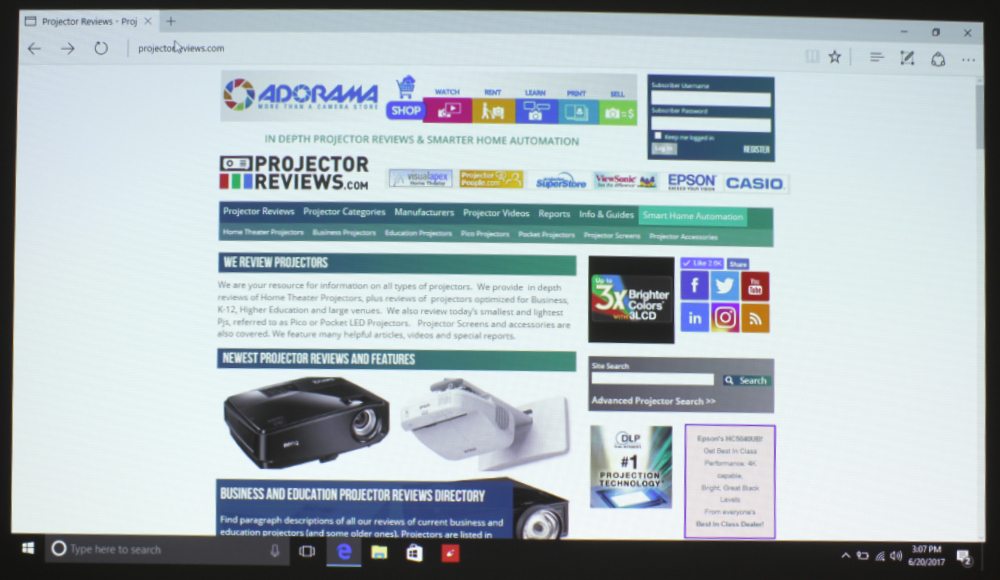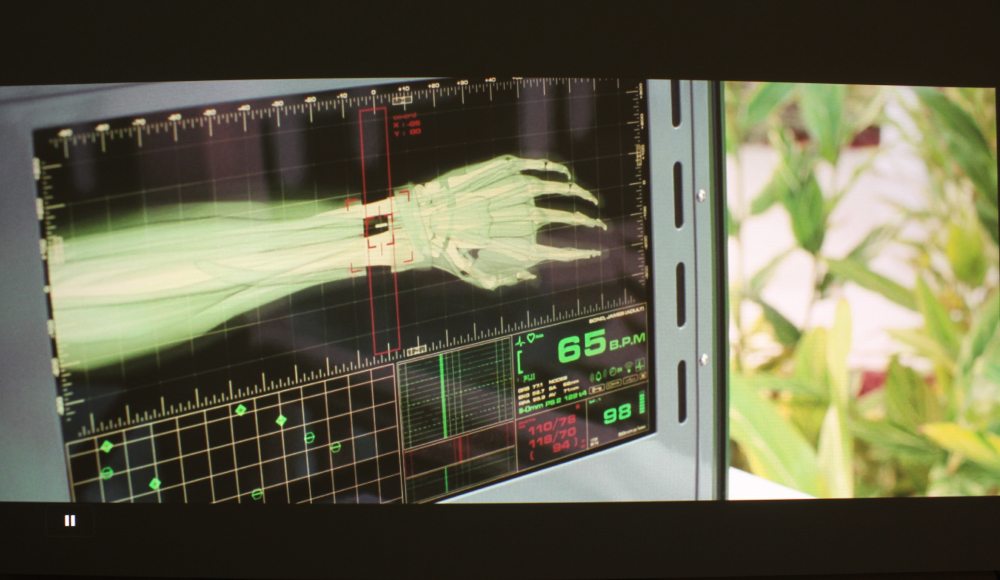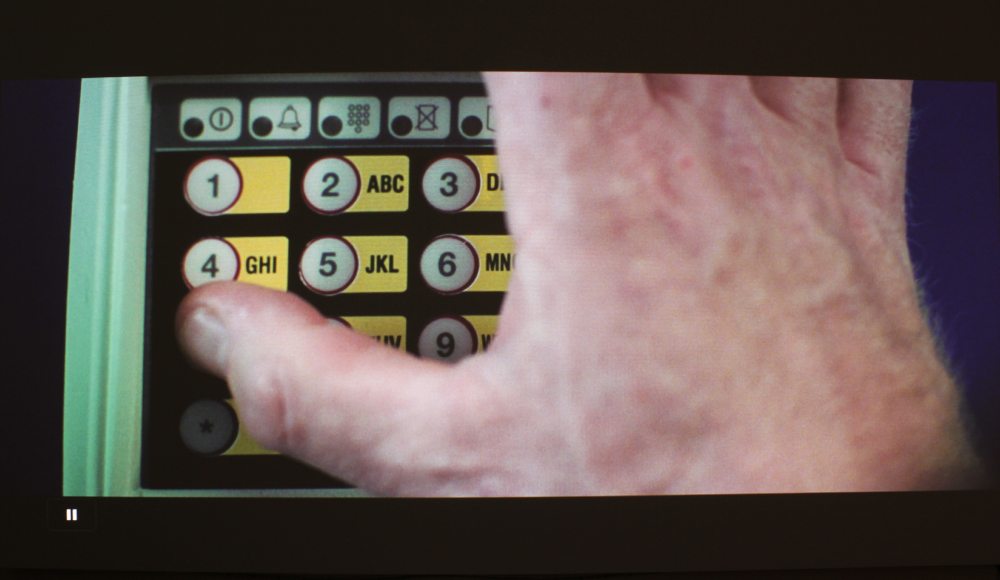ZW300UST Color Modes
Bright Mode on the ZW300UST has good color for a brightest mode. Most colors are undersaturated, with the green and yellows having better saturation. Due to the overall undersaturation, this mode doesn’t come off as over the top regarding that green-yellow tinge, as with most projectors' “brightest” modes. Of course, if you want proper saturation on other colors, the Optoma offers other modes to satisfy that need.
Skin tones still look pretty good in this mode. The only time this is not true is when the color correction of the image itself leans toward green or yellow, in which case the skin tones, their clothes, and scenery will look more yellow and unnatural. This is very slight and will be hardly noticeable to most. Of the projectors I've reviewed thus far, the Optoma ZW300UST has the best Bright Mode in terms of color, and brightness - but more on that on the next page.
PC Mode also has great color for a mode so bright. Though not even the second brightest mode, I found that most colors look pretty natural. Skin tones look natural, as do other colors in a scene, though in scenes that have tungsten lighting (lights that are slightly orange like the hue cast by that of a setting sun), there are strong yellows present.
[sam_pro id=1_101 codes="true"]
Movie Mode also has excellent color, and is the best of the modes. It leans slightly more toward magenta, and the result is an attractive image and realistic skin tones. I'm very impressed with the color, and though I wouldn't normally want to watch movies on a WXGA business/education projector, I believe this one looks good enough to double as a home entertainment projector - making it great for watching films in the classroom. Sky-blue colors tend to look a bit teal, which is odd. But sometimes that actually looks pretty good. More on that in the section below.
Game Mode is a bit on the cool side but still has great color and does well with skin tones, despite the blue hue. There are modes with better color for watching videos and presenting, of course. It does give everything a blue-ish hue, which makes the image look cleaner and brighter - even nearly as bright as the brightest mode - but that's just an illusion. This is the mode with the least amount of lumens. So, cleaner, brighter, but some of the colors are slightly off.
Okay, the final mode. Blending Mode - not so good. Now, this is what one would expect of a brightest mode, with very strong greens and yellows. Still, it's not the worst I've ever seen. This is the projector's second brightest mode, and I wouldn't recommend it for anything since the absolute brightest mode (Bright Mode - go figure) has way better color.
Video Picture Quality
Video picture quality on the Optoma ZW300UST is excellent. When I first started playing with the projector, I had only glanced at the specs, so I had a fuzzy memory of its resolution but thought the projector was WXGA. As I was watching "The Black List," which is a show I'm very familiar with, the picture looked so good that I had to go double check to see if the projector's resolution was 1080p HD. It isn't, but I was almost fooled. For those of you who don't know, WXGA resolution is 1280 x 800 pixels and has an aspect ratio of 16:9, which is essentially a tall version of 720p which is 1280 x 720 pixels and has a 16:9 aspect ratio. So it is basically a lower resolution HD.
The photos in the slider above show scenes from The Hunger Games, Casino Royale and Ender's Game. It's funny, I've taken photos of Casino Royale from many scenes, but have never actually sat down to watch the film. I have a very garbled understanding of the happenings of that film, but I do know one thing - there's a lot of Poker. But I digress. These photos were shot in Movie Mode, and will demonstrate the picture quality of films. You will see that pixels aren't very noticeable at all.
If you're a teacher planning on showing movies and videos to your class, consider the Optoma ZW300UST an excellent choice for presentation and text documents, and movies as well. Even if you're only going to show videos once-in-a-blue-moon, you'll be glad you have such a nice projected image when you do. You'll see on some images, the color is a bit off in accuracy (but of course, if color accuracy is super critical, this projector can be calibrated professionally). The sky-blue colors in Katniss' eyes while she's being interviewed by Caesar Flickerman, and the blue sky behind Bond as he stands in front of the plane, are both tinged with green so they look almost sea-green/teal rather than blue. In the case of Katniss' eyes, it looks beautiful.
Text and Presentation Quality
The sharpness of the text on presentations and in films is very good! The Optoma ZW300UST certainly impressed, with some text looking nearly as good as it does projected at 1080p HD. Most text will be readable even at the back of the room, and only those in the very front may see the larger pixels that are associated with WXGA resolution. Text and graphics all look really good, and will be more than satisfactory for most business and education applications. Even those detailed architectural diagrams will be readable with this projector.
In the slider above, we have photos that show the different font styles, sizes and boldness that the projector can handle. Overall, most text is very readable and sharp, with minimal pixelating, if any at all. The Optoma ZW300UST handles text beautifully, and even the color modes can help with making the text appear sharper. You remember that Game Mode from earlier? The cool tones of that color mode can make the text pop out even more from its background, especially if it's white. Play around and see which mode you like the best for presenting.
The first photo features our favored test spreadsheet, showing the different sizes of fonts with varying color combinations projected by the ZW300UST. This Optoma performed well! As you can see, even that 8 point font can be made out, though I wouldn't recommend using 8 point font in your presentations. 12 point should be very readable from the front and back of the room. The other presentation slides show a sharp image, with very readable text as well.
Sprinkled in with our presentation-oriented material are photos from films showing text. The first film image that appears is from a scoreboard from The Hunger Games, the next two are from Casino Royale, and the next four are from Ender's Game. You can see varying font sizes in each image, with even the smallest type being readable. Though you're not likely to be using this projector for much movie-viewing, it's nice to know you've got the option. Also to be found amid these photos are images of websites, where you can see clearly just how sharp the text can be with this projector.
Audio Quality
The Optoma ZW300UST features a single 10-watt speaker. That's not very loud, and because it's a mono speaker, it's rather tinny - meaning, no bass to speak of. After a while of listening to "The Black List" on Netflix, I did forget that the audio quality isn't the best. I think that you just get used to it.
I had to have the volume all the way up for me to make out dialogue in some scenes, but not all. Of course, that's an issue likely only watching movies with quiet scenes. A more commercial video clip will have consistent sound levels that are practical, with no one whispering. There's an RCA (L and R) and an Audio Out connector, so you've got options if you need better sound. If you do need better sound, I'd recommend using one of the two types of outs for external speakers in a few scenarios: if your room is larger than a typical conference room or K-12 classroom, if you expect to be presenting content that really calls for superior sound (music classroom, Art History (movies), professionally produced geographic type or general corporate videos where there's a real soundtrack, and, of course, if you're using it at home as well as work.
Now, to be fair, it's completely normal for speakers to be a) mono and b) lacking bass in a business/education projector. It usually isn't very important for business or education projectors to have the best quality, nor the loudest speakers. That said, this speaker should be loud enough to be acceptable for small to medium-sized classrooms or conference rooms, with those external speakers only being necessary for the scenarios discussed above.