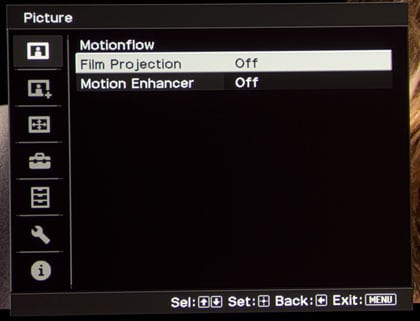Defintely a good gamer not killer exceptional, but then definitely good for a dedicated higher end home theater projector vs a low cost gaming projector! This projector will keep you competitive. True there are a number faster projectors when it comes to input lag (most, however, are slower)! When looking around the menus, I quickly spotted in the Expert Settings, a feature labeled: Input Lag Reduction. They could have simplified, by just renaming it: “Gamers, turn this On!”
Measuring with the Input Lag Reduction setting turned Off lag was a dismal - unusable for fast games - 158ms! Ouch.

Sony VPL-VW695ES: Native 4K, Serious home theater, loaded with special features!
Fortunately, with Input Lag Reduction turned on, my Leo Bodnar Input Lag lag measuring device, my expectations were satisfied. When you have everything set up, we’re looking at 38 ms input lag, which these days is pretty good for projectors and for gaming in general. By comparison, Epson’s models are mostly a bit faster at 27 or 35ms, Optoma makes some low-cost gaming projectors down to around 8ms (extraordinary) but I know of nothing at this price point as fast. Even most hardcore gamer projectors are at least 16ms.
The recently reviewed BenQ HT9060, a direct competitor to this Sony was in the upper 50ms range – considered marginal by most serious gamers. Most lower cost DLP projectors are worse than the Sony, except those specifically designed as gaming projectors.
Here’s how we call input lag times in terms of performance.
55ms +/-“Acceptable” to all but the most hardcore, high-speed gamers.
33-40 ms: “Good. Definitely fine for all but the most aggressive. (that’s just over 1 frame behind on a 30fps game, or 2 frames behind on a 60 fps game. The Sony came in just over that 2 frame delay. Pretty good.
27 ms – Reasonably great!
16 ms – About as good as it gets, a few are this fast, mostly lower-cost models
8 ms – a couple of lower-cost gaming projectors -and a lot of expensive monitors.