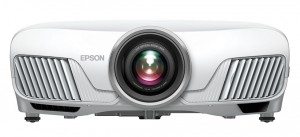In mid December Epson announced another firmware upgrade for their 4K content capable projectors, including the Home Cinema 5040UB and 5040UBe, Home Cinema 4000, Pro Cinema 4040, 6040UB.
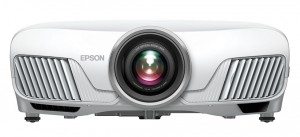
Epson Home Cinema 5040 UBe - one of five Epsons that take the new free, HDR firmware upgrade from Epson
Once again, Epson has made changes to the firmware to improve HDR performance. The firmware upgrade is definitely designed for end users to implement at home, no need to ship your projector in, or visit a dealer.
In fact, performing the upgrade is very straight forward, and takes a bit longer than five minutes out of your life. If your projector is ceiling mounted, you don't need to take it down, but you will probably need to get up on a step stool or ladder.
The instructions for upgrading these Epson projectors is the same for all of the models listed here.
The process requires downloading the upgrade from the link provided (below). You will need a USB thumb drive - use a blank USB drive using the usual FAT formatting (that's most)...
Here's the step by step:
- Down load the upgrade here: http://download2.ebz.epson.net/dsc/vi/fw/EPSONPJ_t5111_111.bin
- Save file to an empty USB drive (FAT formatted) (do not rename file)
- Disconnect the Power Cord from the projector
- Connect USB drive to the projector's USB port
- Press, and Hold the Power Button
- While holding it, reconnect the power cord
- Once all the indicator lights come on, release the Power Button
- Wait - it will take a few minutes
- Then the projector will automatically turn off
- Turn on the projector
- Confirm success by hitting Menu on the remote, go to the Info menu, select Version
- The Version will come up. If the firmware update was successful, then the last three digits of the version number will be 111.

Typical Epson Info Menu - Pression Version will show current firmware version.
What the New HDR Firmware does for the Picture Quality
I'm assuming most of you reading this already own one of the Epson projectors that can accept this firmware upgrade. A few of you though, may be in the process of buying one. (Epson says that by February (2018) all inventory should have the upgrade, but it's January, and many dealers probably have inventory in stock with the old firmware. For those just buying, then, you will want to check the version number and upgrade if needed.
For those familiar with the Epson when its running HDR 4K content, here's what you know:
There are four HDR modes known as HDR 1 (Bright), 2 (Medium), 3 (Dark), and 4 (Darkest). In previous firmware Epson indicated that HDR 2 was closest to the HDR 10 standard that is used today. HDR 1 has been brighter, and HDR 3, and 4, were darker, (and mostly unusable).
Like almost all projectors, these Epsons are limited in brightness, so cannot (like the vast majority of LCD TVs) take full advantage of what HDR promises. In Epson's last firmware upgrade, they made it easier for folks to choose HDR 1 over HDR 2. Prior to the last upgrade having HDR in Auto mode meant that when the projector detected HDR, it would automatically switch to the HDR 2 - which typically is darker than most like. The last fix let folks choose an alternative auto HDR (Bright), which would engage HDR 1, instead of HDR 2, when HDR was detected.
This firmware upgrade goes further! The last change was one for convenience.
This time around Epson is attempting to offer picture quality improvement by offering one more even brighter HDR mode.
OK, since Epson relabeled HDR modes, you'll need to pay attention to these changes below, if you want to understand the changes. Overall, its not important, because the recommendations follow the explanation of these changes. Here goes:
As a result, what was HDR 2, on the new Firmware is now HDR 3. the former (Bright) HDR 1, is now labeled HDR 2, and there's a new, even brighter mode - naturally labeled HDR 1, and called by Epson: Brightest.
What used to be HDR Auto (Bright), is still called the same, but now, when HDR is found, it puts the projector into the new HDR 1 - Brightest, not the old HDR 1 Bright. The regular HDR Auto now points to the new HDR 2 - Bright. So, there's no longer an Auto HDR mode that puts you in the original HDR2, but that's OK, it was never bright enough as far as almost anyone was concerned.
Our calibration using the last firmware, relied on using the old HDR 1 - Bright HDR. Even so, I ended up boosting (lightening up) the Gamma through much of the range between 20 and 60 IRE to add additional brightness. The results, which I have been watching for many months now, look really good. But, as per the review of the HC5040UB, there are still times where some scenes come across too dim.
I have not started viewing the new firmware in action, having just done the upgrade while writing this, so I can't make promises, but, here's what to expect:
Epson has three different recommendations:
- Highest Quality - when viewing in a proper dark environment
- Epson recommends using Digital Cinema mode, with HDR on Auto (that's effectively the same as before using Auto Bright), and the basis of our last calibration, for "best" quality.
- Optimal Quality and Brightness Combined
- This uses Bright Cinema (about twice as bright as Digital Cinema - as i does't use Epson's Cinema filter), and HDR Auto
- Expect that using Bright Cinema, the Epson can't get as close to the P3/BT.2020 color space as when using the superior (but dimmer) Digital Cinema mode.
- Optimal Brightness and Quality Combined for high ambient light
- This also uses Bright Cinema, but uses Auto HDR (Bright), so that the new HDR 1 is used.
That covers Epson's three recommendations. Myself, I'm very curious to see what kind of results I can get using a fourth, which I'll call:
Highest Quality with More Brightness
In this option, use Digital Cinema, combined with Auto HDR (Bright) - which is the new HDR 1.
I'm hoping that in this combination, I can go back to using a fairly linear Gamma, while at the same time removing the "dim" from some scenes.
Other Recommendations
Epson adds a couple of extra notes:
Set the Color Saturation to 55.
Set Image Enhancement to 5.
The first of the two seems about right, but Image Enhancement 5? I expect that's a bit over the top. I've written in the past that for most content Image Enhancement at 2 works well, providing extra perceived sharpness and detail, without going over the top. Image Enhancement of 3 is also pretty good. Image Enhancement 4, however does up the amount of noise (from sharpening, etc.) to the point that it's visible, so on some scenes, close ups of faces can seem too grainy, but on the other hand, Image Enhancement of 4 works great on sports and similar content, where we're less critical of "pure" performance, and more interested in achieving an effect - a sharper looking image.
So, Image Enhancement 5 - is, for my taste, probably over the top (except for sports), unless Epson has made some changes to the algorithm, which is not mentioned in their upgrade document.
I will try IE 5, but my best guess is I'll stick with my recommendations - IE 2 for most things IE 4 when you want a lot sharper looking at the expense of some minor additional noise. Who knows, IE 5 might be awesome on sports, but I can't see watching Hunger Games on it, unless it has been improved.
That, folks, is the story on the new Epson firmware upgrade. Again, from beginning to end, it should take you well less than 10 minutes to do the upgrade, assuming you have your USB thumb drive and step ladder handy! Have fun! -art