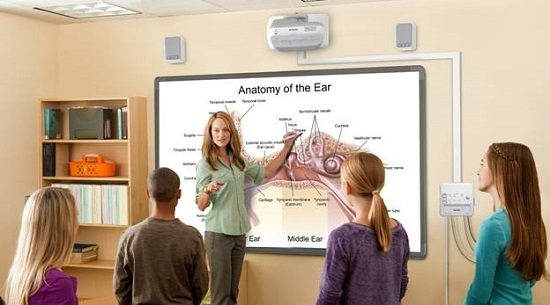The way we communicate in meetings today - more collaboration, less formal presentation, is resulting in the need for larger displays in conference rooms, classrooms, huddle spaces and other meeting spaces.
Before I even define Equivalent Visibility perhaps it makes sense to briefly discuss the topic of budgets and costs! There are tendencies to try to keep costs down in each conference room or other
types of collaboration/presentation spaces, especially when a company is looking to equip a large number of rooms/spaces at the same time. There's also (sometimes unfortunately), a tendency to standardize - a sort of "one size fits all, whether a conference room is 10x10 feet, or 14x21 feet or larger.
It's easy to understand that if there are 6-8 people in the room (collaborating), but two of them can't read all the things on the display that are being discussed (too far back), changed, or expanded upon, that the meeting will be far less successful than if those same 6-8 people can easily see and read everything.
Productivity has to go down if some people are always saying, "I can't make that out" or "what does that say" or "leave that on the screen a bit longer, I'm having trouble reading it..."
The question then becomes one of perhaps - doesn't it make sense to spend just a very little more money for a more legible display size, in exchange for greater people productivity? As an old sales manager, marketing manager, and as a company owner, I say YES!
Certainly moving up a size or two in an LCD monitor is a minor extra expense until we get to the larger sizes - say 70" diagonal and larger.
Unfortunately, except in the smallest collaboration spaces (see the chart below), you will need something larger than a 70" LCD monitor to do things right (productively!) Hey, there's a reason that for the past 15 years most screens installed with projectors in such rooms were at least 60" diagonal, but also 72" diagonal, and larger. Remember also, primarily those rooms were "spec'd" for presentations, not collaborations (which are more challenging).
Now, let's keep in mind that per the existing 4/6/8 rule, for collaboration, that 70" monitor is good for collaboration if all the people are within 10 feet from the display. (That obviously works for a very small 10x10 conference room).
The issue comes down to whether the 4 in 4/6/8 is realistic for good collaboration. The "science" behind Equivalent Visibility rule says its not. It indicates that the 4 doesn't result in legible documents.
That is: The 4/6/8 rule really doesn't deliver the ability to easily read standard size type in standard documents. I'll save you the trouble right now of peeking at the chart below, and just tell you that using the Effective Visibility rule, where everyone can properly read that normal type size, says that everyone needs to be within 7.5 feet of a 70" display.
As a result, from a practical standpoint, AV/IT managers will find themselves in a situation that only in the smallest collaboration spaces will an "affordable" (under $3000) monitor do the job.
If you favor projectors, the good news is that projectors and screens will typically reduce overall spend, except when compared to the smallest sized, say 55" or less.