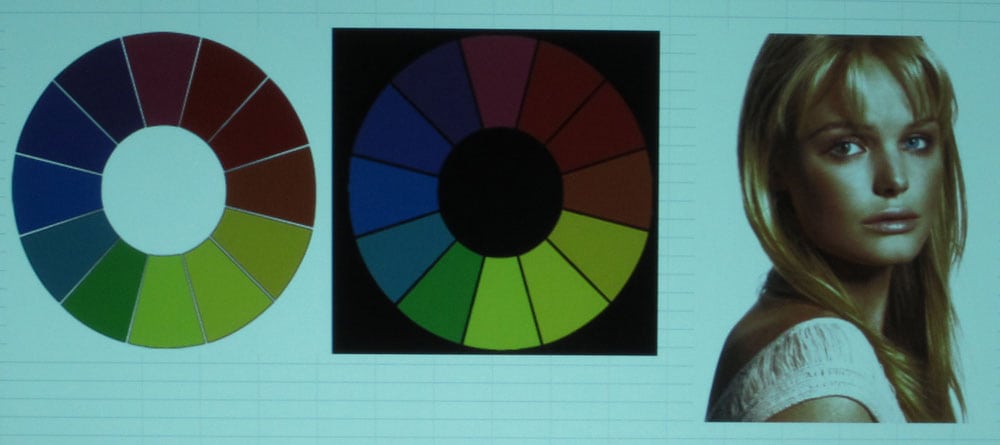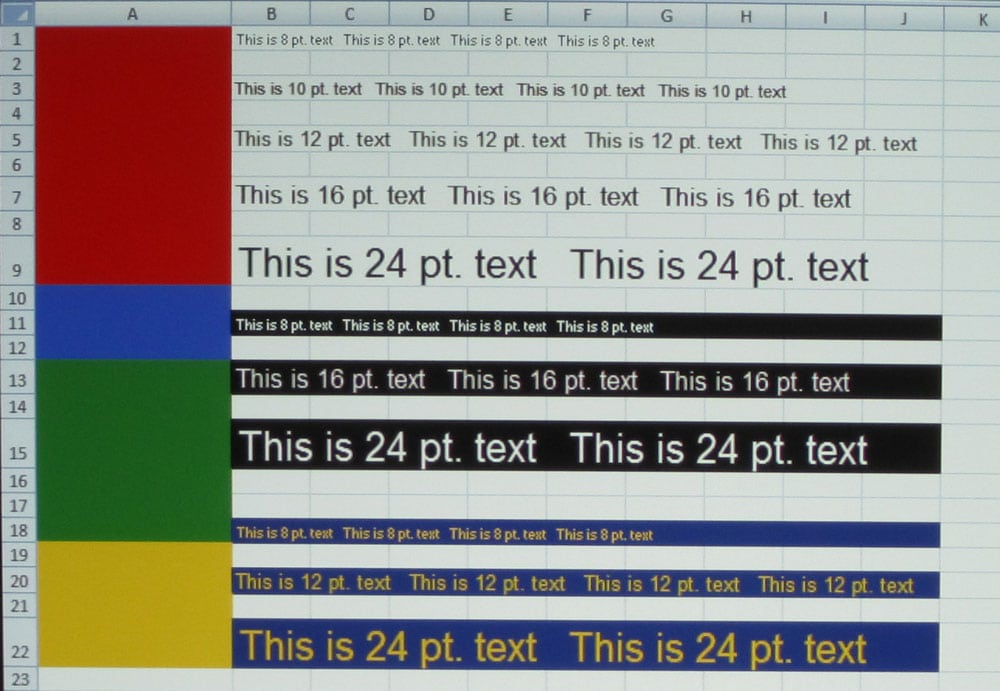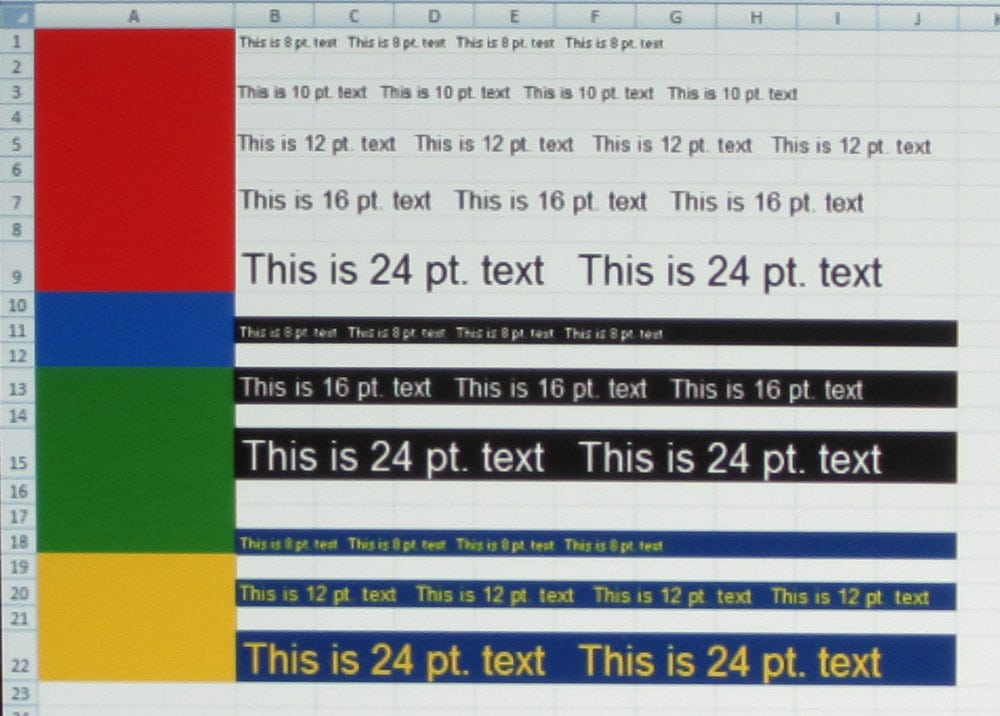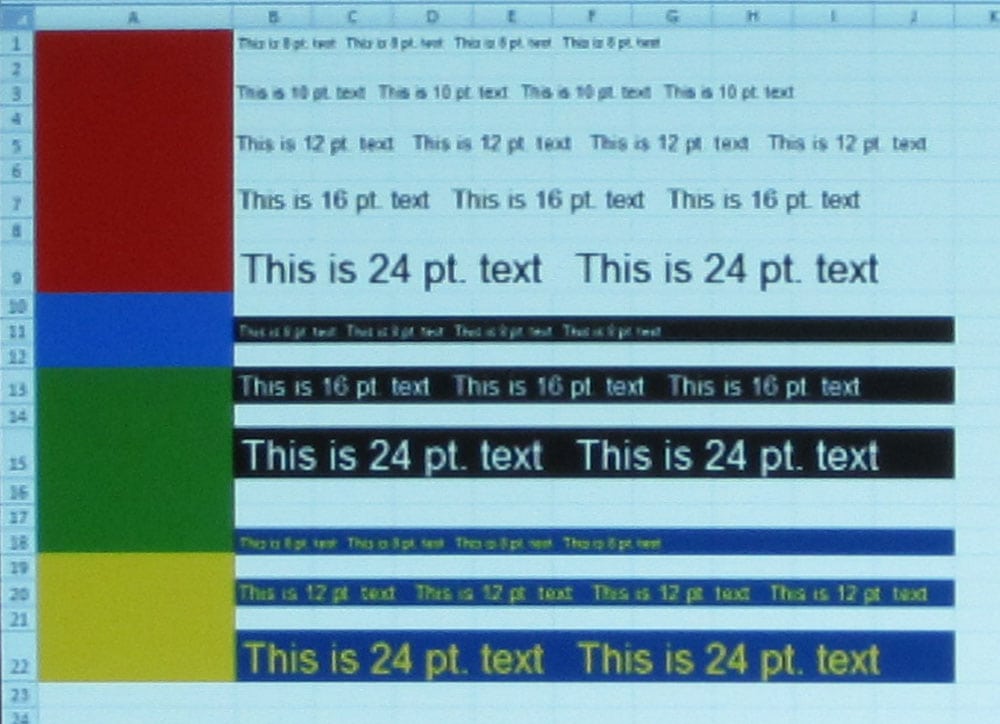Color and Picture Quality
We recently reviewed the Viewsonic PJD5555w and most of the comments that we made about that projector apply to the PJD6350. Starting out in Standard picture mode, colors were quite good and well balanced. As with the PJD5555w and pretty much every DLP projector with similar brightness in this price range, the Brightest mode had a decidedly greenish cast on the image. However, unlike the 5555w, the PJD6350 had good color in Dynamic mode. This is probably because the Dynamic mode is closer in brightness to the Standard mode than it is to the Brightest mode. In Dynamic mode, that's almost 2700 lumens so there are probably few circumstances where the Brightest mode would be needed.
As we noted with the PJD5555w, Viewsonic’s SuperColor 6-segment color wheel (RGBCYW, as opposed to the three or four segment wheel that has no yellow segment that you often see in this price range) provides better color depth in all but the brightest mode. Standard, ViewMatch and Movie modes were all quite good (see photos), with well balanced color and depth. Skin tones are quite good as well. For more critical viewing, a calibration using the grayscale and color management adjustments of the PJD6350 would allow for even greater accuracy in all colors.
[sam_pro id=1_108 codes="true"]
Readability
As is usually the case with single chip DLP projectors, the PJD6350 had no problems providing a sharp image at most resolutions or aspect ratios. We started with the PJD6350 displaying its native resolution on a 60” diagonal image. With this setup, our usual spreadsheet, which has a range of text sizes and colors, was easily readable for all color and size combinations (from 8 pt. to 36 pt. text and white text-on-black or yellow text-on-dark blue backgrounds).
Moving to higher resolutions and aspect ratios than its default 1024 x 768, the PJD6350 did a fine job. Moving up to 1600 x 1200 still resulted in a sharp image. Only when we went to the projector's maximum resolution of 1920×1080 did the PJD6350 stumble. The two smallest sized text on the spreadsheet (8 pt. and 10 pt.) were a bit blurry, but in reality, no one is likely to have a presentation with text that small.
Overall, with the text sizes and resolutions that would most likely be used with this projector, there will likely be no problem maintaining readability.
Video Quality
As is typically the case, for movie or video viewing, Movie mode gives you the best color balance, as well as noticeably improved contrast. However, the PJD6350's XGA native resolution doesn't really lend itself to DVD or HD viewing, as they are in higher resolution and/or different aspect ratios. As a result of the good color balance, skin tones look quite accurate with the PJD6350 and the availability of full color management allows for really fine tuning the color balance. As we noted with the PJD5555w, the 20000:1 contrast ratio is a very good ratio for a multimedia projector, but is only achievable in a light controlled environment and only in Dynamic Eco mode, which results in an extremely dim picture.
Connecting the PJD6350 to a Blu-ray player pushes it to its maximum resolution limits. While the picture quality was good (see video photo), it's overkill for this projector. You'll want to stick with an HD projector if you expect to be viewing HD content regularly.
The PJD6350’s good color reproduction, especially in its Dynamic mode, makes it a great choice for classroom or conference rooms where there is some ambient light. If you have a video presentation that includes audio, the PJD6350’s SonicExpert technology does result in better than average sound for projectors in this price range. With 10 watts available, you won't need to use external powered speakers for anything but the largest rooms.